2013 NISSAN SENTRA ECO mode
[x] Cancel search: ECO modePage 3 of 24

TABLE OF
c
O
NTENTS
NeW SYSTeM FeaT ureS
Drive Mode....................................................2
Navigation System (if so equipped)................................2
e
SS
eNT
ial iNF
orM
a
T
io N
Loose Fuel
c ap
................................................3
T
ire Pressure Monitoring System (TPMS) with
Easy Fill Tire Alert (if so equipped)
.................................3
Fi
r
ST D
rive Fea
T
ure
S
N
ISSAN Intelligent k
ey® System (if so equipped)....................5
T
runk Lid Release
..............................................5
Seat Adjustments
..............................................
6
Outside Mirror
c
ontrol Switch ...................................
6
St
arting/Stopping the Engine ....................................
6
Headlight
c
ontrol Switch ........................................
7
W
indshield Wiper and Washer Switch .............................
8
Automatic
c
limate
c
ontrols (if so equipped) ........................
8
FM/AM/SiriusXM
™ Satellite Radio with cD Player (if so equipped).....10
USB/iPod® Interface (if so equipped).............................11
c
ruise
c
ontrol (if so equipped) ..................................
11
Fuel-Filler Door
...............................................
12
S
Y
ST
e
M
Gui
D e
T
rip
c
omputer
................................................13
Bluetooth
® Hands-free Phone System (if so equipped) ..............13
Bluetooth® System Without Navigation (if so equipped)..............14
Bluetooth® System With Navigation (if so equipped) ................16
Navigation System (if so equipped)...............................18
• A cellular telephone should not be used for any purpose while
driving so full attention may be given to vehicle operation.
• Always wear your seat belt.
• Supplemental air bags do not replace proper seat belt usage.
•
c hildren 12 and under should always ride in the rear seat
properly secured in child restraints or seat belts according
to their age and weight.
• Do not drink and drive.
For more information, refer to the “Safety –– Seats, seat belts and
supplemental restraint system (section 1)”, the “Monitor, climate,
audio, phone and voice recognition systems (section 4)” and the
“Starting and driving (section 5)” of your Owner’s Manual.
Additional information about your vehicle is also available in your Owner’s Manual, Navigation System Owner’s Manual and at www.nissanusa.com.
To view detailed
instructional videos, go to
www.nissanownersinfo.mobi/2013/sentra or snap this barcode with an appropriate barcode reader.
Page 4 of 24
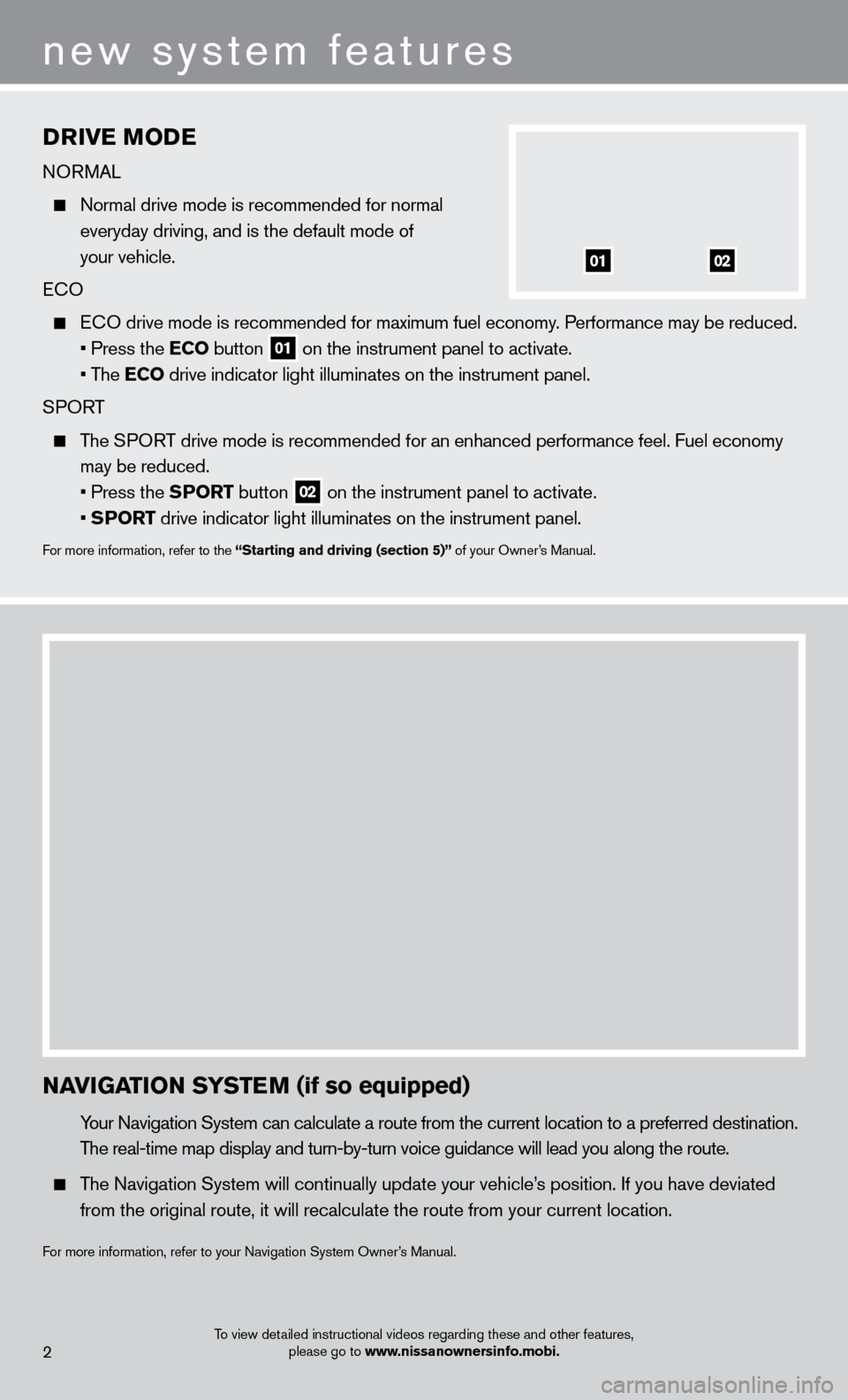
Drive MoDe
NORMAL
Normal drive mode is recommended for normal
everyday driving, and is the default mode of
your vehicle.
E
c O
EcO drive mode is recommended for maximum fuel economy . Performance may be reduced.
• Press the e
C
o button
01 on the instrument panel to activate.
• The
e
C
o
drive indicator light illuminates on the instrument panel.
SPORT
The SPORT drive mode is recommended for an enhanced performance feel. Fuel econ\
omy may be reduced.
• Press the SP
or
T button
02 on the instrument panel to activate.
• SP
or
T drive indicator light illuminates on the instrument panel.
For more information, refer to the “Starting and driving (section 5)” of your Owner’s Manual.
new system features
NaviG aT io N SYST eM (if so equipped)
Your Navigation System can calculate a route from the current location to\
a preferred destination.
T
he real-time map display and turn-by-turn voice guidance will lead you a\
long the route.
The Navigation System will continually update your vehicle’s position. If you have deviated
from the original route, it will recalculate the route from your current\
location.
For more information, refer to your Navigation System Owner’s Manual.
To view detailed instructional videos regarding these and other features, please go to www.nissanownersinfo.mobi.2
0102
Page 5 of 24
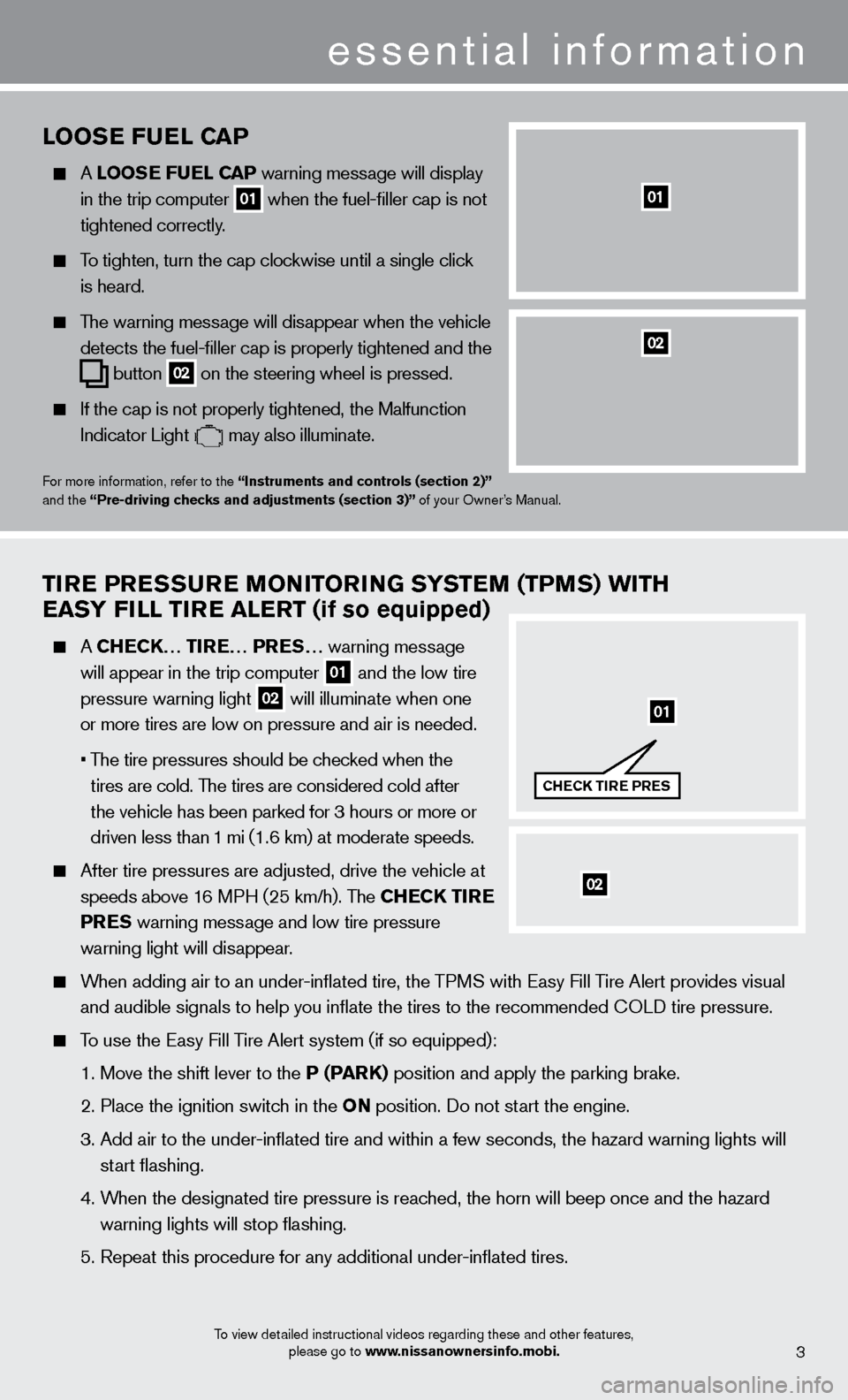
To view detailed instructional videos regarding these and other features, please go to www.nissanownersinfo.mobi.
looSe F uel Ca P
A looSe F uel Ca P warning message will display
in the trip computer 01 when the fuel-filler cap is not
tightened correctly
.
To tighten, turn the cap clockwise until a single click
is heard.
The warning message will disappear when the vehicle
detects the fuel-filler cap is properly tightened and the
button 02 on the steering wheel
is pressed.
If the cap is not properly tightened, the Malfunction
Indicator Light may also illuminate.
For more information, refer to the “instruments and controls (section 2)”
and the “Pre-driving checks and adjustments (section 3)” of your Owner’s Manual.
01
Tire PreS Su re Mo Ni Tor iN G SYST eM (TPM S) W i TH
ea
SY F ill T ire aler T (if so equipped)
A CHeCK… T ire … P reS… warning message
will appear in the trip computer
01 and the low tire
pressure warning light 02 will illuminate when one
or more tires are low on pressure and air is needed.
•
T
he tire pressures should be checked when the
tires are cold. The tires are considered cold after
the vehicle has been parked for 3 hours or more or
driven less than 1 mi (1.6 km) at moderate speeds.
After tire pressures are adjusted, drive the vehicle at
speeds above 1
6 MPH (25 km/h). The CH
eCK T
ire
Pre
S warning message and low tire pressure
warning light will dis
appear.
When adding air to an under-inflated tire, the TPMS with Easy Fill Tire Alert provides visual
and audible signals to help you inflate the tires to the recommended
c
O
LD tire pressure.
To use the Easy Fill Tire Alert system (if so equipped):
1. Move the shift lever to the
P (P
arK)
position and apply the parking brake.
2. Place the ignition switc
h in the o N position. Do not start the engine.
3.
Add air to the under-inflated tire and within a few seconds, the hazar\
d warning lights will
start flashing.
4.
W
hen the designated tire pressure is reached, the horn will beep once and the hazard
warning lights will stop flashing.
5. Repeat this procedure for any additional under-inflated tires.
essential information
02
01
CHeCK T ire P reS
02
3
Page 8 of 24
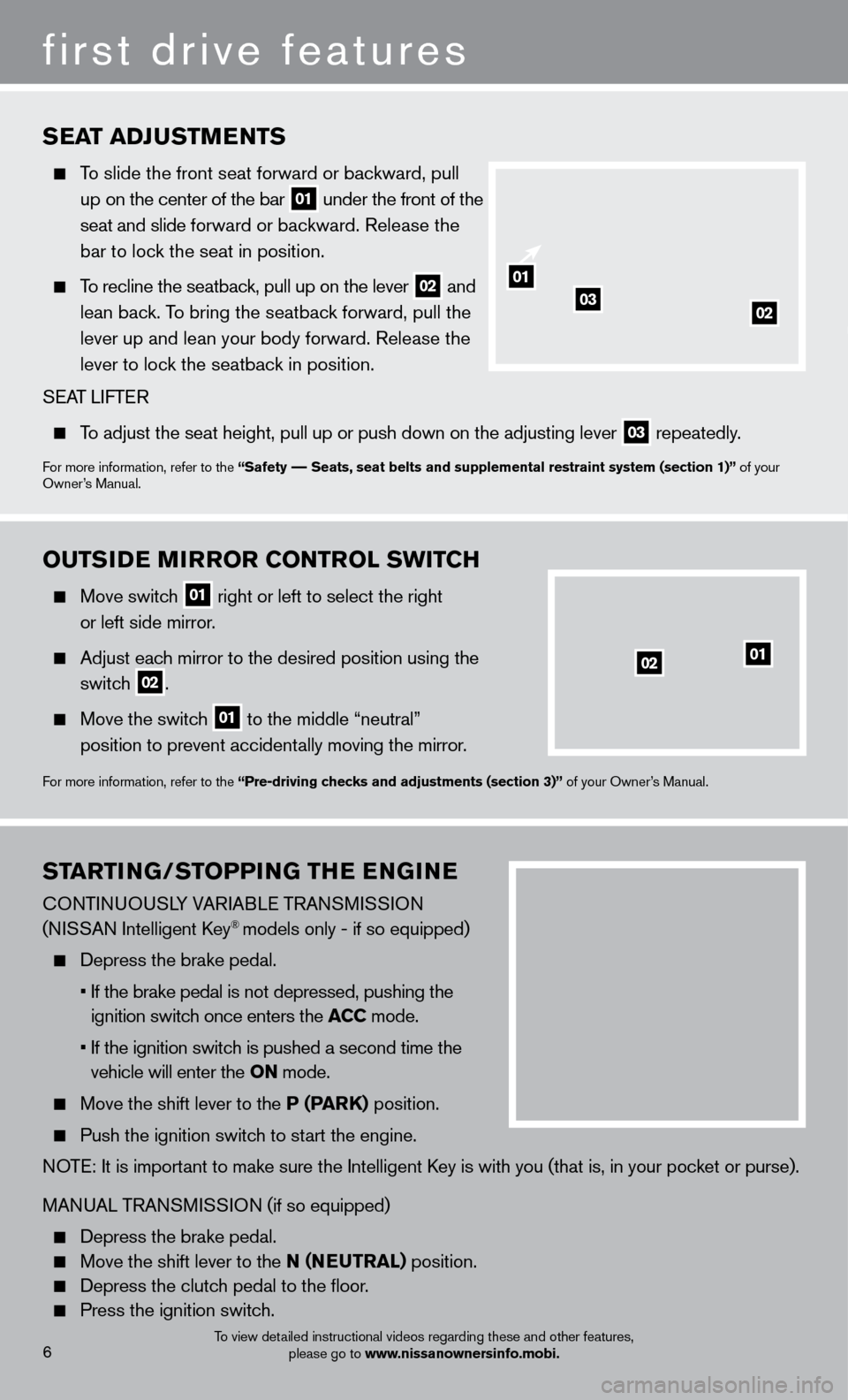
STarT iNG/STo PP iN G THe eN GiNe
cONTINUOUSLY VARIABLE TRANSMISSION
(N ISSAN Intelligent k
ey® models only - if so equipped)
Depress the brake pedal.
•
If the brake pedal is not depressed, pushing the
ignition switch once enters the
a CC mode.
•
If the ignition switc
h is pushed a second time the
vehicle will enter the
o N mode.
Move the shift lever to the P (ParK) position.
Push the ignition switch
to start the engine.
NOTE: It is important to make sure the Intelligent k
ey is with you (that is, in your poc
ket or purse).
MANUAL TRANSMISSION (if so equipped)
Depress the brake pedal.
Move the shift lever to the N (Neu T ral) position.
Depress the clutc h pedal to the floor.
Press the ignition switc h.
ouTSiDe Mi rror C o NT rol SW i TCH
Move switch 01 right or left to select the right
or left side mirror
.
Adjust eac h mirror to the desired position using the
switc
h
02.
Move the switc h 01 to the middle “neutral”
position to prevent accident
ally moving the mirror.
For more information, refer to the “Pre-driving checks and adjustments (section 3)” of your Owner’s Manual.
SeaT a DJuSTMeNTS
To slide the front seat forward or backward, pull
up on the center of the bar
01 under the front of the
seat and slide forward or backward. Release the
bar to lock the seat in position.
To recline the seatback, pull up on the lever 02 and
lean bac
k. To bring the seatback forward, pull the
lever up and lean your body forward. Release the
lever to loc
k the seatback in position.
S
EA
T
LIFTER
T o adjust the seat height, pull up or push down on the adjusting lever
03 repeatedly.
For more information, refer to the “Safety –– Seats, seat belts and supplemental restraint system (section 1)”\
of your
Owner’s Manual.
01
0203
To view detailed instructional videos regarding these and other features,
please go to www.nissanownersinfo.mobi.
0201
first drive features
6
Page 11 of 24
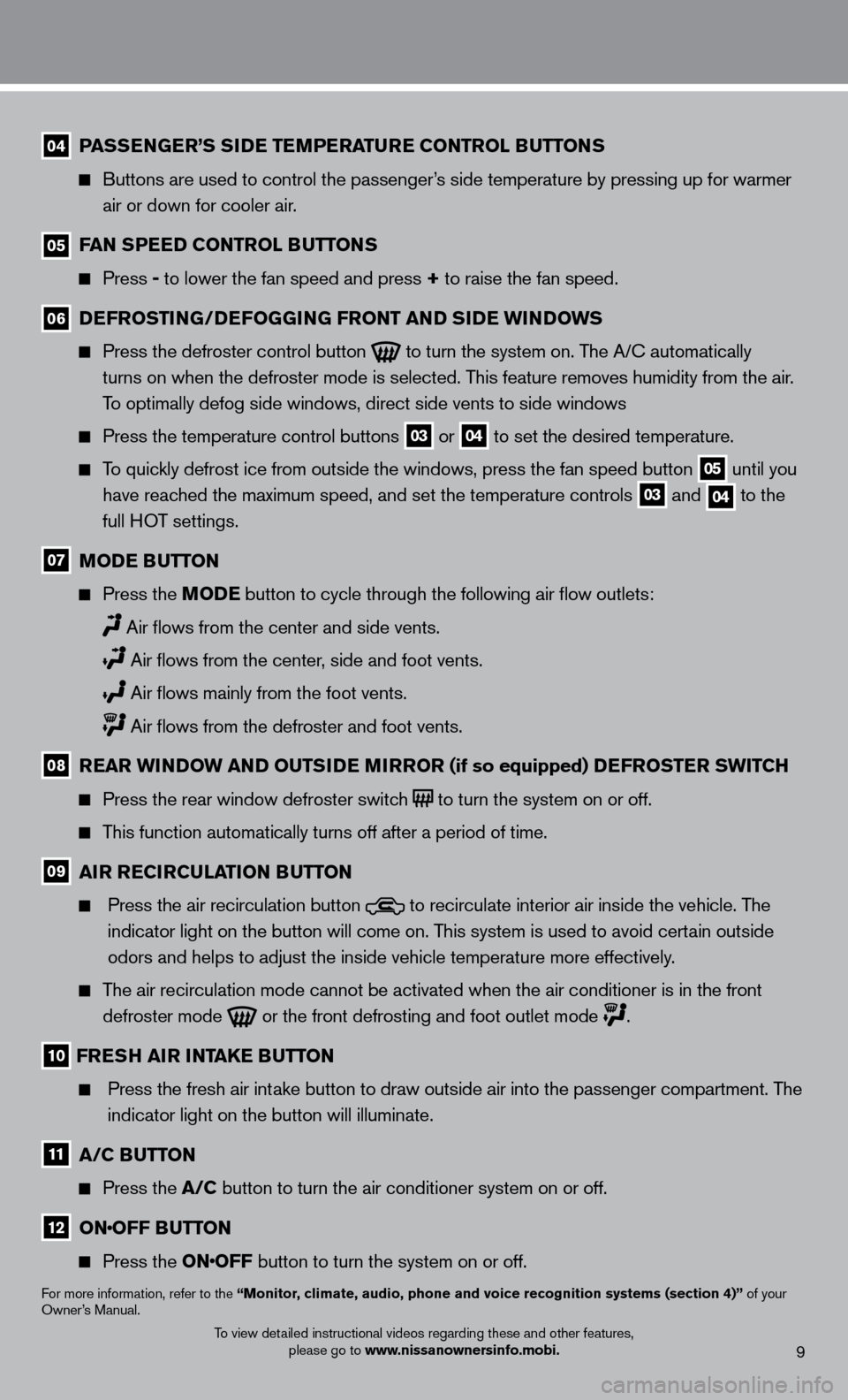
04 PaSSeN Ge r ’S SiDe T eM P eraT ure C o NT rol Bu TTo NS
Buttons are used to control the passenger
’s side temperature by pressing up for warmer
air or down for cooler air.
05 Fa N SP eeD C o NT rol Bu TTo NS
Press - to lower the fan speed and press + to raise the fan speed.
06 DeF ro ST iN G/DeFo GGiN G F ro NT a ND SiDe W iN DoWS
Press the defroster control button to turn the system on. The A/c automatically
turns on when the defroster mode is selected. T his feature removes humidity from the air.
To optimally defog side windows, direct side vents to side windows
Press the temperature control buttons 03 or 04 to set the desired temperature.
To quickly defrost ice from outside the windows, press the fan speed button 05 until you
have reached the maximum speed, and set the temperature controls
03 and 04 to the
full HOT settings.
07 Mo De Bu TTo N
Press the
Mo De button to cycle through the following air flow outlets:
Air flows from the center and side vents.
Air flows from the center, side and foot vents.
Air flows mainly from the foot vents.
Air flows from the defroster and foot vents.
08 rear W iN DoW a ND ou TSiDe Mi rror (if so equipped) DeF ro ST er SW i TCH
Press the rear window defroster switc
h to turn the system on or off.
This function automatically turns off after a period of time.
09 air reC irC ulaT io N Bu TTo N
Press the air recirculation button to recirculate interior air inside the vehicle. The
indicator light on the button will come on. This system is used to avoid certain outside
odors and helps to adjust the inside vehicle temperature more effectivel\
y.
The air recirculation mode cannot be activated when the air conditioner i\
s in the front defroster mode
or the front defrosting and foot outlet mode .
10 F reS H air iNTa Ke Bu TTo N
Press the fresh air int ake button to draw outside air into the passenger compartment. The
indicator light on the button will illuminate.
11 a /C Bu TTo N
Press the
a /C button to turn the air conditioner system on or off.
12 o NoFF Bu
TTo N
Press the o NoFF button to turn the system on or off.
For more information, refer to the “Monitor, climate, audio, phone and voice recognition systems (section 4)” of your
Owner’s Manual.
9To view detailed instructional videos regarding these and other features,
please go to www.nissanownersinfo.mobi.
Page 15 of 24
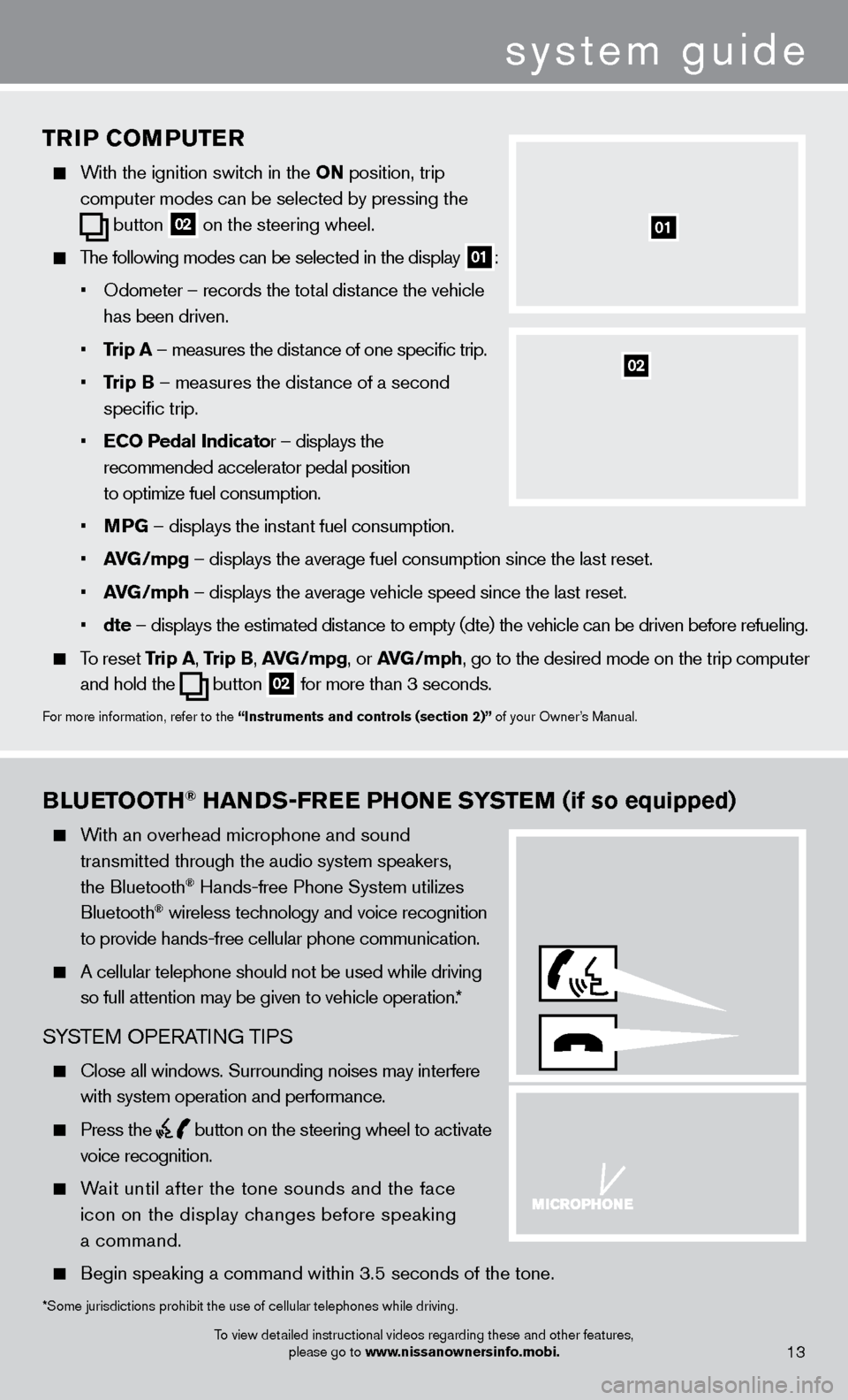
system guide
11
BlueTooTH® HaNDS-Free PHo Ne SYST eM (if so equipped)
With an overhead microphone and sound
t
ransmitted through the audio system speakers,
the Bluetooth® Hands-free Phone System utilizes
Bluetooth® wireless technology and voice recognition
to provide hands-free cellular phone communication.
A cellular telephone should not be used while driving
so full attention may be given to vehicle operation.
*
SYSTEM OPERATING TIPS
close all windows. Surrounding noises may interfere
with system operation and performance.
Press the button on the steering wheel to activate
voice recognition.
Wait until after the tone sounds and the face
icon on the display changes before speaking
a command.
Begin speaking a command within 3.5 seconds of the tone.
*Some jurisdictions prohibit the use of cellular telephones while drivin\
g.
To view detailed instructional videos regarding these and other features, please go to www.nissanownersinfo.mobi.
13
TriP CoMP u T er
With the ignition switch in the o N position, trip
computer modes
can be selected by pressing the
button
02 on the steering wheel.
The following modes can be selected in the display 01:
•
Odometer – records the tot
al distance the vehicle
has been driven.
•
T
rip
a
– measures the distance of one specific trip.
•
T
rip B – measures the distance of a second
specific trip.
•
e
C
o
Pedal
i
ndicator – displays the
recommended accelerator pedal position
to optimize fuel consumption.
•
M
PG – displays the instant fuel consumption.
•
av
G
/mpg – displays the average fuel consumption since the last reset.
•
av
G
/mph – displays the average vehicle speed since the last reset.
•
dte –
displays the estimated dist
ance to empty (dte) the vehicle can be driven before refueling.
To reset Trip a , Trip B, a vG /mpg, or avG /mph, go to the desired mode on the trip computer
and hold the
button 02 for more than 3 seconds.
For more information, refer to the “instruments and controls (section 2)” of your Owner’s Manual.
01
02
Page 16 of 24
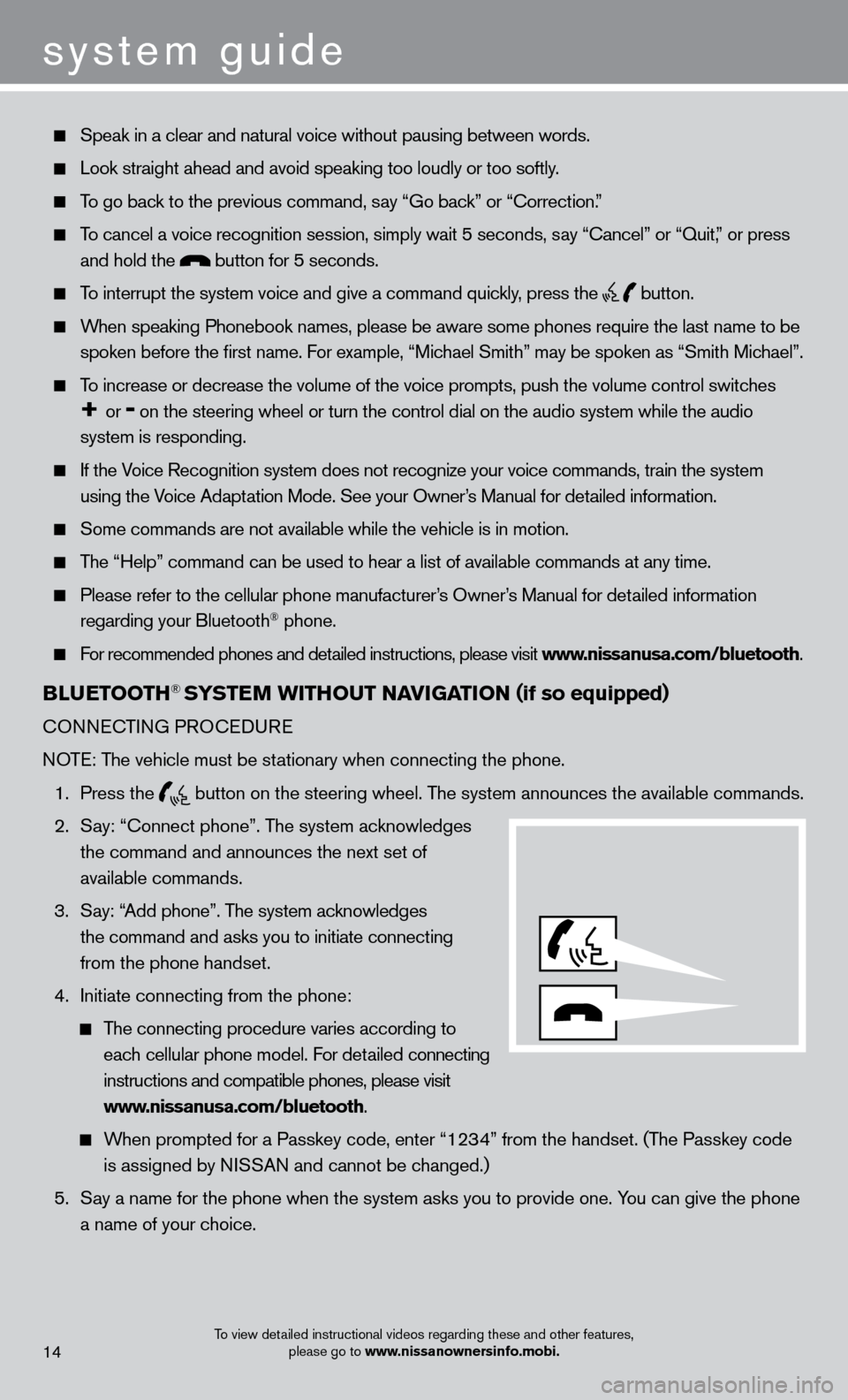
To view detailed instructional videos regarding these and other features, please go to www.nissanownersinfo.mobi.
Speak in a clear and natural voice without pausing between words.
Look straight ahead and avoid speaking too loudly or too softly .
To go back to the previous command, say “Go back” or “c orrection.”
To cancel a voice recognition session, simply wait 5 seconds, say “ c ancel” or “Quit,” or press
and hold the
button for 5 seconds.
To interrupt the system voice and give a command quickly, press the button.
When speaking Phonebook names, please be aware some phones require the la\
st name to be
spoken before the first name. For example, “Michael Smith” may be spoken as “Smith Michael”.
To increase or decrease the volume of the voice prompts, push the volume \
control switches
+ or - on the steering wheel or turn the control dial on the audio system while\
the audio
system is responding.
If the Voice Recognition system does not recognize your voice commands, train th\
e system using the Voice Adaptation Mode. See your Owner’s Manual for detailed information.
Some commands are not available while the vehicle is in motion.
The “Help” command can be used to hear a list of available commands\
at any time.
Please refer to the cellular phone manufacturer ’s Owner’s Manual for detailed information
regarding your Bluetooth® phone.
For recommended phones and detailed instructions, please visit www.nissanusa.com/bluetooth.
BlueTooTH® SYST eM W i THou T Na viG aT io N (if so equipped)
cONNEcTING PRO c EDURE
NOTE: The vehicle must be stationary when connecting the phone.
1.
Press the
button on the steering wheel. The system announces the available commands.
2.
S
ay: “
c
onnect phone”. The system acknowledges
the command and announces the next set of
available commands.
3.
S
ay: “Add phone”. The system acknowledges
the command and asks you to initiate connecting
from the phone handset.
4.
Initiate connecting from the phone:
The connecting procedure varies according to each cellular phone model. For detailed connecting
instructions and compatible phones, please visit
www.nissanusa.com/bluetooth.
When prompted for a Passkey code, enter “1234” from the handset. (The Passkey code is assigned by NISSAN and cannot be changed.)
5.
S
ay a name for the phone when the system asks you to provide one. You can give the phone
a name of your choice.
14
system guide