2013 NISSAN PATHFINDER radio controls
[x] Cancel search: radio controlsPage 303 of 506
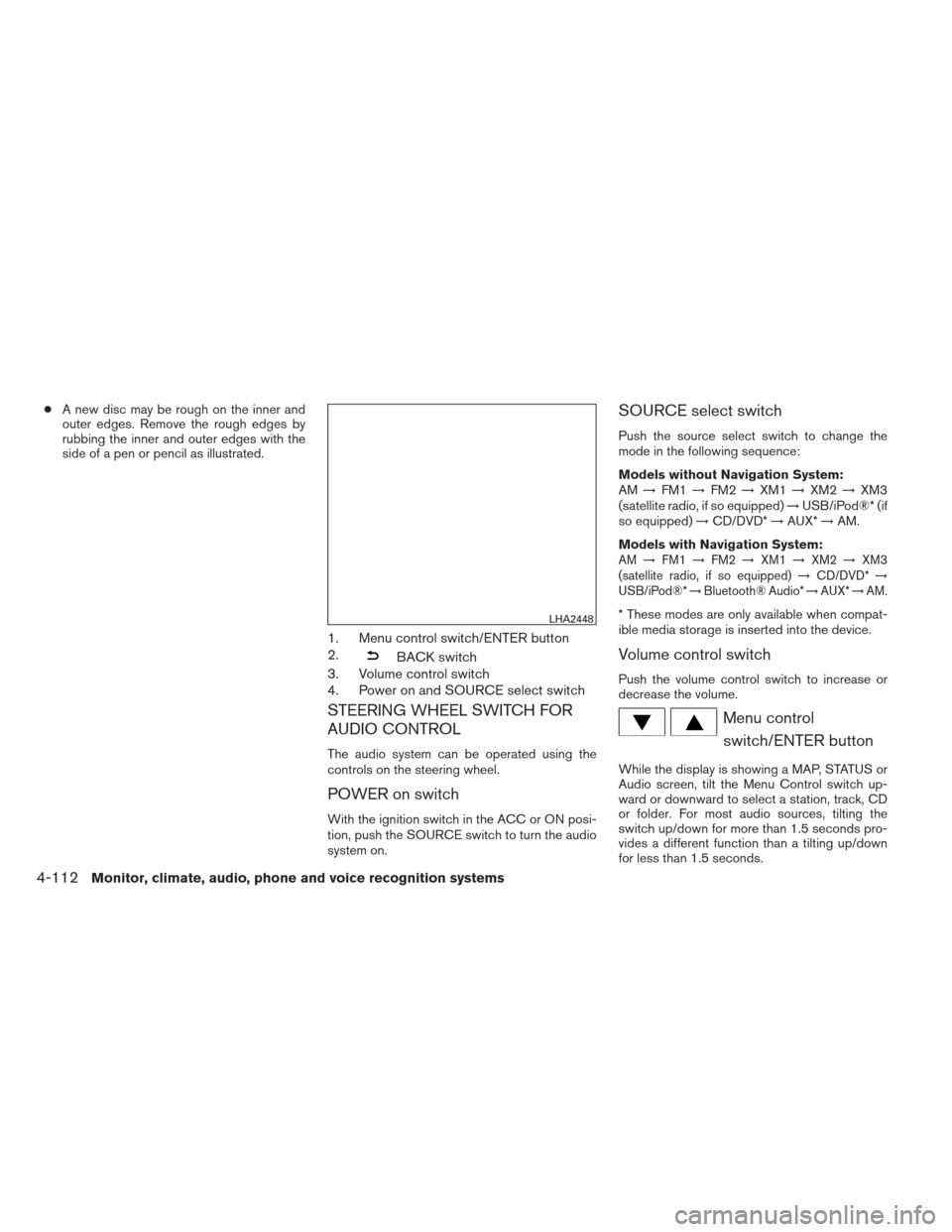
●A new disc may be rough on the inner and
outer edges. Remove the rough edges by
rubbing the inner and outer edges with the
side of a pen or pencil as illustrated.
1. Menu control switch/ENTER button
2.
BACK switch
3. Volume control switch
4. Power on and SOURCE select switch
STEERING WHEEL SWITCH FOR
AUDIO CONTROL
The audio system can be operated using the
controls on the steering wheel.
POWER on switch
With the ignition switch in the ACC or ON posi-
tion, push the SOURCE switch to turn the audio
system on.
SOURCE select switch
Push the source select switch to change the
mode in the following sequence:
Models without Navigation System:
AM →FM1 →FM2 →XM1 →XM2 →XM3
(satellite radio, if so equipped) →USB/iPod®* (if
so equipped) →CD/DVD* →AUX* →AM.
Models with Navigation System:
AM →FM1 →FM2 →XM1 →XM2 →XM3
(satellite radio, if so equipped) →CD/DVD* →
USB/iPod®* →Bluetooth® Audio* →AUX* →AM.
* These modes are only available when compat-
ible media storage is inserted into the device.
Volume control switch
Push the volume control switch to increase or
decrease the volume.
Menu control
switch/ENTER button
While the display is showing a MAP, STATUS or
Audio screen, tilt the Menu Control switch up-
ward or downward to select a station, track, CD
or folder. For most audio sources, tilting the
switch up/down for more than 1.5 seconds pro-
vides a different function than a tilting up/down
for less than 1.5 seconds.
LHA2448
4-112Monitor, climate, audio, phone and voice recognition systems
Page 371 of 506

●The TPMS will activate only when the vehicle
is driven at speeds above 16 MPH
(25 km/h). Also, this system may not detect a
sudden drop in tire pressure (for example a
flat tire while driving) .
● The low tire pressure warning light does not
automatically turn off when the tire pressure
is adjusted on all 4 tires. After all 4 tires are
inflated to the recommended pressure, the
vehicle must be driven at speeds above
16 MPH (25 km/h) to activate the TPMS and
turn off the low tire pressure warning light.
Use a tire pressure gauge to check the tire
pressure.
● The “Tire Pressure Low - Add Air” warning
appears in the vehicle information display
when the low tire pressure warning light is
illuminated and low tire pressure is detected.
The “Tire Pressure Low - Add Air” warning
turns off when the low tire pressure warning
light turns off.
● The “Check Tire Pressure” warning appears
each time the ignition switch is placed in the
ON position as long as the low tire pressure
warning light remains illuminated.
● The “Tire Pressure Low - Add Air” warning
does not appear if the low tire pressure
warning light illuminates to indicate a TPMS
malfunction. ●
Tire pressure rises and falls depending on
the heat caused by the vehicle’s operation
and the outside temperature. Low outside
temperature can lower the temperature of
the air inside the tire which can cause a
lower tire inflation pressure. This may cause
the low tire pressure warning light to illumi-
nate. If the warning light illuminates, check
the tire pressure for all four tires.
● The Tire and Loading Information label (also
referred to as the vehicle placard or tire
inflation pressure label) is located in the
driver’s door opening.
● You can also check the tire pressure of all
tires (expect the spare) on the vehicle infor-
mation display screen (if so equipped) . The
order of the tire pressure figures displayed
on the screen corresponds with the actual
order of the tire position.
For additional information, see “Low tire pressure
warning light” in the “Instruments and controls”
section, “Tire Pressure Monitoring System
(TPMS)” in the “In case of emergency” section
and “Tire Pressure” in the “Maintenance and do-
it-yourself” section.WARNING
● Radio waves could adversely affect
electric medical equipment. Those who
use a pacemaker should contact the
electric medical equipment manufac-
turer for the possible influences before
use.
● If the low tire pressure warning light
illuminates while driving, avoid sudden
steering maneuvers or abrupt braking,
reduce vehicle speed, pull off the road
to a safe location and stop the vehicle
as soon as possible. Driving with under-
inflated tires may permanently damage
the tires and increase the likelihood of
tire failure. Serious vehicle damage
could occur and may lead to an acci-
dent and could result in serious per-
sonal injury. Check the tire pressure for
all four tires. Adjust the tire pressure to
the recommended COLD tire pressure
shown on the tire and loading informa-
tion label to turn the low tire pressure
warning light OFF. If you have a flat tire,
replace it with a spare tire as soon as
possible. (See “Flat tire” in the “In case
of emergency” section for changing a
flat tire.)
5-4Starting and driving
Page 404 of 506

TIRE PRESSURE MONITORING
SYSTEM (TPMS)
This vehicle is equipped with the Tire Pressure
Monitoring System (TPMS) . It monitors tire pres-
sure of all tires except the spare. When the low
tire pressure warning light is lit, and the CHECK
TIRE PRESSURE warning appears in the vehicle
information display, one or more of your tires is
significantly under-inflated. If equipped, the sys-
tem also displays pressure of all tires (except the
spare tire) on the display screen by sending a
signal from a sensor that is installed in each
wheel. If the vehicle is being driven with low tire
pressure, the TPMS will activate and warn you of
it by the low tire pressure warning light. This
system will activate only when the vehicle is
driven at speeds above 16 MPH (25 km/h). For
more details, refer to “Warning/indicator lights
and audible reminders” in the “Instruments and
controls” section and “Tire Pressure Monitoring
System (TPMS)” in the “Starting and driving”
section.
WARNING
●Radio waves could adversely affect
electric medical equipment. Those who
use a pacemaker should contact the
electric medical equipment manufac-
turer for the possible influences before
use.
● If the low tire pressure warning light
illuminates while driving, avoid sudden
steering maneuvers or abrupt braking,
reduce vehicle speed, pull off the road
to a safe location and stop the vehicle
as soon as possible. Driving with under-
inflated tires may permanently damage
the tires and increase the likelihood of
tire failure. Serious vehicle damage
could occur and may lead to an acci-
dent and could result in serious per-
sonal injury. Check the tire pressure for
all four tires. Adjust the tire pressure to
the recommended COLD tire pressure
shown on the Tire and Loading Informa-
tion label to turn the low tire pressure
warning light OFF. If you have a flat tire,
replace it with a spare tire as soon as
possible. ●
When a spare tire is mounted or a wheel
is replaced, tire pressure will not be
indicated, the TPMS will not function
and the low tire pressure warning light
will flash for approximately 1 minute.
The light will remain on after 1 minute.
Contact your NISSAN dealer as soon as
possible for tire replacement and/or
system resetting.
● Replacing tires with those not originally
specified by NISSAN could affect the
proper operation of the TPMS.
● Do not inject any tire liquid or aerosol
tire sealant into the tires, as this may
cause a malfunction of the tire pressure
sensors.
CHANGING A FLAT TIRE
If you have a flat tire, follow the instructions be-
low:
Stopping the vehicle
1. Safely move the vehicle off the road and
away from traffic.
2. Turn on the hazard warning flashers.
3. Park on a level surface and apply the parking brake. Move the shift selector to P (Park) .
FLAT TIRE
In case of emergency6-3
Page 498 of 506
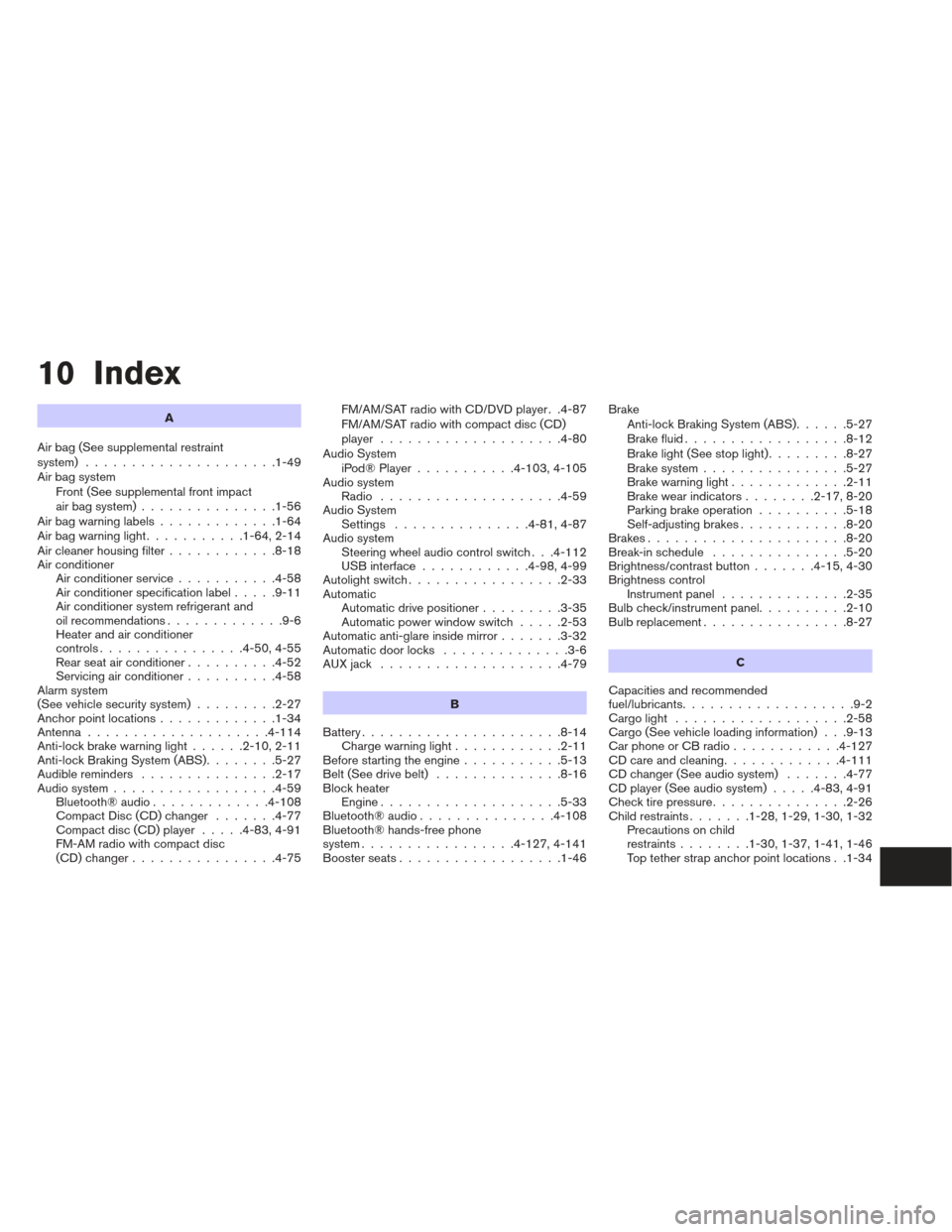
10 Index
A
Air bag (See supplemental restraint
system) .....................1-49
Air bag system Front (See supplemental front impact
air bag system) ...............1-56
Airbagwarninglabels.............1-64
Airbagwarninglight...........1-64,2-14
Air cleaner housing filter ............8-18
Air conditioner Air conditioner service ...........4-58
Air conditioner specification label .....9-11
Air conditioner system refrigerant and
oil recommendations .............9-6
Heater and air conditioner
controls................4-50,4-55
Rear seat air conditioner ..........4-52
Servicing air conditioner ..........4-58
Alarm system
(See vehicle security system) .........2-27
Anchor point locations .............1-34
Antenna....................4-114
Anti-lock brake warning light ......2-10,2-11
Anti-lock Braking System (ABS) ........5-27
Audible reminders ...............2-17
Audio system ..................4-59
Bluetooth®audio.............4-108
Compact Disc (CD) changer .......4-77
Compact disc (CD) player .....4-83,4-91
FM-AM radio with compact disc
(CD) changer ................4-75 FM/AM/SAT radio with CD/DVD player . .4-87
FM/AM/SAT radio with compact disc (CD)
player ....................4-80
Audio System iPod®Player...........4- 103, 4-105
Audio system Radio ....................4-59
Audio System Settings ...............4-81,4-87
Audio system Steering wheel audio control switch . . .4-112
USB interface ............4-98,4-99
Autolight switch .................2-33
Automatic Automatic drive positioner .........3-35
Automatic power window switch .....2-53
Automatic anti-glare inside mirror .......3-32
Automatic door locks ..............3-6
AUXjack ....................4-79
B
Battery ......................8-14
Chargewarninglight............2-11
Before starting the engine ...........5-13
Belt (See drive belt) ..............8-16
Block heater Engine ....................5-33
Bluetooth®audio...............4-108
Bluetooth® hands-free phone
system .................4- 127, 4-141
Boosterseats..................1-46 Brake
Anti-lock Braking System (ABS) ......5-27
Brakefluid..................8-12
Brakelight(Seestoplight).........8-27
Brake system ................5-27
Brake warning light .............2-11
Brake wear indicators ........2-17,8-20
Parking brake operation ..........5-18
Self-adjusting brakes ............8-20
Brakes ......................8-20
Break-inschedule ...............5-20
Brightness/contrast button .......4-15,4-30
Brightness control Instrument panel ..............2-35
Bulb check/instrument panel ..........2-10
Bulbreplacement................8-27
C
Capacities and recommended
fuel/lubricants ...................9-2
C
argolight ...................2-58
Cargo (See vehicle loading information) . . .9-13
CarphoneorCBradio............4-127
CDcareandcleaning.............4-111
CD changer (See audio system) .......4-77
CD player (See audio system) .....4-83,4-91
Check tire pressure ...............2-26
Child restraints .......1-28,1-29,1-30,1-32
Precautions on child
restraints ........1-30,1-37,1-41,1-46
Top tether strap anchor point locations . .1-34