Page 10 of 402
1. Charge port lid (P 3-18)
2. Hood (P 3-16)
3. Headlight and turn signal lights— Switch operation (P 2-42)
— Bulb replacement (P 8-22)
4. Windshield wiper and washer — Switch operation (P 2-38) — Blade replacement (P 8-13)
— Window washer fluid (P 8-10)
5. Side camera (if so equipped) (See LEAF Navigation System Owner’s Manual.)
6. Outside mirrors (P 3-23)
7. Power windows (P 2-54)
8. License plate installation (P 9-9) 9. Front camera (if so equipped) (See LEAF
Navigation System Owner’s Manual.)
10. Recovery hook (P 6-15)
11. Fog lights* — Switch operation (P 2-45)
— Bulb replacement (P 8-23)
12. Tires — Wheels and tires (P 8-26, P. 9-6)
— Flat tire (P 6-3)
— Tire Pressure Monitoring System (TPMS)
(P 2-16, P. 5-2)
13. Doors — Keys (P 3-2)
— Door locks (P 3-3)
— NISSAN Intelligent Key® system (P 3-6)
— Security system (P 2-35)
14. Child safety rear door lock ( if so equipped) (P 3-6)
EXTERIOR FRONT
Illustrated table of contents0-3
Page 11 of 402
1. Rear view camera* (See LEAF NavigationSystem Owner’s Manual.)
2. Rear window wiper and washer — Switch operation (P 2-40)
— Window washer fluid (P 8-10) 3. High-mounted stop light
— Bulb replacement (P 8-23)
4. Rear window defroster (P 2-41)
5. Solar cell module* (P EV-30) 6. Antenna (P 4-44)
— Satellite radio antenna (See LEAF Naviga-
tion System Owner’s Manual.)
7. Rear combination lights — Bulb replacement (P 8-23)
8. Rear hatch (P 3-17) — NISSAN Intelligent Key® system (P 3-6)
EXTERIOR REAR
0-4Illustrated table of contents
Page 12 of 402
1. Ceiling light (P 2-57)
2. Sun visors (P 3-21)
3. Map lights (P 2-57)— Bluetooth® Hands-Free Phone System
microphone (See LEAF Navigation System
Owner’s Manual.) 4. Sunglasses holder (P 2-51)
5. Inside rearview mirror (P 3-22)
— HomeLink®* (if so equipped) (P 2-58) 6. Cargo area
— Cargo cover* (if so equipped) (P 2-52)
— EVSE (Electric Vehicle Supply Equipment)
(P CH-11)
7. Tools (P 6-13)
8. Heated seat switch (P 2-47)
9. Console box (P 2-52)
10. Door armrest — Power window switch (P 2-54)
— Power door lock switch (P 3-5)
— Outside mirror remote control switch
(P 3-23)
11. Front cup holders (P 2-50)
PASSENGER COMPARTMENT
Illustrated table of contents0-5
Page 13 of 402
1. TRIP switch for twin trip odometer (P 2-6)
2. Trip computer switch (P 2-27)3. Instrument brightness control switch
(P 2-41) 4. Headlight, fog light (if so equipped) and
turn signal switch
— Headlight (P 2-42)
— Turn signal light (P 2-44)
— Fog light (if so equipped) (P 2-45)
5. Steering-wheel-mounted controls (left side) (See LEAF Navigation System Owner’s
Manual.)
—
Driving range button (if so
equipped)
— Audio control
— Bluetooth® Hands-Free Phone System
control
6. Steering wheel — Power steering system (P 5-19)
— Horn (P 2-46)
— Driver’s supplemental air bag (P 1-34)
7. Wiper and washer switch (P 2-38)
8. Steering-wheel-mounted controls (right side)
— Cruise control switches (P 5-15)
— ECO button (if so equipped) (P 2-46)
9. Fuse box cover (P 8-16)
10. Charge timer OFF switch(P 2-49)
11. Vehicle Dynamic Control (VDC) OFF switch (P 2-48)
12. Charge connector lock switch (P CH-18)
13. Charge port lid opener switch (P 2-49)
COCKPIT
0-6Illustrated table of contents
Page 15 of 402
1. Side vents (P 4-6)
2. Meters and gauges (P 2-5)
3. Center multi-function control panel (SeeLEAF Navigation System Owner’s Manual.)
— Navigation system
— Vehicle information and setting buttons
— Bluetooth® Hands-Free Phone System — Audio system
4. Hazard warning flasher switch (P 6-2)
5. Center vents (P 4-6)
6. Rear window defroster switch (P 2-41)
7. Front passenger supplemental air bag (P 1-34)
8. Hood release handle (P 3-16) 9. Power switch (P 5-7)
10. iPod® connector/USB connector (See
LEAF Navigation System Owner’s Manual.)
11. Power outlet (P 2-50)
12. Auxiliary input jack (See LEAF Navigation System Owner’s Manual.)
13. Front passenger air bag status light/ (P 2-19)/Approaching Vehicle Sound for
Pedestrians (VSP) system warning light
(P 2-14)
14. Heater and air conditioner control (P 4-7)
15. Glove box (P 2-52)
INSTRUMENT PANEL
0-8Illustrated table of contents
Page 20 of 402
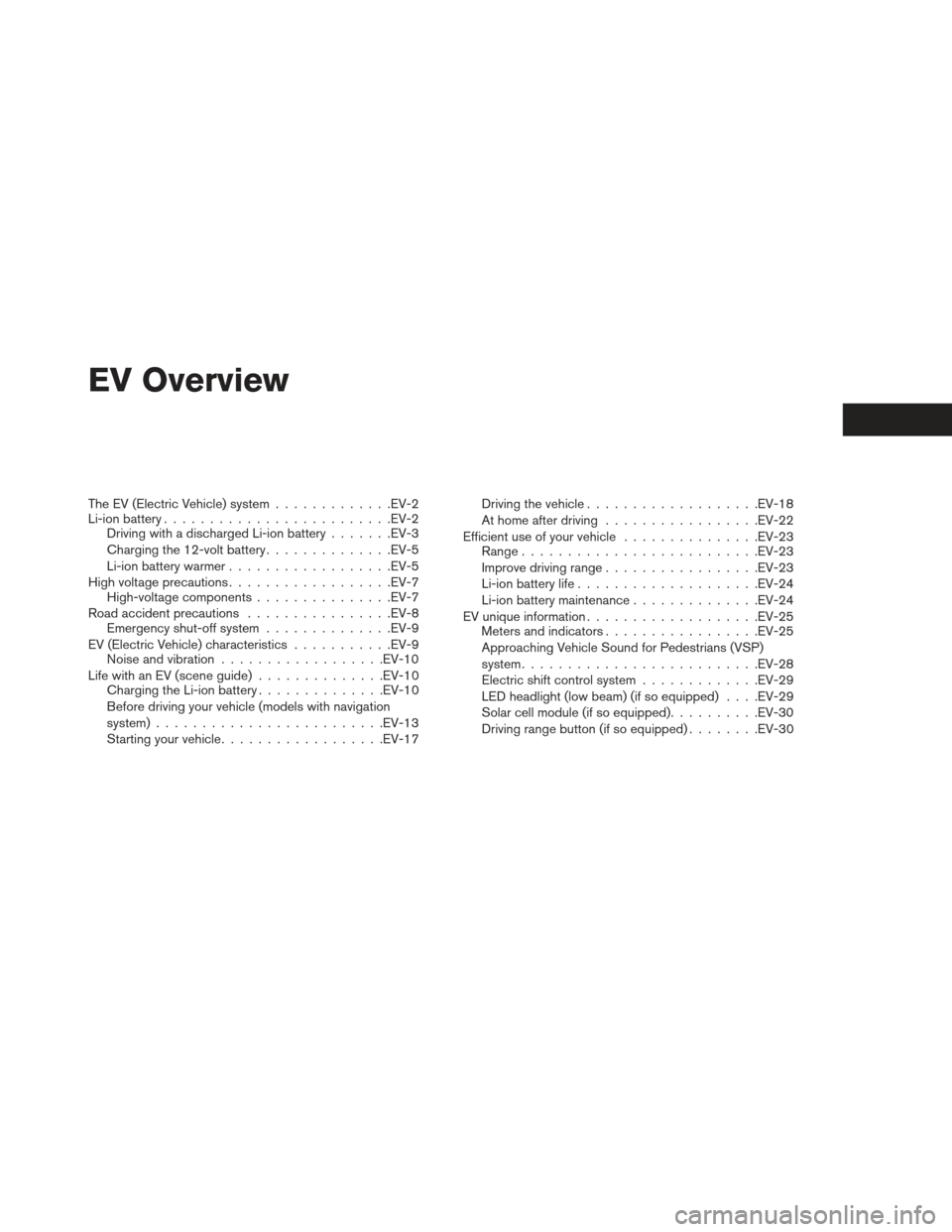
EV Overview
The EV (Electric Vehicle) system.............EV-2
Li-ion battery ........................ .EV-2
Driving with a discharged Li-ion battery .......EV-3
Charging the 12-volt battery ..............EV-5
Li-ion battery warmer ................. .EV-5
High voltage precautions ................. .EV-7
High-voltage components ...............EV-7
Road accident precautions ................EV-8
Emergency shut-off system ..............EV-9
EV (Electric Vehicle) characteristics ...........EV-9
Noise and vibration ................. .EV-10
Life with an EV (scene guide) ..............EV-10
Charging the Li-ion battery ..............EV-10
Before driving your vehicle (models with navigation
system) ........................ .EV-13
Starting your vehicle ................. .EV-17Driving the vehicle
.................. .EV-18
At home after driving ................ .EV-22
Efficient use of your vehicle ...............EV-23
Range ......................... .EV-23
Improve driving range ................ .EV-23
Li-ion battery life ................... .EV-24
Li-ion battery maintenance ..............EV-24
EV unique information .................. .EV-25
Meters and indicators ................ .EV-25
Approaching Vehicle Sound for Pedestrians (VSP)
system ......................... .EV-28
Electric shift control system .............EV-29
LED headlight (low beam) (if so equipped) . . . .EV-29
Solar cell module (if so equipped) ..........EV-30
Driving range button (if so equipped) ........EV-30
Page 22 of 402
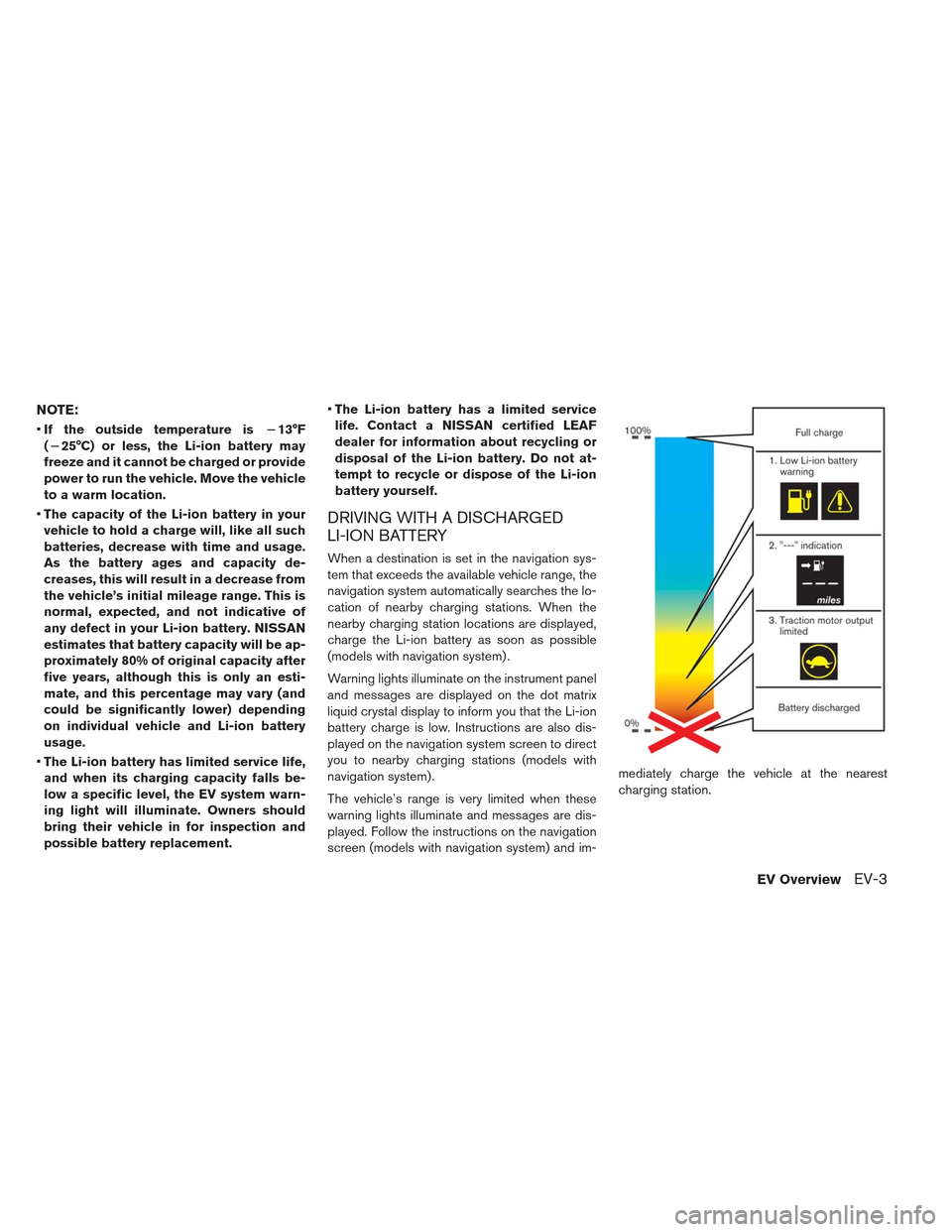
NOTE:
If the outside temperature is �13°F
(�25°C) or less, the Li-ion battery may
freeze and it cannot be charged or provide
power to run the vehicle. Move the vehicle
to a warm location.
The capacity of the Li-ion battery in your
vehicle to hold a charge will, like all such
batteries, decrease with time and usage.
As the battery ages and capacity de-
creases, this will result in a decrease from
the vehicle’s initial mileage range. This is
normal, expected, and not indicative of
any defect in your Li-ion battery. NISSAN
estimates that battery capacity will be ap-
proximately 80% of original capacity after
five years, although this is only an esti-
mate, and this percentage may vary (and
could be significantly lower) depending
on individual vehicle and Li-ion battery
usage.
The Li-ion battery has limited service life,
and when its charging capacity falls be-
low a specific level, the EV system warn-
ing light will illuminate. Owners should
bring their vehicle in for inspection and
possible battery replacement.
The Li-ion battery has a limited service
life. Contact a NISSAN certified LEAF
dealer for information about recycling or
disposal of the Li-ion battery. Do not at-
tempt to recycle or dispose of the Li-ion
battery yourself.
DRIVING WITH A DISCHARGED
LI-ION BATTERY
When a destination is set in the navigation sys-
tem that exceeds the available vehicle range, the
navigation system automatically searches the lo-
cation of nearby charging stations. When the
nearby charging station locations are displayed,
charge the Li-ion battery as soon as possible
(models with navigation system) .
Warning lights illuminate on the instrument panel
and messages are displayed on the dot matrix
liquid crystal display to inform you that the Li-ion
battery charge is low. Instructions are also dis-
played on the navigation system screen to direct
you to nearby charging stations (models with
navigation system) .
The vehicle’s range is very limited when these
warning lights illuminate and messages are dis-
played. Follow the instructions on the navigation
screen (models with navigation system) and im- mediately charge the vehicle at the nearest
charging station.
EV OverviewEV-3
Page 23 of 402

There are three levels of information that will be
displayed as the Li-ion battery becomes dis-
charged:
1. The following warning lights illuminate on theinstrument panel and messages are displayed
on the dot matrix liquid crystal system screen
display at the same time to indicate low Li-ion
battery charge:
The low battery charge warning light
The master warning light
“Li-ion battery level is Low” warning message is displayed on the dot matrix liquid crystal
display
See �16. Li-ion battery low charge warning �
in the �Instruments and controls� section.
Messages are displayed on navigation sys- tem screen (if so equipped)
See �Low battery warning� in the�Instru-
ments and controls� section. The driving range flashes
�1.
NOTE:
Due to traffic conditions, it may be diffi-
cult to get to the charging station sug-
gested by the navigation system. If the
Li-ion battery is almost completely dis-
charged, drive directly to the nearest
charging station (models with naviga-
tion system) . 2. If the vehicle is driven and the Li-ion battery
continues to discharge, the driving range on
the instrument panel changes to “---”�2.
Messages are displayed on the Navigation
System screen (if so equipped) . For more
information, see “Low battery warning” in the
“Instruments and controls” section.
3. When the power limitation indicator light
illuminates, traction motor output is lim-
ited resulting in reduced vehicle speed. Stop
the vehicle in a safe location before the Li-ion
battery becomes completely discharged and
EV-4EV Overview