Page 10 of 402
1. Charge port lid (P 3-18)
2. Hood (P 3-16)
3. Headlight and turn signal lights— Switch operation (P 2-42)
— Bulb replacement (P 8-22)
4. Windshield wiper and washer — Switch operation (P 2-38) — Blade replacement (P 8-13)
— Window washer fluid (P 8-10)
5. Side camera (if so equipped) (See LEAF Navigation System Owner’s Manual.)
6. Outside mirrors (P 3-23)
7. Power windows (P 2-54)
8. License plate installation (P 9-9) 9. Front camera (if so equipped) (See LEAF
Navigation System Owner’s Manual.)
10. Recovery hook (P 6-15)
11. Fog lights* — Switch operation (P 2-45)
— Bulb replacement (P 8-23)
12. Tires — Wheels and tires (P 8-26, P. 9-6)
— Flat tire (P 6-3)
— Tire Pressure Monitoring System (TPMS)
(P 2-16, P. 5-2)
13. Doors — Keys (P 3-2)
— Door locks (P 3-3)
— NISSAN Intelligent Key® system (P 3-6)
— Security system (P 2-35)
14. Child safety rear door lock ( if so equipped) (P 3-6)
EXTERIOR FRONT
Illustrated table of contents0-3
Page 12 of 402
1. Ceiling light (P 2-57)
2. Sun visors (P 3-21)
3. Map lights (P 2-57)— Bluetooth® Hands-Free Phone System
microphone (See LEAF Navigation System
Owner’s Manual.) 4. Sunglasses holder (P 2-51)
5. Inside rearview mirror (P 3-22)
— HomeLink®* (if so equipped) (P 2-58) 6. Cargo area
— Cargo cover* (if so equipped) (P 2-52)
— EVSE (Electric Vehicle Supply Equipment)
(P CH-11)
7. Tools (P 6-13)
8. Heated seat switch (P 2-47)
9. Console box (P 2-52)
10. Door armrest — Power window switch (P 2-54)
— Power door lock switch (P 3-5)
— Outside mirror remote control switch
(P 3-23)
11. Front cup holders (P 2-50)
PASSENGER COMPARTMENT
Illustrated table of contents0-5
Page 13 of 402
1. TRIP switch for twin trip odometer (P 2-6)
2. Trip computer switch (P 2-27)3. Instrument brightness control switch
(P 2-41) 4. Headlight, fog light (if so equipped) and
turn signal switch
— Headlight (P 2-42)
— Turn signal light (P 2-44)
— Fog light (if so equipped) (P 2-45)
5. Steering-wheel-mounted controls (left side) (See LEAF Navigation System Owner’s
Manual.)
—
Driving range button (if so
equipped)
— Audio control
— Bluetooth® Hands-Free Phone System
control
6. Steering wheel — Power steering system (P 5-19)
— Horn (P 2-46)
— Driver’s supplemental air bag (P 1-34)
7. Wiper and washer switch (P 2-38)
8. Steering-wheel-mounted controls (right side)
— Cruise control switches (P 5-15)
— ECO button (if so equipped) (P 2-46)
9. Fuse box cover (P 8-16)
10. Charge timer OFF switch(P 2-49)
11. Vehicle Dynamic Control (VDC) OFF switch (P 2-48)
12. Charge connector lock switch (P CH-18)
13. Charge port lid opener switch (P 2-49)
COCKPIT
0-6Illustrated table of contents
Page 16 of 402
This vehicle is equipped with an upper display
and a lower display.
1. Master warning light (P 2-18)
2. ECO indicator (P 2-10)
3. Speedometer (P 2-6)
4. Clock (P 2-11)
5. Outside air temperature (P 2-10)
6. Turn signal/Hazard indicator light (P 2-21)
7. Li-ion battery temperature gauge (P 2-7)
8. Warning/indicator lights (P 2-12)
9. Power meter (P 2-7)
10. ECO indicator (P 2-10)
11. READY to drive indicator light (P 2-20)
12. Dot matrix liquid crystal display (P 2-22)— Odometer/twin trip odometer (P 2-6)
— Trip computer (P 2-27)
— Shift “P” warning (if so equipped) (P 2-26)
— Indicator for timer (P 2-35)
13. Driving range (P 2-8)
14. Li-ion battery available charge gauge (P 2-9)
15. Li-ion battery capacity level gauge (P 2-10)
Upper display and lower display
METERS AND GAUGES
Illustrated table of contents0-9
Page 18 of 402
WarninglightName Page
12-volt battery charge
warning light 2-13
Anti-lock Braking System
(ABS) warning light2-14
Approaching Vehicle
Sound for Pedestrians
(VSP) system warning
light2-14
BRAKE system warning
light (yellow)
2-14
BRAKE warning light (red) 2-15
Electric shift control sys-
tem warning light2-16
Warning
lightName Page
EV system warning light 2-16
Headlight warning light 2-16
Low battery charge warn-
ing light 2-16
Low tire pressure warning
light2-16
Master warning light (red/
yellow)2-18
Power steering warning
light2-18
Seat belt warning light 2-18
Warning
lightName Page
Supplemental air bag
warning light 2-18
Vehicle Dynamic Control
(VDC) warning light2-19
WARNING AND INDICATOR LIGHTS
Illustrated table of contents0-11
Page 41 of 402
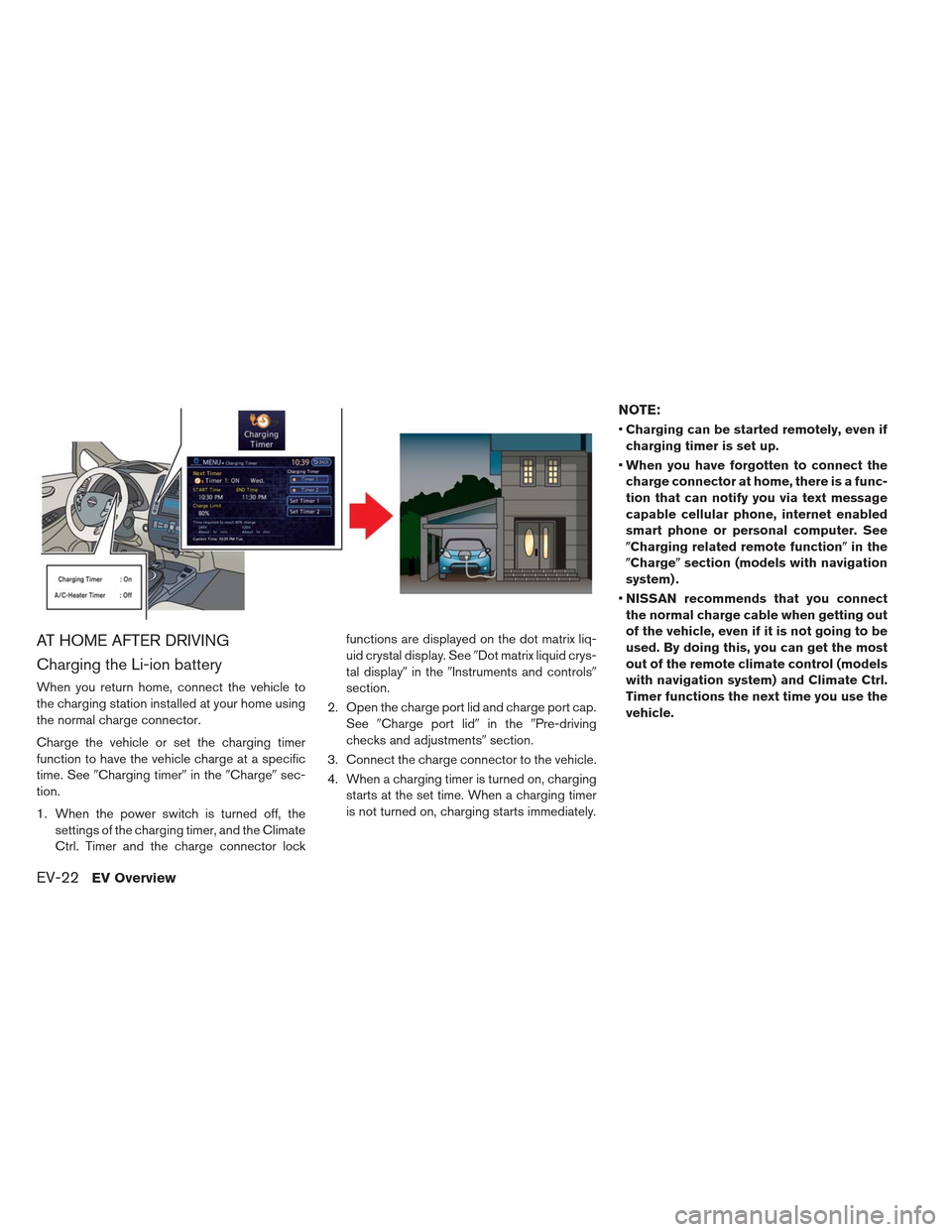
AT HOME AFTER DRIVING
Charging the Li-ion battery
When you return home, connect the vehicle to
the charging station installed at your home using
the normal charge connector.
Charge the vehicle or set the charging timer
function to have the vehicle charge at a specific
time. See�Charging timer� in the�Charge� sec-
tion.
1. When the power switch is turned off, the settings of the charging timer, and the Climate
Ctrl. Timer and the charge connector lock functions are displayed on the dot matrix liq-
uid crystal display. See
�Dot matrix liquid crys-
tal display� in the�Instruments and controls�
section.
2. Open the charge port lid and charge port cap. See �Charge port lid� in the�Pre-driving
checks and adjustments� section.
3. Connect the charge connector to the vehicle.
4. When a charging timer is turned on, charging starts at the set time. When a charging timer
is not turned on, charging starts immediately.
NOTE:
Charging can be started remotely, even if
charging timer is set up.
When you have forgotten to connect the
charge connector at home, there is a func-
tion that can notify you via text message
capable cellular phone, internet enabled
smart phone or personal computer. See
�Charging related remote function� in the
�Charge� section (models with navigation
system) .
NISSAN recommends that you connect
the normal charge cable when getting out
of the vehicle, even if it is not going to be
used. By doing this, you can get the most
out of the remote climate control (models
with navigation system) and Climate Ctrl.
Timer functions the next time you use the
vehicle.
EV-22EV Overview
Page 50 of 402
Charging
Precautions on charging................. .CH-2
Types of charge and how to charge the Li-ion
battery ........................... .CH-5
How to normal charge ................ .CH-9
How to trickle charge (if so equipped) .......CH-11
How to quick charge (if so equipped) .......CH-15
Charge connector lock switch ...........CH-18
If the charge connector can not be unlocked . . .CH-20
Charging methods ................... .CH-21
Charging timer ................... .CH-21Long life mode
................... .CH-26
Immediate charge .................. .CH-31
Charging related remote function (models with
navigation system) ................. .CH-31
Charging related indicator lights ............CH-33
Charging status indicator lights ...........CH-33
EVSE (Electric Vehicle Supply Equipment)
control box indicator light ..............CH-36
Charging troubleshooting guide ............CH-38
Page 51 of 402

WARNING
If you use any medical electric devices, such as an implantable cardiac pace-
maker or an implantable cardiovascu-
lar defibrillator, check with the electric
medical device manufacturer concern-
ing the effects that charging may have
on implanted devices before starting
the charge operation. Charging may
affect the operation.
If you have an implantable cardiac pacemaker or an implantable cardio-
vascular defibrillator, while the Li-ion
battery is charging:
– Do not stay inside the vehicle.
– Do not go inside the vehicle, forexample to remove or place an item
in the passenger compartment.
– Do not open the rear hatch, for ex- ample to remove or place an item in
the cargo area.
Charging may affect the operation of
electric medical device and result in
serious personal injury or death. Make sure there is no water or foreign
materials in the charge port, charge
connector or electrical plug, and that
they are not damaged or affected by
rust or corrosion. If any of these con-
ditions are noticeable, do not charge
the Li-ion battery. This may result in a
short circuit or electric shock and
could cause a fire which may result in
serious personal injury or death.
To avoid serious personal injury or death when the Li-ion battery is charg-
ing, be aware of the following precau-
tions.
– Do not touch the metal contacts ofthe charge port, charge connector
or electrical plug.
– Do not touch the vehicle and char- ger when there is lightning. A light-
ning strike may back feed into the
charger causing damage and pos-
sible personal injury or death.
Make sure the charge connector is re- moved from the charge port before
starting your vehicle. If the charge con-
nector is only partially engaged and
the connector latch is unlocked, it is
possible to place the EV (Electric Ve-
hicle) in the READY to drive position. Do not plug in or unplug the plug with
wet hands and do not stand in water,
liquid or snow. This may cause an elec-
tric shock which may result in serious
personal injury or death.
Do not disassemble or modify the charge port or the EVSE (Electric Ve-
hicle Supply Equipment) . This may
cause a fire.
If you notice an unusual odor or smoke coming from the vehicle, stop charging
immediately.
Be careful not to allow your hands, hair, jewelry or clothing to come into
contact with, or get caught in, the trac-
tion motor cooling fan. The cooling fan
can start at any time during charging.
PRECAUTIONS ON CHARGING
CH-2Charging