Page 15 of 402
1. Side vents (P 4-6)
2. Meters and gauges (P 2-5)
3. Center multi-function control panel (SeeLEAF Navigation System Owner’s Manual.)
— Navigation system
— Vehicle information and setting buttons
— Bluetooth® Hands-Free Phone System — Audio system
4. Hazard warning flasher switch (P 6-2)
5. Center vents (P 4-6)
6. Rear window defroster switch (P 2-41)
7. Front passenger supplemental air bag (P 1-34)
8. Hood release handle (P 3-16) 9. Power switch (P 5-7)
10. iPod® connector/USB connector (See
LEAF Navigation System Owner’s Manual.)
11. Power outlet (P 2-50)
12. Auxiliary input jack (See LEAF Navigation System Owner’s Manual.)
13. Front passenger air bag status light/ (P 2-19)/Approaching Vehicle Sound for
Pedestrians (VSP) system warning light
(P 2-14)
14. Heater and air conditioner control (P 4-7)
15. Glove box (P 2-52)
INSTRUMENT PANEL
0-8Illustrated table of contents
Page 18 of 402
WarninglightName Page
12-volt battery charge
warning light 2-13
Anti-lock Braking System
(ABS) warning light2-14
Approaching Vehicle
Sound for Pedestrians
(VSP) system warning
light2-14
BRAKE system warning
light (yellow)
2-14
BRAKE warning light (red) 2-15
Electric shift control sys-
tem warning light2-16
Warning
lightName Page
EV system warning light 2-16
Headlight warning light 2-16
Low battery charge warn-
ing light 2-16
Low tire pressure warning
light2-16
Master warning light (red/
yellow)2-18
Power steering warning
light2-18
Seat belt warning light 2-18
Warning
lightName Page
Supplemental air bag
warning light 2-18
Vehicle Dynamic Control
(VDC) warning light2-19
WARNING AND INDICATOR LIGHTS
Illustrated table of contents0-11
Page 20 of 402
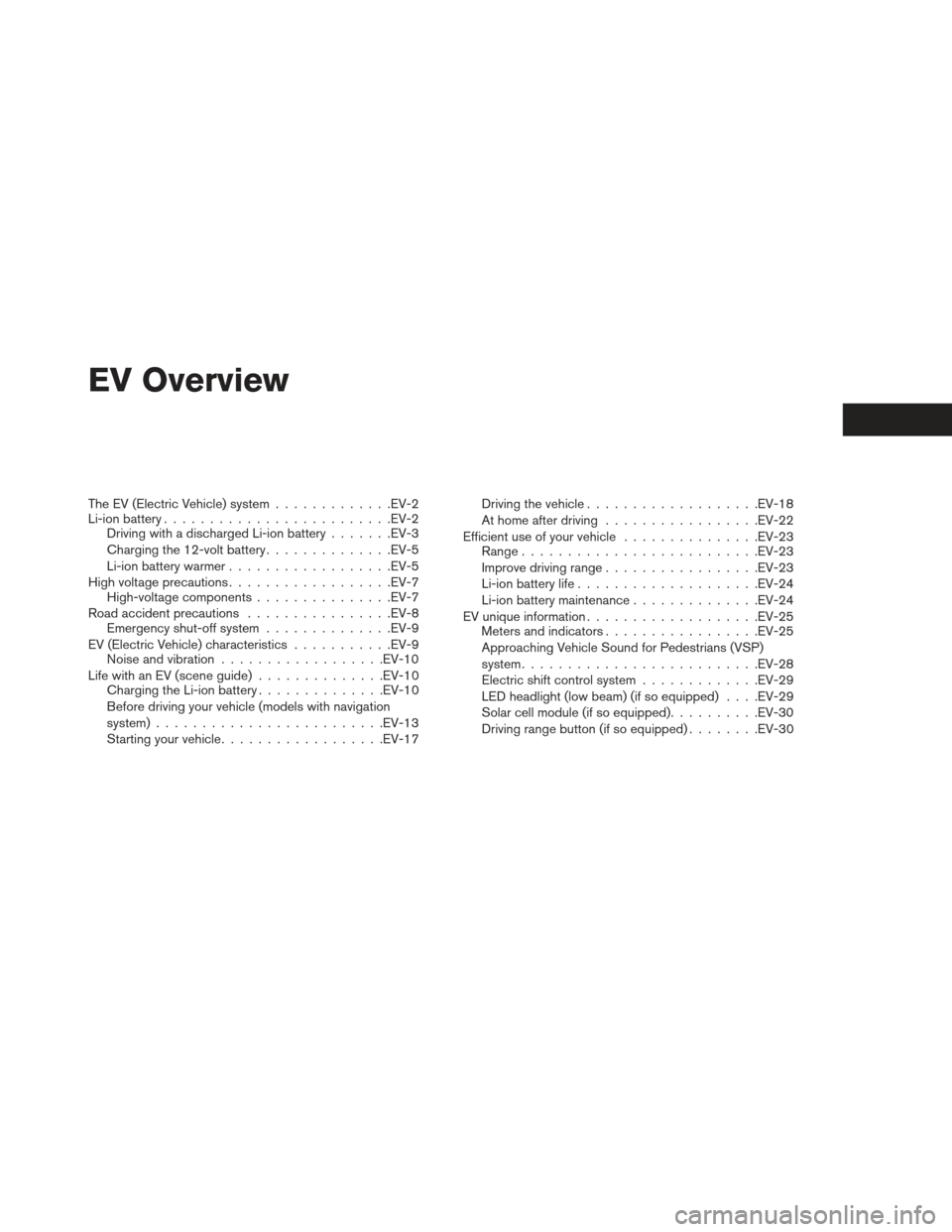
EV Overview
The EV (Electric Vehicle) system.............EV-2
Li-ion battery ........................ .EV-2
Driving with a discharged Li-ion battery .......EV-3
Charging the 12-volt battery ..............EV-5
Li-ion battery warmer ................. .EV-5
High voltage precautions ................. .EV-7
High-voltage components ...............EV-7
Road accident precautions ................EV-8
Emergency shut-off system ..............EV-9
EV (Electric Vehicle) characteristics ...........EV-9
Noise and vibration ................. .EV-10
Life with an EV (scene guide) ..............EV-10
Charging the Li-ion battery ..............EV-10
Before driving your vehicle (models with navigation
system) ........................ .EV-13
Starting your vehicle ................. .EV-17Driving the vehicle
.................. .EV-18
At home after driving ................ .EV-22
Efficient use of your vehicle ...............EV-23
Range ......................... .EV-23
Improve driving range ................ .EV-23
Li-ion battery life ................... .EV-24
Li-ion battery maintenance ..............EV-24
EV unique information .................. .EV-25
Meters and indicators ................ .EV-25
Approaching Vehicle Sound for Pedestrians (VSP)
system ......................... .EV-28
Electric shift control system .............EV-29
LED headlight (low beam) (if so equipped) . . . .EV-29
Solar cell module (if so equipped) ..........EV-30
Driving range button (if so equipped) ........EV-30
Page 29 of 402

Li-ion battery is fully charged to prevent
the Li-ion battery from becoming over-
charged. Regenerating brake is also auto-
matically reduced when the battery tem-
perature is high/low (indicated by the red/
blue zones on the Li-ion battery
temperature gauge) to prevent Li-ion bat-
tery damage.
The brake pedal should be used to slow or
stop the vehicle depending on traffic or
road conditions. The vehicle brakes are
not affected by regenerative brake system
operation.NOISE AND VIBRATION
You might experience the following noise or vi-
bration as a normal characteristic of this vehicle.
Traction motor noise from motor compartment.
Water pump and radiator fan noise while charg- ing.
Compressor and radiator fan noise when the Climate Ctrl. Timer or remote climate control
(models with navigation system) is used.
Relay operation noise and vibration at start-up and shut-down of the EV (Electric Vehicle) sys-
tem (power switch placed in the ON and OFF
position) .
Approaching Vehicle Sound for Pedestrians (VSP) . This section provides a brief explanation for the
most important LEAF functions. Refer to the spe-
cific sections of this manual for detailed explana-
tions of the vehicle features and operation.
CHARGING THE LI-ION BATTERY
WARNING
The EV (Electric Vehicle) system uses a
high voltage current. Failure to follow the
proper handling instructions may cause
serious injury or death. Be sure to read
the �Charge� section and follow the pro-
cedures and guidelines described.
LIFE WITH AN EV (SCENE GUIDE)
EV-10EV Overview
Page 36 of 402
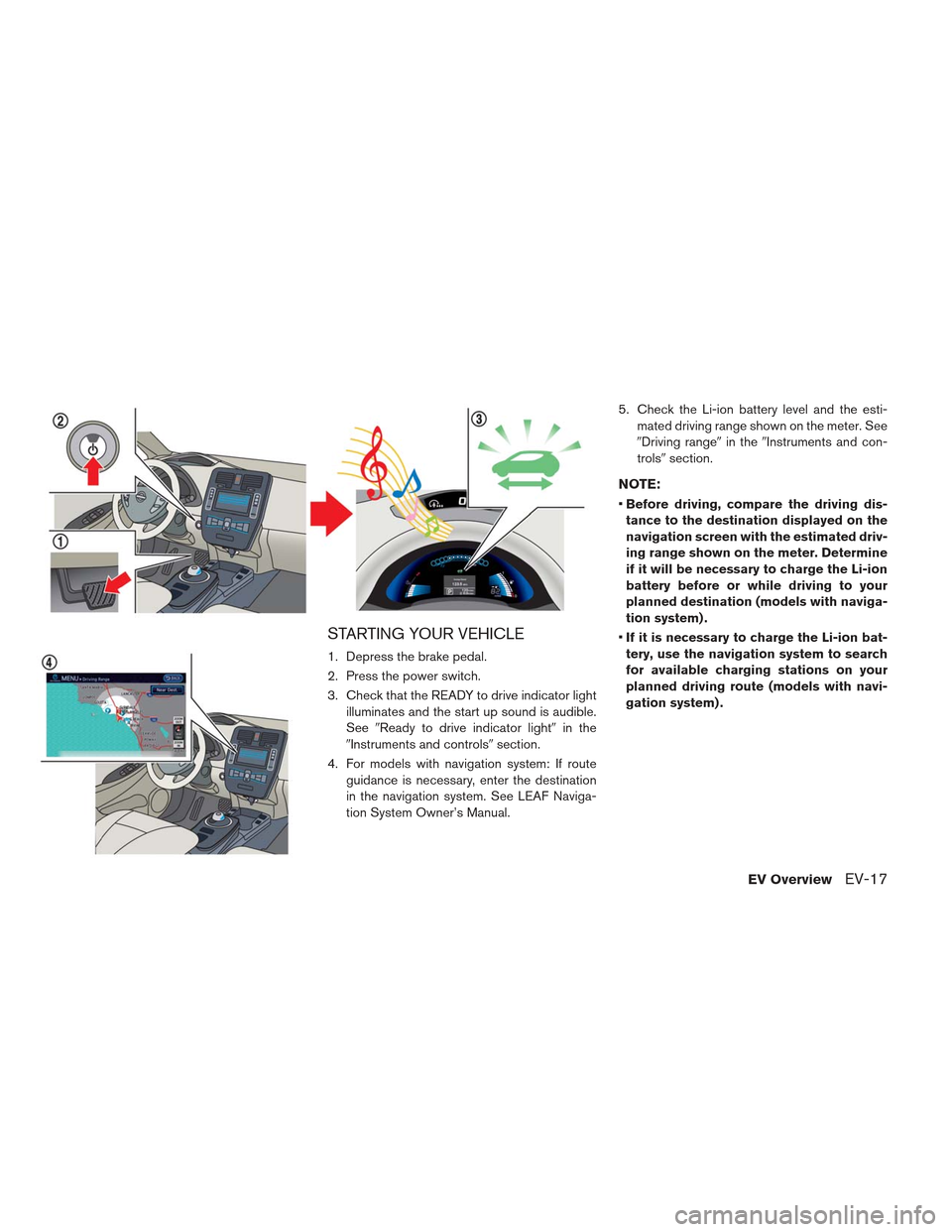
STARTING YOUR VEHICLE
1. Depress the brake pedal.
2. Press the power switch.
3. Check that the READY to drive indicator lightilluminates and the start up sound is audible.
See �Ready to drive indicator light� in the
�Instruments and controls� section.
4. For models with navigation system: If route guidance is necessary, enter the destination
in the navigation system. See LEAF Naviga-
tion System Owner’s Manual. 5. Check the Li-ion battery level and the esti-
mated driving range shown on the meter. See
�Driving range� in the�Instruments and con-
trols� section.
NOTE:
Before driving, compare the driving dis-
tance to the destination displayed on the
navigation screen with the estimated driv-
ing range shown on the meter. Determine
if it will be necessary to charge the Li-ion
battery before or while driving to your
planned destination (models with naviga-
tion system) .
If it is necessary to charge the Li-ion bat-
tery, use the navigation system to search
for available charging stations on your
planned driving route (models with navi-
gation system) .
EV OverviewEV-17
Page 47 of 402
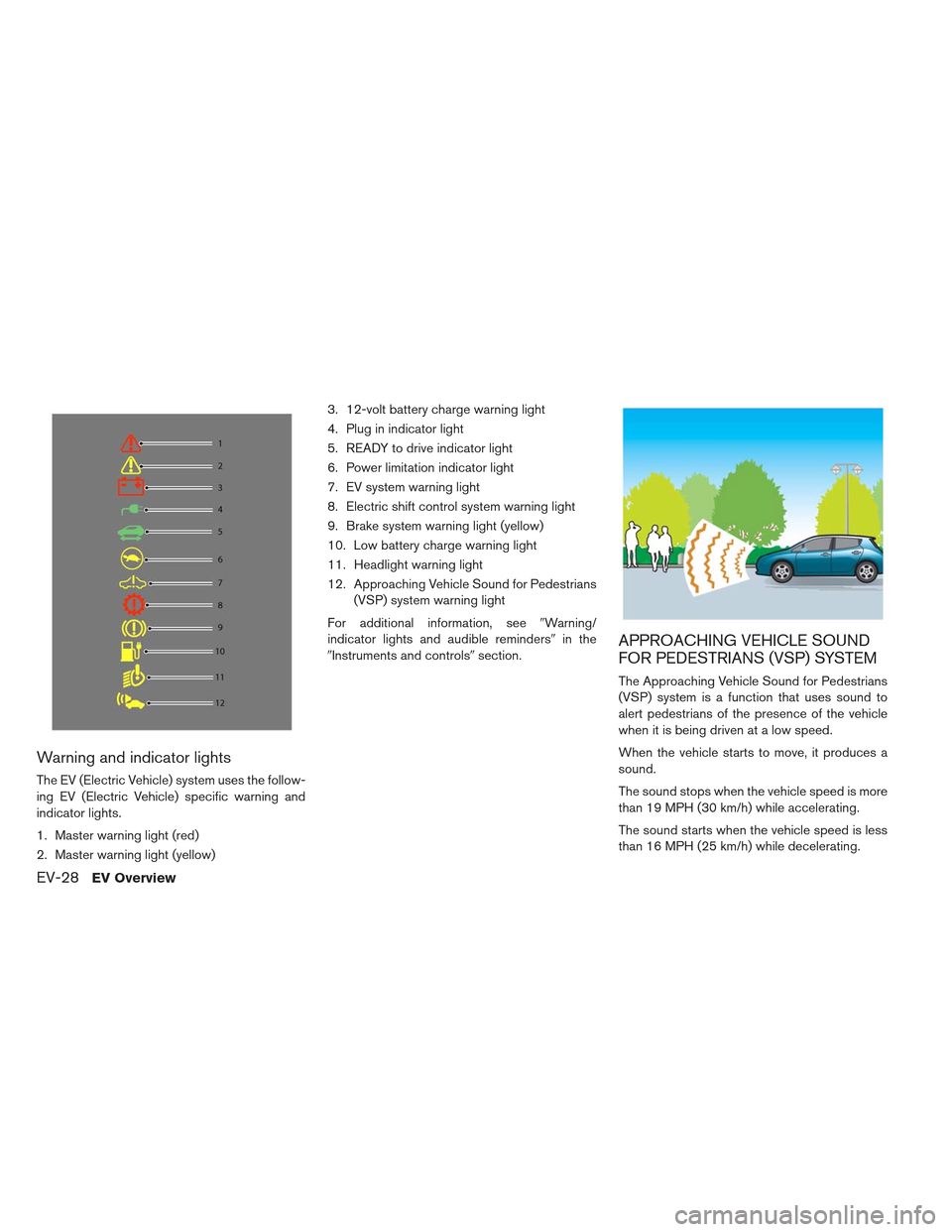
Warning and indicator lights
The EV (Electric Vehicle) system uses the follow-
ing EV (Electric Vehicle) specific warning and
indicator lights.
1. Master warning light (red)
2. Master warning light (yellow)3. 12-volt battery charge warning light
4. Plug in indicator light
5. READY to drive indicator light
6. Power limitation indicator light
7. EV system warning light
8. Electric shift control system warning light
9. Brake system warning light (yellow)
10. Low battery charge warning light
11. Headlight warning light
12. Approaching Vehicle Sound for Pedestrians
(VSP) system warning light
For additional information, see �Warning/
indicator lights and audible reminders� in the
�Instruments and controls� section.
APPROACHING VEHICLE SOUND
FOR PEDESTRIANS (VSP) SYSTEM
The Approaching Vehicle Sound for Pedestrians
(VSP) system is a function that uses sound to
alert pedestrians of the presence of the vehicle
when it is being driven at a low speed.
When the vehicle starts to move, it produces a
sound.
The sound stops when the vehicle speed is more
than 19 MPH (30 km/h) while accelerating.
The sound starts when the vehicle speed is less
than 16 MPH (25 km/h) while decelerating.
EV-28EV Overview
Page 48 of 402

The sound stops when the vehicle stops.
The sound does not stop with the vehicle in the R
(Reverse) position even if the vehicle stops.
WARNING
If the sound cannot be heard, pedestri- ans may not notice the oncoming ve-
hicle, which may cause an accident
resulting in serious injury or death. Im-
mediately contact a NISSAN certified
LEAF dealer for VSP system inspec-
tion.
If the VSP system warning light illumi- nates while the power switch is in the
ON position, or in the READY to drive
position, it may indicate the VSP sys-
tem is not functioning properly. Have
the system checked by a NISSAN cer-
tified LEAF dealer. See �Approaching
Vehicle Sound for Pedestrians (VSP)
system warning light� in the�Instru-
ments and controls� section.
ELECTRIC SHIFT CONTROL
SYSTEM
This vehicle is equipped with an electric shift
control system. This control system has three
features.
Smooth and easy shift selector operation.
To place the vehicle in the P (Park) position,
push the P (Park) position switch on the selec-
tor lever.
The vehicle automatically applies the P (Park) position when the power switch is placed in the
OFF position. For additional information, see
�Driving vehicle�in
the �Starting and driving� section.
LED HEADLIGHT (LOW BEAM) (IF
SO EQUIPPED)
This vehicle uses a LED headlight for the head-
light low beam. The LED headlight has the follow-
ing features.
Low power consumption
The shape is very compact.
Contact a NISSAN certified LEAF dealer to re-
place the headlight.
EV OverviewEV-29
Page 59 of 402
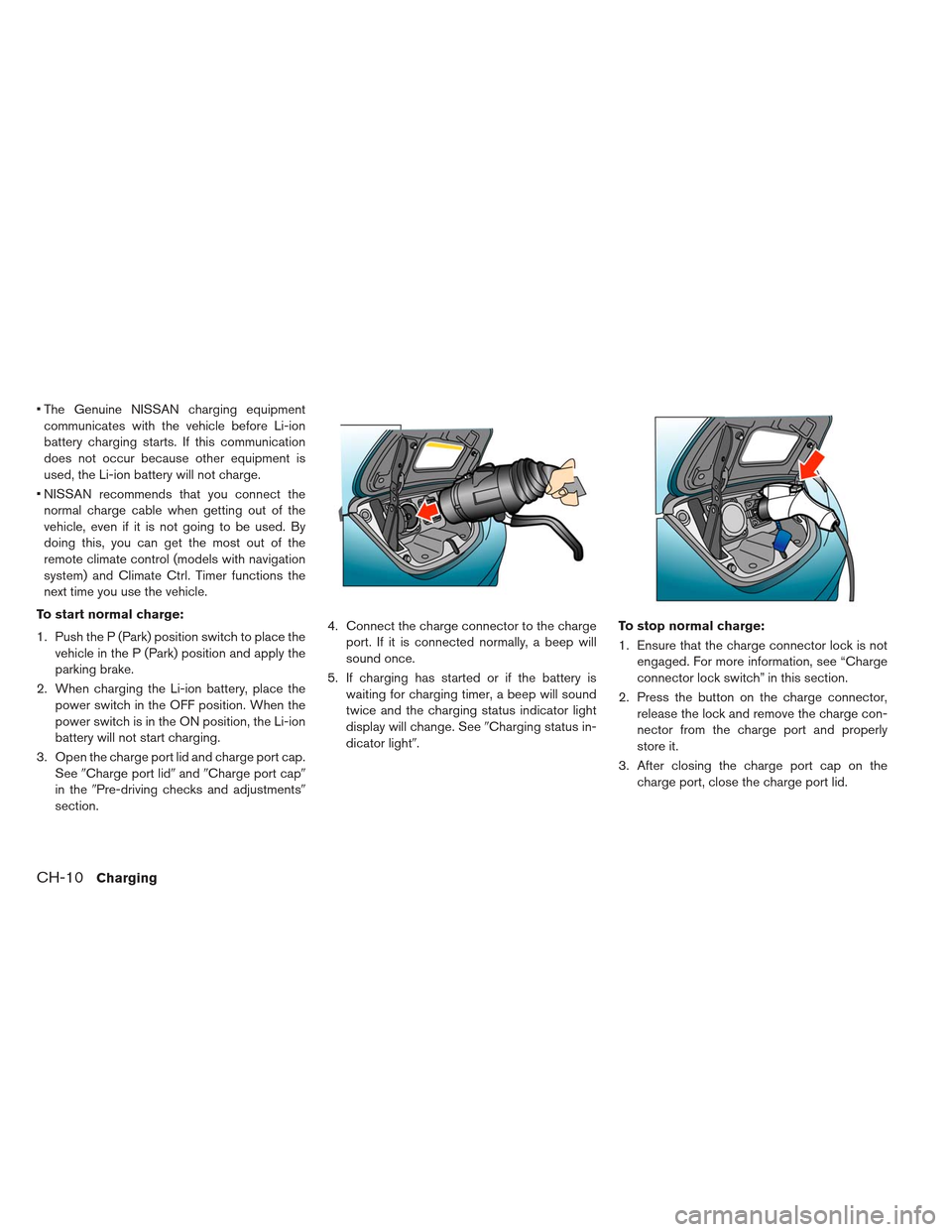
The Genuine NISSAN charging equipmentcommunicates with the vehicle before Li-ion
battery charging starts. If this communication
does not occur because other equipment is
used, the Li-ion battery will not charge.
NISSAN recommends that you connect the normal charge cable when getting out of the
vehicle, even if it is not going to be used. By
doing this, you can get the most out of the
remote climate control (models with navigation
system) and Climate Ctrl. Timer functions the
next time you use the vehicle.
To start normal charge:
1. Push the P (Park) position switch to place the vehicle in the P (Park) position and apply the
parking brake.
2. When charging the Li-ion battery, place the power switch in the OFF position. When the
power switch is in the ON position, the Li-ion
battery will not start charging.
3. Open the charge port lid and charge port cap. See �Charge port lid� and�Charge port cap�
in the �Pre-driving checks and adjustments�
section. 4. Connect the charge connector to the charge
port. If it is connected normally, a beep will
sound once.
5. If charging has started or if the battery is waiting for charging timer, a beep will sound
twice and the charging status indicator light
display will change. See �Charging status in-
dicator light�. To stop normal charge:
1. Ensure that the charge connector lock is not
engaged. For more information, see “Charge
connector lock switch” in this section.
2. Press the button on the charge connector, release the lock and remove the charge con-
nector from the charge port and properly
store it.
3. After closing the charge port cap on the charge port, close the charge port lid.
CH-10Charging