Page 73 of 402

and the vehicle timer are both set, and the
two timers are not set to operate at the
same time, it is possible that the charger
will not start or the battery will not be
charged to the level expected.
If the Li-ion battery warmer is operating
while the Climate Ctrl. Timer or Remote
Climate Control is being used, perfor-
mance of the Climate Control will be re-
duced.
The Li-ion battery may not charge to the
expected level using the Charging Timer
When a Start time and End time are set
while the Li-ion battery warmer operates.
Set only the Charging Timer End time
when charging in cold weather. The ve-
hicle automatically determines when to
start charging to fully charge the Li-ion
battery, even if the Li-ion battery warmer
operates. Charging ends before the set
End time if the Li-ion battery is fully
charged.
The 12-volt battery can become dis-
charged if the charging timer is operated
repeatedly between the Li-ion battery
charges while the vehicle is not used for
an extended period of time.
Without navigation system
1. Push theswitch�Aon the left side of
the combination meter panel. 2. Push the
switch�Bto highlight “Charg-
ing Timer” on the dot matrix liquid crystal
display and then push the switch.
CH-24Charging
Page 75 of 402
LONG LIFE MODE
Use the default setting, long distance mode
(100% charge) to maximize vehicle range. Use
the long life mode to help maximize the Li-ion
battery useful life.
The long life mode is set by changing the [%
Charge] to [80% Charge (Improves Battery Lon-
gevity)] using the following procedure.
How to set long life mode with
charging timer (models with navigation
system)
To set the long life mode of the charging timer,
use the following procedure:
1.
Push the(Zero Emission menu) button .2. Touch [Charging Timer].
CH-26Charging
Page 76 of 402
3. Touch [Set Timer 1] or [Set Timer 2].4. Touch [% Charge].5. Touch [80% Charging (Improves Battery Lon-
gevity)]. The indicator light illuminates when
the long life mode is set to on.
6. Touch [BACK] to return to the previous screen.
7. Touch [Save Timer] when the settings are complete and a settings confirmation screen
is displayed.
ChargingCH-27
Page 80 of 402
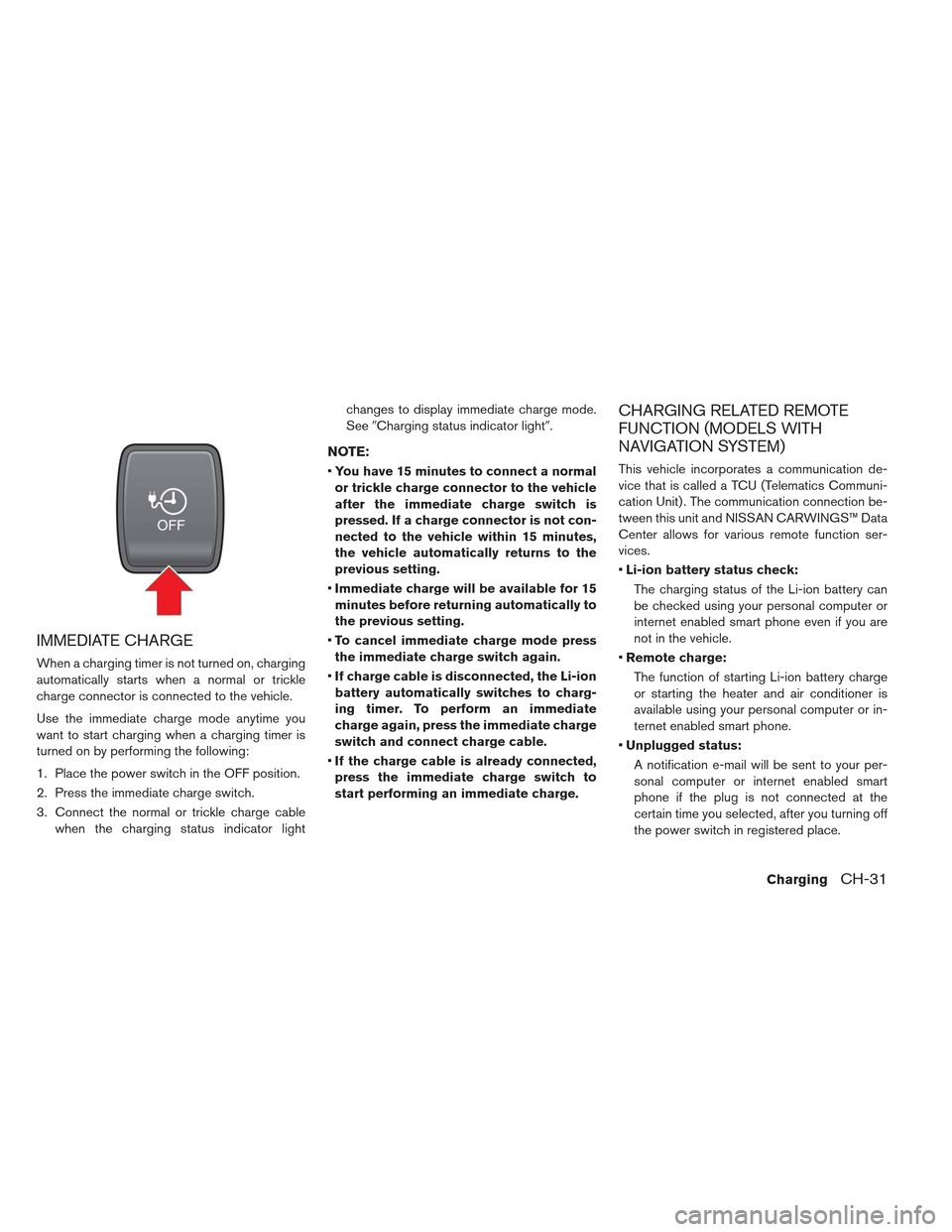
IMMEDIATE CHARGE
When a charging timer is not turned on, charging
automatically starts when a normal or trickle
charge connector is connected to the vehicle.
Use the immediate charge mode anytime you
want to start charging when a charging timer is
turned on by performing the following:
1. Place the power switch in the OFF position.
2. Press the immediate charge switch.
3. Connect the normal or trickle charge cablewhen the charging status indicator light changes to display immediate charge mode.
See
�Charging status indicator light�.
NOTE:
You have 15 minutes to connect a normal
or trickle charge connector to the vehicle
after the immediate charge switch is
pressed. If a charge connector is not con-
nected to the vehicle within 15 minutes,
the vehicle automatically returns to the
previous setting.
Immediate charge will be available for 15
minutes before returning automatically to
the previous setting.
To cancel immediate charge mode press
the immediate charge switch again.
If charge cable is disconnected, the Li-ion
battery automatically switches to charg-
ing timer. To perform an immediate
charge again, press the immediate charge
switch and connect charge cable.
If the charge cable is already connected,
press the immediate charge switch to
start performing an immediate charge.
CHARGING RELATED REMOTE
FUNCTION (MODELS WITH
NAVIGATION SYSTEM)
This vehicle incorporates a communication de-
vice that is called a TCU (Telematics Communi-
cation Unit) . The communication connection be-
tween this unit and NISSAN CARWINGS™ Data
Center allows for various remote function ser-
vices.
Li-ion battery status check:
The charging status of the Li-ion battery can
be checked using your personal computer or
internet enabled smart phone even if you are
not in the vehicle.
Remote charge:
The function of starting Li-ion battery charge
or starting the heater and air conditioner is
available using your personal computer or in-
ternet enabled smart phone.
Unplugged status:
A notification e-mail will be sent to your per-
sonal computer or internet enabled smart
phone if the plug is not connected at the
certain time you selected, after you turning off
the power switch in registered place.
ChargingCH-31
Page 81 of 402

NOTE:
Establishing the CARWINGS™ service is
necessary before using this service. See
LEAF Navigation System Owner’s Manual.
To check the Li-ion battery charging sta-
tus using an internet enabled smart phone
or personal computer, the following con-
ditions must be met: – The vehicle must be located in a cellu- lar phone coverage area.
– The cellular phone must be located in an area with cellular phone coverage.
– If using a computer, the computer must be connected to the internet.
– Some cellular phones are not compat- ible and cannot be used to check the
Li-ion battery charging status. Please
confirm beforehand.
Certain remote functions required a com-
patible smart phone, which is not in-
cluded with vehicle.
CARWINGS™ information system features
are included through a subscription ser-
vice which requires owner consent to ac-
tivate. The subscription must be active to
use these features.
CARWINGS™ communications may be re-
ceived at a verified e-mail address or by
SMS/text messaging-enabled mobile
phone.
Standard text rates and/or data usage
may apply depending on your carrier.
CH-32Charging
Page 83 of 402
Ready for charging timer
If charging timer is set, the indicator lights illumi-
nate, in order from
�1to�3. The indicator lights
turn off after approximately 5 minutes. Ready for immediate charge
When the power switch is off and if the immedi-
ate charge switch is pressed while the charge
cable is not connected, the indicator light
�2
illuminates.
This indicator light
�2illuminates when the ve-
hicle is ready for immediate charge. You have 15
minutes to connect the charge connector to the
vehicle. If the charge connector is not connected
within 15 minutes, the indicator light
�2turns off
and you must start the immediate charge mode
again to charge the Li-ion battery. When charging
When the Li-ion battery is being charged, the
charging status indicator lights will change de-
pending on the amount the Li-ion battery is
charged.
*: This value is also displayed by the illumination
of segments of the Li-ion battery available charge
gauge on the instrument panel.
CH-34Charging
Page 84 of 402
When fully charged
All of the indicator lights
�1to�3illuminate when
the Li-ion battery is fully charged to the selected
charging mode level.
The indicator lights turn off after approximately 5
minutes or when the charge connector is re-
moved. When the indicator light
�3flashes
The indicator light
�3flashes when the 12-volt
battery is being charged. See�Charging the 12-
volt battery� in the�EV overview� section.
The indicator will also flash for up to 5 minutes if
the electrical power to the EVSE is interrupted
during charging. Charging will restart automati-
cally when the electrical power to the EVSE is
restored if the charging connector is connected.
The charge start beep will not sound when
charging restarts. The indicator will also flash when the following
system are operating:
Climate Ctrl. Timer
Remote climate control (if so equipped)
Li-ion battery heater
ChargingCH-35
Page 85 of 402
When not charging
None of the lights are illuminated when the Li-ion
battery and 12-volt battery are not charging.EVSE (ELECTRIC VEHICLE SUPPLY
EQUIPMENT) CONTROL BOX
INDICATOR LIGHT
When a trickle charge is being performed, the
charging status is shown by the indicator light
that is on the EVSE (Electric Vehicle Supply
Equipment) control box.
An indicator light also indicates if there is a EVSE
(Electric Vehicle Supply Equipment) malfunction.
CH-36Charging