Page 315 of 626

3-228 Features and controls
3
Selecting the language1. Press the SPEECH button.
2. Say “Setup.”
3. Say “Language.”
4. The voice guide will say “Select a language: English,
Spanish or French.” Say the desired language. (Example:
“English”)
5. The voice guide will say “English (Spanish or French)
selected. Is this correct?” Say “Yes.”
If you say “No,” the system will return to Step 4.NOTE�The voice guide will repeat the same message twice. The
first message is in the current language, and the second
message is in the selected language.
�If many entries are registered in the vehicle phonebook,
changing the language will take a longer time.
�Changing the language deletes the mobile phonebook
imported to the Bluetooth
® 2.0 interface. If you wish to
use it, you will have to import it again.
6. When the voice guide says “English (Spanish or French)
selected,” the language change process will be completed
and the system will return to the main menu.
Useful voice commands
N00564200016
Help function
N00564300017
The Bluetooth
® 2.0 interface is equipped with a help function.
If you say “Help” when the system is waiting for a voice com-
mand input, the system will tell you a list of the commands that
can be used under the circumstances.
Canceling
N00564400018
There are 2 cancel functions.
If you are at the main menu, say “Cancel” to exit from the
Bluetooth
® 2.0 interface.
If you are anywhere else within the system, say “Cancel” to
return to the main menu.
BK0150900US.book 228 ページ 2012年5月7日 月曜日 午後12時9分
Page 317 of 626

3-230 Features and controls
3
Entering the passcode
If a passcode has been set and the security function is enabled,
the voice guide will say “Hands-free system is locked. State the
passcode to continue” when the SPEECH button is pressed to
enter voice recognition mode. Say the 4-digit passcode number
to enter the passcode.
If the entered passcode is wrong, the voice guide will say “<4-
digit passcode>, Incorrect passcode. Please try again.” Enter
the correct passcode. NOTE�You can reenter the passcode as many times as you want.
�If you have forgotten your passcode, say “Cancel” to quit
the voice input mode and then check with an authorized
Mitsubishi Motors dealer.
Disabling the passcode
Use the following procedure to turn off the security function by
disabling the passcode. NOTE�System must be unlocked to disable the passcode.
1. Press the SPEECH button.
2. Say “Setup.”
3. Say “Passcode.”
4. The voice guide will say “Passcode is enabled. Would you
like to disable it?” Answer “Yes.”
Answer “No” to cancel the disabling of the passcode and
return to the main menu.
5. When the disabling of the passcode is completed, the
voice guide will say “Passcode is disabled” and the sys-
tem will return to the main menu.
Speaker enrollment function
N00564700011
The Bluetooth
® 2.0 interface can use the speaker enrollment
function to create a voice model for one person per language.
This makes it easier for the Bluetooth
® 2.0 interface to recogn-
ise voice commands said by you.
You can turn a voice model registered with the speaker enroll-
ment function on and off whenever you want.
Speaker enrollment
N00564800054
It takes about 2 to 3 minutes to complete the speaker enroll-
ment process.
To ensure the best results, run through the process while in the
driver’s seat, in an environment that is as quiet as possible
(when there is no rain or strong winds and the vehicle windows
are closed). Please turn off your phone while in speaker enroll-
ment to prevent interruption of the process.
Use the following procedure for speaker enrollment.
1. Stop your vehicle in a safe area, put the gearshift lever in
the “N” (Neutral) position (manual transaxle), or the gear-
shift lever in the “P” (PARK) position (Twin Clutch SST)
and pull the parking brake lever.NOTE�Speaker enrollment is not possible unless the vehicle is
parked. Make sure you park the vehicle in a safe area
before attempting speaker enrollment.
2. Press the SPEECH button.
3. Say “Voice training.”
BK0150900US.book 230 ページ 2012年5月7日 月曜日 午後12時9分
Page 328 of 626
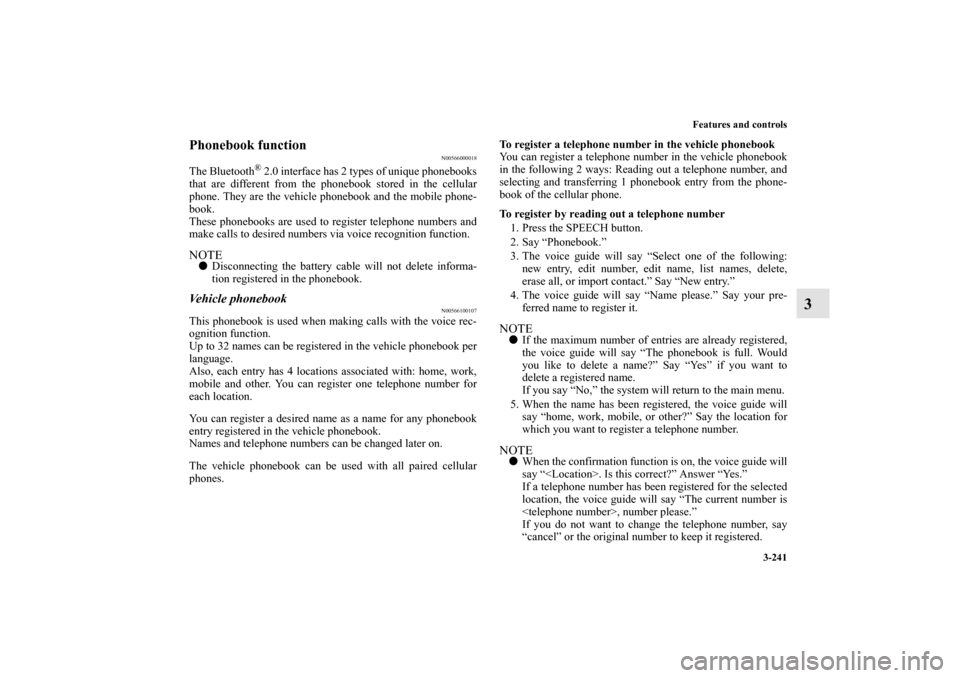
Features and controls
3-241
3
Phonebook function
N00566000018
The Bluetooth
® 2.0 interface has 2 types of unique phonebooks
that are different from the phonebook stored in the cellular
phone. They are the vehicle phonebook and the mobile phone-
book.
These phonebooks are used to register telephone numbers and
make calls to desired numbers via voice recognition function.
NOTE�Disconnecting the battery cable will not delete informa-
tion registered in the phonebook.Vehicle phonebook
N00566100107
This phonebook is used when making calls with the voice rec-
ognition function.
Up to 32 names can be registered in the vehicle phonebook per
language.
Also, each entry has 4 locations associated with: home, work,
mobile and other. You can register one telephone number for
each location.
You can register a desired name as a name for any phonebook
entry registered in the vehicle phonebook.
Names and telephone numbers can be changed later on.
The vehicle phonebook can be used with all paired cellular
phones.To register a telephone number in the vehicle phonebook
You can register a telephone number in the vehicle phonebook
in the following 2 ways: Reading out a telephone number, and
selecting and transferring 1 phonebook entry from the phone-
book of the cellular phone.
To register by reading out a telephone number
1. Press the SPEECH button.
2. Say “Phonebook.”
3. The voice guide will say “Select one of the following:
new entry, edit number, edit name, list names, delete,
erase all, or import contact.” Say “New entry.”
4. The voice guide will say “Name please.” Say your pre-
ferred name to register it.
NOTE�If the maximum number of entries are already registered,
the voice guide will say “The phonebook is full. Would
you like to delete a name?” Say “Yes” if you want to
delete a registered name.
If you say “No,” the system will return to the main menu.
5. When the name has been registered, the voice guide will
say “home, work, mobile, or other?” Say the location for
which you want to register a telephone number.NOTE�When the confirmation function is on, the voice guide will
say “. Is this correct?” Answer “Yes.”
If a telephone number has been registered for the selected
location, the voice guide will say “The current number is
, number please.”
If you do not want to change the telephone number, say
“cancel” or the original number to keep it registered.
BK0150900US.book 241 ページ 2012年5月7日 月曜日 午後12時9分