Page 341 of 626
3-254 Features and controls
3
5. To remove the Dock connector, turn the ignition switch to
the “LOCK” position first and perform the installation
steps in reverse.
Types of connectable devices and supported file
specifications
N00567000015
Device types
N00567100087
Devices of the following types can be connected.
*: “iPod touch,” “iPod classic,” “iPod” and “iPod nano” are
registered trademarks of Apple Inc. in the United States and
other countries.Model name
Condition
USB memory deviceStorage capacity of 256 Mbytes
or more
iPod touch* F/W Ver.1.1.1 or later
iPod classic* F/W Ver.1.0 or later
iPod (fifth generation)* F/W Ver.1.2.2 or later
iPod nano (fifth generation)* F/W Ver.1.2 or later
iPod nano (second generation)* F/W Ver.1.1.2 or later
Models other than USB mem-
ory devices and iPodsDigital audio player supporting
mass storage class
BK0150900US.book 254 ページ 2012年5月7日 月曜日 午後12時9分
Page 342 of 626
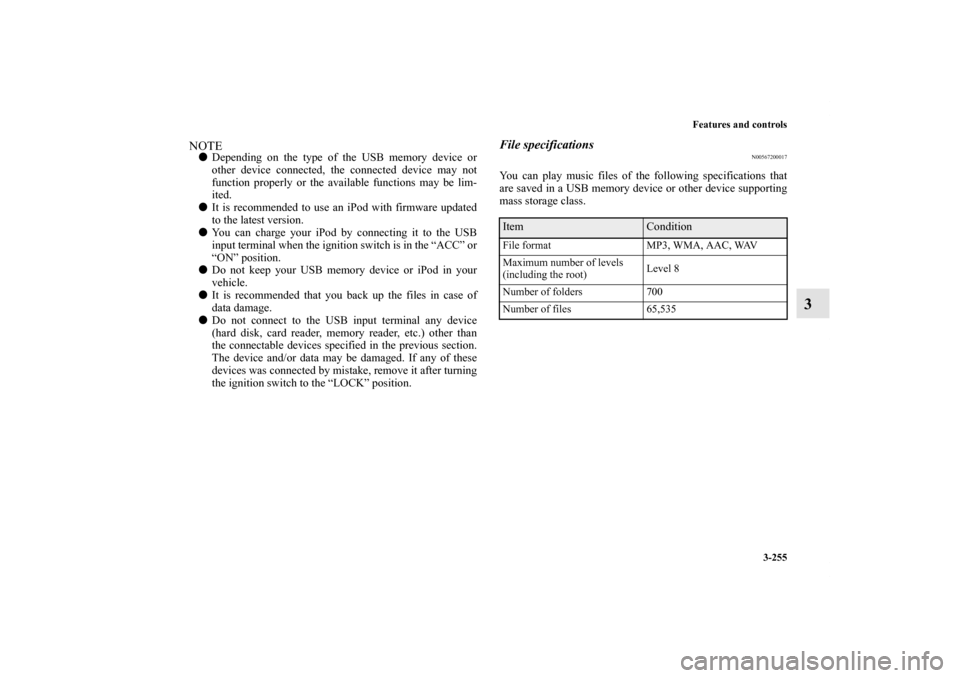
Features and controls
3-255
3
NOTE�Depending on the type of the USB memory device or
other device connected, the connected device may not
function properly or the available functions may be lim-
ited.
�It is recommended to use an iPod with firmware updated
to the latest version.
�You can charge your iPod by connecting it to the USB
input terminal when the ignition switch is in the “ACC” or
“ON” position.
�Do not keep your USB memory device or iPod in your
vehicle.
�It is recommended that you back up the files in case of
data damage.
�Do not connect to the USB input terminal any device
(hard disk, card reader, memory reader, etc.) other than
the connectable devices specified in the previous section.
The device and/or data may be damaged. If any of these
devices was connected by mistake, remove it after turning
the ignition switch to the “LOCK” position.
File specifications
N00567200017
You can play music files of the following specifications that
are saved in a USB memory device or other device supporting
mass storage class.Item
Condition
File format MP3, WMA, AAC, WAV
Maximum number of levels
(including the root)Level 8
Number of folders 700
Number of files 65,535
BK0150900US.book 255 ページ 2012年5月7日 月曜日 午後12時9分
Page 345 of 626
3-258 Features and controls
3
Mounting position for movable ashtrayThe mounting position is in the cup holder for the front and
rear seats.
Refer to “Cup holder” on page 3-268.
12 V power outlet
N00525000585
To use a “plug-in” type accessory, pull out the plug located in
front of the floor console box, then insert the plug in the socket.
The accessory can be operated when the ignition switch is in
the “ON” or “ACC” position.
Front seat
Rear seat
Ty p e 1
BK0150900US.book 258 ページ 2012年5月7日 月曜日 午後12時9分
Page 347 of 626
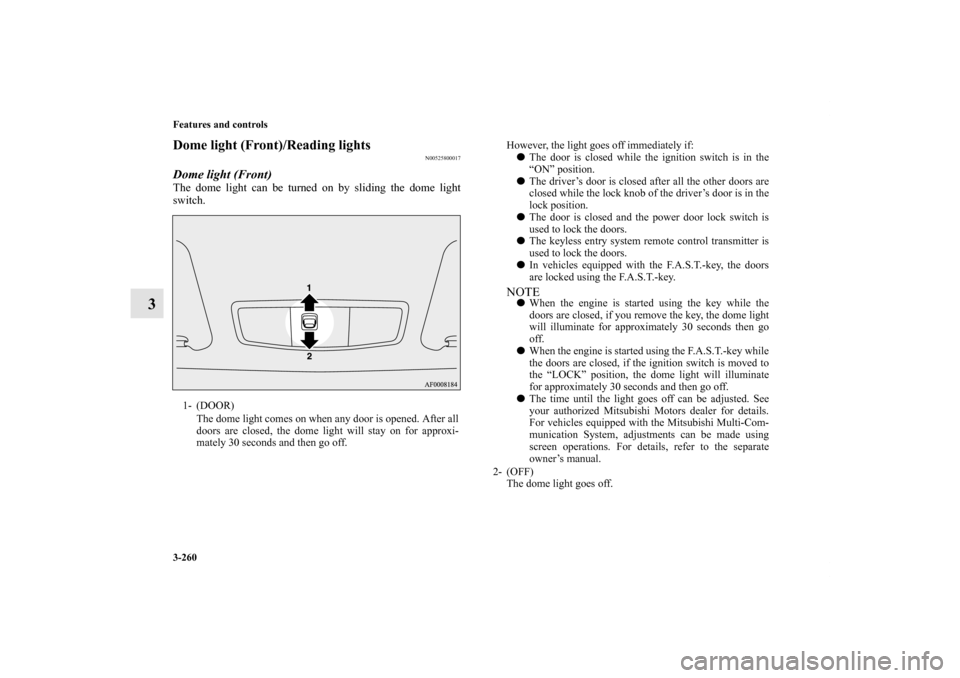
3-260 Features and controls
3
Dome light (Front)/Reading lights
N00525800017
Dome light (Front)The dome light can be turned on by sliding the dome light
switch.1- (DOOR)
The dome light comes on when any door is opened. After all
doors are closed, the dome light will stay on for approxi-
mately 30 seconds and then go off.
However, the light goes off immediately if:
�The door is closed while the ignition switch is in the
“ON” position.
�The driver’s door is closed after all the other doors are
closed while the lock knob of the driver’s door is in the
lock position.
�The door is closed and the power door lock switch is
used to lock the doors.
�The keyless entry system remote control transmitter is
used to lock the doors.
�In vehicles equipped with the F.A.S.T.-key, the doors
are locked using the F.A.S.T.-key.NOTE�When the engine is started using the key while the
doors are closed, if you remove the key, the dome light
will illuminate for approximately 30 seconds then go
off.
�When the engine is started using the F.A.S.T.-key while
the doors are closed, if the ignition switch is moved to
the “LOCK” position, the dome light will illuminate
for approximately 30 seconds and then go off.
�The time until the light goes off can be adjusted. See
your authorized Mitsubishi Motors dealer for details.
For vehicles equipped with the Mitsubishi Multi-Com-
munication System, adjustments can be made using
screen operations. For details, refer to the separate
owner’s manual.
2- (OFF)
The dome light goes off.
BK0150900US.book 260 ページ 2012年5月7日 月曜日 午後12時9分
Page 349 of 626

3-262 Features and controls
3
1- (OFF)
The dome light turns off.
2- (�)
The dome light comes on when any door is opened. After all
doors are closed, the dome light will stay on for approxi-
mately 30 seconds and then go off. However, the light goes
off immediately if:
�The door is closed while the ignition switch is in the
“ON” position.
�The driver’s door is closed after all the other doors are
closed while the lock knob of the driver’s door is in the
lock position.
�The door is closed and the power door lock switch is
used to lock the doors.
�The keyless entry system remote control transmitter is
used to lock the doors.
�In vehicles equipped with the F.A.S.T.-key, the doors
are locked using the F.A.S.T.-key.
NOTE�When the engine is started using the key while the
doors are closed, if you remove the key, the dome light
will illuminate for approximately 30 seconds then go
off.
�When the engine is started using the F.A.S.T.-key while
the doors are closed, if the ignition switch is moved to
the “LOCK” position, the dome light will illuminate for
approximately 30 seconds and then go off.
�The time until the light goes off can be adjusted. See
your authorized Mitsubishi Motors dealer for details.
For vehicles equipped with the Mitsubishi Multi-Com-
munication System, adjustments can be made using
screen operations. For details, refer to the separate
owner’s manual.
3- (ON)
The dome light comes on.
BK0150900US.book 262 ページ 2012年5月7日 月曜日 午後12時9分
Page 350 of 626

Features and controls
3-263
3
Interior light auto-cutout function (dome light
and other lights)
N00526300370
If any of the interior lights are left on with the ignition switch
in the “LOCK” position, the lights go off automatically after
about 30 minutes.
The lights come on again if the ignition switch is turned to the
“ON” or “ACC” position, any door or the trunk lid is opened
and closed, or the keyless entry system or F.A.S.T.-key is oper-
ated.NOTE�The interior light auto-cutout function can be deactivated.
The time until the lights automatically go off can be
adjusted. See your authorized Mitsubishi Motors dealer
for details.
For vehicles equipped with the Mitsubishi Multi-Commu-
nication System, adjustments can be made using screen
operations. For details, refer to the separate owner’s man-
ual.
Storage spaces
N00526400515
NOTE�Do not leave valuables in any storage space when leaving
the vehicle.
CAUTION
!�Never leave lighters, carbonated drink cans, or spec-
tacles in the cabin when parking the vehicle in hot
sunshine. The cabin will become extremely hot, so
lighters and other flammable items may catch fire
and unopened drink cans (including beer cans) may
rupture. The heat may also deform or crack plastic
spectacle parts.�Keep the lids of storage spaces closed while driving
the vehicle. A lid or the contents of a storage space
could otherwise cause injuries during a sudden stop.
BK0150900US.book 263 ページ 2012年5月7日 月曜日 午後12時9分
Page 379 of 626
5-6 Comfort controls
5Heater without air conditioning function
(if
so equipped)
N00737700031
The heater can only be used while the engine is running.Control panel
N00737800029
NOTE�Button (A) is not available for use. The indicator below
the button doesn’t come on even if it is pushed.
Blower speed selection dial
N00737900020
When the ignition switch is in the “ON” position, select the
blower speed by turning the blower speed selection dial.
Turning the dial clockwise will increase the blower speed;
turning the dial counterclockwise will decrease it. When the
dial is set to the “OFF” position, all fan-driven airflow will
stop.
1- Temperature control dial
2- Air selection switch
3- Blower speed selection dial
4- Mode selection dial
5- Electric rear window defogger switch → P. 3 - 2 2 2
BK0150900US.book 6 ページ 2012年5月7日 月曜日 午後12時9分
Page 386 of 626
Comfort controls
5-13
5
Blower speed selection dial
N00736900094
When the ignition switch is in the “ON” position, select the
blower speed by turning the blower speed selection dial.
Turning the dial clockwise will increase the blower speed;
turning the dial counterclockwise will decrease it. When the
dial is set to the “OFF” position, all fan-driven airflow will
stop.
Temperature control dial
N00737000223
Use this dial to adjust the temperature in the passenger com-
partment. Turn the temperature control dial clockwise to make
the air warmer. Turn it counterclockwise to make the air cooler.
BK0150900US.book 13 ページ 2012年5月7日 月曜日 午後12時9分