Page 170 of 258
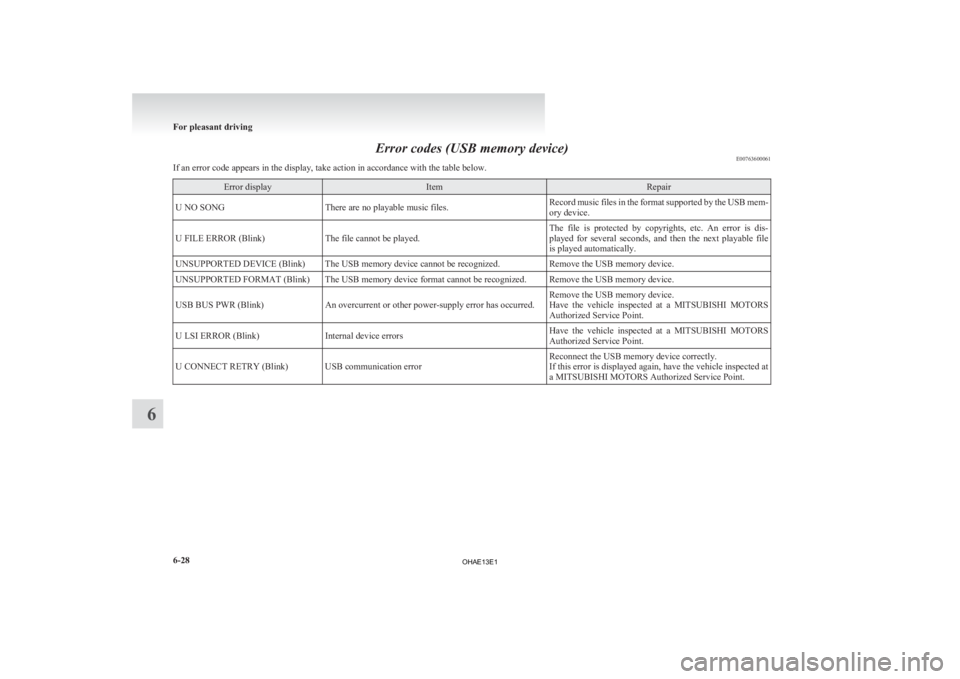
Error codes (USB memory device)
E00763600061
If an error code appears in the display, take action in accordance with the table below. Error display Item Repair
U NO SONG There are no playable music files. Record music files in the format supported by the USB mem-
ory device.
U FILE ERROR (Blink) The file cannot be played. The file is protected by copyrights, etc. An error is dis-
played
for several seconds, and then the next playable file
is played automatically.
UNSUPPORTED DEVICE (Blink) The USB memory device cannot be recognized. Remove the USB memory device.
UNSUPPORTED FORMAT (Blink) The USB memory device format cannot be recognized. Remove the USB memory device.
USB BUS PWR (Blink) An overcurrent or other power-supply error has occurred. Remove the USB memory device.
Have
the vehicle inspected at a MITSUBISHI MOTORS
Authorized Service Point.
U LSI ERROR (Blink) Internal device errors Have the vehicle inspected at a MITSUBISHI MOTORS
Authorized Service Point.
U CONNECT RETRY (Blink) USB communication error Reconnect the USB memory device correctly.
If
this error is displayed again, have the vehicle inspected at
a MITSUBISHI MOTORS Authorized Service Point. For pleasant driving
6-28
6
OHAE13E1
Page 175 of 258
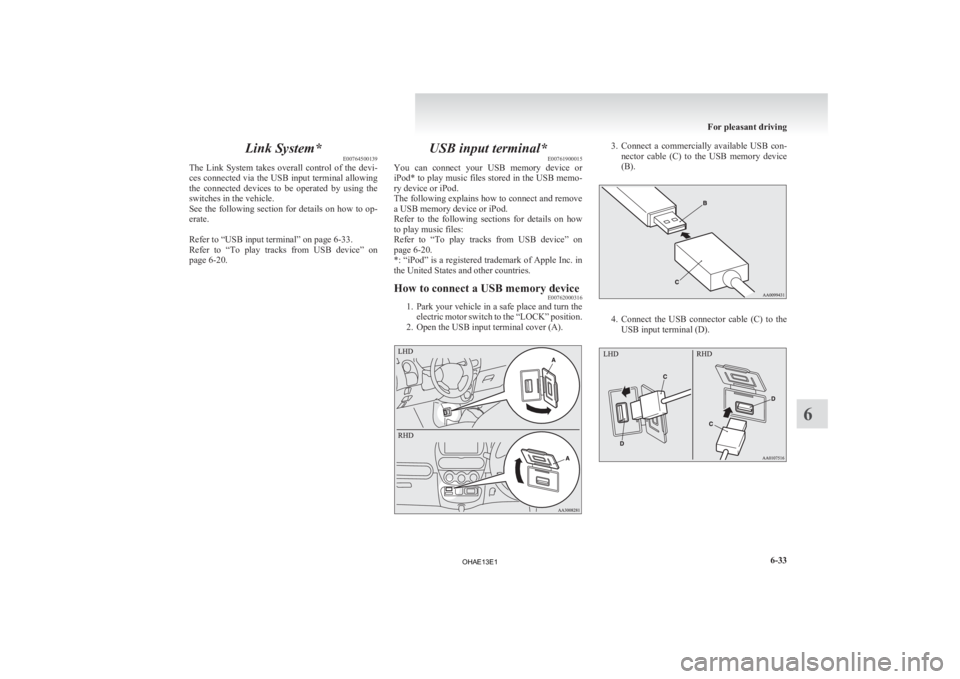
Link System*
E00764500139
The
Link System takes overall control of the devi-
ces connected via the USB input terminal allowing
the connected devices to be operated by using the
switches in the vehicle.
See the following section for details on how to op-
erate.
Refer to “USB input terminal” on page 6-33.
Refer to “To play tracks from USB device” on
page 6-20. USB input terminal*
E00761900015
You
can connect your USB memory device or
iPod* to play music files stored in the USB memo-
ry device or iPod.
The following explains how to connect and remove
a USB memory device or iPod.
Refer to the following sections for details on how
to play music files:
Refer to “To play tracks from USB device” on
page 6-20.
*: “iPod” is a registered trademark of Apple Inc. in
the United States and other countries.
How to connect a USB memory device E00762000316
1. Park
your vehicle in a safe place and turn the
electric motor switch to the “LOCK” position.
2. Open the USB input terminal cover (A). 3. Connect
a commercially available USB con-
nector cable (C) to the USB memory device
(B). 4. Connect
the USB connector cable (C) to the
USB input terminal (D). For pleasant driving
6-33 6
OHAE13E1
Page 176 of 258
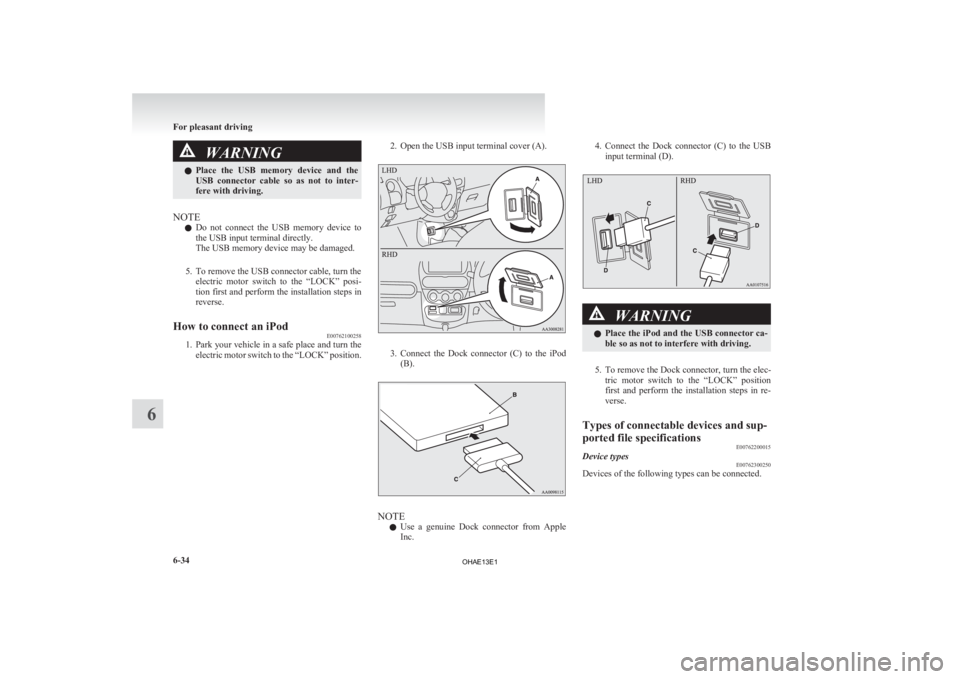
WARNING
l Place the USB memory device and the
USB connector cable so as not to inter-
fere with driving.
NOTE l Do
not connect the USB memory device to
the USB input terminal directly.
The USB memory device may be damaged.
5. To remove the USB connector cable, turn the electric motor switch to the “LOCK” posi-
tion first and perform the installation steps in
reverse.
How to connect an iPod E00762100258
1. Park
your vehicle in a safe place and turn the
electric motor switch to the “LOCK” position. 2. Open the USB input terminal cover (A). 3. Connect the Dock connector (C) to the iPod
(B). NOTE
l Use
a genuine Dock connector from Apple
Inc. 4. Connect
the Dock connector (C) to the USB
input terminal (D). WARNING
l Place
the iPod and the USB connector ca-
ble so as not to interfere with driving.
5. To remove the Dock connector, turn the elec- tric
motor switch to the “LOCK” position
first and perform the installation steps in re-
verse.
Types of connectable devices and sup-
ported file specifications E00762200015
Device types E00762300250
Devices of the following types can be connected. For pleasant driving
6-34
6
OHAE13E1
Page 177 of 258
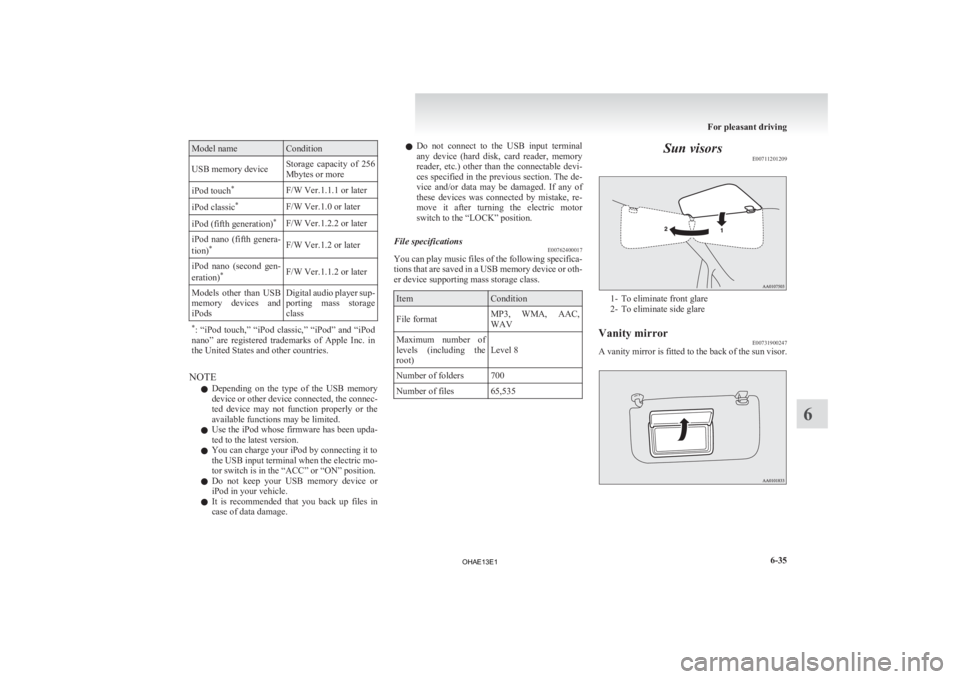
Model name Condition
USB memory device Storage capacity of 256
Mbytes or more
iPod touch *
F/W Ver.1.1.1 or later
iPod classic *
F/W Ver.1.0 or later
iPod (fifth generation) *
F/W Ver.1.2.2 or later
iPod nano (fifth genera-
tion) *
F/W Ver.1.2 or later
iPod nano (second gen-
eration) *
F/W Ver.1.1.2 or later
Models other than USB
memory devices and
iPods Digital audio player sup-
porting
mass storage
class
* :
“iPod touch,” “iPod classic,” “iPod” and “iPod
nano” are registered trademarks of Apple Inc. in
the United States and other countries. NOTE
l Depending
on the type of the USB memory
device or other device connected, the connec-
ted device may not function properly or the
available functions may be limited.
l Use the iPod whose firmware has been upda-
ted to the latest version.
l You can charge your iPod by connecting it to
the USB input terminal when the electric mo-
tor switch is in the “ACC” or “ON” position.
l Do not keep your USB memory device or
iPod in your vehicle.
l It is recommended that you back up files in
case of data damage. l
Do
not connect to the USB input terminal
any device (hard disk, card reader, memory
reader, etc.) other than the connectable devi-
ces specified in the previous section. The de-
vice and/or data may be damaged. If any of
these devices was connected by mistake, re-
move it after turning the electric motor
switch to the “LOCK” position.
File specifications E00762400017
You can play music files of the following specifica-
tions
that are saved in a USB memory device or oth-
er device supporting mass storage class. Item Condition
File format MP3, WMA, AAC,
WAV
Maximum number of
levels
(including the
root) Level 8
Number of folders 700
Number of files 65,535 Sun visors
E00711201209 1- To eliminate front glare
2-
To eliminate side glare
Vanity mirror E00731900247
A vanity mirror is fitted to the back of the sun visor. For pleasant driving
6-35 6
OHAE13E1
Page 248 of 258
Tyre chains 8-17
Tyre repair kit
7-04
Tyre rotation 8-16
UUSB input terminal 6-33
How to connect an iPod 6-34
USB input terminal device How to connect a USB memory device
6-33
V Vanity mirror 6-35
Vehicle care precautions
8-02
Vehicle dimensions 9-03
Vehicle identification number 9-02
Vehicle information code plate 9-02
Vehicle labeling 9-02
Ventilators 6-02
WWarning lamps 4-09
Washer
Fluid 8-11,9-08
Switch 4-16,4-17
Washing 8-03
Waxing 8-04
Weatherstripping
8-20
Wheel Specification 9-06
Wiper Rear window 4-17
Windscreen 4-16
Wiper blades 8-17 Alphabetical index
4
OHAE13E1