2013 MERCEDES-BENZ SPRINTER ECU
[x] Cancel search: ECUPage 2 of 334

Publication details
Internet
Further information on Mercedes-Benz
vehicles can be obtained on the Internet at
www.mercedes-benz.com
www.mbusa.com (USA only)
www.mercedes-benz.ca (Canada only) Editorial office
You are welcome to forward any queries or
suggestions you may have regarding this
Operator's Manual to the technical
documentation team at the address on the
inside of the front cover.
© Mercedes-Benz USA, LLC
© Mercedes-Benz Canada, Inc.
Mercedes-Benz USA, LLC and Mercedes-
Benz Canada Inc. are Daimler companies.
Not to be reprinted, translated, or otherwise
reproduced, in whole or in part, without
written permission. Symbols
G
WARNING
Warning notes make you aware dangers
which could pose a threat to your health or
life, or to the health and life of others. H
Environmental note
Environmental notes provide you with
information on environmentally aware actions
or disposal.
! Notes on material damage alert you to
dangers that could lead to damage to your
vehicle.
i These symbols indicate useful
instructions or further information that
could be helpful to you.
X This symbol designates an
instruction you must follow.
X Several consecutive symbols
indicate an instruction with several
steps.
(Y page) This symbol tells you where you
can find further information on a
topic.
YY This symbol indicates a warning or
an instruction that is continued on
the next page.
Display Display This text indicates a message on
the display and the rear view
camera monitor. Registered trademarks
ESP ®
is a registered trademark of Daimler AG. Vehicle distributor
In the USA:
Mercedes-Benz USA, LLC
One Mercedes Drive
Montvale, NJ 07645-0350
www.mbusa.com
www.mbsprinterusa.com
Customer Assistance Center:
1-877-762-8267 In Canada:
Mercedes-Benz Canada, Inc.
98 Vanderhoof Avenue
Toronto, ON M4G 4C9
www.mercedes-benz.ca
Customer Relations Department:
1-800-387-0100
Mercedes-Benz USA, LLC and Mercedes-
Benz Canada Inc. are Daimler companies.
Canada only:
"Authorized Sprinter Dealer" is defined as an
authorized Mercedes-Benz Sprinter Dealer. As at 25.05.2012
Page 14 of 334

J
Jack Jacking points ................................ 304
Preparation .................................... 304
Storage location ............................ 264
Using ............................................. 304
Jump-starting ..................................... 267K
Key Position in the ignition lock ............ 133
see SmartKey
Kickdown ........................................... 140L
Lamps see Warning and indicator lamps
Language
Display (vehicles with steering
wheel buttons) ............................... 185
Lashing points and tie downs
Permissible tensile loa d................. 327
LATCH-type (ISOFIX) child seat
anchors ................................................ 52
License plate lamp Changing bulbs ......................100, 101
License plate lamp (Chassi sCab)
Changing bulbs .............................. 100
Lighting
see Lights
Lights
Activating/deactivating daytime
running lamp mode (vehicle swith
steerin gwheel buttons) ................... 91
Activating/deactivating surround
lighting (vehicles with steering
wheel buttons) ............................... 187
Automatic headlamp mode ..............91
Bulb failure indicator ........................90
Cornering light function ...................93
Driving abroad ............................... 149
Fog lamps ........................................ 91
Hazard warning lamps .....................93
Headlamp range .............................. 93
High bea mflasher ............................ 92
High-beam headlamps .....................92Important safety notes
....................90
Ligh tswitc h..................................... 90
Low-beam headlamps ......................90
Parking lamps .................................. 90
Rea rfog lamp .................................. 91
Setting the exterio rlighting
delayed switch-off (vehicles with
steerin gwheel buttons) .................188
Switching the daytime running
lamp mode on/off (switch) ..............91
Turn signals ..................................... 92
see Changing a bulb
see Interior lighting
Light sensor ......................................... 91
Limited Warranty ................................ 29
Load distribution ............................... 234
Loading guidelines Important safety notes ..................232
Loading rails
Installing cargo tie-down rings .......236
Maximum tensile strength .............327
Loads
Securing ........................................ 234
Transporting .................................. 232
Load securing aids
Carrier systems ............................. 236
Locator lighting
Setting (vehicles with steering
wheel buttons) ............................... 187
Locking
see Centra llocking
Locking and unlocking manually .......69
Locking centrally see Centra llocking
Low-beam headlamps
Changing bulbs ................................ 98
Daytime running lamp mode
(vehicles without steering wheel
buttons) ......................................... 179
Daytime running lamp mode
(vehicles with steering wheel
buttons) ......................................... 187
Display message ............................ 201
Driving abroad ............................... 149
Switching on/off .............................. 90
Lumbar support ................................... 8012
Index
Page 15 of 334
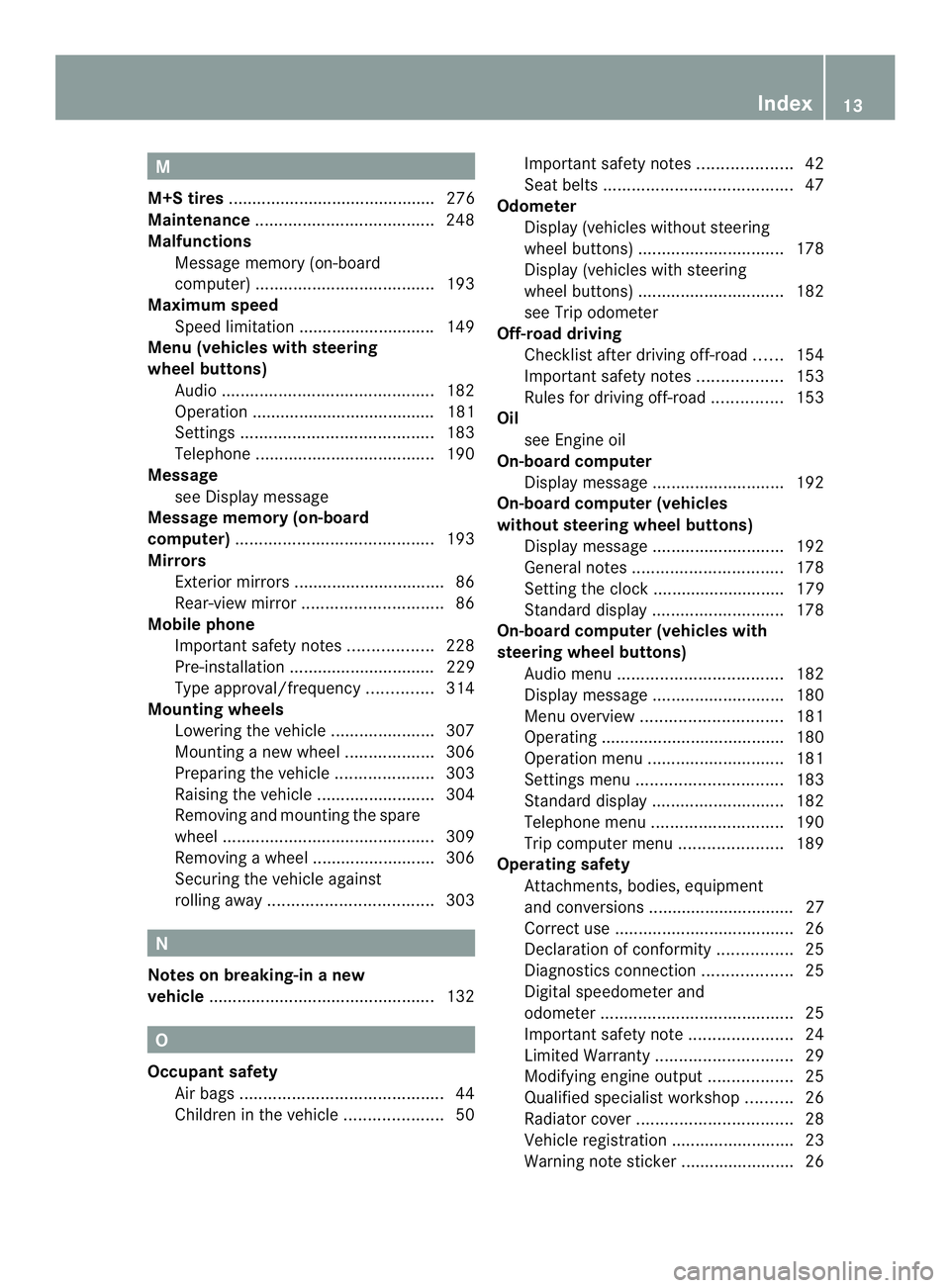
M
M+S tires ............................................ 276
Maintenance ...................................... 248
Malfunctions Message memory (on-board
computer) ...................................... 193
Maximum speed
Speed limitation ............................ .149
Menu (vehicles with steering
wheel buttons)
Audi o............................................. 182
Operation ....................................... 181
Settings ......................................... 183
Telephone ...................................... 190
Message
see Display message
Message memory (on-board
computer) .......................................... 193
Mirrors Exterior mirrors ................................ 86
Rear-view mirror .............................. 86
Mobile phone
Important safety notes ..................228
Pre-installation ............................... 229
Type approval/frequency ..............314
Mounting wheels
Lowering the vehicle ......................307
Mounting anew wheel ................... 306
Preparing the vehicle .....................303
Raising the vehicle .........................304
Removing and mounting the spare
wheel ............................................. 309
Removing awheel .......................... 306
Securing the vehicle against
rolling away ................................... 303N
Notes on breaking-in anew
vehicle ................................................ 132O
Occupant safety Air bag s........................................... 44
Childre ninthe vehicle ..................... 50Important safety notes
....................42
Seat belts ........................................ 47
Odometer
Display (vehicles without steering
wheel buttons) ............................... 178
Display (vehicles with steering
wheel buttons) ............................... 182
see Trip odometer
Off-road driving
Checklist after driving off-roa d...... 154
Important safety notes ..................153
Rules for driving off-road ...............153
Oil
see Engine oil
On-board computer
Display message ............................ 192
On-board computer (vehicles
without steering wheel buttons)
Display message ............................ 192
General notes ................................ 178
Setting the clock ............................ 179
Standard displa y............................ 178
On-board computer (vehicles with
steering wheel buttons) Audi omenu ................................... 182
Display message ............................ 180
Menu overview .............................. 181
Operating ...................................... .180
Operation menu ............................. 181
Settings menu ............................... 183
Standard displa y............................ 182
Telephone menu ............................ 190
Trip computer menu ......................189
Operating safety
Attachments, bodies, equipment
and conversions ............................... 27
Correct use ...................................... 26
Declaratio nofconformity ................ 25
Diagnostics connection ...................25
Digital speedometer and
odometer ......................................... 25
Important safety note ......................24
Limited Warranty ............................. 29
Modifying engine output ..................25
Qualified specialist workshop ..........26
Radiator cover ................................. 28
Vehicle registratio n.......................... 23
Warning note sticker ........................26 Index
13
Page 18 of 334

S
Safety Children in the vehicle .....................50
Child restraint systems ....................50
Safety systems
see Driving safety systems
Seat belts
Adjusting the height ......................... 48
Belt force limiters ............................ 50
Belt warning/warning lamp .............49
Cleaning ......................................... 261
Correct usage .................................. 47
Display message ............................ 201
Emergency Tensioning Devices ....... .50
Fastening ......................................... 48
Important safety guidelines .............47
Safety guidelines ............................. 43
Warning lamp ................................. 219
Seat heating ........................................ .85
Seats Adjusting lumbar support ................80
Adjusting the co-driver's seat ..........80
Adjusting the head restraint ............84
Armrest ............................................ 84
Cleaning the cover .........................261
Folding sea t..................................... 82
Important safety notes ....................80
Rea rbenchs eat............................... 83
Seat heating .................................... 85
Setting the driver's seat ................... 80
Swivel seat ....................................... 81
Twi nco-driver's seat ........................ 82
Securing loads
Important safety notes ..................234
Selector lever
Cleaning ......................................... 260
Sensors (cleaning instructions) .......259
Service Center see Qualified specialist workshop
Service interval display
Calling up the service due date ...... 249
Exceeding a service due date ........249
Notes ............................................. 249
Service due date (automatic
display) .......................................... 249Service products
Bio-diesel (FAME fuel ).................... 317
Brake fluid ............................. 245, 324
Coolant (engine) ............................ 324
Diese l............................................ 317
Diesel Exhaust Fluid (DEF) .............320
Engine oil ....................................... 321
Fuel ................................................ 317
Important safety notes ..................316
Power steering fluid .......................323
Refrigerant ..................................... 326
Transmission oil ............................. 323
Washer fluid .................................. .326
Settings
Resetting all (vehicles with
steering wheel buttons) .................183
Resetting submenus (vehicles
with steering wheel buttons) .........184
Setting the air distribution ...............113
Setting the airflow ............................114
Setting the clock Vehicles without steering wheel
buttons .......................................... 179
Vehicles with steering wheel
buttons .......................................... 186
Short journeys (diesel particle
filter) ................................................... 149
Side windows Cleaning ......................................... 257
Hinged sid ewindows ....................... 76
Important safety information ...........76
Opening/closing .............................. 76
Overview .......................................... 76
Problem (malfunction) .....................77
Resetting ......................................... 77
Sliding door
Child-proof locks .............................. 55
Cleaning ......................................... 259
Closing assist ................................... 72
Important safety notes ....................70
Opening/closing .............................. 70
SmartKey
Changing the battery .................66, 67
Changing the locking system
settings .......................................... 189
Checking the battery .......................66
Display message ............................ 209
Door central locking/unlocking .......64 16
Index
Page 22 of 334

Trailer loads and drawbar
noseweights
...................................... 173
Trailer towing PARKTRONI C................................. 160
Permissible trailer loads and
drawba rnoseweights ............169, 173
Transmission
see Automatic transmission
Transmission oil ................................ 323
Transport Loading guidelines .........................232
Vehicle .......................................... .271
Transportation
Rail ................................................ 150
Transport by rail ................................ 150
Transporting Load distribution ............................ 234
Securing aload .............................. 234
Trim pieces (cleaning instructions) .260
Trip computer (on-board
computer) .......................................... 189
Trip meter see Trip odometer
Trip odometer
Display (vehicles without steering
wheel buttons) ............................... 178
Display (vehicles with steering
wheel buttons) ............................... 182
Resetting ....................................... 177
see Trip computer (on-board computer)
Turn signals
Changing bulbs (front) .....................98
Changing bulbs (rear) ..............99, 101
Switching on/off .............................. 92
Turn signals (Chassis Cab)
Changing bulbs (rear) ....................100
Twin co-driver's seat
Folding tabl e.................................. 225
Stowag ecompartmen t.................. 224
Two-way radios
Type approval/frequency ..............314
TWR (Tongue Weight Rating)
(definition) ......................................... 295 U
Unlocking From inside the vehicle (central
unlocking button) ............................. 69 V
Vehicle Correct use ...................................... 26
Data acquisition ............................... 29
Display message ............................ 208
Electronics ..................................... 314
Equipment ....................................... 23
Individual settings (vehicles with
steering wheel buttons) .................183
Limited Warranty ............................. 29
Loading .......................................... 286
Locking (SmartKey) .......................... 64
Lowering ........................................ 307
Maintenance .................................... 23
Operating safety .............................. 24
Parking for a long period ................ 147
Pulling away ................................... 135
Raising ........................................... 304
Registration ..................................... 23
Reporting problems .........................28
Securing from rolling away ............145
Towing away .................................. 268
Transporting .................................. 271
Unlocking (SmartKey) ......................64
Vehicle battery
see Battery (vehicle)
Vehicle bodies
General notes .................................. 27
Vehicle data ....................................... 326
Vehicle identification number .......... 315
Vehicle identification plate ..............315
Vehicle tool kit .................................. 264
Voltage supply Fuse s............................................. 271 W
Warning and indicator lamps Brakes ........................................... 211
Check Engine ................................. 216
Coolant .......................................... 215
Diesel Exhaus tFluid (DEF) .............213 20
Index
Page 28 of 334

G
WARNING
Objects in the driver's footwell can restrict the
pedal travel or obstruct adepressed pedal.
The operating and road safety of the vehicle
is jeopardized. There is a risk of an accident.
Make sure that all objects in the vehicle are
stowed correctly, and that they cannot enter
the driver's footwell. Install the floormats
securely and as specified in order to ensure
sufficien tclearance for the pedals. Do not use
loose floormats.
! If the engine is switched off and a device
which is connected to the on-board
diagnostics connection is being used, the
battery may discharge.
Connecting equipmen tto the diagnostics
connections can lead to emissions
monitoring information being reset. The
possible outcome may be that the vehicle no
longer fulfills the emissions laws and
regulations. This may be acriminal offense or
breach of road traffic regulations in certain
countries. Qualified specialist workshops
An authorized Sprinter Deale ris a qualified
specialist workshop. Aqualified specialist
workshop has the necessary specialist
knowledge, tools and qualifications to
correctly carry out the work required on the
vehicle. This is especially the case for work
relevan tto safety.
Observe the information in the Maintenance
Booklet.
The following work should always be carried
out at qualified specialist workshop:
R work relevant to safety
R service and maintenance work
R repair work
R modifications as well as installations and
alterations
R work on electronic components For this reason, we recommend an authorized
Sprinter Dealer. Proper use
G
WARNING
Gases and fluids from substances that
constitute a health hazard or react
aggressively can escape even from securely
closed containers. When transporting such
substances in the vehicle interior, your ability
to concentrate or your health could be
affected during the journey. Malfunctions,
short circuits or electrical componen tsystem
failures may also result .There is a risk of an
accident and fire.
Do not store or transport any substances in
the vehicle interior which are hazardous to
health or react aggressively.
Do not store or transport any substances in
the vehicle interior which are hazardous to
health or react aggressively.
These include:
R solvents
R fuel
R oils and greases
R cleaning agents
R acids
There are various warning stickers affixed to
your vehicle. If you remove warning stickers,
others may fail to recognize the dangers.
Leave the warning stickers in their original
position.
Observe the following information when
operating your vehicle:
R the safety information in these instructions
R the “Technical data“ section in this
Operator's Manual
R traffic rules and regulations
R motor vehicle laws and safety standards 26
Introduction
Page 30 of 334
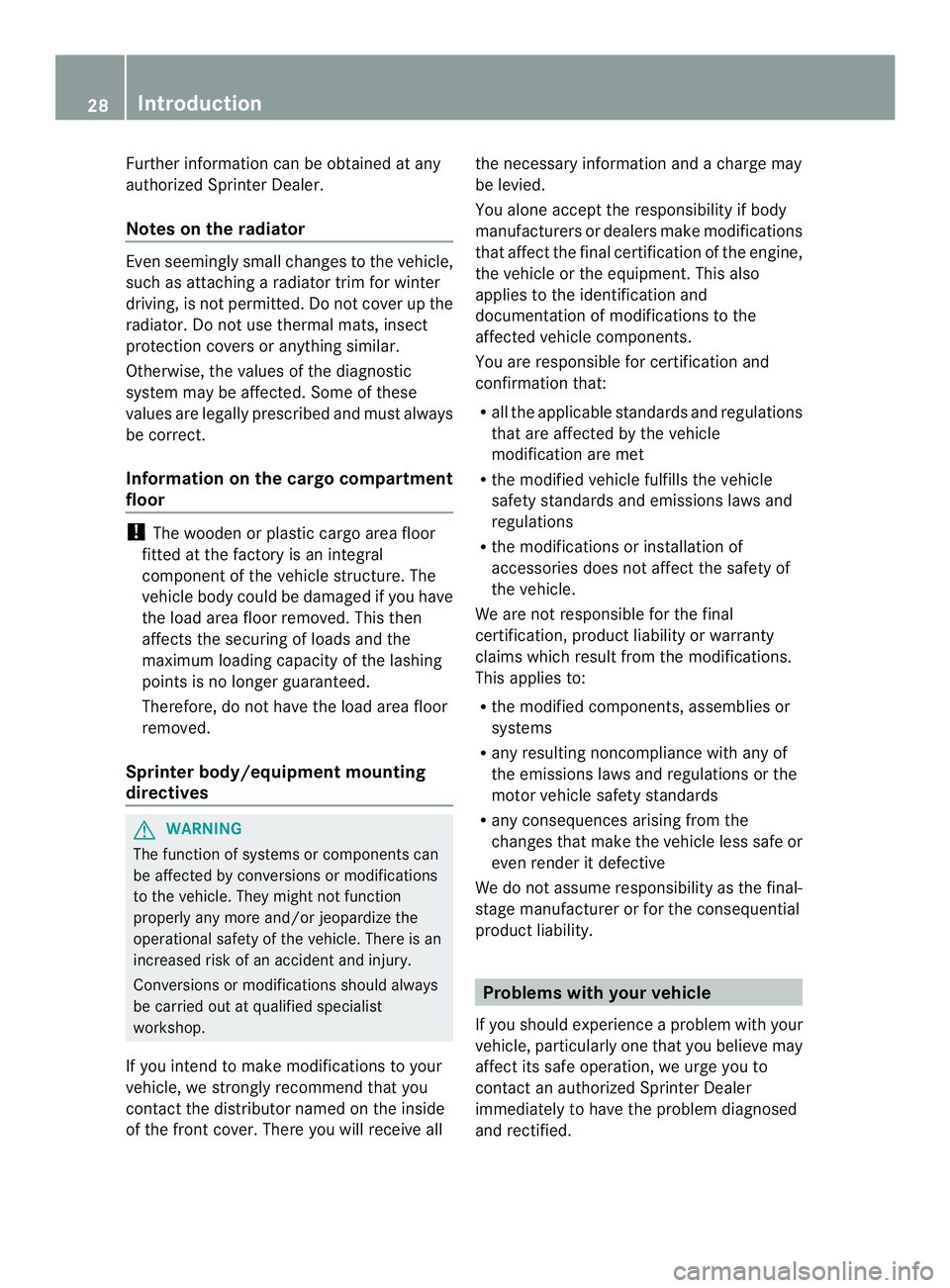
Further information can be obtained at any
authorized Sprinter Dealer.
Notes on the radiator
Even seemingly small changes to the vehicle,
such as attaching a radiator trim for winter
driving, is not permitted
.Do not cover up the
radiator. Do not use thermal mats, insect
protection covers or anything similar.
Otherwise, the values of the diagnostic
system may be affected. Some of these
values are legally prescribed and must always
be correct.
Information on the cargo compartment
floor !
The wooden or plastic cargo area floor
fitted at the factory is an integral
component of the vehicle structure. The
vehicle body could be damaged if you have
the load area floor removed. This then
affects the securing of loads and the
maximum loading capacity of the lashing
points is no longer guaranteed.
Therefore, do not have the load area floor
removed.
Sprinter body/equipment mounting
directives G
WARNING
The function of systems or components can
be affected by conversions or modifications
to the vehicle. They might not function
properly any more and/or jeopardize the
operational safety of the vehicle. There is an
increased risk of an accident and injury.
Conversions or modifications should always
be carried out at qualified specialist
workshop.
If you intend to make modifications to your
vehicle, we strongly recommend that you
contact the distributor named on the inside
of the front cover. There you will receive all the necessary information and a charge may
be levied.
You alone accept the responsibility if body
manufacturers or dealers make modifications
that affect the final certification of the engine,
the vehicle or the equipment. This also
applies to the identification and
documentation of modifications to the
affected vehicle components.
You are responsible for certification and
confirmation that:
R all the applicable standards and regulations
that are affected by the vehicle
modification are met
R the modified vehicle fulfills the vehicle
safety standards and emissions laws and
regulations
R the modifications or installation of
accessories does not affect the safety of
the vehicle.
We are not responsible for the final
certification, product liability or warranty
claims which result from the modifications.
This applies to:
R the modified components, assemblies or
systems
R any resulting noncompliance with any of
the emissions laws and regulations or the
motor vehicle safety standards
R any consequences arising from the
changes that make the vehicle less safe or
even render it defective
We do not assume responsibility as the final-
stage manufacturer or for the consequential
product liability. Problems with your vehicle
If you should experience aproble mwith your
vehicle, particularly one that you believe may
affec tits safe operation, we urge you to
contact an authorized Sprinter Dealer
immediately to have the problem diagnosed
and rectified. 28
Introduction
Page 31 of 334

If the problem cannot be rectified to your
satisfaction there:
R please discuss the problem with a
management representative from the
authorized Sprinter Dealer.
R if necessary, contact the distributor named
on the inside of the front cover. Reporting safety defects
USA only:
The following text is reproduced as required
of all manufacturers according to Title 49,
Code of U.S. Federal Regulations, Part 575
pursuant to the National Traffic and Motor
Vehicle Safety Act of 1966.
If you believe that yourv ehicle has a defect
which could cause a crash or could cause
injury or death, you should immediately
inform the National Highway Traffic Safety
Administration (NHTSA) in addition to
notifying the vehicle distributor named on the
inside of the front cover.
If NHTSA receives similar complaints, it may
open an investigation, and if it finds that a
safety defect exists in a group of vehicles, it
may order a recall and remedy campaign.
However, NHTSA cannot become involved in
individual problems between you, your
dealer, or the vehicle distributor.
To contact NHTSA, you may either call the
Vehicle Safety Hotline toll-free at
1-888-327-4236(TTY: 1-800-424-9153);
or go to http://www.safercar.gov;
or write to:
Administrator, NHTSA, 400 Seventh Street
SW, Washington, DC 20590.
You can find more information on vehicle
safety at:
http://www.safercar.gov
Canada only:
If you believe that your vehicle has a safety
defect, you should contact immediately the Customer Service Department of the vehicle
distributor named on the inside of the front
cover. Limited Warranty
! Follow the instructions in this Operator's
Manual about the proper operation of your
vehicle as well as about possible vehicle
damage. Damage to your vehicle that
arises from culpable contravention of these
instructions is not covered by the Limited
Warranty of the distributor named on the
inside of the front cover. Data stored in the vehicle
Information about electronic data
acquisition in the vehicle
(Including notice pursuant to California Code
§ 9951)
Please note that your vehicle is equipped with
devices that can record vehicle systems data.
This information helps, for example, to test
vehicle systems after an accident and to
continually improve vehicle safety. We can
access this data and submit it:
R for safety research or vehicle diagnosis
purposes
R with the consent of the vehicle owner or
lessee
R on the instruction of prosecuting
authorities or other governmental agencies
R for use in arbitration of disputes that
involve the manufacturer, its affiliates or its
sales and service organizations
R as otherwise required or permitted by law. Data for multimedia devices
Depending on the equipment level, your
vehicle may feature communications and/or
entertainment systems (e.g. telephone
systems). The data necessary for the Introduction
29 Z