2013 MERCEDES-BENZ SPRINTER odometer
[x] Cancel search: odometerPage 10 of 334

Cornering lamps
Changin gbulbs ................................ 98
Cornering light function
Function/notes ................................ 93
Courtesy lights
Changing bulbs .............................. 101
Cruise control
Activating ....................................... 156
Activatio ncondition s..................... 156
Cruise control leve r....................... 155
Deactivating ................................... 157
Display message ............................ 207
Driving system ............................... 155
Function/notes ............................. 155
Important safety notes ..................155
Problem (malfunction) ...................157
Resuming the stored spee d........... 156
Setting aspeed .............................. 156
Storing and maintaining current
speed ............................................ .156
Cup holders ........................................ 226
Customer Assistance Center (CAC) ...28
Customer Relations Department .......28 D
Dashboard see Cockpit
Data
see Technical data
Daytime running lamp mode
Setting (vehicles without steering-
wheel buttons) ............................... 179
Setting (vehicles with steering
wheel buttons) ............................... 187
Switching on/off (switch) ................91
see Daytime running lamps
Declarations of conformity ................. 25
DEF (Diesel Exhaus tFluid )
Refilling .......................................... 143
Defrosting the windshield ................114
Delaye dswitch-off ............................ 188
Diagnostics connection ......................25
Diesel ................................................. .317
Diesel engine Preglow indicator lamp ..................217Diesel Exhaus
tFluid (DEF)
Display messages (vehicles
without steering wheel buttons) ....195
Display messages (vehicles with
steering wheel buttons) .................204
Exhaust gas aftertreatment .............27
Indicator lamp ................................ 213
Information on consumption ..........321
Level indicator ............................... 178
Notes ............................................. 320
Ranges ............................................. 27
Storage .......................................... 320
Tank content .................................. 321
Diesel particle filter
Short-distance driving ....................149
Digital speedometer
Setting the unit (vehicle swith
steerin gwheel buttons) .................185
Digital speedometer and odometer
Operating safety .............................. 25
Display
Display messages ..........................192
Outside temperature (vehicles
with steering wheel buttons) .........182
Outside temperature display
(vehicles without steering wheel
buttons) ......................................... 178
Standard display (vehicles
without steering wheel buttons) ....178
Standard display (vehicles with
steering wheel buttons) .................182
see Warning and indicator lamps
Display messages
Calling up the message memory ....193
Driving systems ............................. 207
Engine ............................................ 204
Important safety notes ..................192
Lights ............................................ .201
Safety systems .............................. 197
SmartKey ....................................... 209
Tires ............................................... 207
Vehicle .......................................... .208
Distance recorder ............................. 182
see Trip odometer
Door lock
see Centra llocking 8
Index
Page 15 of 334
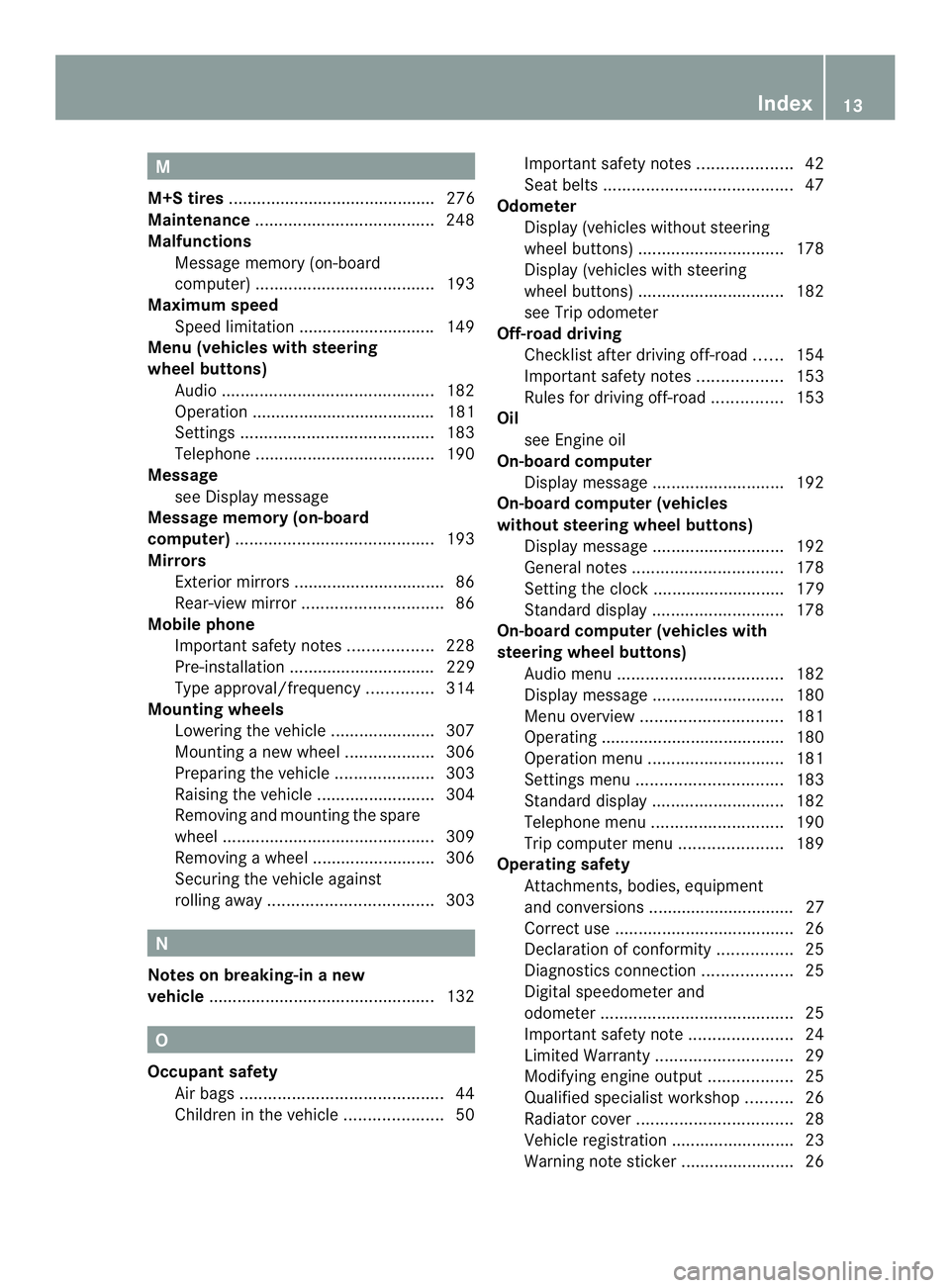
M
M+S tires ............................................ 276
Maintenance ...................................... 248
Malfunctions Message memory (on-board
computer) ...................................... 193
Maximum speed
Speed limitation ............................ .149
Menu (vehicles with steering
wheel buttons)
Audi o............................................. 182
Operation ....................................... 181
Settings ......................................... 183
Telephone ...................................... 190
Message
see Display message
Message memory (on-board
computer) .......................................... 193
Mirrors Exterior mirrors ................................ 86
Rear-view mirror .............................. 86
Mobile phone
Important safety notes ..................228
Pre-installation ............................... 229
Type approval/frequency ..............314
Mounting wheels
Lowering the vehicle ......................307
Mounting anew wheel ................... 306
Preparing the vehicle .....................303
Raising the vehicle .........................304
Removing and mounting the spare
wheel ............................................. 309
Removing awheel .......................... 306
Securing the vehicle against
rolling away ................................... 303N
Notes on breaking-in anew
vehicle ................................................ 132O
Occupant safety Air bag s........................................... 44
Childre ninthe vehicle ..................... 50Important safety notes
....................42
Seat belts ........................................ 47
Odometer
Display (vehicles without steering
wheel buttons) ............................... 178
Display (vehicles with steering
wheel buttons) ............................... 182
see Trip odometer
Off-road driving
Checklist after driving off-roa d...... 154
Important safety notes ..................153
Rules for driving off-road ...............153
Oil
see Engine oil
On-board computer
Display message ............................ 192
On-board computer (vehicles
without steering wheel buttons)
Display message ............................ 192
General notes ................................ 178
Setting the clock ............................ 179
Standard displa y............................ 178
On-board computer (vehicles with
steering wheel buttons) Audi omenu ................................... 182
Display message ............................ 180
Menu overview .............................. 181
Operating ...................................... .180
Operation menu ............................. 181
Settings menu ............................... 183
Standard displa y............................ 182
Telephone menu ............................ 190
Trip computer menu ......................189
Operating safety
Attachments, bodies, equipment
and conversions ............................... 27
Correct use ...................................... 26
Declaratio nofconformity ................ 25
Diagnostics connection ...................25
Digital speedometer and
odometer ......................................... 25
Important safety note ......................24
Limited Warranty ............................. 29
Modifying engine output ..................25
Qualified specialist workshop ..........26
Radiator cover ................................. 28
Vehicle registratio n.......................... 23
Warning note sticker ........................26 Index
13
Page 22 of 334

Trailer loads and drawbar
noseweights
...................................... 173
Trailer towing PARKTRONI C................................. 160
Permissible trailer loads and
drawba rnoseweights ............169, 173
Transmission
see Automatic transmission
Transmission oil ................................ 323
Transport Loading guidelines .........................232
Vehicle .......................................... .271
Transportation
Rail ................................................ 150
Transport by rail ................................ 150
Transporting Load distribution ............................ 234
Securing aload .............................. 234
Trim pieces (cleaning instructions) .260
Trip computer (on-board
computer) .......................................... 189
Trip meter see Trip odometer
Trip odometer
Display (vehicles without steering
wheel buttons) ............................... 178
Display (vehicles with steering
wheel buttons) ............................... 182
Resetting ....................................... 177
see Trip computer (on-board computer)
Turn signals
Changing bulbs (front) .....................98
Changing bulbs (rear) ..............99, 101
Switching on/off .............................. 92
Turn signals (Chassis Cab)
Changing bulbs (rear) ....................100
Twin co-driver's seat
Folding tabl e.................................. 225
Stowag ecompartmen t.................. 224
Two-way radios
Type approval/frequency ..............314
TWR (Tongue Weight Rating)
(definition) ......................................... 295 U
Unlocking From inside the vehicle (central
unlocking button) ............................. 69 V
Vehicle Correct use ...................................... 26
Data acquisition ............................... 29
Display message ............................ 208
Electronics ..................................... 314
Equipment ....................................... 23
Individual settings (vehicles with
steering wheel buttons) .................183
Limited Warranty ............................. 29
Loading .......................................... 286
Locking (SmartKey) .......................... 64
Lowering ........................................ 307
Maintenance .................................... 23
Operating safety .............................. 24
Parking for a long period ................ 147
Pulling away ................................... 135
Raising ........................................... 304
Registration ..................................... 23
Reporting problems .........................28
Securing from rolling away ............145
Towing away .................................. 268
Transporting .................................. 271
Unlocking (SmartKey) ......................64
Vehicle battery
see Battery (vehicle)
Vehicle bodies
General notes .................................. 27
Vehicle data ....................................... 326
Vehicle identification number .......... 315
Vehicle identification plate ..............315
Vehicle tool kit .................................. 264
Voltage supply Fuse s............................................. 271 W
Warning and indicator lamps Brakes ........................................... 211
Check Engine ................................. 216
Coolant .......................................... 215
Diesel Exhaus tFluid (DEF) .............213 20
Index
Page 27 of 334

is not visible fro
mthe outside. Components
that have been damaged in this way can
unexpectedly fail or no longer be able to
assimilate the loads occurring in the event of
an accident. If the underbody paneling is
damaged, flammable material, such as
leaves, grass or twigs, could collect between
the underbody and underbody paneling.
These materials could ignite if they remain in
contact with hot components of the exhaust
system for an extended period. Have the
vehicle checked and repaired immediately at
a qualified specialist workshop. If you
become aware when continuing the journey
that driving safety has been effected, stop as
soon as possible in accordance with the
traffic conditions. In such cases, consult a
qualified specialist workshop. Adapt your
driving style to the off-road driving conditions.
Drive carefully. Have any vehicle damage
rectified at a qualified specialist workshop as
soon as possible. Declaration of conformity
Radio-based vehicle components USA:
"The wireless devices of this vehicle
comply with Part 15 of the FCC Rules.
Operation is subject to the following two
conditions: 1) These devices may not cause
harmful interference, and 2. These devices
must accept any interference received,
including interference that may cause
undesired operation. Changes or
modifications not expressly approved by the
party responsible for compliance could void
the user’s authority to operate the
equipment."
Canada: "The wireless devices of this vehicle
comply with Industry Canada license-exempt
RSS standard(s). Operation is subject to the
following two conditions: 1) These devices
may not cause harmful interference, and 2)
These devices must accept any interference
received, including interference that may
cause undesired operation of the device". Digital speedometer and odometer
Do not modify the vehicle's electronically
stored odometer by tampering with the
electronics.
If you sell your vehicle, inform the buyera bout
any changes to the total distance reading, for
example after replacing the speedometer.
Failure to do so may constitute a punishable
offense under national legislation. Changing the engine power output
! Increases in engine power can:
R change the emission values
R cause malfunctions
R cause consequential damage
The operating reliability of the engine is not
guaranteed in all cases.
Any tampering with the engine management
system in order to increase the engine power
output will lead to the loss of the New Vehicle
Limited Warranty and other warranty
entitlements.
If you sell the vehicle, infor mthe purchaser
about the changes to the engine power
output of the vehicle. If you do not inform the
buyer, this may constitute a punishable
offense under national legislation. Diagnostics connections
All diagnostics connections are only intended
for the connection of diagnostic equipment at
a qualified specialist workshop. G
WARNING
If you connect equipment to the diagnostics
connection in the vehicle, it may affect the
operation of the vehicle systems. As a result,
the operating safety of the vehicle could be
affected. There is a risk of an accident.
Do not connect any equipment to a
diagnostics connection in the vehicle. Introduction
25 Z
Page 179 of 334

R
press the 0007reset button
R switch on the lights
The display switches off automatically after
approximately 30 seconds if:
R the vehicle lighting is not switched on.
R the key is in position 0in the ignition lock. Instrument lighting
When the lights are switched on, you can
adjust the brightness of the instrument
cluster lighting using the 000Eand 000Fbuttons.
X To brighten: press the000Ebutton.
X To dim: press the 000Fbutton.
i Vehicles with automatic headlamp mode:
the instrument lighting also adapts to
automatic headlamp mode. Tachometer
! Do not drive in the overrevving range, as
this could damage the engine. H
Environmental note
Avoid driving at high engine speeds. This
unnecessarily increases the fuel consumption
of your vehicle and harms the environmen tas
a result of increased emissions.
The red band in the tachometer indicates the
engine's overrevving range.
To protect the engine, the fuel supply is
interrupted when the red band is reached. Outside temperature
You should pay special attention to road
conditions when temperatures are around
the freezing point.
On vehicles without steering wheel buttons
(Y page 178) and on vehicles with steering
wheel buttons (Y page 182), the outside
temperature display is in the display. Changes in the outside temperature are
displayed after a shor
tdelay. Speedometer
The speed can also be shown in the display.
You can find information on the digital
speedometer for vehicles without steering
wheel buttons under (Y page 178) and for
vehicles with steering wheel buttons under
(Y page 182).
i In some countries, a warning sounds
when the vehicle reaches the maximum
speed limit, e.g. at 75 mph ( 120 km/h). Trip odometer
X To reset: make sure that the display is
showing the trip odometer if you have a
vehicle with steering wheel buttons
(Y page 182).
X Press and hold the 0007reset button until the
trip odometer is reset to 0.0 .
Fuel gage
0005
Fuel gage on vehicles without steering
wheel buttons
0006 Fuel gage on vehicles with steering wheel
buttons Instrument cluster
177On-board computer and displays Z
Page 180 of 334

0026
Fuel fille rflap location indicator 000F: the
fuel filler flap is on the left-hand side. Fuel
filler flap location indicator 001E:the fuel
filler flap is on the right-hand side
0025 Reserve fuel warning lamp (Y page 216)DEF gauge
Vehicles without steering wheel
buttons If the supply of DEF is less than 1.5 US gal
(5.5 l), the 0009indicator lamp lights up and
the 0002dEF Chk display message appears.
If the supply of DEF falls below the reserve
range of 0.8 US gal (3.0 l), the 0009indicator
lamp lights up and the 0002StArtS RExxdisplay message appears. In the display,
xxcorresponds to the number of possible
remaining engine starts (16
to
0 ).
Further information on DEF consumption can
be found in the "Service products and filling
capacity" section (Y page 320).
Vehicles with steering wheel buttons If the supply of DEF is less than 1.5 US gal
(5.5 l), the Check Diesel Exhaust Fluid See Operator's Manual message is shown
in the display.
If the supply of DEF falls below the reserve
range of 0.8 US gal (3.0 l), the 0009xxstarts remaining message is displayed. In
the display, xx corresponds to the number of
possible remaining engine starts (16 to
0 ).
Further information on DEF consumption can
be found in the "Service products and filling
capacity" section (Y page 320). On-board computer (vehicles without
steering wheel buttons)
Operating the on-board computer
General notes The on-board computer is activated as soon
as you turn the key to position
1in the ignition
lock.
The on-board computer shows vehicle
information and settings in the display.
You can control the displaya nd the settings
in the on-board compute rusing the
adjustment buttons on the instrument
cluster.
Standard display 0005
Odometer
0006 Trip odometer
0026 Clock
0025 Outside temperature or digital
speedometer
0023 Fuel gage (Y page 177)
0024 Selector lever position or current shift
range with automatic transmission
(Ypage 138)
X To call up the standard display: turn the
key to position 2in the ignition lock.
X Press the 0004menu button for longer than
one second.
The information shown in the display
changes from the outside temperature to
the digital speedometer. 178
On-board computer (vehicles without steering wheel buttons)On-board computer and displays
Page 183 of 334

Menu Overview
Diagrams This is whatt
he displays look like when you scroll through the menus.
Generic terms On Sound 5/Audio 20, the on-board
computer always shows the
AUDIOandTEL
(telephone) menus in English. This is the case
even if a different language is selected for the
display. Operation
0005
Operation menu (Y
page 181)
R Standard display
R Calling up the service due date
(Y page 249)
R Tire pressure monitor
(Y page 281)
R Checking the engine oil level
(Y page 242) 0006
Audio menu (Y
page 182) 0026
Message memory menu
(Y
page 193) 0025
Settings menu (Y
page 183) Operation
0023
Trip computer menu (Y
page 189) 0024
Telephone menu (Y
page 190) i
The generic terms in the tabular overview
should make orientation easier for you.
However, they are not always shown on the
display. Operation menu
Overview You can select the following functions in the
Operation
menu by pressing the 0001or
0009 buttons on the steering wheel:
R Displaying the trip odometer and odometer
(standard display) (Y page 182)
R Displaying the coolant temperature
(Y page 182) On-board computer (vehicles with steering wheel buttons)
181On-board computer and displays Z
Page 184 of 334

R
Calling up the service due date
(Y page 249)
R Tire pressure monitor (Y page 281)
R Checking the oil level (Y page 242)
Standard display 0005
Odometer
0006 Trip odometer
0026 Outside temperature or digital
speedometer
0025 Clock
0023 Selector lever position or current shift
range (Y page 138)
In the basic setting, the odometer and the trip
odometer are shown in the upper part of the
display. This is referred to as the standard
display.
Using the steering wheel buttons
X Press the 0010or0007 buttonrepeatedly
until the standard display appears in the
display.
Displaying the coolant temperature Using the steering wheel buttons X
Press the 0010or0007 button repeatedly
until the standard display appears in the
display.
X Press the 0001or0009 button to select the
coolant temperature.
The temperature displayed may climb to
250 ‡ (120 †) when the vehicle is being
driven in normal conditions, and if the coolant
contains the correct concentration of
corrosion inhibitor and antifreeze. At high
outside temperatures and when driving in
mountainous terrain, the coolant
temperature may rise to the end of the scale. Audio menu
General notes Use the functions in the
Audiomenu to
operate the audio equipment when switched
on.
The settings in the AUDIOmenu, as well as
the audio equipment control system via the
steering wheel buttons, only function as
described if Sprinter audio equipment has
been installed. If you are using audio
equipment from another manufacturer, the
described functions may be restricted or not
available at all.
If no audio equipment (Sound 5orSound 20)
is switched on, you will see the AUDIO off message.
Selecting
aradio station 0005
Receptio nfrequency
0006 Waveband or waveband with memory
prese tnumber 182
On-boar
dcomputer (vehicles with steering wheel buttons)On-board computer and displays