2013 MERCEDES-BENZ SPRINTER auxiliary battery
[x] Cancel search: auxiliary batteryPage 7 of 334

Automatic transmission
emergency mode
...............................141
Auxiliary heating Activating/deactivating heater
booster mode ................................ 125
Conditions for switching on ...........119
Important safety notes ..................118
Operating with the button (control
panel) ............................................ 119
Operation with the remote control .121
Operation with the timer ................122
Problem (malfunction) ...................128
Selecting a switch-on time ............. 119
Setting the switch-on time .............120
see Auxiliary heating
Axle load, permissible (trailer
towing) ............................................... 329B
Backup lamps Changing bulbs ........................ 99, 101
Backup lamps (Chassis Cab)
Changing bulbs .............................. 100
BAS (Brake Assist System)
Display message ............................ 198
Function/notes ................................ 56
Indicator lamp ................................ 210
Basic settings
see Settings
Battery
Isolating switch .............................. 132
Replacing (SmartKey) ................66, 67
Battery (SmartKey)
Checking .......................................... 66
Important safety notes ....................66
Replacing ................................... 66, 67
Battery (vehicle)
Care ............................................... 255
Charge indicator lamp ...................214
Charging ........................................ 254
Disconnecting and connecting
(driver's footwell) ........................... 251
Disconnecting and connecting
(engine compartment) ...................253
Display message ............................ 208
Important safety notes ..................250Installing/removing (driver's
footwell) ......................................... 252
Installing/removing (engine
compartment)
................................ 254
Jump starting ................................. 267
Location ......................................... 250
Removing/installing the floor
covering (driver's footwell) ............251
Belt
see Seat belts
Bio-diesel ........................................... 317
Bleeding the fuel system ..................137
Bodies Body/equipment mounting
directives for trucks .........................28
Bottle holder ...................................... 227
see Cuph older
Brake
EBD .................................................. 57
Brake Assist System
see BAS (Brake Assist System)
Brake fluid
Checking the level .........................245
Display message ............................ 199
Notes .................................... .245, 324
Warning lamp ................................. 211
Brake force distribution,
electronic
see EBD (electronic brake force
distribution)
Brake lamps
Changing bulbs ........................ 99, 101
Brake lamps (Chassis Cab)
Changing bulbs .............................. 100
Brake linings
Display message ............................ 199
Indicator lamp ................................ 214
Brakes
ABS .................................................. 56
Applying the parking brake ............146
BAS .................................................. 56
Brake fluid (notes) .................245, 324
Checking brake fluid leve l.............. 245
Display messages ..........................199
Driving tips .................................... 150
Important safety notes ..................150
Maintenance .................................. 210
Parking brake (notes) ..................... 151 Index
5
Page 17 of 334

Rear compartment
Activating/deactivating climate
control ........................................... 112
Setting the airv ents...................... 118
Rear-compartment air-
conditioning system
see Climate control
Rear-compartment heating
see Climate control
Rear door
Child-proof locks .............................. 55
Important safety notes ....................73
Opening/closing .............................. 73
Rear fog lamp
Changing bulbs ........................ 99, 101
Switching on/off .............................. 91
Rear fog lamp (Chassis Cab)
Changing bulbs .............................. 100
Rear interior light
Changing bulbs .............................. 102
Rear lamps
see Lights
Rear rack
Notes ............................................. 236
Rear view camera .............................. 161
Aspect ratio menu .........................165
Brightnes ssubmenu ...................... 164
Cleaning instructions .....................259
Color submenu .............................. 165
Contrast submenu .........................165
Default settings menu .................... 166
Display menu ................................. 164
Illumination submenu ....................164
Important safety notes ..................161
Mai nm enu .................................... .163
Menu language menu ....................166
Monitor menu ................................ 163
Problem (malfunction) ...................167
Standard menu .............................. 165
Switching off the monitor while
driving ............................................ 162
Switching on .................................. 161
Switching the monitor on/off ........162
Tint (color balance) submenu ......... 165
Rear-view mirror
Anti-glare mode ............................... 86Rear window defroster
Problem (malfunction) ...................116
Switching on/off ........................... 116
Rear window wiper ...........................104
Refilling DEF filler neck ............................... 144
Important safety notes (Diesel
Exhaus tFluid –DEF) ...................... 143
Refilling procedure (Diesel
Exhaus tFluid –DEF) ...................... 144
Refrigerant ......................................... 326
Refueling Fuel filler fla p................................. 142
Fuel gauge ..................................... 177
Important safety notes (fuel) .........142
Refueling procedure (fuel) .............142
see Fuel
Releasing the parking lock
manually (automatic
transmission) ..................................... 141
Remote control Changing the operating duration
(auxiliary heating) .......................... 122
Replacing the battery (auxiliary
heating )........................................ 126
Switching on/off (auxiliary
heating) ......................................... 121
Synchronizing (auxiliary heating) ...122
Replacing the battery (auxiliary
heating remote control) .................... 126
Reporting safety defects ....................29
Reserve (fuel tank) see Fuel
Restraint system
see SRS (Supplemental Restraint
System)
Reverse warning feature ..................136
Roof carrier Maximum payloa d.......................... 327
Note s............................................. 236
Roof load (roof carrier) .....................327 Index
15
Page 123 of 334

Operation with the remote control
Important information You can switch the auxiliary heating on/off
and set the operating duration using the
remote control. You can use up to 4 remote
control units on the vehicle. These must be
synchronized for the receiver in your vehicle
(Y page 122).
The remote control has a maximum range of
approximately 600 meters. This range is
reduced by:
R sources of interference
R solid objects between the remote control
and the vehicle
R the remote control being in an unfavorable
position in relation to the vehicle
R transmitting from an enclosed space
Overview of the remote control 0005
Indicator lamp
0006 To confirm settings
0026 To switch the remote control on/off, set
the operating duration or end or cancel
settings
Indicator lamp 0005lights up in various ways to
show differen toperating modes: Signaling Meaning
Lights up red Remote control switched
on
Data transfer Signaling Meaning
Flashes red Auxiliary heating switched
off
Lights up
green Auxiliary heating switched
on
Flashes green Change operating duration
active
Flashes
alternately
red and green Remote control in
synchronizing mode
i
When the remote control battery is weak,
indicator lamp 0005flashes red rapidly.
Replace the remote control battery
(Y page 126).
You can find further information on the lamp
status in the "Problems with the auxiliary
heating" section (Y page 128).
Switching the remote control on/off The remote control switches to standby mode
after 10 seconds. Indicator lamp
0005goes out.
X To switch on: press and hold the 0002
button until indicator lamp 0005lights up red.
If ac onnection between the remote control
and the receiver in the vehicle has been
established and indicator lamp 0005:
R flashes red, the auxiliary heating is
switched off.
R lights up green, the auxiliary heating is
switched on.
X To switch off: press and hold the 0002
button until indicator lamp 0005goes out.
Switching the auxiliary heating on/off X
Switch on the remote control.
X To switch on: when indicator lamp 0005
flashes red, press the 000Abutton.
During data transmission, indicator
lamp 0005lights up red. Operating the auxiliary heating system
121Climate control Z
Page 125 of 334

R
If the ventilation is insufficient, poisonous
exhaust gases can collect, in particular
carbon monoxide. This is the case in
enclosed spaces, for example .There is a
risk of fatal injuries.
R If highly flammable substances or
flammable materials are nearby, there is a
risk of a risk of fire and explosion.
Always deactivate the preselected switch-on
times if you stop the vehicle in such or similar
situations.
Use the timer to:
R activate/deactivate immediate heating
mode
R set up to three switch-on times
R set the operating duration from 10to
120 minutes or to continuous operation
R set the heating level (preselected
temperature) to a range between 10 and 30
Timer overview Timer above the overhead control panel
0005
Program column
0001 Sets preselection memory 1 – 3
(Y page 124)
Sets weekday (Mon. – Sun.)
(Y page 123)
0006 Menu bar
0020 Activates/deactivates immediate
heating mode (Y page 124)
0002 Sets the program times
(Y page 124) 0001
Sets the day, time and the operating
duration (Y page 123)
0004 Sets the heating level
(Y page 125)
0026 Display panel for: time, heating level
and operating duration
0005 Continuous operation mode active
0004 Heating level set
0025 Selects options in program column 0005or
menu bar 0006(forwards)
Increases values
0023 Confirms a selection or setting
0024 Status bar
0020 Heating mode activated
0018 Activates the timer
Cancels or ends settings in a menu
0019 Selects options in program column 0005or
menu bar 0006(backwards)
Reduces values
Activating the timer The timer switches to standby mode after
10 seconds. The display goes off.
X
Press and hold the 0002button until the
menu bar appears in the display and the
time is shown.
Setting the day, time and operating
duration You must reset the day, time, and default
value for the operating duration:
R
during initial operation
R after a voltage supply interruption (e.g. if
the battery has been disconnected)
R after a malfunction.
You can find further information on
malfunctions in the "Problems with the
auxiliary heating" section (Y page 128). Operating the auxiliary heating system
123Climate control Z
Page 127 of 334
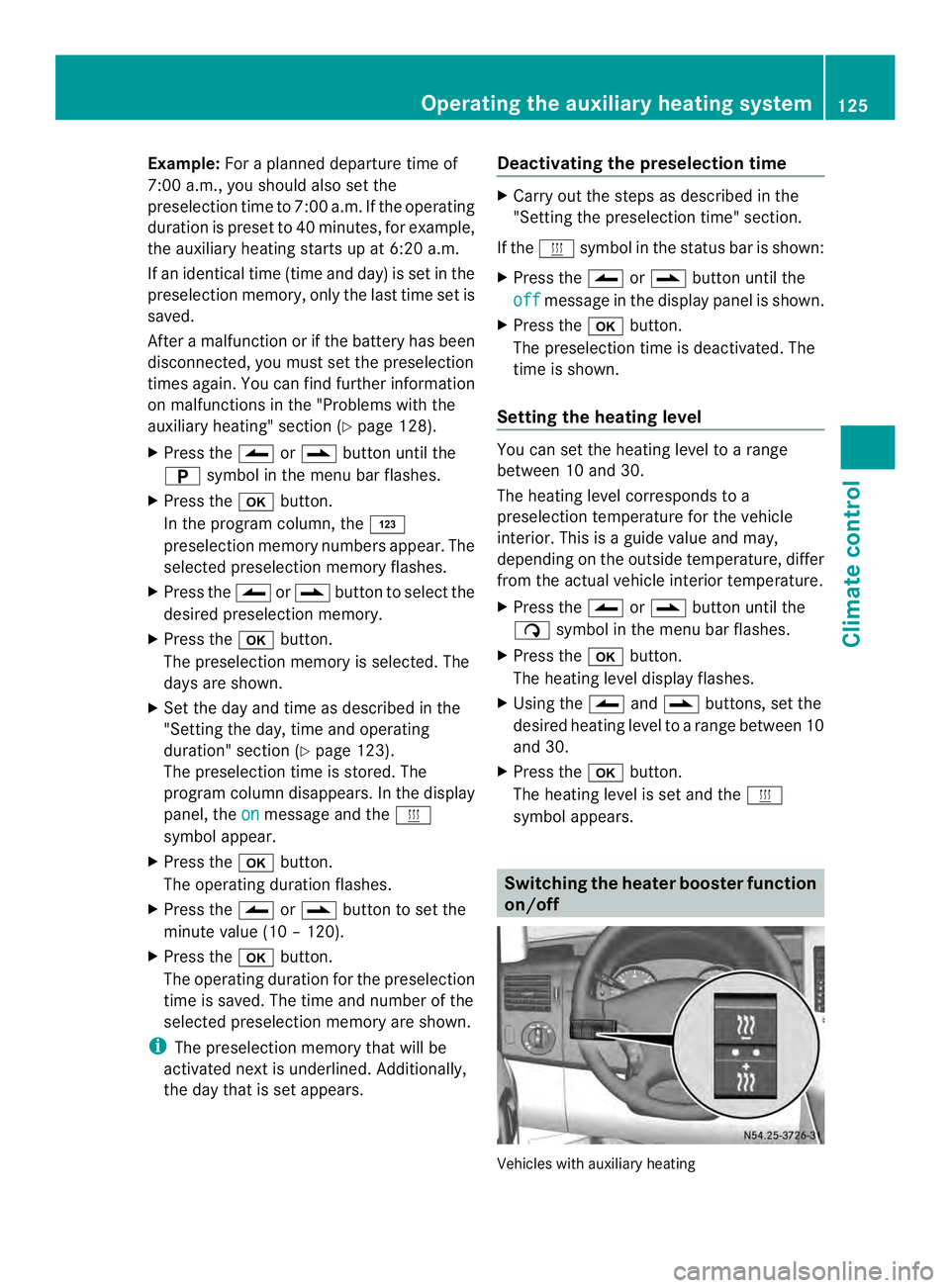
Example:
For a planned departur etime of
7:00 a.m., you should also set the
preselection time to 7:00 a.m. If the operating
duration is prese tto 40 minutes, for example,
the auxiliary heating startsu p at 6:20a.m.
If an identical time (time and day) is set in the
preselection memory, onl ythe last time set is
saved.
After a malfunction or if the battery has been
disconnected, you must set the preselection
times again. You can find further information
on malfunctions in the "Problems with the
auxiliary heating" section (Y page 128).
X Press the 0003or0006 button until the
0002 symbol in the menu bar flashes.
X Press the 000Abutton.
In the program column, the 0001
preselection memory numbers appear. The
selected preselection memory flashes.
X Press the 0003or0006 button to select the
desired preselection memory.
X Press the 000Abutton.
The preselection memory is selected. The
days are shown.
X Set the day and time as described in the
"Setting the day, time and operating
duration" section (Y page 123).
The preselection time is stored. The
program column disappears. In the display
panel, the on message and the
0020
symbol appear.
X Press the 000Abutton.
The operating duration flashes.
X Press the 0003or0006 button to set the
minute value (10 – 120).
X Press the 000Abutton.
The operating duration for the preselection
time is saved. The time and number of the
selected preselection memory are shown.
i The preselection memory that will be
activated next is underlined. Additionally,
the day that is set appears. Deactivating the preselection time X
Carry out the steps as described in the
"Setting the preselection time" section.
If the 0020 symbol in the status bar is shown:
X Press the 0003or0006 button until the
off message in the display panel is shown.
X Press the 000Abutton.
The preselection time is deactivated. The
time is shown.
Setting the heating level You can set the heating level to a range
between 10 and 30.
The heating level corresponds to a
preselection temperature for the vehicle
interior. This is a guide value and may,
depending on the outside temperature, differ
from the actual vehicle interior temperature.
X
Press the 0003or0006 button until the
0004 symbol in the menu bar flashes.
X Press the 000Abutton.
The heating level display flashes.
X Using the 0003and0006 buttons, set the
desired heating level to a range between 10
and 30.
X Press the 000Abutton.
The heating level is set and the 0020
symbol appears. Switching the heater booster function
on/off
Vehicles with auxiliary heatingOperating the auxiliary heating system
125Climate control Z
Page 128 of 334

At an outside temperature of up to
39 ‡(4 †) the fuel-fired heate
rbooster
system heats the vehicle interior as quickly
as possible when the engine is running.
The auxiliary heating automatically switches
to heater booster mode after the engine is
started.
At an outside temperature above 39 ‡(4 †)
the auxiliary heating system and the heater
booster function switch off automatically.
If you switch off the engine without switching
off the heater booster function, the system
will be switched on the next time the engine
is started (memory function).
i Switch the auxiliary heating on or off with
the 0020 button (Y page 119).
X To switch on/off: press the0013switch.
If the indicator lamp in the button lights up,
the heater booster function is switched on.
After switching off, the auxiliary heating
operates for about another three minutes and
then switches off automatically. Replacing the remote control battery
G
WARNING
Batteries contain toxic and corrosive
substances. If batteries are swallowed, it can
result in severe health problems. There is a
risk of fatal injury.
Keep batteries out of the reach of children. If
a battery is swallowed, seek medical attention
immediately. H
Environmental note Batteries contain dangerous
substances. It is against the
law to dispose of them with
the household rubbish. They
must be collected separately
and recycled to protect the
environment.
Dispose of batteries in an
environmentally friendly
manner
.Take discharged
batteries to a qualified
specialist workshop or a
special collectio npoint for
used batteries.
If the indicator lamp on the remote control
flashes red rapidly, the remote control battery
is discharged. You should replace the remote
control battery.
You need a battery of the type CR2430, which
can be obtained at any qualified specialist
workshop. X
Remove battery cover 0006using a suitable
implement, e.g. a coin, by turning it
counter-clockwise.
X Check the seal on battery cover 0006for
damage and, if necessary, replace.
X Remove old batteries 0026.
X Insert new, clean battery 0026into the
battery tray with the positive pole facing
upwards. Use a lint-free cloth to do so. 126
Operating the auxiliary heating systemClimate control
Page 129 of 334
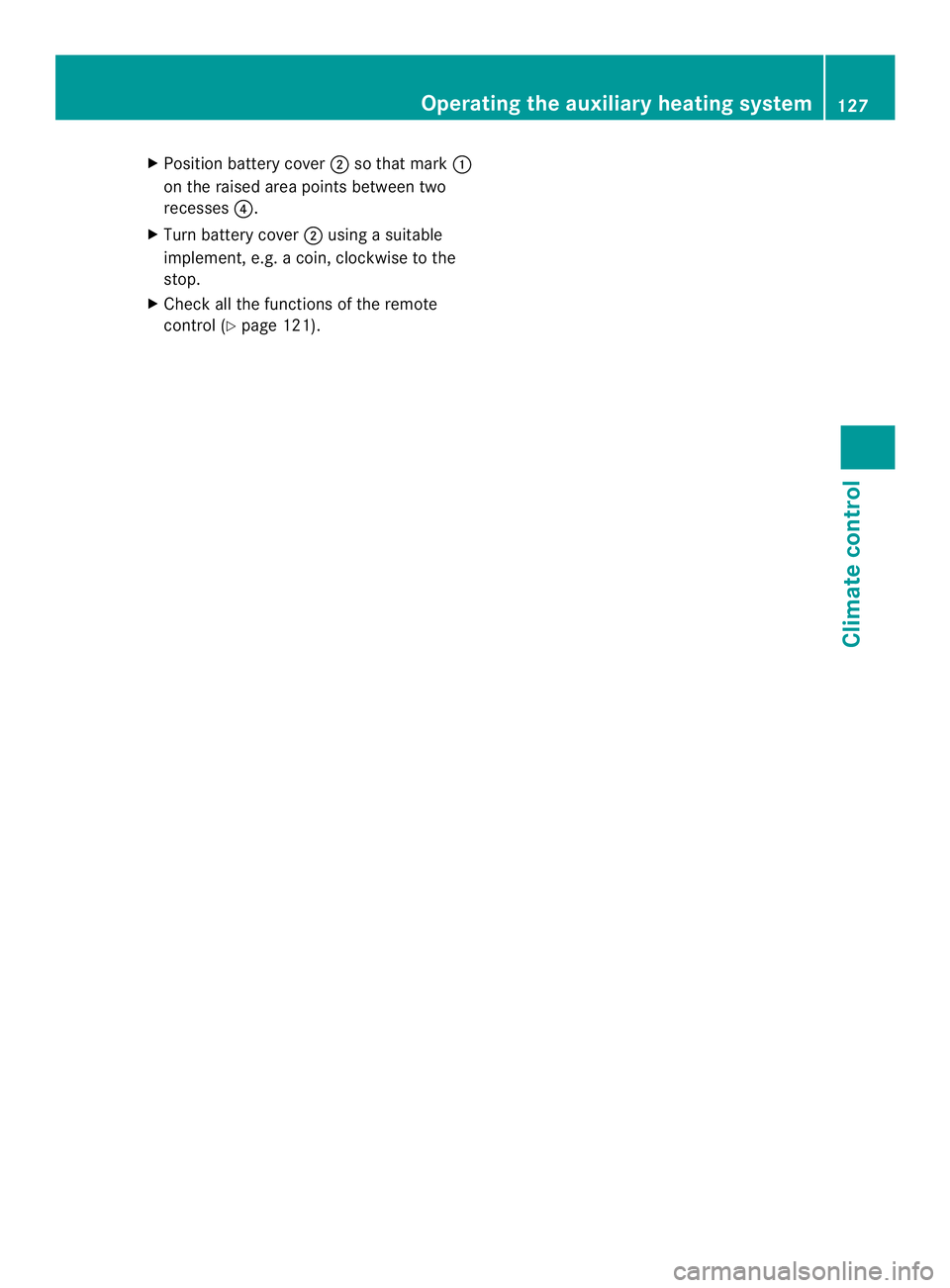
X
Position battery cover 0006so that mark 0005
on the raised area points between two
recesses 0025.
X Turn battery cover 0006using a suitable
implement, e.g. a coin, clockwise to the
stop.
X Check all the functions of the remote
control (Y page 121). Operating the auxiliary heating system
127Climate control Z
Page 130 of 334

Problems with the auxiliary heating
Problem Possible causes/consequences and
0004 Solutions
The indicator lamp on
the remote control
flashes red rapidly. The remote control battery is discharged. Data transmission is not
possible.
X
Replace the remote control battery (Y page 126).The indicator lamp on
the remote control
flashes red and green in
rapid succession. There is no connection between the remote control and the
receiver in the vehicle.
X
Change your position in relation to the vehicle, e.g. hold the
remote control higher or to the side.
X Move closer.
If you cannot establish aconnection and the auxiliary heating is
switched on, it can then only be deactivated using the 0020button
(Y page 119). The indicator lamp on
the remote control
flashes red and green in
rapid succession. Several remote controls are being used at the same time.
X
Switch on the remote control again after a short while
(Y page 121). The indicator lamp on
the remote control
flashes red and green in
rapid succession. The remote control is not synchronized.
X
Synchronize the remote control (Y page 122).The indicator lamp on
the remote control
slowly flashes red and
green alternately. The remote control is being synchronized.
X
Wait until the remote control synchronization process is
complete (Y page 122). The remote control for
the auxiliary heating
cannot be switched on. The remote control battery is discharged.
X
Replace the remote control battery (Y page 126).The auxiliary heating
does not switch on. The outside temperature is above 39
‡(4† ). The auxiliary heating
switches off automatically. The auxiliary heating
switches off
automatically and/or
cannot be switched on. The fuel tan
kis less than 0002full. The auxiliary heating switches off
automatically.
X Refuel at the nearest gas station.
X Then, start the auxiliary heating several times until the fuel lines
are full. 128
Operating the auxiliary heating systemClimate control