2013 MERCEDES-BENZ SPRINTER set clock
[x] Cancel search: set clockPage 15 of 334
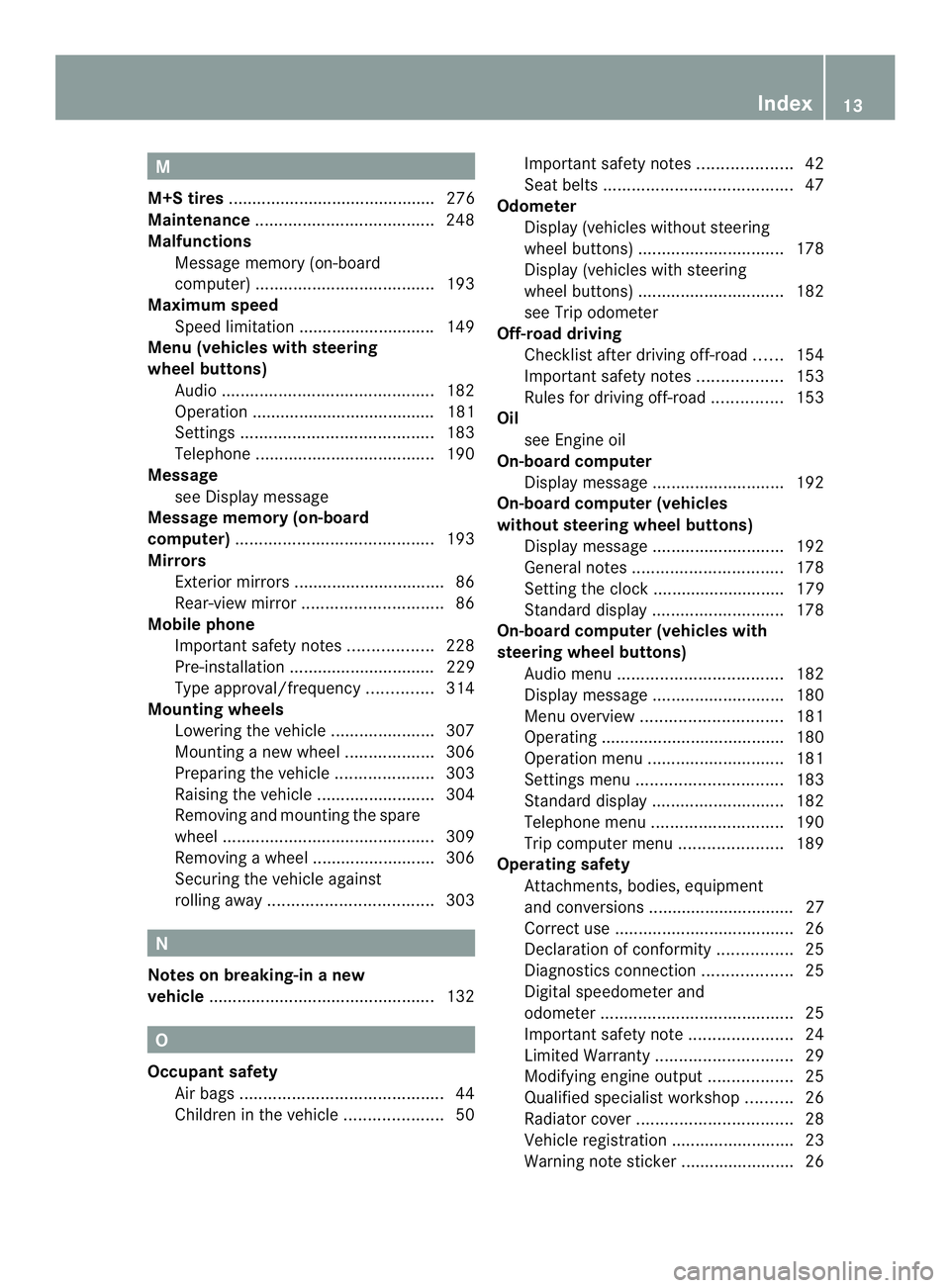
M
M+S tires ............................................ 276
Maintenance ...................................... 248
Malfunctions Message memory (on-board
computer) ...................................... 193
Maximum speed
Speed limitation ............................ .149
Menu (vehicles with steering
wheel buttons)
Audi o............................................. 182
Operation ....................................... 181
Settings ......................................... 183
Telephone ...................................... 190
Message
see Display message
Message memory (on-board
computer) .......................................... 193
Mirrors Exterior mirrors ................................ 86
Rear-view mirror .............................. 86
Mobile phone
Important safety notes ..................228
Pre-installation ............................... 229
Type approval/frequency ..............314
Mounting wheels
Lowering the vehicle ......................307
Mounting anew wheel ................... 306
Preparing the vehicle .....................303
Raising the vehicle .........................304
Removing and mounting the spare
wheel ............................................. 309
Removing awheel .......................... 306
Securing the vehicle against
rolling away ................................... 303N
Notes on breaking-in anew
vehicle ................................................ 132O
Occupant safety Air bag s........................................... 44
Childre ninthe vehicle ..................... 50Important safety notes
....................42
Seat belts ........................................ 47
Odometer
Display (vehicles without steering
wheel buttons) ............................... 178
Display (vehicles with steering
wheel buttons) ............................... 182
see Trip odometer
Off-road driving
Checklist after driving off-roa d...... 154
Important safety notes ..................153
Rules for driving off-road ...............153
Oil
see Engine oil
On-board computer
Display message ............................ 192
On-board computer (vehicles
without steering wheel buttons)
Display message ............................ 192
General notes ................................ 178
Setting the clock ............................ 179
Standard displa y............................ 178
On-board computer (vehicles with
steering wheel buttons) Audi omenu ................................... 182
Display message ............................ 180
Menu overview .............................. 181
Operating ...................................... .180
Operation menu ............................. 181
Settings menu ............................... 183
Standard displa y............................ 182
Telephone menu ............................ 190
Trip computer menu ......................189
Operating safety
Attachments, bodies, equipment
and conversions ............................... 27
Correct use ...................................... 26
Declaratio nofconformity ................ 25
Diagnostics connection ...................25
Digital speedometer and
odometer ......................................... 25
Important safety note ......................24
Limited Warranty ............................. 29
Modifying engine output ..................25
Qualified specialist workshop ..........26
Radiator cover ................................. 28
Vehicle registratio n.......................... 23
Warning note sticker ........................26 Index
13
Page 18 of 334

S
Safety Children in the vehicle .....................50
Child restraint systems ....................50
Safety systems
see Driving safety systems
Seat belts
Adjusting the height ......................... 48
Belt force limiters ............................ 50
Belt warning/warning lamp .............49
Cleaning ......................................... 261
Correct usage .................................. 47
Display message ............................ 201
Emergency Tensioning Devices ....... .50
Fastening ......................................... 48
Important safety guidelines .............47
Safety guidelines ............................. 43
Warning lamp ................................. 219
Seat heating ........................................ .85
Seats Adjusting lumbar support ................80
Adjusting the co-driver's seat ..........80
Adjusting the head restraint ............84
Armrest ............................................ 84
Cleaning the cover .........................261
Folding sea t..................................... 82
Important safety notes ....................80
Rea rbenchs eat............................... 83
Seat heating .................................... 85
Setting the driver's seat ................... 80
Swivel seat ....................................... 81
Twi nco-driver's seat ........................ 82
Securing loads
Important safety notes ..................234
Selector lever
Cleaning ......................................... 260
Sensors (cleaning instructions) .......259
Service Center see Qualified specialist workshop
Service interval display
Calling up the service due date ...... 249
Exceeding a service due date ........249
Notes ............................................. 249
Service due date (automatic
display) .......................................... 249Service products
Bio-diesel (FAME fuel ).................... 317
Brake fluid ............................. 245, 324
Coolant (engine) ............................ 324
Diese l............................................ 317
Diesel Exhaust Fluid (DEF) .............320
Engine oil ....................................... 321
Fuel ................................................ 317
Important safety notes ..................316
Power steering fluid .......................323
Refrigerant ..................................... 326
Transmission oil ............................. 323
Washer fluid .................................. .326
Settings
Resetting all (vehicles with
steering wheel buttons) .................183
Resetting submenus (vehicles
with steering wheel buttons) .........184
Setting the air distribution ...............113
Setting the airflow ............................114
Setting the clock Vehicles without steering wheel
buttons .......................................... 179
Vehicles with steering wheel
buttons .......................................... 186
Short journeys (diesel particle
filter) ................................................... 149
Side windows Cleaning ......................................... 257
Hinged sid ewindows ....................... 76
Important safety information ...........76
Opening/closing .............................. 76
Overview .......................................... 76
Problem (malfunction) .....................77
Resetting ......................................... 77
Sliding door
Child-proof locks .............................. 55
Cleaning ......................................... 259
Closing assist ................................... 72
Important safety notes ....................70
Opening/closing .............................. 70
SmartKey
Changing the battery .................66, 67
Changing the locking system
settings .......................................... 189
Checking the battery .......................66
Display message ............................ 209
Door central locking/unlocking .......64 16
Index
Page 115 of 334
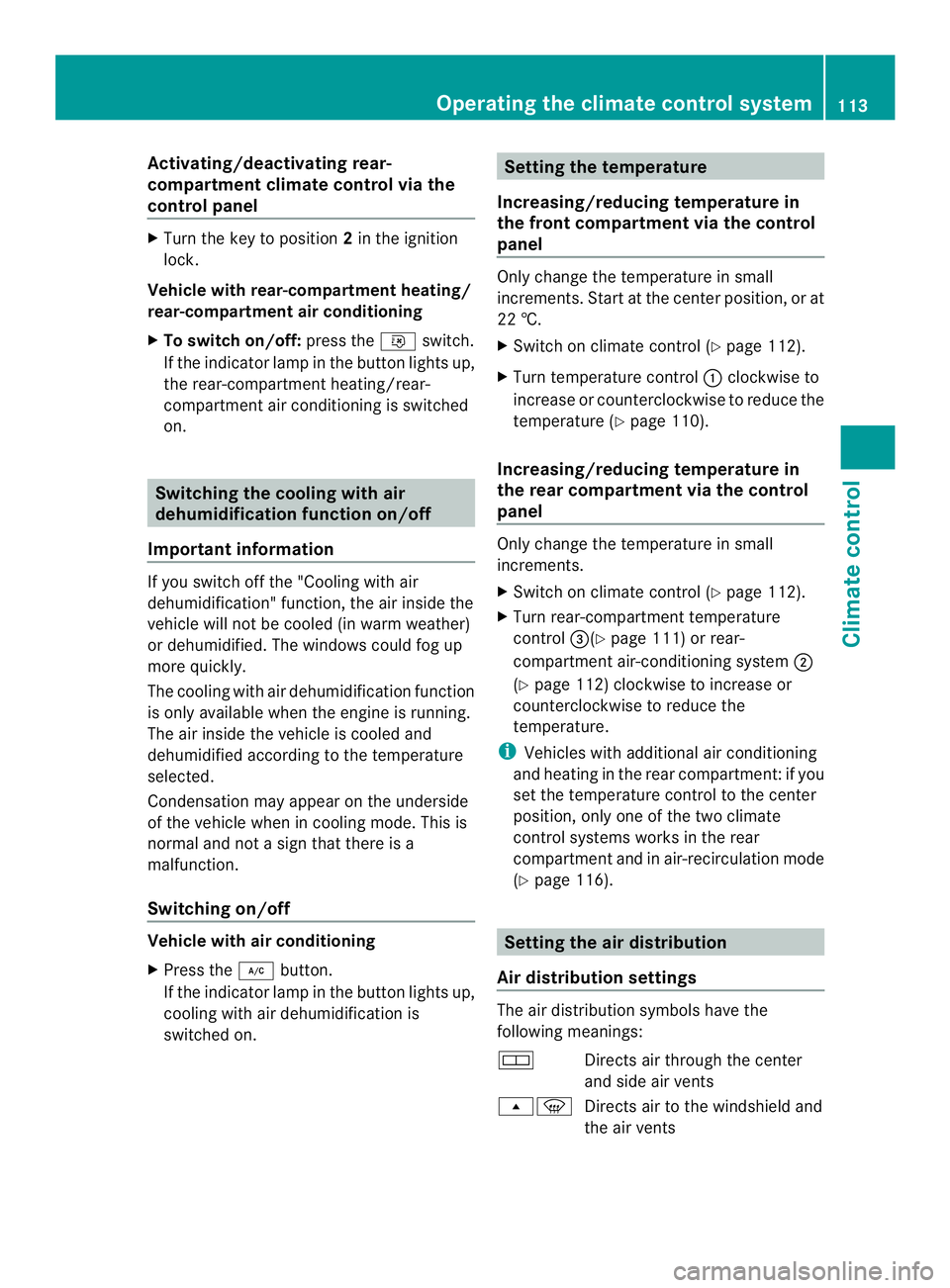
Activating/deactivating rear-
compartment climate control via the
control panel X
Turn the key to position 2in the ignition
lock.
Vehicle with rear-compartment heating/
rear-compartment air conditioning
X To switch on/off: press the001Bswitch.
If the indicator lamp in the butto nlights up,
the rear-compartment heating/rear-
compartmen tair conditioning is switched
on. Switching the cooling with air
dehumidification function on/off
Important information If you switch off the "Cooling with air
dehumidification" function, the air inside the
vehicle will not be cooled (in warm weather)
or dehumidified. The windows could fog up
more quickly.
The cooling with air dehumidification function
is only available when the engine is running.
The air inside the vehicle is cooled and
dehumidified according to the temperature
selected.
Condensatio nmay appear on the underside
of the vehicle when in cooling mode. This is
normal and not a sign that there is a
malfunction.
Switching on/off Vehicle with air conditioning
X
Press the 0008button.
If the indicator lamp in the butto nlights up,
cooling with air dehumidification is
switched on. Setting the temperature
Increasing/reducing temperature in
the front compartment via the control
panel Only change the temperature in small
increments. Start at the center position, or at
22 †.
X
Switch on climate control (Y page 112).
X Turn temperature control 0005clockwise to
increase or counterclockwise to reduce the
temperature (Y page 110).
Increasing/reducing temperature in
the rear compartment via the control
panel Only change the temperature in small
increments.
X
Switch on climate control (Y page 112).
X Turn rear-compartment temperature
control 0026(Ypage 111) or rear-
compartment air-conditioning system 0006
(Y page 112) clockwise to increase or
counterclockwise to reduce the
temperature.
i Vehicles with additional air conditioning
and heating in the rear compartment: if you
set the temperature control to the center
position, only one of the two climate
control systems works in the rear
compartmen tand in air-recirculation mode
(Y page 116). Setting the air distribution
Ai rd istribution settings The air distribution symbols have the
following meanings:
0027
Directs air through the center
and side air vents
000B0021 Directs air to the windshield and
the air vents Operating the climate control system
113Climate control
Page 118 of 334

Rear window defroster
Rear window defroste
rswitch
The rear window defroster consumes a lot of
power. You should therefore switch it off as
soon as the window is clear .The rear window
defroster otherwise switches off
automatically after 12 minutes.
X Start the engine.
X To switch on/off: press the0019switch.
The indicator lamp in the 0019button
comes on when the rear window defroster
is switched on.
If the indicator lamp in the 0019rear window
defroster button flashes, the on-board
voltage is too low. The rear window defroster
has switched off prematurely or cannot be
activated.
X Switch off any consumers that are not
required, e.g. reading lamps or interior
lighting.
If enough on-board voltage is available again
within 30 seconds, the rear window defroster
automatically switches on again. It otherwise
remains switched off. Switching air-recirculation mode on/
off
Important safety notes When you switch on air-recirculation mode,
the windows could fog up more quickly, in
particular at low outside temperatures. Only switch on air-recirculation mode for a short
time.
You can deactivate the intake of fresh air if
unpleasant odors enter the vehicle from
outside. The air inside the vehicle will only be
circulated.
Heating/air-conditioning system
Air-recirculation mode switches off
automatically after about 10to 30 minutes,
depending on the outside temperature.
X
Switch on climate control (Y page 112).
X To switch on/off: press the0022switch.
If the indicator lamp in the 0022button
lights up, air-recirculation mode is
activated.
Rear-compartment heating/rear-
compartment air conditioning On vehicles with a rear-compartment heating
and air-conditioning system, you can
activate/deactivate air-recirculation mode
for the rear-compartment climate control.
X Switch on climate control (Y page 112).
X To activate: set the temperature control of
rear-compartment heating
0026(Y page 111) or rear-compartment air
conditioning system 0006(Ypage 112) to the
center position.
Only one of the two climate control
systems in the rear compartment is
activated and is in air-recirculation mode.
X To deactivate: turn the temperature
control of rear-compartment heating
0026(Y page 111) or rear-compartment air-
conditioning system 0006(Ypage 112)
clockwise or counterclockwise. Only
change the temperature in small
increments. 116
Operating the climate control systemClimate control
Page 126 of 334

X
Press the 0003or0006 button until the
0001 symbol in menu bar 0006flashes.
X Press the 000Abutton.
In program column 0005, the day selected
flashes.
X Press the 0003or0006 button to set the
desired day.
X Press the 000Abutton.
The day selected is stored. The hour setting
of the clock flashes.
X In the same way, set the hour and
subsequently the minutes, then confirm by
pressing the 000Abutton.
The time is stored. Program column 0005
disappears and the operating duration
flashes.
i The operating duration set is the default
setting for immediate heating mode. You
can set the operating duration from 10 to
120 minutes or activate continuous
operation.
X Using the 0003or0006 button, set the
minute value or select the 0005symbol for
continuous operation.
X Press the 000Abutton.
The operating duration is stored. The time
is shown.
Activating/deactivating immediate
heating mode X
To switch on: press the0003or0006
button until the 0020symbol in the menu
bar flashes.
X Press the 000Abutton.
The operation duration flashes in the
display.
i You can preset the default value that is
shown (Y page 123).
X Using the 0003or0006 button, set the
minute value (10 – 120) or select the
0005 symbol for continuous operation. X
Press the 000Abutton.
Immediate heating mode is activated. The
time and the 0020symbol appear.
X To switch off: press the0003or0006
button until the 0020symbol flashes in the
menu bar, and then press the 000Abutton.
Immediate heating mode is deactivated.
The 0020 symbol disappears.
The auxiliary heating operates for another
two minutes and then switches off
automatically.
i If you switch off the ignition while
immediate heating mode (operating
duration 10– 120 minutes) is active,
immediate heating mode is also switched
off. The auxiliary heating operates for
another two minutes and then switches off
automatically.
If you have set continuous operation as the
operating duration and you switch off the
ignition, the auxiliary heating switches off
automatically after about 15 minutes .If, in
the remaining time, the ignition is switched
on again, continuous operation of the
auxiliary heating continues.
Setting the preselection time G
WARNING
The auxiliary heating must not be operated if
there are highly flammable substances
nearby or in enclosed spaces without an
extraction system. Make sure that the
auxiliary heating is not switched on
automatically by the timer in such places. If
this possibility exists, deactivate the
respective programmed time.
You can set three preselectio ntimes using
the timer.
Observe that when setting the preselection
time, this does not correspond to the switch-
on time but to the switch-off or departure
time. The auxiliary heatin gsystem starts up
automatically and runs fo rthe operating
duration set prior to departure. 124
Operating the auxiliary heating systemClimate control
Page 147 of 334

X
Turn tank filler cap 0006counter-clockwise,
remove it and let it hang from strap 0005.
Make sure that tool 0023remains in tank filler
cap 0006while doing so.
X Only fill up the DEFt ank until the DEFlevel
is visible for the first time in the filler neck.
X Replace tank filler cap 0006and turn
clockwise.
X Pull tool 0023out of tank filler cap 0006and
stow with the vehicle tool kit in the footwell
on the co-driver's side.
X Pull cover 0025up over hole 0026of tank filler
cap 0006, turn and release.
X Turn tank filler cap 0006.
If tank filler cap 0006turns freely, the DEF
tank is closed. Parking
Important safety notes
G
WARNING
Flammable materials, e.g. leaves, grass or
twigs, may ignite if they come into contact
with hot parts of the exhaust system or
exhaust gases for extended periods. There is
a risk of fire.
Park the vehicle so that no flammable
materials come into contact with hot parts of
the vehicle. In particular, do not park on dry
areas of grass or harvested grainfields. G
WARNING
If you switch off the ignition while driving,
safety-relevant function sare only available
with limitations, or not at all.T his could affect,
for example, the power steering and the brake
boosting effect.Y ou will require considerably
more effort to steer and brake. There is a risk
of an accident.
Do not switch off the ignition while driving. G
WARNING
If you leave children unsupervised in the
vehicle, they could set it in motion by, for
example:
R releasing the parking brake
R shifting the automatic transmission out of
the parking position P
R starting the engine.
They could also operate the vehicle's
equipment. There is a risk of an accident and
injury.
When leaving the vehicle, always take the
SmartKey with you and lock the vehicle. Never
leave children unsupervised in the vehicle.
! Am oving vehicle can lead to damage to
the vehicle or damage to the drive train.
! When the vehicle is parked, always
remove the key to prevent the battery from
becoming discharged.
On vehicles with a battery isolating switch,
switch off the power supply if the vehicle is
to be out of use for a longer period of time.
Always park your vehicle safely and according
to legal requirements and secure it against
rolling away.
To ensure that the vehicle is properly secured
against rolling away unintentionally:
R the parking brake must be firmly applied
R the selector lever must be in position Pand
the key must be removed from the ignition
lock
R
R on steep uphill or downhill gradients, the
front wheels must be turned towards the
curb
R on steep uphill or downhill gradients, the
empty vehicle must be secured at the front
axle, e.g. with a wheel chock or similar
object
R on steep uphill or downhill gradients, the
laden vehicle must also be secured at the
rear axle, e.g. with a wheel chock or similar
object Parking
145Driving and parking Z
Page 180 of 334

0026
Fuel fille rflap location indicator 000F: the
fuel filler flap is on the left-hand side. Fuel
filler flap location indicator 001E:the fuel
filler flap is on the right-hand side
0025 Reserve fuel warning lamp (Y page 216)DEF gauge
Vehicles without steering wheel
buttons If the supply of DEF is less than 1.5 US gal
(5.5 l), the 0009indicator lamp lights up and
the 0002dEF Chk display message appears.
If the supply of DEF falls below the reserve
range of 0.8 US gal (3.0 l), the 0009indicator
lamp lights up and the 0002StArtS RExxdisplay message appears. In the display,
xxcorresponds to the number of possible
remaining engine starts (16
to
0 ).
Further information on DEF consumption can
be found in the "Service products and filling
capacity" section (Y page 320).
Vehicles with steering wheel buttons If the supply of DEF is less than 1.5 US gal
(5.5 l), the Check Diesel Exhaust Fluid See Operator's Manual message is shown
in the display.
If the supply of DEF falls below the reserve
range of 0.8 US gal (3.0 l), the 0009xxstarts remaining message is displayed. In
the display, xx corresponds to the number of
possible remaining engine starts (16 to
0 ).
Further information on DEF consumption can
be found in the "Service products and filling
capacity" section (Y page 320). On-board computer (vehicles without
steering wheel buttons)
Operating the on-board computer
General notes The on-board computer is activated as soon
as you turn the key to position
1in the ignition
lock.
The on-board computer shows vehicle
information and settings in the display.
You can control the displaya nd the settings
in the on-board compute rusing the
adjustment buttons on the instrument
cluster.
Standard display 0005
Odometer
0006 Trip odometer
0026 Clock
0025 Outside temperature or digital
speedometer
0023 Fuel gage (Y page 177)
0024 Selector lever position or current shift
range with automatic transmission
(Ypage 138)
X To call up the standard display: turn the
key to position 2in the ignition lock.
X Press the 0004menu button for longer than
one second.
The information shown in the display
changes from the outside temperature to
the digital speedometer. 178
On-board computer (vehicles without steering wheel buttons)On-board computer and displays
Page 184 of 334

R
Calling up the service due date
(Y page 249)
R Tire pressure monitor (Y page 281)
R Checking the oil level (Y page 242)
Standard display 0005
Odometer
0006 Trip odometer
0026 Outside temperature or digital
speedometer
0025 Clock
0023 Selector lever position or current shift
range (Y page 138)
In the basic setting, the odometer and the trip
odometer are shown in the upper part of the
display. This is referred to as the standard
display.
Using the steering wheel buttons
X Press the 0010or0007 buttonrepeatedly
until the standard display appears in the
display.
Displaying the coolant temperature Using the steering wheel buttons X
Press the 0010or0007 button repeatedly
until the standard display appears in the
display.
X Press the 0001or0009 button to select the
coolant temperature.
The temperature displayed may climb to
250 ‡ (120 †) when the vehicle is being
driven in normal conditions, and if the coolant
contains the correct concentration of
corrosion inhibitor and antifreeze. At high
outside temperatures and when driving in
mountainous terrain, the coolant
temperature may rise to the end of the scale. Audio menu
General notes Use the functions in the
Audiomenu to
operate the audio equipment when switched
on.
The settings in the AUDIOmenu, as well as
the audio equipment control system via the
steering wheel buttons, only function as
described if Sprinter audio equipment has
been installed. If you are using audio
equipment from another manufacturer, the
described functions may be restricted or not
available at all.
If no audio equipment (Sound 5orSound 20)
is switched on, you will see the AUDIO off message.
Selecting
aradio station 0005
Receptio nfrequency
0006 Waveband or waveband with memory
prese tnumber 182
On-boar
dcomputer (vehicles with steering wheel buttons)On-board computer and displays