2013 MERCEDES-BENZ SLS-CLASS brake light
[x] Cancel search: brake lightPage 6 of 286

1, 2, 3 ...
12 V socket see Sockets A
ABS (Anti-lock Braking System) Function/notes ................................ 55
Warning lamp .................................1 89
Activating/deactivating cooling
with air dehumidification .................104
ADAPTIVE BRAKE ................................. 58
Additional speedometer ...................154
Additives (engine oil) ........................280
Adjusting lumbar support ..................84
Air bags Display message ............................ 167
Front air bag (driver, front
passenger) ....................................... 39
Head bag ......................................... 41
Important safety notes ....................38
Knee bag .......................................... 40
PASSENGER AIR BAG OFF
indicator lamp .................................. 42
Safety guidelines ............................. 37
Side impact air bag ..........................40
Air-conditioning system
see Climate control
Air filter (display message) ..............176
AIRSCARF Setting the vents ........................... 109
Switching on/off .............................. 85
Air vents
Important safety notes ..................108
Setting ........................................... 108
Setting the AIRSCARF vents ..........109
Setting the center air vents ...........108
Setting the side air vents ...............108
Switching AIRSCARF on/off ............85
see Climate control
Alarm system
see ATA (Anti-Theft Alarm system)
AMG
Adaptive sport suspension
system ........................................... 136
Button for AMG menu ....................124
E-SELECT leve r.............................. 117Menu (on-board computer)
............157
SETUP ............................................ 124
SPEEDSHIFT DCT 7-gear sport
transmission .................................. 117
Anti-lock braking system
see ABS (Anti-lock Braking System)
Anti-theft alarm system
see ATA (Anti-Theft Alarm system)
Ashtray ............................................... 199
ASSYST PLUS service interval
display
Hiding service messages ...............218
Service messages ..........................217
ATA (Anti-Theft Alarm system)
Activating/deactivating ...................58
Function .......................................... .58
Switching off the alarm ....................58
Audio menu (on-board computer) ....151
Audio system see separate operating instructions
Authorized Centers
see Qualified specialist workshop
Authorized Mercedes-Benz Center
see Qualified specialist workshop
Authorized workshops
see Qualified specialist workshop
AUTO lights
Display message ............................ 170
Automatic headlamp mode ................92 B
Backup lamp Display message ............................ 171
BAS (Brake Assist System) .................55
Battery Display message ............................ 181
Battery (SmartKey)
Checking .......................................... 64
Important safety notes ....................63
Replacing ......................................... 64
Battery (vehicle)
Charging ........................................ 238
Display message ............................ 174
Important safety notes ..................236
Jump starting ................................. 2404
IndexProCarManuals.com
Page 7 of 286

Blind Spot Assist
Activating/deactivating .................153
Display message ............................ 177
Notes/function .............................. 141
Brake Assist
see BAS (Brake Assist System)
Brake fluid
Display message ............................ 165
Notes ............................................. 280
Brake lamps
Display message ............................ 170
Brakes
ABS .................................................. 55
BAS .................................................. 55
Brake fluid (notes) .........................280
Display message ............................ 161
Driving tips .................................... 131
High-performance brake system ....133
Important safety notes ..................131
Maintenance .................................. 132
Warning lamp ........................ 186, 189
Breakdown
see Flat tire
see Towing away/tow-starting
Bulbs
see Changing bulbs C
California Important notice for retail
customers and lessees ....................19
Calling up a malfunction
see Display messages
Capacities
see Technical data
Car
see Vehicle
Care
Car wash ........................................ 219
Display ........................................... 225
Exhaust pipe .................................. 224
Exterior lights ................................ 224
Gear or selector lever ....................225
Matte finish ................................... 222
Notes ............................................. 219
Paint .............................................. 221
Plastic trim .................................... 225Power washer
................................ 221
Rear view camera .......................... 224
Seat belt ........................................ 226
Seat cover ..................................... 226
Sensors ......................................... 224
Soft top .......................................... 222
Steering wheel ............................... 225
Trim pieces .................................... 225
Washing by hand ........................... 220
Wheels ........................................... 221
Windows ........................................ 223
Wiper blades .................................. 223
Wooden trim .................................. 225
Car wash (care) ................................. 219
CD player/CD changer (on-board
computer) .......................................... 151
Center console Lower section .................................. 31
Upper section .................................. 30
Central locking
Automatic locking (on-board
computer) ...................................... 155
Locking/unlocking (SmartKey) ........62
Changing bulbs
Important safety notes ....................96
License plate lighting .......................97
Charge maintenance socket ............211
Children In the vehicle ................................... 51
Restraint systems ............................ 51
Child seat
Special seat belt retractor ...............53
Top Tether ....................................... 53
Cigarette lighter ................................ 199
Climate control Automatic climate control (dual-
zone) .............................................. 103
Controlling automatically ...............105
Cooling with air dehumidification ..104
Defrosting the windows .................107
Defrosting the windshield ..............106
Important safety notes ..................102
Indicator lamp ................................ 105
Maximum cooling .......................... 106
Notes on using automatic climate
control ........................................... 104
Overview of systems ......................102 Index
5ProCarManuals.com
Page 13 of 286

MP3
Operation ....................................... 151
see separate operating instructions
Multifunction display
Function/notes ............................. 147
Permanent displa y......................... 154
Multifunction steering wheel
Operating the on-board computer .147
Overview .......................................... 29N
Navigation Menu (on-board computer) ............149
On-board computer .......................149
see separate operating instructions
Notes on breaking-in a new
vehicle ................................................ 112O
Occupant Classification System
(OCS) Faults ............................................... 46
Operation ........................................ .42
System self-test ............................... 45
Occupant safety
Children in the vehicle .....................51
System overview .............................. 36
OCS
Faults ............................................... 46
Operation ........................................ .42
System self-test ............................... 45
Odometer ........................................... 148
see Trip odometer
On-board computer
AMG menu ..................................... 157
Audio menu ................................... 151
Convenience submenu ..................156
Displaying a service message ........218
Display messages ..........................160
Factory settings ............................. 156
Important safety notes ..................146
Instrument cluster submenu ..........153
Lighting submenu .......................... 154
Menu overview .............................. 148
Message memory .......................... 160
Navigation menu ............................ 149Operation ....................................... 147
RACETIMER
................................... 157
Service menu ................................. 153
Settings menu ............................... 153
Standard displa y............................ 148
Telephone menu ............................ 152
Trip menu ...................................... 148
Vehicle submenu ........................... 156
Video DVD operation .....................151
Opening and closing ...........................67
Operating system see On-board computer
Outside temperature display ...........147
Overhead control panel ......................32 P
Paint code number ............................275
Paintwork (cleaning instructions) ...221
Panic alarm .......................................... 54
Parcel net ........................................... 197
Parking ............................................... 127
Important safety notes ..................127
Position of exterior mirror, front-
passenger side ................................. 89
Rear view camera .......................... 140
see PARKTRONIC
Parking aid
see Exterior mirrors
see PARKTRONIC
Parking brake
Display message ............................ 162
Electric parking brake ....................129
Parking lamps
Switching on/off .............................. 93
PARKTRONIC
Deactivating/activating .................139
Driving system ............................... 137
Function/notes ............................. 137
Problem (malfunction) ...................140
Range of the sensors .....................138
Warning displa y............................. 138
PASSENGER AIR BAG OFF indicator
lamp ...................................................... 42
Plastic trim (cleaning instructions) .225
Power steering Filling capacity ............................... 277
Power washers .................................. 221 Index
11ProCarManuals.com
Page 28 of 286
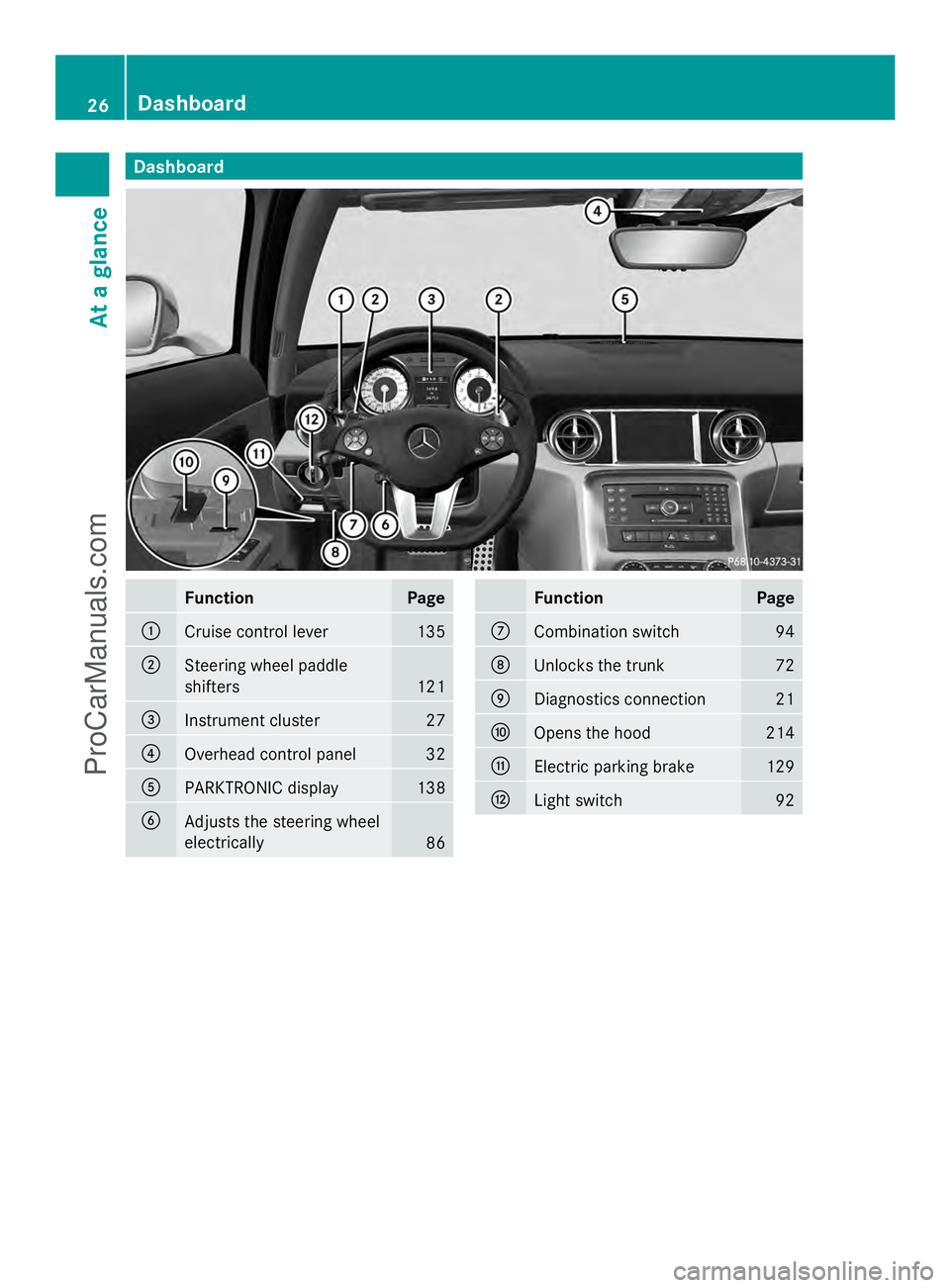
Dashboard
Function Page
:
Cruise control lever 135
;
Steering wheel paddle
shifters
121
=
Instrument cluster 27
?
Overhead control panel 32
A
PARKTRONIC display 138
B
Adjusts the steering wheel
electrically
86 Function Page
C
Combination switch 94
D
Unlocks the trunk 72
E
Diagnostics connection 21
F
Opens the hood 214
G
Electric parking brake 129
H
Light switch 9226
Dashboa
rdAt a glance
ProCarManuals.com
Page 56 of 286

X
Install the child restraint system.
X Tension Top Tether belt ?. Comply with
the manufacturer's installation
instructions when doing so.
The child restraint system with Top Tether
belt ?has been removed:
X Slide cover :onto Top Tether
anchorage ;. Panic alarm
X
To activate: press!button :for
approximately one second.
An alarm sounds and the exterior lighting
flashes.
X To deactivate: press!button :
again.
or
X Insert the SmartKey into the ignition lock.
or
X Press the Start/Stop button.
The SmartKey must be in the vehicle.
i USA only:
This device complies with Part 15 of the
FCC regulations. Operation is subject to
the following two conditions:
1. This device may not cause harmful
interference, and
2. this device must accept any interference
received, including interference that may
cause undesired operation of the device. Any unauthorized modification to this
device could void the user's authority to
operate the equipment.
The Product label with FCC ID and IC
certification number can be found in the
battery case of the key.
i Canada only:
This device complies with RSS-Gen of
Industry Canada. Operation is subject to
the following two conditions:
1. This device may not cause harmful
interference, and
2. this device must accept any interference
received, including interference that may
cause undesired operation of the device.
Any unauthorized modification to this
device could void the user's authority to
operate the equipment.
The Product label with FCC ID and IC
certification number can be found in the
battery case of the key. Driving safety systems
Overview of driving safety systems
In this section, you will find information about
the following driving safety systems:
R ABS ( Anti-lock BrakingSystem)
R BAS ( Brake Assist System)
R ESP ®
(Electronic StabilityProgram)
R EBD ( electronic brakeforcedistribution)
R ADAPTIVE BRAKE Important safety notes
G
WARNING
The following factors increase the risk of
accidents:
R Excessive speed, especially in turns
R Wet and slippery road surfaces
R Following another vehicle too closely 54
Driving safety systemsSafety
ProCarManuals.com
Page 57 of 286
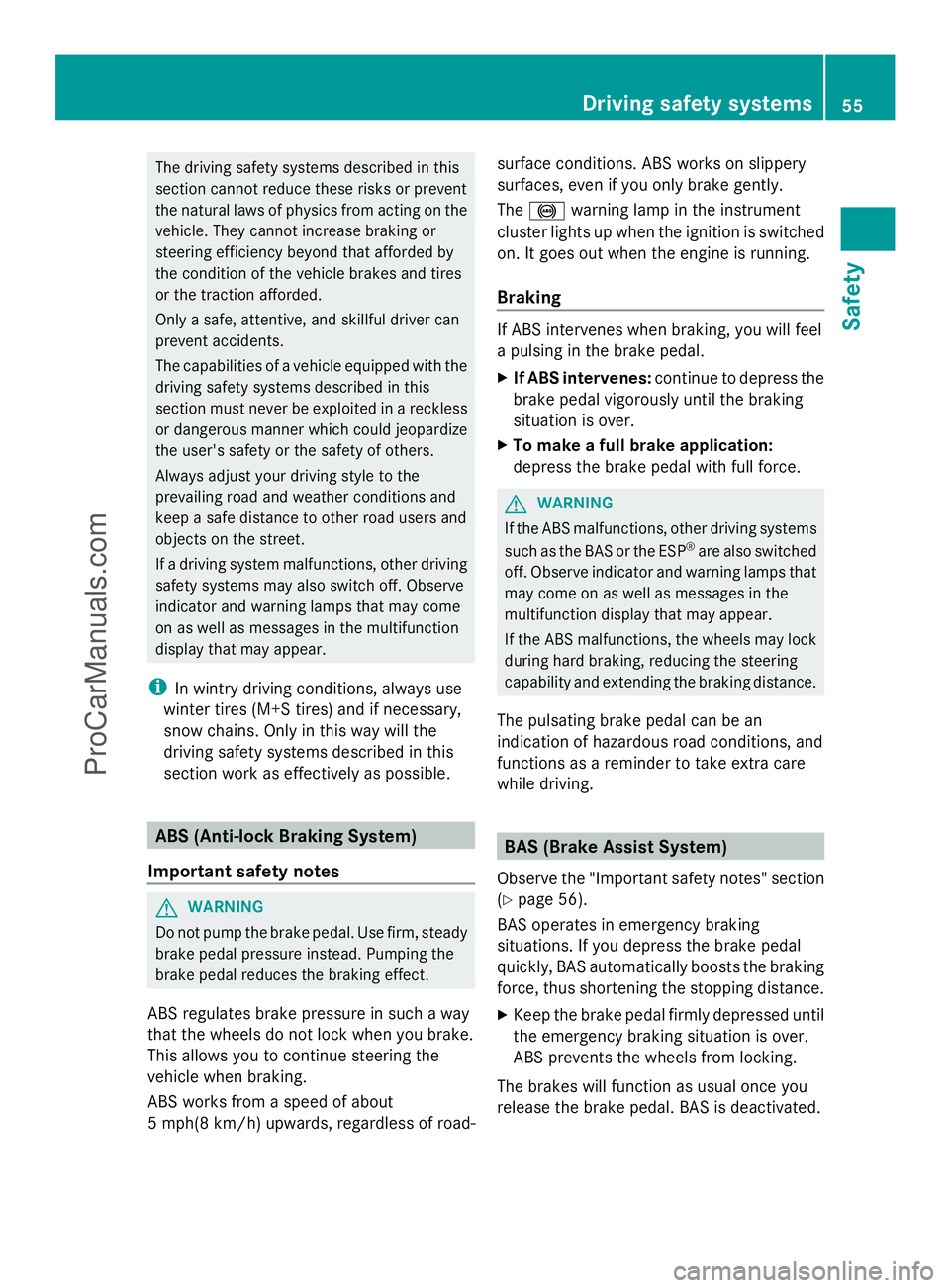
The driving safety systems described in this
section cannot reduce these risks or prevent
the natural laws of physics from acting on the
vehicle. They cannot increase braking or
steering efficiency beyond that afforded by
the condition of the vehicle brakes and tires
or the traction afforded.
Only a safe, attentive, and skillful driver can
prevent accidents.
The capabilities of a vehicle equipped with the
driving safety systems described in this
section must never be exploited in a reckless
or dangerous manner which could jeopardize
the user's safety or the safety of others.
Always adjust your driving style to the
prevailing road and weather conditions and
keep a safe distance to other road users and
objects on the street.
If a driving system malfunctions, other driving
safety systems may also switch off. Observe
indicator and warning lamps that may come
on as well as messages in the multifunction
display that may appear.
i In wintry driving conditions, always use
winter tires (M+S tires) and if necessary,
snow chains. Only in this way will the
driving safety systems described in this
section work as effectively as possible. ABS (Anti-lock Braking System)
Important safety notes G
WARNING
Do not pump the brake pedal. Use firm, steady
brake pedal pressure instead. Pumping the
brake pedal reduces the braking effect.
ABS regulates brake pressure in such a way
that the wheels do not lock when you brake.
This allows you to continue steering the
vehicle when braking.
ABS works from a speed of about
5 mph(8 km/h) upwards, regardless of road- surface conditions. ABS works on slippery
surfaces, even if you only brake gently.
The
! warning lamp in the instrument
cluster lights up when the ignition is switched
on. It goes out when the engine is running.
Braking If ABS intervenes when braking, you will feel
a pulsing in the brake pedal.
X
If ABS intervenes: continue to depress the
brake pedal vigorously until the braking
situation is over.
X To make a full brake application:
depress the brake pedal with full force. G
WARNING
If the ABS malfunctions, other driving systems
such as the BAS or the ESP ®
are also switched
off. Observe indicator and warning lamps that
may come on as well as messages in the
multifunction display that may appear.
If the ABS malfunctions, the wheels may lock
during hard braking, reducing the steering
capability and extending the braking distance.
The pulsating brake pedal can be an
indication of hazardous road conditions, and
functions as a reminder to take extra care
while driving. BAS (Brake Assist System)
Observe the "Important safety notes" section
(Y page 56).
BAS operates in emergency braking
situations. If you depress the brake pedal
quickly, BAS automatically boosts the braking
force, thus shortening the stopping distance.
X Keep the brake pedal firmly depressed until
the emergency braking situation is over.
ABS prevents the wheels from locking.
The brakes will function as usual once you
release the brake pedal. BAS is deactivated. Driving safety systems
55Safety Z
ProCarManuals.com
Page 58 of 286
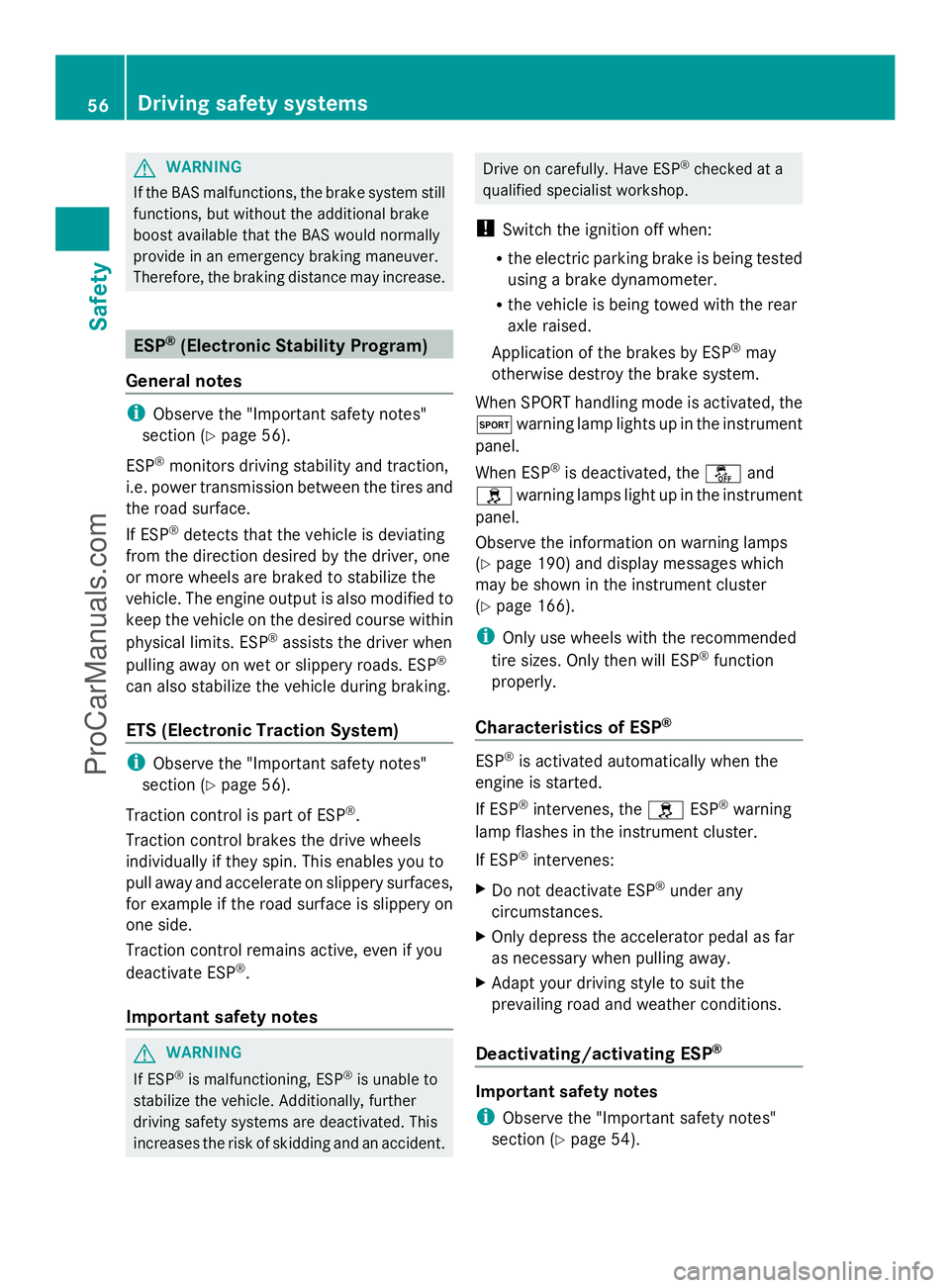
G
WARNING
If the BAS malfunctions, the brake system still
functions, but without the additional brake
boost available that the BAS would normally
provide in an emergency braking maneuver.
Therefore, the braking distance may increase. ESP
®
(Electronic Stability Program)
General notes i
Observe the "Important safety notes"
section (Y page 56).
ESP ®
monitors driving stability and traction,
i.e. power transmission between the tires and
the road surface.
If ESP ®
detects that the vehicle is deviating
from the direction desired by the driver, one
or more wheels are braked to stabilize the
vehicle. The engine output is also modified to
keep the vehicle on the desired course within
physical limits. ESP ®
assists the driver when
pulling away on wet or slippery roads. ESP ®
can also stabilize the vehicle during braking.
ETS (Electronic Traction System) i
Observe the "Important safety notes"
section (Y page 56).
Traction control is part of ESP ®
.
Traction control brakes the drive wheels
individually if they spin. This enables you to
pull away and accelerate on slippery surfaces,
for example if the road surface is slippery on
one side.
Traction control remains active, even if you
deactivate ESP ®
.
Important safety notes G
WARNING
If ESP ®
is malfunctioning, ESP ®
is unable to
stabilize the vehicle. Additionally, further
driving safety systems are deactivated. This
increases the risk of skidding and an accident. Drive on carefully. Have ESP
®
checked at a
qualified specialist workshop.
! Switch the ignition off when:
R the electric parking brake is being tested
using a brake dynamometer.
R the vehicle is being towed with the rear
axle raised.
Application of the brakes by ESP ®
may
otherwise destroy the brake system.
When SPORT handling mode is activated, the
M warning lamp lights up in the instrument
panel.
When ESP ®
is deactivated, the åand
h warning lamps light up in the instrument
panel.
Observe the information on warning lamps
(Y page 190) and display messages which
may be shown in the instrument cluster
(Y page 166).
i Only use wheels with the recommended
tire sizes. Only then will ESP ®
function
properly.
Characteristics of ESP ® ESP
®
is activated automatically when the
engine is started.
If ESP ®
intervenes, the hESP®
warning
lamp flashes in the instrument cluster.
If ESP ®
intervenes:
X Do not deactivate ESP ®
under any
circumstances.
X Only depress the accelerator pedal as far
as necessary when pulling away.
X Adapt your driving style to suit the
prevailing road and weather conditions.
Deactivating/activating ESP ® Important safety notes
i Observe the "Important safety notes"
section (Y page 54). 56
Driving safety systemsSafety
ProCarManuals.com
Page 85 of 286

Seats
Important safety notes
G
WARNING
In order to avoid possible loss of vehicle
control, the following must be done before the
vehicle is put into motion:
R seat adjustment
R steering wheel adjustment
R rear-view mirror adjustment
R fastening of seat belts G
WARNING
In order to avoid possible loss of vehicle
control, all seat, head restraint, steering
wheel and rear view mirror adjustments, as
well as fastening of seat belts, must be done
before setting the vehicle in motion. G
WARNING
Do not adjust the driver's seat while driving.
Adjusting the seat while driving could cause
the driver to lose control of the vehicle.
Never travel in a moving vehicle with the seat
backrest in an excessively reclined position as
this can be dangerous. You could slide under
the seat belt in a collision. If you slide under
it, the seat belt would apply force at the
abdomen or neck. This could cause serious or
fatal injuries. The seat backrest and seat belts
provide the best restraint when the wearer is
in a position that is as upright as possible and
seat belts are properly positioned on the
body. G
WARNING
Your seat belt must be adjusted so that you
can correctly fasten your seat belt.
Observe the following points:
R adjust the seat backrest until your arms are
slightly angled when holding the steering
wheel.
R adjust the seat to a comfortable seating
position that still allows you to reach the accelerator/brake pedal safely. The
position should be as far back as possible
with the driver still able to operate the
controls properly.
R adjust the head restraint so that it is as
close to the head as possible and the center
of the head restraint supports the back of
the head at eye level.
R never place hands under the seat or near
any moving parts while a seat is being
adjusted.
Failure to do so could result in an accident
and/or serious personal injury. G
WARNING
The electrically adjustable seats can be
operated at any time. Therefore, do not leave
children unattended in the vehicle, or with
access to an unlocked vehicle. A child's
unsupervised access to a vehicle could result
in an accident and/or serious personal injury. G
WARNING
Children 12 years old and under must be
seated and properly secured in an
appropriately sized infant restraint, toddler
restraint or booster seat recommended for
the size and weight of the child. For additional
information, see section "Children in the
vehicle".
A child's risk of serious or fatal injuries is
significantly increased if the child restraints
are not properly secured in the vehicle and/
or the child is not properly secured in the child
restraint.
! To avoid damage to the seats and the seat
heating, observe the following information:
R do not spill any liquids on the seats. If
liquid is spilled on the seats, dry them as
soon as possible.
R if the seat covers are damp or wet, do not
switch on the seat heating. The seat
heating should also not to be used to dry
the seats. Seats
83Seats, steering wheel and mirrors Z
ProCarManuals.com