2013 MERCEDES-BENZ SLS-CLASS park assist
[x] Cancel search: park assistPage 5 of 286

Index
....................................................... 4Introduction
......................................... 18 At a glance
........................................... 25 Safety
................................................... 35 Opening and closing
...........................61 Seats, steering wheel and mirrors
....81 Lights and windshield wipers
............91 Climate control
................................. 101 Driving and parking
..........................111 On-board computer and displays
....145 Stowage and features
......................195 Maintenance and care
......................213 Breakdown assistance
.....................227 Wheels and tires
............................... 247 Technical data
................................... 273 Contents
3ProCarManuals.com
Page 9 of 286
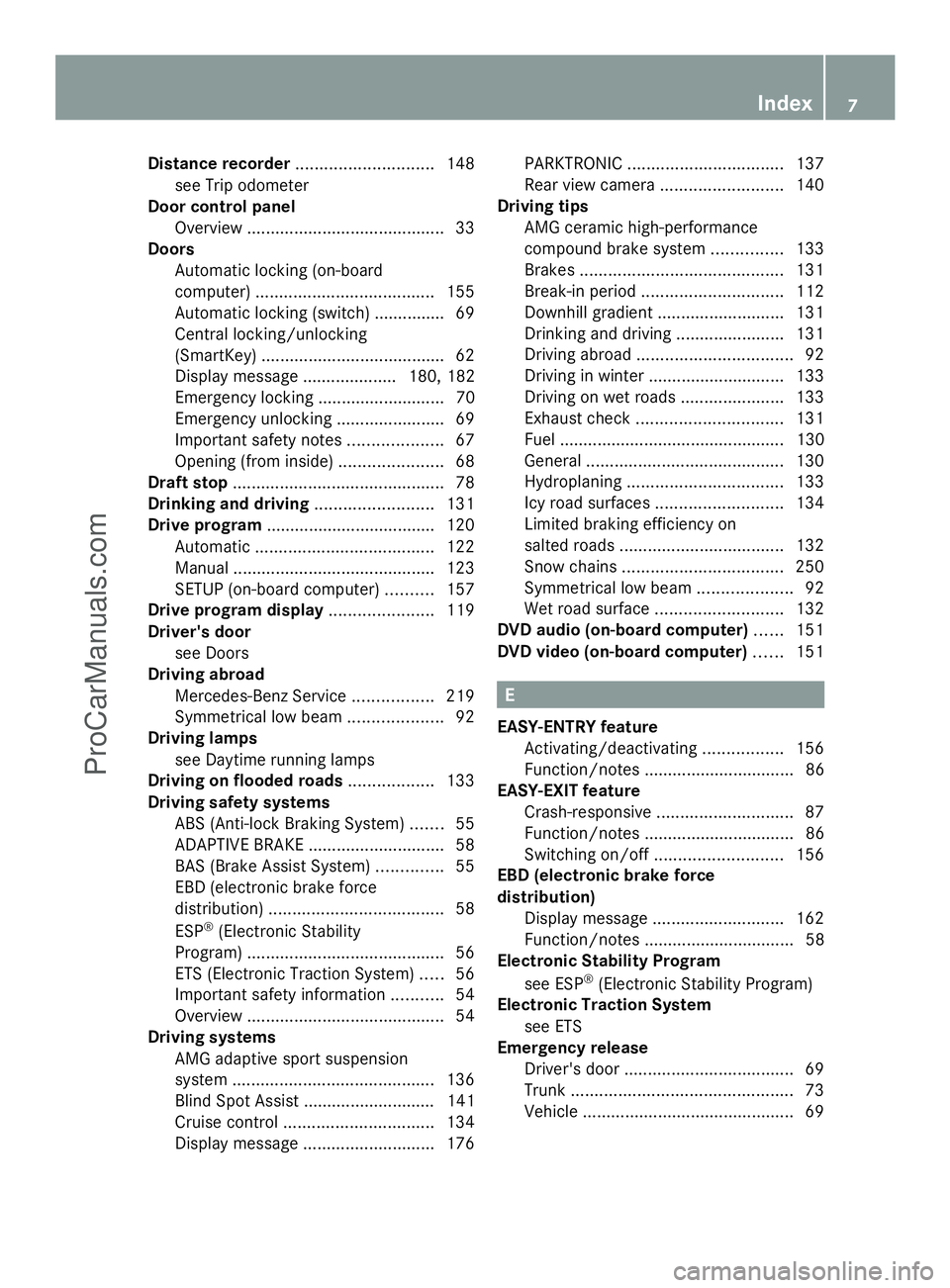
Distance recorder
............................. 148
see Trip odometer
Door control panel
Overview .......................................... 33
Doors
Automatic locking (on-board
computer) ...................................... 155
Automatic locking (switch) .............. .69
Central locking/unlocking
(SmartKey) ...................................... .62
Display message .................... 180, 182
Emergency locking ........................... 70
Emergency unlocking .......................69
Important safety notes ....................67
Opening (from inside) ......................68
Draft stop ............................................. 78
Drinking and driving .........................131
Drive program ................................... .120
Automatic ...................................... 122
Manual .......................................... .123
SETUP (on-board computer) ..........157
Drive program display ......................119
Driver's door see Doors
Driving abroad
Mercedes-Benz Service .................219
Symmetrical low bea m.................... 92
Driving lamps
see Daytime running lamps
Driving on flooded roads ..................133
Driving safety systems ABS (Anti-lock Braking System) .......55
ADAPTIVE BRAKE ............................. 58
BAS (Brake Assist System) ..............55
EBD (electronic brake force
distribution) ..................................... 58
ESP ®
(Electronic Stability
Program) .......................................... 56
ETS (Electronic Traction System) .....56
Important safety information ...........54
Overview .......................................... 54
Driving systems
AMG adaptive sport suspension
system ........................................... 136
Blind Spot Assist ............................ 141
Cruise control ................................ 134
Display message ............................ 176PARKTRONIC
................................. 137
Rear view camera .......................... 140
Driving tips
AMG ceramic high-performance
compound brake system ...............133
Brakes ........................................... 131
Break-in period .............................. 112
Downhill gradient ........................... 131
Drinking and driving .......................131
Driving abroad ................................. 92
Driving in winter ............................ .133
Driving on wet roads ......................133
Exhaust check ............................... 131
Fuel ................................................ 130
General .......................................... 130
Hydroplaning ................................. 133
Icy road surfaces ........................... 134
Limited braking efficiency on
salted road s................................... 132
Snow chains .................................. 250
Symmetrical low bea m.................... 92
Wet road surface ........................... 132
DVD audio (on-board computer) ......151
DVD video (on-board computer) ......151 E
EASY-ENTRY feature Activating/deactivating .................156
Function/notes ................................ 86
EASY-EXIT feature
Crash-responsive ............................. 87
Function/notes ................................ 86
Switching on/off ........................... 156
EBD (electronic brake force
distribution)
Display message ............................ 162
Function/notes ................................ 58
Electronic Stability Program
see ESP ®
(Electronic Stability Program)
Electronic Traction System
see ETS
Emergency release
Driver's door .................................... 69
Trunk ............................................... 73
Vehicle ............................................. 69 Index
7ProCarManuals.com
Page 12 of 286

L
Lamps see Warning and indicator lamps
Lap time (RACETIMER) ......................157
License plate lamp Changing bulbs ................................ 97
Display message ............................ 171
Lights
Activating/deactivating the
interior lighting delayed switch-off .155
Automatic headlamp mode ..............92
Display message ............................ 169
Driving abroad ................................. 92
Hazard warning lamps .....................94
High beam flasher ............................ 94
High-beam headlamps .....................94
Light switch ..................................... 92
Low-beam headlamps ......................93
Parking lamps .................................. 93
Standing lamps ................................ 94
Switching the daytime running
lamps on/off (on-board
computer) ...................................... 154
Switching the daytime running
lamps on/off (switch) ......................92
Switching the exterior lighting
delayed switch-off on/off (on-
board computer) ............................ 155
Switching the surround lighting
on/off (on-board computer) ..........155
Turn signals ..................................... 94
see Changing bulbs
see Lights
LIM indicator lamp
Cruise control ................................ 135
Locking
see Central locking
Locking (doors)
Automatic ........................................ 69
Emergency locking ........................... 70
From inside (central locking
button) ............................................. 68
Locking centrally
see Central locking
Locking verification signal (on-
board computer) ............................... 156Low-beam headlamps
Display message ............................ 170
Setting for driving abroad
(symmetrical) ................................... 92
Switching on/off .............................. 93 M
M+S tires ............................................ 251
Malfunction message see Display messages
Manual drive program ......................123
Matte finish (cleaning
instructions) ...................................... 222
mbrace Call priority .................................... 205
Display message ............................ 169
Downloading destinations
(COMAND) ..................................... 205
Emergency call .............................. 202
Important safety notes ..................201
Locating a stolen vehicle ...............206
MB info call button ........................204
Remote vehicle locking ..................205
Roadside Assistance button ..........203
Search & Send ............................... 205
Self-test ......................................... 201
System .......................................... 201
Mechanical key
Function/notes ................................ 63
Locking vehicle ................................ 70
Unlocking the driver's door ..............69
Memory card (audio) .........................151
Memory function ................................. 89
Message memory (on-board
computer) .......................................... 160
Messages see Display messages
Mirrors
see Exterior mirrors
see Rear-view mirror
see Vanity mirror
Mobile phone
Menu (on-board computer) ............152
Modifying the programming
(SmartKey) ........................................... 6310
IndexProCarManuals.com
Page 58 of 286
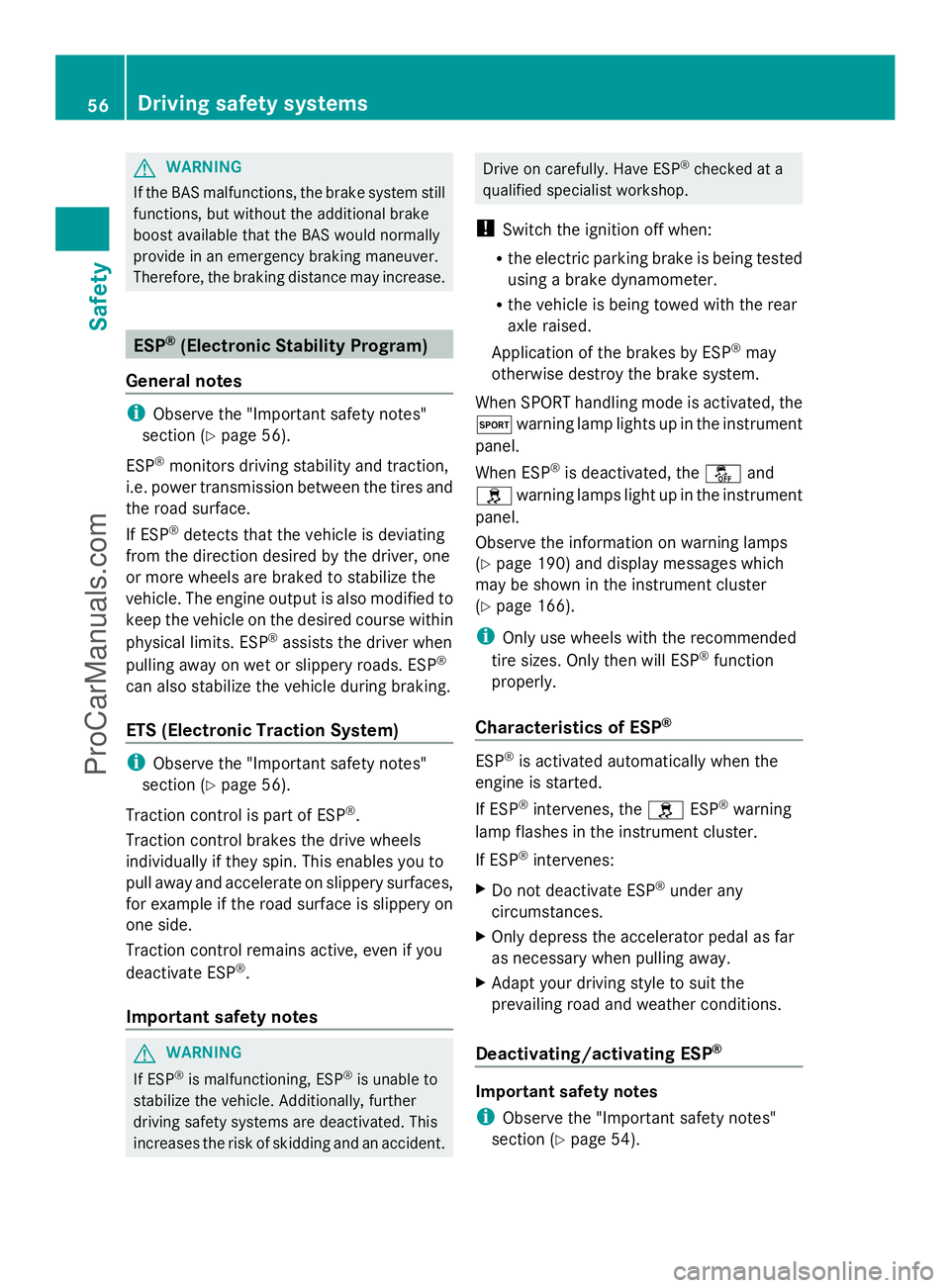
G
WARNING
If the BAS malfunctions, the brake system still
functions, but without the additional brake
boost available that the BAS would normally
provide in an emergency braking maneuver.
Therefore, the braking distance may increase. ESP
®
(Electronic Stability Program)
General notes i
Observe the "Important safety notes"
section (Y page 56).
ESP ®
monitors driving stability and traction,
i.e. power transmission between the tires and
the road surface.
If ESP ®
detects that the vehicle is deviating
from the direction desired by the driver, one
or more wheels are braked to stabilize the
vehicle. The engine output is also modified to
keep the vehicle on the desired course within
physical limits. ESP ®
assists the driver when
pulling away on wet or slippery roads. ESP ®
can also stabilize the vehicle during braking.
ETS (Electronic Traction System) i
Observe the "Important safety notes"
section (Y page 56).
Traction control is part of ESP ®
.
Traction control brakes the drive wheels
individually if they spin. This enables you to
pull away and accelerate on slippery surfaces,
for example if the road surface is slippery on
one side.
Traction control remains active, even if you
deactivate ESP ®
.
Important safety notes G
WARNING
If ESP ®
is malfunctioning, ESP ®
is unable to
stabilize the vehicle. Additionally, further
driving safety systems are deactivated. This
increases the risk of skidding and an accident. Drive on carefully. Have ESP
®
checked at a
qualified specialist workshop.
! Switch the ignition off when:
R the electric parking brake is being tested
using a brake dynamometer.
R the vehicle is being towed with the rear
axle raised.
Application of the brakes by ESP ®
may
otherwise destroy the brake system.
When SPORT handling mode is activated, the
M warning lamp lights up in the instrument
panel.
When ESP ®
is deactivated, the åand
h warning lamps light up in the instrument
panel.
Observe the information on warning lamps
(Y page 190) and display messages which
may be shown in the instrument cluster
(Y page 166).
i Only use wheels with the recommended
tire sizes. Only then will ESP ®
function
properly.
Characteristics of ESP ® ESP
®
is activated automatically when the
engine is started.
If ESP ®
intervenes, the hESP®
warning
lamp flashes in the instrument cluster.
If ESP ®
intervenes:
X Do not deactivate ESP ®
under any
circumstances.
X Only depress the accelerator pedal as far
as necessary when pulling away.
X Adapt your driving style to suit the
prevailing road and weather conditions.
Deactivating/activating ESP ® Important safety notes
i Observe the "Important safety notes"
section (Y page 54). 56
Driving safety systemsSafety
ProCarManuals.com
Page 117 of 286
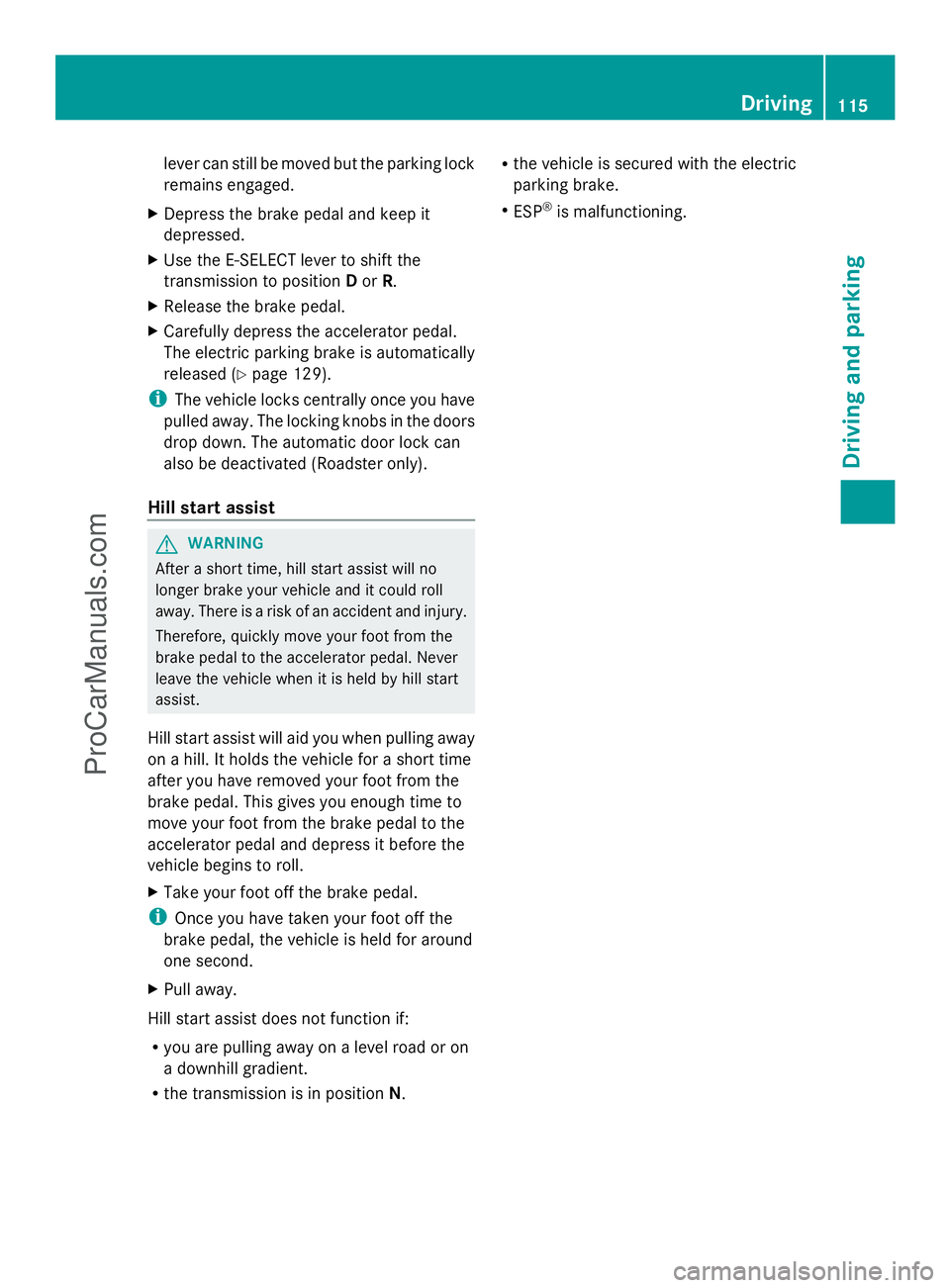
lever can still be moved but the parking lock
remains engaged.
X Depress the brake pedal and keep it
depressed.
X Use the E-SELECT lever to shift the
transmission to position Dor R.
X Release the brake pedal.
X Carefully depress the accelerator pedal.
The electric parking brake is automatically
released (Y page 129).
i The vehicle locks centrally once you have
pulled away. The locking knobs in the doors
drop down. The automatic door lock can
also be deactivated (Roadster only).
Hill start assist G
WARNING
After a short time, hill start assist will no
longer brake your vehicle and it could roll
away. There is a risk of an accident and injury.
Therefore, quickly move your foot from the
brake pedal to the accelerator pedal. Never
leave the vehicle when it is held by hill start
assist.
Hill start assist will aid you when pulling away
on a hill. It holds the vehicle for a short time
after you have removed your foot from the
brake pedal. This gives you enough time to
move your foot from the brake pedal to the
accelerator pedal and depress it before the
vehicle begins to roll.
X Take your foot off the brake pedal.
i Once you have taken your foot off the
brake pedal, the vehicle is held for around
one second.
X Pull away.
Hill start assist does not function if:
R you are pulling away on a level road or on
a downhill gradient.
R the transmission is in position N.R
the vehicle is secured with the electric
parking brake.
R ESP ®
is malfunctioning. Driving
115Driving and parking Z
ProCarManuals.com
Page 126 of 286
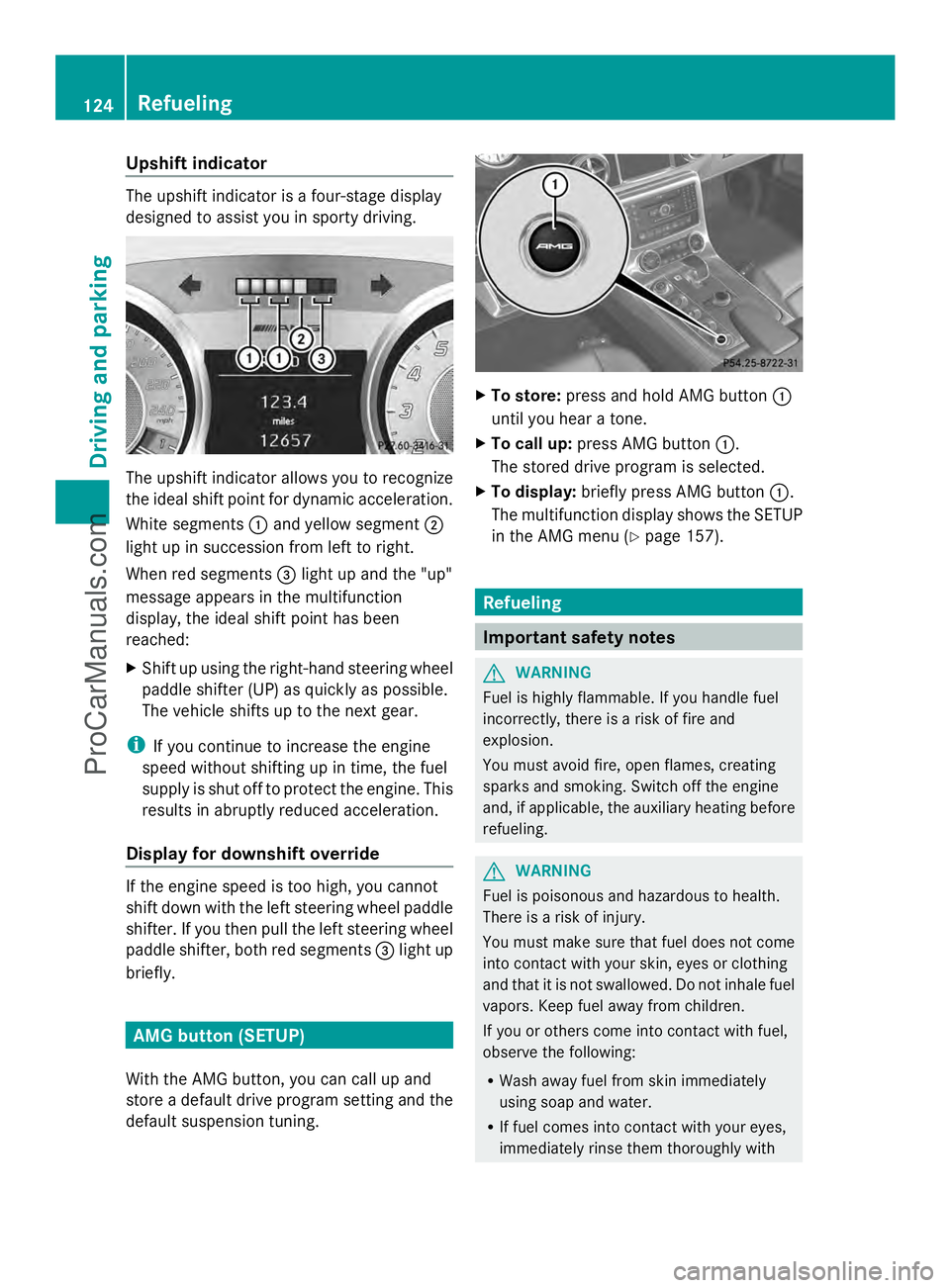
Upshift indicator
The upshift indicator is a four-stage display
designed to assist you in sporty driving. The upshift indicator allows you to recognize
the ideal shift point for dynamic acceleration.
White segments :and yellow segment ;
light up in succession from left to right.
When red segments =light up and the "up"
message appears in the multifunction
display, the ideal shift point has been
reached:
X Shift up using the right-hand steering wheel
paddle shifter (UP) as quickly as possible.
The vehicle shifts up to the next gear.
i If you continue to increase the engine
speed without shifting up in time, the fuel
supply is shut off to protect the engine. This
results in abruptly reduced acceleration.
Display for downshift override If the engine speed is too high, you cannot
shift down with the left steering wheel paddle
shifter. If you then pull the left steering wheel
paddle shifter, both red segments =light up
briefly. AMG button (SETUP)
With the AMG button, you can call up and
store a default drive program setting and the
default suspension tuning. X
To store: press and hold AMG button :
until you hear a tone.
X To call up: press AMG button :.
The stored drive program is selected.
X To display: briefly press AMG button :.
The multifunction display shows the SETUP
in the AMG menu (Y page 157). Refueling
Important safety notes
G
WARNING
Fuel is highly flammable. If you handle fuel
incorrectly, there is a risk of fire and
explosion.
You must avoid fire, open flames, creating
sparks and smoking. Switch off the engine
and, if applicable, the auxiliary heating before
refueling. G
WARNING
Fuel is poisonous and hazardous to health.
There is a risk of injury.
You must make sure that fuel does not come
into contact with your skin, eyes or clothing
and that it is not swallowed. Do not inhale fuel
vapors. Keep fuel away from children.
If you or others come into contact with fuel,
observe the following:
R Wash away fuel from skin immediately
using soap and water.
R If fuel comes into contact with your eyes,
immediately rinse them thoroughly with 124
RefuelingDriving and parking
ProCarManuals.com
Page 127 of 286
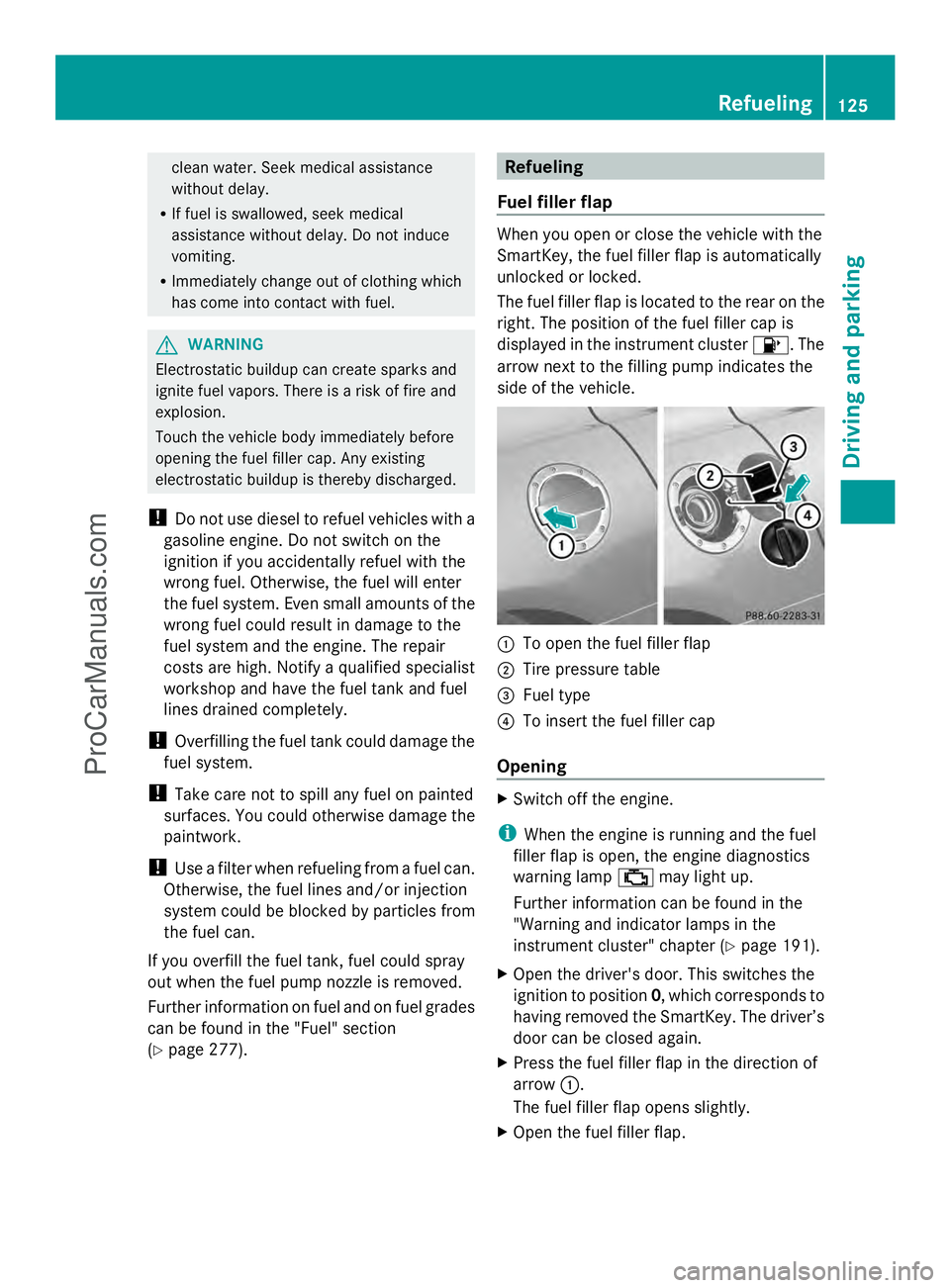
clean water. Seek medical assistance
without delay.
R If fuel is swallowed, seek medical
assistance without delay. Do not induce
vomiting.
R Immediately change out of clothing which
has come into contact with fuel. G
WARNING
Electrostatic buildup can create sparks and
ignite fuel vapors. There is a risk of fire and
explosion.
Touch the vehicle body immediately before
opening the fuel filler cap. Any existing
electrostatic buildup is thereby discharged.
! Do not use diesel to refuel vehicles with a
gasoline engine. Do not switch on the
ignition if you accidentally refuel with the
wrong fuel. Otherwise, the fuel will enter
the fuel system. Even small amounts of the
wrong fuel could result in damage to the
fuel system and the engine. The repair
costs are high. Notify a qualified specialist
workshop and have the fuel tank and fuel
lines drained completely.
! Overfilling the fuel tank could damage the
fuel system.
! Take care not to spill any fuel on painted
surfaces. You could otherwise damage the
paintwork.
! Use a filter when refueling from a fuel can.
Otherwise, the fuel lines and/or injection
system could be blocked by particles from
the fuel can.
If you overfill the fuel tank, fuel could spray
out when the fuel pump nozzle is removed.
Further information on fuel and on fuel grades
can be found in the "Fuel" section
(Y page 277). Refueling
Fuel filler flap When you open or close the vehicle with the
SmartKey, the fuel filler flap is automatically
unlocked or locked.
The fuel filler flap is located to the rear on the
right. The position of the fuel filler cap is
displayed in the instrument cluster
8. The
arrow next to the filling pump indicates the
side of the vehicle. :
To open the fuel filler flap
; Tire pressure table
= Fuel type
? To insert the fuel filler cap
Opening X
Switch off the engine.
i When the engine is running and the fuel
filler flap is open, the engine diagnostics
warning lamp ;may light up.
Further information can be found in the
"Warning and indicator lamps in the
instrument cluster" chapter ( Ypage 191).
X Open the driver's door. This switches the
ignition to position 0, which corresponds to
having removed the SmartKey. The driver’s
door can be closed again.
X Press the fuel filler flap in the direction of
arrow :.
The fuel filler flap opens slightly.
X Open the fuel filler flap. Refueling
125Driving and parking Z
ProCarManuals.com
Page 134 of 286
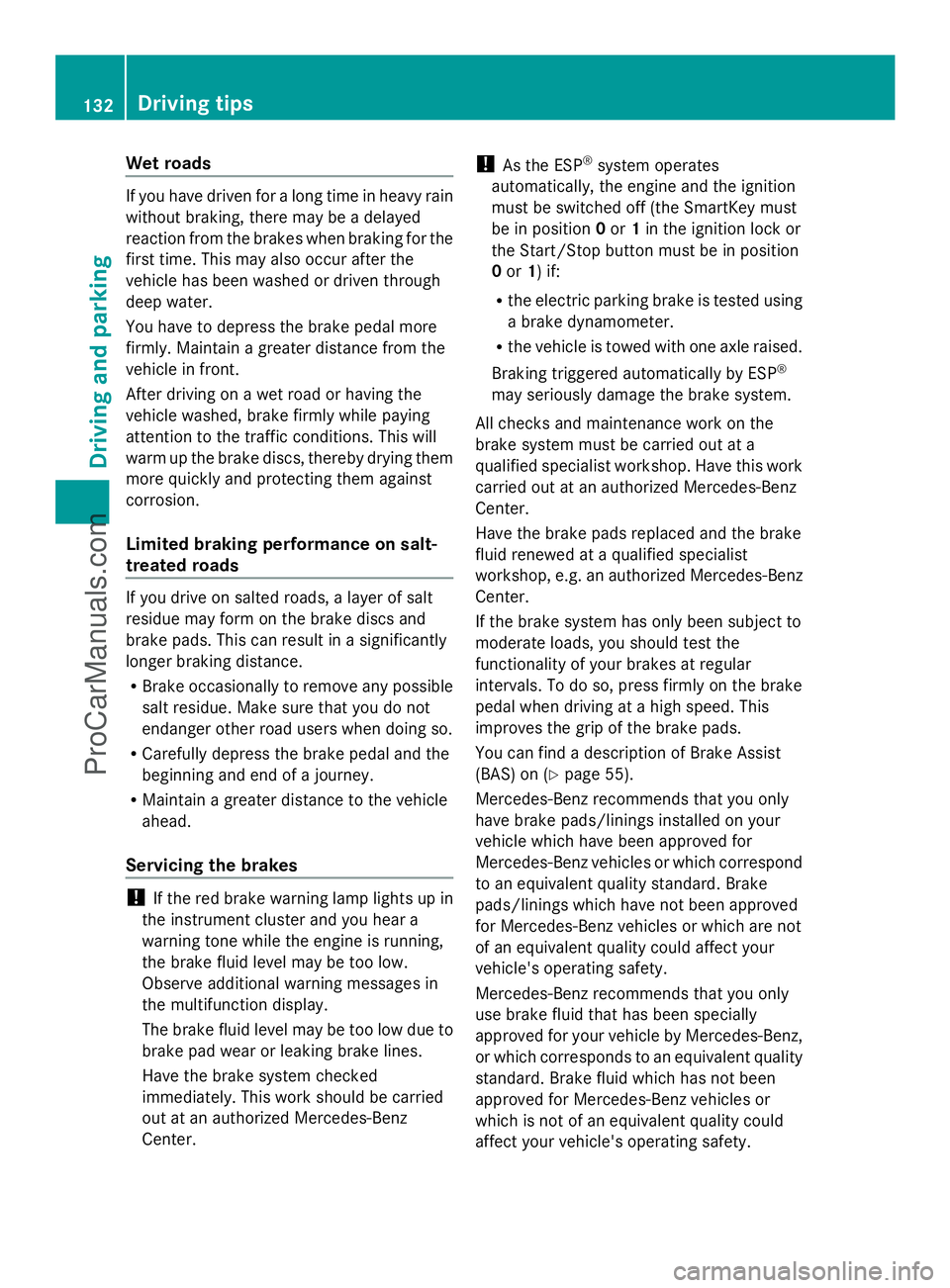
Wet roads
If you have driven for a long time in heavy rain
without braking, there may be a delayed
reaction from the brakes when braking for the
first time. This may also occur after the
vehicle has been washed or driven through
deep water.
You have to depress the brake pedal more
firmly. Maintain a greater distance from the
vehicle in front.
After driving on a wet road or having the
vehicle washed, brake firmly while paying
attention to the traffic conditions. This will
warm up the brake discs, thereby drying them
more quickly and protecting them against
corrosion.
Limited braking performance on salt-
treated roads If you drive on salted roads, a layer of salt
residue may form on the brake discs and
brake pads. This can result in a significantly
longer braking distance.
R Brake occasionally to remove any possible
salt residue. Make sure that you do not
endanger other road users when doing so.
R Carefully depress the brake pedal and the
beginning and end of a journey.
R Maintain a greater distance to the vehicle
ahead.
Servicing the brakes !
If the red brake warning lamp lights up in
the instrument cluster and you hear a
warning tone while the engine is running,
the brake fluid level may be too low.
Observe additional warning messages in
the multifunction display.
The brake fluid level may be too low due to
brake pad wear or leaking brake lines.
Have the brake system checked
immediately. This work should be carried
out at an authorized Mercedes-Benz
Center. !
As the ESP ®
system operates
automatically, the engine and the ignition
must be switched off (the SmartKey must
be in position 0or 1in the ignition lock or
the Start/Stop button must be in position
0 or 1) if:
R the electric parking brake is tested using
a brake dynamometer.
R the vehicle is towed with one axle raised.
Braking triggered automatically by ESP ®
may seriously damage the brake system.
All checks and maintenance work on the
brake system must be carried out at a
qualified specialist workshop. Have this work
carried out at an authorized Mercedes-Benz
Center.
Have the brake pads replaced and the brake
fluid renewed at a qualified specialist
workshop, e.g. an authorized Mercedes-Benz
Center.
If the brake system has only been subject to
moderate loads, you should test the
functionality of your brakes at regular
intervals. To do so, press firmly on the brake
pedal when driving at a high speed. This
improves the grip of the brake pads.
You can find a description of Brake Assist
(BAS) on ( Ypage 55).
Mercedes-Benz recommends that you only
have brake pads/linings installed on your
vehicle which have been approved for
Mercedes-Benz vehicles or which correspond
to an equivalent quality standard. Brake
pads/linings which have not been approved
for Mercedes-Benz vehicles or which are not
of an equivalent quality could affect your
vehicle's operating safety.
Mercedes-Benz recommends that you only
use brake fluid that has been specially
approved for your vehicle by Mercedes-Benz,
or which corresponds to an equivalent quality
standard. Brake fluid which has not been
approved for Mercedes-Benz vehicles or
which is not of an equivalent quality could
affect your vehicle's operating safety. 132
Driving tipsDriving and parking
ProCarManuals.com