2013 MERCEDES-BENZ SLK-Class Reverse light
[x] Cancel search: Reverse lightPage 52 of 358

PRE-SAFE
®
(preventative occupant
protection)
i AMG vehicles do not include the PRE-
SAFE ®
system.
All vehicles (except AMG vehicles): the
PRE-SAFE ®
system is only available in
vehicles with DISTRONIC PLUS. G
WARNING
Make sure that nobody can become trapped
as you adjust the seat. G
WARNING
The PRE-SAFE ®
system reduces the impact of
an accident on vehicle occupants, as long as
their seat belts have been fastened correctly.
Although your vehicle is equipped with a PRE-
SAFE ®
system, the possibility of injury in the
event of an accident cannot be ruled out. You
should therefore always drive carefully and
adapt your driving style to the prevailing road,
weather and traffic conditions.
! Make sure that there are no objects in the
footwell or behind the seats when resetting
the seats. There is a risk that the seats
and/or the objects could be damaged.
PRE-SAFE ®
takes preemptive measures to
protect occupants in certain hazardous
situations.
PRE-SAFE ®
intervenes:
R if BAS intervenes, e.g. in emergency
braking situations.
R when BAS PLUS intervenes powerfully on
vehicles with DISTRONIC PLUS.
R when the radar sensor system detects an
imminent danger of collision in certain
situations on vehicles with DISTRONIC
PLUS.
R in critical driving situations, e.g. when
physical limits are exceeded and the
vehicle understeers or oversteers severely. PRE-SAFE
®
takes the following measures
depending on the hazardous situation
detected:
R the seat belts are pre-tensioned.
R on vehicles with memory function for the
front-passenger seat: the front-passenger
seat is adjusted if it is in an unfavorable
position.
R if the vehicle skids, the side windows are
closed almost completely.
If the hazardous situation passes without
resulting in an accident, PRE-SAFE ®
slackens
the belt pretensioning. All settings made by
PRE-SAFE ®
can then be reversed.
If the seat belts are not released:
X Move the backrest or seat back slightly, but
only when the vehicle is stationary.
The belt pretensioning is reduced and the
locking mechanism is released.
More information about seat belt adjustment,
a convenience function integrated into PRE-
SAFE (Y page 54). NECK-PRO head restraints
Important safety notes G
WARNING
Do not secure any objects (e.g. coat hangers)
on the NECK-PRO head restraints. Otherwise,
the NECK-PRO head restraints may not
function properly, or in the event of a rear-end
collision may not be able offer the level of
protection they are designed to provide. G
WARNING
Seat or head restraint covers can cause a
malfunction when the NECK-PRO head
restraints are activated or when the side
impact air bags are deployed, or they can
prevent this completely. The NECK-PRO head
restraints or side impact air bags can
therefore not provide the intended protection.
Do not use any seat or head restraint covers. 50
Occupant safetySafety
Page 104 of 358
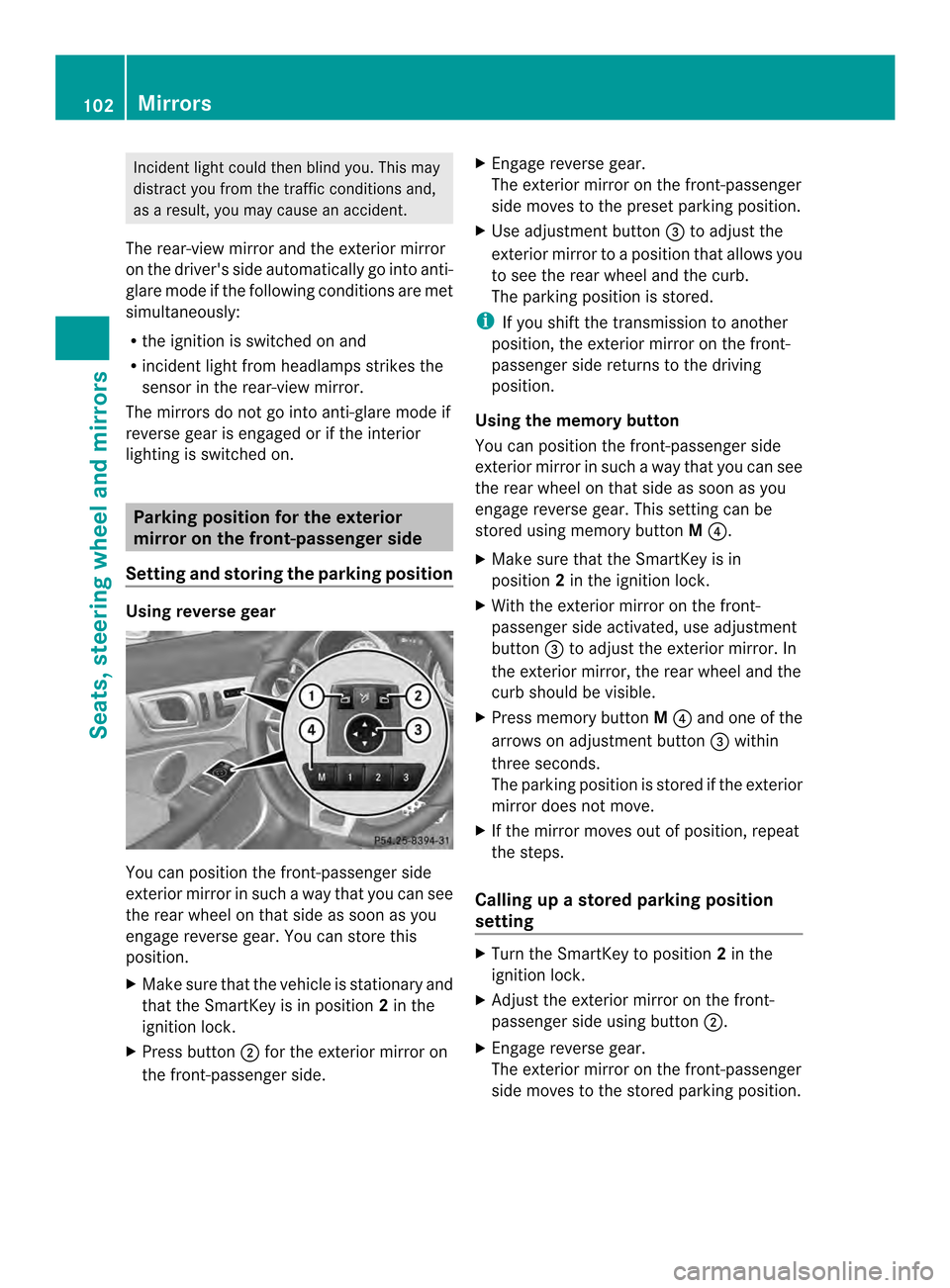
Incident light could then blind you.T
his may
distract you from the traffic conditions and,
as a result, you may cause an accident.
The rear-view mirror and the exterior mirror
on the driver's side automatically go into anti-
glare mode if the following conditions are met
simultaneously:
R the ignition is switched on and
R incident light from headlamps strikes the
sensor in the rear-view mirror.
The mirrors do not go into anti-glare mode if
reverse gear is engaged or if the interior
lighting is switched on. Parking position for the exterior
mirror on the front-passenger side
Setting and storing the parking position Using reverse gear
You can position the front-passenger side
exterior mirror in such a way that you can see
the rear wheel on that side as soon as you
engage reverse gear. You can store this
position.
X Make sure that the vehicle is stationary and
that the SmartKey is in position 2in the
ignition lock.
X Press button 0004for the exterior mirror on
the front-passenger side. X
Engage reverse gear.
The exterior mirror on the front-passenger
side moves to the preset parking position.
X Use adjustment button 0024to adjust the
exterior mirror to a position that allows you
to see the rear wheel and the curb.
The parking position is stored.
i If you shift the transmission to another
position, the exterior mirror on the front-
passenger side returns to the driving
position.
Using the memory button
You can position the front-passenger side
exterior mirror in such a way that you can see
the rear wheel on that side as soon as you
engage reverse gear. This setting can be
stored using memory button M0023.
X Make sure that the SmartKey is in
position 2in the ignition lock.
X With the exterior mirror on the front-
passenger side activated, use adjustment
button 0024to adjust the exterior mirror. In
the exterior mirror, the rear wheel and the
curb should be visible.
X Press memory button M0023 and one of the
arrows on adjustment button 0024within
three seconds.
The parking position is stored if the exterior
mirror does not move.
X If the mirror moves out of position, repeat
the steps.
Calling up a stored parking position
setting X
Turn the SmartKey to position 2in the
ignition lock.
X Adjust the exterior mirror on the front-
passenger side using button 0004.
X Engage reverse gear.
The exterior mirror on the front-passenger
side moves to the stored parking position. 102
MirrorsSeats, steering wheel and mirrors
Page 148 of 358

Transmission position and drive
program display
0003
Transmission positio ndisplay
0004 Drive program display
The current position of the selector lever is
shown by the indicators nex tto the selector
lever.
The indicators light up when the SmartKey is
inserted into the ignition lock. The indicators
go out when the SmartKey is removed from
the ignition lock. Transmission positions
0003
Park position
Do not shift the transmission into
position
P(Ypage 145) unless the
vehicle is stationary. The parking
lock should not be used as a brake
when parking. Always apply the
electronic parking brake in
addition to the parking lock in order
to secure the vehicle.
The key can only be removed if the
transmission is in position P. If the
SmartKey is removed from the
ignition lock, the selector lever is
locked.
If the vehicle electronics are
malfunctioning, the selector lever
may be locked in position P. To
release a locked selector lever, see
"Manual override of parking lock"
(Y page 152). 0004
Reverse gear
Only shift the transmission to
R
when the vehicle is stationary. 146
Automatic transmissionDriving and parking
Page 182 of 358

The warning displays show the distance
between the sensors and the obstacle. The
warning display for the fronta rea is located
on the dashboard above the center air vents.
The warning display for the rear area is
located between the roll bars.
The warning display for each side of the
vehicle is divided into five yellow and two red
segments. PARKTRONIC is operational if
yellow segments showing operational
readiness 0024light up.
Manual transmission: Gear lever
position Warning display
Forwards gear
or
Neutral
Front area activated
Reverse gear, or
the vehicle is rolling
backwards Rear and front areas
activated
Automatic transmission:
Transmission
position Warning display
D
Front area activated
R,
Nor the vehicle
rolls backward Rear and front areas
activated
P
No areas activated
One or more segments light up as the vehicle
approaches an obstacle, depending on the
vehicle's distance from the obstacle.
From the:
R
sixth segment onwards, you will hearan
intermittent warning ton efor
approximately two seconds.
R seventh segment onwards, you will hear a
warning tone for approximately two
seconds. This indicates that you have now
reached the minimum distance. Deactivating/activating PARKTRONIC
0003
Indicator lamp
0004 To deactivate/activate PARKTRONIC
If indicator lamp 0003is on then PARKTRONIC
is deactivated. Parking Guidance is also
deactivated.
i PARKTRONIC is automatically activated
when you turn the SmartKey to position 2
in the ignition lock. 180
Driving systemsDriving and parking
Page 189 of 358

Indicator and warning display
G
WARNING
Blind Spo tAssist is not active at speeds below
approximately 20 mph (30 km/h). The
indicator lamps in the exterior mirrors are
yellow. Vehicles in the monitoring range are
then not indicated.
Always pay attention to traffic conditions and
your surroundings. Otherwise, you may fail to
recognize dangers in time, cause an accident
and injure yourselfa nd others. 0003
Yellow indicator lamp/red warning lamp
Whe nBlind Spot Assist is activated, indicator
lamp 0003lights up yellow in the exterior
mirrors up to a vehicle speed of 20 mph
(30 km/h). From a speed of 20 mph
(30 km/h) the indicator lamp goes out and
Blind Spot Assist is operational.
If a vehicle is detected in the monitoring range
of Blind Spot Assist fro maspeed of approx.
20 mph (30 km/h), warning lamp 0003lights up
red on the corresponding side. This warning
is always emitted when a vehicle enters the
blind spot monitoring range from behind or
from the side. If you overtake a vehicle, a
warning will only be given if the difference in
speed is less than 7mph (12 km/h).
The yellow indicator lamp goes out if reverse
gear is engaged. In this event, Blind Spot
Assist is no longer active.
The brightness of the indicator/warning
lamps is adjusted automatically according to
the ambient light. Collision warning
If a vehicle is detected in the monitoring range
of Blind Spot Assist and you switch on the
corresponding turn signal, a double warning
tone sounds. Red warning lamp
0003flashes. If
the turn signal remains on, vehicles detected
are indicated by the flashing of red warning
lamp 0003.There are no further warning tones.
Switching on Blind Spot Assist
X Make sure that the radar sensor system
(Y page 206) and Blind Spot Assist
(Y page 202) are activated in the on-board
computer.
X Turn the SmartKey to position 2in the
ignition lock.
Warning lamps 0003in the exterior mirrors
light up red for approx. 1.5 seconds and
then yellow.
Lane Keeping Assist Important safety notes
G
WARNING
Lane Keeping Assist does not keep your
vehicle in its lane. It is only an aid and may
detect the lane markings on the road
incorrectly or not at all.
The system may be impaired or may not
function if:
R there is poor visibility, e.g. due to
insufficient illumination of the road, or due
to snow, rain, fog or spray.
R there is glare, e.g. from oncoming traffic,
the sun, or reflection from other vehicles.
R the windshield is dirty, fogged up or
covered, for instance by a sticker, in the
vicinity of the camera.
R several or no lane markings for a single lane
are present.
R the lane markings are worn away, dark or
covered up, e.g. by dirt or snow.
R the distance to the vehicle in front is too
small and the lane markings thus cannot be
detected. Driving systems
187Driving and parking
Z
Page 296 of 358

X
Remove filler hose 0022and plug 0024from the
bottom section of the tire inflation
compressor housing.
X Slide the yellow filler hose connecto rinto
the mounting on yellow cap 0021of tire
sealant bottle 0003until the plug engages.
X With the sealing rings in front, slide yellow
cap 0021of tire sealant bottle 0003into the
mounting of tire inflation compressor 0004
until the cap and both hooks engage. X
Remove the cap from valve 0015on the faulty
tire.
X Screw fille rhose 0016onto valve.
X Insert plug 0024into the socket of the
cigarette lighter (Y page 261) or into a 12 V
power socket in your vehicle (Y page 261).
X Turn the SmartKey to position 1
(Y page 135) in the ignition lock.
X Press on/offs witch0023on the tire inflation
compressor to ON.
The tire inflatio ncompressor is switched
on. The tire is inflated. i
First, tire sealant is pumped into the tire.
The pressure can briefly rise to
approximately 500 kPa (5 bar/73 psi).
Do not switch off the tire inflation
compressor during this phase.
X Let the tire inflation compressor run for a
maximum of ten minutes. The tire should
then have attained a pressure of at least
200 kPa (2.0 bar/29 psi).
If ap ressure of 200 kPa (2.0 ba r/29 psi) has
been attained after a maximum of after ten
minutes, see (Y page 295).
If ap ressure of 200 kPa (2.0 ba r/29 psi) has
not been attained after a maximum of ten
minutes, see (Y page 294).
i If tire sealant leaks out, allow it to dry .It
can then be removed like a laye roffilm.
If your clothes are soiled with tire sealant,
have the mcleaned with perchloroethylene
at a dry cleaner as soon as possible.
Tire pressure of at least 180 kPa
(1.8 bar/26 psi) is not reached If a maximum pressure 200 kPa (2.0 bar/
29 psi) has not been attained after a
maximum of ten minutes:
X
Switch off the tire inflation compressor.
X Unscrew the filler hose fro mthe valve of
the faulty tire.
X Very slowly drive forwards or reverse
approximately 30 ft (10 m).
X Pump up the tire again.
After a maximum of ten minutes, the tire
pressure must be at least 200 kPa (2.0 bar/
29 psi). G
WARNING
If the required tire pressure is not reached
after the specified time, the tire is too badly
damaged. The tire sealant cannot repair the
tire in this instance. Damaged tires and a tire
pressure that is too low can significantly
impair the vehicle's braking and driving
characteristics. There is a risk of accident. 294
Flat tireBreakdown assistance