2013 MERCEDES-BENZ SLK-Class door lock
[x] Cancel search: door lockPage 209 of 358

X
Press the 0004or0003 button to select the
Easy Entry/Exit: function.
You will see the selected setting on or
off .
X Press the 000Bbutton to save the setting.
Further information on the EASY-ENTRY/EXIT
feature (Y page 99).
Switching the belt adjustment on/off
X Press the 0002or0005 button on the
steering wheel to select the Sett. menu.
X Press the 0004or0003 button to select the
Convenience submenu.
X Press 000Bto confirm.
X Press the 0004or0003 button to select the
Belt Adjustment function.
You will see the selected setting: Enabledor
Disabled .
X Press the 000Bbutton to save the setting.
For further information on belt adjustment,
see (Y page 54).
Switching the fold-in mirrors when
locking feature on/off
This function is only available on vehicles with
Memory Function (Y page 103).
If you switch on the Fold Mirrors in when
Locking: function, the exterior mirrors fold
in when you lock the vehicle. If you unlock the
vehicle and then open a door, the exterior
mirrors fold out again.
If you have switched on the Fold Mirrorsin when Locking: function and you fold the
exterior mirrors in using the button on the
door (Y page 101), they will not fold out
automatically. The exterior mirrors can then
only be folded out using the button on the
door.
X Press the 0002or0005 button on the
steering wheel to select the Sett. menu.
X Press the 0004or0003 button to select the
Convenience submenu.
X Press 000Bto confirm. X
Press the 0004or0003 button to select the
Fold Mirrors in when Locking: function.
You will see the selected setting:
Enabled or
Disabled .
X Press the 000Bbutton to save the setting.
If you have switched the function on and you
fold the exterior mirrors in using the button
on the door (Y page 101), they will not fold
out automatically. The exterior mirrors can
then only be folded out using the button on
the door. AMG menu in AMG vehicles
AMG displays 0003
Digital speedometer
0004 Gear indicator
0024 Upshift indicator
0023 Engine oil temperature
0021 Coolant temperature
0022 Status indicator for ECO start/stop
function (Y page 139)
X Press 0002or0005 on the steering wheel
to select the AMG menu.
Upshift indicator UP 0024
indicates that the
engine has reached the overrevving range
when in the manual gearshift program.
Upshift indicator UP 0024
fades out other
messages until you have shifted up.
If the engine oil temperature is below 176 ‡
(80 †) the oil temperature is shown in blue. Menus and submenus
207On-board computer and displays Z
Page 239 of 358
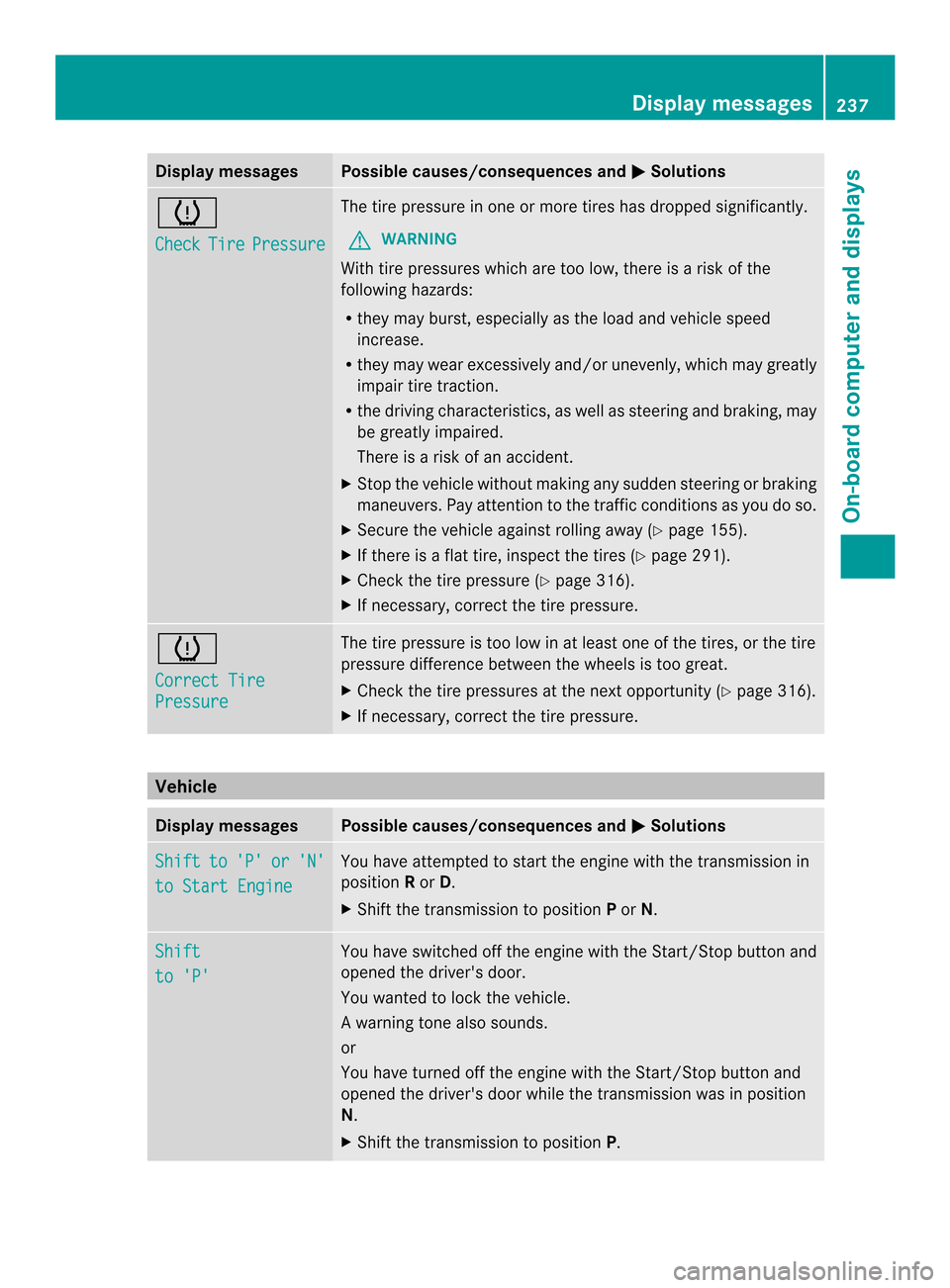
Display messages Possible causes/consequences and
0001 Solutions
0015
Check
Tire Pressure The tire pressure in one or more tires has dropped significantly.
G WARNING
With tire pressures which are too low, there is a ris kofthe
following hazards:
R they may burst, especially as the load and vehicle speed
increase.
R they may wear excessively and/or unevenly, which may greatly
impair tire traction.
R the driving characteristics, as well as steering and braking, may
be greatly impaired.
There is a risk of an accident.
X Stop the vehicle without making any sudden steering or braking
maneuvers. Pay attention to the traffic conditions as you do so.
X Secure the vehicle against rolling away (Y page 155).
X If there is a flat tire, inspect the tires (Y page 291).
X Check the tire pressure (Y page 316).
X If necessary, correct the tire pressure. 0015
Correct Tire
Pressure The tire pressure is too low in at least one of the tires, or the tire
pressure difference between the wheels is too great.
X Check the tire pressures at the next opportunity (Y page 316).
X If necessary, correct the tire pressure. Vehicle
Display messages Possible causes/consequences and
0001 Solutions
Shift to 'P' or 'N'
to Start Engine You have attempted to start the engine with the transmission in
position
Ror D.
X Shift the transmission to position Por N. Shift
to 'P' You have switched off the engine with the Start/Stop button and
opened the driver's door.
You wanted to lock the vehicle.
Aw
arning tone also sounds.
or
You have turned off the engine with the Start/Stop button and
opened the driver's door while the transmission was in position
N.
X Shift the transmission to position P. Display messages
237On-board computer and displays Z
Page 240 of 358

Display messages Possible causes/consequences and
0001 Solutions
While the HOLD function or DISTRONIC PLU
Sis active, you have:
R opened the driver's door and released the seat belt or
R switched off the engine or
R opened the hood
At one may also sound at regular intervals. If you attempt to lock
the vehicle, the tone becomes louder.
You cannot start the engine.
X Shift the transmission to position P.
You can restart the engine. Auxiliary Battery
Malfunction The auxiliary battery for the automatic transmission is no longer
being charged.
X
Visit a qualified specialist workshop at the next opportunity.
X Until then, set the automatic transmission to position Pbefore
you switch off the engine.
X Before leaving the vehicle, apply the electric parking brake.
X Secure the vehicle against rolling away (Y page 155).Apply Brake
to Shift from 'P' You have attempted to move the transmission selector lever to
position
D,Ror Nwithout depressing the brake pedal.
X Depress the brake pedal. Transmission Not
in P Risk of
Vehicle Rolling
Away The driver's door is open and the transmission is in position
R,N
or D.
Aw arning tone also sounds.
X Shift the transmission to position P.
X Secure the vehicle against rolling away ( Ypage 155). Service Required
Do Not Shift Gears
Visit Dealer You canno
tchange the transmission position due to a malfunction.
Aw arning tone also sounds.
If transmission position Dis selected:
X Drive to a qualified specialist workshop without shifting the
transmission from position D.
If transmission position R,Nor Pis selected:
X Notify a qualified specialist workshop or breakdown service. Only Shift to 'P'
when Vehicle is
Stationary The vehicle is moving.
X
Pull ove rand stop the vehicle safely as soo nas possible, paying
attention to road and traffic conditions.
X Shift the transmission to position P.238
Display messagesOn-board computer and displays
Page 243 of 358

Display messages Possible causes/consequences and
0001 Solutions
000A
Obtain a New Key The SmartKey needs to be replaced.
X
Visit a qualified specialist workshop. 000A
Replace
Key Battery The batteries of the KEYLESS-GO key are discharged.
X Change the batteries ( Ypage 73). 000A
Don't Forget Your
Key The display message is shown fo
ramaximum of 60 seconds and
is only a reminder.
You have opened the driver's door with the engine switched off.
The KEYLESS-GO key is not in the ignition lock.
X Remember to take the KEYLESS-GO key with you when you
leave the vehicle. 000A
Key Not Detected
(red display message) The KEYLESS-GO key is not in the vehicle.
Aw
arning tone also sounds.
If the engine is switched off, you can no longer loc kthe vehicle
centrally or start the engine.
X Pull over and stop the vehicle safely as soon as possible, paying
attention to road and traffic conditions.
X Secure the vehicle against rolling away (Y page 155).
X Locate the KEYLESS-GO key. The KEYLESS-GO key is not detected while the engine is running
because there is interference from a strong source of radio waves.
Aw
arning tone also sounds.
X Pull ove rand stop the vehicle safely as soo nas possible, paying
attention to road and traffic conditions.
X Secure the vehicle against rolling away (Y page 155).
X Operate the vehicle with the SmartKey in the ignition lock. 000A
Key Not Detected
(white display
message) The KEYLESS-GO key cannot be detected at present.
X
Change the location of the SmartKey with the KEYLESS-GO
functions in the vehicle.
If the KEYLESS-GO key is still not detected:
X Operate the vehicle with the SmartKey in the ignition lock. 000A
Key Detected in
Vehicle The KEYLESS-GO key has been detected inside the vehicle during
locking.
X
Remove the KEYLESS-GO key from the vehicle. Display messages
241On-board computer and displays Z
Page 244 of 358

Display messages Possible causes/consequences and
0001 Solutions
000A
Remove Start
Button Then Insert
Key The KEYLESS-GO key can continuously not be detected.
KEYLESS-GO is temporarily malfunctioning or is defective. A
warning tone also sounds.
X
Insert the SmartKey into the ignition lock and turn it to the
desired position.
X Visit a qualified specialist workshop. 000A
Close Doors to
Lock Vehicle At leas
tone door is open. Awarning tone also sounds.
X Close all doors and loc kthe vehicle again. Warning and indicator lamps
Safety
Seat belts Problem Possible causes/consequences and
0001 Solutions
0011
After starting the
engine, the red seat
belt warning lamp lights
up for
6seconds. The seat belt warning lamp reminds the driver and fron
tpassenger
to fasten their seat belts.
X Faste nyour seat belt (Y page 53). 0011
After starting the
engine, the red seat
belt warning lamp lights
up. In addition, a
warning tone sounds
for up to six seconds.
The driver's seat belt is not fastened.
X
Fasten your seat belt (Y page 53).
The warning tone ceases. 0011
The red seat belt
warning lamp lights up
after the engine starts,
as soon as the driver's
or the front-passenger
door is closed. The driver or front passenger has not fastened their seat belt.
X
Fasten your seat belt (Y page 53).
The warning lamp goes out. There are objects on the front-passenger seat.
X
Remove the objects from the front-passenger seat and stow
them in a secure place.
The warning lamp goes out. 242
Warning and indicator lampsOn-board computer and displays
Page 259 of 358

Stowage compartment/telephone
compartment under the armrest
X
To open: push button 0003up and raise
armrest 0004.
The stowage compartmen tcan be locked and
unlocked centrally using the SmartKey
(Y page 71).
i Depending on the vehicle's equipment, a
12 V socket, a USB socket, and an AUX IN
connection or Media Interface are installed
in the stowage compartment. AMedia
Interface is a universal interface for mobile
audio equipment, e.g. for an iPod ®
or MP3
player (see the separate COMAND
Operating Instructions).
Eyeglasses compartment X
To open: press marking 0003. Stowage compartment in the center
console
X
To open: briefly press the lower section of
cover 0003.
X To remove the insert: pull the left-hand
side of the insert up and out.
X To install the insert: press the insert into
the housing.
Depending on the vehicle equipment, there
may be an ashtray in the center console
instead of a storage compartment.
Stowage compartment in the doors In the door trim, there is a ruffled pocket
0004
with storage slot 0003.
Stowage box in the rear wall between
the seats Ar
uffled pocke tis located on the rear wall
between the seats. Stowage areas
257Stowage and features Z
Page 265 of 358

Programming
Programming buttons
G
WARNING
Only press the button on the integrated
garage door opener if there are no persons or
objects present within the sweep of the
garage door. Persons could otherwise be
injured as the door moves. Integrated garage door opener on the rear-view
mirror
Garage door remote control 0021is not part of
the integrated garage door opener.
X Before programming for the first time, clear
the memory of the integrated garage door
opener (Y page 265).
X Turn the SmartKey to position 2in the
ignition lock.
X Press and hold one of buttons 0004to0023 on
the integrated garage door opener.
After a short time, indicator lamp 0003lights
up yellow.
i Indicator lamp 0003lights up yellow as soon
as button 0004,0024or0023 is programmed for
the first time. If the selected button has
already been programmed, indicator
lamp 0003will only light up yellow after ten
seconds have elapsed.
X Release button 0004,0024or0023. Indicator
lamp 0003flashes yellow.
X Point garage door remote control 0021
towards buttons 0004to0023 on the rear-view mirror at a distance of 2 to 8 inches (5 to
20 cm).
i The required distance between remote
control 0021and the integrated garage door
opener depends on the garage door drive
system. Several attemptsm ight be
necessary. You should tes tevery position
for at least 25 seconds before trying
another position.
X Press and hold button 0022on remote control
0021 until indicator lamp 0003lights up green.
If indicator lamp 0003lights up green or
flashes, then programming has been
successful.
X Release button 0022on remote control 0021for
the garage door drive system.
X If indicator lamp 0003lights up red: repeat
the programming procedure for the
corresponding button on the rear-view
mirror. When doing so, vary the distance
between remote control 0021and the rear-
view mirror.
i If the indicator lamp flashes green after
successful programming, the garage door
system is using a rolling code. After
programming, you must synchronize the
garage door opener integrated in the rear-
view mirror with the receive rofthe garage
door system.
Synchronizing the rolling code
Your vehicle must be within reach of the
garage door or exterior gate drive. Make sure
that neither your vehicle nor any persons/
objects are present within the sweep of the
door or gate.
Observe the safety notes when performing
the rolling code synchronization.
X Turn the SmartKey to position 2in the
ignition lock.
X Press the programming button of the door
or gate drive (see the door or gate drive
operating instructions, e.g. under
"Programming of additional remote
controls"). Features
263Stowage and features Z
Page 267 of 358

Please also read the operating instructions
for the garage door system.
X Turn the SmartKey to position 2in the
ignition lock.
X Press button 0004,0024or0023 which you have
programmed to operate the garage door.
Garage door system with a fixed code:
indicator lamp 0003lights up green.
Garage door system with a rolling code:
indicator lamp 0003flashes green.
i The transmitter will transmit a signal as
long as the button is pressed. The
transmission is halted after a maximum of
ten seconds and indicator lamp 0003lights
up yellow. Press button 0004,0024or0023 again
if necessary.
Clearing the memory X
Turn the SmartKey to position 2in the
ignition lock.
X Press buttons 0004and 0023.
The indicator lamp lights up yellow.
X Press and hold buttons 0004and 0023until the
indicator lamp turns green.
i Make sure that you clear the memory of
the integrated garage door opener before
selling the vehicle. mbrace
Important safety notes !
Alicense agreement must exis tinorder
to activate the mbrace service. Ensure that
yours ystem is activated and ready fo ruse,
and press the 0008MB Info call button to
register. If any of the steps mentioned is
not carried out, the system may not be
activated.
If you have questions aboutt he activation,
contact one of the following telephone
assistance services:
R USA: Mercedes-Ben zCustomer
Assistance Cente runder 1-800-FOR-MERCedes
(1-800-367-6372) or 1-888-990-9007
R Canada: Customer Service at
1-888-923-8367
Shortly after successfull yregistering with the
mbrace service (Canada: TELEAID), a user ID
and password will be sent to you by post. USA
only: you can use this password to log onto
the mbrace area under "Owners Online" at
http://www.mbusa.com.
The mbrace system is available if:
R it has been activated and is operational
R the corresponding mobile phone network
is available for transmitting data to the
Customer Center
R a service subscription is available
R the starter battery is sufficiently charged
i Determining the location of the vehicle on
a map is only possible if:
R GPS reception is available
R the vehicle position can be forwarded to
the Customer Assistance Center
The mbrace system To adjust the volume during an mbrace call,
proceed as follows:
X
Press the 0009or000A button on the
multifunction steering wheel.
or
X Use the volume controller of the audio
system/COMAND.
The mbrace system provides various
services, e.g.:
R automatic and manual emergency call
R Roadside Assistance call
R MB Info call
USA only: you can find information and a
description of all available features under
"Owners Online" at http://www.mbusa.com. Features
265Stowage and features Z