2013 MERCEDES-BENZ SL-CLASS ROADSTER open hood
[x] Cancel search: open hoodPage 15 of 572

H
Handbrake see Parking brake
HANDS-FREE ACCESS .......................... 80
Harman/kardon ®
Logic 7 ®
surround sound system see Surround sound (harman/
kardon ®
surround sound system)
Hazard warning lamps ......................113
Head bags Display message ............................ 232
Operation ......................................... 42
Heading up (navigation) ...................344
Headlamps Adding fluid to cleaning system .....499
Cleaning system (function) ............ 113
Cleaning system (notes) ................564
Fogging up ..................................... 115
see Automatic headlamp mode
Head level heating (AIRSCARF) ........101
Head restraints see NECK-PRO head restraints
Heating
see Climate control
High-beam headlamps
Display message ............................ 236
Switching Adaptive Highbeam
Assist on/off ................................. 115
Switching on/off ........................... 112
Hill start assist .................................. 138
HOLD function Display message ............................ 242
Function/notes ............................. 176
Home address
Entering and saving .......................304
Selecting from the destination
memory ......................................... 304
Hood
Closing ........................................... 497
Display message ............................ 251
Opening ......................................... 496
Hydroplaning ..................................... 161 I
Ignition lock see Key positions
Immobilizer .......................................... 65
Incident (traffic report) ..................... 333
Indicator lamps see Warning and indicator lamps
Indicators
see Turn signals
Inspection
see ASSYST PLUS
Instrument cluster
Overview ........................................ 205
Warning and indicator lamps .........255
Instrument cluster lighting .............. 205
Instrument lighting see Instrument cluster lighting
Interface (USB, iPod ®
)
see Media Interface
Interior lighting
Automatic control .......................... 116
Delayed switch-off (on-board
computer) ...................................... 218
Emergency lighting ........................ 116
Manual control ............................... 116
Overview ........................................ 115
Reading lamp ................................. 115
Setting the brightness of the
ambient lighting (on-board
computer) ...................................... 216
Setting the color of the ambient
lighting (on-board computer) ......... 217
Intermediate stop
Deleting ......................................... 308
Entering ......................................... 307
Internet
Calling up the carousel view .......... 402
Conditions for access .................... 385
Entering the URL ............................ 402
Favorites manager ......................... 408
Favorites menu .............................. 408
Menu functions .............................. 405
Opening favorites .......................... 407
Selecting favourites ....................... 403 Index
13
Page 67 of 572

permitted. Do not tamper with, alter, or use
the device in any non-approved way.
Any unauthorized modification to this
device could void the user's authority to
operate the equipment.
STEER CONTROL
STEER CONTROL
helps you by transmitting a
noticeable steering force to the steering
wheel in the direction required for vehicle
stabilization.
This steering assistance is provided in
particular if:
R both right wheels or both left wheels are on
a wet or slippery road surface when you
brake
R the vehicle starts to skid
If ESP ®
is malfunctioning, you will not receive
steering support from STEER CONTROL.
Power steering will, however, continue to
function. Theft deterrent locking system
Immobilizer
X To activate with the SmartKey: remove
the SmartKey from the ignition lock.
X To activate with KEYLESS-GO:
switch
the
ignition off and open the driver's door.
X To deactivate: switch on the ignition.
The immobilizer prevents your vehicle from
being started without the correct SmartKey.
When leaving the vehicle, always take the
SmartKey with you and lock the vehicle. The
engine can be started by anyone with a valid
SmartKey that is left inside the vehicle.
i The immobilizer is always deactivated
when you start the engine.
In the event that the engine cannot be
started when the starter battery is fully
charged, the immobilizer may be faulty.
Contact an authorized Mercedes-Benz Center or call 1-800-FOR-MERCedes (in
USA) or 1-800-387-0100
(in Canada). ATA (anti-theft alarm system)
X
To arm: lock the vehicle with the SmartKey
or KEYLESS-GO.
Indicator lamp
: flashes. The alarm
system is armed after approximately
15 seconds.
X To disarm: unlock the vehicle with the
SmartKey or KEYLESS-GO.
A visual and audible alarm is triggered if the
alarm system is armed and you open:
R a door
R the vehicle with the mechanical key
R the trunk
R the hood
R the glove box
R the stowage space under the armrest
R a stowage compartment in the rear
X To turn the alarm off with the
SmartKey: press
the % or & button
on the SmartKey.
The alarm is switched off.
or
X Insert the SmartKey into the ignition lock.
The alarm is switched off. Theft deterrent locking system
65
Safety Z
Page 119 of 572

Keep bulbs out of the reach of children.
Otherwise, they could, for example, damage
the bulbs and injure themselves.
Never use a bulb which has been dropped.
Such a bulb may explode and injure you.
Halogen bulbs are pressurized and could
explode when you change them, especially if
they are very hot. You should therefore wear
eye protection and gloves when you are
changing them.
There are bulbs other than the Xenon bulbs
that you cannot replace. Replace only the
bulbs listed
(Y page 117). Have the bulbs that
you cannot replace yourself changed at a
qualified specialist workshop.
If you require assistance changing bulbs,
consult a qualified specialist workshop.
Do not touch the glass tube of new bulbs with
your bare hands. Even minor contamination
can burn into the glass surface and reduce
the service life of the bulbs. Always use a lint-
free cloth or only touch the base of the bulb
when installing.
Only use bulbs of the correct type.
If the new bulb still does not light up, consult
a qualified specialist workshop.
Bulbs and lamps are an important aspect of
vehicle safety. You must therefore make sure
that these function correctly at all times.
Have the headlamp setting checked regularly. Overview:
changing bulbs/bulb types
You can
change the following bulbs. The bulb
type can be found in the legend. Vehicles without Intelligent Light System
:
Fog lamp: H7 55 W Changing the front bulbs
Front fog lamps (without Intelligent
Light System) X
Switch off the lights.
X Open the hood.
X Turn housing cover
: counter-clockwise
and pull it out.
X Push the bulb upwards by the holder,
disconnect it and pull it out of bulb
holder ;.
X Insert the new bulb into bulb holder ;,
push it down and secure it in place.
X Attach housing cover : and turn it
clockwise until it engages. Replacing bulbs
117
Lights and windshield wipers Z
Page 121 of 572
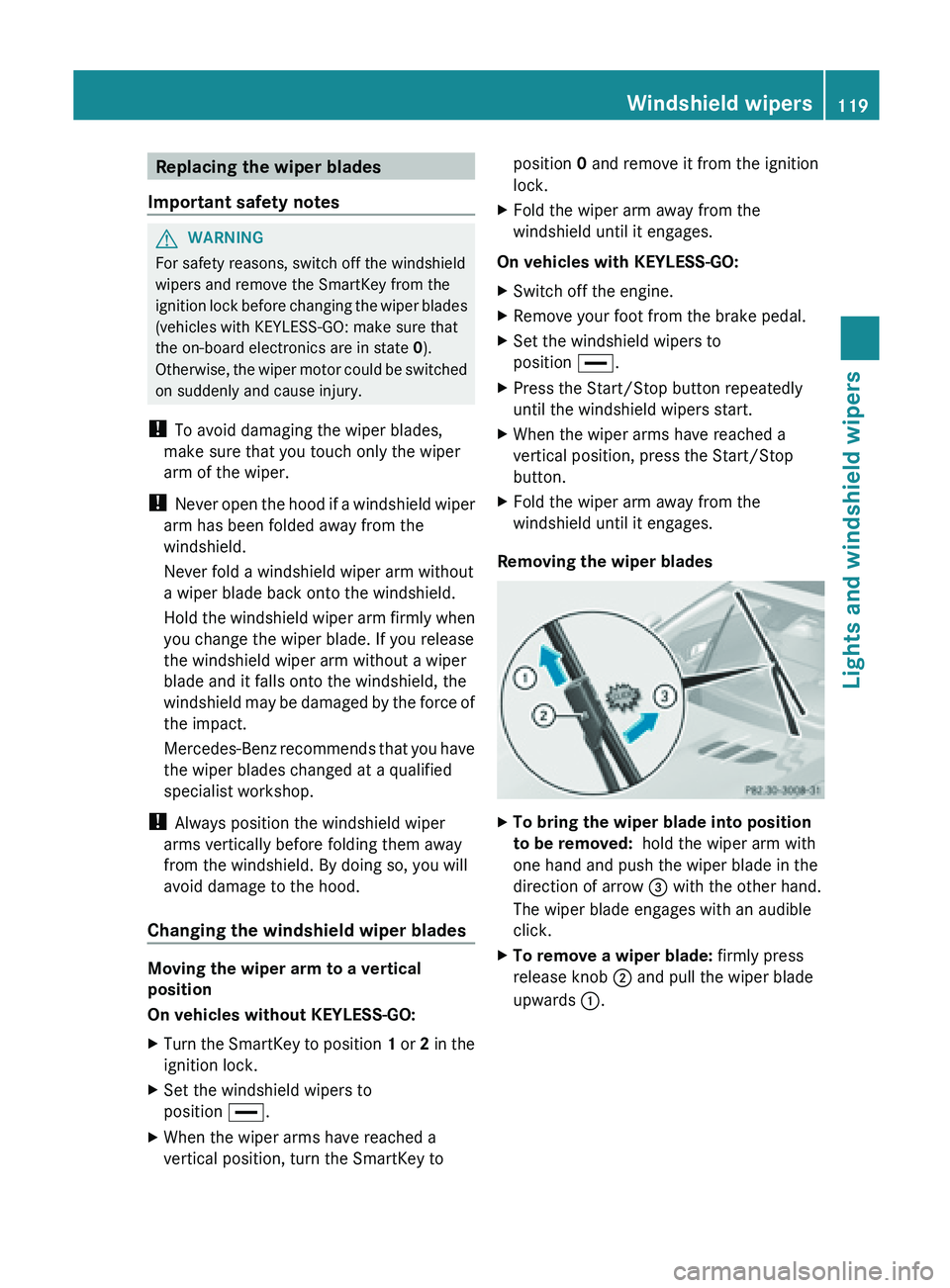
Replacing the wiper blades
Important safety notes G
WARNING
For safety reasons, switch off the windshield
wipers and remove the SmartKey from the
ignition lock
before changing the wiper blades
(vehicles with KEYLESS-GO: make sure that
the on-board electronics are in state 0).
Otherwise, the wiper motor could be switched
on suddenly and cause injury.
! To avoid damaging the wiper blades,
make sure that you touch only the wiper
arm of the wiper.
! Never open the hood if a windshield wiper
arm has been folded away from the
windshield.
Never fold a windshield wiper arm without
a wiper blade back onto the windshield.
Hold the windshield wiper arm firmly when
you change the wiper blade. If you release
the windshield wiper arm without a wiper
blade and it falls onto the windshield, the
windshield may be damaged by the force of
the impact.
Mercedes-Benz recommends that you have
the wiper blades changed at a qualified
specialist workshop.
! Always position the windshield wiper
arms vertically before folding them away
from the windshield. By doing so, you will
avoid damage to the hood.
Changing the windshield wiper blades Moving the wiper arm to a vertical
position
On vehicles without KEYLESS-GO:
X
Turn
the SmartKey to position
1 or 2
in the
ignition lock.
X Set the windshield wipers to
position °.
X When the wiper arms have reached a
vertical position, turn the SmartKey to position 0 and remove it from the ignition
lock.
X Fold the wiper arm away from the
windshield until it engages.
On vehicles with KEYLESS-GO:
X Switch off the engine.
X Remove your foot from the brake pedal.
X Set the windshield wipers to
position °.
X Press the Start/Stop button repeatedly
until the windshield wipers start.
X When the wiper arms have reached a
vertical position, press the Start/Stop
button.
X Fold the wiper arm away from the
windshield until it engages.
Removing the wiper blades X
To bring the wiper blade into position
to be removed:
hold the wiper arm with
one hand and push the wiper blade in the
direction of arrow = with the other hand.
The wiper blade engages with an audible
click.
X To remove a wiper blade: firmly press
release knob ; and pull the wiper blade
upwards :. Windshield wipers
119
Lights and windshield wipers Z
Page 133 of 572

will be activated. The blower runs at
medium speed.
X To switch off: press the Ì button.
The indicator
lamp in the Ì button goes
out.
Residual heat is deactivated automatically:
R after approximately 30 minutes
R when the ignition is switched on
R if the battery voltage drops
R if the coolant temperature is too low Setting the air vents
Important safety notes
G
WARNING
Very hot or very cold air can flow from the air
vents. This could cause burns or frostbite to
bare skin in the immediate vicinity of the
vents. Keep bare skin away from these air
vents. If
necessary, direct the airflow away to
a different area of the vehicle interior.
In order to ensure the direct flow of fresh air
through the air vents into the vehicle interior,
please observe the following notes:
R keep the air inlet grille on the hood and in
the engine compartment on the front-
passenger side free of blockages, such as
ice, snow or leaves.
R never cover the air vents or air intake grilles
in the vehicle interior.
i You can move the adjusters for the air
vents vertically or horizontally to set the
direction of the airflow.
i For optimal climate control in the vehicle,
open the air vents completely and set the
adjusters to the central position. Setting the center air vents
X
To open a center air vent: turn the
adjuster in one of center air vents :
counterclockwise.
X To close a center air vent: turn the
adjuster in one of center air vents :
clockwise until it engages. Setting the side air vents
:
Side window defroster vent
; Side air vent
X To open a side air vent: turn the adjuster
in side air vent ; counterclockwise.
X To close a side air vent: turn
the adjuster
in side air vent ; clockwise until it
engages. Setting the glove box air vent
! Close the air vent when heating the
vehicle. Setting the air vents
131
Climate control Z
Page 142 of 572
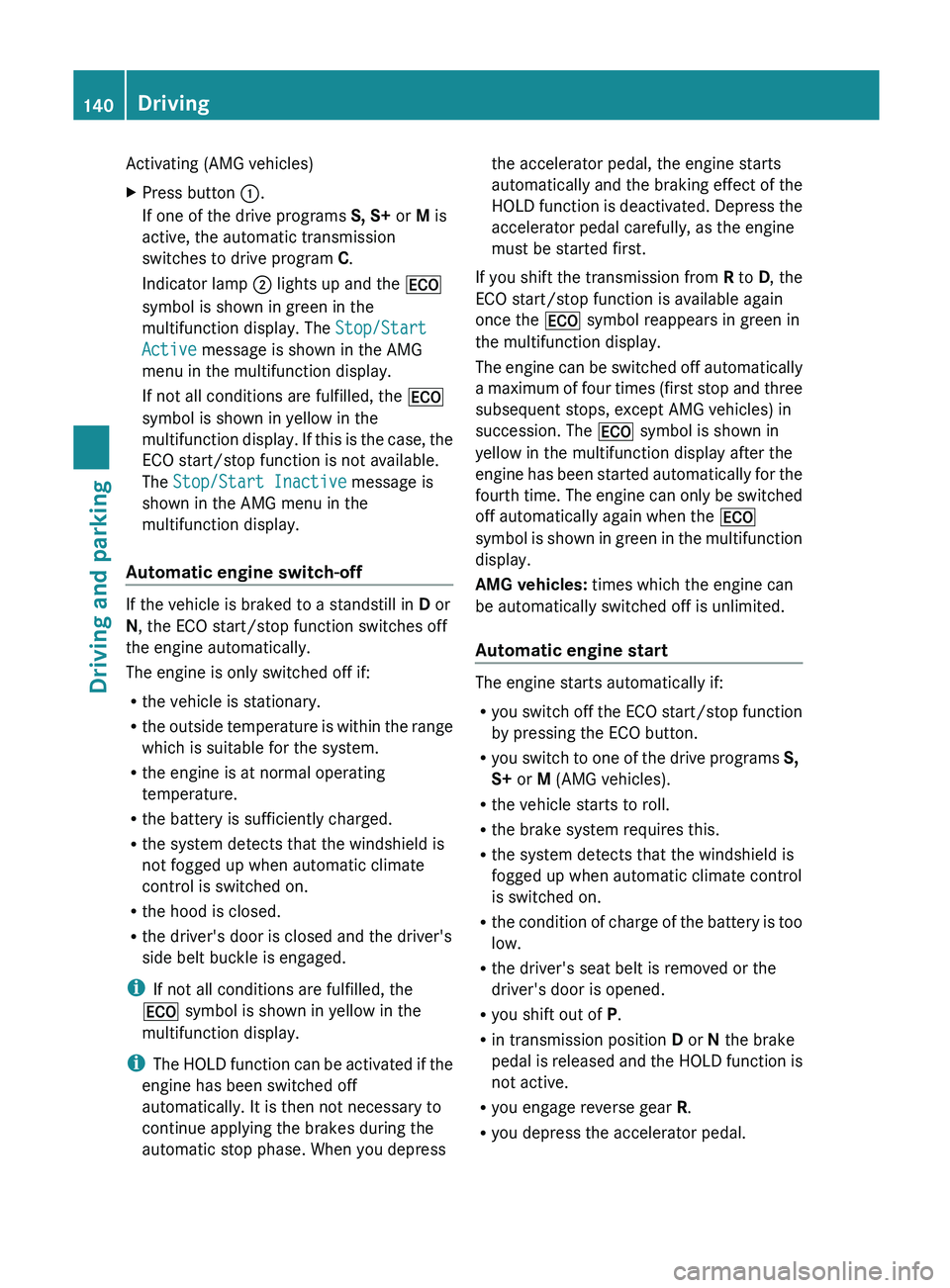
Activating (AMG vehicles)
X
Press button :.
If one of the drive programs S, S+ or M is
active, the automatic transmission
switches to drive program C.
Indicator lamp ; lights up and the ¤
symbol is shown in green in the
multifunction display. The Stop/Start
Active message is shown in the AMG
menu in the multifunction display.
If not all conditions are fulfilled, the ¤
symbol is shown in yellow in the
multifunction display.
If this is the case, the
ECO start/stop function is not available.
The Stop/Start Inactive message is
shown in the AMG menu in the
multifunction display.
Automatic engine switch-off If the vehicle is braked to a standstill in
D or
N, the ECO start/stop function switches off
the engine automatically.
The engine is only switched off if:
R the vehicle is stationary.
R the outside
temperature is within the range
which is suitable for the system.
R the engine is at normal operating
temperature.
R the battery is sufficiently charged.
R the system detects that the windshield is
not fogged up when automatic climate
control is switched on.
R the hood is closed.
R the driver's door is closed and the driver's
side belt buckle is engaged.
i If not all conditions are fulfilled, the
¤ symbol is shown in yellow in the
multifunction display.
i The HOLD function can be activated if the
engine has been switched off
automatically. It is then not necessary to
continue applying the brakes during the
automatic stop phase. When you depress the accelerator pedal, the engine starts
automatically
and
the braking effect of the
HOLD function is deactivated. Depress the
accelerator pedal carefully, as the engine
must be started first.
If you shift the transmission from R to D, the
ECO start/stop function is available again
once the ¤ symbol reappears in green in
the multifunction display.
The engine can be switched off automatically
a maximum of four times (first stop and three
subsequent stops, except AMG vehicles) in
succession. The ¤ symbol is shown in
yellow in the multifunction display after the
engine has been started automatically for the
fourth time. The engine can only be switched
off automatically again when the ¤
symbol is shown in green in the multifunction
display.
AMG vehicles: times which the engine can
be automatically switched off is unlimited.
Automatic engine start The engine starts automatically if:
R
you switch
off the ECO start/stop function
by pressing the ECO button.
R you switch to one of the drive programs S,
S+ or M (AMG vehicles).
R the vehicle starts to roll.
R the brake system requires this.
R the system detects that the windshield is
fogged up when automatic climate control
is switched on.
R the condition of charge of the battery is too
low.
R the driver's seat belt is removed or the
driver's door is opened.
R you shift out of P.
R in transmission position D or N the brake
pedal is released and the HOLD function is
not active.
R you engage reverse gear R.
R you depress the accelerator pedal.140
DrivingDriving and parking
Page 207 of 572

Displays and operation
Instrument cluster
Instrument cluster: miles
:
Speedometer with segments ( Y page 206)
; Fuel gauge
= Tachometer (Y page 206)
? Coolant temperature ( Y page 205)
A Multifunction display ( Y page 208)
B Instrument cluster lighting (Y page 205) Instrument lighting
The lighting in the instrument cluster, in the
displays and the controls in the vehicle
interior can
be adjusted using the brightness
control knob.
The brightness control knob is on the bottom
left of the instrument cluster ( Y page 205).
X Turn the brightness control knob counter-
clockwise or clockwise.
If the light switch is set to Ã, T or
L, the brightness is dependent upon
the brightness of the ambient light.
i The light
sensor in the instrument cluster
automatically controls the brightness of
the multifunction display. In daylight, the displays in the instrument
cluster are not lit. Coolant temperature display
G
WARNING
Driving when your engine is overheated can
cause some
fluids which may have leaked into
the engine compartment to catch fire. You
could be seriously burned.
Steam from an overheated engine can cause
serious burns which can occur just by opening
the engine hood. Stay away from the engine
if you see or hear steam coming from it.
Stop the vehicle in a safe location away from
other traffic. Turn off the engine, get out of the Displays and operation
205
On-board computer and displays
Z
Page 241 of 572

Display messages Possible causes/consequences and
M Solutions?
Coolant Too Hot
Stop Vehicle Turn
Engine Off The coolant is too hot.
A warning tone also sounds.
G WARNING
Do not drive when your engine is overheated. This can cause some
fluids which may have leaked into the engine compartment to
catch fire.
Steam from the overheated engine can also cause serious burns
which can occur just by opening the hood.
There is a risk of injury.
X Pull over and stop the vehicle safely and switch off the engine,
paying attention to road and traffic conditions.
X Secure the vehicle against rolling away ( Y page 154).
X Leave the vehicle and keep a safe distance from the vehicle until
the engine has cooled down.
X Make sure that the air supply to the engine radiator is not
blocked, e.g. by snow, slush or ice.
X Do not start the engine again until the display message goes out
and the coolant temperature is under 248 ‡ (120 †).
Otherwise, the engine could be damaged.
X Pay attention to the coolant temperature display.
X If the temperature increases again, visit a qualified specialist
workshop immediately.
Under
normal operating conditions and with the specified coolant
level, the coolant temperature may rise to 248 ‡
(120 †). Display messages
239
On-board computer and displays Z