2013 MERCEDES-BENZ SL-CLASS ROADSTER ECU
[x] Cancel search: ECUPage 2 of 572

Symbols
Registered trademarks:
R
Bluetooth ®
is a registered trademark of
Bluetooth SIG Inc.
R DTS is a registered trademark of DTS, Inc.
R Dolby and MLP are registered trademarks
of DOLBY Laboratories.
R BabySmart™, ESP ®
and PRE-SAFE ®
are
registered trademarks of Daimler AG.
R HomeLink ®
is a registered trademark of
Prince.
R iPod ®
and iTunes ®
are registered
trademarks of Apple Inc.
R Logic 7 ®
is a registered trademark of
Harman International Industries.
R Microsoft ®
and Windows media ®
are
registered trademarks of Microsoft
Corporation.
R SIRIUS is a registered trademark of Sirius
XM radio Inc.
R HD Radio is a registered trademark of
iBiquity Digital Corporation.
R Gracenote ®
is a registered trademark of
Gracenote, Inc.
R ZAGATSurvey ®
and related brands are
registered trademarks of ZagatSurvey,
LLC.
In this Operator's Manual, you will find the
following symbols: G
WARNING
Warning notes draw your attention to hazards
that endanger
your health or life, or the health
or life of others.
! Notes on material damage alert you to
dangers that could lead to damage to your
vehicle.
i This symbol indicates useful instructions
or further information that could be helpful
to you. X
This symbol designates an
instruction you must follow.
X Several consecutive symbols
indicate
an
instruction with several
steps.
(Y page) This symbol tells you where you
can find further information on a
topic.
YY This symbol indicates a warning or
an instruction
that is continued on
the next page.
Display This font indicates a display
message in the multifunction
display/COMAND display.
Page 18 of 572

Messages
see Display messages
Microphone, switching on/off .........366
Mirrors see Exterior mirrors
see Rear-view mirror
see Vanity mirror (in the sun visor)
Mobile phone
Authorizing .................................... 360
Connecting (Bluetooth ®
interface) . 359
De-authorizing ............................... 362
External authorization ....................361
Menu (on-board computer) ............ 212
Registering (authorizing) ................ 360
Modifying the programming
(SmartKey) ........................................... 70
MOExtended tires .............................. 510
Mounting wheels Lowering the vehicle ......................552
Mounting a new wheel ................... 551
Preparing the vehicle .....................548
Raising the vehicle ......................... 549
Removing a wheel ..........................551
Securing the vehicle against
rolling away ................................... 549
MP3
Bit/sampling rates ......................... 432
Copyright ....................................... 432
Data medium ................................. 431
Fast forward/fast rewind ............... 428
File systems ................................... 431
Formats ......................................... 432
Mode, switching to ........................ 424
Notes ............................................. 431
Operation ....................................... 212
Pause function ............................... 426
Playback options ........................... 430
Safety notes .................................. 421
Selecting a media type .................. 426
Selecting a track ............................ 427
Sound settings (balance, bass,
treble) ............................................ 278
Multicontour seat .............................. 286
Multifunction display
Function/notes ............................. 208
Permanent display ......................... 216Multifunction steering wheel
Adjusting the volume ..................... 277
Operating the on-board computer . 206
Multisession CD
................................ 431
Music files Recording ...................................... 437
MUSIC REGISTER
Deleting all music files ................... 438
Deleting individual music files ....... 439
Disk space information ..................438
General notes ................................ 436
Playback options ........................... 439
Switching to ................................... 436
Music search ..................................... 433
My address see Home address N
Navigation Adjusting the volume of the
navigation announcements
............277
Alternative route ............................ 327
Avoiding an area ............................ 349
Basic settings ................................ 297
Blocking a route section affected
by a traffic jam ............................... 326
Compass function .......................... 352
Destination memory ......................337
Displaying destination
information (arrival time, distance
to destination) ............................... 328
Entering/saving your home
address .......................................... 304
Entering a destination .................... 298
Entering a destination by address .. 298
Entering a destination using the
map ............................................... 306
Entering an intermediate stop .......307
Entering a point of interest ............ 310
Entering characters (character
bar) ................................................ 283
Freeway information ......................347
General notes ................................ 295
GPS reception ................................ 295
Lane recommendation ...................323
List of areas ................................... 350
Map settings .................................. 34216
Index
Page 28 of 572

Raising ...........................................
549
Reporting problems .........................32
Securing from rolling away ............ 549
Towing away
.................................. 518
Tow-starting ................................... 518
Transporting .................................. 520
Unlocking (in an emergency) ........... 76
Unlocking (SmartKey) ......................68
Vehicle data ................................... 565
Vehicle battery
see Battery (vehicle)
Vehicle data ....................................... 565
Vehicle dimensions ...........................565
Vehicle emergency locking ................77
Vehicle identification number see VIN
Vehicle identification plate ..............559
Vehicle level Active Body Control (AMG
vehicles) ........................................ 181
Active Body Control (except AMG
vehicles) ........................................ 179
Display message ............................ 241
Vehicle maintenance
see ASSYST PLUS
Vehicle tool kit .................................. 508
Video Operating the DVD ......................... 212
Overview ........................................ 452
see Video DVD
Video AUX
Setting the picture ......................... 453
Video DVD
Automatic picture shutoff ..............452
DVD menu ..................................... 457
Fast forward/rewind ...................... 455
Function restrictions ...................... 454
Interactive content ........................458
Notes on discs ............................... 453
Operation ....................................... 453
Pause function ............................... 456
Playing conditions .......................... 453
Safety notes .................................. 453
Selecting ........................................ 456
Selecting a film/title ...................... 456
Selecting a scene/chapter ............ 456
Setting the audio format ................ 458
Setting the language ...................... 458Setting the picture .........................
453
Showing/hiding the control menu . 454
Showing/hiding the menu
.............455
Stop function ................................. 455
Subtitles ........................................ 458
Switching to ................................... 454
VIN ...................................................... 559
Voice Control System Settings ......................................... 291
Volume, adjusting
COMAND ....................................... 277
Navigation messages ..................... 277 W
Warning and indicator lamps ABS
................................................ 257
Brakes ........................................... 257
Check Engine ................................. 263
Coolant .......................................... 263
Distance warning ........................... 265
DISTRONIC PLUS ........................... 265
ESP ®
.............................................. 259
ESP ®
OFF ....................................... 260
Fuel tank ........................................ 263
Overview ........................................ 255
PASSENGER AIR BAG OFF
indicator lamp .................................. 43
Reserve fuel ................................... 263
Seat belt ........................................ 256
SPORT handling mode ................... 260
SRS ................................................ 262
Tire pressure monitor .................... 266
Warranty ............................................ 558
Washer fluid Display message ............................ 253
Waypoints
Accepting waypoints for the route . 310
Editing ........................................... 310
Entering ......................................... 308
Weather Band
Searching for a channel ................. 415
Switching on .................................. 414
Weather display (COMAND)
Calling up the weather map ...........395
Information chart ........................... 393
Selecting locations in the
information chart ........................... 39426
Index
Page 34 of 572
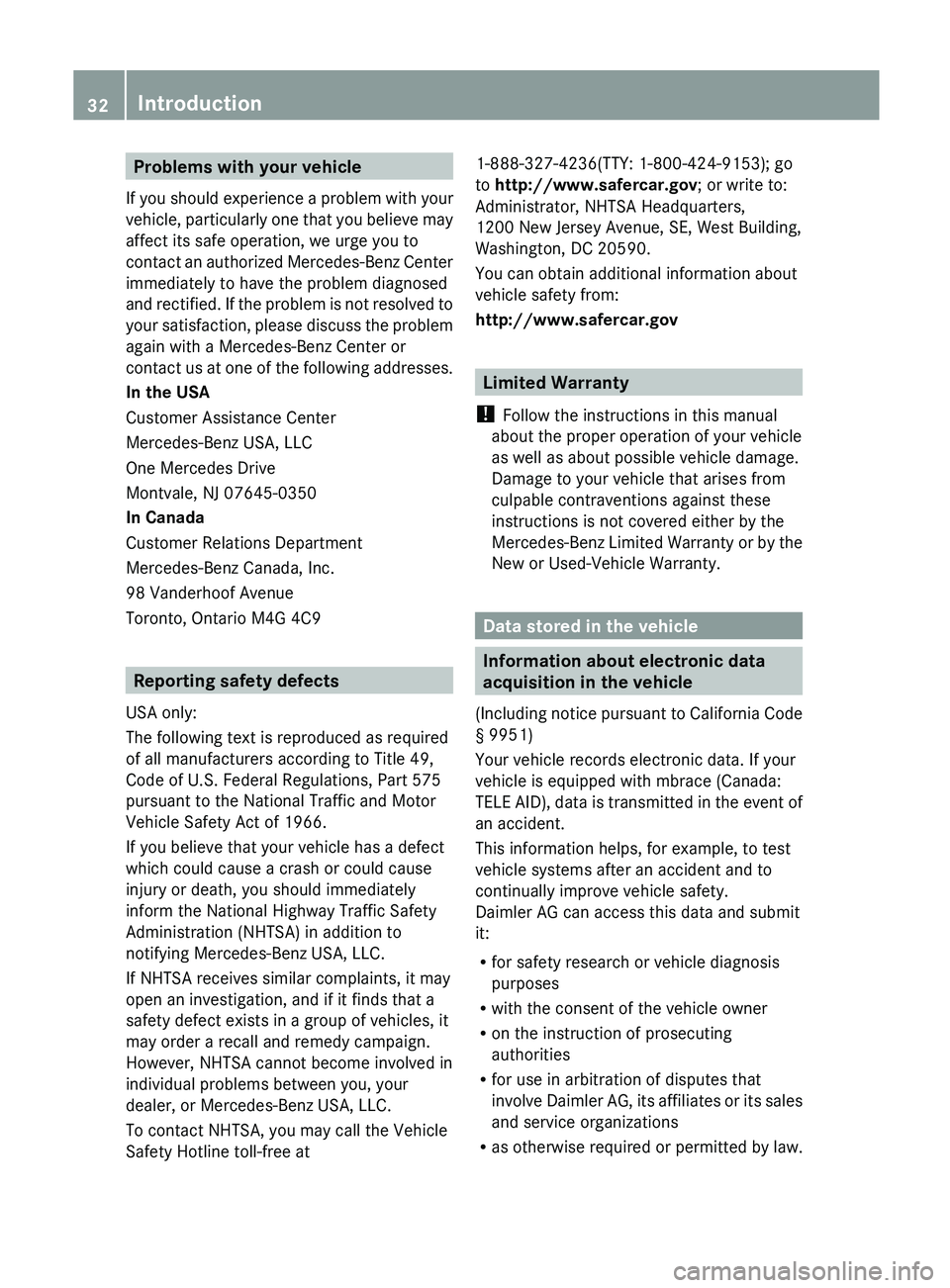
Problems with your vehicle
If you
should experience a problem with your
vehicle, particularly one that you believe may
affect its safe operation, we urge you to
contact an authorized Mercedes-Benz Center
immediately to have the problem diagnosed
and rectified. If the problem is not resolved to
your satisfaction, please discuss the problem
again with a Mercedes-Benz Center or
contact us at one of the following addresses.
In the USA
Customer Assistance Center
Mercedes-Benz USA, LLC
One Mercedes Drive
Montvale, NJ 07645-0350
In Canada
Customer Relations Department
Mercedes-Benz Canada, Inc.
98 Vanderhoof Avenue
Toronto, Ontario M4G 4C9 Reporting safety defects
USA only:
The following text is reproduced as required
of all manufacturers according to Title 49,
Code of U.S. Federal Regulations, Part 575
pursuant to the National Traffic and Motor
Vehicle Safety Act of 1966.
If you believe that your vehicle has a defect
which could cause a crash or could cause
injury or death, you should immediately
inform the National Highway Traffic Safety
Administration (NHTSA) in addition to
notifying Mercedes-Benz USA, LLC.
If NHTSA receives similar complaints, it may
open an investigation, and if it finds that a
safety defect exists in a group of vehicles, it
may order a recall and remedy campaign.
However, NHTSA cannot become involved in
individual problems between you, your
dealer, or Mercedes-Benz USA, LLC.
To contact NHTSA, you may call the Vehicle
Safety Hotline toll-free at 1-888-327-4236
(TTY: 1-800-424-9153); go
to http://www.safercar.gov ; or write to:
Administrator, NHTSA Headquarters,
1200 New Jersey Avenue, SE, West Building,
Washington, DC 20590.
You can obtain additional information about
vehicle safety from:
http://www.safercar.gov Limited Warranty
! Follow the instructions in this manual
about the proper operation of your vehicle
as well as about possible vehicle damage.
Damage to your vehicle that arises from
culpable contraventions against these
instructions is not covered either by the
Mercedes-Benz Limited
Warranty or by the
New or Used-Vehicle Warranty. Data stored in the vehicle
Information about electronic data
acquisition in the vehicle
(Including notice
pursuant to California Code
§ 9951)
Your vehicle records electronic data. If your
vehicle is equipped with mbrace (Canada:
TELE AID), data is transmitted in the event of
an accident.
This information helps, for example, to test
vehicle systems after an accident and to
continually improve vehicle safety.
Daimler AG can access this data and submit
it:
R for safety research or vehicle diagnosis
purposes
R with the consent of the vehicle owner
R on the instruction of prosecuting
authorities
R for use in arbitration of disputes that
involve Daimler AG, its affiliates or its sales
and service organizations
R as otherwise required or permitted by law.32
Introduction
Page 45 of 572

Roll bar
G
DANGER
If the roll bar is malfunctioning, the
A Malfunction Service Required
message appears
in the multifunction display.
The roll bars will then possibly not be
extended in the event of an accident. This
could result in severe or even fatal injuries to
you and other occupants. In this case, visit a
qualified specialist workshop immediately
and have the roll bar checked. G
WARNING
If
you place objects or clothing on the roll bar
covers, these
could impair roll bar extension.
You and others could be injured by objects
being thrown around when the roll bars are
triggered.
Ensure that the area above the roll bar covers
is kept clear. Stow objects or clothing in a
secure place. The roll bars are located in the rear area of
the vehicle under the two outer rear
compartment trim covers.
The roll bars are extended automatically if
systems detect that the vehicle is in danger
of rolling over. The two rear compartment
trim covers are opened and the roll bars are
extended within fractions of a second.
Once the roll bars are extended, you can no
longer lower them. An open roof can no
longer
be
closed. In this case, visit the nearest
qualified specialist workshop. Occupant Classification System
(OCS)
Method of operation G
WARNING
If the 4
PASSENGER AIR BAG OFF
indicator lamp illuminates when an adult or
someone larger than a small individual is in
the front-passenger seat, have the front
passenger reposition
himself or herself in the
seat until the 4 PASSENGER AIR BAG OFF
indicator lamp goes out.
In the event of a collision, the air bag control
unit will not allow front-passenger front air
bag and front-passenger knee bag
deployment when the OCS has classified the
front-passenger occupant as weighing as
much as or less than a typical 12 month old
child in a standard child restraint or if the
front-passenger seat is classified as being
unoccupied.
When the OCS senses that the front-
passenger seat occupant is classified as
being up to or less than the weight of a typical
12-month-old child in a standard child
restraint, the 4 PASSENGER AIR BAG OFF
indicator lamp will illuminate when the engine
is started and remain illuminated. This
indicates that the front-passenger front air
bag and the front-passenger knee bag are
deactivated.
When the OCS senses that the front-
passenger seat is classified as being empty,
the 4 PASSENGER AIR BAG OFF indicator
lamp will illuminate when the engine is started
and remain illuminated. This indicates that
the front-passenger front air bag and the
front-passenger knee bag are deactivated.
When the OCS senses that the front-
passenger seat occupant is classified as
being heavier than the weight of a typical 12-
month-old child seated in a standard child
restraint or as being a small individual (such
as a young teenager or a small adult), the
4 PASSENGER AIR BAG OFF indicator
lamp will illuminate for approximately 6 Occupant safety
43Safety
Z
Page 46 of 572

seconds when the engine is started.
Depending on occupant weight sensor
readings from the seat, it will then remain
illuminated
or
go out. If the 4 PASSENGER
AIR BAG OFF indicator lamp is illuminated, the
front-passenger front air bag and the front-
passenger knee bag are deactivated. If the
4 PASSENGER AIR BAG OFF indicator
lamp is not illuminated, the front-passenger
front air bag and the front-passenger knee
bag are activated.
When the OCS senses that the front-
passenger seat occupant is classified as an
adult or someone larger than a small
individual, the 4 PASSENGER AIR BAG
OFF indicator lamp will illuminate for
approximately six seconds when the engine is
started and then go out. This indicates that
the front-passenger front air bag and the
front-passenger knee bag are activated.
If the 4 PASSENGER AIR BAG OFF
indicator lamp is illuminated, the front-
passenger front air bag and the front-
passenger knee bag are deactivated and are
not deployed.
If the 4 PASSENGER AIR BAG OFF
indicator lamp is not illuminated, the front-
passenger front air bag and the front-
passenger knee bag are activated and are
deployed:
R in certain front impacts
R independently of the side impact air bag
and head bag
R if the impact has exceeded a
predetermined threshold value for
deployment
If the front-passenger front air bag is
deployed, the rate of inflation will be
influenced by:
R the rate of vehicle deceleration as assessed
by the air bag control unit
R the front passenger's weight category as
determined by the OCS G
WARNING
Children under 12 years must be secured
correctly in
a suitable infant or child restraint
system or booster seat suitable for the size
and weight of the child.
The infant or child restraint must be properly
secured with the vehicle's seat belt fully in
accordance with the child seat
manufacturer's instructions.
Occupants, in particular children, must sit as
upright as possible, fasten the seat belt
correctly and use a suitable infant restraint
system, child restraint system or booster seat
suitable for the size and weight of the child.
Children can be seriously or even fatally
injured by an air bag deploying.
Observe the following information:
R Your vehicle is equipped with air bag
technology designed to deactivate the
front-passenger front air bag and the front-
passenger knee bag in your vehicle when
the system senses the weight of a typical
12-month-old child or less along with the
weight of a standard appropriate child
restraint on the front-passenger seat.
R A child in a rear-facing child restraint
system on the front-passenger seat will be
seriously injured or even killed if the front-
passenger front air bag inflates in a collision
despite the air bag technology installed in
your vehicle, which could occur under some
circumstances.
R If you must install a rearward-facing child
restraint on the front-passenger seat, make
sure the 4 PASSENGER AIR BAG OFF
indicator lamp is illuminated, indicating
that the front-passenger front air bag and
front-passenger knee bag are deactivated.
If the 4 PASSENGER AIR BAG OFF
indicator lamp does not light up or goes out
when a rearward-facing child restraint
system is installed, please check
installation. Periodically check the 4
PASSENGER AIR BAG OFF indicator lamp
while driving to make sure the 444
Occupant safety
Safety
Page 47 of 572

PASSENGER AIR BAG OFF indicator lamp is
illuminated. If the 4 PASSENGER AIR
BAG OFF indicator lamp goes out or
remains out do not carry a child on the
front-passenger seat.
R A child in a rearward-facing child restraint
system on the front-passenger seat will be
seriously injured or even killed if the front-
passenger air bag is deployed.
R When securing a child in a child restraint
system on the front-passenger seat, you
must:
-move the front-passenger seat as far
back as possible
- use a child restraint system that is
suitable for the age, size and weight of
the child
- observe the manufacturer's installation
instructions in
order to install and secure
the child restraint system correctly.
R For children larger than the typical 12-
month-old child, the front-passenger front
air bag may or may not be activated. G
WARNING
If the red
6 SRS warning lamp in the
instrument cluster
and the 4 PASSENGER
AIR BAG OFF indicator lamp light up
simultaneously, the OCS is malfunctioning.
The front-passenger front air bag and the
front-passenger knee bag will be deactivated
in this case. Have the system checked as soon
as possible by qualified technicians. Consult
an authorized Mercedes-Benz Center.
Only have the seat repaired at an authorized
Mercedes-Benz Center.
In order to ensure correct operation of the air
bag system and OCS:
R sit with the seat belt fastened correctly and
in a position that is as upright as possible
with your back against the backrest.
R while seated, an occupant should not
position themselves in such a way as to
cause their weight to be lifted from the seat
cushion as this may result in OCS being unable to correctly assess the occupant's
weight category.
R read and observe all warnings in this
section. If
the key has been removed from the ignition
lock or is in position 0, the ^a
indicator lamp : does not light up.
The ^_ indicator lamp ; is
inoperative. It lights up briefly when the
ignition is switched on and then goes out
again.
The Occupant Classification System (OCS)
categorizes the occupant on the front-
passenger seat using a weight sensor. The
front-passenger front air bag and the front-
passenger knee bag are deactivated
automatically for certain weight categories.
The ^a indicator lamp : shows you
the current
status. If the ^a indicator
lamp : lights up, the front-passenger air bag
and the front-passenger knee bag are
disabled.
The system does not deactivate:
R the side impact air bag
R the front-passenger head bag
R the Emergency Tensioning Devices
To be classified correctly, the front passenger
must sit:
R with the seat belt fastened correctly
R in a position that is as upright as possible
with their back against the seat backrest
R with their feet on the floor Occupant safety
45
Safety Z
Page 50 of 572

PRE-SAFE
®
(preventative occupant
protection) G
WARNING
Make sure that nobody can become trapped
as you adjust the seat. G
WARNING
The PRE-SAFE
®
system
reduces the impact of
an accident on vehicle occupants, as long as
their seat belts have been fastened correctly.
Although your vehicle is equipped with a PRE-
SAFE ®
system, the possibility of injury in the
event of an accident cannot be ruled out. You
should therefore always drive carefully and
adapt your driving style to the prevailing road,
weather and traffic conditions.
! Make sure that there are no objects in the
footwell or behind the seats when resetting
the seats. There is a risk that the seats
and/or the objects could be damaged.
PRE-SAFE ®
takes preemptive measures to
protect occupants in certain hazardous
situations.
PRE-SAFE ®
intervenes:
R if BAS intervenes, e.g. in emergency
braking situations
R when BAS PLUS intervenes powerfully on
vehicles with DISTRONIC PLUS.
R when the radar sensor system detects an
imminent danger of collision in certain
situations on vehicles with DISTRONIC
PLUS.
R in critical driving situations, e.g. when
physical limits are exceeded and the
vehicle understeers or oversteers severely
PRE-SAFE ®
takes the following measures
depending on the hazardous situation
detected:
R the seat belts are pre-tensioned.
R the front-passenger seat is adjusted if it is
in an unfavorable position.
R vehicles with a multicontour seat or active
multicontour seat: the air pressure in the side bolsters of the seat cushion and
backrest is increased.
R if the vehicle skids, the side windows are
closed almost completely.
If the hazardous situation passes without
resulting in
an accident, PRE-SAFE ®
slackens
the belt pretensioning. All settings made by
PRE-SAFE ®
can then be reversed.
If the seat belts are not released:
X Move the backrest or seat back slightly, but
only when the vehicle is stationary.
The belt pretensioning is reduced and the
locking mechanism is released.
More information about seat belt adjustment,
a convenience function integrated into PRE-
SAFE (
Y page 52). NECK-PRO head restraints
Introduction G
WARNING
Do
not secure any objects (e.g. coat hangers)
on the
NECK-PRO head restraints. Otherwise,
the NECK-PRO head restraints may not
function properly, or in the event of a rear-end
collision may not be able offer the level of
protection they are designed to provide. G
WARNING
Seat or head restraint covers can cause a
malfunction when the NECK-PRO head
restraints are activated or when the side
impact air bags are deployed, or they can
prevent this
completely. The NECK-PRO head
restraints or side impact air bags can
therefore not provide the intended protection.
Do not use any seat or head restraint covers. G
WARNING
For your protection, drive only with properly
positioned head restraints.
Adjust the
head restraint so that it is as close
to the head as possible and the center of the
head restraint supports the back of the head 48
Occupant safety
Safety