2013 MERCEDES-BENZ SL-CLASS ROADSTER glove box
[x] Cancel search: glove boxPage 7 of 572

AIRSCARF
Setting the vents
...........................132
Switching on/off ........................... 101
Air vents
Glove box ....................................... 131
Important safety notes .................. 131
Setting ........................................... 131
Setting the AIRSCARF vents ..........132
Setting the center air vents ...........131
Setting the side air vents ............... 131
Switching AIRSCARF on/off ..........101
Alarm system
see ATA (Anti-Theft Alarm system)
Alternative route ............................... 327
Ambient lighting Setting the brightness (on-board
computer) ...................................... 216
Setting the color (on-board
computer) ...................................... 217
AMG
Button for AMG menu .................... 148
SETUP ............................................ 148
AMG menu (on-board computer) ..... 220
Anti-lock Braking System see ABS (Anti-lock Braking System)
Anti-Theft Alarm system
see ATA (Anti-Theft Alarm system)
Ashtray ............................................... 480
Assistance menu (on-board
computer) .......................................... 214
ASSYST PLUS Notes ............................................. 500
ATA (Anti-Theft Alarm system)
Activating/deactivating ................... 65
Function ........................................... 65
Switching off the alarm .................... 65
ATTENTION ASSIST
Activating/deactivating ................. 214
Display message ............................ 242
Function/notes ............................. 194
Audio
Radio mode ................................... 411
Audio DVD
Mode, switching to ........................ 424
Pause function ............................... 426
Playback options ........................... 430
Safety notes .................................. 421Setting the audio format ................
430
Stop function ................................. 426
Audio format, setting
Audio DVD
..................................... 430
Video DVD ..................................... 458
Audio menu (on-board computer) .... 211
Authorized Mercedes-Benz Center see Qualified specialist workshop
Authorized workshop
see Qualified specialist workshop
AUTO lights
Display message ............................ 238
see Lights
Automatic engine start (ECO start/
stop function) .................................... 140
Automatic engine switch-off (ECO
start/stop function) .......................... 140
Automatic headlamp mode ..............110
Automatic transmission Accelerator pedal position .............146
Automatic drive program ............... 149
Changing gear ............................... 146
Display message ............................ 250
Driving tips .................................... 146
Emergency running mode ..............152
Engaging the park position ............ 144
Kickdown ....................................... 147
Manual drive program ....................150
Overview ........................................ 143
Problem (malfunction) ...................152
Program selector button ................147
Pulling away ................................... 138
Selector lever ................................ 143
Shift ranges ................................... 149
Starting the engine ........................ 137
Steering wheel paddle shifters ...... 148
Transmission position display ........ 145
Transmission positions .................. 146
Automatic transmission
emergency mode ............................... 152
Autostore ........................................... 414
AUX (audio) Notes/socket ................................ 451
Switching to ................................... 451
AUX (video)
Setting the volume and sound ....... 459
Showing/hiding the menu ............. 459
Switching to ................................... 459 Index
5
Page 14 of 572

Exterior mirrors
Adjusting ....................................... 103
Dipping (automatic) .......................103
Out of position (troubleshooting) ...103
Storing settings (memory
function) ........................................ 105
Storing the parking position
..........104
Eyeglasses compartment ................. 475F
Factory setting (reset function) .......294
Fast forward Audio mode (CD, DVD, MP3) .........428
Video DVD ..................................... 455
Fast rewind
Audio mode (CD, DVD, MP3) .........428
Video DVD ..................................... 455
Favorites (Internet) ...........................408
Favorites button ................................ 293
Filling capacities (Technical data) ...560
First-aid kit .........................................
508
Flat tire MOExtended tires
..........................510
Preparing the vehicle .....................509
TIREFIT kit ...................................... 510
Floormat ............................................. 481
Fog lamps Switching on/off ........................... 111
Freeway information .........................347
Frequencies Adjusting for radio stations ............ 413
Front fog lamps
Changing the bulbs ........................ 117
Display message ............................ 237
Switching on/off ........................... 111
Front-passenger seat
Adjusting from the driver's seat ....... 98
Front windshield
see Windshield
Fuel
Additives ........................................ 562
Consumption statistics ..................209
Displaying consumption ................. 290
Displaying the current
consumption .................................. 209
Displaying the range ...................... 209
Driving tips .................................... 157Fuel gauge
..................................... 205
Grade (gasoline)
............................ 561
Important safety notes .................. 561
Premium-grade unleaded gasoline . 561
Problem (malfunction) ...................154
Refueling ........................................ 152
Tank content/reserve fuel .............560
Fuel filler flap, opening/closing ....... 153
Fuel level Calling up the range (on-board
computer) ...................................... 209
Fuel tank
Capacity ........................................ 560
Problem (malfunction) ...................154
Fuse allocation chart (vehicle tool
kit) ...................................................... 508
Fuses Allocation chart ............................. 521
Before changing ............................. 521
Dashboard fuse box ....................... 522
Fuse box in the engine
compartment ................................. 521
Fuse box in the rear compartment . 522
Important safety notes .................. 521 G
Garage door opener Clearing the memory
.....................485
Notes ............................................. 481
Opening/closing the garage door ..485
Programming (button in the rear-
view mirror) ................................... 482
Gear indicator (on-board
computer) .......................................... 220
Genuine Mercedes-Benz parts ......... 558
Glass roof (sunblind) ...........................92
Glove box ........................................... 474
Google Maps ®
.................................... 320
Google™ local search Importing a destination/route .......388
Popular Searches ........................... 389
Search ........................................... 386
Search history ............................... 389
Selecting a search position ............ 387
Using as the destination ................ 388
GPS reception .................................... 295
Gracenote ®
Media Database ............ 42812
Index
Page 24 of 572

SRS (Supplemental Restraint
System)
Introduction
..................................... 37
Warning lamp ................................. 262
Warning lamp (function) ................... 37
Standing lamps
Display message ............................ 237
Switching on/off ........................... 111
Starting (engine) ................................ 137
Station search ................................... 413
STEER CONTROL .................................. 65
Steering (display message) ..............252
Steering wheel Adjusting (electrically) ...................101
Buttons (on-board computer) ......... 206
Cleaning ......................................... 505
Important safety notes .................. 101
Paddle shifters ............................... 148
Storing settings (memory
function) ........................................ 105
Steering wheel paddle shifters ........148
Stop function Audio DVD ..................................... 426
Video DVD ..................................... 455
Stopwatch (RACETIMER) ................... 220
Storing stations Radio ............................................. 414
Stowage areas ................................... 474
Stowage compartments Armrest (under) ............................. 475
Center console .............................. 475
Cup holders ................................... 478
Display message) ........................... 252
Eyeglasses compartment ............... 475
Glove box ....................................... 474
Important safety information ......... 474
Rear ............................................... 476
Stowage net ................................... 476
Stowage net ....................................... 476
Stowage space Center console (rear) ..................... 476
Umbrella holder ............................. 475
Stowage well beneath the trunk
floor .................................................... 478
Summer tires ..................................... 528
Sun visor ............................................ 479Supplemental Restraint System
see SRS (Supplemental Restraint
System)
Surround lighting (on-board
computer) .......................................... 217
Surround sound ................................. 278
Surround sound (harman/
kardon ®
surround sound system)
Notes ............................................. 278
Switching on/off ........................... 279
Suspension tuning
Active Body Control (AMG
vehicles) ........................................ 182
Active Body Control (except AMG
vehicles) ........................................ 180
SETUP (on-board computer) .......... 220
Switching air-recirculation mode
on/off ................................................. 130
Switching between picture
formats (TV, video) ............................453
Switching between summer time
and standard time ............................. 290
Switching off the alarm (ATA) ............65
Switching the hands-free
microphone on/off ............................ 366
Switching wavebands (radio) ...........413
System settings
Bluetooth ®
..................................... 292
Date ............................................... 289
Language ....................................... 292
Text reader speed ..........................291
Time ............................................... 289
Time zone ...................................... 290
Voice Control System .................... 291 T
Tachometer ........................................ 206
Tail lamps Display message ............................ 236
see Lights
Tank
see Fuel tank
Tank content
Fuel gauge ..................................... 205
Technical data
Capacities ...................................... 560
Notes ............................................. 55822
Index
Page 42 of 572

recommended for the size and
weight of the child.
(2) Always wear seat belts properly.
If the air bags are deployed, you will hear a
bang, and
a small amount of powder may also
be released. Only in rare cases will the bang
affect your hearing. The powder that is
released generally does not constitute a
health hazard. The 6 SRS warning lamp
lights up.
The air bags are deployed if the air bag control
unit detects the need for deployment. Only in
the event of such a situation will the air bags
provide their supplemental protection.
If the driver and front passenger do not wear
their seat belts, it is not possible for the air
bags to provide their supplemental
protection.
In the event of other types of impacts and
impacts below air bag deployment
thresholds, the air bags will not deploy. The
driver and passengers will then be protected
to the extent possible by a properly fastened
seat belt. A properly fastened seat belt is also
needed to provide the best possible
protection in a rollover.
Air bags provide additional protection; they
are not, however, a substitute for seat belts.
All vehicle occupants must fasten their seat
belts.
It is important for your safety and that of your
passengers to have deployed air bags
replaced and to have any malfunctioning air
bags repaired. This will help to make sure the
air bags continue to perform their protective
function for the vehicle occupants in the
event of a crash. Front air bags
Driver's air bag
:
deploys in front of the
steering wheel; front-passenger front air
bag ; deploys
in front of and above the glove
box.
The front air bags increase protection against
head and chest injuries.
They are deployed:
R in the event of certain frontal impacts
R if the system determines that air bag
deployment can offer additional protection
to that provided by the seat belt
R depending on whether the seat belt is being
used
R independently of other air bags in the
vehicle
If the vehicle rolls over, the front air bags are
generally not deployed. If the system detects
high vehicle deceleration in a longitudinal
direction, the front air bags are deployed.
Your vehicle has adaptive, two-stage front air
bags. In the event of a collision, the air bag
control unit evaluates the vehicle
deceleration. In the first deployment stage,
the front air bag is filled with enough
propellant gas to reduce the risk of injuries.
The front air bag is fully deployed if a second
deployment threshold is exceeded within a
few milliseconds.
The deployment of front-passenger front air
bag ; is also influenced by the weight
category of the front passenger, which is
determined by the Occupant Classification
System (OCS) ( Y page 43).40
Occupant safety
Safety
Page 43 of 572

The lighter the passenger side occupant, the
higher the vehicle deceleration rate required
(predicted at the start of the impact) for
second-stage
inflation
of the front-passenger
front air bag. In the second stage, the front
air bags are inflated with the maximum
amount of propellant gas available.
The front air bags are not deployed in
situations where a low impact severity is
predicted. You will then be protected by the
fastened seat belt.
Front-passenger front air bag ; will only
deploy if:
R the system, based on the OCS weight
sensor readings, has detected that the
front-passenger seat is occupied.
R the ^a indicator lamp on the center
console is not lit, (Y page 43)
R the air bag control unit predicts a high
impact severity.
Knee bags The driver's knee bag
: deploys
underneath
the steering column and front-passenger
knee bag ; underneath the glove box. They
deploy together with the front air bags. They
are designed to operate together with the
front air bags in frontal impacts if certain
thresholds are exceeded. The knee bags
operate at best in conjunction with correctly
positioned and fastened seat belts. Knee bags provide increased protection for
the
driver
and front passenger against the risk
of:
R knee injuries
R thigh injuries
R lower leg injuries
Side impact air bags G
WARNING
The pressure sensors for side impact air bag
control are located in the doors. Do not
modify any components of the doors or door
trim panels including, for example, the
addition of door speakers.
Improper repair work on the doors or the
modification or
addition of components to the
doors create a risk of rendering the side
impact air bags inoperative or causing
unintended air bag deployment. Work on the
doors must therefore only be performed by
qualified technicians. Contact an authorized
Mercedes-Benz Center. G
WARNING
Only use seat covers which have been tested
and approved by Mercedes-Benz for your
vehicle model. Using other seat covers may
interfere with or prevent the deployment of
the side impact air bags. Contact an
authorized Mercedes-Benz Center for
availability. Example: side impact air bag on the driver's side
side impact air bags
: deploy next to the
outer side bolsters of the seat backrest. Occupant safety
41
Safety Z
Page 67 of 572

permitted. Do not tamper with, alter, or use
the device in any non-approved way.
Any unauthorized modification to this
device could void the user's authority to
operate the equipment.
STEER CONTROL
STEER CONTROL
helps you by transmitting a
noticeable steering force to the steering
wheel in the direction required for vehicle
stabilization.
This steering assistance is provided in
particular if:
R both right wheels or both left wheels are on
a wet or slippery road surface when you
brake
R the vehicle starts to skid
If ESP ®
is malfunctioning, you will not receive
steering support from STEER CONTROL.
Power steering will, however, continue to
function. Theft deterrent locking system
Immobilizer
X To activate with the SmartKey: remove
the SmartKey from the ignition lock.
X To activate with KEYLESS-GO:
switch
the
ignition off and open the driver's door.
X To deactivate: switch on the ignition.
The immobilizer prevents your vehicle from
being started without the correct SmartKey.
When leaving the vehicle, always take the
SmartKey with you and lock the vehicle. The
engine can be started by anyone with a valid
SmartKey that is left inside the vehicle.
i The immobilizer is always deactivated
when you start the engine.
In the event that the engine cannot be
started when the starter battery is fully
charged, the immobilizer may be faulty.
Contact an authorized Mercedes-Benz Center or call 1-800-FOR-MERCedes (in
USA) or 1-800-387-0100
(in Canada). ATA (anti-theft alarm system)
X
To arm: lock the vehicle with the SmartKey
or KEYLESS-GO.
Indicator lamp
: flashes. The alarm
system is armed after approximately
15 seconds.
X To disarm: unlock the vehicle with the
SmartKey or KEYLESS-GO.
A visual and audible alarm is triggered if the
alarm system is armed and you open:
R a door
R the vehicle with the mechanical key
R the trunk
R the hood
R the glove box
R the stowage space under the armrest
R a stowage compartment in the rear
X To turn the alarm off with the
SmartKey: press
the % or & button
on the SmartKey.
The alarm is switched off.
or
X Insert the SmartKey into the ignition lock.
The alarm is switched off. Theft deterrent locking system
65
Safety Z
Page 71 of 572

If you do not open the vehicle within
approximately
40 seconds of unlocking:
R the vehicle is locked again.
R the theft deterrent locking system is
armed again.
X To lock centrally: press the
& button.
The SmartKey centrally locks/unlocks:
R the doors
R the trunk lid
R the glove box
R the stowage compartment under the
armrest
R the stowage compartment in the rear
compartment
R the fuel filler flap
When unlocking, the turn signals flash once.
When locking, they flash three times.
You can
also set an audible signal to confirm
that the vehicle has been locked. The audible
signal can be activated and deactivated using
the on-board computer (Y page 218).
When it is dark, the surround lighting also
comes on if it is activated in the on-board
computer (Y page 217). KEYLESS-GO
General notes on the use of KEYLESS-
GO R
Do not
keep the KEYLESS-GO key together
with:
- electronic devices, e.g. a mobile phone
or another key
- metallic objects, e.g. coins or metal foil
This can affect the functionality of
KEYLESS-GO.
R Bear in mind that the engine can be started
by any of the vehicle occupants if there is
a KEYLESS-GO key in the vehicle. Locking and unlocking centrally You can start, lock or unlock the vehicle using
KEYLESS-GO.
To
do this, you only need carry
the SmartKey with you. You can combine the
functions of KEYLESS-GO with those of a
conventional key. Unlock the vehicle by using
KEYLESS-GO, for instance, and lock it using
the & button on the key.
When locking or unlocking with KEYLESS-GO,
the distance between the SmartKey and the
door handle you wish to lock or unlock must
not be greater than 3 ft (1 m). X
To unlock the vehicle: touch the inner
surface of the door handle.
X To lock the vehicle: touch sensor
surface :.
X Convenience closing feature: touch
recessed sensor surface ; for an
extended period ( Y page 85).
If you pull on the handle of the trunk lid, only
the trunk of the vehicle is unlocked.
KEYLESS-GO checks whether a valid
SmartKey is in the vehicle by periodically
establishing a radio connection between the
vehicle and the SmartKey. This happens:
R when the external door handles are
touched
R when starting the engine
R while the vehicle is in motion SmartKey
69
Opening/closing Z
Page 77 of 572
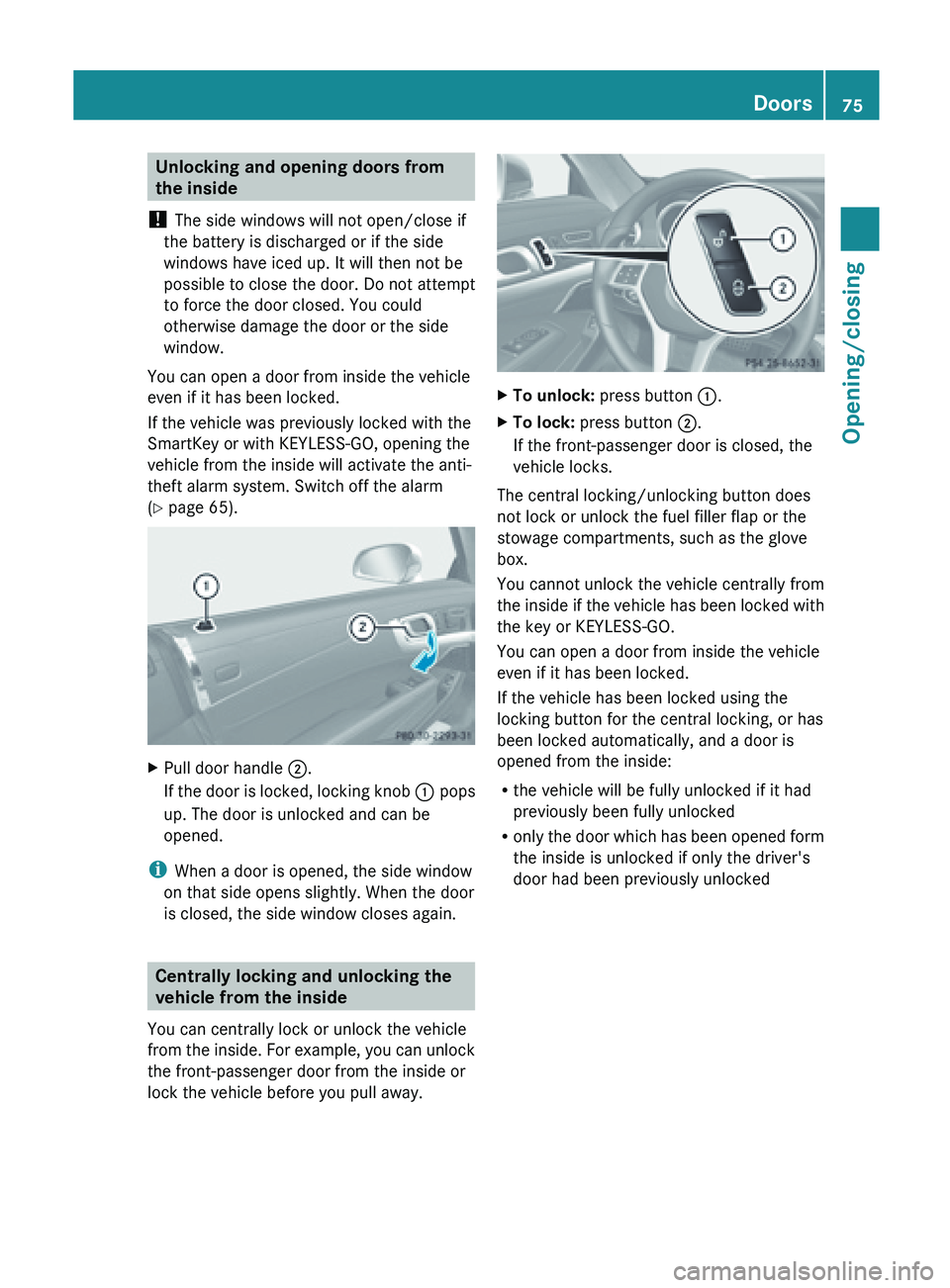
Unlocking and opening doors from
the inside
! The side windows will not open/close if
the battery is discharged or if the side
windows have iced up. It will then not be
possible to close the door. Do not attempt
to force the door closed. You could
otherwise damage the door or the side
window.
You can open a door from inside the vehicle
even if it has been locked.
If the vehicle was previously locked with the
SmartKey or with KEYLESS-GO, opening the
vehicle from the inside will activate the anti-
theft alarm system. Switch off the alarm
( Y page 65).
X
Pull door handle ; .
If the
door is locked, locking knob : pops
up. The door is unlocked and can be
opened.
i When a door is opened, the side window
on that side opens slightly. When the door
is closed, the side window closes again. Centrally locking and unlocking the
vehicle from the inside
You can centrally lock or unlock the vehicle
from the
inside. For example, you can unlock
the front-passenger door from the inside or
lock the vehicle before you pull away. X
To unlock:
press button :.
X To lock: press button ;.
If the front-passenger door is closed, the
vehicle locks.
The central locking/unlocking button does
not lock or unlock the fuel filler flap or the
stowage compartments, such as the glove
box.
You cannot unlock the vehicle centrally from
the inside
if the vehicle has been locked with
the key or KEYLESS-GO.
You can open a door from inside the vehicle
even if it has been locked.
If the vehicle has been locked using the
locking button for the central locking, or has
been locked automatically, and a door is
opened from the inside:
R the vehicle will be fully unlocked if it had
previously been fully unlocked
R only the door which has been opened form
the inside is unlocked if only the driver's
door had been previously unlocked Doors
75
Opening/closing Z