2013 MERCEDES-BENZ SL-CLASS ROADSTER remote control
[x] Cancel search: remote controlPage 17 of 572

Locking (doors)
Automatic ........................................ 76
Emergency locking ...........................
77
From inside (central locking
button) ............................................. 75
Locking centrally
see Central locking
Locking verification signal (on-
board computer) ............................... 218
Low-beam headlamps Display message ............................ 235
Setting for driving abroad
(symmetrical) ................................. 108
Switching on/off ........................... 109
Luggage cover
see Trunk partition
Lumbar support ................................. 287M
M+S tires ............................................ 528
MAGIC SKY CONTROL .........................92
Maintenance see ASSYST PLUS
Malfunction message
see Display messages
Map (navigation)
Adjusting the scale ........................ 342
Arrival time/distance to the
destination ..................................... 345
City model ..................................... 347
Geo-coordinate display .................. 345
Heading ......................................... 344
Information in the display ..............345
Map settings .................................. 343
Moving ........................................... 343
North orientation ........................... 344
Notes ............................................. 342
Point of interest symbols ............... 344
Road display .................................. 345
Saving the crosshair position ......... 343
Showing the map data version ....... 352
Topographical map ........................ 347
Updating ........................................ 353
Updating process ........................... 353
Matte finish (cleaning
instructions) ...................................... 502mbrace
Call priority
.................................... 489
Display message ............................ 230
Downloading destinations
(COMAND) ..................................... 489
Downloading routes .......................492
Emergency call .............................. 487
Geo fencing ................................... 493
Important safety notes .................. 485
Locating a stolen vehicle ............... 491
MB info call button ........................ 488
Remote vehicle locking .................. 491
Roadside Assistance button .......... 488
Search & Send ............................... 490
Self-test ......................................... 486
Speed alert .................................... 493
System .......................................... 486
Triggering the vehicle alarm ........... 493
Vehicle remote malfunction
diagnosis ....................................... 492
Vehicle remote unlocking .............. 490
Mechanical key
Function/notes ................................ 70
Locking vehicle ................................ 77
Unlocking the driver's door ..............76
Media Interface
Alphabetical track selection .......... 450
Basic menu .................................... 447
Connecting an external audio
source ............................................ 446
Connection options ....................... 445
iPod ®
............................................. 445
Mode ............................................. 445
MP3 player .................................... 446
Notes for the MP3 player ...............451
Playback options ........................... 450
Selecting categories ...................... 448
Selecting folders ............................ 448
Selecting music files ...................... 448
Selecting playlists ..........................448
Switching to ................................... 447
USB mass storage device .............. 445
Media list ........................................... 426
Memory card (audio) ......................... 212
Memory function ............................... 105
Message memory (on-board
computer) .......................................... 223 Index
15
Page 21 of 572

Pulling away (automatic
transmission) .....................................
138Q
Qualified specialist workshop ...........31 R
RACE START Important safety notes
..................177
RACETIMER (on-board computer) .... 220
Radar sensor system Activating/deactivating ................. 218
Display message ............................ 242
Radio
Overview ........................................ 411
Selecting a station .........................211
Setting a station ............................ 413
Sound settings (balance, bass,
treble) ............................................ 278
Storing stations ............................. 414
Switching on .................................. 411
Switching wavebands ....................413
Read-aloud function .......................... 336
Reading lamp ..................................... 115
Real-time traffic reports ...................333
Rear lamps see Lights
Rear view camera
Cleaning instructions ..................... 504
Displaying the image .....................276
Function/notes ............................. 190
Switching on/off ........................... 191
Rear-view mirror
Anti-glare (manual) ........................103
Dipping (automatic) .......................103
Rear window defroster
Problem (malfunction) ...................129
Switching on/off ........................... 129
Receiving vCards ............................... 384
Redialing (telephone) ........................365
Refueling Fuel gauge ..................................... 205
Important safety notes .................. 152
Refueling process .......................... 153
see Fuel Remote control
Programming (garage door
opener) .......................................... 482
Reporting safety defects .................... 32
Reserve (fuel tank) see Fuel
Reserve fuel
Display message ............................ 240
Warning lamp ................................. 263
see Fuel
Reset function ................................... 294
Resetting (factory settings) .............294
Residual heat (climate control) ........130
Restraint system see SRS (Supplemental Restraint
System)
Reverse gear (selector lever) ...........143
Reversing lamps (display
message) ............................................ 237
Roadside Assistance (breakdown) ....29
Roll bar Display message ............................ 231
Operation ......................................... 43
Roller sunblind .................................... 92
Roof Display message ............................ 252
Important safety notes .................... 86
Opening/closing (with roof
switch) ............................................. 87
Opening/closing (with SmartKey) .... 88
Overview .......................................... 86
Problem (malfunction) .....................94
Relocking ......................................... 88
Roof lining and carpets (cleaning
guidelines) ......................................... 506
Roof switch .......................................... 87
Route Estimated time of arrival ................ 328
Route (navigation)
Calling up the "Routes" menu ........ 330
Displaying the distance to the
destination ..................................... 328
Recording ...................................... 329
Route overview .............................. 328
Selecting an alternative route ........ 327 Index
19
Page 25 of 572

Tires/wheels .................................
552
Vehicle data
................................... 565
TELEAID
Call priority .................................... 489
Downloading destinations
(COMAND) ..................................... 489
Downloading routes .......................492
Emergency call .............................. 487
Geo fencing ................................... 493
Important safety notes .................. 485
Locating a stolen vehicle ............... 491
MB info call button ........................ 488
Remote vehicle locking .................. 491
Roadside Assistance button .......... 488
Search & Send ............................... 490
Self-test ......................................... 486
Speed alert .................................... 493
System .......................................... 486
Triggering the vehicle alarm ........... 493
Vehicle remote malfunction
diagnosis ....................................... 492
Vehicle remote unlocking .............. 490
Telephone
Accepting/ending a call ................364
Accepting a call ............................. 213
Adjusting the volume for calls ....... 277
Calling (outgoing call) ....................365
Connecting a mobile phone
(general information) ..................... 359
De-authorizing a mobile phone ......362
Display message ............................ 252
Ending an active call ...................... 368
Entering a number .........................365
Entering phone numbers ................ 365
External authorization
(Bluetooth ®
) ................................... 361
Function restrictions ...................... 358
General notes ................................ 357
Incoming call ................................. 364
Making a call ................................. 367
Making a call via speed dial ...........365
Menu (on-board computer) ............ 212
Number from the phone book ........ 213
Operating options .......................... 357
Overview ........................................ 357
Overview of functions ....................366
Reception and transmission
volume ........................................... 364Redialing
........................................ 213
Rejecting/accepting a waiting
call ................................................. 367
Rejecting/ending a call ................. 213
Rejecting a call .............................. 364
Safety notes .................................. 357
Sending DTMF tones ......................
366
Single call ...................................... 366
Switching hands-free microphone
on/off ............................................ 366
Text messages (SMS) .................... 375
Toggling ......................................... 368
Using the telephone ....................... 364
see Bluetooth ®
Telephone basic menu
Bluetooth ®
interface ...................... 363
Telephone mode
Redialing ........................................ 365
Telephone number
Entering ......................................... 365
Temperature
Coolant .......................................... 205
Coolant (on-board computer) ......... 220
Engine oil (on-board computer) ...... 220
Outside temperature ...................... 206
Setting (climate control) ................ 127
Text messages (SMS)
Calling the sender .......................... 377
Deleting ......................................... 377
Inbox .............................................. 376
Information and requirements .......375
Reading .......................................... 376
Reading aloud ................................ 376
Storing sender in address book ..... 377
Storing the sender as a new
address book entry ........................ 377
Theft deterrent systems
ATA (Anti-Theft Alarm system) .........65
Immobilizer ...................................... 65
Time
Setting ........................................... 290
Setting summer/standard time ..... 290
Setting the format .........................290
Setting the time ............................. 289
Setting the time/date format ........ 290
Setting the time zone ..................... 290
Timing (RACETIMER) .........................220 Index
23
Page 70 of 572
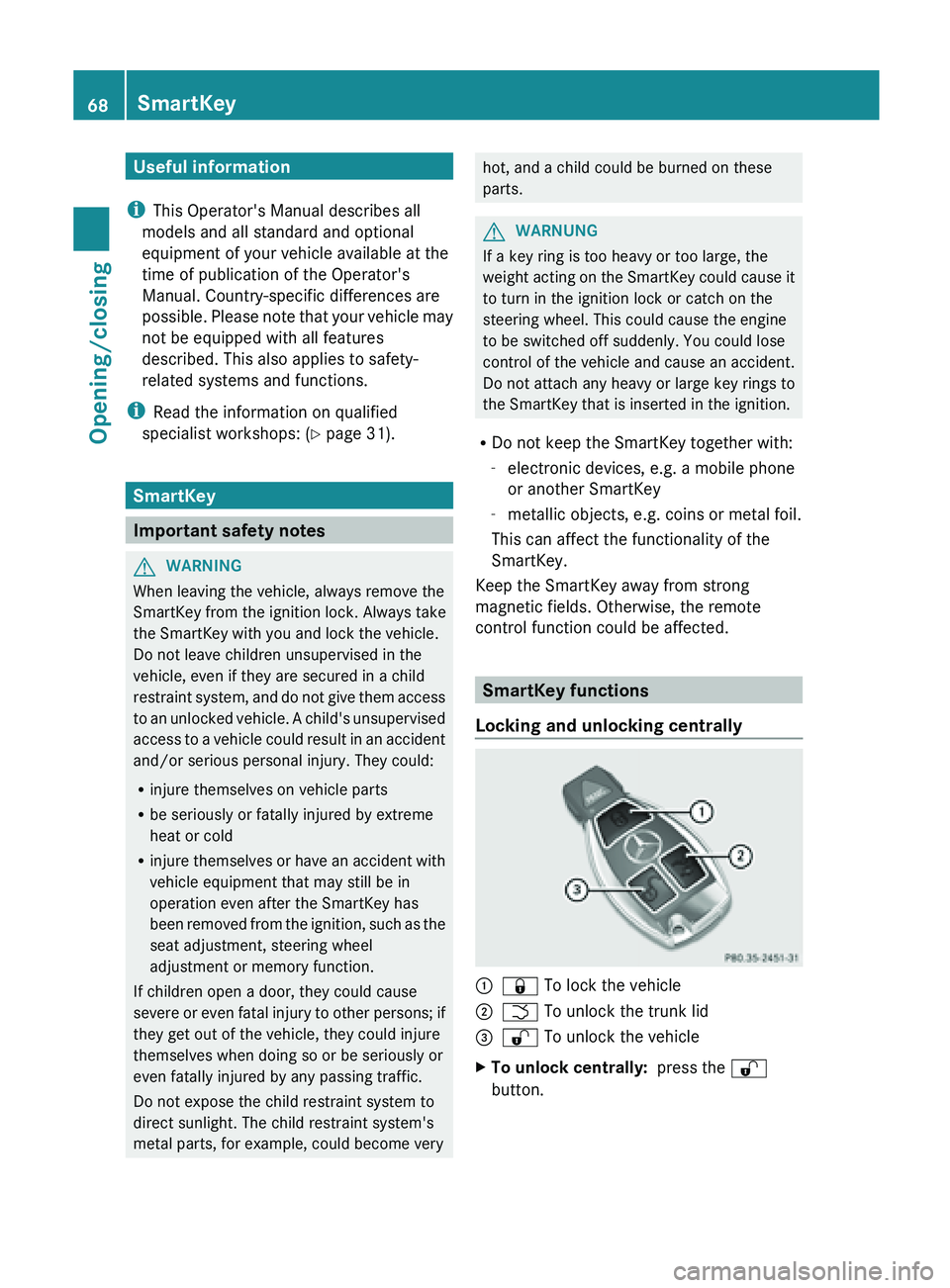
Useful information
i This Operator's Manual describes all
models and all standard and optional
equipment of your vehicle available at the
time of publication of the Operator's
Manual. Country-specific differences are
possible. Please
note that your vehicle may
not be equipped with all features
described. This also applies to safety-
related systems and functions.
i Read the information on qualified
specialist workshops: ( Y page 31).SmartKey
Important safety notes
G
WARNING
When leaving the vehicle, always remove the
SmartKey from the ignition lock. Always take
the SmartKey with you and lock the vehicle.
Do not leave children unsupervised in the
vehicle, even if they are secured in a child
restraint system,
and do not give them access
to an unlocked vehicle. A child's unsupervised
access to a vehicle could result in an accident
and/or serious personal injury. They could:
R injure themselves on vehicle parts
R be seriously or fatally injured by extreme
heat or cold
R injure themselves or have an accident with
vehicle equipment that may still be in
operation even after the SmartKey has
been removed from the ignition, such as the
seat adjustment, steering wheel
adjustment or memory function.
If children open a door, they could cause
severe or even fatal injury to other persons; if
they get out of the vehicle, they could injure
themselves when doing so or be seriously or
even fatally injured by any passing traffic.
Do not expose the child restraint system to
direct sunlight. The child restraint system's
metal parts, for example, could become very hot, and a child could be burned on these
parts.
G
WARNUNG
If a key ring is too heavy or too large, the
weight acting
on the SmartKey could cause it
to turn in the ignition lock or catch on the
steering wheel. This could cause the engine
to be switched off suddenly. You could lose
control of the vehicle and cause an accident.
Do not attach any heavy or large key rings to
the SmartKey that is inserted in the ignition.
R Do not keep the SmartKey together with:
-electronic devices, e.g. a mobile phone
or another SmartKey
- metallic objects, e.g. coins or metal foil.
This can affect the functionality of the
SmartKey.
Keep the SmartKey away from strong
magnetic fields. Otherwise, the remote
control function could be affected. SmartKey functions
Locking and unlocking centrally :
&
To lock the vehicle
; F To unlock the trunk lid
= % To unlock the vehicle
X To unlock centrally: press the %
button. 68
SmartKey
Opening/closing
Page 75 of 572
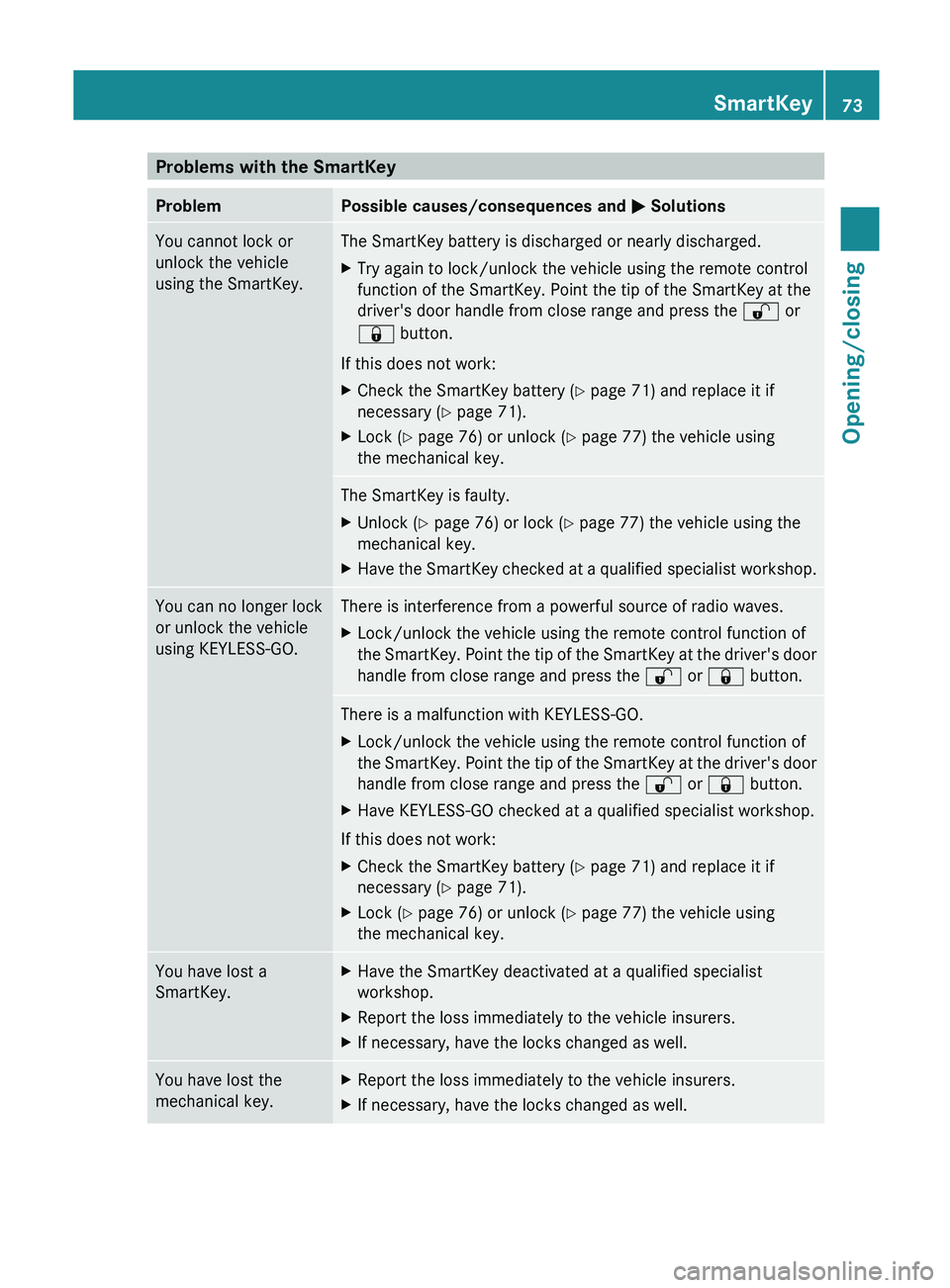
Problems with the SmartKey
Problem Possible causes/consequences and
M Solutions
You cannot lock or
unlock the vehicle
using the SmartKey. The SmartKey battery is discharged or nearly discharged.
X
Try again to lock/unlock the vehicle using the remote control
function of the SmartKey. Point the tip of the SmartKey at the
driver's door handle from close range and press the % or
& button.
If this does not work:
X Check the SmartKey battery (Y page 71) and replace it if
necessary ( Y page 71).
X Lock ( Y page 76) or unlock ( Y page 77) the vehicle using
the mechanical key. The SmartKey is faulty.
X
Unlock ( Y page 76) or lock (
Y page 77) the vehicle using the
mechanical key.
X Have the SmartKey checked at a qualified specialist workshop. You can no longer lock
or unlock the vehicle
using KEYLESS-GO. There is interference from a powerful source of radio waves.
X
Lock/unlock the vehicle using the remote control function of
the SmartKey.
Point the tip of the SmartKey at the driver's door
handle from close range and press the % or & button.There is a malfunction with KEYLESS-GO.
X
Lock/unlock the vehicle using the remote control function of
the SmartKey.
Point the tip of the SmartKey at the driver's door
handle from close range and press the % or & button.
X Have KEYLESS-GO checked at a qualified specialist workshop.
If this does not work:
X Check the SmartKey battery (Y page 71) and replace it if
necessary ( Y page 71).
X Lock ( Y page 76) or unlock ( Y page 77) the vehicle using
the mechanical key. You have lost a
SmartKey. X
Have the SmartKey deactivated at a qualified specialist
workshop.
X Report the loss immediately to the vehicle insurers.
X If necessary, have the locks changed as well. You have lost the
mechanical key. X
Report the loss immediately to the vehicle insurers.
X If necessary, have the locks changed as well. SmartKey
73
Opening/closing Z
Page 368 of 572
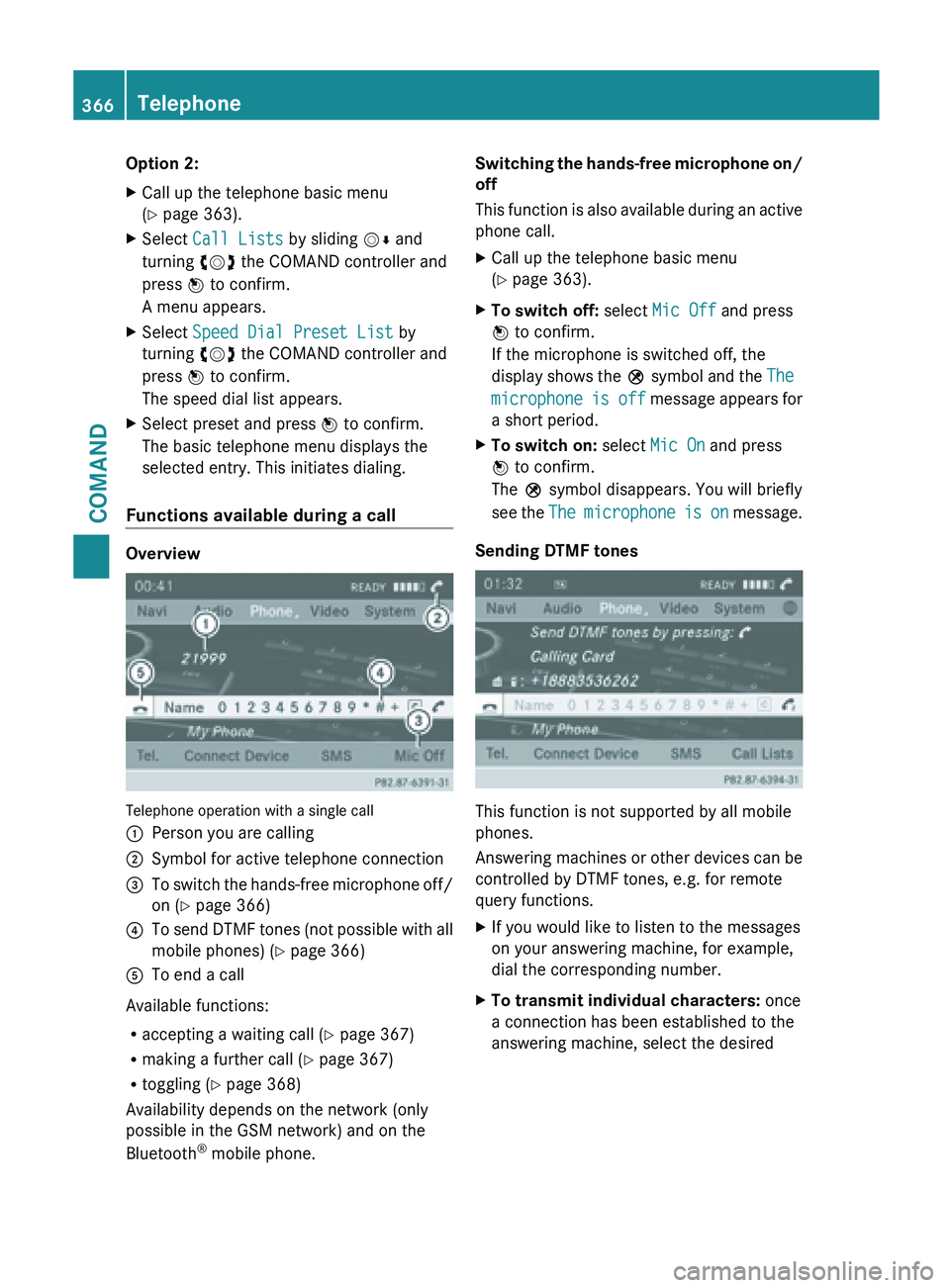
Option 2:
X
Call up the telephone basic menu
(Y page 363).
X Select Call Lists by sliding VÆ and
turning cVd the COMAND controller and
press W to confirm.
A menu appears.
X Select Speed Dial Preset List by
turning cVd the COMAND controller and
press W to confirm.
The speed dial list appears.
X Select preset and press W to confirm.
The basic telephone menu displays the
selected entry. This initiates dialing.
Functions available during a call Overview
Telephone operation with a single call
:
Person you are calling
; Symbol for active telephone connection
= To switch the hands-free microphone off/
on (Y page 366)
? To send DTMF tones (not possible with all
mobile phones) (
Y
page 366)
A To end a call
Available functions:
R accepting a waiting call (Y
page 367)
R making a further call ( Y page 367)
R toggling (Y page 368)
Availability depends on the network (only
possible in the GSM network) and on the
Bluetooth ®
mobile phone. Switching the hands-free microphone on/
off
This
function
is also available during an active
phone call.
X Call up the telephone basic menu
(Y page 363).
X To switch off: select Mic Off and press
W to confirm.
If the microphone is switched off, the
display shows
the Q symbol and the The
microphone is off message appears for
a short period.
X To switch on: select Mic On and press
W to confirm.
The Q symbol disappears. You will briefly
see the
The
microphone is on message.
Sending DTMF tones This function is not supported by all mobile
phones.
Answering
machines
or other devices can be
controlled by DTMF tones, e.g. for remote
query functions.
X If you would like to listen to the messages
on your answering machine, for example,
dial the corresponding number.
X To transmit individual characters: once
a connection has been established to the
answering machine, select the desired 366
Telephone
COMAND
Page 442 of 572
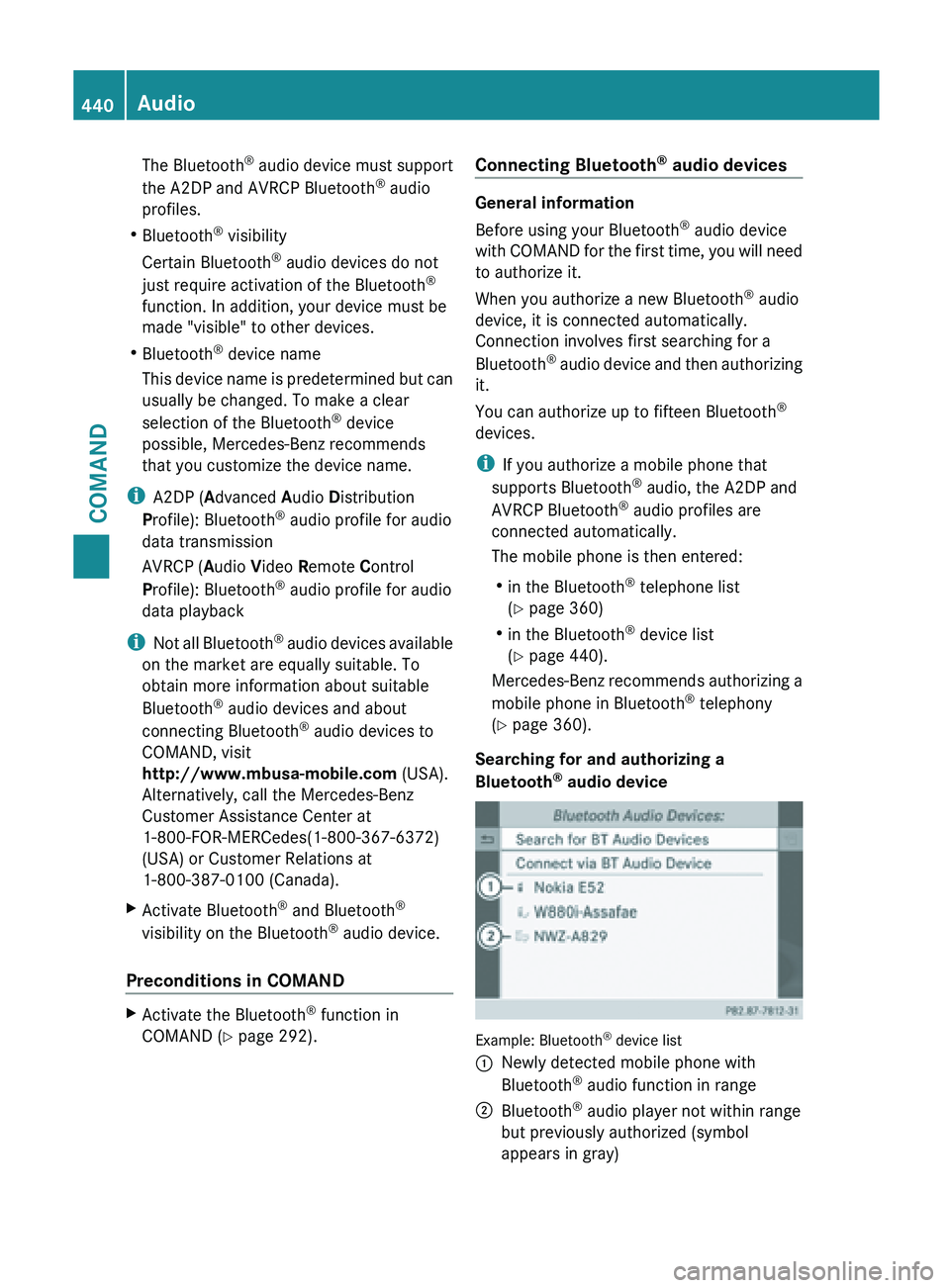
The Bluetooth
®
audio device must support
the A2DP and AVRCP Bluetooth ®
audio
profiles.
R Bluetooth ®
visibility
Certain Bluetooth ®
audio devices do not
just require activation of the Bluetooth ®
function. In addition, your device must be
made "visible" to other devices.
R Bluetooth ®
device name
This device name is predetermined but can
usually be changed. To make a clear
selection of the Bluetooth ®
device
possible, Mercedes-Benz recommends
that you customize the device name.
i A2DP ( Advanced Audio Distribution
Profile): Bluetooth ®
audio profile for audio
data transmission
AVRCP ( Audio Video Remote Control
Profile): Bluetooth ®
audio profile for audio
data playback
i Not all Bluetooth ®
audio devices available
on the market are equally suitable. To
obtain more information about suitable
Bluetooth ®
audio devices and about
connecting Bluetooth ®
audio devices to
COMAND, visit
http://www.mbusa-mobile.com (USA).
Alternatively, call the Mercedes-Benz
Customer Assistance Center at
1-800-FOR-MERCedes(1-800-367-6372)
(USA) or Customer Relations at
1-800-387-0100 (Canada).
X Activate Bluetooth ®
and Bluetooth ®
visibility on the Bluetooth ®
audio device.
Preconditions in COMAND X
Activate the Bluetooth ®
function in
COMAND (Y page 292). Connecting Bluetooth
®
audio devices General information
Before using your Bluetooth
®
audio device
with COMAND
for the first time, you will need
to authorize it.
When you authorize a new Bluetooth ®
audio
device, it is connected automatically.
Connection involves first searching for a
Bluetooth ®
audio device and then authorizing
it.
You can authorize up to fifteen Bluetooth ®
devices.
i If you authorize a mobile phone that
supports Bluetooth ®
audio, the A2DP and
AVRCP Bluetooth ®
audio profiles are
connected automatically.
The mobile phone is then entered:
R in the Bluetooth ®
telephone list
(Y page 360)
R in the Bluetooth ®
device list
(Y page 440).
Mercedes-Benz recommends authorizing a
mobile phone in Bluetooth ®
telephony
(Y page 360).
Searching for and authorizing a
Bluetooth ®
audio device Example: Bluetooth
®
device list
: Newly detected mobile phone with
Bluetooth ®
audio function in range
; Bluetooth ®
audio player not within range
but previously authorized (symbol
appears in gray) 440
Audio
COMAND
Page 448 of 572

i
Store individual parts in a safe place.
Only use genuine Mercedes-Benz
connection cables.
i iPod ®
and iPhone ®
are registered
trademarks of Apple Inc., Cupertino,
California, USA.
i MP3 players that support MTP ( Media
Transfer Protocol) can be used.
This allows the MP3 player to be easily
connected to the Media Interface and
removed after use. Audio data is played
without problem.
On some
MP3 players, you have to activate
the relevant function (see the MP3 player
operating instructions).
Supported devices
For details and a list of supported devices,
visit http://www.mbusa-mobile.com.
Alternatively, call the Mercedes-Benz
Customer Assistance Center at
1-800-FOR-MERCedes (1-800-367-6372)
(for USA) or Customer Relations at
1-800-387-0100 (for Canada).
Connecting an external device Do not leave external devices in the vehicle.
They may malfunction in extreme
temperatures;
see
the operating instructions
for the respective device. Examples of
extreme temperatures are direct sunlight or
very low outside temperatures.
Mercedes-Benz USA, LLC accepts no liability
for damage to external devices.
i Never connect more than one device at a
time. You will otherwise not be able to play
back from the external device.
USB hubs (devices with several USB
connections) are not supported. :
Four-pin socket for ⅛ inch stereo jack,
e.g. for MP3 players (audio and video)
; iPod ®
plug for connecting an iPod ®
= USB socket for connecting an MP3 player
? Example of device: iPod ®
X Connect the external device with suitable
socket :, ; or =.
COMAND activates the device, a message
appears.
If you remove a device, the No Device
Connected message appears.
i A connected iPod ®
or MP3 player should
not be simultaneously operated via the
Media Interface and the remote control
(e.g. Bluetooth ®
remote control) or directly
via the device itself, as this may cause
unforeseen technical difficulties.
Applications (Apps) that are activated on
the connected device may lead to
malfunctions.
i Connecting a fully discharged iPod ®
or
MP3 player can result in an extended
initialization period.
Malfunction messages appear while the
device is being activated if:
R the connected device is not supported
(External Device Unavailable
message).
R the connected device consumes too much
power.446
Audio
COMAND