2013 MERCEDES-BENZ SL-Class opening roof
[x] Cancel search: opening roofPage 14 of 590

Exhaust check
................................... 178
Exhaus tpipe (cleaning instructions) 522
Exterior lighting Settin goption s.............................. 126
see Lights
Exterior mirrors
Adjusting ....................................... 122
Dipping (automatic) .......................122
Folding in/ou t(electrically) ...........122
Folding in whe nlocking (on-board
computer) ...................................... 236
Out of position (troubleshooting) ...122
Storing settings (memory function) 124
Storing the parking position ..........123
Eyeglasses compartment .................491 F
Factory setting (reset function) .......308
Fast forward Audio mode (CD, DVD, MP3) .........443
Video DVD ..................................... 471
Fast rewind
Audio mode (CD, DVD, MP3) .........443
Video DVD ..................................... 471
Favorites (Internet) ...........................422
Favorites button ................................ 306
Fille rcap
see Fuel filler flap
Filling capacities (Technical data) ...578
First-aid kit ......................................... 526
Flat tire MOExtended tires ..........................527
Preparing the vehicle .....................527
TIREFIT kit ...................................... 528
Floormats ........................................... 509
Freeway information .........................366
Frequencies Adjusting for radio stations ............ 428
Front-passenger seat
Adjusting from the driver's seat ..... 116
Fuel
Additives ........................................ 580
Consumption statistics ..................225
Displaying consumption ................. 309
Displaying the current
consumption .................................. 226
Displaying the range ......................226Driving tips
.................................... 178
Fuel gauge ....................................... 43
Grade (gasoline) ............................ 579
Important safety notes ..................579
Premium-grade unleaded gasoline .579
Problem (malfunction) ...................175
Refueling ........................................ 172
Tank content/reserve fuel .............579
Fuel filler flap
Opening/closing ............................ 173
Fuel level
Calling up the range (on-board
computer) ...................................... 226
Fuel tank
Capacity ........................................ 579
Problem (malfunction) ...................175
Fuse allocation chart (vehicle tool
kit) ...................................................... 526
Fuses Allocation chart ............................. 539
Before changing ............................. 539
Dashboard fuse box .......................539
Fuse box in the engine
compartment ................................. 540
Fuse box in the rear compartment .540
Important safety notes ..................539 G
Garage door opener Clearing the memory .....................508
Important safety notes ..................506
Opening/closing the garage door ..508
Programming (button in the rear-
view mirror) ................................... 506
Gear indicator (on-board computer) 236
Genuine parts .................................... 576
Glass roof (sunblind) .........................109
Glove box ........................................... 490
Google Maps ®
.................................... 340
Google™ local search Importing a destination/route .......409
PopularS earches .......................... .410
Search ........................................... 408
Search history ............................... 410
Selecting a search position ............408
Using as the destination ................409
GPS reception .................................... 31512
Index
Page 21 of 590

Sound settings (balance, bass,
treble
)............................................ 295
Storing stations ............................. 429
Switching HD Radio on/off ............427
Switching on .................................. 426
Switching wavebands ....................428
Read-aloud function ..........................356
Reading lamp ..................................... 133
Real-time traffic reports ...................353
Rear fog lamp Display message ............................ 252
Rear lamps
see Lights
Rear view camera
Cleaning instructions .....................521
Displaying the image .....................314
Function/notes ............................. 210
Switching on/off ........................... 211
Rear-view mirror
Dipping (automatic) .......................122
Rear window defroster
Problem (malfunction) ...................148
Switching on/off ........................... 147
Receiving vCards ............................... 404
Redialing (telephone) ........................385
Refrigerant (air-conditioning
system)
Important safety notes ..................584
Refueling
Fuel gauge ....................................... 43
Important safety notes ..................172
Refueling proces s.......................... 173
see Fuel
Remote control
Programming (garage door opener) 506
Replacing bulbs
General notes ................................ 134
Reporting safety defects ....................39
Reserve (fuel tank) see Fuel
Reserve fuel
Display message ............................ 256
Warning lamp ................................. 277
see Fuel
Rese tfunction ................................... 308
Resetting (factory settings) .............308
Residual heat (climate control) ........149 Restraint system
see SRS (Supplemental Restraint
System)
Reverse gear (selector lever) ...........163
Reversing lamps (display message) 252
Roadside Assistance (breakdown) ....36
Roll bar Display message ............................ 247
Operation ........................................ .58
Rolle rsunblind .................................. 109
Roof Display message ............................ 267
Important safety notes ..................103
Opening/closing (with roof switch) 104
Opening/closing (with SmartKey) .. 105
Overview ........................................ 103
Problem (malfunction) ...................111
Relocking ....................................... 105
Roof lining and carpets (cleaning
guidelines) ......................................... 524
Roof switch ........................................ 104
Route Estimated time of arrival ................348
Route (navigation)
Calling up the "Routes" menu ........350
Displaying the distance to the
destination ..................................... 348
Recording ...................................... 349
Route overview .............................. 348
Selecting an alternative route ........347
Setting route options (avoiding:
highways, toll roads, tunnels,
ferries) ........................................... 316
Setting the route type (short
route, fast route, dynamic route or
economi croute) ............................ 316
Starting calculation ........................323
Route demonstration ........................349
Route guidance Canceling ...................................... .346
Continuing ..................................... 346
Destination reached ......................346
General notes ................................ 341
Lane recommendations .................343
Off-road ......................................... 351
Traffi creports ................................ 353 Index
19
Page 23 of 590

Setting the night design
...................303
Setting the text reader speed ..........305
Setting the volume Telephone call s.............................. 295
Video AUX ..................................... 474
SETUP (on-board computer) .............237
Side impact air bag .............................57
Side windows Cleaning ......................................... 520
Convenience closing feature .......... 101
Important safety information ...........99
Opening/closing (all) .....................100
Opening/closing (front) .................100
Opening/closing (rear) ..................100
Overview .......................................... 99
Problem (malfunction) ...................103
Resetting ....................................... 102
SIRIUS weather display
5-day forecast ................................ 478
Daily forecast ................................. 477
Detail information ..........................478
Information chart ........................... 477
Selecting the area for the weather
forecast ......................................... 478
Switching on/off ........................... 477
Weather map ................................. 481
SmartKey
Changing the battery .......................87
Changing the programming .............85
Checking the battery .......................87
Convenience opening feature ........101
Display message ............................ 268
Door central locking/unlocking .......84
Important safety notes ....................84
Loss ................................................. 89
Mechanical key ................................ 86
Opening/closing the roof ..............105
Overview .......................................... 84
Positions (ignition lock) .................155
Problem (malfunction) .....................89
Starting the engine ........................157
Snow chains ...................................... 547
Sockets Front-passenger footwell ...............497
General notes ................................ 496
Trunk ............................................. 497
Under the armrest .........................497Sound
Switching on/off ........................... 294
Soun dmenu ....................................... 295
Sound mode ...................................... .298
Soun dsettings
Calling up the sound men u............ 295
Surround sound ............................. 296
Treble and bas s............................. 295
Specialist workshop ............................ 38
Special seat bel tretractor .................. 72
Speed ,controlling
see Cruise control
Speed dial list
Storing a phone book entry in the
speed dial list ................................ 394
Speedometer
Digita l............................................ 226
In the Instrument cluster .................43
Segments ...................................... 223
Selecting the unit of measurement 232
SPORT handling mode
Activating/deactivating (AMG
vehicles) .......................................... 77
Warning lamp ................................. 274
SRS (Supplemental Restraint
System)
Display message ............................ 248
Introduction ..................................... 53
Warning lamp ................................. 276
Warning lamp (function) ................... 53
Standing lamps
Display message ............................ 252
Switching on/off ........................... 128
Start/stop function
see ECO start/stop function
Starting (engine) ................................ 157
Station search ................................... 428
STEE RCONTROL .................................. 80
Steering (display message) ..............267
Steering wheel Adjusting (electrically). ..................120
Button overview ............................... 45
Buttons (on-board computer) ......... 223
Cleaning ......................................... 522
Important safety notes ..................120
Paddle shifters ............................... 168
Storing settings (memory function) 124 Index
21
Page 85 of 590

Useful information
..............................84
SmartKey ............................................. 84
Doors .................................................... 90
Trunk .................................................... 93
Side windows ...................................... 99
Roof .................................................... 103 83Opening and closing
Page 96 of 590

seat adjustment, steering wheel
adjustment or memory function.
If children open a door, they could cause
severe or even fatal injury to other persons; if
they get out of the vehicle, they could injure
themselves when doing so or be seriously or
even fatally injured by any passing traffic.
Do not expose the child restraint system to
direct sunlight. The child restraint system's
metal parts, for example, could become very
hot, and a child could be burned on these
parts. G
WARNING
Do not carry heavy or hard objects in the
passenger compartment or trunk unless they
are firmly secured in place.
Unsecured or improperly positioned cargo
increases a child's risk of injury in the event
of
R strong braking maneuvers
R sudden changes of direction
R an accident G
WARNING
Make sure the trunk lid is closed when the
engine is running and while driving. Among
other dangers, deadly carbon monoxide (CO)
gases may enter the vehicle interior resulting
in unconsciousness and death.
! The trunk lid swings upwards when
opened. Therefore, make sure that there is
sufficient clearance above the trunk lid.
! Only close the trunk once the roof is
lowered completely. Otherwise, you could
damage the roof.
If you close the trunk lid before the roof is
lowered completely, the loading aid switch
lights up and a warning tone sounds.
i Opening dimensions of the trunk lid
(Y page 585).
i To make loading easier, the stowed roof
can be raised with the loading aid after the trunk lid has been opened. The trunk
partition can also be detached. The trunk
partition must be closed againa
fter
loading. Otherwise, the roof cannot be
lowered.
You can unlock the trunk lid if the vehicle is
stationary and the roof is completely open or
closed.
Do not leave the SmartKey in the trunk. You
could otherwise lock yoursel fout.
The trunk lid can be:
R opened and closed from outside
R opened automatically from outside
(vehicles without trunk lid remote closing
feature)
R opened and closed automatically from
outside (vehicles with trunk lid remote
closing feature)
R opened and closed from outside (vehicles
with KEYLESS-GO and HANDS-FREE
ACCESS)
R opened and closed automatically from
inside (vehicles with trunk lid remote
closing feature)
R locked separately
R unlocked with the mechanical key
R opened with the emergency release button Opening/closing from outside
Opening 94
TrunkOpening and closing
Page 97 of 590

X
Press the 000Ebutton on the SmartKey.
X Pull handle 0002.
X Raise the trunkl id.
i With the roof open, you can use the
loading aid ( Ypage 492) to raise the
folded-up roof in the trunk, enabling you to
load and unload more easily. For this
purpose, you can also open the trunk
partition.
Do not forget to close the trunk partition
again afterwards .Otherwise, it will not be
possible to close the roof.
Closing G
WARNING
To prevent possible personal injury, always
keep hands and fingers away fro mthe trunk
opening when closing the trunk lid. Be
especially careful when small children are
around. X
Pull the trunk lid down using recess 0002.
X Lock the vehicle if necessary with
the 000D button on the SmartKey or with
KEYLESS-GO.
i If a KEYLESS-GO key is detected in the
trunk, the trunk lid cannot be locked and
then opens again. Opening/closing automatically from
outside
Important safety notes G
WARNING
Make sure the trunk lid is closed when the
engine is running and while driving. Among
other dangers, deadly carbon monoxide (CO)
gases may enter the vehicle interior resulting
in unconsciousness and death.
! The trunk lid swings upwards when
opened. Therefore, make sure that there is
sufficient clearance above the trunk lid.
i Opening dimensions of the trunk lid
(Y page 585).
Opening You can open the trunk lid automatically
using the SmartKey or the handle in the trunk
lid.
X
Press and hold the 0005button on the
SmartKey until the trunk lid opens.
or
X If the trunk lid is unlocked, pull the trunk lid
handle and let it go again immediately.
Closing G
WARNING
Monitor the closing procedure carefully to
make sure no one is in danger of being
injured. To prevent possible personal injury,
always keep hands and fingers away from the
trunk opening when closing the trunk lid. Be
especially careful when small children are
around. To stop the closing procedure, do one
of the following:
R Press button 0005on the SmartKey.
R Press the remote trunk opening/closing
switch (on the driver's door).
R Press the trunk closing switch. Trunk
95Opening and closing
Z
Page 103 of 590
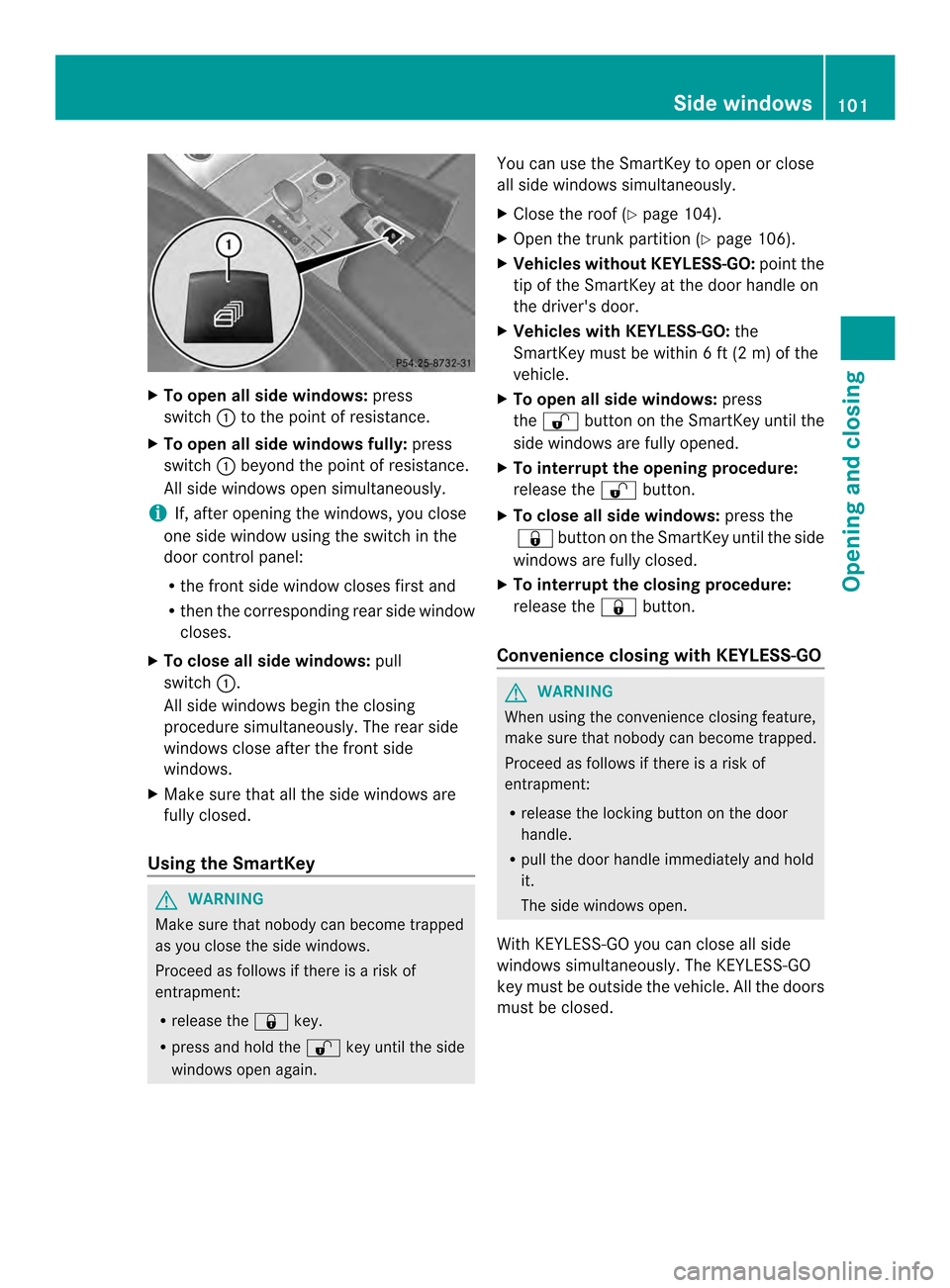
X
To open all side windows: press
switch 0002to the point of resistance.
X To open all side windows fully: press
switch 0002beyond the point of resistance.
All side windows open simultaneously.
i If, after opening the windows, you close
one side window using the switch in the
door control panel:
R the front side window closes first and
R then the corresponding rea rside window
closes.
X To close all side windows: pull
switch 0002.
All side windows begin the closing
procedure simultaneously. The rear side
windows close after the front side
windows.
X Make sure that all the side windows are
fully closed.
Using the SmartKey G
WARNING
Make sure that nobody can become trapped
as you close the side windows.
Proceed as follows if there is a risk of
entrapment:
R release the 000Dkey.
R press and hold the 000Ekey until the side
windows open again. You can use the SmartKey to open or close
all side windows simultaneously.
X
Close the roof (Y page 104).
X Open the trunk partition (Y page 106).
X Vehicles withou tKEYLESS-GO: pointthe
tip of the SmartKey at the door handle on
the driver's door.
X Vehicles with KEYLESS-GO: the
SmartKey must be within 6 ft (2 m) of the
vehicle.
X To open all side windows: press
the 000E button on the SmartKey until the
side windows are fully opened.
X To interrupt the opening procedure:
release the 000Ebutton.
X To close all side windows: press the
000D button on the SmartKey until the side
windows are fully closed.
X To interrupt the closing procedure:
release the 000Dbutton.
Convenience closing with KEYLESS-GO G
WARNING
When using the convenience closing feature,
make sure that nobody can become trapped.
Proceed as follows if there is a risk of
entrapment:
R release the locking button on the door
handle.
R pull the door handle immediately and hold
it.
The side windows open.
With KEYLESS-GO you can close all side
windows simultaneously .The KEYLESS-GO
key must be outside the vehicle. All the doors
must be closed. Side windows
101Opening and closing Z
Page 105 of 590

Problems with the side windows
G
WARNING
Closing the side windows with increased force or without the anti-entrapment feature could lead
to serious or even fatal injury. Make sure that nobody can become trapped when closing the side
windows. G
WARNING
Pulling and holding the switch to close the door window immediately after it had been blocked
two times will cause the door window to close without the anti-entrapment feature for as long
as you hold the switch. Problem Possible causes/consequences and
0003 Solutions
As
ide window cannot
be closed because it is
blocked by objects, e.g.
leaves in the window
guide. X
Remove the objects.
X Close the side window. As
ide window cannot
be closed and you
cannot see the cause. If a side window is obstructed during closing and reopens again
slightly:
X
Immediately after the window blocks, pull the corresponding
switch again until the side window has closed.
The side window is closed with increased force.
If a side window is obstructed again during closing and reopens
again slightly:
X Immediately after the window blocks, pull the corresponding
switch again until the side window has closed.
The side window is closed without the anti-entrapmen tfeature. Roof
Important safety notes
G
WARNING
Always open or close the roof fully before
driving.
If the roof does not open or close fully, the
roof hydraulic system is depressurized and
the roof is lowered:
R after about seven minutes if the ignition is
switched on
R after about
15 seconds if the ignition is switched off Aw
arning tone sounds shortly beforehand.
The 0007 symbol and Vario-Roof Lowering message appear in the
multifunction display.
Lock the roof again before driving on.
Otherwise, the unlocked roo fcould open
during the journey and cause you to lose
control of your vehicle. You and/or other
persons could be injured as a result. G
WARNING
Closing the roof manually is a complex,
technically challenging procedure. Roof
103Opening and closing
Z