2013 MERCEDES-BENZ S-CLASS SEDAN service
[x] Cancel search: servicePage 400 of 536
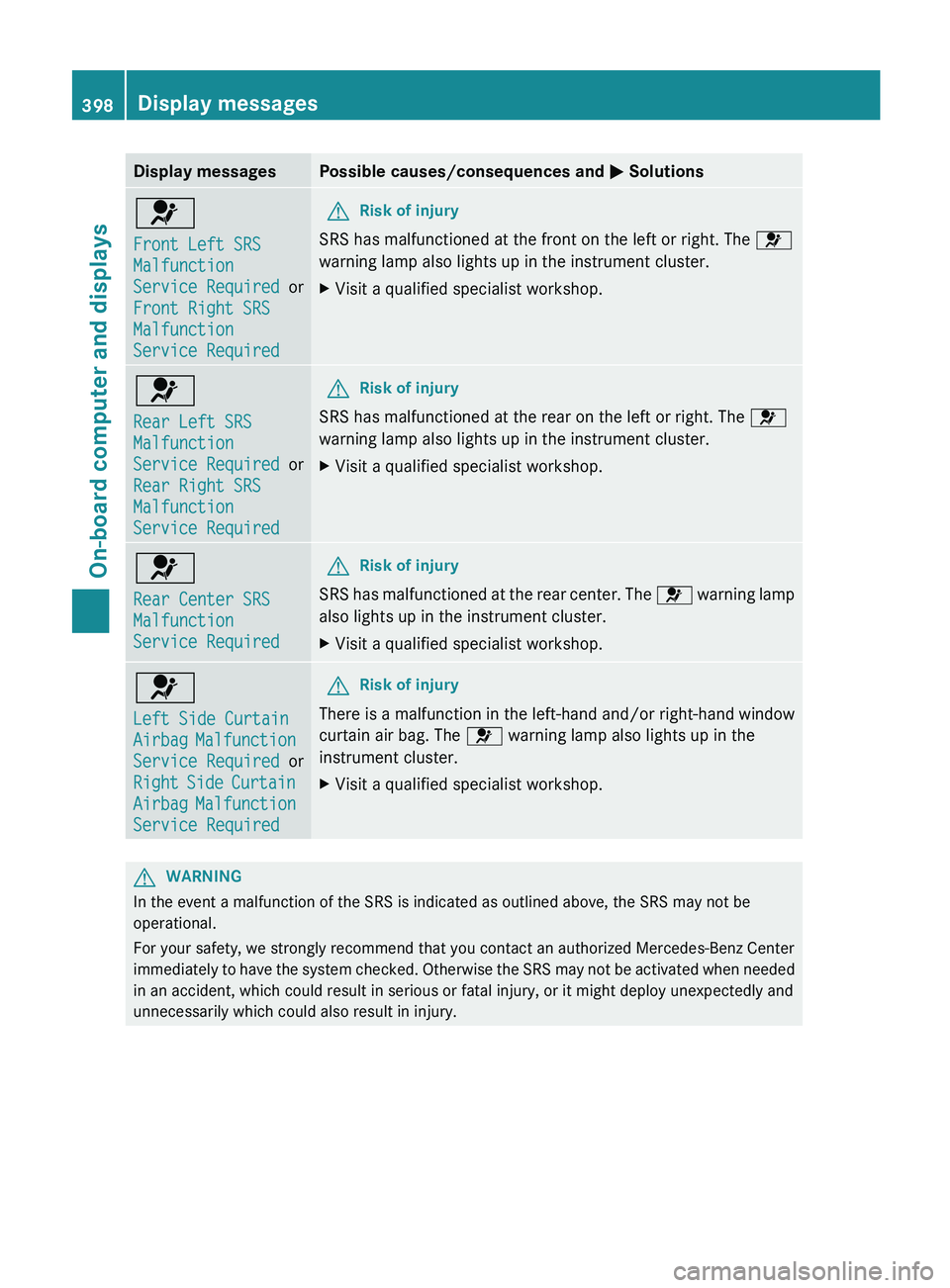
Display messages Possible causes/consequences and
M Solutions6
Front Left SRS
Malfunction
Service Required
or
Front Right SRS
Malfunction
Service Required G
Risk of injury
SRS has malfunctioned at the front on the left or right. The 6
warning lamp also lights up in the instrument cluster.
X Visit a qualified specialist workshop. 6
Rear Left SRS
Malfunction
Service Required
or
Rear Right SRS
Malfunction
Service Required G
Risk of injury
SRS has malfunctioned at the rear on the left or right. The 6
warning lamp also lights up in the instrument cluster.
X Visit a qualified specialist workshop. 6
Rear Center SRS
Malfunction
Service Required G
Risk of injury
SRS has malfunctioned at the rear center. The 6
warning lamp
also lights up in the instrument cluster.
X Visit a qualified specialist workshop. 6
Left Side Curtain
Airbag
Malfunction
Service Required or
Right Side Curtain
Airbag Malfunction
Service Required G
Risk of injury
There is a malfunction in the left-hand and/or right-hand window
curtain air bag. The 6 warning lamp also lights up in the
instrument cluster.
X Visit a qualified specialist workshop. G
WARNING
In the event a malfunction of the SRS is indicated as outlined above, the SRS may not be
operational.
For your safety, we strongly recommend that you contact an authorized Mercedes-Benz Center
immediately
to have the system checked. Otherwise the SRS may not be activated when needed
in an accident, which could result in serious or fatal injury, or it might deploy unexpectedly and
unnecessarily which could also result in injury. 398
Display messages
On-board computer and displays
Page 412 of 536

Display messages Possible causes/consequences and
M SolutionsG
Risk of accident
AIRMATIC is defective. A warning tone also sounds.
X Do not drive faster than 50 mph (80 km/h).
X Make only slight steering movements. Otherwise, the front
fender
or the tires could be damaged if the steering movement
is too large.
X Listen for scraping sounds.
X Pull over and stop the vehicle safely, paying attention to road
and traffic conditions, and select a higher vehicle level.
Depending on the malfunction, it may be possible to raise the
vehicle.
X Visit a qualified specialist workshop. ¨
Malfunction G
Risk of accident
The AIRMATIC function is restricted. The vehicle's handling
characteristics may be affected.
X Do not drive faster than 50 mph (80 km/h).
X Visit a qualified specialist workshop. ABC
Malfunction Stop
Vehicle The ABC (Active Body Control) vehicle level is too low.
X
Pull over and stop the vehicle safely as soon as possible, paying
attention to road and traffic conditions.
After
a few seconds, the vehicle level is adjusted and the display
message disappears. The vehicle is leaking oil.
The display message is shown continuously.
X
Pull over and stop the vehicle safely as soon as possible, paying
attention
to road and traffic conditions. Do not continue driving
under any circumstances.
X Notify a qualified specialist workshop or breakdown service. The display message is shown continuously.
ABC is malfunctioning.
X
Do not drive faster than 50 mph (80 km/h).
X Make only slight steering movements. Otherwise, the front
fender
or the tires could be damaged if the steering movement
is too large.
X Listen for scraping sounds.
X Visit a qualified specialist workshop.410
Display messages
On-board computer and displays
Page 420 of 536

Display messages Possible causes/consequences and
M SolutionsService Required
Do Not Shift Gears You cannot change the transmission position due to a malfunction.
A warning tone also sounds.
If transmission position
D is selected:
X Drive to a qualified specialist workshop without shifting the
transmission from position D.
If transmission position R, N or P is selected:
X Notify a qualified specialist workshop or breakdown service. Only Shift to
Position P When
Vehicle Is
Stationary The vehicle is moving.
X
Pull over and stop the vehicle safely as soon as possible, paying
attention to road and traffic conditions.
X Shift the transmission to position P.N The trunk lid is open.
X
Close the trunk lid. M G
Risk of accident
The hood is open.
X Pull over and stop the vehicle safely as soon as possible, paying
attention to road and traffic conditions.
X Apply the electric parking brake.
X Close the hood. C At least one door is open.
X
Close all the doors. D
Power Steering
Malfunction See
Oper. Manual G
Risk of accident
The power steering is malfunctioning.
You will need to use more force to steer.
X Check whether you are able to apply the extra force required.
X If you are able to steer safely: carefully drive on to a qualified
specialist workshop.
X If you are unable to steer safely:
do not drive on. Contact the
nearest qualified specialist workshop. ¥
Check Washer Fluid The washer fluid level in the washer fluid reservoir has dropped
below the minimum.
X
Add washer fluid ( Y page 461).418
Display messages
On-board computer and displays
Page 445 of 536

such as games consoles, chargers and
laptops, together should not consume more
than a maximum of 150 W.
Requirements
for operation of these devices:
R the plug of the electronic device must be
inserted fully into 115 V power socket :.
R the maximum wattage of the device to be
connected must not exceed 150 W.
R the on-board power supply is within a
permissible volt range.
R the 12 V socket in the trunk is operational
(Y page 441).
X Open flap =.
X Insert the plug of the electronic device into
115 V power socket :.
Indicator lamp ; lights up.
If indicator lamp ; does not light up,
consult the section on malfunctions.
X To turn off:
disconnect the plug from 115 V
power socket :.
Ensure that you do not pull on the cord.
X Close flap =.
Possible causes of malfunction:
R the on-board power supply is not within a
permissible volt range.
R the
temperature of the DC/AC converter is
temporarily too high.
R some small electronic devices have a
constant nominal power of less than
150 W, but a very high inrush current.
These devices will not work. If you connect
such a device, 115 V power socket : will
not supply it with power.
If indicator lamp ; still does not light up,
contact a specialist workshop, e.g. an
authorized Mercedes-Benz Center. mbrace
Important safety notes !
A license agreement must exist in order
to
activate the mbrace service. Ensure that
your system is activated and ready for use,
and press the E MB Info call button to
register. If any of the steps mentioned is
not carried out, the system may not be
activated.
If you have questions about the activation,
contact one of the following telephone
assistance services:
R USA: Mercedes-Benz Customer
Assistance Center under
1-888-990-9007
R Canada: Customer Service at
1-888-923-8367
Shortly after successfully registering with the
mbrace service, a user ID and password will
be sent to you by post. You can use this
password to log in to the mbrace section
under "Owners Online" at http://
www.mbusa.com 23
.
The mbrace system is available if:
R it has been activated and is operational.
R the corresponding mobile phone network
is available for transmitting data to the
Customer Center.
R a service subscription is available.
R the starter battery is sufficiently charged.
i Determining the location of the vehicle on
a map is only possible if there is sufficient
GPS reception and the vehicle position can
be forwarded to the Customer Center.
The mbrace system The mbrace system provides different
services, e.g.:
R
automatic and manual emergency call
R Roadside Assistance call
R MB Info call
23 USA only. Features
443
Stowing and features Z
Page 446 of 536

To adjust the volume during an mbrace call,
proceed as follows:
X
Press the W or X button on the
multifunction steering wheel.
or
X Use the H volume controller of
COMAND (Y page 119).
You can find further information and a
description of all available features under
"Owners Online" at http://
www.mbusa.com 24
.
System self-test After you have switched on the ignition, the
system carries out a self-diagnosis.
G
WARNING
A malfunction in the system has been
detected if one of the following conditions
occurs:
R the indicator lamp in the SOS button does
not light up during the system self-
diagnosis.
R the indicator lamp in the º Roadside
Assistance button does not light up during
the system self-diagnosis.
R The
indicator lamp in the E information
button does not light up during self-
diagnosis of the system.
R the indicator lamp in the SOS button,
º Roadside Assistance button or E
information button continues to be lit red
after the system self-diagnosis.
R The Tele Aid Inoperative or Tele Aid
Not Activated message appears in the
multifunction display after the system self-
test.
If a malfunction is indicated as outlined above,
the system may not operate as expected. In
the event of an emergency, assistance must
be summoned by other means. Have the system checked at the nearest
authorized Mercedes-Benz Center or contact
the following service hotlines:
R
USA: Response Center under
888-990-9007
R Canada: Customer Service at
1-888-923-8367
Emergency call Important safety notes
!
A license agreement must exist in order
to
activate the mbrace service. Ensure that
your system is activated and ready for use,
and press the E MB Info call button to
register. If any of the steps mentioned is
not carried out, the system may not be
activated.
If you have questions about the activation,
contact one of the following telephone
assistance services:
R USA: Mercedes-Benz Customer
Assistance Center under
1-888-990-9007
R Canada: Customer Service at
1-888-923-8367
An emergency call is dialed automatically if
an air bag or Emergency Tensioning Device is
triggered.
i An mbrace emergency call that has been
initiated automatically cannot be
terminated by the customer.
An emergency call can also be initiated
manually.
As soon as the emergency call has been
initiated, the indicator lamp in the SOS button
flashes. The Connecting Call message
appears on the multifunction display.
The COMAND display shows the Emergency
Call Activated message. The audio output
is muted.
24 USA only.444
Features
Stowing and features
Page 448 of 536

X
Press and hold Roadside Assistance
button : for more than two seconds.
This initiates a call to the Mercedes-Benz
Customer
Assistance Center. The indicator
lamp in Roadside Assistance button :
flashes while the call is active. The
Connecting Call message appears in the
multifunction display and the COMAND
display. The audio output is muted.
If a connection can be established, the Call
Connected message appears in the
multifunction display and in the COMAND
display.
If a cellular phone network is available and
there
is sufficient GPS reception, the mbrace
system transmits data to the Mercedes-Benz
Customer Assistance Center, for example:
R current location of the vehicle
R vehicle identification number
i The multifunction display and COMAND
display show that an mbrace call is active.
You can change to the navigation menu by
pressing the S button during the call,
for example.
Voice output is not available.
A voice connection is established between
the Mercedes-Benz Customer Assistance
Center and the vehicle occupants.
X Describe the type of assistance needed.
The Mercedes-Benz Customer Assistance
Center either sends a qualified Mercedes-
Benz
technician or organizes for your vehicle
to be transported to the nearest authorized
Mercedes-Benz Center. You may be charged for services such as repair work and/or
towing. Further details are available in your
mbrace manual.
i
The mbrace system failed to initiate a
Roadside Assistance call if:
R the indicator lamp in Roadside
Assistance button : is flashing
continuously.
R no voice connection to the Mercedes-
Benz Customer Assistance Center was
established.
This may be because the corresponding
mobile phone network is not available.
The Call Failed message appears in the
multifunction display.
The COMAND display shows the Call
could not be connected! message.
Press W to confirm the message.
X To end a call:
press the ~ button on the
multifunction steering wheel.
or
X Press the corresponding button for ending
a phone call on the COMAND telephone
keypad.
MB Info call button X
Open the stowage compartment under the
armrest (Y page 433). X
Press and hold MB Info call button : for
more than two seconds.
This initiates a call to the Mercedes-Benz
Customer
Assistance Center. The indicator
lamp in MB Info call button : flashes while446
Features
Stowing and features
Page 449 of 536

the connection is being established. The
Connecting
Call message appears in the
multifunction display. The COMAND
display shows the Information Call
Activated message. The audio output is
muted.
If a connection can be established, the Call
Connected message appears in the
multifunction display.
The COMAND display shows the
Information Call Activated message.
If a cellular phone network is available and
there
is sufficient GPS reception, the mbrace
system transmits data to the Mercedes-Benz
Customer Assistance Center, for example:
R current location of the vehicle
R vehicle identification number
i The COMAND display shows that an
mbrace call is active. You can change to the
navigation menu by pressing the S
button during the call, for example.
Voice output is not available.
A voice connection is established between
the Mercedes-Benz Customer Assistance
Center and the vehicle occupants. You can
obtain information on how to operate your
vehicle's systems, on the location of the
nearest authorized Mercedes-Benz Center,
and on further products and services offered
by Mercedes-Benz USA.
Further details on the mbrace system can be
found under http://www.mbusa.com 25
.
Log in under "Owners Online".
i The mbrace system failed to initiate an
MB Info call if:
R the indicator lamp in MB Info call
button : is flashing continuously.
R no voice connection to the Mercedes-
Benz Customer Assistance Center was
established.
This may be because the corresponding
mobile phone network is not available. The
Call Failed message appears in the
multifunction display.
The COMAND display shows the Call
could not be connected! message.
Press W to confirm the message.
X To end a call: press the ~ button on the
multifunction steering wheel.
or
X Press the corresponding button for ending
a phone call on the COMAND telephone
keypad.
Call priority When service calls are active, e.g. Roadside
Assistance or MB Info calls, an emergency
call can still be initiated. In this case, an
emergency
call will take priority and override
all other active calls.
The indicator lamp of the respective button
flashes until the call is ended. An emergency
call can only be terminated by the Mercedes-
Benz Customer Assistance Center. All other
calls can be ended by pressing the ~
button on the multifunction steering wheel or
the corresponding button for ending a
telephone call on the COMAND telephone
keypad.
Downloading destinations in COMAND i
The
components and operating principles
of COMAND can be found on
(Y page 118).
i You can only use the Destination
Download function if the vehicle is
equipped with a navigation system.
Destination Download gives you access to a
database with over 15 million points of
interest (POIs)/important destinations that
can be downloaded onto the navigation
system of your vehicle. If you know the
destination, you can download the address or
obtain the location of points of interest
25 USA only. Features
447
Stowing and features Z
Page 450 of 536

(POIs)/important destinations in the
surrounding area.
You are prompted to confirm route guidance
to the address entered.
X
Slide XVY and turn cVd the COMAND
controller to select Yes and confirm by
pressing W.
The system calculates the route and
subsequently starts the route guidance with
the address entered.
i If
you select No, the address can be stored
in the address book.
i The Destination Download function is
available if the corresponding mobile
phone network is available and data
transfer is possible.
Route Assistance
This service is part of the mbrace PLUS
Package and cannot be purchased
separately.
i You can also use the Route Assistance
function if your vehicle is not equipped with
a navigation system.
Within the framework of this service, you
receive a professional and reliable form of
navigation support without having to leave
your vehicle.
The customer service representative
determines a suitable driving route based on
your current vehicle position and the desired
destination and guides you live through the
current sections of the route.
Search & Send Points to observe before use
i
To use Search & Send, your vehicle must
be equipped with mbrace and a navigation
system. You must also have an mbrace
service subscription.
"Search & Send" is a destination entry
service.
A destination which is determined by
Google Maps ®
or Yahoo Local Maps ®
can be forwarded directly to your vehicle's
navigation system using TELEAID.
Specifying and sending the destination
address
i
Information about specific commands
such as address entry or sending an
address can be found on (either of) the
website(s). Each website works differently
and is subject to change.
X Go to either http://
www.maps.google.com or http://
www.maps.yahoo.com
and enter a
destination address in the entry field.
X Press the relevant button on the website to
send the destination address to the e-mail
address of your mbrace account.
X When the "Send" dialog window appears:
In the relevant field, enter the e-mail
address which you specified when
activating your mbrace account.
X Click on "Send".
Calling up destination addresses
X Press the MB Info call button to load the
destination address to your vehicle's
navigation system.
A display message appears, asking
whether navigation should be started.
X Slide XVY and turn cVd the COMAND
controller to select Yes and confirm by
pressing W.
The system calculates the route and
subsequently starts the route guidance
with the address entered.
i If
you select No, the address can be stored
in the address book.
i If you have sent more than one
destination address, you have to make an
info call to load each individual address.
i Destination addresses are loaded in the
same order as the order in which they were
sent. If you own multiple Mercedes-Benz
vehicles with mbrace and activated mbrace
accounts: 448
Features
Stowing and features