2013 MERCEDES-BENZ S-CLASS SEDAN phone
[x] Cancel search: phonePage 377 of 536
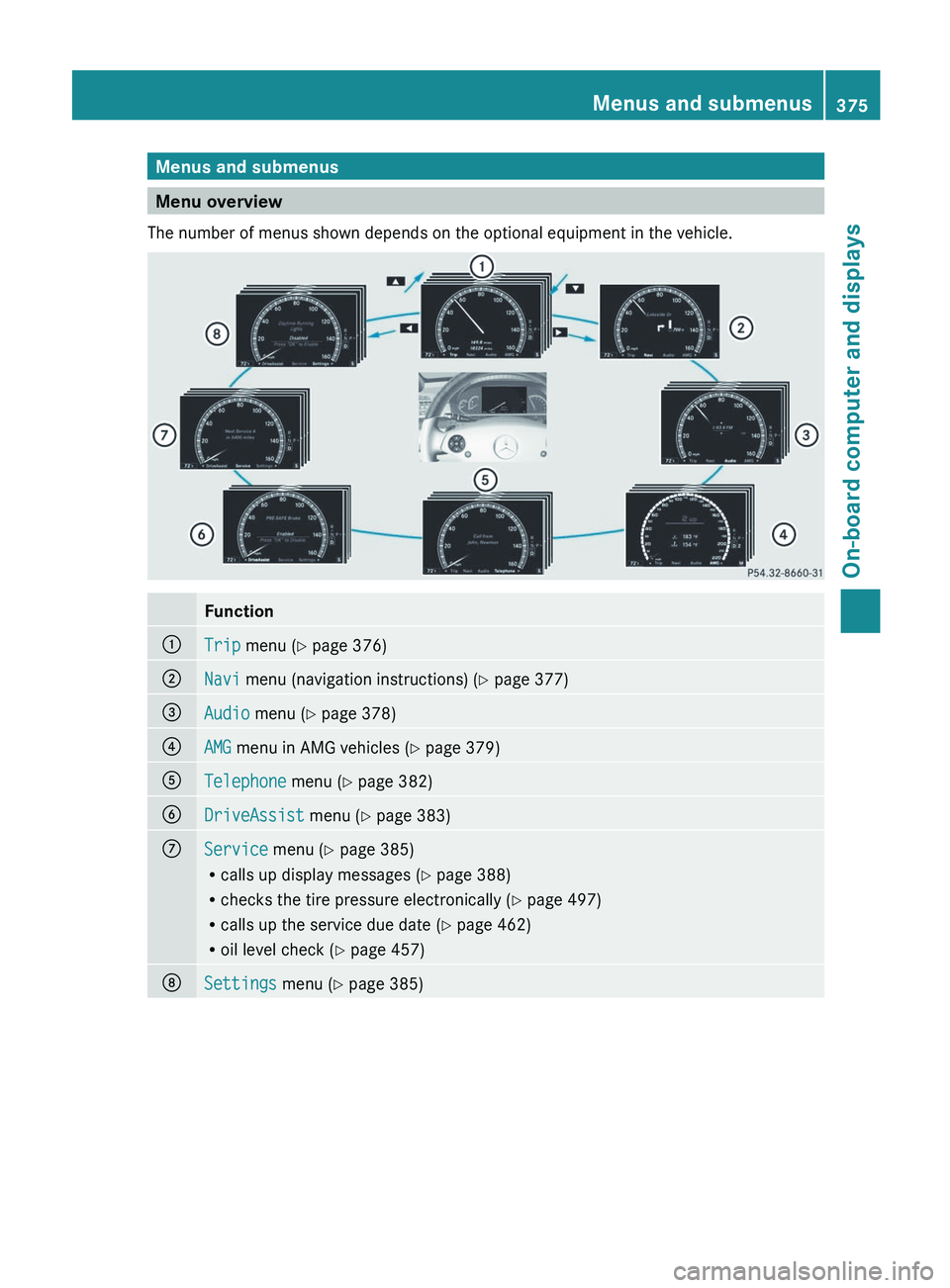
Menus and submenus
Menu overview
The number of menus shown depends on the optional equipment in the vehicle. Function
:
Trip menu (Y page 376)
;
Navi menu (navigation instructions) (Y page 377)
=
Audio menu (Y page 378)
?
AMG menu in AMG vehicles (
Y page 379)A
Telephone menu (Y page 382)
B
DriveAssist menu (Y page 383)
C
Service menu (Y page 385)
R
calls up display messages
(Y page 388)
R checks the tire pressure electronically ( Y page 497)
R calls up the service due date (Y page 462)
R oil level check ( Y page 457)D
Settings menu (Y page 385) Menus and submenus
375
On-board computer and displays Z
Page 384 of 536

Lap evaluation
This function is only available if you have
stored
at least two laps and have stopped the
RACETIMER.
X Press = or ; on the steering wheel
to select the AMG menu.
X Press the 9 button repeatedly until the
lap evaluation is shown.
Each lap is shown in a separate submenu.
The fastest lap is indicated by flashing
symbol :.:
Lap
; Lap time
= Top speed during lap
? Lap length
A Average lap speed
X Press the 9 or : button to select a
different lap evaluation. Telephone menu
Introduction You can establish a Bluetooth
®
connection to
COMAND (Y page 195). G
WARNING
A driver's attention to the road must always
be his/her primary focus when driving. For
your safety and the safety of others, we
recommend that you pull over to a safe
location and stop before placing or taking a
telephone call. If you choose to use the
telephone
while driving, please use the hands-
free device and only use the telephone when
weather, road and traffic conditions permit. Some jurisdictions prohibit the driver from
using a mobile phone while driving a vehicle.
Bear in mind that at a speed of just 30 mph
(approximately
50 km/h ), your vehicle is
covering a distance of 44 feet (approximately
14 m) every second.
X Switch on the mobile phone and COMAND
(Y page 133).
X Press the = or ; button on the
steering wheel to select the Telephone
menu.
You will see one of the following display
messages in the multifunction display:
R Telephone Ready or the name of the
network provider: the mobile phone has
found a network and is ready to receive.
R No
Service: no network is available, or the
mobile phone is searching for a network.
Accepting a call If someone calls you when you are in the
Telephone menu, a display message
appears in the multifunction display, for
example:
X
Press the 6 button on the steering
wheel to accept an incoming call.
If you are not in the Telephone menu, you
can still accept a call.
Rejects or ends a call X
Press the ~ button on the steering
wheel.
If you are not in the Telephone
menu, you can
still reject or end a call. 382
Menus and submenus
On-board computer and displays
Page 385 of 536

Dialing a number from the phone book
You can use the mobile phone to enter new
telephone
numbers into the phone book (see
COMAND) (Y page 203). If your mobile phone
is operational, you can select and dial a
number from the phone book at any time.
When you establish a Bluetooth ®
connection
to COMAND, COMAND reads in the phone
book of the mobile phone. This can take some
time.
While the on-board computer reads in the SIM
card:
R you can dial a telephone number from the
redial list ( Calls dialed list).
R you can dial a telephone number from the
telephone book stored in COMAND.
R the multifunction display shows the
Reading data... display message below
the phone book entries.
When the multifunction display shows the
Updating data... display message,
COMAND has finished importing data. The
multifunction display then shows all the
phone book entries in COMAND and the
mobile phone.
X Press the = or ; button on the
steering wheel to select the Telephone
menu.
X Press the 9, :
or a button to call
up the phone book.
X Press the 9
or : button to select the
desired name.
To scroll rapidly, press and hold the :
or 9 button for longer than one second.
After skipping eight entries, the rapid scroll
speeds up.
Rapid scrolling stops when you release the
button or reach the end of the list. X
If only one telephone number is stored
for
a name: press the 6 or a button
to start dialing.
or
X If there is more than one number for a
particular name: press the 6 or a
button to display the numbers.
X Press the 9
or : button to select the
number you want to dial.
X Press the 6 or a button to start
dialing.
or
X If you do not want to make a call: press
the ~ or % button.
Redialing The on-board computer saves the last names
or numbers dialed in the redial memory
(Calls Dialed list).
X
Press the = or ; button on the
steering wheel to select the Telephone
menu.
X Press the 6 button to switch to the
redial memory.
X Press the 9
or : button to select the
desired name or number.
To scroll rapidly, press and hold the :
or 9 button for longer than one second.
X Press the 6 or a button to start
dialing.
or
X If you do not want to make a call: press
the ~ or % button. Assistance menu
Showing the distance display This function is only available with
DISTRONIC PLUS. Menus and submenus
383
On-board computer and displays Z
Page 409 of 536

!
The oil level is too low. Avoid long journeys with too little engine oil. There is a risk of
engine damage.
The display messages and the corresponding symbol that indicate that the oil level is too
low must not be ignored. Display messages Possible causes/consequences and
M Solutions4
Engine Oil Level
Low Stop Vehicle
Turn Engine Off Vehicles without an oil dipstick: the engine oil level is too low.
There is a risk of engine damage.
X
Pull over and stop the vehicle safely and switch off the engine,
paying attention to road and traffic conditions.
X Apply the parking brake.
X Add engine oil ( Y page 459) and check the oil level
(Y page 457). 4
Engine Oil Level
Too High Vehicles without an oil dipstick: you have added too much engine
oil. There is a risk of damage to the engine or to the catalytic
converter.
X
Have the excess oil siphoned off at a qualified specialist
workshop. Observe the legal requirements. 4
Engine Oil Level
Cannot Be Measured Vehicles without an oil dipstick: the measuring system is
defective.
X
Visit a qualified specialist workshop. 8
Reserve Fuel The fuel level has dropped into the reserve range.
X
Refuel at the nearest gas station. C There is only a very small amount of fuel in the fuel tank.
X
Refuel at the nearest gas station without fail. 8
Gas Cap Loose The fuel system pressure is too low. The fuel filler cap is not closed
correctly or the fuel system is leaking.
X
Check that the fuel filler cap is correctly closed.
If the fuel filler cap is not correctly closed:
X Close the fuel filler cap.
If the fuel filler cap is correctly closed:
X Visit a qualified specialist workshop. 8
Ultra Low-sulfur
Diesel Fuel Only Vehicles with a diesel engine: the fuel level has fallen below the
reserve range.
X
Refuel at the nearest gas station.
X Only use commercially available vehicular ULTRA-LOW SULFUR
HIGHWAY DIESEL FUEL (ULSD, 15 ppm SULFUR MAXIMUM). Display messages
407On-board computer and displays Z
Page 443 of 536

If children open a door, they could injure other
persons or get out of the vehicle and injure
themselves or be injured by following traffic.
Do not expose the child restraint system to
direct sunlight. The child restraint system's
metal parts, for example, could become very
hot, and the child could be burned on these
parts.
G
WARNING
Never touch the heating element or sides of
the lighter; they are extremely hot. Hold the
knob only.
Make sure any children traveling with you do
not injure themselves or start a fire with the
hot cigarette lighter. Center console, front
X
Turn the SmartKey to position 2 in the
ignition lock.
X To open: slide cover : forwards until it
engages.
X Press in cigarette lighter ;.
Cigarette lighter ; will pop out
automatically when the heating element is
red-hot.
X To close: press cover : briefly at the
front.
The cover moves back. Center console, rear compartment
X
Press in cigarette lighter :.
Cigarette lighter : will pop out
automatically when the heating element is
red-hot. 12 V sockets
Points to observe before use The sockets can be used for accessories, e.g.
lamps or mobile phone chargers with a
maximum current draw of 180 W (15 A).
If you use the sockets for long periods when
the engine is switched off, the battery may
discharge.
X
Turn the SmartKey to position 1 in the
ignition lock.
i An emergency cut-out ensures that the
on-board voltage does not drop too low. If
the on-board voltage is too low, the power
to the sockets is automatically cut. This
ensures that there is sufficient power to
start the engine. Features
441Stowing and features Z
Page 445 of 536

such as games consoles, chargers and
laptops, together should not consume more
than a maximum of 150 W.
Requirements
for operation of these devices:
R the plug of the electronic device must be
inserted fully into 115 V power socket :.
R the maximum wattage of the device to be
connected must not exceed 150 W.
R the on-board power supply is within a
permissible volt range.
R the 12 V socket in the trunk is operational
(Y page 441).
X Open flap =.
X Insert the plug of the electronic device into
115 V power socket :.
Indicator lamp ; lights up.
If indicator lamp ; does not light up,
consult the section on malfunctions.
X To turn off:
disconnect the plug from 115 V
power socket :.
Ensure that you do not pull on the cord.
X Close flap =.
Possible causes of malfunction:
R the on-board power supply is not within a
permissible volt range.
R the
temperature of the DC/AC converter is
temporarily too high.
R some small electronic devices have a
constant nominal power of less than
150 W, but a very high inrush current.
These devices will not work. If you connect
such a device, 115 V power socket : will
not supply it with power.
If indicator lamp ; still does not light up,
contact a specialist workshop, e.g. an
authorized Mercedes-Benz Center. mbrace
Important safety notes !
A license agreement must exist in order
to
activate the mbrace service. Ensure that
your system is activated and ready for use,
and press the E MB Info call button to
register. If any of the steps mentioned is
not carried out, the system may not be
activated.
If you have questions about the activation,
contact one of the following telephone
assistance services:
R USA: Mercedes-Benz Customer
Assistance Center under
1-888-990-9007
R Canada: Customer Service at
1-888-923-8367
Shortly after successfully registering with the
mbrace service, a user ID and password will
be sent to you by post. You can use this
password to log in to the mbrace section
under "Owners Online" at http://
www.mbusa.com 23
.
The mbrace system is available if:
R it has been activated and is operational.
R the corresponding mobile phone network
is available for transmitting data to the
Customer Center.
R a service subscription is available.
R the starter battery is sufficiently charged.
i Determining the location of the vehicle on
a map is only possible if there is sufficient
GPS reception and the vehicle position can
be forwarded to the Customer Center.
The mbrace system The mbrace system provides different
services, e.g.:
R
automatic and manual emergency call
R Roadside Assistance call
R MB Info call
23 USA only. Features
443
Stowing and features Z
Page 446 of 536

To adjust the volume during an mbrace call,
proceed as follows:
X
Press the W or X button on the
multifunction steering wheel.
or
X Use the H volume controller of
COMAND (Y page 119).
You can find further information and a
description of all available features under
"Owners Online" at http://
www.mbusa.com 24
.
System self-test After you have switched on the ignition, the
system carries out a self-diagnosis.
G
WARNING
A malfunction in the system has been
detected if one of the following conditions
occurs:
R the indicator lamp in the SOS button does
not light up during the system self-
diagnosis.
R the indicator lamp in the º Roadside
Assistance button does not light up during
the system self-diagnosis.
R The
indicator lamp in the E information
button does not light up during self-
diagnosis of the system.
R the indicator lamp in the SOS button,
º Roadside Assistance button or E
information button continues to be lit red
after the system self-diagnosis.
R The Tele Aid Inoperative or Tele Aid
Not Activated message appears in the
multifunction display after the system self-
test.
If a malfunction is indicated as outlined above,
the system may not operate as expected. In
the event of an emergency, assistance must
be summoned by other means. Have the system checked at the nearest
authorized Mercedes-Benz Center or contact
the following service hotlines:
R
USA: Response Center under
888-990-9007
R Canada: Customer Service at
1-888-923-8367
Emergency call Important safety notes
!
A license agreement must exist in order
to
activate the mbrace service. Ensure that
your system is activated and ready for use,
and press the E MB Info call button to
register. If any of the steps mentioned is
not carried out, the system may not be
activated.
If you have questions about the activation,
contact one of the following telephone
assistance services:
R USA: Mercedes-Benz Customer
Assistance Center under
1-888-990-9007
R Canada: Customer Service at
1-888-923-8367
An emergency call is dialed automatically if
an air bag or Emergency Tensioning Device is
triggered.
i An mbrace emergency call that has been
initiated automatically cannot be
terminated by the customer.
An emergency call can also be initiated
manually.
As soon as the emergency call has been
initiated, the indicator lamp in the SOS button
flashes. The Connecting Call message
appears on the multifunction display.
The COMAND display shows the Emergency
Call Activated message. The audio output
is muted.
24 USA only.444
Features
Stowing and features
Page 447 of 536

Once a connection has been established, the
Call Connected message appears in the
multifunction display.
The
COMAND display shows the Emergency
Call Activated message.
All important information on the emergency
is transmitted, for example:
R current location of the vehicle (as
determined by the GPS system)
R vehicle identification number
R information on the type of emergency
i If the Emergency Call Activated
message appears in the COMAND display,
you cannot use other COMAND functions.
Shortly after the emergency call has been
initiated, a voice connection is automatically
established between the Mercedes-Benz
Customer Assistance Center and the vehicle
occupants. If the vehicle occupants respond,
the Mercedes-Benz Customer Assistance
Center attempts to get more information on
the emergency.
i If no vehicle occupant answers, an
ambulance is immediately sent to the
vehicle. G
WARNING
If the indicator lamp in the SOS button is
flashing continuously and no voice
connection to the Mercedes-Benz Customer
Assistance Center was established, then the
mbrace system could not initiate an
emergency call (e.g. the relevant cellular
phone network is not available).
The message Call Failed appears in the
multifunction display for approximately
10 seconds.
Should this occur, assistance must be
summoned by other means.
i During an emergency call, the
Bluetooth ®
connection on the phone is
canceled automatically. After making the
emergency call, the connection is
automatically re-established. Making an emergency call
X
To initiate an emergency call
manually: press cover : briefly to open
it.
X Press SOS button ; briefly.
The indicator lamp in SOS button ;
flashes until the emergency call is
concluded.
X Wait for a voice connection to the
Mercedes-Benz Customer Assistance
Center.
X After the emergency call is ended, close
cover :. G
WARNING
If you feel in any way in jeopardy when in the
vehicle (e.g. smoke or fire in the vehicle,
vehicle in a dangerous road location), please
do not wait for voice contact after you have
pressed the SOS button. Carefully leave the
vehicle and move to a safe location. The
Mercedes-Benz Customer Assistance Center
will automatically contact local emergency
officials with the vehicle's approximate
location if they receive an automatic SOS
signal
and cannot make voice contact with the
vehicle occupants.
Roadside Assistance button X
Open the stowage compartment under the
armrest (Y page 433). Features
445
Stowing and features Z