2013 MERCEDES-BENZ S-Class light
[x] Cancel search: lightPage 300 of 542

X
To deactivate: press the0016rocker
switch up or down.
The indicator lamp in the 0004rocker
switch goes out.
or
X Set the ai rdistribution using COMAND
(Y page 270).
The indicator lamp in the 0004rocker
switch goes out.
Controlling the rear-compartment
climate control automatically using the
front control panel X
Turn the SmartKey to position 2in the
ignition lock.
X Activate the 0007rear compartment
function via COMAND (Y page 273).
Rear-compartment climate control can be
controlled via the front control panel using
the 0007 rear compartment function.
X Set the desired temperature.
X To switch on: press rocker switch 0004
up or down.
The indicator lamp in the 0004rocker
switch lights up.
X To deactivate: press the0016rocker
switch up or down.
The indicator lamp in the 0004rocker
switch goes out.
or
X Set the air distribution using COMAND
(Y page 270).
The indicator lamp in the 0004rocker
switch goes out.
i To return to the standard display, activate
the front climate control function via
COMAND (Y page 273).
i The rear display changes to the standard
display automatically after five seconds. Controlling the rear-compartment
climate control automatically using the
rear control panel X
Turn the SmartKey to position 2in the
ignition lock.
X Set the desired temperature.
X To activate: press rocker switch 001Fup or
down and select AUTO (Y
page 295).
X To deactivate: press rocker switch 001Fup
or down and select MAN or
OFF (Y
page 295). Setting the temperature
Climate control climate zones
You can selec
tdifferen ttemperature settings
for the driver's and front-passenger sides as
well as for the left and right sides of the rear
compartment and the footwells.
Setting the temperature in the front
compartment using the front control
panel X
Turn the SmartKey to position 2in the
ignition lock.
X To increase/reduce: press the0012
rocker switch up or down.
Only change the temperature setting in
small increments. Start at 72 ‡ (22 † ).
i You can also use COMAND to set the
temperature (Y page 270).298
Operating the climate control systemsClimate control
Page 302 of 542

Setting the rear-compartment airflow
using the front control panel X
Turn the SmartKey to position 2in the
ignition lock.
X Activate the 0007rear compartment
function via COMAND (Y page 273).
The rear-compartment climate control can
be controlled via the front control panel
using the 0007rear compartment function.
X To increase/reduce: press the0016
rocker switch up or down.
Setting the rear-compartment airflow
using the rear control panel X
Turn the SmartKey to position 2in the
ignition lock.
X To increase/reduce: press rocker switch
001E up or down (Y page 295). Defrosting the windshield
You can use this function to defrost the
windshield or to defrost the inside of the
windshield and the side windows.
i You should only select the defrosting
function until the windshield is clear again.
X Turn the SmartKey to position 2in the
ignition lock.
X To switch on: press the0008rocker
switch up or down.
The indicator lamp in the 0008rocker
switch lights up.
The climate control system switches to the
following functions:
R cooling with air dehumidification on
R high airflow 17
R high temperature 17
R air distribution to the windshield and
front side windows
R air-recirculation mode off X
To deactivate: press the0008rocker
switch up or down.
The indicator lamp in the 0008rocker
switch goes out. The previously selected
settings come into effect again. The cooling
with air dehumidification function remains
on. Air-recirculation mode remains
deactivated.
or
X Press the 0012rocker switch up or down.
or
X Press the 0016rocker switch up or down. MAX COOL maximum cooling
The MAX COOL function is only available in
vehicles for the USA.
MAX COOL is only operational when the
engine is running.
The MAX COOL function is activated
automatically:
R if climate control is set to automatic
(0004) on both sides
R if additional cooling is used
The display shows MAX COOL .
This is the quickest way to cool the vehicle
interior when the sliding sunroof and the side
windows are closed. Defrosting the windows
Windows fogged up on the inside X
Activate the cooling with air
dehumidification function via COMAND
(Y page 271).
X Activate automatic mode 0004.
X If the windows continue to fog up, activate
the defrosting function (Y page 300).
i You should only select this setting until
the windshield is clear again.
17 Depending on the outside temperature. 300
Operating the climate control systemsClimate control
Page 303 of 542

Windows fogged up on the outside
X
Switch on the windshield wipers.
X Activate automatic climate control.
i You should only select this setting until
the windshield is clea ragain. Rear window defroster
Activating/deactivating G
WARNING
Any accumulation of snow and ice should be
removed from the rear window before driving.
Visibility could otherwise be impaired,
endangering you and others.
The rear window defroster has a high current
draw. You should therefore switch it off as
soon as the window is clear. Otherwise, the
rear window defroster switches off
automatically after several minutes.
If the battery voltage is too low, the rear
window defroster may switch off.
X Turn the SmartKey to position 2in the
ignition lock.
X Press the 000Brocker switch up or down.
The indicator lamp in the 000Brocker
switch lights up or goes out.
Problems with the rear window
defroster The rear window defroster has deactivated
prematurely or cannot be activated.
X
Switch off any consumers that are not
required, e.g. reading lamps or interior
lighting.
When the battery is sufficiently charged,
the rear window defroster is activated
again automatically. Activating/deactivating air-
recirculation mode
You can deactivate the flow of fresh air if
unpleasant odors are entering the vehicle
from outside. The air already inside the
vehicle will then be recirculated. G
WARNING
Fogged windows impair visibility,
endangering you and others. If the windows
begin to fog on the inside, switching off the
air recirculation mode immediately should
clear interior window fogging. If interior
window fogging persists, make sure the air
conditioning is activated, or press the 0008
button.
X Turn the SmartKey to position 2in the
ignition lock.
X To activate: press the0010rocker switch
up or down.
The indicator lamp in the 0010rocker
switch lights up.
i Air-recirculation mode is activated
automatically at high outside
temperatures. The indicator lamp in the
0010 rocker switch is not lit when
automatic air-recirculation mode is
activated.
Outside air is added after about
30 minutes.
X To deactivate: press the0010rocker
switch up or down.
The indicator lamp in the 0010rocker
switch goes out. Operating the climate control systems
301Climate control Z
Page 304 of 542

i
Air-recirculatio nmode deactivates
automatically:
R after approximately five minutes at
outside temperatures below
approximately 41 ‡ (5 †)
R after approximately five minutes if
cooling with air dehumidification is
deactivated
R after approximately 30 minutes at
outside temperatures above
approximately 41 ‡ (5 †) Activating/deactivating the residual
heat function
It is possible to make use of the residual heat
of the engine to continue heating the
stationary vehicle for up to 30 minutes after
the engine has been switched off. The heating
time depends on the temperature that has
been set.
i The blower will run at a low speed
regardless of the airflow setting.
i If you activate the residual heat function
at high temperatures, only the ventilation
will be activated. The blower runs at
medium speed.
X Turn the SmartKey to position 0in the
ignition lock or remove it.
X To activate: press the0002rocker switch
up or down.
The indicator lamp in the 0002rocker
switch lights up.
X To deactivate: press the0002rocker
switch up or down.
The indicator lamp in the 0002rocker
switch goes out.
i Residual heat is deactivated
automatically:
R after about 30 minutes
R when the ignition is switched on
R if the battery voltage drops
R if the coolant temperature is too low Setting the air vents
Important safety notes
G
WARNING
When operating the climate control, the air
that enters the passenger compartment
through the air vents can be very hot or very
cold (depending on the set temperature). This
could cause burns or frostbite to unprotected
skin in the immediate area of the air vents.
Always keep sufficient distance between
unprotected parts of the body and the air
vents. If necessary, use the air distribution
adjustmen tto direct the air to air vents in the
vehicle interior that are not in the immediate
area of unprotected skin.
In order to ensure the direct flow of fresh air
through the air vents into the vehicle interior,
please observe the following notes:
R keep the air intake grille on the hood free
of blockages, such as ice, snow or leaves
R never cover the air vents or air intake grille
in the vehicle interior.
i For virtually draft-free ventilation, adjust
the sliders of the air vents to the center
position. Setting the center air vents
0002
Fixed center air vent
0003 Center air vent, right
0026 Center vent thumbwheel, right 302
Setting the air ventsClimate control
Page 310 of 542

i
You do not have to remove the Start/Stop
button from the ignition lock when you
leave the vehicle. However, you should
always take the SmartKey with you when
leaving the vehicle. The vehicle can be
started with the Start/Stop button and the
electrical equipmen tcan be operated while
the SmartKey is in th evehicle. 0002
Start/Stop button
0003 Ignition lock
X Insert Start/Stop button 0002into ignition
lock 0003.
i When you insert Start/Stop button 0002
into ignition lock 0003, the system requires a
detection time of approximately
two seconds before you can use Start/
Stop button 0002. Start/Stop button
0026 USA only
0025 Canada only X
Position 0: if Start/Stop button 0002has not
yet been pressed, this corresponds to the
SmartKey being removed from the ignition.
X Position 1: press Start/Stop button 0002.
You can now activate the windshield
wipers, for example.
i If you then open the driver's door when in
this position, the power supply is
deactivated.
X Position 2(ignition): press Start/Stop
button 0002twice.
i If you press Start/Stop button 0002once
when in this position and the driver's door
is open, the power supply is deactivated
again.
As soon as the ignition is switched on, all the
indicator lamps in the instrument cluster light
up. If an indicator lamp does not go out after
the engine is started or if it lights up while the
vehicle is in motion, see (Y page 427). Starting the engine
Important safety notes G
WARNING
Inhalation of exhaust gas is hazardous to your
health. All exhaust gas contains carbon
monoxide (CO), and inhaling it can cause
unconsciousness and possible death.
Do not run the engin einconfined areas (such
as a garage) which are not properly ventilated.
If you think that exhaust gas fumes are
entering the vehicle while driving, have the
cause determined and corrected
immediately. If you must drive under these
conditions, drive only with at least one
window fully open at all times.
! Do not depress the accelerator pedal
when starting the engine. 308
DrivingDriving and parking
Page 311 of 542
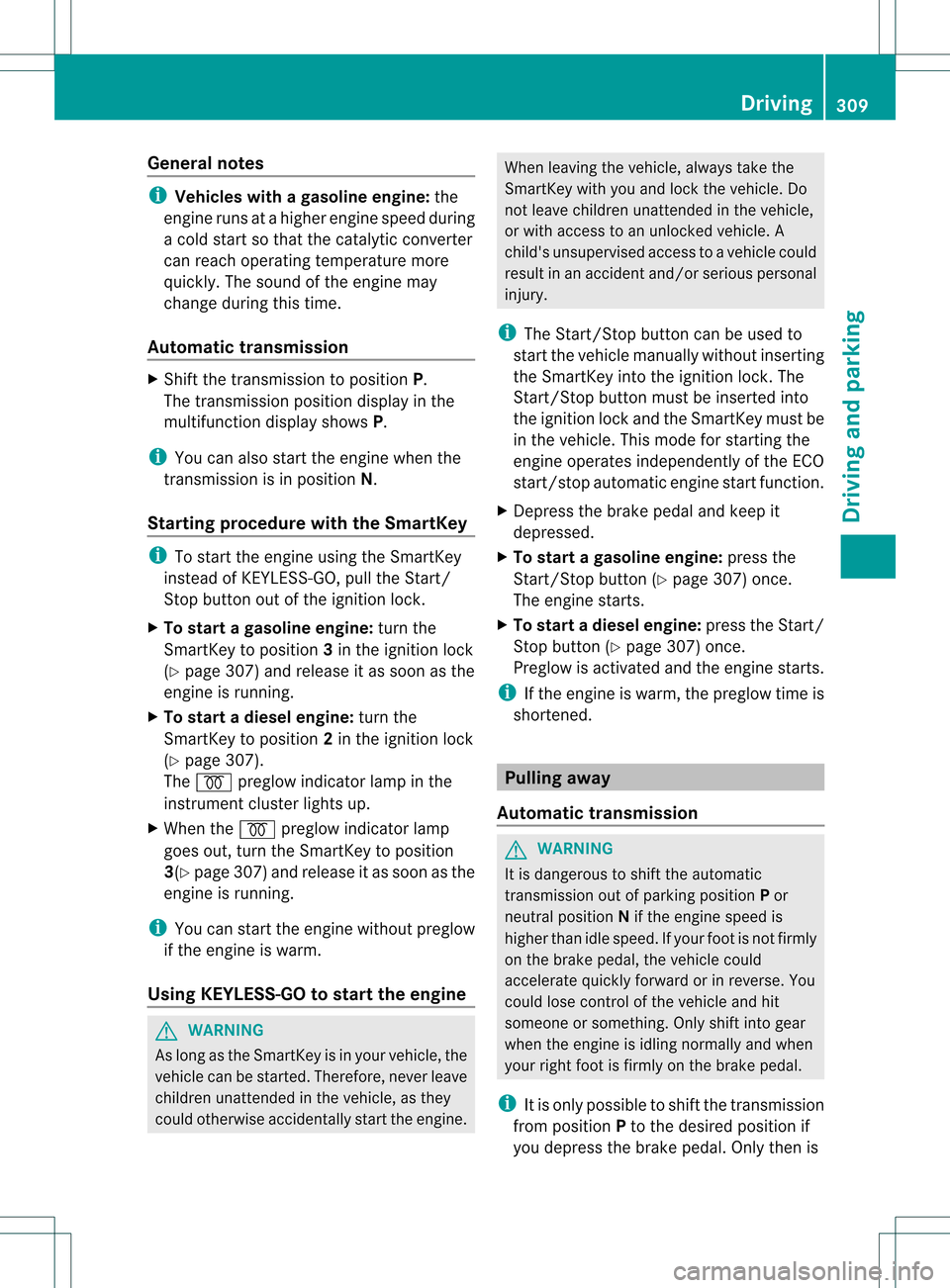
General notes
i
Vehicles with agasoline engine: the
engine runs at a higher engine speed during
a cold start so that the catalytic converter
can reach operating temperature more
quickly. The sound of the engine may
change during this time.
Automatic transmission X
Shift the transmission to position P.
The transmission position displa yinthe
multifunction display shows P.
i You can also start the engine when the
transmission is in position N.
Starting procedure with the SmartKey i
To start the engine using the SmartKey
instead of KEYLESS-GO, pull the Start/
Stop button out of the ignition lock.
X To startag asoline engine: turn the
SmartKey to position 3in the ignition lock
(Y page 307) and release it as soon as the
engine is running.
X To start adiesel engine: turn the
SmartKey to position 2in the ignition lock
(Y page 307).
The 000E preglow indicator lamp in the
instrumen tcluster lights up.
X When the 000Epreglow indicator lamp
goes out, tur nthe SmartKey to position
3(Y page 307) and release it as soon as the
engine is running.
i You can start the engine without preglow
if the engine is warm.
Using KEYLESS-GO to startt he engineG
WARNING
As long as the SmartKey is in you rvehicle, the
vehicle can be started. Therefore, never leave
children unattended in the vehicle, as they
could otherwise accidentally start the engine. When leaving the vehicle, always take the
SmartKey with you and lock the vehicle. Do
not leave children unattended in the vehicle,
or with access to an unlocked vehicle. A
child's unsupervised access to a vehicle could
result in an acciden
tand/o rserious personal
injury.
i The Start/Stop button can be used to
start the vehicle manually without inserting
the SmartKey into the ignition lock. The
Start/Stop button must be inserted into
the ignition lock and the SmartKey must be
in the vehicle. This mode for starting the
engine operates independently of the ECO
start/stop automatic engine start function.
X Depress the brake pedal and keep it
depressed.
X To star tagasoline engine: press the
Start/Stop button (Y page 307) once.
The engine starts.
X To start adiesel engine: press the Start/
Stop button (Y page 307) once.
Preglow is activated and the engine starts.
i If the engine is warm, the preglow time is
shortened. Pulling away
Automatic transmission G
WARNING
It is dangerous to shift the automatic
transmission out of parkin gposition Por
neutral position Nif the engine speed is
higher than idle speed. If your foot is not firmly
on the brake pedal, the vehicle could
accelerate quickly forward or in reverse. You
could lose control of the vehicle and hit
someone or something. Only shift into gear
when the engine is idling normally and when
your right foot is firmly on the brake pedal.
i It is only possible to shift the transmission
from position Pto the desired position if
you depress the brake pedal. Only then is Driving
309Driving and parking Z
Page 315 of 542

Problems with the engine
Problem Possible causes/consequences and
0004 Solutions
The engine does not
start. The starter motor
can be heard. R
There is a malfunction in the engine electronics.
R There is a malfunction in the fuel supply.
X Before attempting to start the engine again, turn the SmartKey
in the ignition back to position 0or press the Start/Stop button
repeatedly until all indicator lamps in the instrumen tcluster go
out.
X Try to start the engine again (Y page 308). Avoid excessively
long and frequent attempts to start the engine as these will drain
the battery.
If the engine does not start after several attempts:
X Consult a qualified specialist workshop. The engine does not
start. You cannot hear
the starter motor. The on-board voltage is too low because the battery is too weak
or discharged.
X
Jump-star tthe vehicle (Y page 488).
If the engine does not start despite attempts to jump-start it:
X Consult a qualified specialist workshop. The starter motor was exposed to a thermal load that was too high.
X
Allow the starter motor to cool down for approximately two
minutes.
X Try to start the engine again.
If the engine still does not start:
X Consult a qualified specialist workshop. Vehicles with a
gasoline engine:
The engine is not
running smoothly and
is misfiring. There is a malfunction in the engine electronics or in a mechanical
component of the engine management system.
X Only depress the accelerator pedal slightly.
Otherwise, non-combusted fuel may get into the catalytic
converter and damage it.
X Have the cause rectified immediately at a qualified specialist
workshop. The coolant
temperature gauge
shows a value above
248 ‡ (120 †). The coolant level is too low. The coolant is too hot and the engine
is no longer being cooled sufficiently.
X Stop as soon as possible and allow the engine and the coolant
to cool down.
X Check the coolant level (Y page 467). Observe the warning
notes as you do so and add coolant if necessary. Driving
313Driving and parking Z
Page 324 of 542

pump nozzle, which could cause personal
injury. G
WARNING
Hybrid vehicles: be sure to read the "HYBRID"
supplement .Otherwise, you could fail to
recognize dangers. G
WARNING
Do not fill diesel tanks with gasoline .Do not
mix diesel fuel with gasoline. Otherwise the
fuel system and engine could be damaged. In
addition, the vehicle could catch fire.
! Do not use gasoline to refuel vehicles with
a diesel engine. Do not use diesel to refuel
vehicles with a gasoline engine. Even a
small quantity of the wrong fuel will
damage the fuel system and engine.
! Do not switch on the ignition if you
accidentally refuel with the wrong fuel.
Otherwise, the fuel will enter the fuel lines.
Notify a qualified specialist workshop and
have the fuel tank and fuel lines drained
completely.
! Overfilling the fuel tank could damage the
fuel system.
! Take care not to spill any fuel on painted
surfaces. You could otherwise damage the
paintwork.
! Use a filter when refueling from a fuel can.
Otherwise, the fuel lines and/or injection
system could be blocked by particles from
the fuel can.
Further information on fuel and on fuel grades
can be found in the "Fuel" section
(Y page 531). Refueling
Fuel filler flap 0002
To open the fuel filler flap
0003 To insert the fuel filler cap
0026 Tire pressure table
0025 Fuel type
The fuel filler flap is unlocked or locked
automatically when you open or close the
vehicle with the SmartKey or with KEYLESS-
GO.
The position of the fuel filler cap 000Fis
displayed in the instrument cluster. The arrow
next to the filling pump indicates the side of
the vehicle.
Opening X
Switch off the engine.
X Remove the SmartKey from the ignition
lock.
X KEYLESS-GO: open the driver’s door.
This corresponds to SmartKey position 0:
"SmartKey removed".
The driver’s door can be closed again.
X Press the fuel filler flap in the direction of
arrow 0002.
The fuel filler flap opens slightly.
X Open the fuel filler flap fully.
X Turn the fuel filler flap counter-clockwise
and remove it.
X Insert the fuel filler cap into the holder
bracket on the inside of filler flap 0003.322
RefuelingDriving and parking