2013 MERCEDES-BENZ R-CLASS FAMILY TOURER navigation system
[x] Cancel search: navigation systemPage 15 of 364

Low-beam headlamps
Changing bulbs .............................. 127
Display message ............................ 221
Setting for driving abroad
(symmetrical) ................................. 120
Switching on/off ........................... 121
Lumbar support
Adjusting (on the seat) ..................110
Luxury head restraints .....................103 M
M+S tires ............................................ 314
Malfunction message see Display messages
Matte finish (cleaning
instructions) ...................................... 291
mbrace Call priority .................................... 275
Display message ............................ 218
Downloading destinations
(COMAND) ..................................... 275
Emergency call .............................. 272
Important safety notes ..................271
Locating astolen vehicl e............... 277
MB info call button ........................274
Roadside Assistance button ..........274
Search &Send ............................... 276
Self-test ......................................... 272
System .......................................... 272
Vehicle remote unlocking ..............276
Mechanical key
Function/notes ................................ 78
Unlocking the driver's door ..............84
Memory card (audio) .........................204
Memory function ............................... 116
Messages see Display messages
Mirrors
see Exterior mirrors
see Rear-view mirror
see Vanity mirror (in the sun visor)
Mobile phone
Menu (on-board computer) ............212
Modifying the programming
(SmartKey) ........................................... 78
MOExtende dtires .............................. 300 Mounting wheels
Lowerin gthe vehicle ...................... 338
Mounting anew wheel ................... 338
Raising the vehicle .........................336
Removing awheel .......................... 337
Securing the vehicle against
rolling away ................................... 335
MP3
see separate operating instructions
Multifunction display ........................202
Multifunction steering wheel Operating the on-board computer .201
Overview .......................................... 33 N
Navigation Menu (on-board computer) ............205
see separate operating instructions
NECK-PRO head restraints
Operation ........................................ .53
Resetting after being triggered ........53
NECK-PRO luxury head restraints
Operation ........................................ .53
Resetting after being triggered ........54
Notes on breaking-in anew
vehicle ................................................ 148 O
Occupant Classification System
(OCS) Faults ............................................... 51
Operation ........................................ .46
System self-test ............................... 50
Occupant safety
Childrenint he vehicle..................... 60
Important safety notes ....................40
OCS
Faults ............................................... 51
Operation ........................................ .46
System self-test ............................... 50
Odometer ........................................... 203
see Trip odometer
Off-road system
4MATIC .......................................... 185
Oil
see Engine oil 12
Index
Page 16 of 364

On-board computer
Additional functions menu .............211
AIRMATIC/compass menu ............205
Audi omenu ................................... 204
Convenience submenu ..................210
Displaying a service message ........288
Displaying the coolant
temperature ................................... 203
Displaying the outside
temperature ................................... 203
Display messages ..........................214
DISTRONI Cmenu .......................... 180
Factory settings ............................. 206
Important safety notes ..................200
Menu overview .............................. 202
Message memory menu ................. 214
Navigation menu ............................ 205
Operation ....................................... 201
Selecting the language ..................207
Settings menu ............................... 206
Standard display. ........................... 203
Status bar ...................................... 207
Telephone menu ............................ 212
Trip computer menu ......................211
Video DVD operation. ....................205
Opening and closing the side trim
panels ................................................. 129
Operating system see On-board computer
Outside temperature
Calling up (on-board computer) .....203
Outside temperature display ...........201
Overhead control panel ......................36
Override feature Rea rside windows ........................... 67 P
Pain tcode number ............................ 349
Paintwork (cleaning instructions) ...291
Panic alarm .......................................... 40
Panorama roof with power tilt/
sliding panel
Opening/closing .............................. 95
Opening/closing the roller
sunblind ........................................... 96
Problem (malfunction) .....................97
Resetting ......................................... 96Panorama sliding sunroof
Important safety notes ....................93
Parking ............................................... 166
Important safety notes ..................166
Parking brake ................................ 167
Position of exterior mirror, front-
passenger side ............................... 116
Rea rview camera .......................... 189
see PARKTRONIC
Parking aid
see Exterior mirrors
see PARKTRONIC
Parking brake
Display message ............................ 217
Notes/function .............................. 167
Warning lamp ................................. 244
Parking lamps (changing bulbs) ......128
PARKTRONIC Deactivating/activating .................188
Driving system ............................... 186
Function/notes ............................. 186
Important safety notes ..................186
Problem (malfunction) ...................189
Range of the sensors .....................186
Trailer towing ................................. 188
Warning displa y............................. 187
PASSENGE RAIR BAG OFF indicator
lamp ...................................................... 46
Plastic trim (cleaning instructions) .294
Power washers .................................. 291
Power windows see Side windows
PRE-SAFE ®
(anticipatory occupant
protection) Display message ............................ 218
Operation ........................................ .52
Product information ............................21
Program selector button ..................157
Pulling away (automatic
transmission) ..................................... 151 Q
Qualifie dspecialis tworkshop ...........24 Index
13
Page 17 of 364

R
Radar sensor system Activating/deactivating .................209
Radiator cover ................................... 285
Radio Selecting astation ......................... 204
see separate operating instructions
Radio-controlled devices
(installing) .......................................... 281
Reading lamp ..................................... 124
Rear bench seat Folding forwards/back ..................254
Rear compartment
Activating/deactivating climate
control ........................................... 137
Exit/entry position (3rd row of
seats) ............................................ .107
Setting the airv ents...................... 144
Setting the temperature ................140
Rear fog lamp
Display message ............................ 223
Switching on/off ........................... 122
Rear lamps
see Lights
Rear seat
Adjusting ....................................... 106
Rear seats
see Rears eat
Rear view camera
Function/notes ............................. 189
Rear-view mirror
Anti-glare (manual). .......................114
Dipping (automatic) .......................115
Rear window defroster
Problem (malfunction) ...................143
Switching on/off ........................... 142
Rear window wiper
Replacing the wiper blade .............. 132
Switching on/off ........................... 131
Refueling
Fuel gauge ....................................... 31
Important safety notes ..................160
Refueling process. .........................161
see Fuel
Remote control
Programming (garage door
opener) .......................................... 278Reporting safety defects
....................25
Reserve (fuel tank) see Fuel
Reserve fuel
Display message ............................ 227
Warning lamp ................................. 245
see Fuel
Reset button ........................................ 31
Residual heat (climate control) ........143
Restraint system see SRS (Supplemental Restraint
System)
Roadside Assistance (breakdown) ....22
Roller sunblind Panorama roof with power tilt/
sliding panel ..................................... 95
Rea rside windows ......................... 267
Roof carrier ........................................ 264
Roof lining and carpets (cleaning
guidelines) ......................................... 296
Roof load (maximum) ........................357
Route (navigation) see Route guidance (navigation)
Route guidance (navigation) ............205 S
Safety Childrenint he vehicle..................... 60
Child restraint systems ....................60
Occupant Classification System
(OCS) ............................................... 46
Safety system
see Driving safety systems
Seat belts
Adjusting the driver's and front-
passenger seatb elt......................... 57
Adjusting the height ......................... 57
Belt force limiters ............................ 59
Cleaning ......................................... 295
Correct usage .................................. 55
Emergency Tensioning Devices ....... .59
Fastening ......................................... 56
Important safety guidelines .............54
Releasing ......................................... 58
Safety guidelines ............................. 42
Switching belt adjustment on/off
(on-board computer) ......................21014
Index
Page 205 of 364

W
X R
Selects submenus in the
Settings menu
R Changes values
R Adjusts the volume ? R
Switches on the Voice Control
System; see the separate
operating instructions Right control panel
V
U R
Selects a menu :scrolls back and
forth &
*
Press briefly:
R
Scrolls back and forth within a
menu
R In the Audio menu: selects a
stored station, an audio track or
a video scene
R In the Telephone menu:
switches to the phone booka nd
selects a name or a telephone
number &
*
Press and hold:
R
In the Audio menu: selects the
previous/next statio norselects
an audio trac kusing rapid
scrolling
R In the Telephone menu: starts
rapid scrolling through the
phone book A R
Switches off the Voice Control
System; see the separate
operating instructions Multifunction display
:
Description field
; Transmission position (Y page 155)
= Drive program (Y page 157)
? Status bar with outside temperature or
speed (Y page 207)
Text field :shows the selected menu or
submenu as well as display messages. Menus and submenus
Menu overview
Press the VorU button on the
steering wheel to call up the menu bar and
select a menu.
Operating the on-board computer
(Y page 201).
Depending on the equipment installed in the
vehicle, you can call up the following menus:
R Standard display menu (Ypage 203)
R Audio menu (Y page 204)
R Navigation menu (Ypage 205)
R AIRMATIC/compass menu (Ypage 205)
R DISTRONIC menu (Ypage 180)
R Message memory menu (Ypage 214)
R Settings menu (Ypage 206)
R Additional functions menu
(Y page 211)
R Trip computer menu (Ypage 211)
R Telephone menu (Ypage 212) 202
Menus and submenusOn-board computer and displays
Page 208 of 364

Video DVD operation
Display CD/DV
Dchanger (example)
: Current DVD in the CD/DVD changer
; Current scene
X Switch on COMAND and select video DVD;
see the separate operating instructions.
X Press the VorU button on the
steering wheel to select the Audiomenu.
X Press the &or* button to select a
scene. Navigation system menu
Displaying navigation instructions In the
Navigation menu: the instructions
from the navigation system appearint he
multifunction display.
For more information, see the separate
operating instructions.
X Switch on COMAND (see the separate
operating instructions).
X Press the =or; button on the
steering wheel to select the Navi menu.
Route guidance not active The direction of travel appears in the
multifunction display. If the name of the street is part of the
navigation system data, this will also be
displayed.
Route guidance active
Example: navigation instruction
The navigation instructions appearint
he
multifunction display. AIRMATIC/compass menu
Example display for vehicles with AIRMATIC
package and compass
X
Press VorU on the steering wheel
to select the AIRMATIC/compass menu.
In the AIRMATIC/compass menu you can
view the messages for level control
(Y page 183) and see the compass display
(Y page 280). The display in the AIRMATIC/
compass menu depends on the optional
equipment in your vehicle. Menus and submenus
205On-board computer and displays Z
Page 242 of 364

Safety systems
Problem Possible causes/consequences and
M Solutions
$
(USA only)
J (Canada only)
The red brake system
warning lamp comes on
while the engine is
running. A warning tone
also sounds. There is not enough brake fluid in the brake fluid reservoir.
G WARNING
The braking effect may be impaired.
There is a risk of an accident.
X Pull over and stop the vehicle safely as soon as possible, paying
attention to road and traffic conditions. Do not continue driving
under any circumstances.
X Secure the vehicle against rolling away (Y page 166).
X Do not add brake fluid. Topping up will not remedy the
malfunction.
X Consult a qualified specialist workshop.
X Observe the additional display messages in the multifunction
display. !
The yellow ABS warning
lamp is lit while the
engine is running.
ABS (Anti-lock Brake System) is deactivated due to a malfunction.
ESP
®
(Electronic Stability Program), BAS (Brake Assist),
PRE-SAFE ®
, hill start assist and ESP ®
trailer stabilization, for
example, are therefore also deactivated.
G WARNING
The brake system continues to function normally, but without the
functions listed above. The wheels could therefore lock if you
brake hard, for example.
The steerability and braking characteristics may be severely
affected. The braking distance in an emergency braking situation
can increase.
If ESP ®
is not operational, ESP ®
is unable to stabilize the vehicle.
There is an increased risk of skidding and an accident.
X Observe the additional display messages in the multifunction
display.
X Drive on carefully.
X Visit a qualified specialist workshop.
If the ABS control unit is faulty, there is also a possibility that other
systems, such as the navigation system or the automatic
transmission, will not be available. Warning and indicator lamps in the instrument cluster
239On-board computer and displays Z
Page 277 of 364
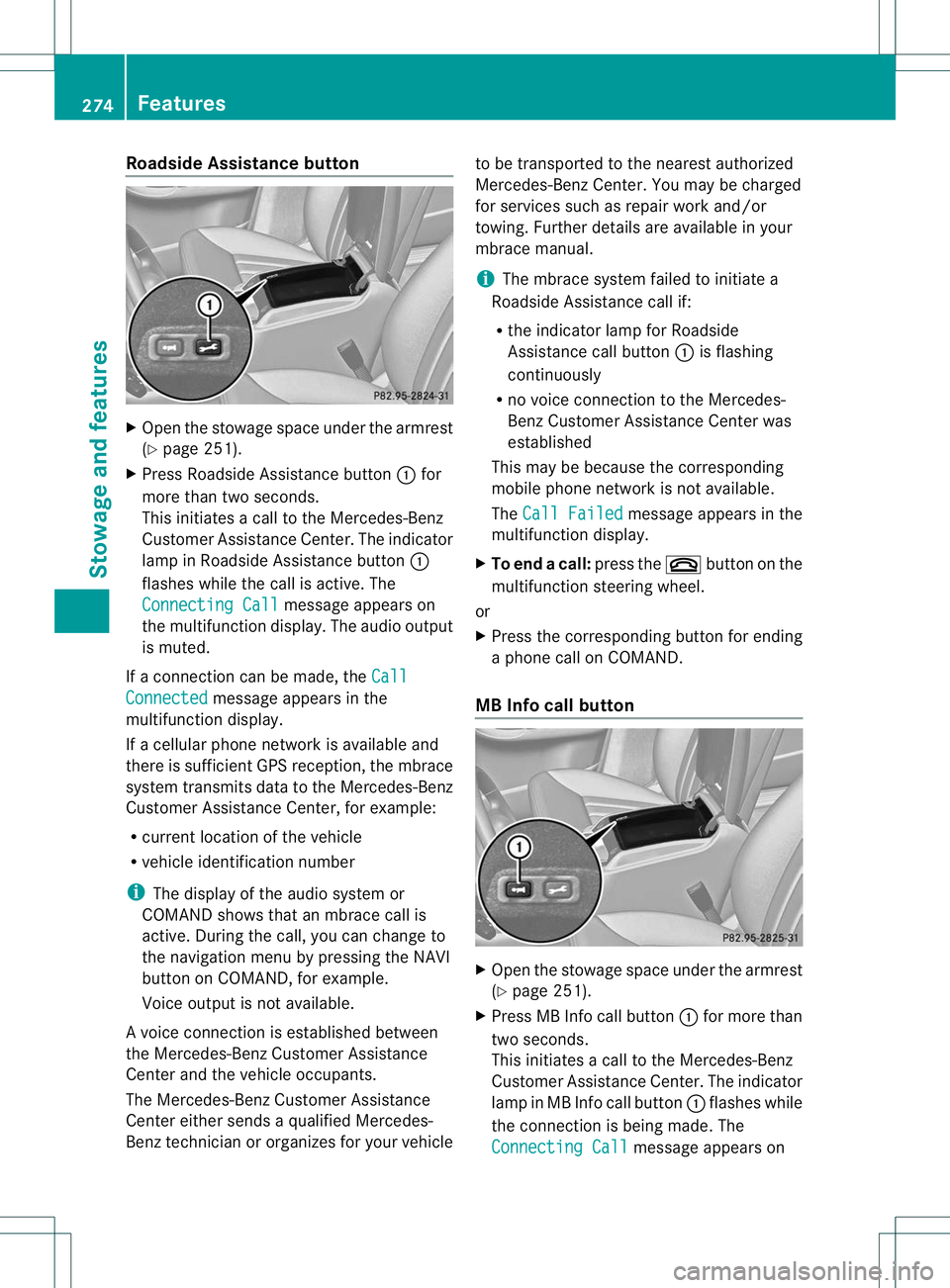
Roadside Assistance button
X
Ope nthe stowage space under the armrest
(Y page 251).
X Press Roadside Assistance button :for
more than two seconds.
This initiates a call to the Mercedes-Benz
Customer Assistance Center. The indicator
lamp in Roadside Assistance button :
flashes while the call is active. The
Connecting Call message appears on
the multifunction display. The audio output
is muted.
If a connection can be made, the CallConnected message appears in the
multifunction display.
If a cellularp hone network is available and
there is sufficient GPS reception, the mbrace
system transmits data to the Mercedes-Benz
Customer Assistance Center, for example:
R current location of the vehicle
R vehicle identification number
i The display of the audio system or
COMAND shows that an mbrace call is
active. During the call, you can change to
the navigation menu by pressing the NAVI
button on COMAND, for example.
Voice output is not available.
Av oice connection is established between
the Mercedes-Benz Customer Assistance
Center and the vehicle occupants.
The Mercedes-Benz Customer Assistance
Center either sends a qualified Mercedes-
Benz technician or organizes for your vehicle to be transported to the nearest authorized
Mercedes-Benz Center. You may be charged
for services such as repair work and/or
towing. Further details are available in your
mbrace manual.
i
The mbrace system failed to initiate a
Roadside Assistance call if:
R the indicator lamp for Roadside
Assistance call button :is flashing
continuously
R no voice connection to the Mercedes-
Benz Customer Assistance Center was
established
This may be because the corresponding
mobile phone network is not available.
The Call Failed message appears in the
multifunction display.
X To end acall: press the ~button on the
multifunctio nsteering wheel.
or
X Press the corresponding button for ending
a phone call on COMAND.
MB Info call button X
Open the stowage space under the armrest
(Y page 251).
X Press MB Info call button :for more than
two seconds.
This initiates a call to the Mercedes-Benz
Customer Assistance Center. The indicator
lamp in MB Info call button :flashes while
the connectio nis being made. The
Connecting Call message appears on274
FeaturesStowage and features
Page 278 of 364

the multifunctio
ndisplay. The audio system
is muted.
If a connection can be made, the CallConnected message appears in the
multifunction display.
If a cellular phone network is available and
there is sufficien tGPS reception, the mbrace
system transmits data to the Mercedes-Benz
Customer Assistance Center, for example:
R current location of the vehicle
R vehicle identification number
i The COMAND display shows that an
mbrace call is active. During the call, you
can change to the navigation menu by
pressing the NAVI button on COMAND, for
example.
Voice output is not available.
Av oice connection is established between
the Mercedes-Benz Customer Assistance
Center and the vehicle occupants. You can
obtain information on how to operate your
vehicle's systems, on the location of the
nearest authorized Mercedes-Benz Center,
and on further products and services offered
by Mercedes-Benz USA.
USA only: you can find further information on
the mbrace system under "Owners Online" at
http://www.mbusa.com.
i The mbrace system failed to initiate an
MB Info call if:
R the indicator lamp in MB Info call
button :is flashing continuously
R no voice connection to the Mercedes-
Benz Customer Assistance Center was
established
This may be because the corresponding
mobile phone network is not available.
The Call Failed message appears in the
multifunction display. X
To end acall: press the ~button on the
multifunctio nsteering wheel.
or
X Press the corresponding button for ending
a phone call on COMAND.
Call priority When service calls are active, e.g
.Roadside
Assistance or MB Info calls, an emergency
call can still be initiated. In this case, an
emergency call will take priority and override
all other active calls.
The indicator lamp of the respective button
flashes until the call is ended. An emergency
call can only be terminated by the Mercedes-
Benz Customer Assistance Center.
All other calls can be ended by pressing:
R the ~ button on the multifunction
steering wheel
R or the corresponding COMAND button for
ending a telephone call
Downloading destinations in COMAND Downloading destinations
Downloading destinations gives you access
to a data bank with over 15 million Points of
Interest (POIs). These can be downloaded on
the navigation system in your vehicle. If you
know the destination, the address can be
downloaded. Alternatively, you can obtain the
location of Points of Interest (POIs)/
important destinations in the vicinity.
You are prompted to confirm route guidance
to the address entered.
X
Select Yes with the
=or; buttons
on the COMAND system.
X Confirm with the 9button on the
COMAND system.
The system calculates the route and
subsequently starts the route guidance with
the address entered.
i If you select No , the address can be stored
in the address book. Features
275Stowage and features Z