2013 MERCEDES-BENZ M-Class tailgate
[x] Cancel search: tailgatePage 12 of 458

Snow chains
.................................. 401
Symmetrical low bea m.................. 120
Tire ruts ......................................... 189
Towing atrailer .............................. 253
Traveling uphill ............................... 190
Wet road surface ........................... 183
DSR (Downhill Spee dRegulation)
Display message ............................ 305
Function/notes ............................. 246
DVD audio
Operating (on-board computer) .....270
DVD video
Operating (on-board computer) .....270 E
EASY-ENTRY feature Activating/deactivating .................277
Function/notes ............................. 112
EASY-EXIT feature
Crash-responsive ........................... 113
Function/notes ............................. 112
Switching on/off ........................... 277
EASY-PACK load-securing kit ...........340
EBD (electronic brake force
distribution)
Display message ............................ 285
Function/notes ................................ 73
ECO start/stop function
Automatic engine start ..................162
Automatic engine switch-off ..........162
Deactivating/activating .................163
General information .......................161
Important safety notes ..................161
Electronic Stability Program
see ESP ®
(Electroni cStability Program)
Emergenc yrelease
Driver's door .................................... 86
Vehicle ............................................. 86
Emergency spare wheel
Important safety notes ..................436
Points to remember .......................437
Removing ....................................... 437
Storage location ............................ 437
Technical data ............................... 439
Emergency Tensioning Devices
Function .......................................... .59
Safety guideline s............................. 43Emergency unlocking
Tailgate ............................................ 91
Emissions control
Service and warranty information ....24
Engine
Check Engine warning lamp ........... 325
Display message ............................ 299
ECO start/stop function ................161
Engine number ............................... 444
Irregularr unning............................ 164
Jump-starting ................................. 389
Starting problems ..........................164
Starting the engine with the
SmartKey ....................................... 159
Starting with KEYLESS-GO .............160
Switching off .................................. 180
Tow-starting (vehicle) ..................... 394
Engine electronics
Problem (malfunction) ...................164
Engine oil
Adding ........................................... 366
Additives ........................................ 450
Checking the oil level ..................... 365
Checking the oil level using the
dipstick .......................................... 366
Display message ............................ 300
Filling capacity ............................... 450
Notes about oil grades ................... 449
Notes on oil level/consumption ....365
Temperature (on-board computer) .278
Viscosity ........................................ 450
ESP ®
(Electronic Stability
Program) AMG menu (on-board computer) ...279
Deactivating/activating ...................71
Display message ............................ 283
ETS/4ETS ........................................ 70
Function/notes ................................ 70
Important safety information ...........71
Trailer stabilization ........................... 72
Warning lamp ................................. 321
ETS/4ETS (Electronic Traction
System) ................................................ 70
Exhaus tcheck ................................... 182
Exhaus tpipe (cleaning
instructions) ...................................... 37410
Index
Page 20 of 458
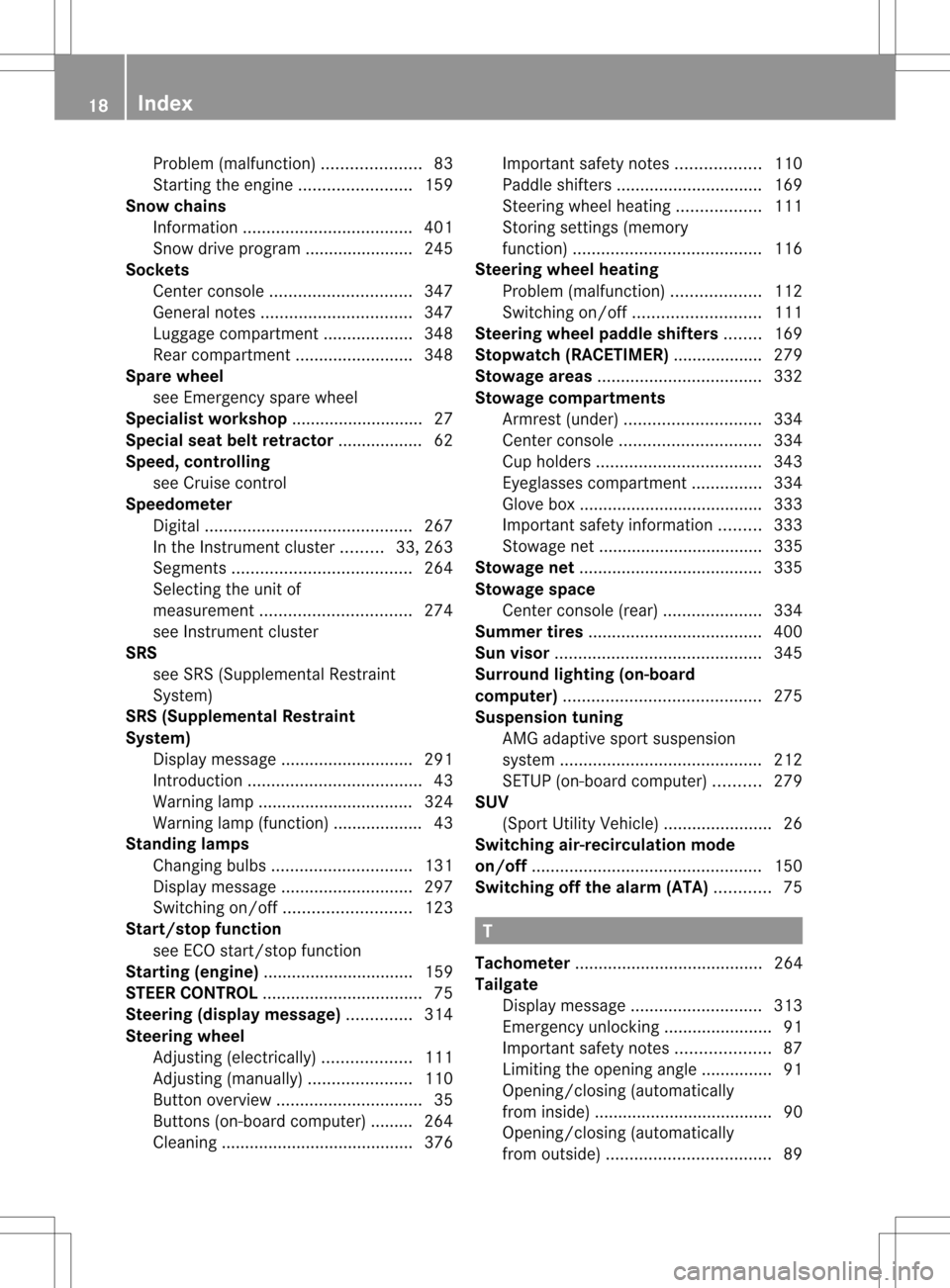
Problem (malfunction)
.....................83
Starting the engine ........................159
Snow chains
Information .................................... 401
Snow drive program ....................... 245
Sockets
Center console .............................. 347
General notes ................................ 347
Luggage compartment ...................348
Rea rcompartmen t......................... 348
Spare wheel
see Emergency spare wheel
Specialist workshop ............................ 27
Special seat bel tretractor .................. 62
Speed ,controlling
see Cruise control
Speedometer
Digital ............................................ 267
In the Instrument cluster .........33, 263
Segments ...................................... 264
Selecting the unit of
measurement ................................ 274
see Instrument cluster
SRS
see SRS (Supplemental Restraint
System)
SRS (Supplemental Restraint
System)
Display message ............................ 291
Introduction ..................................... 43
Warning lamp ................................. 324
Warning lamp (function) ................... 43
Standing lamps
Changing bulbs .............................. 131
Display message ............................ 297
Switching on/off ........................... 123
Start/stop function
see ECO start/stop function
Starting (engine) ................................ 159
STEE RCONTROL .................................. 75
Steering (display message) ..............314
Steering wheel Adjusting (electrically). ..................111
Adjusting (manually). .....................110
Button overview ............................... 35
Buttons (on-board computer) ......... 264
Cleaning ......................................... 376 Important safety notes
..................110
Paddle shifters ............................... 169
Steering wheel heating ..................111
Storing settings (memory
function) ........................................ 116
Steering wheel heating
Problem (malfunction) ...................112
Switching on/off ........................... 111
Steering wheel paddle shifters ........169
Stopwatch (RACETIMER) ................... 279
Stowage areas ................................... 332
Stowage compartments Armrest (under) ............................. 334
Center console .............................. 334
Cuph olders ................................... 343
Eyeglasses compartment ...............334
Glove box ...................................... .333
Important safety information .........333
Stowage net ................................... 335
Stowage net ....................................... 335
Stowage space Center console (rear) .....................334
Summer tires ..................................... 400
Sun visor ............................................ 345
Surround lighting (on-board
computer) .......................................... 275
Suspension tuning AMG adaptive sport suspension
system ........................................... 212
SETUP (on-board computer) ..........279
SUV
(Sport Utility Vehicle) .......................26
Switching air-recirculation mode
on/off ................................................. 150
Switching off the alarm (ATA) ............75 T
Tachometer ........................................ 264
Tailgate Display message ............................ 313
Emergency unlocking .......................91
Important safety notes ....................87
Limiting the opening angle ...............91
Opening/closing (automatically
from inside) ...................................... 90
Opening/closing (automatically
from outside) ................................... 8918
Index
Page 23 of 458

Trailer towing
Active Blind Spo tAssist ................. 240
Active Lane Keeping Assist ............243
Blind Spot Assist ............................ 235
PARKTRONI C................................. 216
Permissible trailer loads and
drawba rnoseweights ..................... 259
Transfer case ..................................... 173
Transmission see Automatic transmission
Transmission position display .........165
Transmission position display
(DIRECT SELECTl ever)...................... 165
Transporting the vehicle ..................393
Traveling uphill Brow of hill ..................................... 191
Driving downhill ............................. 191
Maximum gradient-climbing
capability ....................................... 191
Trim pieces (cleaning instructions) .376
Trip computer (on-board
computer) .......................................... 267
Trip odometer Calling up ....................................... 266
Resetting (on-board computer) ......268
see Trip odometer
Trunk
see Tailgate
Turn signals
Display message ............................ 295
Switching on/off ........................... 123
see Turn signals
TWR (Tongue Weight Rating)
(definition) ......................................... 421
Type identification plate see Vehicle identification plate U
Unlocking Emergency unlocking .......................86
From inside the vehicle (central
unlocking button) ............................. 85 V
Vanity mirror (in the sun visor) ........345
Vehicle Correct use ...................................... 27
Data acquisition ............................... 28
Display message ............................ 312
Equipment ....................................... 24
Individua lsettings .......................... 274
Limited Warranty ............................. 28
Loading .......................................... 410
Locking (in an emergency) ...............87
Locking (SmartKey) .......................... 79
Lowering ........................................ 426
Maintenance .................................... 25
Parking for a long period ................ 182
Pulling away ................................... 160
Raising ........................................... 423
Reporting problems .........................28
Securing from rolling away ............422
Towing away .................................. 391
Transporting .................................. 393
Unlocking (in an emergency) ...........86
Unlocking (SmartKey) ......................79
Vehicle data ................................... 452
Vehicle battery
see Battery (vehicle)
Vehicle data ....................................... 452
Vehicle dimensions ...........................452
Vehicle emergency locking ................87
Vehicle identification number see VIN
Vehicle identification plate ..............443
Vehicle level (display message) .......302
Vehicle tool kit .................................. 380
Video Operating the DVD ......................... 270
VIN ...................................................... 443 W
Warning and indicator lamps ABS ................................................ 319
Brakes ........................................... 318
Check Engine ................................. 325
Coolant .......................................... 326
Distance warning ........................... 328
DISTRONI CPLUS ........................... 328 Index
21
Page 42 of 458
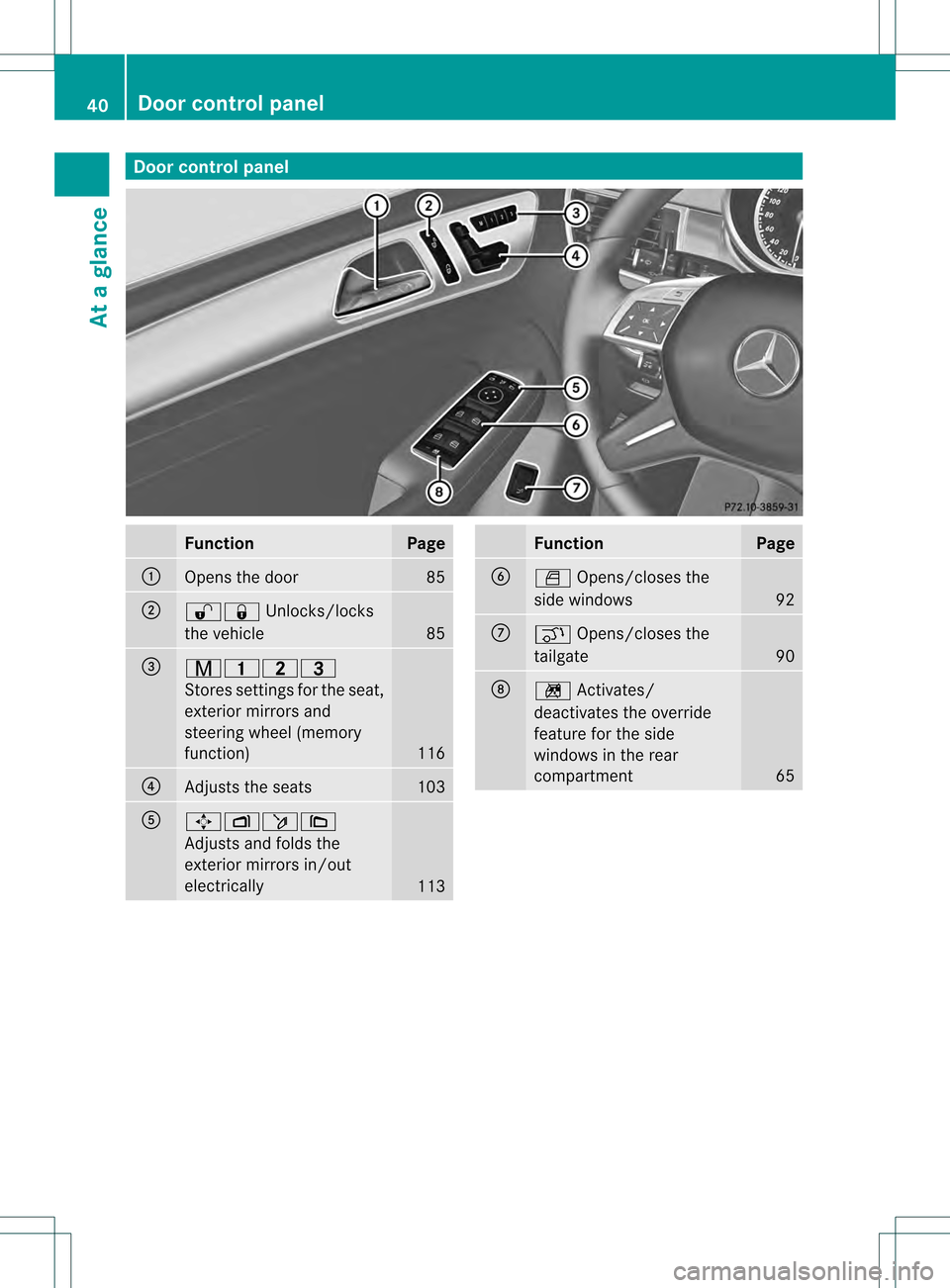
Door control panel
Function Page
0002
Opens the door 85
0003
000C000B
Unlocks/locks
the vehicle 85
001F
00100015000E
Stores settings fo
rthe seat,
exterior mirrors and
steering wheel (memory
function) 116
001E
Adjusts the seats 103
001C
0005000800110009
Adjusts and folds the
exterior mirrors in/out
electrically
113 Function Page
001D
0005
Opens/closes the
side windows 92
0011
000F
Opens/closes the
tailgate 90
0012
000E
Activates/
deactivates the override
feature for the side
windows in the rear
compartment 6540
Doorc
ontrol panelAt a glance
Page 78 of 458

R
the tailgate
R the hood
X To turn the alarm off with the
SmartKey: press the000Cor000B button
on the SmartKey.
The alar mis switched off.
or
X Insert the SmartKey into the ignition lock.
The alarm is switched off.
X To stop the alarm using KEYLESS-GO:
grasp the outside door handle. The
SmartKey must be outside the vehicle.
The alarm is switched off.
or
X Press the Start/Stop button on the
dashboard. The SmartKey must be inside
the vehicle.
The alarm is switched off.
The alarm is not switched off, even if you
close the open door that has triggered it, for
example.
i If the alarm stays on for more than
30 seconds, the mbrace (USA only) or TELE
AID (Canada only) emergency call system
initiates a call to the Customer Assistance
Center automatically. The emergency call
system initiates the call provided that:
R you have subscribed to the mbrace/
TELEAID Service.
R the mbrace/TELEAID Service has been
activated properly.
R the required mobile phone, power supply
and GPS are available. 76
Theft deterrent locking systemSafety
Page 81 of 458

Strong magnetic fields can occur in the
vicinity of powerful electrical installations.
R Do not keep the SmartKey:
- with electronic devices, e.g. a mobile
phone or another SmartKey
- with metallic objects, e.g. coins or metal
foil
- inside metallic objects, e.g. a metal case
This can affect the functionality of the
SmartKey.
Do not keep the KEYLESS-GO key in the
temperature-controlled cup holder.
Otherwise, the KEYLESS-GO key will not be
recognized. SmartKey functions
0002
000B To lock the vehicle
0003 0004 To open/close the tailgate
001F 000C To unlock the vehicle
X To unloc kcentrally: press the 000C
button.
If you do not open th evehicle within
approximately 40 seconds of unlocking:
R the vehicle is locked again.
R the theft deterrent locking system is
armed again.
X To lock centrally: press the000Bbutton.
The SmartKey centrally locks/unlocks:
R the doors
R the tailgate
R the fuel filler flap When unlocking, the turn signals flash once.
When locking, they flash three times.
You can also set an audible signal to confirm
that the vehicle has been locked. The audible
signal can be activated and deactivated using
the on-board computer (Y
page 276).
When it is dark, the surround lighting also
comes on if it is activated in the on-board
computer (Y page 275). KEYLESS-GO
General notes Bear in mind that the engine can be started
by any of the vehicle occupants if there is a
KEYLESS-GO key in the vehicle.
Locking/unlocking centrally
You can start, lock or unlock the vehicle using
KEYLESS-GO. To do this, you only need carry
the SmartKey with you. You can combine the
functions of KEYLESS-GO with those of a
conventional SmartKey. Unlock the vehicle
by using KEYLESS-GO, for instance, and lock
it using the
000Bbutton on the SmartKey.
When locking or unlocking with KEYLESS-GO,
the distance between the SmartKey and the
corresponding door handle must not be
greater than 3 ft (1 m).
KEYLESS-GO checks whether a valid
SmartKey is in the vehicle by periodically
establishing a radio connection between the
vehicle and the SmartKey. This happens:
R when the external door handles are
touched
R when starting the engine
R while the vehicle is in motion SmartKey
79Opening and closing Z
Page 82 of 458

X
To unloc kthe vehicle: touch the inner
surface of the door handle.
X To loc kthe vehicle: touch sensor
surface 0002.
X Convenience closing feature: touch
recessed sensor surface 0003for an
extended period.
Further information on the convenience
closing feature (Y page 93).
If you pull on the handl eofthe tailgate, only
the cargo compartment of the vehicle is
unlocked. Changing the settings of the locking
system
You can change the settings of the locking
system. This means that only the driver's door
and the fuel filler flap are unlocked when the
vehicle is unlocked. This is useful if you
frequently travel on your own.
X To change the setting: press and hold
down the 000Cand000B buttons
simultaneously for approximately six
seconds until the battery check lamp
flashes twice (Y page 81).
i If the setting of the locking system is
changed within the signal range of the
vehicle, pressing the 000Bor000C button:
R locks or
R unlocks the vehicle The SmartKey now functions as follows:
X
To unlock the driver's door: press the
000C button once.
X To unlock centrally: press the000C
button twice.
X To lock centrally: press the000Bbutton.
The KEYLESS-GO function is changed as
follows:
X To unlock the driver's door: touch the
inner surface of the door handle on the
driver's door.
X To unlock centrally: touch the inner
surface of the door handle on the front-
passenger door or the rear door.
X To lock centrally: touch the outer sensor
surface on one of the door handles
(Y page 79).
X To restore the factory settings: press
and hold down the 000Cand000B buttons
simultaneously for approximately six
seconds until the battery check lamp
flashes twice (Y page 81). Mechanical key
General notes If the vehicle can no longer be locked or
unlocked with the SmartKey, use the
mechanical key.
If you use the mechanical key to unlock and
open the driver's door, the anti-theft alarm
system will be triggered (Y
page 75).
There are several ways to turn off the alarm:
X To turn the alarm off with the
SmartKey: press the000Cor000B button
on the SmartKey.
or
X Insert the SmartKey into the ignition lock.
or
X To deactivate the alarm with KEYLESS-
GO: press the Start/Stop button in the 80
SmartKeyOpening and closing
Page 88 of 458

If the vehicle has been locked using the
locking button for the central locking, or has
been locked automatically, and a door is
opened from the inside:
R
the vehicle will be fully unlocked if it had
previously been fully unlocked
R only the door which has been opened form
the inside is unlocked if only the driver's
door had been previously unlocked Automatic locking feature
0002
To deactivate
0003 To activate
X To deactivate: press and hold button 0002
for aboutf ive seconds until a tone sounds.
X To activate: press and hold button 0003for
about five seconds until a tone sounds.
i If you press one of the two buttons and
do not hear a tone, the relevant setting has
already been selected.
The vehicle is locked automatically when the
ignition is switched on and the wheels are
turning.
You could therefore be locked out if:
R the vehicle is being pushed.
R the vehicle is being towed.
R the vehicle is on a roller dynamometer.
You can also switch the automatic locking
function on and off using the on-board
computer (Y page 276). Power closing feature
Power closing pulls the doors and trunk lid
into their locks automatically even if they are
only partly closed.
X To power-close adoor: push the door into
the lock up to the first detent position.
Power closing will pull the door fully closed.
X To power-close the tailgate: lightly press
the tailgate downwards.
Power closing will pull the tailgate fully
closed. Unlocking the driver's door
(mechanical key)
If the vehicle can no longer be unlocked with
the SmartKey, use the mechanical key.
If you use the mechanical key to unloc kand
open the driver's door, the anti-thef talarm
system will be triggered ( Ypage 75).
X Take the mechanical key out of the
SmartKey (Y page 80).
X Insert the mechanical key into the lock of
the driver's door as far as it will go. 0005
To unlock
X Turn the mechanical key counter-clockwise
to position 0005.
The door is unlocked.
X Turn the mechanical key back and remove
it.
X Insert the mechanical key into the
SmartKey. 86
DoorsOpening and closing