2013 MERCEDES-BENZ GLK-CLASS SUV tow bar
[x] Cancel search: tow barPage 18 of 380

Seat belts
Adjusting the driver's and front-
passenger seat belt .........................56
Adjusting the height ......................... 56
Belt force limiters ............................ 58
center rear-compartment seat .........57
Cleaning .........................................
309
Correct usage .................................. 55
Emergency Tensioning Devices ........ 58
Fastening ......................................... 56
Important safety guidelines .............54
Releasing ......................................... 57
Safety guidelines ............................. 41
Switching belt adjustment on/off
(on-board computer) ...................... 229
Warning lamp ................................. 257
Warning lamp (function) ................... 57
see Seat belts
Seats
Adjusting (electrically) .....................98
Adjusting lumbar support ..............100
Adjusting the 4-way lumbar
support .......................................... 101
Adjusting the head restraint ............ 99
Cleaning the cover ......................... 309
Correct driver's seat position ........... 96
Folding the backrest (rear
compartment) forwards/back .......272
Folding the rear bench seat
forwards/back ............................... 272
Important safety notes .................... 97
Seat heating problem .................... 101
Storing settings (memory
function) ........................................ 106
Switching seat heating on/off ....... 101
Sensors (cleaning instructions) .......307
Service menu (on-board computer) . 226
Service products Brake fluid ..................................... 370
Coolant (engine) ............................ 371
DEF special additives .....................369
Engine oil ....................................... 369
Fuel ................................................ 365
Important safety notes .................. 365
Refrigerant (air-conditioning
system) .......................................... 372
Washer fluid ................................... 372Settings
Factory (on-board computer) ......... 230
On-board computer ....................... 226
Setting the air distribution ...............133
Setting the airflow ............................ 134
Side impact air bag ............................. 45
Side marker lamp (display
message) ............................................ 241
Side windows Cleaning ......................................... 306
Convenience closing feature ............ 88
Convenience opening feature .......... 87
Important safety information
...........86
Opening/closing .............................. 87
Problem (malfunction) .....................89
Resetting ......................................... 89
Sliding sunroof
see Panorama roof with power
tilt/sliding panel
SmartKey
Changing the battery ....................... 77
Changing the programming ............. 75
Checking the battery ....................... 77
Convenience closing feature ............ 88
Convenience opening feature .......... 87
Display message ............................ 256
Door central locking/unlocking ....... 74
Important safety notes .................... 74
Loss ................................................. 78
Mechanical key ................................ 76
Positions (ignition lock) ................. 141
Problem (malfunction) .....................78
Starting the engine ........................ 143
Snow chains ...................................... 331
Sockets Center console .............................. 280
General notes ................................ 280
Luggage compartment ................... 281
Rear compartment ......................... 281
Spare wheel
Storage location ............................ 360
Stowing .......................................... 361
Specialist workshop ............................ 27
Special seat belt retractor .................. 61
Speed, controlling see Cruise control 16
Index
Page 21 of 380

Structure and characteristics
(definition) .....................................
349
Summer tires ................................. 330
Temperature .................................. 345
TIN (Tire Identification Number)
(definition) ..................................... 351
Tire bead (definition) ......................351
Tire pressure (definition) ................ 351
Tire pressures (recommended)
......349
Tire size (data) ............................... 357
Tire size designation, load-bearing
capacity, speed rating .................... 346
Tire tread ....................................... 329
Tire tread (definition) .....................351
Total load limit (definition) ............. 352
Traction ......................................... 344
Traction (definition) ....................... 351
Tread wear ..................................... 344
TWR (permissible trailer drawbar
noseweight) (definition) .................351
Uniform Tire Quality Grading
Standards ...................................... 344
Uniform Tire Quality Grading
Standards (definition) .................... 349
Unladen weight (definition) ............ 350
Wear indicator (definition) .............352
Wheel rim (definition) .................... 349
see Flat tire
Top Tether ............................................ 62
Towing Important safety guidelines ...........320
Installing the towing eye ................ 321
Removing the towing eye ...............321
With the rear axle raised ................ 322
Towing a trailer
Active Parking Assist .....................188
Cleaning the trailer tow hitch ......... 308
Coupling up a trailer ......................210
Decoupling a trailer ....................... 212
Driving tips .................................... 208
Important safety notes .................. 208
Installing the ball coupling .............210
Lights display message .................. 239
Mounting dimensions .................... 374
Power supply ................................. 213
Removing the ball coupling ............213
Shift range ..................................... 151Storing the ball coupling
................213
Trailer loads ................................... 374
Towing away
With both axles on the ground ....... 322
Tow-starting
Emergency engine starting ............ 323
Important safety notes
..................320
Trailer coupling
see Towing a trailer
Trailer loads and drawbar
noseweights ...................................... 212
Trailer towing Active Blind Spot Assist ................. 205
Active Lane Keeping Assist .... 202, 208
Blind Spot Assist ............................ 200
PARKTRONIC ................................. 183
Permissible trailer loads and
drawbar noseweights .....................212
Transfer case ..................................... 154
Transmission see Automatic transmission
Transmission position display .........149
Transmission position display
(DIRECT SELECT lever) ......................149
Transporting the vehicle .................. 322
Traveling uphill Brow of hill ..................................... 169
Driving downhill ............................. 169
Maximum gradient-climbing
capability ....................................... 169
Trim pieces (cleaning instructions) . 309
Trip computer (on-board
computer) .......................................... 219
Trip odometer Calling up ....................................... 219
Resetting (on-board computer) ...... 220
see Trip odometer
Turn signals
Changing bulbs (front) ................... 119
Display message ............................ 240
Switching on/off ........................... 112
see Turn signals
TWR (Tongue Weight Rating)
(definition) ......................................... 351
Type identification plate see Vehicle identification plate Index
19
Page 187 of 380

Use Active Parking Assist for parking spaces:
R
that are parallel to the direction of travel
R that are on straight roads, not bends
R that are on the same
level as the road, e.g.
not on the pavement
Parking tips:
R On narrow roads, drive as close to the
parking space as possible.
R Parking spaces that are littered, overgrown
or partially occupied by trailer drawbars
might be identified incorrectly or not at all.
R Snowfall or heavy rain may lead to a parking
space being measured inaccurately.
R Pay attention to the PARKTRONIC
(Y page 182) warning messages during the
parking procedure.
R You can intervene in the steering procedure
to correct it at any time. Active Parking
Assist will then be canceled.
R When transporting a load which protrudes
from your vehicle, you should not use
Active Parking Assist.
R when snow chains or an emergency spare
wheel are mounted, you should not use
Active Parking Assist here either.
R Make sure that the tire pressures are
always correct. This has a direct influence
on the parking characteristics of the
vehicle.
Detecting parking spaces Objects located above the height range of
Active Parking Assist will not be detected
when the parking space is measured. These
are not taken into account when the parking
procedure is calculated, e.g. overhanging
loads, tail sections or
loading
ramps of goods
vehicles. In some circumstances, Active
Parking Assist may therefore guide you into
the parking space too early. G
WARNING
If there are objects above the detection range,
Active Parking Assist may turn prematurely. You may cause a collision as a result. There is
a risk of an accident.
If there are objects
above
the detection range,
stop and deactivate Active Parking Assist.
Active Parking Assist is switched on
automatically when driving forwards. The
system is operational at speeds of up to
approximately 22 mph (35 km/h). While in
operation, the system independently locates
and measures parking spaces on both sides
of the vehicle. When driving at speeds below
19 mph (30 km/h), you will see the parking
symbol as a status indicator in the instrument
cluster. By default, Active Parking Assist only
displays parking spaces on the front-
passenger side. Parking spaces on the
driver's side are displayed as soon as the turn
signal on the driver's side is activated. To park
on the driver's side, you must leave the
driver's side turn signal switched on. This
must remain switched on until you
acknowledge the use of Active Parking Assist
by pressing the 0076 button on the
multifunction steering wheel.
When a parking space has been detected, an
arrow towards the right or the left also
appears. Example: detected parking space
0043
Detected parking space on the left
0044 Parking symbol
0087 Detected parking space on the right
Active Parking Assist will only detect parking
spaces:
R that are parallel to the direction of travel
R that are at least 59 in (1.5 m) wide
R that are at least 51 in (1.3 m) longer than
your vehicle Driving systems
185
Driving and parking Z
Page 191 of 380

General notes
0043
Rear view camera
Rear view camera 0043 is
located in
the handle
strip of the tailgate.
Rear view camera 0043 is an optical parking and
maneuvering aid. It uses guide lines to show
the area behind your vehicle in the Audio/
COMAND display.
The area behind the vehicle is displayed as a
mirror image, as in the rear view mirror.
i The text of messages shown in the
COMAND display depends on the language
setting. The following are examples of rear
view camera messages in the COMAND
display.
Activating/deactivating the rear view
camera X
To activate: make sure that the
SmartKey
is in position 2 in the ignition lock.
X Make sure that the "Activation by R gear"
setting is active in COMAND, see the
separate COMAND operating instructions. X
Engage reverse gear.
The area behind the vehicle
is shown in the
COMAND display with guide lines.
X To change the function mode for
vehicles with trailer tow hitch: using
the
COMAND controller, select symbol 0043 for
the "Reverse parking" function or
symbol 0044 for "Coupling up a trailer" (see
the separate COMAND operating
instructions).
The symbol of the selected function is
highlighted.
To deactivate: the rear view camera is
deactivated if you:
R shift the transmission to position P
R drive forwards 33 ft (10 m)
R shift the transmission from R to another
position after 15 seconds
R drive forwards at a speed of over 5 mph
(10 km/h )
Displays in
the
Audio/COMAND display The rear view camera may show a distorted
view of obstacles, show them incorrectly or
not at all. The
rear
view camera does not show
objects in the following positions:
R very close to the rear bumper
R under the rear bumper
R in the area immediately above the tailgate
handle
! Objects not at ground level may appear to
be further away than they actually are, e.g.:
R the bumper of a parked vehicle
R the drawbar of a trailer
R the ball coupling of a trailer tow hitch
R the rear section of an HGV
R a slanted post
Use the guidelines only for orientation.
Approach objects no further than the
bottom-most guideline. Driving systems
189
Driving and parking Z
Page 194 of 380
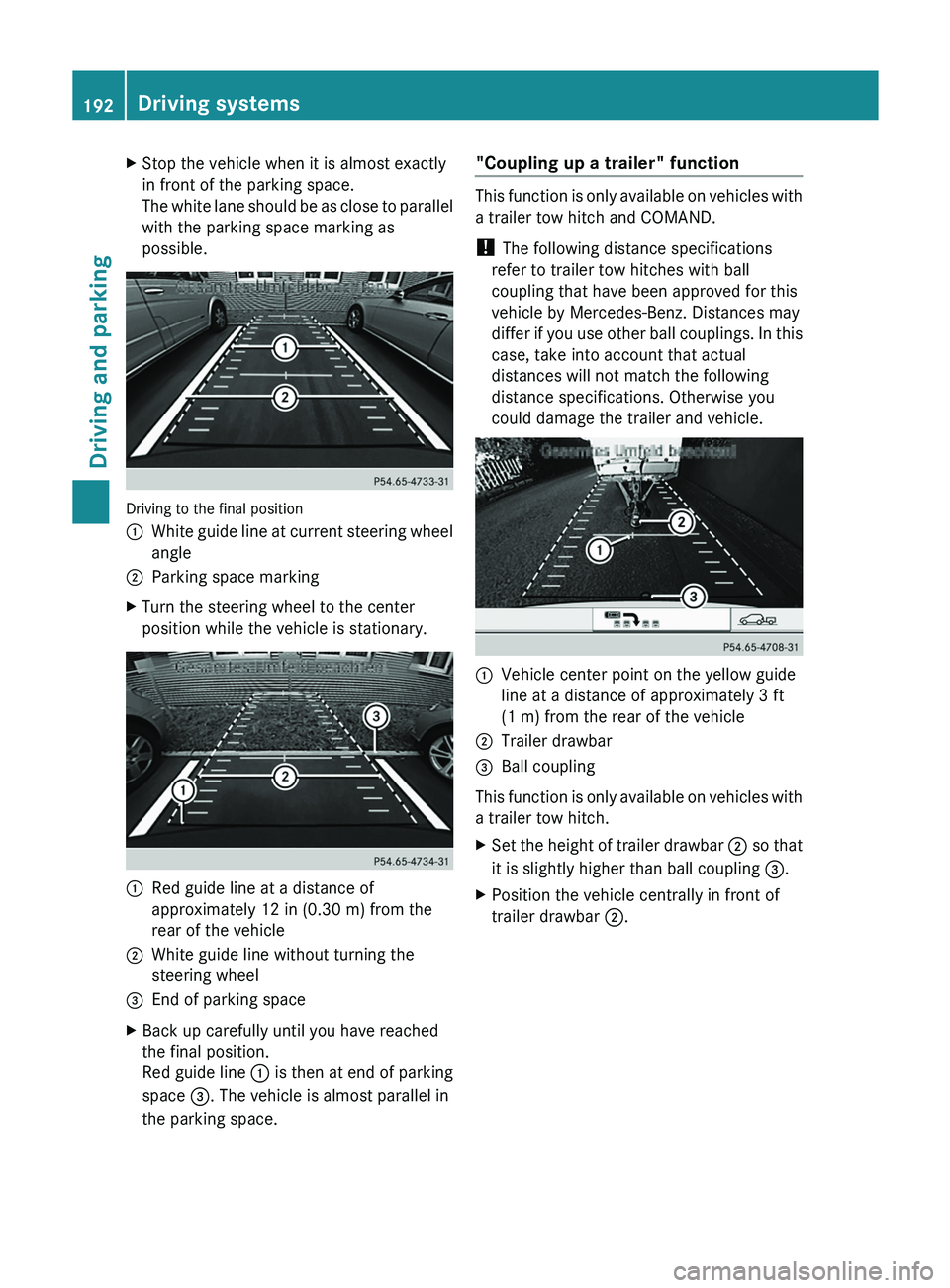
X
Stop the vehicle when it is almost exactly
in front of the parking space.
The white lane should be
as close to parallel
with the parking space marking as
possible. Driving to the final position
0043
White guide line at current steering wheel
angle
0044 Parking space marking
X Turn the steering wheel to the center
position while the vehicle is stationary. 0043
Red guide line at a distance of
approximately 12 in (0.30 m) from the
rear of the vehicle
0044 White guide line without turning the
steering wheel
0087 End of parking space
X Back up carefully until you have reached
the final position.
Red guide line 0043 is
then at end
of parking
space 0087. The vehicle is almost parallel in
the parking space. "Coupling up a trailer" function This function is only available on vehicles with
a trailer tow hitch and COMAND.
!
The following distance specifications
refer to trailer tow hitches with ball
coupling that have been approved for this
vehicle by Mercedes-Benz. Distances may
differ if you use other
ball couplings. In this
case, take into account that actual
distances will not match the following
distance specifications. Otherwise you
could damage the trailer and vehicle. 0043
Vehicle center point on the yellow guide
line at a distance of approximately 3 ft
(1 m) from the rear of the vehicle
0044 Trailer drawbar
0087 Ball coupling
This function is only
available on vehicles with
a trailer tow hitch.
X Set the height of trailer drawbar 0044 so that
it is slightly higher than ball coupling 0087.
X Position the vehicle centrally in front of
trailer drawbar 0044.192
Driving systems
Driving and parking
Page 197 of 380

Activating the 360° camera using
reverse gear
The 360° camera images can be
automatically displayed by engaging reverse
gear.
X
Make sure that the SmartKey is in position
2 in the ignition lock.
X Make sure that the Activation by R
gear setting is active in
COMAND, see the
separate COMAND operating instructions.
X To show the 360° camera image: engage
reverse gear.
The COMAND display shows the area
behind the vehicle in split screen:
R vehicle with guide lines
R top view of the vehicle
Selecting the split-screen and full
screen displays X
To switch between split screen views:
switch to the line with the vehicle icons by
sliding 00970052 the COMAND controller.
X Turn 00790052007A the COMAND controller and
select one of the vehicle symbols.
X To switch to full screen mode: select
Full Screen by turning 00790052007A the
COMAND controller and press 0098 to
confirm.
Displays in the COMAND display Important safety notes
!
Objects not at ground level
may appear to
be further away than they actually are, e.g.:
R the bumper of a parked vehicle
R the drawbar of a trailer
R the ball coupling of a trailer tow hitch
R the rear section of an HGV
R a slanted post
Use the guidelines only for orientation.
Approach objects no further than the
bottom-most guideline. Top view with picture from the rear view
camera
0043
Symbol for the split screen setting with
top view and rear view camera image
0044 Yellow guide line at a distance of
approximately 13 ft (4.0 m ) from the rear
of the vehicle
0087 Yellow guide line for the vehicle width
including the exterior mirrors, for current
steering wheel angle (dynamic)
0085 Yellow lane marking tires at current
steering wheel angle (dynamic) 0083
Yellow guide line at a distance of
approximately 3 ft (1.0 m) from the rear
of the vehicle
0084 Vehicle center axle (marker assistance)
006B Red guide line at a distance of
approximately 12 in (0.30 m) from the
rear of the vehicle
006C Bumper
The guide lines are shown when the
transmission is in position R .
The distance specifications only apply to
objects that are at ground level. Driving systems
195
Driving and parking Z
Page 207 of 380

out. This is meant to assist you in avoiding a
collision.
The course-correcting brake application is
available in the speed range between
20 mph (30 km/h)
and
120 mph (200 km/h).
If a course-correcting brake application
occurs, red warning lamp 0043 flashes in the
exterior mirror and the following is shown in
the multifunction display, for example: Either a very slight course-correcting brake
application, or none at all, may occur if:
R
there are vehicles or obstacles, e.g. crash
barriers, located on both sides of your
vehicle.
R a vehicle approaches you too
closely at the
side.
R you have adopted a sporty driving style with
high cornering speeds.
R you clearly brake or accelerate.
R a driving safety system intervenes, e.g.
ESP ®
or PRE-SAFE ®
Brake.
R ESP ®
is switched off.
R the off-road program is activated.
R a loss of tire pressure or a defective tire is
detected.
Switching on Active Blind Spot Assist
X Make sure that the radar sensor system
(Y page 229) and Active Blind Spot Assist
(Y page 225) are activated in
the on-board
computer.
X Turn the SmartKey to position 2 in the
ignition lock.
Warning lamps 0043 in the exterior mirrors
light up red for approximately
1.5 seconds and then turn yellow. Towing a trailer
When you attach a
trailer,
make sure you have
correctly established the electrical
connection. This can be accomplished by
checking the trailer lighting. Active Blind Spot
Assist is then deactivated. The indicator lamp
lights up yellow in the exterior mirrors and the
Active Blind Spot Assist Currently
Unavailable See Operator's Manual
message appears in the multifunction
display.
Active Lane Keeping Assist General notes
Active Lane Keeping Assist
monitors
the area
in front of your vehicle by means of
camera 0043 mounted at the top of the
windshield. Active Lane Keeping Assist
detects lane markings on the road and warns
you before you leave your lane
unintentionally. If you do not react to the
warning, a lane-correcting application of the
brakes can bring the vehicle back into the
original lane. 0043
Active Lane Keeping Assist camera
If you select km in the Display Unit
Speed-/Odometer: function on the on-board
computer(
Y page 226), Active Lane Keeping
Assist is activated starting at a speed of
60 km/h. If the miles display unit is selected,
the assistance range begins at 40 mph. Driving systems
205
Driving and parking Z
Page 210 of 380
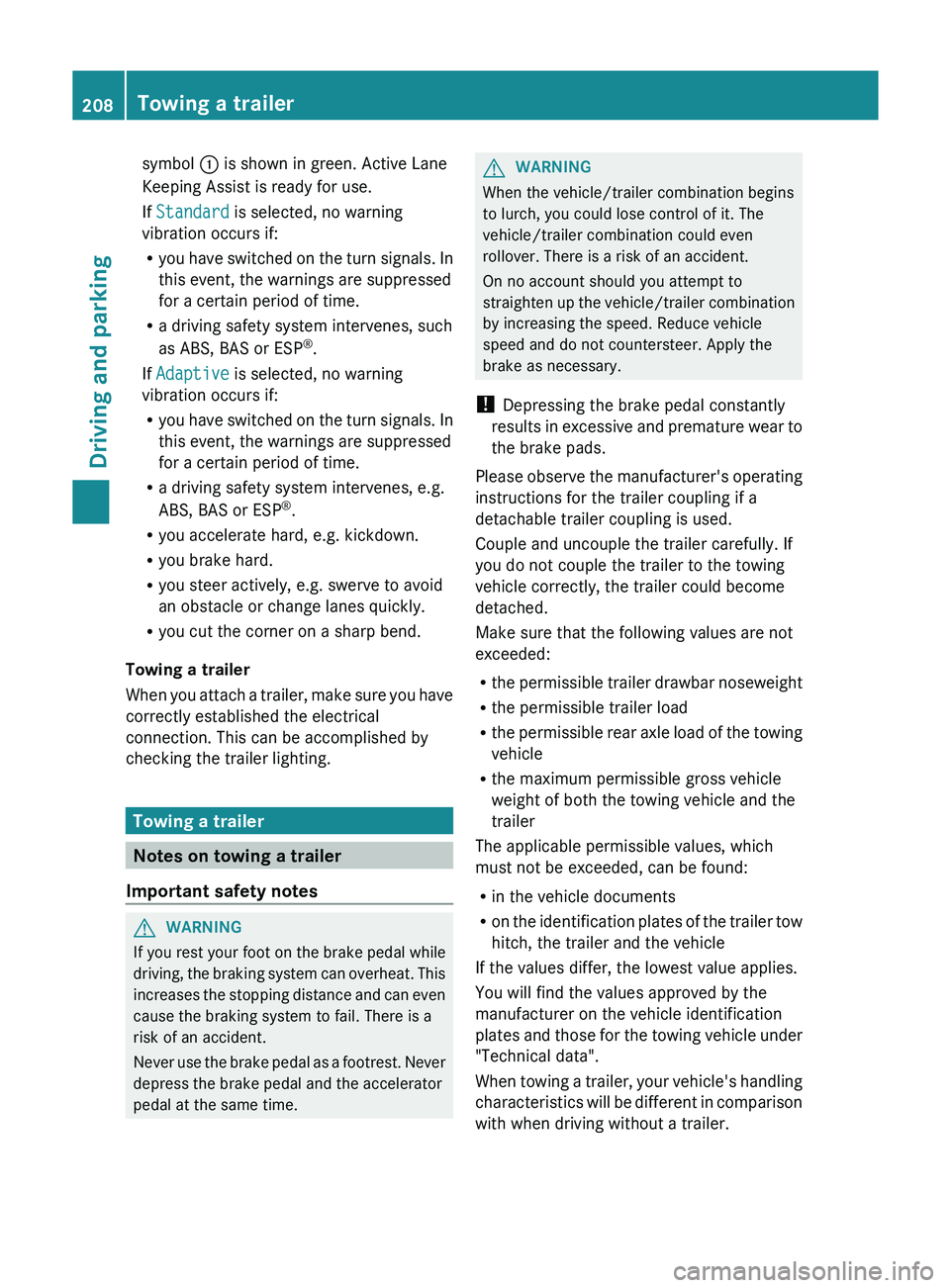
symbol
0043 is shown in green. Active Lane
Keeping Assist is ready for use.
If Standard is selected, no warning
vibration occurs if:
R you have switched on
the
turn signals. In
this event, the warnings are suppressed
for a certain period of time.
R a driving safety system intervenes, such
as ABS, BAS or ESP ®
.
If Adaptive is selected, no warning
vibration occurs if:
R you have switched on the turn signals. In
this event, the warnings are suppressed
for a certain period of time.
R a driving safety system intervenes, e.g.
ABS, BAS or ESP ®
.
R you accelerate hard, e.g. kickdown.
R you brake hard.
R you steer actively, e.g. swerve to avoid
an obstacle or change lanes quickly.
R you cut the corner on a sharp bend.
Towing a trailer
When you attach a trailer,
make sure you have
correctly established the electrical
connection. This can be accomplished by
checking the trailer lighting. Towing a trailer
Notes on towing a trailer
Important safety notes G
WARNING
If you rest your foot on the brake pedal while
driving, the braking system can
overheat. This
increases the stopping distance and can even
cause the braking system to fail. There is a
risk of an accident.
Never use the brake pedal as a footrest. Never
depress the brake pedal and the accelerator
pedal at the same time. G
WARNING
When the vehicle/trailer combination begins
to lurch, you could lose control of it. The
vehicle/trailer combination could even
rollover. There is a risk of an accident.
On no account should you attempt to
straighten up the vehicle/trailer combination
by increasing the speed. Reduce vehicle
speed and do not countersteer. Apply the
brake as necessary.
! Depressing the brake pedal constantly
results
in excessive and premature wear to
the brake pads.
Please observe the manufacturer's operating
instructions for the trailer coupling if a
detachable trailer coupling is used.
Couple and uncouple the trailer carefully. If
you do not couple the trailer to the towing
vehicle correctly, the trailer could become
detached.
Make sure that the following values are not
exceeded:
R the permissible trailer drawbar noseweight
R the permissible trailer load
R the permissible rear axle load of the towing
vehicle
R the maximum permissible gross vehicle
weight of both the towing vehicle and the
trailer
The applicable permissible values, which
must not be exceeded, can be found:
R in the vehicle documents
R on the identification plates of the trailer tow
hitch, the trailer and the vehicle
If the values differ, the lowest value applies.
You will find the values approved by the
manufacturer on the vehicle identification
plates and those for the towing vehicle under
"Technical data".
When towing a trailer, your vehicle's handling
characteristics will be different in comparison
with when driving without a trailer. 208
Towing a trailer
Driving and parking