2013 MERCEDES-BENZ GLK-CLASS SUV buttons
[x] Cancel search: buttonsPage 19 of 380

Speedometer
Digital ............................................ 220
In the Instrument cluster ................. 31
Segments ...................................... 217
Selecting the unit of
measurement ................................ 226
see Instrument cluster
SPORT handling mode
Activating/deactivating (AMG
vehicles) .......................................... 68
SRS
see SRS (Supplemental Restraint
System)
SRS (Supplemental Restraint
System)
Display message ............................ 235
Introduction ..................................... 41
Warning lamp ................................. 263
Warning lamp (function) ................... 41
Standing lamps
Changing bulbs .............................. 118
Display message ............................ 241
Switching on/off ........................... 112
Start/stop function
see ECO start/stop function
Starting (engine) ................................ 142
Steering (display message) ..............255
Steering wheel Adjusting (electrically) ...................102
Adjusting (manually) ...................... 102
Button overview ............................... 33
Buttons (on-board computer) ......... 217
Cleaning ......................................... 308
Important safety notes .................. 102
Paddle shifters ............................... 152
Storing settings (memory
function) ........................................ 106
Steering wheel paddle shifters ........152
Stowage areas ................................... 271
Stowage compartments Armrest (under) ............................. 271
Cup holders ................................... 278
Glove box ....................................... 271
Important safety information ......... 271
Rear ............................................... 272
Stowage net ................................... 272
Stowage net ....................................... 272Summer opening
see Convenience opening feature
Summer tires ..................................... 330
Sun visor ............................................ 278
Surround lighting (on-board
computer) .......................................... 227
SUV (Sport Utility Vehicle) .......................25
Switching air-recirculation mode
on/off ................................................. 136
Switching off the alarm (ATA) ............71 T
Tachometer ........................................ 216
Tailgate Display message ............................ 254
Emergency unlocking .......................85
Important safety notes .................... 82
Limiting the opening angle ...............85
Opening/closing (automatically
from inside) ......................................
84
Opening/closing (automatically
from outside) ................................... 83
Opening/closing (from outside) ....... 82
Opening dimensions ...................... 373
Tail lamps
Display message ............................ 240
Tank content
Fuel gauge ....................................... 31
Technical data
Capacities ...................................... 365
Emergency spare wheel ................. 362
Information .................................... 364
Tires/wheels ................................. 357
Trailer loads ................................... 374
Vehicle data ................................... 373
TELEAID
Call priority .................................... 287
Downloading destinations
(COMAND) ..................................... 287
Downloading routes .......................290
Emergency call .............................. 284
Geo fencing ................................... 290
Important safety notes .................. 283
Locating a stolen vehicle ............... 289
MB info call button ........................ 286
Remote vehicle locking .................. 288 Index
17
Page 38 of 380
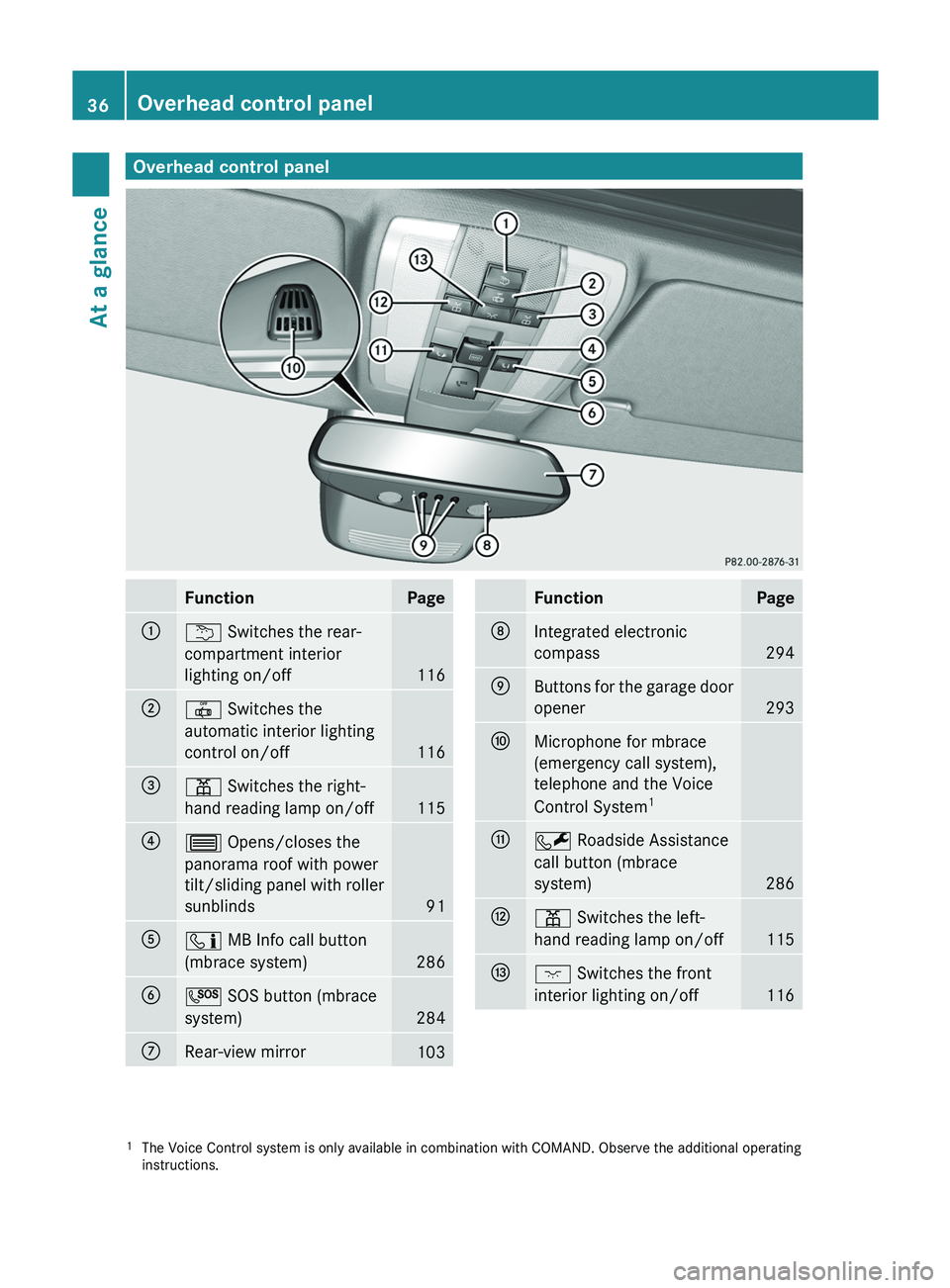
Overhead control panel
Function Page
0043
0042 Switches the rear-
compartment interior
lighting on/off
116
0044
0033 Switches the
automatic interior lighting
control on/off
116
0087
003D Switches the right-
hand reading lamp on/off
115
0085
0057 Opens/closes the
panorama roof with power
tilt/sliding panel with roller
sunblinds
91
0083
00D9 MB Info call button
(mbrace system)
286
0084
0053 SOS button (mbrace
system)
284
006B
Rear-view mirror
103 Function Page
006C
Integrated electronic
compass
294
006D
Buttons for the garage door
opener
293
006E
Microphone for mbrace
(emergency call system),
telephone and the Voice
Control System
1 006F
0052 Roadside Assistance
call button (mbrace
system)
286
0070
003D Switches the left-
hand reading lamp on/off
115
0071
004A Switches the front
interior lighting on/off
116
1
The Voice Control system is only available in combination with COMAND. Observe the additional operating
instructions.36
Overhead control panelAt a glance
Page 78 of 380

and the fuel filler flap are unlocked when the
vehicle is unlocked. This is useful if you
frequently travel on your own.
X
To change the setting: press and hold
down the 0036 and 0037 buttons
simultaneously for approximately six
seconds until the battery check lamp
(Y page 77) flashes twice.
i If the setting of the locking system is
changed within the signal range of the
vehicle, pressing the
0037
or
0036
button:
R locks or
R unlocks the vehicle
The SmartKey now functions as follows:
X To unlock the driver's door: press the
0036 button once.
X To unlock centrally: press the 0036
button twice.
X To lock centrally: press the 0037 button.
The KEYLESS-GO function is changed as
follows:
X To unlock the driver's door: touch the
inner surface of the door handle on the
driver's door.
X To unlock centrally: touch the inner
surface of the door handle on the front-
passenger door or the rear door.
X To lock centrally: touch the outer sensor
surface on one of the door handles
(Y page 75).
X To restore the factory settings: press
and hold down the 0036
and 0037 buttons
simultaneously for approximately six
seconds until the battery check lamp
flashes twice. Mechanical key
General notes If the vehicle can no longer be locked or
unlocked with the SmartKey
or
the KEYLESS-
GO key, use the mechanical key. If you use the mechanical key to unlock and
open the driver's door, the anti-theft alarm
system will be triggered (
Y page 71).
X To end the
alarm: insert the SmartKey into
the ignition lock.
i With KEYLESS-GO: remove the Start/
Stop button from the ignition lock
beforehand.
If
you unlock the vehicle
using the mechanical
key, the fuel filler flap will not be unlocked
automatically.
Removing the mechanical key X
Push release catch 0043 in the direction of
the arrow and at the same time remove
mechanical key 0044 from the SmartKey. SmartKey battery
Important safety notes Mercedes-Benz recommends that you have
the batteries replaced at
a
qualified specialist
workshop. G
WARNING
Batteries contain toxic and corrosive
substances. If batteries
are swallowed,
it can
result in severe health problems. There is a
risk of fatal injury.
Keep batteries out of the reach of children. If
a battery is swallowed, seek medical attention
immediately. 76
SmartKey
Opening and closing
Page 79 of 380
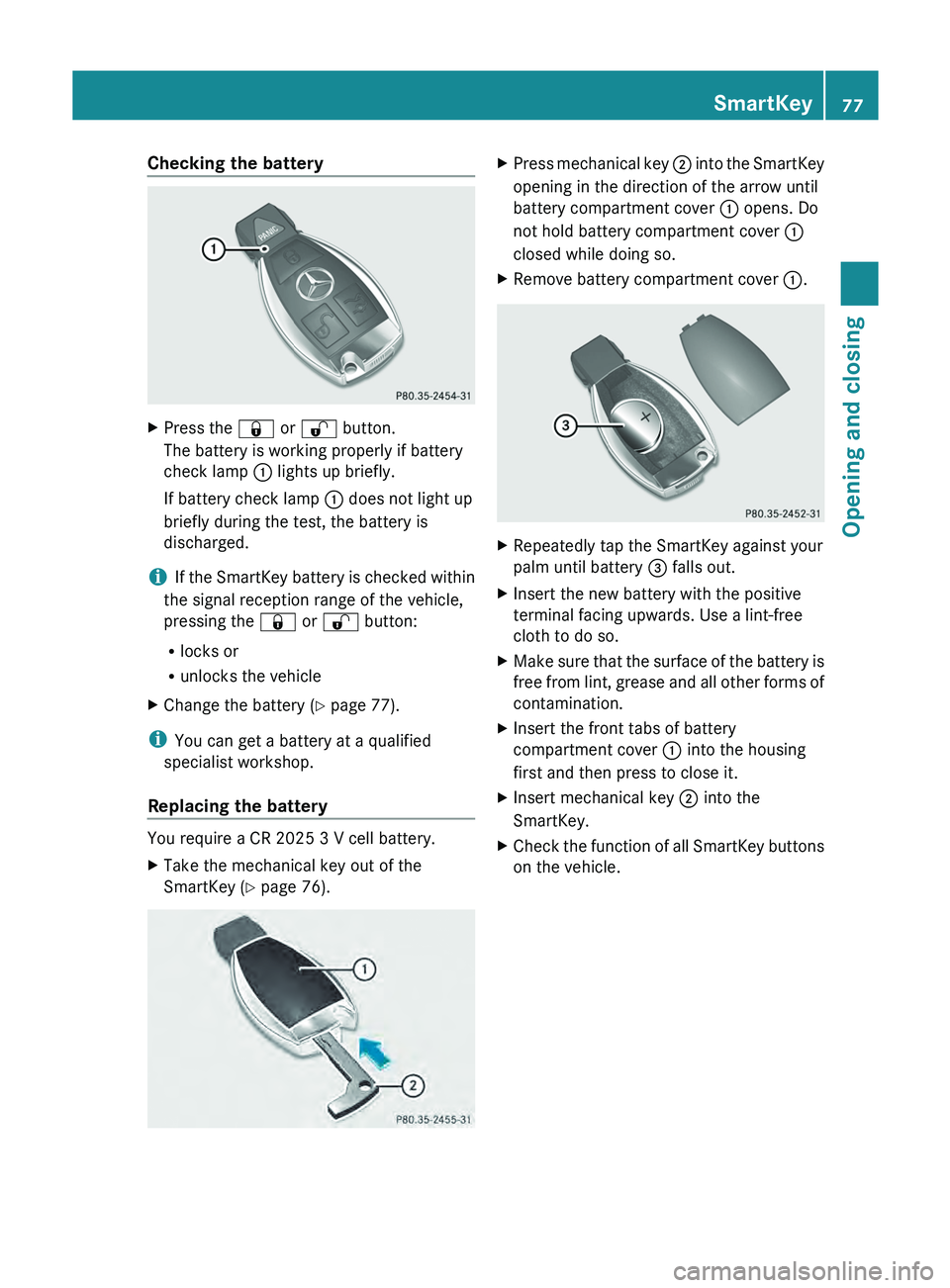
Checking the battery
X
Press the 0037 or 0036 button.
The battery is working properly if battery
check lamp 0043 lights up briefly.
If battery check lamp 0043 does not light up
briefly during the test, the battery is
discharged.
i If the SmartKey battery is checked within
the signal reception range of the vehicle,
pressing the 0037 or 0036
button:
R locks or
R unlocks the vehicle
X Change the battery ( Y page 77).
i You can get a battery at a qualified
specialist workshop.
Replacing the battery You require a CR 2025 3 V cell battery.
X
Take the mechanical key out of the
SmartKey (Y page 76). X
Press mechanical key 0044 into the SmartKey
opening in the direction of the arrow until
battery compartment cover 0043 opens. Do
not hold battery compartment cover 0043
closed while doing so.
X Remove battery compartment cover 0043
. X
Repeatedly tap the SmartKey against your
palm until battery 0087 falls out.
X Insert the new battery with the positive
terminal facing upwards. Use a lint-free
cloth to do so.
X Make sure that the surface of the battery is
free from lint, grease and
all other forms of
contamination.
X Insert the front tabs of battery
compartment cover 0043 into the housing
first and then press to close it.
X Insert mechanical key 0044 into the
SmartKey.
X Check the function of all SmartKey buttons
on the vehicle. SmartKey
77
Opening and closing Z
Page 83 of 380

You could therefore be locked out if:
R
the vehicle is being pushed.
R the vehicle is being towed.
R the vehicle is on a roller dynamometer. X
To deactivate: press and hold button 0043
for about five seconds until
a tone sounds.
X To activate: press and hold button 0044 for
about five seconds until a tone sounds.
i If you press one of the two buttons and
do not hear a
tone,
the relevant setting has
already been selected.
You can also switch the automatic locking
function on and off using the on-board
computer (Y page 228). Unlocking the driver's door
(mechanical key)
If the vehicle can no
longer be unlocked with
the SmartKey, use the mechanical key.
If you use the mechanical key to unlock and
open the driver's door, the anti-theft alarm
system will be triggered ( Y page 71).
X Take the mechanical key out of the
SmartKey (Y page 76).
X Insert the mechanical key into the lock of
the driver's door as far as it will go. X
Turn the mechanical key counter-clockwise
to position 0047.
The door is unlocked.
X Turn the mechanical key back and remove
it.
X Insert the mechanical key into the
SmartKey. Locking the vehicle (mechanical key)
If the vehicle can no
longer be locked with the
SmartKey, use the mechanical key.
X Open the driver's door.
X Close the front-passenger door, the rear
doors and the tailgate.
X Press the locking button (Y page 80).
X Check whether the locking knobs on the
front-passenger door and the rear doors
are still visible. Press down the locking
knobs manually, if necessary ( Y page 79).
X Close the driver's door.
X Take the mechanical key out of the
SmartKey (Y page 76).
X Insert the mechanical key into the lock of
the driver's door as far as it will go. Doors
81
Opening and closing Z
Page 100 of 380
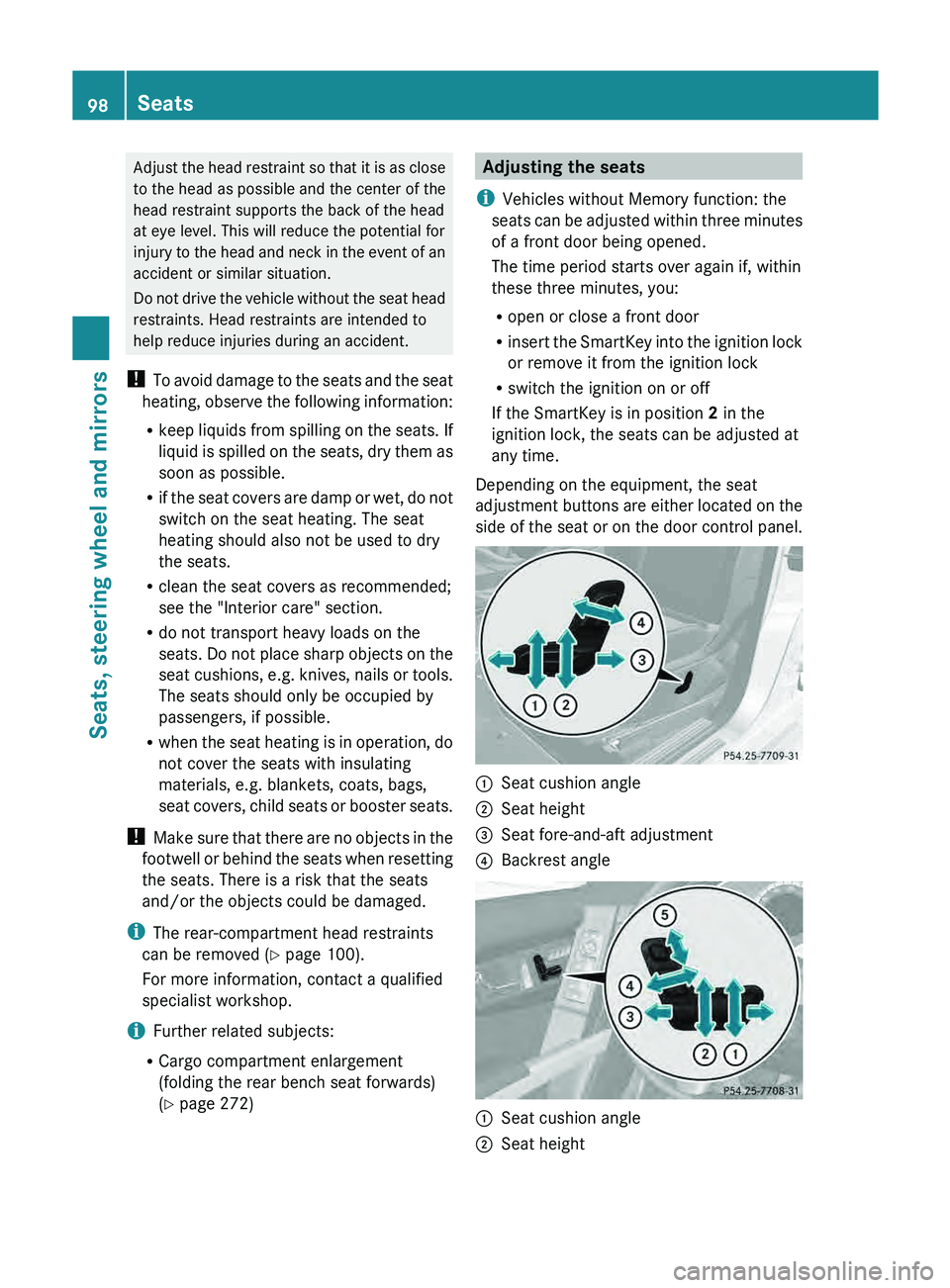
Adjust the head restraint so that it is as close
to the head as possible and the center of the
head restraint supports the back of the head
at eye level. This will reduce the potential for
injury to the head
and
neck in the event of an
accident or similar situation.
Do not drive the vehicle without the seat head
restraints. Head restraints are intended to
help reduce injuries during an accident.
! To avoid damage to the seats and the seat
heating, observe the following information:
R keep liquids from spilling on the seats. If
liquid is spilled on the seats, dry them as
soon as possible.
R if the seat covers are damp or wet, do not
switch on the seat heating. The seat
heating should also not be used to dry
the seats.
R clean the seat covers as recommended;
see the "Interior care" section.
R do not transport heavy loads on the
seats. Do not place sharp objects on the
seat cushions, e.g. knives, nails or tools.
The seats should only be occupied by
passengers, if possible.
R when the seat heating is in operation, do
not cover the seats with insulating
materials, e.g. blankets, coats, bags,
seat covers, child seats or booster seats.
! Make sure that there are no objects in the
footwell or behind the seats when resetting
the seats. There is a risk that the seats
and/or the objects could be damaged.
i The rear-compartment head restraints
can be removed ( Y page 100).
For more information, contact a qualified
specialist workshop.
i Further related subjects:
R Cargo compartment enlargement
(folding the rear bench seat forwards)
(Y page 272) Adjusting the seats
i Vehicles without Memory function: the
seats can be adjusted within
three minutes
of a front door being opened.
The time period starts over again if, within
these three minutes, you:
R open or close a front door
R insert the SmartKey into the ignition lock
or remove it from the ignition lock
R switch the ignition on or off
If the SmartKey is in position 2 in the
ignition lock, the seats can be adjusted at
any time.
Depending on the equipment, the seat
adjustment buttons are either located on the
side of the seat or on the door control panel. 0043
Seat cushion angle
0044 Seat height
0087 Seat fore-and-aft adjustment
0085 Backrest angle 0043
Seat cushion angle
0044 Seat height98
Seats
Seats, steering wheel and mirrors
Page 104 of 380
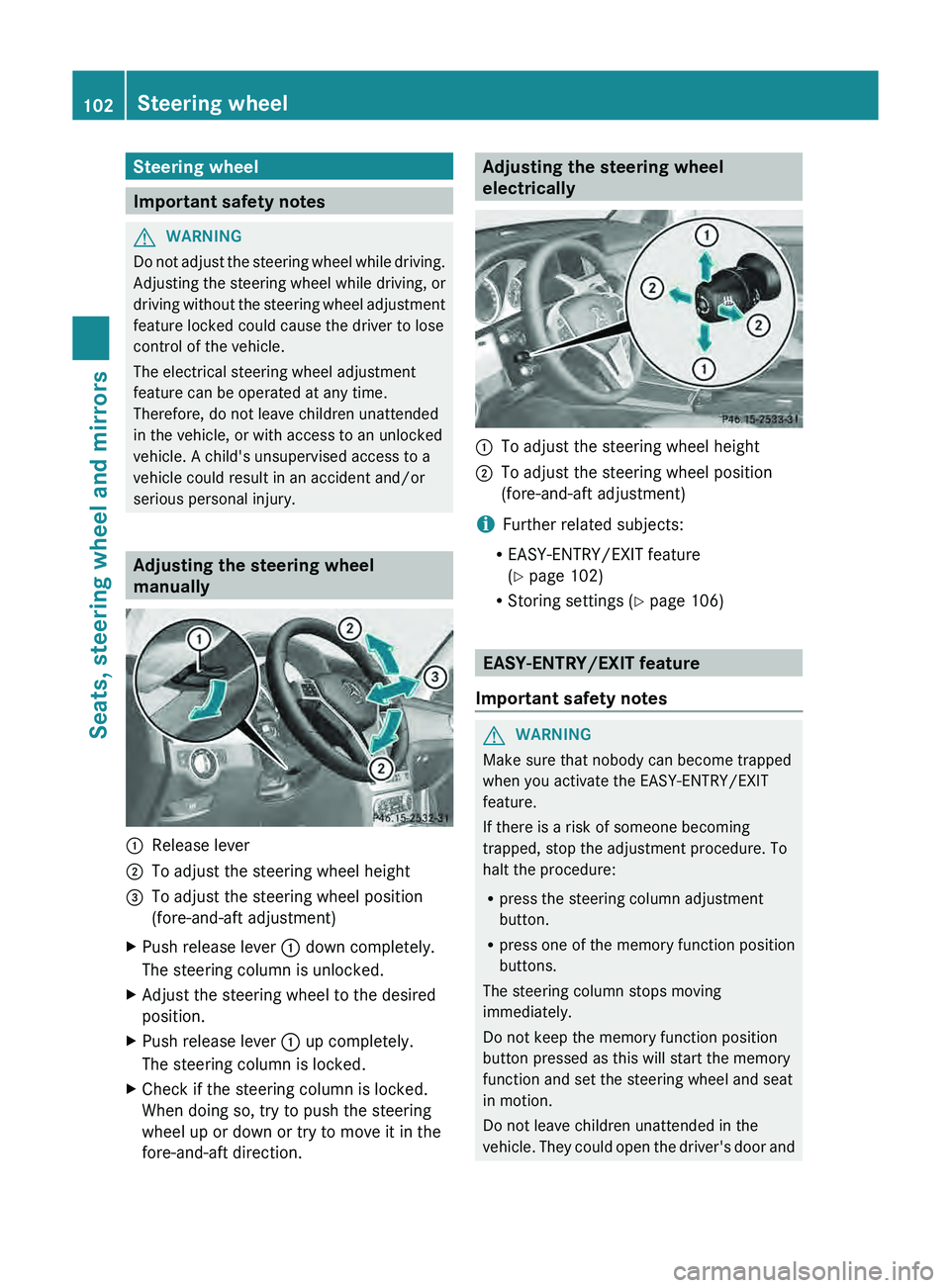
Steering wheel
Important safety notes
G
WARNING
Do not adjust the steering wheel while driving.
Adjusting the steering wheel while
driving, or
driving without the steering wheel adjustment
feature locked could cause the driver to lose
control of the vehicle.
The electrical steering wheel adjustment
feature can be operated at any time.
Therefore, do not leave children unattended
in the vehicle, or with access to an unlocked
vehicle. A child's unsupervised access to a
vehicle could result in an accident and/or
serious personal injury. Adjusting the steering wheel
manually
0043
Release lever
0044 To adjust the steering wheel height
0087 To adjust the steering wheel position
(fore-and-aft adjustment)
X Push release lever 0043 down completely.
The steering column is unlocked.
X Adjust the steering wheel to the desired
position.
X Push release lever 0043 up completely.
The steering column is locked.
X Check if the steering column is locked.
When doing so, try to push the steering
wheel up or down or try to move it in the
fore-and-aft direction. Adjusting the steering wheel
electrically
0043
To adjust the steering wheel height
0044 To adjust the steering wheel position
(fore-and-aft adjustment)
i Further related subjects:
R EASY-ENTRY/EXIT feature
(Y page 102)
R Storing settings ( Y page 106) EASY-ENTRY/EXIT feature
Important safety notes G
WARNING
Make sure that nobody can become trapped
when you activate the EASY-ENTRY/EXIT
feature.
If there is a risk of someone becoming
trapped, stop the adjustment procedure. To
halt the procedure:
R press the steering column adjustment
button.
R press one of the memory function position
buttons.
The steering column stops moving
immediately.
Do not keep the memory function position
button pressed as this will start the memory
function and set the steering wheel and seat
in motion.
Do not leave children unattended in the
vehicle. They could open the
driver's door and102
Steering wheel
Seats, steering wheel and mirrors
Page 130 of 380
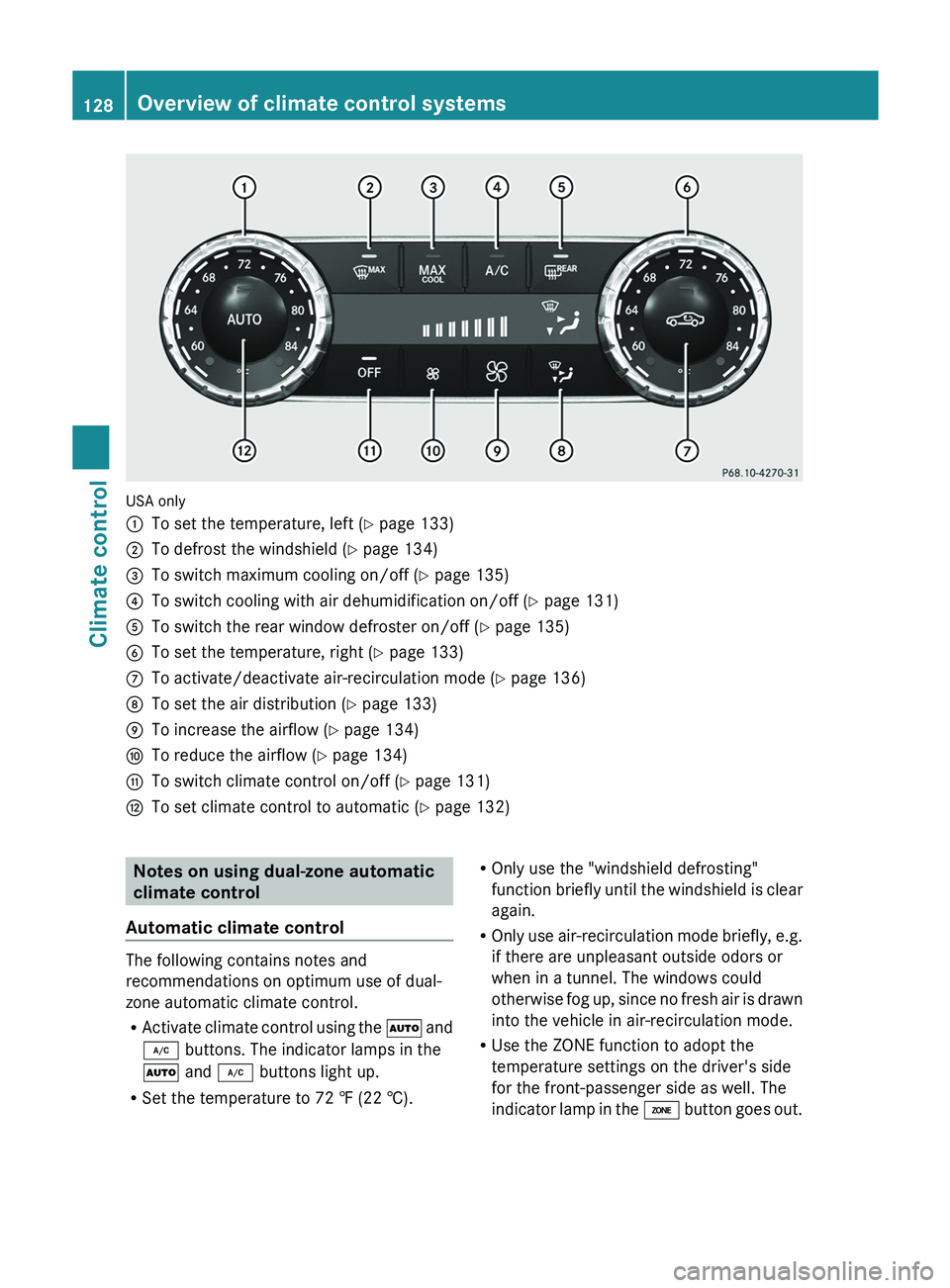
USA only
0043
To set the temperature, left (Y page 133)
0044 To defrost the windshield (Y page 134)
0087 To switch maximum cooling on/off (Y page 135)
0085 To switch cooling with air dehumidification on/off ( Y page 131)
0083 To switch the rear window defroster on/off (Y page 135)
0084 To set the temperature, right (Y page 133)
006B To activate/deactivate air-recirculation mode ( Y page 136)
006C To set the air distribution ( Y page 133)
006D To increase the airflow ( Y page 134)
006E To reduce the airflow ( Y page 134)
006F To switch climate control on/off (Y page 131)
0070 To set climate control to automatic ( Y page 132)Notes on using dual-zone automatic
climate control
Automatic climate control The following contains notes and
recommendations on optimum use of dual-
zone automatic climate control.
R
Activate climate control using the 0058
and
005A buttons. The indicator lamps in the
0058 and 005A buttons light up.
R Set the temperature to 72 ‡ (22 †). R
Only use the "windshield defrosting"
function briefly until the
windshield
is clear
again.
R Only use air-recirculation mode briefly, e.g.
if there are unpleasant outside odors or
when in a tunnel. The windows could
otherwise fog up, since no fresh air is drawn
into the vehicle in air-recirculation mode.
R Use the ZONE function to adopt the
temperature settings on the driver's side
for the front-passenger side as well. The
indicator lamp in the 00D6 button goes out.128
Overview of climate control systems
Climate control