2013 MERCEDES-BENZ GLK-CLASS SUV brake
[x] Cancel search: brakePage 214 of 380

when driving up or downhill, restrict the
shift range. Select shift
range 4,
3, 2, or 1.
A lower gear and lower speed reduce the
risk of engine failure.
R When driving downhill, shift to a lower gear
to utilize the engine's braking effect.
Avoid continuous brake application as this
may overheat the vehicle brakes and, if
installed, the trailer brakes.
R If the coolant temperature increases
dramatically while the air-conditioning
system is switched on, switch off the air-
conditioning system.
Coolant heat can additionally be dissipated
by opening the windows and by setting the
blower fan and the interior temperature to
maximum.
R When overtaking, pay particular attention
to the extended length of your vehicle/
trailer combination.
Due to the length of the vehicle/trailer
combination, you require additional road
space in relation to the vehicle you are
overtaking, before you can change back to
the original lane. Decoupling a trailer
G
WARNING
If you uncouple a trailer with the overrun
brake engaged, you could trap your hand
between the vehicle and the trailer drawbar.
There is a risk of injury.
Do not uncouple a trailer
if the overrun brake
is engaged.
! Do not disconnect a trailer with an
engaged overrun brake. Otherwise, your
vehicle could be damaged by the
rebounding of the overrun brake.
X Make sure that the automatic transmission
is set to position P.
X Apply the vehicle's parking brake. X
Close all doors and the tailgate.
X Apply the trailer's parking brake.
X Remove the trailer cable and decouple the
trailer. Permissible trailer loads and drawbar
loads
Weight specifications The gross trailer weight is calculated by
adding the weight of the trailer to the weight
of the load and equipment on the trailer.
Missing values were not
available
at the time
of going to print.
The maximum permissible trailer drawbar
noseweight is the maximum weight with
which the trailer drawbar can be loaded.
Missing values were not available at the time
of going to print.
Loading a trailer R
When loading the trailer, make sure that
neither the permissible gross weight
of the
trailer nor the gross vehicle weight is
exceeded. The permissible gross vehicle
weight is indicated on the identification
plate on the B-pillar on the driver's side of
the vehicle.
You can find the maximum permissible
values on the type plates of your vehicle
and the trailer. When calculating how much
weight the vehicle and trailer may carry,
pay attention to the respective lowest
values.
R The trailer drawbar load on the ball coupling
must be added to the rear axle load to avoid
exceeding the permissible gross axle
weight. The permissible gross vehicle
weight is indicated on the identification
plate on the B-pillar on the driver's side of
the vehicle.
i Mercedes-Benz recommends a trailer
load where the trailer drawbar noseweight 212
Towing a trailer
Driving and parking
Page 215 of 380
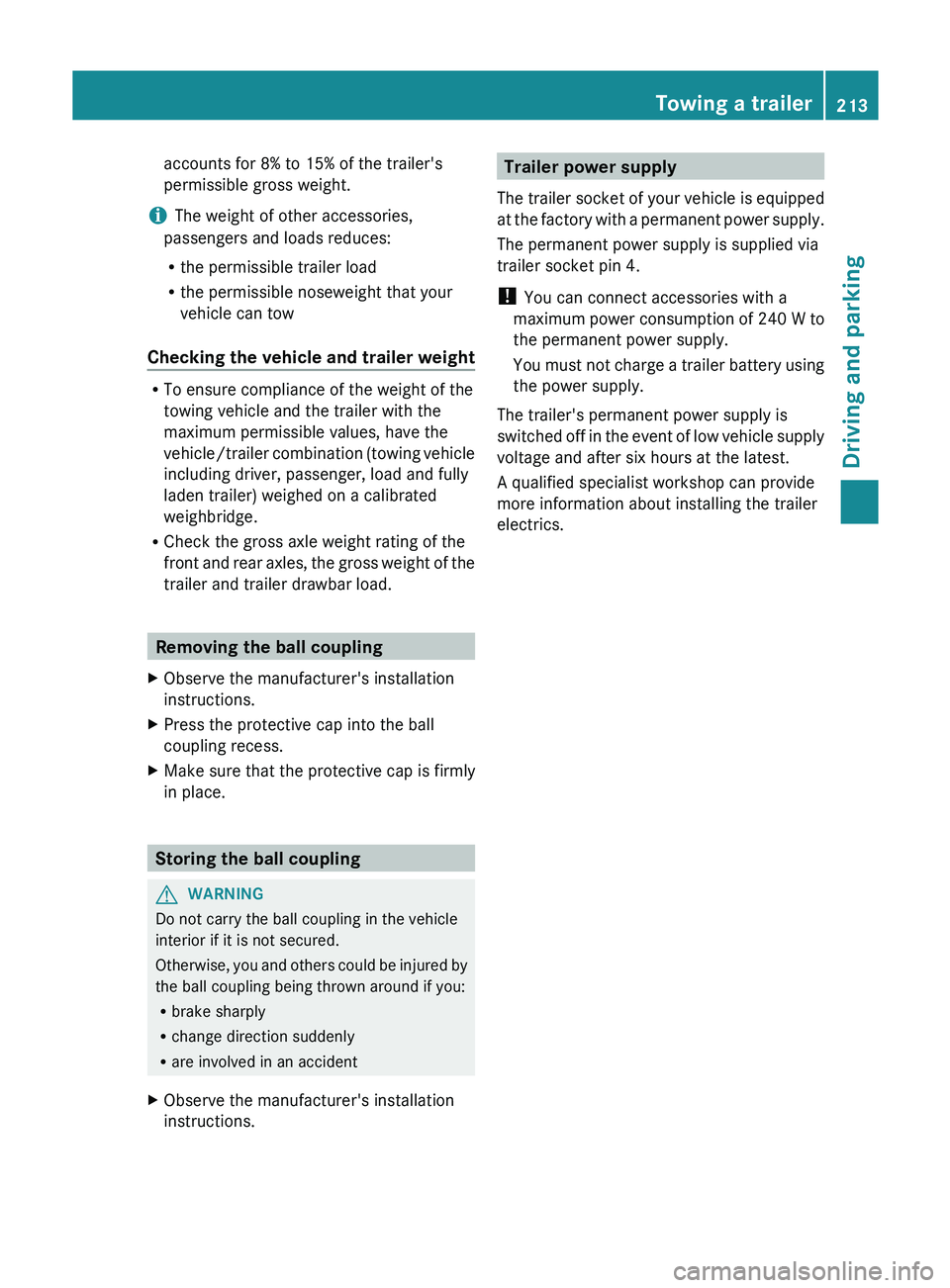
accounts for 8% to 15% of the trailer's
permissible gross weight.
i The weight of other accessories,
passengers and loads reduces:
R the permissible trailer load
R the permissible noseweight that your
vehicle can tow
Checking the vehicle and trailer
weightR
To ensure compliance of the weight of the
towing vehicle and the trailer with the
maximum permissible values, have the
vehicle/trailer combination (towing vehicle
including driver, passenger, load and fully
laden trailer) weighed on a calibrated
weighbridge.
R Check the gross axle weight rating of the
front and
rear axles, the gross weight of the
trailer and trailer drawbar load. Removing the ball coupling
X Observe the manufacturer's installation
instructions.
X Press the protective cap into the ball
coupling recess.
X Make sure that the protective cap is firmly
in place. Storing the ball coupling
G
WARNING
Do not carry the ball coupling in the vehicle
interior if it is not secured.
Otherwise, you and others could
be injured by
the ball coupling being thrown around if you:
R brake sharply
R change direction suddenly
R are involved in an accident
X Observe the manufacturer's installation
instructions. Trailer power supply
The trailer socket of your
vehicle is equipped
at the factory with a permanent power supply.
The permanent power supply is supplied via
trailer socket pin 4.
! You can connect accessories with a
maximum power consumption of 240 W to
the permanent power supply.
You must not charge a trailer battery using
the power supply.
The trailer's permanent power supply is
switched off in the event of low vehicle supply
voltage and after six hours at the latest.
A qualified specialist workshop can provide
more information about installing the trailer
electrics. Towing a trailer
213
Driving and parking Z
Page 221 of 380

Text field 0043 shows the selected menu or
submenu as well as display messages.
i
You can set the time using the audio
system or COMAND, see the separate
operating instructions.
The following messages may appear in the
multifunction display:
CRUISE Cruise control (
Y page 169)
00C5 Rear window wiper ( Y page 121)
00CE Adaptive Highbeam Assist
(Y page 114)
00AD ATTENTION ASSIST (Y page 197)
00A7 ECO start/stop function
(Y page 144)
00B0 Lane Keeping Assist (Y page 200) or
Active Lane Keeping Assist
( Y
page 205)
00D9 HOLD function ( Y page 179)
00C7 PRE-SAFE ®
Brake (Y page 69) Menus and submenus
Menu overview
Operating the on-board computer
(Y page 217).
Depending on the equipment installed in the
vehicle, you can call up the following menus:
R Trip menu (Y page 219)
R Navi menu (navigation instructions)
(Y page 221)
R Audio menu (Y page 222)
R Tel menu (telephone) ( Y page 223)
R DriveAssist menu (assistance)
(Y page 224)
R Serv menu (Y page 226)
R Sett. menu (settings) (Y page 226)
The Audio, Navi and
Tel menus differ
slightly
in vehicles with an audio system and in
vehicles with COMAND. The examples given
in this Operator's Manual apply to vehicles
equipped with COMAND. Trip menu
Standard display X
Press and hold the 0038 button on the
steering wheel until the Trip menu with
trip odometer 0043 and odometer 0044 is
shown.
Trip computer "From Start" or "From
Reset" Example: trip computer "From Start"
0043
Distance
0044 Time
0087 Average speed
0085 Average fuel consumption
X Press the 0059 or 0065 button on the
steering wheel to select the Trip menu.
X Press the 0063 or 0064 button to select
From Start or From Reset.
The values in the From Start submenu are
calculated from the start of a journey,
whereas the values in the From Reset
submenu are calculated from
the
last time the
submenu was reset ( Y page 220).
The From Start trip computer is
automatically reset if:
R the ignition has been switched off for more
than four hours.
R 999 hours have been exceeded.
R 9999 miles have been exceeded. Menus and submenus
219
On-board computer and displays Z
Page 226 of 380

Dialing a number from the phone book
X
Press the 0059 or 0065 button on the
steering wheel to select the Tel menu.
X Press the 0063, 0064 or 0076 button to
switch to the phone book.
X Press the 0063 or 0064 button to select the
desired name.
or
X To begin rapid scrolling: press and hold
the 0063 or 0064 button for longer than
one second.
Rapid scrolling stops when you
release the
button or reach the end of the list.
X If only one telephone number is stored
for a name: press
the 0061
or 0076 button
to start dialing.
or
X If there is more than one number for a
particular name: press the 0061 or 0076
button to display the numbers.
X Press the 0063
or 0064 button to
select the
number you want to dial.
X Press the 0061 or 0076 button to start
dialing.
or
X To exit the telephone book: press the
0076 or 0038 button.
Redialing The on-board computer saves the last names
or numbers dialed in the redial memory.
X
Press the 0059 or 0065 button on the
steering wheel to select the Tel menu.
X Press the 0061 button to switch to the
redial memory.
X Press the 0063
or 0064
button to
select the
desired name or number.
X Press the 0061 or 0076 button to start
dialing.
or
X If you do not want to make a call: press
the 0076 or 0038 button. Assistance menu
Introduction In the
DriveAssist menu, you have the
following options:
R Showing the distance display
(Y page 224)
R Activating/deactivating PRE-SAFE ®
Brake
(Y page 225)
R Activating/deactivating ATTENTION
ASSIST (Y page 225)
R Activating/deactivating Blind Spot Assist
or Active Blind Spot Assist (
Y page 225)
R Activating/deactivating Lane Keeping
Assist or Active Lane Keeping Assist
(Y page 225)
showing the distance display This function is only available with
DISTRONIC PLUS.
X
Press the 0059 or 0065 button on the
steering wheel to select the DriveAssist
menu.
X Press the 0063 or 0064 button to select
Distance Display.
X Press the 0076 button.
The DISTRONIC PLUS distance display
(Y page 176) appears in the multifunction
display.
If the Sensors Deactivated message
appears, the radar sensor system is
deactivated.
X Switch on the radar sensor system
(Y page 229).224
Menus and submenus
On-board computer and displays
Page 227 of 380

Activating/deactivating PRE-SAFE
®
Brake PRE-SAFE
®
Brake is only available in vehicles
with DISTRONIC PLUS.
X Press the 0059 or 0065
button on the
steering wheel to select the DriveAssist
menu.
X Press the 0063 or 0064 button to select
PRE-SAFE Brake.
X Press the 0076 button.
The current selection is displayed.
X To activate/deactivate: press the 0076
button again.
When PRE-SAFE ®
Brake (Y page 69) is
activated, the multifunction display shows
the 00C7 symbol as long as the HOLD
function is not activated (Y page 179).
Vehicles with Parking Guidance: if
PARKTRONIC is
activated and you are driving
at a speed below 22 mph (35 km/h), the 005D
Parking Guidance symbol is shown instead of
the 00C7 symbol.
If the PRE-SAFE Brake: Sensors
Deactivated message appears, the radar
sensor system is deactivated.
X Switch on the radar sensor system
(Y page 229).
For more information on PRE-SAFE ®
Brake,
see ( Y page 69).
Activating/deactivating ATTENTION
ASSIST X
Press the 0059 or 0065 button on the
steering wheel to select the DriveAssist
menu.
X Press the 0063 or 0064 button to select
Attention Assist.
X Press the 0076 button.
The current selection is displayed.
X To activate/deactivate: press the 0076
button again. When ATTENTION ASSIST (Y page 197) is
activated, the 00AD symbol appears in the
multifunction
display when the ignition
is on.
For further information about ATTENTION
ASSIST, see ( Y page 197).
Activating/deactivating Blind Spot
Assist X
Press the 0059 or 0065 button on the
steering wheel to select the DriveAssist
menu.
X Press the 0063 or 0064 button to select
Blind Spot Assist.
X Press the 0076 button.
The current selection is displayed.
X To activate/deactivate: press the 0076
button again.
If the Blind Spot Assist Sensors
Deactivated or Act. Blind Spot Asst.
Sensors Deactivated message appears,
the radar sensor system is deactivated.
X Switch on the radar sensor system
(Y page 229).
For further information about Blind Spot
Assist, see (Y page 198).
For further information about Active Blind
Spot Assist, see (Y page 202).
activating/deactivating Lane Keeping
Assist X
Press the 0059 or 0065 button on the
steering wheel to select the DriveAssist
menu.
X Press the 0063 or 0064 button to select
Lane Keep. Asst.
X Press the 0076 button.
The current selection is displayed.
X Press 0076 to confirm.
X Press the 0064 or 0063 button to set Off,
Standard or Adaptive.
X Press the 0076 button to save the setting. Menus and submenus
225
On-board computer and displays Z
Page 231 of 380

X
Press the 0059 or 0065 button on the
steering wheel to select the Sett. menu.
X Press the 0064 or 0063 button to select the
Vehicle submenu.
X Press 0076 to confirm.
X Press the 0064 or 0063 button to
select the
Acoustic Lock function.
If the Acoustic Lock function is activated,
the 0037 symbol in the multifunction
display lights up red.
X Press the 0076 button to save the setting.
Activating/deactivating the radar sensor
system
X Press the 0059 or 0065 button on the
steering wheel to select the Sett. menu.
X Press the 0064 or 0063 button to
select the
Vehicle submenu.
X Press 0076 to confirm.
X Press the 0063 or 0064 button to select
Radar Sensor (See Oper. Manual):.
You will see the selected setting: Enabled
or Disabled.
X Press the 0076 button to save the setting.
The following systems are switched off when
the radar sensor system is deactivated:
R DISTRONIC PLUS (Y page 171)
R BAS PLUS (Y page 65)
R PRE-SAFE ®
Brake ( Y
page 69)
R Blind Spot Assist (Y page 198) or Active
Blind Spot Assist (Y page 202)
Convenience Activating/deactivating the EASY-
ENTRY/EXIT feature
G
WARNING
When the EASY-ENTRY/EXIT feature adjusts
the steering wheel and the driver's seat, you
and other vehicle occupants – particularly
children – could become trapped. There is a
risk of injury. While the EASY-ENTRY/EXIT feature is
making adjustments, make sure that no one
has any body parts in the sweep of the seat
and the steering wheel.
If somebody becomes trapped:
R
press one of the memory function position
buttons, or
R move the switch for steering wheel
adjustment in the opposite direction
to that
in which the steering wheel is moving.
The adjustment process is stopped.
X Press the 0059 or 0065 button on the
steering wheel to select the Sett. menu.
X Press the 0064
or 0063
button to
select the
Convenience submenu.
X Press 0076 to confirm.
X Press the 0064 or 0063 button to
select the
Easy Entry/Exit function.
If the Easy Entry/Exit function is
activated, the vehicle steering wheel is
displayed in red in the multifunction
display.
X Press the 0076 button to save the setting.
Further information on the EASY-ENTRY/EXIT
feature ( Y page 102).
Switching the belt adjustment on/off
X Press the 0059 or 0065 button on the
steering wheel to select the Sett. menu.
X Press the 0064 or 0063 button to
select the
Convenience submenu.
X Press 0076 to confirm.
X Press the 0064 or 0063 button to
select the
Belt Adjustment function.
When the Belt Adjustment function is
activated, the vehicle seat belt is displayed
in red in the multifunction display.
X Press the 0076 button to save the setting.
For further information on belt adjustment,
see ( Y page 56). Menus and submenus
229
On-board computer and displays Z
Page 234 of 380
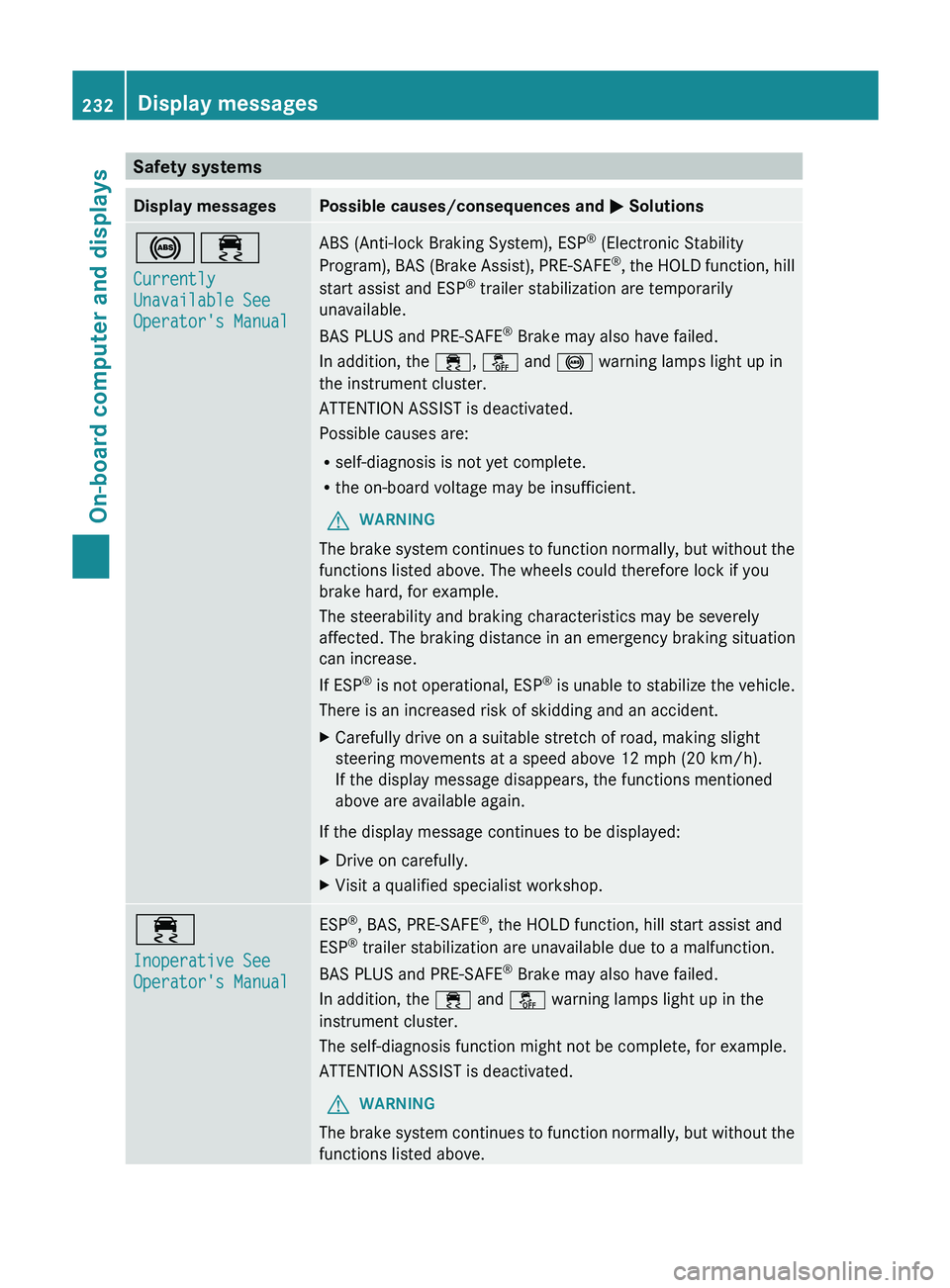
Safety systems
Display messages Possible causes/consequences and
0050 Solutions002500E5
Currently
Unavailable See
Operator's Manual ABS (Anti-lock Braking System), ESP
®
(Electronic Stability
Program), BAS (Brake Assist), PRE-SAFE®
,
the HOLD function, hill
start assist and ESP ®
trailer stabilization are temporarily
unavailable.
BAS PLUS and PRE-SAFE ®
Brake may also have failed.
In addition, the 00E5, 00BB and 0025 warning lamps light up in
the instrument cluster.
ATTENTION ASSIST is deactivated.
Possible causes are:
R self-diagnosis is not yet complete.
R the on-board voltage may be insufficient.
G WARNING
The brake system continues to function normally, but without the
functions listed above. The wheels could therefore lock if you
brake hard, for example.
The steerability and braking characteristics may be severely
affected. The braking distance in an emergency braking situation
can increase.
If ESP ®
is not operational, ESP®
is unable to stabilize the vehicle.
There is an increased risk of skidding and an accident.
X Carefully drive on a suitable stretch of road, making slight
steering movements at a speed above 12 mph (20 km/h).
If the display message disappears, the functions mentioned
above are available again.
If the display message continues to be displayed:
X Drive on carefully.
X Visit a qualified specialist workshop. 00E5
Inoperative See
Operator's Manual ESP
®
, BAS, PRE-SAFE ®
, the HOLD function, hill start assist and
ESP ®
trailer stabilization are unavailable due to a malfunction.
BAS PLUS and PRE-SAFE ®
Brake may also have failed.
In addition, the 00E5 and 00BB warning lamps light up in the
instrument cluster.
The self-diagnosis function might not be complete, for example.
ATTENTION ASSIST is deactivated.
G WARNING
The brake system continues to function normally, but without the
functions listed above. 232
Display messages
On-board computer and displays
Page 235 of 380
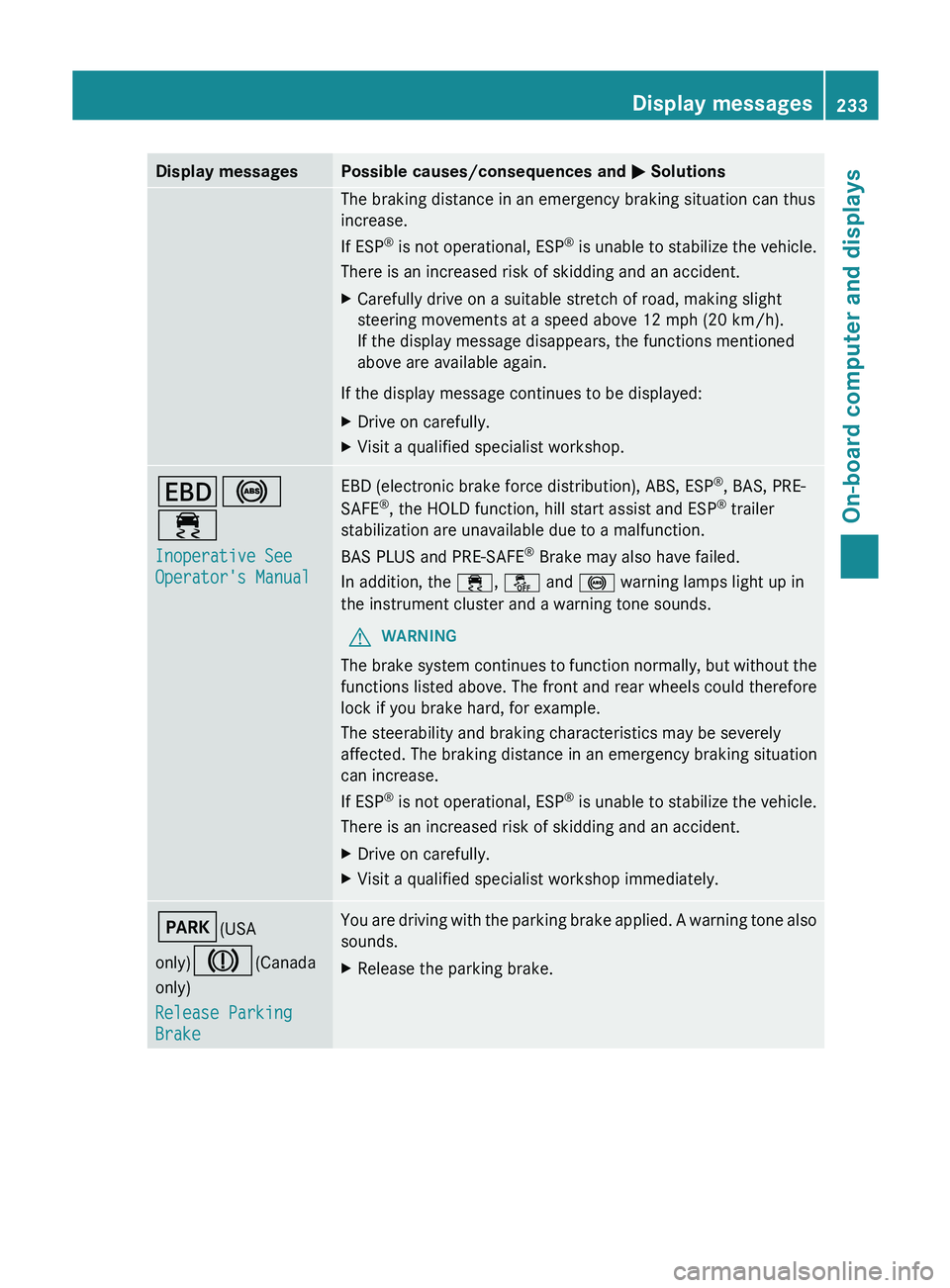
Display messages Possible causes/consequences and
0050 SolutionsThe braking distance in an emergency braking situation can thus
increase.
If ESP
®
is not
operational, ESP®
is unable to stabilize the vehicle.
There is an increased risk of skidding and an accident.
X Carefully drive on a suitable stretch of road, making slight
steering movements at a speed above 12 mph (20 km/h).
If the display message disappears, the functions mentioned
above are available again.
If the display message continues to be displayed:
X Drive on carefully.
X Visit a qualified specialist workshop. 007A0025
00E5
Inoperative See
Operator's Manual EBD (electronic brake force distribution), ABS, ESP
®
, BAS, PRE-
SAFE ®
, the HOLD function, hill start assist and ESP ®
trailer
stabilization are unavailable due to a malfunction.
BAS PLUS and PRE-SAFE ®
Brake may also have failed.
In addition, the 00E5, 00BB and 0025 warning lamps light up in
the instrument cluster and a warning tone sounds.
G WARNING
The brake system continues to function normally, but without the
functions listed above. The front and rear wheels could therefore
lock if you brake hard, for example.
The steerability and braking characteristics may be severely
affected. The braking distance in an emergency braking situation
can increase.
If ESP ®
is not operational, ESP®
is unable to stabilize the vehicle.
There is an increased risk of skidding and an accident.
X Drive on carefully.
X Visit a qualified specialist workshop immediately. 0049(USA
only)004D(Canada
only)
Release Parking
Brake You are driving with the parking brake applied. A warning tone also
sounds.
X
Release the parking brake. Display messages
233
On-board computer and displays Z