2013 MERCEDES-BENZ CLA COUPE odometer
[x] Cancel search: odometerPage 17 of 373
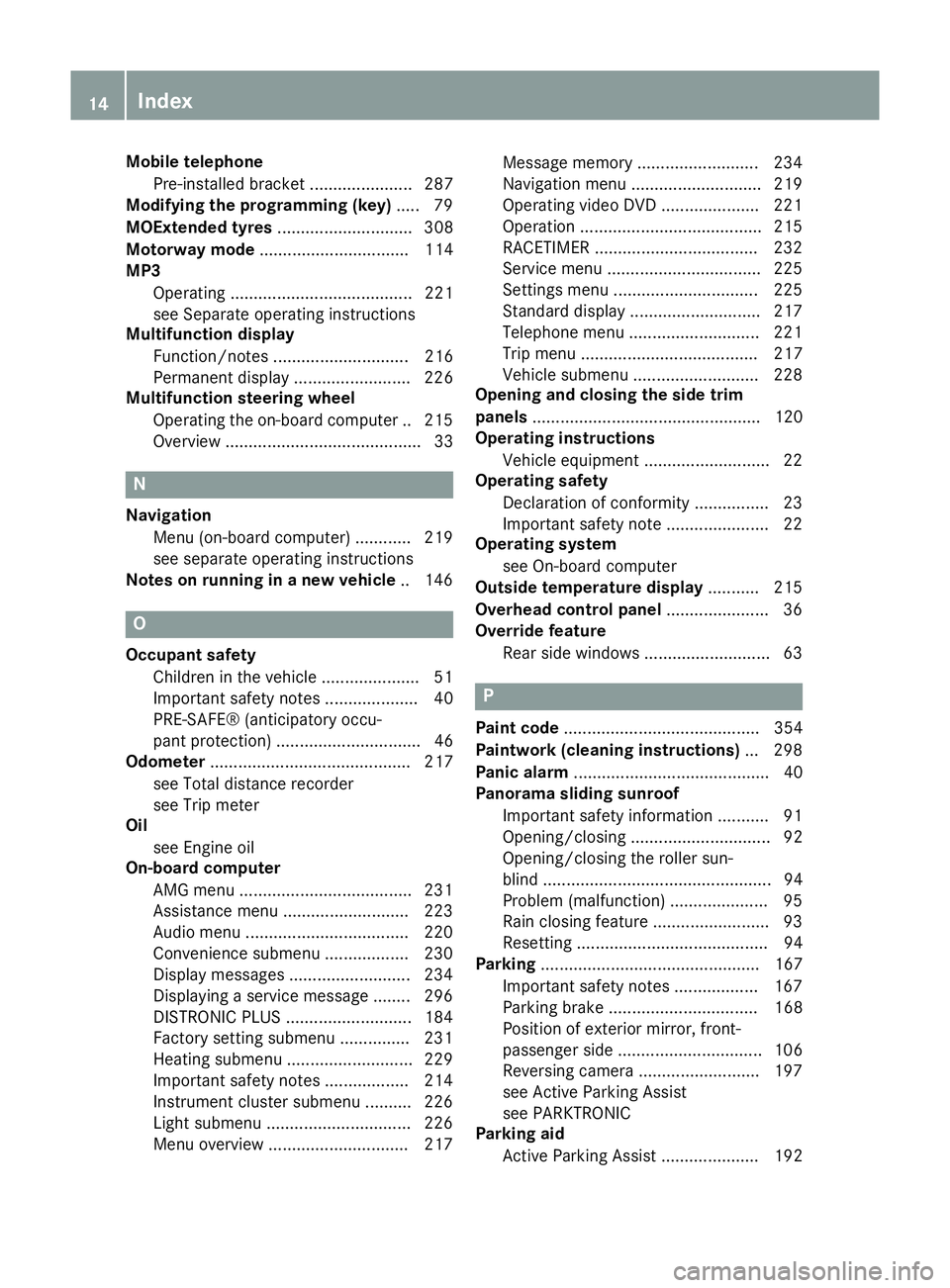
Mobile telephone
Pre-installed bracket ...................... 287
Modifying the programming (key) ..... 79
MOExtended tyres ............................. 308
Motorway mode ................................ 114
MP3
Operating ....................................... 221
see Separate operating instructions
Multifunction display
Function/notes ............................. 216
Permanent display ......................... 226
Multifunction steering wheel
Operating the on-board computer .. 215
Overview .......................................... 33 N
Navigation Menu (on-board computer) ............ 219
see separate operating instructions
Notes on running in a new vehicle .. 146O
Occupant safety Children in the vehicle .................... .51
Important safety notes .................... 40
PRE-SAFE® (anticipatory occu-
pant protection) ............................... 46
Odometer ........................................... 217
see Total distance recorder
see Trip meter
Oil
see Engine oil
On-board computer
AMG menu .....................................2 31
Assistance menu ........................... 223
Audio menu ................................... 220
Convenience submenu .................. 230
Display messages .......................... 234
Displaying a service message ....... .296
DISTRONIC PLUS ........................... 184
Factory setting submenu .............. .231
Heating submenu ........................... 229
Important safety notes .................. 214
Instrument cluster submenu .......... 226
Light submenu ............................... 226
Menu overview .............................. 217 Message memory .......................... 234
Navigation menu ............................ 219
Operating video DVD ..................... 221
Operation ....................................... 215
RACETIMER ................................... 232
Service menu ................................. 225
Settings menu ............................... 225
Standard displa y............................ 217
Telephone menu ............................ 221
Trip menu ...................................... 217
Vehicle submenu ........................... 228
Opening and closing the side trim
panels ................................................. 120
Operating instructions
Vehicle equipment ........................... 22
Operating safety
Declaration of conformity ................ 23
Important safety note ...................... 22
Operating system
see On-board computer
Outside temperature display ........... 215
Overhead control panel ...................... 36
Override feature
Rear side window s........................... 63 P
Paint code .......................................... 354
Paintwork (cleaning instructions) ... 298
Panic alarm .......................................... 40
Panorama sliding sunroof
Important safety information ........... 91
Opening/closing .............................. 92
Opening/closing the roller sun-
blind ................................................. 94
Problem (malfunction) ..................... 95
Rain closing feature ......................... 93
Resetting ......................................... 94
Parking ............................................... 167
Important safety notes .................. 167
Parking brake ................................ 168
Position of exterior mirror, front-
passenger side ............................... 106
Reversing camera .......................... 197
see Active Parking Assist
see PARKTRONIC
Parking aid
Active Parking Assist ..................... 192 14
Index
Page 229 of 373
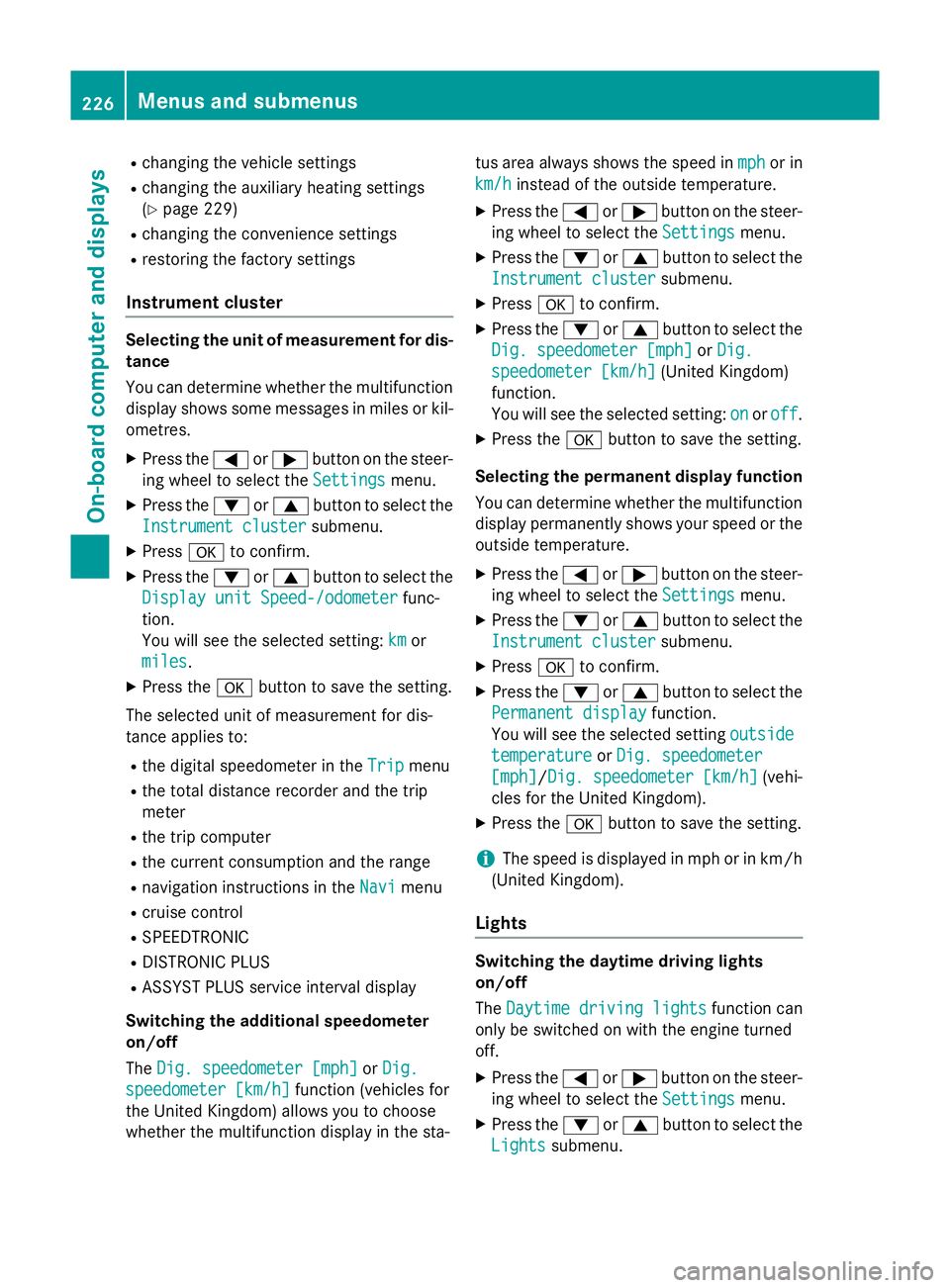
R
changing the vehicle settings
R changing the auxiliary heating settings
(Y page 229)
R changing the convenience settings
R restoring the factory settings
Instrument cluster Selecting the unit of measurement for dis-
tance
You can determine whether the multifunction
display shows some messages in miles or kil- ometres.
X Press the =or; button on the steer-
ing wheel to select the Settings Settingsmenu.
X Press the :or9 button to select the
Instrument cluster
Instrument cluster submenu.
X Press ato confirm.
X Press the :or9 button to select the
Display unit Speed-/odometer
Display unit Speed-/odometer func-
tion.
You will see the selected setting: km kmor
miles
miles.
X Press the abutton to save the setting.
The selected unit of measurement for dis-
tance applies to:
R the digital speedometer in the Trip Tripmenu
R the total distance recorder and the trip
meter
R the trip computer
R the current consumption and the range
R navigation instructions in the Navi
Navi menu
R cruise control
R SPEEDTRONIC
R DISTRONIC PLUS
R ASSYST PLUS service interval display
Switching the additional speedometer
on/off
The Dig. speedometer [mph]
Dig. speedometer [mph] orDig. Dig.
speedometer [km/h]
speedometer [km/h] function (vehicles for
the United Kingdom) allows you to choose
whether the multifunction display in the sta- tus area always shows the speed in
mph
mph or in
km/h
km/h instead of the outside temperature.
X Press the =or; button on the steer-
ing wheel to select the Settings
Settingsmenu.
X Press the :or9 button to select the
Instrument cluster
Instrument cluster submenu.
X Press ato confirm.
X Press the :or9 button to select the
Dig. speedometer [mph]
Dig. speedometer [mph] orDig.
Dig.
speedometer [km/h]
speedometer [km/h] (United Kingdom)
function.
You will see the selected setting: on onoroff
off.
X Press the abutton to save the setting.
Selecting the permanent display function You can determine whether the multifunction
display permanently shows your speed or the
outside temperature.
X Press the =or; button on the steer-
ing wheel to select the Settings
Settingsmenu.
X Press the :or9 button to select the
Instrument cluster
Instrument cluster submenu.
X Press ato confirm.
X Press the :or9 button to select the
Permanent display
Permanent display function.
You will see the selected setting outside
outside
temperature
temperature orDig. speedometer
Dig. speedometer
[mph]
[mph]/Dig. speedometer [km/h] Dig. speedometer [km/h] (vehi-
cles for the United Kingdom).
X Press the abutton to save the setting.
i The speed is displayed in mph or in km/h
(United Kingdom).
Lights Switching the daytime driving lights
on/off
The
Daytime driving lights Daytime driving lights function can
only be switched on with the engine turned
off.
X Press the =or; button on the steer-
ing wheel to select the Settings Settingsmenu.
X Press the :or9 button to select the
Lights
Lights submenu. 226
Menus and submenusOn-board computer and displays