2013 MERCEDES-BENZ CLA-CLASS audio
[x] Cancel search: audioPage 7 of 352

Audio menu (on-board computer) .... 214
Authorised workshop see Qualified specialist workshop
AUTO lights
Display message ............................ 239
see Lights
Automatic engine start (ECO start/
stop function) .................................... 149
Automatic engine switch-off (ECO
start/stop function) .......................... 148
Automatic headlamp mode .............. 107
Automatic transmission Accelerator pedal position .............154
Automatic drive program ...............156
Changing gear ............................... 154
DIRECT SELECT lever .....................152
Display message ............................ 250
Drive program display ....................153
Driving tips .................................... 154
Emergency running mode ..............159
Engaging drive position .................. 154
Engaging neutral ............................ 154
Engaging reverse gear ...................154
Engaging the park position ............153
Holding the vehicle stationary on
uphill gradients .............................. 154
Kickdown ....................................... 155
Manual drive program ....................156
Overview ........................................ 152
Problem (fault) ............................... 159
Program selector button ................155
Pulling away ................................... 146
Starting the engine ........................145
Steering wheel gearshift paddles ...156
Trailer towing ................................. 155
Transmission position display ........153
Transmission positions ..................154
Automatic transmission emer-
gency running mode ......................... 159
Auxiliary heating Activating/deactivating .................136
Activating/deactivating (on the
centre console) .............................. 137
Display message ............................ 253
Important safety notes ..................136
Problem (display message) ............140
Remote control .............................. 137Setting ........................................... 224
Setting the departure time ............. 138
Auxiliary ventilation
Activating/deactivating .................136
Activating/deactivating (on the
centre console) .............................. 137
Problem (display message) ............140
Remote control .............................. 137
Axle load, permissible (trailer tow-
ing) ...................................................... 345
B
Ball coupling Folding in ....................................... 205
Folding out ..................................... 203
BAS (Brake Assist System) ................. 64
Battery (key) Checking .......................................... 78
Important safety notes ....................78
Replacing ......................................... 79
Battery (vehicle)
Charging ........................................ 304
Display message ............................ 241
Important safety notes ..................302
Jump starting ................................. 306
Belt
see Seat belt
Belt force limiter
Activation ......................................... 50
Function ........................................... 50
Belt tensioner
Activation ......................................... 41
Function ........................................... 50
Blind Spot Assist
Activating/deactivating .................219
Display message ............................ 244
Notes/function .............................. 197
Trailer towing ................................. 199
Bonnet
Active bonnet (pedestrian protec-
tion) ............................................... 282
Closing ........................................... 284
Display message ............................ 252
Important safety notes ..................282
Opening ......................................... 283
Index5ProCarManuals.com
Page 11 of 352
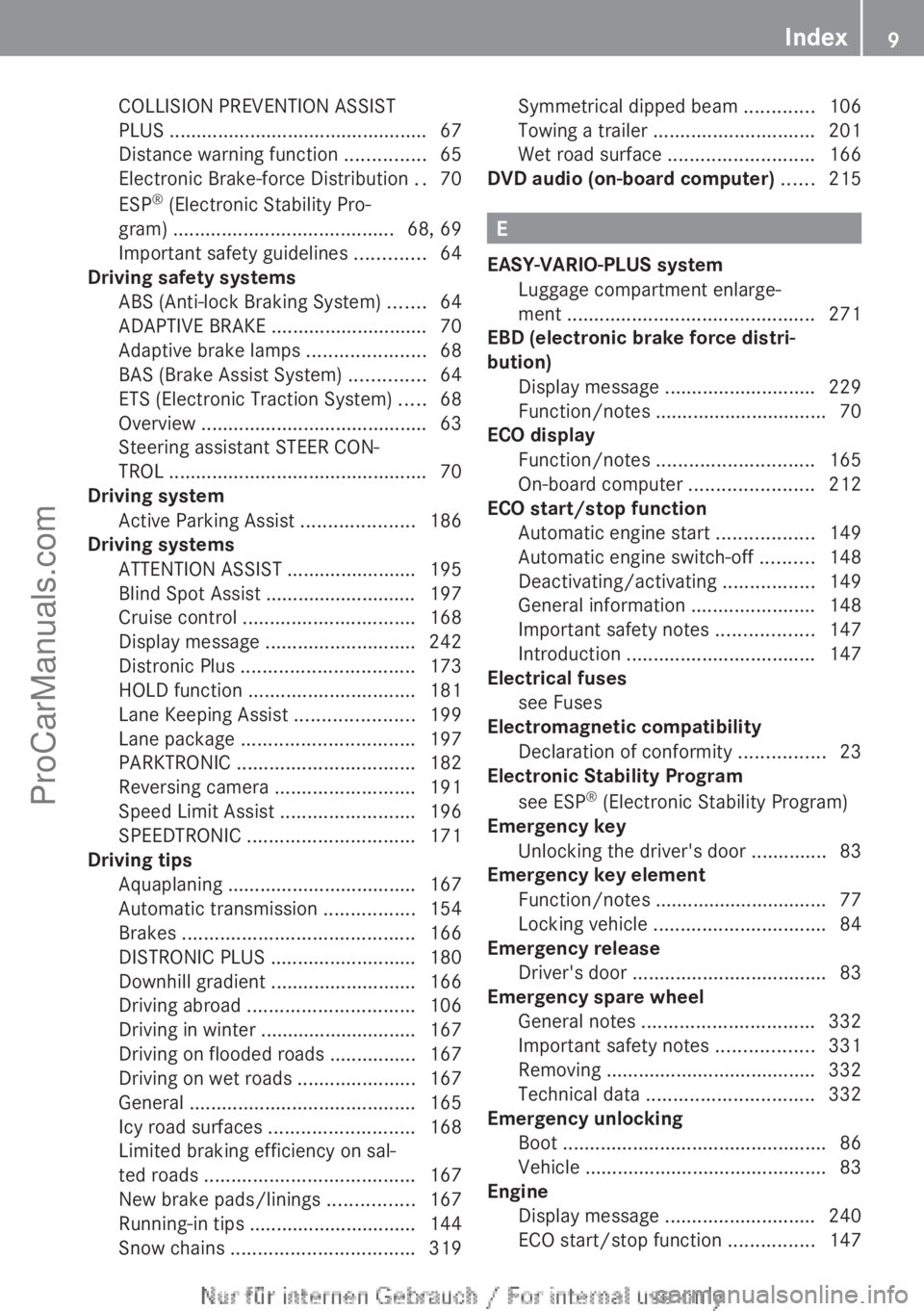
COLLISION PREVENTION ASSIST
PLUS ................................................ 67
Distance warning function ...............65
Electronic Brake-force Distribution ..70
ESP ®
(Electronic Stability Pro-
gram) ......................................... 68, 69
Important safety guidelines .............64
Driving safety systems
ABS (Anti-lock Braking System) .......64
ADAPTIVE BRAKE ............................. 70
Adaptive brake lamps ......................68
BAS (Brake Assist System) ..............64
ETS (Electronic Traction System) .....68
Overview .......................................... 63
Steering assistant STEER CON-
TROL ................................................ 70
Driving system
Active Parking Assist .....................186
Driving systems
ATTENTION ASSIST ........................195
Blind Spot Assist ............................ 197
Cruise control ................................ 168
Display message ............................ 242
Distronic Plus ................................ 173
HOLD function ............................... 181
Lane Keeping Assist ......................199
Lane package ................................ 197
PARKTRONIC ................................. 182
Reversing camera ..........................191
Speed Limit Assist .........................196
SPEEDTRONIC ............................... 171
Driving tips
Aquaplaning ................................... 167
Automatic transmission .................154
Brakes ........................................... 166
DISTRONIC PLUS ........................... 180
Downhill gradient ........................... 166
Driving abroad ............................... 106
Driving in winter ............................. 167
Driving on flooded roads ................167
Driving on wet roads ......................167
General .......................................... 165
Icy road surfaces ........................... 168
Limited braking efficiency on sal-
ted roads ....................................... 167
New brake pads/linings ................167
Running-in tips ............................... 144
Snow chains .................................. 319Symmetrical dipped beam .............106
Towing a trailer .............................. 201
Wet road surface ........................... 166
DVD audio (on-board computer) ...... 215
E
EASY-VARIO-PLUS system Luggage compartment enlarge-
ment .............................................. 271
EBD (electronic brake force distri-
bution) Display message ............................ 229
Function/notes ................................ 70
ECO display
Function/notes ............................. 165
On-board computer .......................212
ECO start/stop function
Automatic engine start ..................149
Automatic engine switch-off ..........148
Deactivating/activating .................149
General information .......................148
Important safety notes ..................147
Introduction ................................... 147
Electrical fuses
see Fuses
Electromagnetic compatibility
Declaration of conformity ................23
Electronic Stability Program
see ESP ®
(Electronic Stability Program)
Emergency key
Unlocking the driver's door ..............83
Emergency key element
Function/notes ................................ 77
Locking vehicle ................................ 84
Emergency release
Driver's door .................................... 83
Emergency spare wheel
General notes ................................ 332
Important safety notes ..................331
Removing ....................................... 332
Technical data ............................... 332
Emergency unlocking
Boot ................................................. 86
Vehicle ............................................. 83
Engine
Display message ............................ 240
ECO start/stop function ................147
Index9ProCarManuals.com
Page 15 of 352

Locking (doors)Automatic ........................................ 83
Emergency locking ........................... 84
From inside (central locking but-
ton) .................................................. 82
Locking centrally
see Central locking
Locking verification signal (on-
board computer) ............................... 223
Luggage compartment enlargement 271
Luggage net ....................................... 271
Lumbar support Adjusting the 4-way lumbar sup-
port .................................................. 98
M
M+S tyres ........................................... 318
Main-beam headlamps Changing bulbs .............................. 116
Display message ............................ 238
Switching on/off ........................... 109
Maintenance
see ASSYST PLUS
Manual transmission
Engaging reverse gear ...................152
Gear lever ...................................... 151
Pulling away ................................... 146
Shifting to neutral ..........................152
Shift recommendation ...................152
Starting the engine ........................145
Matt finish (cleaning instructions) .. 290
Memory card (audio) ......................... 215
Memory function ............................... 103
Mercedes-Benz Service Centre see Qualified specialist workshop
Message memory (on-board com-
puter) .................................................. 226
Messages see Display messages
Mirror
see Vanity mirror (in sun visor)
Mirrors
see Exterior mirrors
see Rear-view mirror
Mobile phone
Frequencies ................................... 334
Installation ..................................... 334
Menu (on-board computer) ............215
Notes/placing in the bracket ......... 278
Transmission output (maximum) .... 334
Mobile telephone
Pre-installed bracket ......................279
Modifying the programming (key) ..... 77
MOExtended tyres ............................. 298
Motorway mode ................................ 111
MP3 Operating ....................................... 215
see Separate operating instructions
Multifunction display
Function/notes ............................. 210
Permanent display .........................220
Multifunction steering wheel
Operating the on-board computer . 209
Overview .......................................... 33
N
Navigation Menu (on-board computer) ............213
see separate operating instructions
Notes on running in a new vehicle .. 144
O
Occupant safety Children in the vehicle .....................50
Important safety notes ....................40
Odometer ........................................... 211
see Total distance recorder
see Trip meter
Oil
see Engine oil
On-board computer
Assistance menu ........................... 217
Audio menu ................................... 214
Convenience submenu ..................225
Displaying a service message ........287
Display messages ..........................226
DISTRONIC PLUS ........................... 179
Factory setting submenu ...............225
Heating submenu ........................... 223
Important safety notes ..................208
Instrument cluster submenu ..........220
Light submenu ............................... 220
Menu overview .............................. 211
Index13ProCarManuals.com
Page 24 of 352
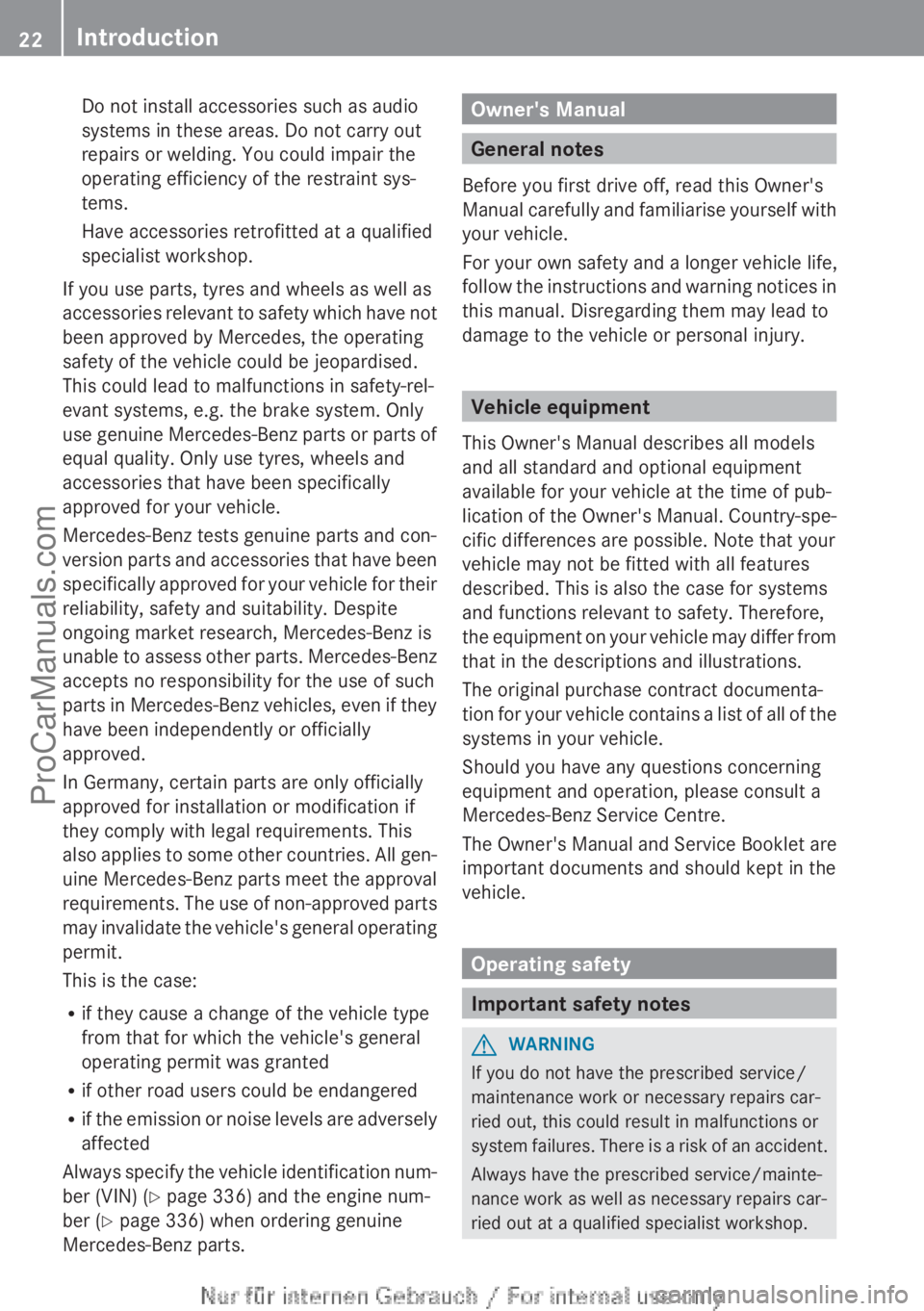
Do not install accessories such as audio
systems in these areas. Do not carry out
repairs or welding. You could impair the
operating efficiency of the restraint sys-
tems.
Have accessories retrofitted at a qualified
specialist workshop.
If you use parts, tyres and wheels as well as
accessories relevant to safety which have not
been approved by Mercedes, the operating
safety of the vehicle could be jeopardised.
This could lead to malfunctions in safety-rel-
evant systems, e.g. the brake system. Only
use genuine Mercedes-Benz parts or parts of
equal quality. Only use tyres, wheels and
accessories that have been specifically
approved for your vehicle.
Mercedes-Benz tests genuine parts and con-
version parts and accessories that have been
specifically approved for your vehicle for their
reliability, safety and suitability. Despite
ongoing market research, Mercedes-Benz is
unable to assess other parts. Mercedes-Benz
accepts no responsibility for the use of such
parts in Mercedes-Benz vehicles, even if they
have been independently or officially
approved.
In Germany, certain parts are only officially
approved for installation or modification if
they comply with legal requirements. This
also applies to some other countries. All gen-
uine Mercedes-Benz parts meet the approval
requirements. The use of non-approved parts
may invalidate the vehicle's general operating
permit.
This is the case:
R if they cause a change of the vehicle type
from that for which the vehicle's general
operating permit was granted
R if other road users could be endangered
R if the emission or noise levels are adversely
affected
Always specify the vehicle identification num-
ber (VIN) ( Y page 336) and the engine num-
ber ( Y page 336) when ordering genuine
Mercedes-Benz parts.Owner's Manual
General notes
Before you first drive off, read this Owner's
Manual carefully and familiarise yourself with
your vehicle.
For your own safety and a longer vehicle life,
follow the instructions and warning notices in
this manual. Disregarding them may lead to
damage to the vehicle or personal injury.
Vehicle equipment
This Owner's Manual describes all models
and all standard and optional equipment
available for your vehicle at the time of pub-
lication of the Owner's Manual. Country-spe-
cific differences are possible. Note that your
vehicle may not be fitted with all features
described. This is also the case for systems
and functions relevant to safety. Therefore,
the equipment on your vehicle may differ from
that in the descriptions and illustrations.
The original purchase contract documenta-
tion for your vehicle contains a list of all of the
systems in your vehicle.
Should you have any questions concerning
equipment and operation, please consult a
Mercedes-Benz Service Centre.
The Owner's Manual and Service Booklet are
important documents and should kept in the
vehicle.
Operating safety
Important safety notes
GWARNING
If you do not have the prescribed service/
maintenance work or necessary repairs car-
ried out, this could result in malfunctions or
system failures. There is a risk of an accident.
Always have the prescribed service/mainte-
nance work as well as necessary repairs car-
ried out at a qualified specialist workshop.
22IntroductionProCarManuals.com
Page 35 of 352
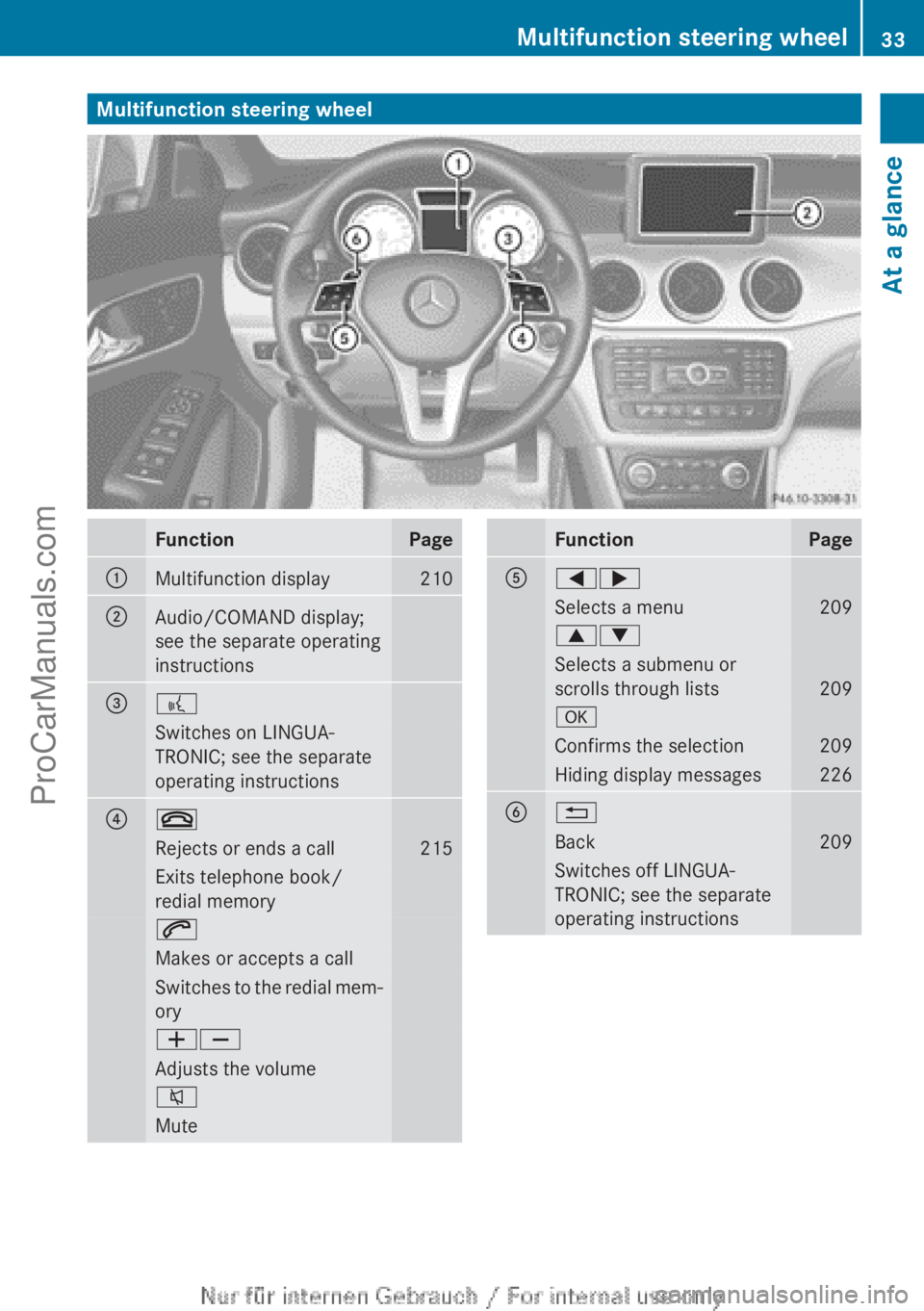
Multifunction steering wheelFunctionPage:Multifunction display210;Audio/COMAND display;
see the separate operating
instructions=?Switches on LINGUA-
TRONIC; see the separate
operating instructions?~Rejects or ends a call215Exits telephone book/
redial memory6Makes or accepts a callSwitches to the redial mem-
oryWXAdjusts the volume8MuteFunctionPageA=;Selects a menu2099:Selects a submenu or
scrolls through lists
209
aConfirms the selection209Hiding display messages226B%Back209Switches off LINGUA-
TRONIC; see the separate
operating instructionsMultifunction steering wheel33At a glanceProCarManuals.com
Page 36 of 352
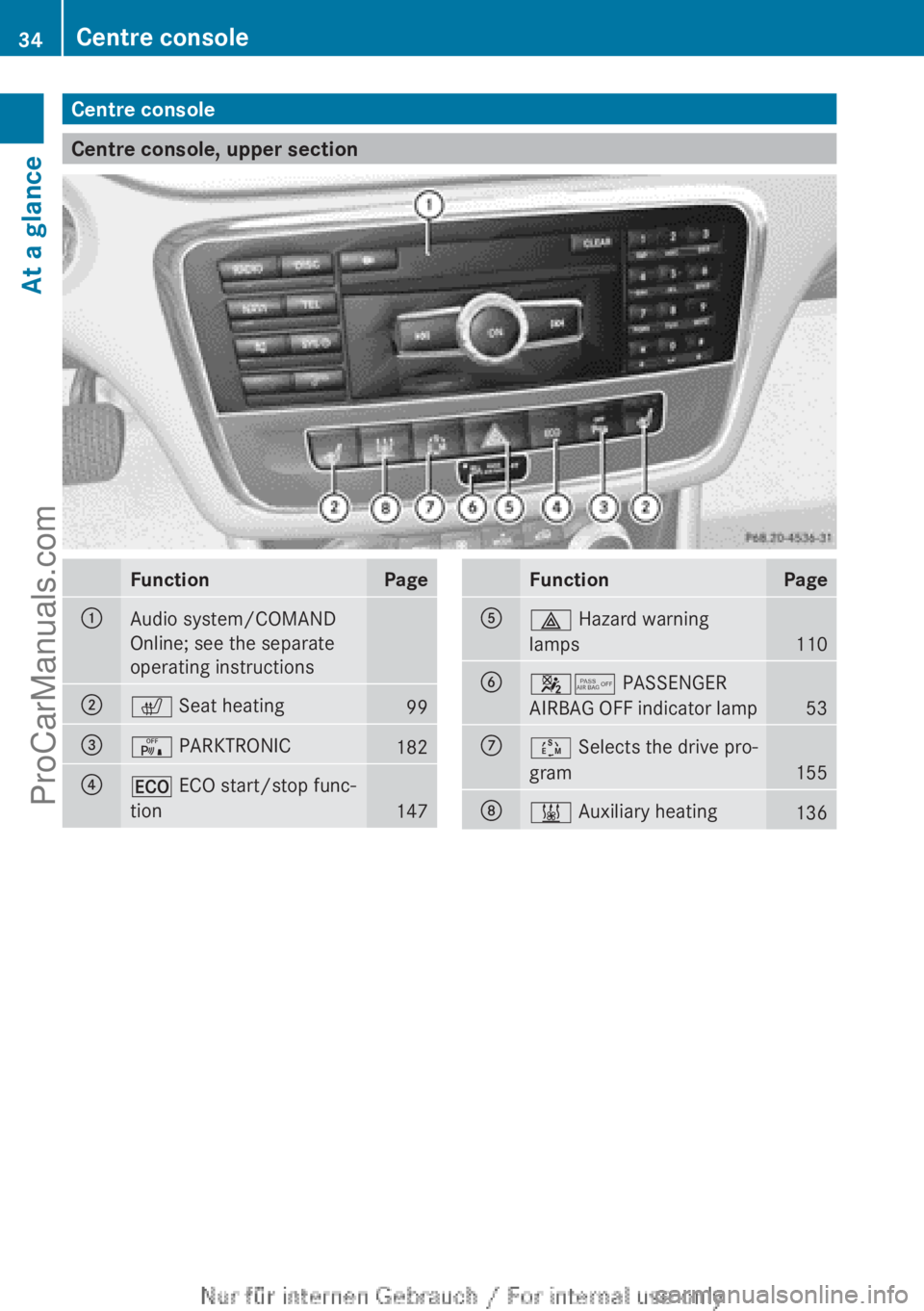
Centre console
Centre console, upper section
FunctionPage:Audio system/COMAND
Online; see the separate
operating instructions;c Seat heating99=c PARKTRONIC182?¤ ECO start/stop func-
tion
147
FunctionPageA£ Hazard warning
lamps
110
B45 PASSENGER
AIRBAG OFF indicator lamp
53
CÚ Selects the drive pro-
gram
155
D& Auxiliary heating13634Centre consoleAt a glance
ProCarManuals.com
Page 37 of 352
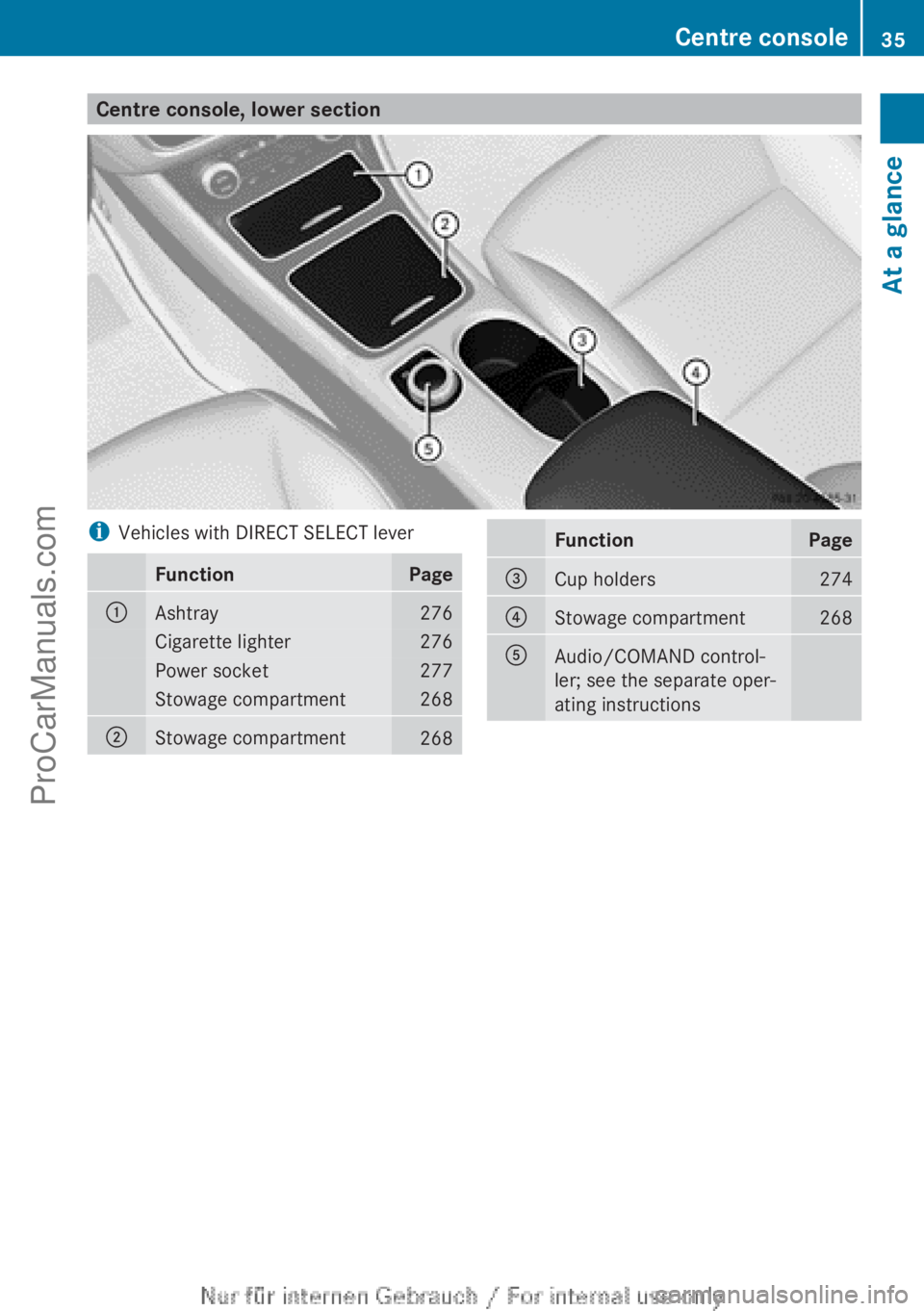
Centre console, lower sectioniVehicles with DIRECT SELECT leverFunctionPage:Ashtray276Cigarette lighter276Power socket277Stowage compartment268;Stowage compartment268FunctionPage=Cup holders274?Stowage compartment268AAudio/COMAND control-
ler; see the separate oper-
ating instructionsCentre console35At a glanceProCarManuals.com
Page 193 of 352
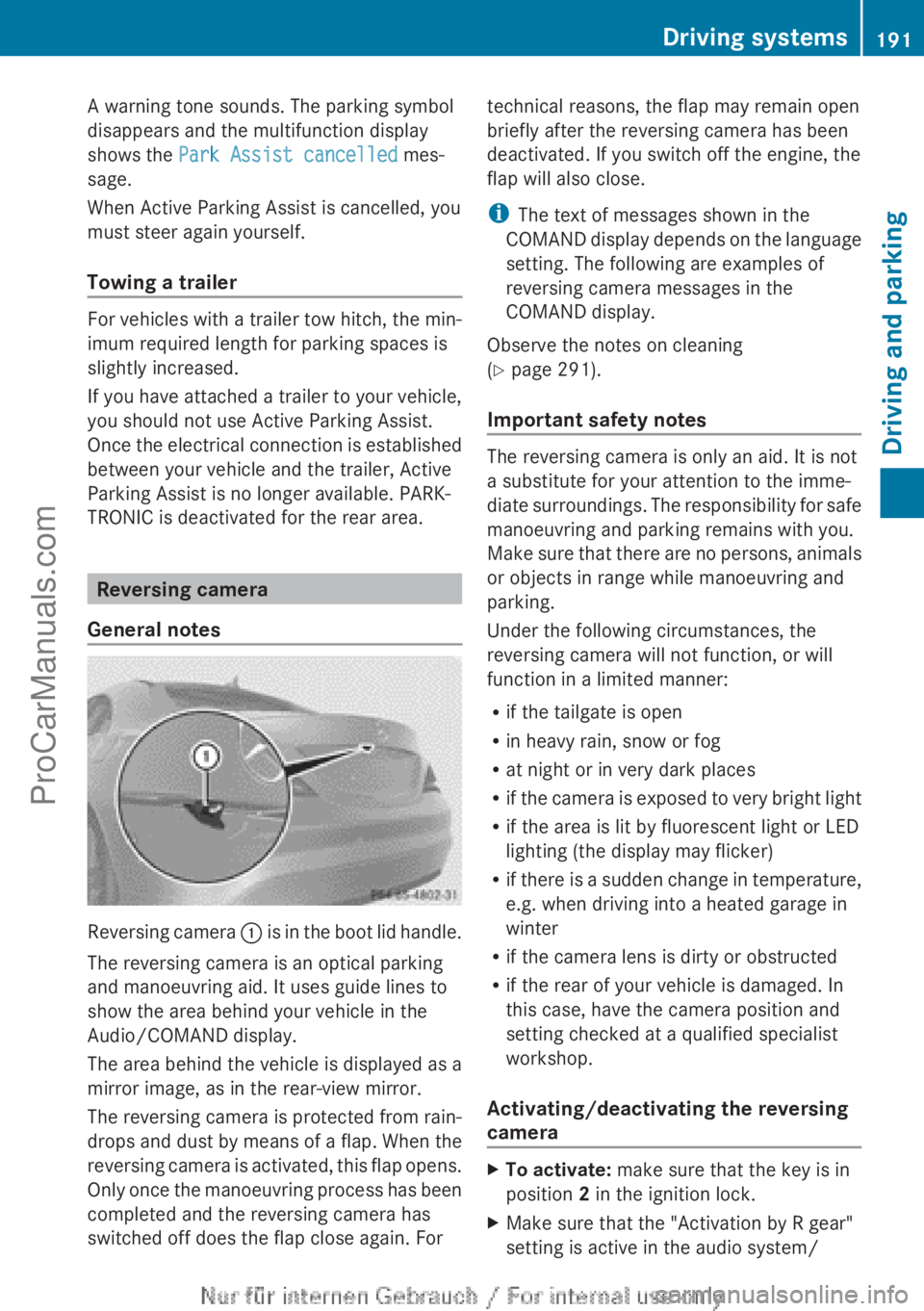
A warning tone sounds. The parking symbol
disappears and the multifunction display
shows the Park Assist cancelled mes-
sage.
When Active Parking Assist is cancelled, you
must steer again yourself.
Towing a trailer
For vehicles with a trailer tow hitch, the min-
imum required length for parking spaces is
slightly increased.
If you have attached a trailer to your vehicle,
you should not use Active Parking Assist.
Once the electrical connection is established
between your vehicle and the trailer, Active
Parking Assist is no longer available. PARK-
TRONIC is deactivated for the rear area.
Reversing camera
General notes
Reversing camera : is in the boot lid handle.
The reversing camera is an optical parking
and manoeuvring aid. It uses guide lines to
show the area behind your vehicle in the
Audio/COMAND display.
The area behind the vehicle is displayed as a
mirror image, as in the rear-view mirror.
The reversing camera is protected from rain-
drops and dust by means of a flap. When the
reversing camera is activated, this flap opens.
Only once the manoeuvring process has been
completed and the reversing camera has
switched off does the flap close again. For
technical reasons, the flap may remain open
briefly after the reversing camera has been
deactivated. If you switch off the engine, the
flap will also close.
i The text of messages shown in the
COMAND display depends on the language
setting. The following are examples of
reversing camera messages in the
COMAND display.
Observe the notes on cleaning
( Y page 291).
Important safety notes
The reversing camera is only an aid. It is not
a substitute for your attention to the imme-
diate surroundings. The responsibility for safe
manoeuvring and parking remains with you.
Make sure that there are no persons, animals
or objects in range while manoeuvring and
parking.
Under the following circumstances, the
reversing camera will not function, or will
function in a limited manner:
R if the tailgate is open
R in heavy rain, snow or fog
R at night or in very dark places
R if the camera is exposed to very bright light
R if the area is lit by fluorescent light or LED
lighting (the display may flicker)
R if there is a sudden change in temperature,
e.g. when driving into a heated garage in
winter
R if the camera lens is dirty or obstructed
R if the rear of your vehicle is damaged. In
this case, have the camera position and
setting checked at a qualified specialist
workshop.
Activating/deactivating the reversing
camera
XTo activate: make sure that the key is in
position 2 in the ignition lock.XMake sure that the "Activation by R gear"
setting is active in the audio system/Driving systems191Driving and parkingZProCarManuals.com