2013 MERCEDES-BENZ CLA-CLASS ECO mode
[x] Cancel search: ECO modePage 7 of 352

Audio menu (on-board computer) .... 214
Authorised workshop see Qualified specialist workshop
AUTO lights
Display message ............................ 239
see Lights
Automatic engine start (ECO start/
stop function) .................................... 149
Automatic engine switch-off (ECO
start/stop function) .......................... 148
Automatic headlamp mode .............. 107
Automatic transmission Accelerator pedal position .............154
Automatic drive program ...............156
Changing gear ............................... 154
DIRECT SELECT lever .....................152
Display message ............................ 250
Drive program display ....................153
Driving tips .................................... 154
Emergency running mode ..............159
Engaging drive position .................. 154
Engaging neutral ............................ 154
Engaging reverse gear ...................154
Engaging the park position ............153
Holding the vehicle stationary on
uphill gradients .............................. 154
Kickdown ....................................... 155
Manual drive program ....................156
Overview ........................................ 152
Problem (fault) ............................... 159
Program selector button ................155
Pulling away ................................... 146
Starting the engine ........................145
Steering wheel gearshift paddles ...156
Trailer towing ................................. 155
Transmission position display ........153
Transmission positions ..................154
Automatic transmission emer-
gency running mode ......................... 159
Auxiliary heating Activating/deactivating .................136
Activating/deactivating (on the
centre console) .............................. 137
Display message ............................ 253
Important safety notes ..................136
Problem (display message) ............140
Remote control .............................. 137Setting ........................................... 224
Setting the departure time ............. 138
Auxiliary ventilation
Activating/deactivating .................136
Activating/deactivating (on the
centre console) .............................. 137
Problem (display message) ............140
Remote control .............................. 137
Axle load, permissible (trailer tow-
ing) ...................................................... 345
B
Ball coupling Folding in ....................................... 205
Folding out ..................................... 203
BAS (Brake Assist System) ................. 64
Battery (key) Checking .......................................... 78
Important safety notes ....................78
Replacing ......................................... 79
Battery (vehicle)
Charging ........................................ 304
Display message ............................ 241
Important safety notes ..................302
Jump starting ................................. 306
Belt
see Seat belt
Belt force limiter
Activation ......................................... 50
Function ........................................... 50
Belt tensioner
Activation ......................................... 41
Function ........................................... 50
Blind Spot Assist
Activating/deactivating .................219
Display message ............................ 244
Notes/function .............................. 197
Trailer towing ................................. 199
Bonnet
Active bonnet (pedestrian protec-
tion) ............................................... 282
Closing ........................................... 284
Display message ............................ 252
Important safety notes ..................282
Opening ......................................... 283
Index5ProCarManuals.com
Page 9 of 352

Child seatAutomatic recognition .....................53
ISOFIX .............................................. 54
On the front-passenger seat ............52
Problem (malfunction) .....................62
Recommendations ...........................59
Suitable positions ............................ 57
Top Tether ....................................... 55
Cigarette lighter ................................ 276
Cleaning Trailer tow hitch ............................. 292
Climate control
Auxiliary heating/ventilation .......... 136
Controlling automatically ...............130
Convenience opening/closing
(air-recirculation mode) .................134
Cooling with air dehumidification ..128
Demisting the windows .................. 132
Demisting the windscreen .............132
Important safety notes ..................124
Indicator lamp ................................ 130
Notes on using THERMATIC auto-
matic climate control .....................125
Notes on using THERMOTRONIC
automatic climate control ..............127
Overview of systems ......................124
Problems with cooling with air
dehumidification ............................ 130
Problem with the rear window
heating .......................................... 134
Setting the air distribution .............131
Setting the airflow .........................131
Setting the air vents ......................141
Setting the temperature ................130
Switching air-recirculation mode
on/off ............................................ 134
Switching on/off ........................... 128
Switching residual heat on/off ......135
Switching the rear window heat-
ing on/off ...................................... 133
Switching the ZONE function on/
off .................................................. 131
THERMATIC automatic climate
control ........................................... 125
THERMOTRONIC (2-zone) auto-
matic climate control .....................127Cockpit
Overview .......................................... 28
see Instrument cluster
COLLISION PREVENTION ASSIST
Activating/deactivating the dis-
tance warning function ..................218
Display message ............................ 227
Operation/notes .............................. 65
COLLISION PREVENTION ASSIST
PLUS Activating/deactivating .................218
Display message ............................ 233
Operation/notes .............................. 67
COMAND Online
see separate operating instructions
Combination switch .......................... 109
Consumption statistics (on-board
computer) .......................................... 211
Convenience closing feature .............. 88
Convenience opening/closing (air-
recirculation mode) ........................... 134
Convenience opening feature ............ 88
Coolant (engine) Checking the level .........................285
Display message ............................ 240
Important safety notes ..................341
Temperature gauge ........................ 208
Warning lamp ................................. 262
Cooling
see Climate control
Copyright ............................................. 25
Cornering lamps Changing bulbs .............................. 117
Cornering light function
Display message ............................ 236
Function/notes ............................. 111
Crash-responsive emergency light-
ing ....................................................... 114
Cruise control Activation conditions .....................169
Cruise control lever .......................169
Deactivating ................................... 170
Display message ............................ 247
Driving system ............................... 168
Important safety notes ..................168
LIM indicator lamp .........................169
Selecting ........................................ 169Index7ProCarManuals.com
Page 15 of 352

Locking (doors)Automatic ........................................ 83
Emergency locking ........................... 84
From inside (central locking but-
ton) .................................................. 82
Locking centrally
see Central locking
Locking verification signal (on-
board computer) ............................... 223
Luggage compartment enlargement 271
Luggage net ....................................... 271
Lumbar support Adjusting the 4-way lumbar sup-
port .................................................. 98
M
M+S tyres ........................................... 318
Main-beam headlamps Changing bulbs .............................. 116
Display message ............................ 238
Switching on/off ........................... 109
Maintenance
see ASSYST PLUS
Manual transmission
Engaging reverse gear ...................152
Gear lever ...................................... 151
Pulling away ................................... 146
Shifting to neutral ..........................152
Shift recommendation ...................152
Starting the engine ........................145
Matt finish (cleaning instructions) .. 290
Memory card (audio) ......................... 215
Memory function ............................... 103
Mercedes-Benz Service Centre see Qualified specialist workshop
Message memory (on-board com-
puter) .................................................. 226
Messages see Display messages
Mirror
see Vanity mirror (in sun visor)
Mirrors
see Exterior mirrors
see Rear-view mirror
Mobile phone
Frequencies ................................... 334
Installation ..................................... 334
Menu (on-board computer) ............215
Notes/placing in the bracket ......... 278
Transmission output (maximum) .... 334
Mobile telephone
Pre-installed bracket ......................279
Modifying the programming (key) ..... 77
MOExtended tyres ............................. 298
Motorway mode ................................ 111
MP3 Operating ....................................... 215
see Separate operating instructions
Multifunction display
Function/notes ............................. 210
Permanent display .........................220
Multifunction steering wheel
Operating the on-board computer . 209
Overview .......................................... 33
N
Navigation Menu (on-board computer) ............213
see separate operating instructions
Notes on running in a new vehicle .. 144
O
Occupant safety Children in the vehicle .....................50
Important safety notes ....................40
Odometer ........................................... 211
see Total distance recorder
see Trip meter
Oil
see Engine oil
On-board computer
Assistance menu ........................... 217
Audio menu ................................... 214
Convenience submenu ..................225
Displaying a service message ........287
Display messages ..........................226
DISTRONIC PLUS ........................... 179
Factory setting submenu ...............225
Heating submenu ........................... 223
Important safety notes ..................208
Instrument cluster submenu ..........220
Light submenu ............................... 220
Menu overview .............................. 211
Index13ProCarManuals.com
Page 61 of 352
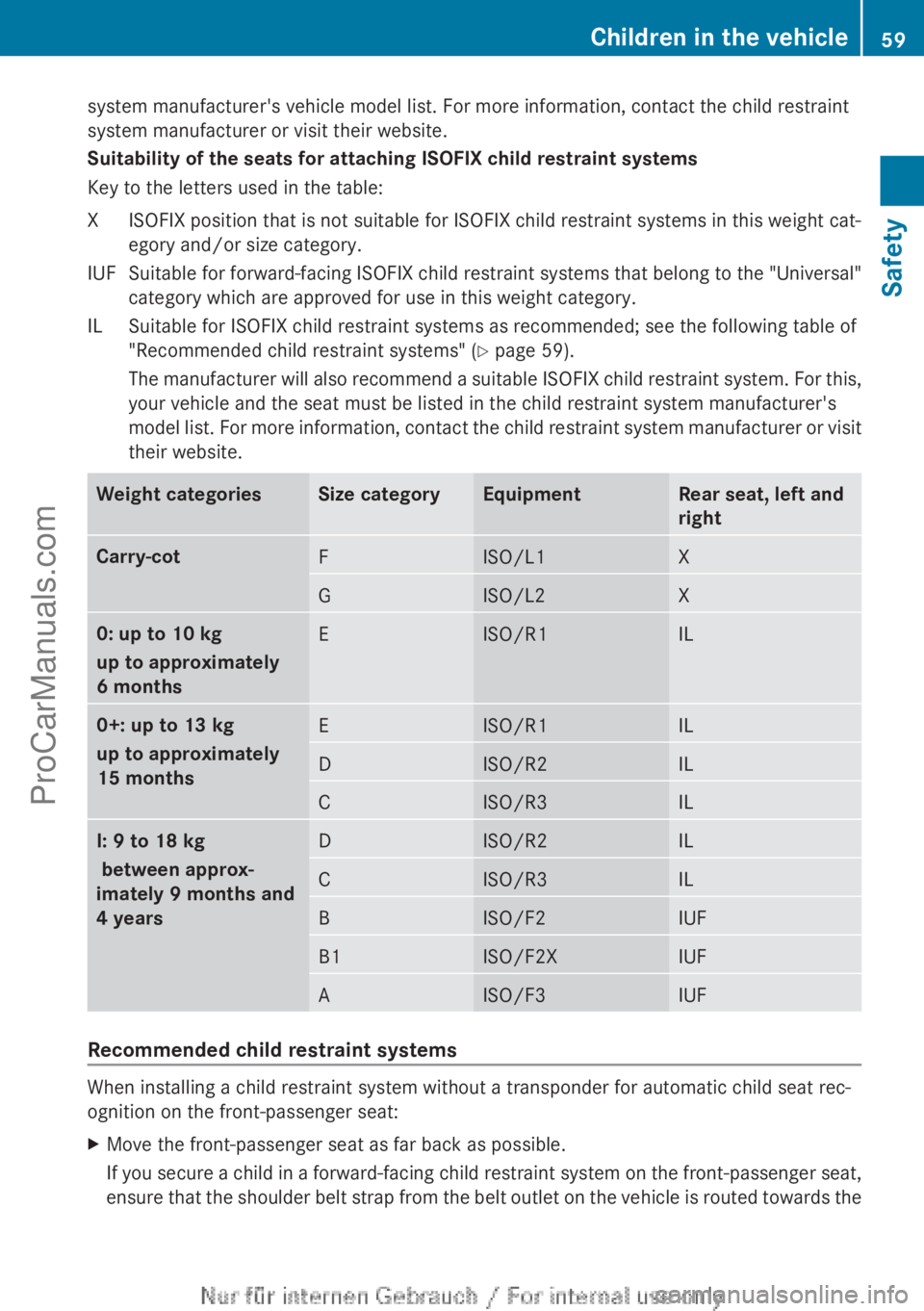
system manufacturer's vehicle model list. For more information, contact the child restraint
system manufacturer or visit their website.
Suitability of the seats for attaching ISOFIX child restraint systems
Key to the letters used in the table:XISOFIX position that is not suitable for ISOFIX child restraint systems in this weight cat-
egory and/or size category.IUFSuitable for forward-facing ISOFIX child restraint systems that belong to the "Universal"
category which are approved for use in this weight category.ILSuitable for ISOFIX child restraint systems as recommended; see the following table of
"Recommended child restraint systems" ( Y page 59).
The manufacturer will also recommend a suitable ISOFIX child restraint system. For this,
your vehicle and the seat must be listed in the child restraint system manufacturer's
model list. For more information, contact the child restraint system manufacturer or visit
their website.Weight categoriesSize categoryEquipmentRear seat, left and
rightCarry-cotFISO/L1XGISO/L2X0: up to 10 kg
up to approximately
6 monthsEISO/R1IL0+: up to 13 kg
up to approximately
15 monthsEISO/R1ILDISO/R2ILCISO/R3ILI: 9 to 18 kg
between approx-
imately 9 months and
4 yearsDISO/R2ILCISO/R3ILBISO/F2IUFB1ISO/F2XIUFAISO/F3IUF
Recommended child restraint systems
When installing a child restraint system without a transponder for automatic child seat rec-
ognition on the front-passenger seat:
XMove the front-passenger seat as far back as possible.
If you secure a child in a forward-facing child restraint system on the front-passenger seat,
ensure that the shoulder belt strap from the belt outlet on the vehicle is routed towards theChildren in the vehicle59SafetyZProCarManuals.com
Page 108 of 352

Useful information
i This Owner's Manual describes all mod-
els, series and optional equipment for your
vehicle that were available at the time of
going to press. National variations are pos-
sible. Note that your vehicle may not be
equipped with all of the functions descri-
bed. This is also the case for systems and
functions relevant to safety.
i Read the information on qualified special-
ist workshops: ( Y page 24).
Exterior lighting
General notes
For reasons of safety, Mercedes-Benz recom-
mends that you drive with the lights switched
on even during the daytime. In some coun-
tries, operation of the headlamps varies due
to legal requirements and self-imposed obli-
gations.
Driving abroad
General notes
If your journey takes you to countries where
vehicles are driven on the opposite side of the
road to the country in which the vehicle is
registered, your headlamps must be switched
to symmetrical dipped beam as soon as pos-
sible after crossing the border (exception:
vehicles with halogen headlamps). This pre-
vents oncoming traffic from being dazzled.
Symmetrical lights do not illuminate as large
an area of the edge of the carriageway.
Vehicles with halogen headlamps
It is not necessary to switch your headlamps
to symmetrical dipped beam when driving in
countries where vehicles are driven on the
opposite side of the road to the country in
which the vehicle is registered. Legal require-
ments are fulfilled without switching the
headlamps to symmetrical dipped beam.
Vehicles with bi-xenon headlampsXTurn protective cap : anti-clockwise and
remove it.XPush switchover lever ; down.XInsert protective cap : and turn it clock-
wise.
Convert the headlamps back to asymmetrical
dipped beam as soon as possible after return-
ing across the border.
Vehicles with Intelligent Light System
XBefore crossing the border, set the head-
lamps to symmetrical dipped beam and
after returning back to asymmetrical
dipped beam via the "Dipped-beam head-
lamps for driving on the right/left" function
in the on-board computer ( Y page 221).
If the headlamps are converted to symmetri-
cal dipped beam, the "motorway mode" and
"extended range foglamps" functions are not
available.
Setting the exterior lighting
Setting options
Exterior lighting can be set using the:
R light switch
R headlamp range control (vehicles with hal-
ogen headlamps only) ( Y page 108)
106Exterior lightingLights and windscreen wipers
ProCarManuals.com
Page 112 of 352

Hazard warning lamps
The hazard warning lamps switch on auto-
matically if:
R an airbag is deployed or
R the vehicle decelerates rapidly from a
speed of more than 70 km/h and comes to
a standstill
XTo switch on the hazard warning lamps:
press button :.
All turn signals flash. If you now switch on
a turn signal using the combination switch,
only the turn signal lamp on the corre-
sponding side of the vehicle will flash.XTo switch off the hazard warning
lamps: press button :.
The hazard warning lamps switch off auto-
matically if the vehicle reaches a speed of
over 10 km/h again after a full brake appli-
cation.
i The hazard warning lamps still operate if
the ignition is switched off.
Headlamp cleaning system
If the "Wipe with washer fluid" function is
operated five times ( Y page 118) while the
lights are on and the engine is running, the
headlamps are cleaned automatically. When
you switch off the ignition, the automatic
headlamp cleaning system is reset and count-
ing is resumed from 0.
Intelligent Light System
General notes
The Intelligent Light System is a system that
adjusts the headlamps automatically to suit
the prevailing driving and weather conditions.
It offers advanced functions for improved illu-
mination of the road surface, e.g. depending
on the vehicle speed or weather conditions.
The system includes the active light function,
cornering light function, motorway mode and
extended range foglamps. The system is only
active when it is dark.
You can activate or deactivate the "Intelligent
Light System" using the on-board computer
( Y page 221).
Active light function
The active light function is a system that
moves the headlamps according to the steer-
ing movements of the front wheels. In this
way, relevant areas remain illuminated while
driving. This allows you to recognise pedes-
trians, cyclists and animals.
Active: when the lights are switched on.
110Exterior lightingLights and windscreen wipers
ProCarManuals.com
Page 113 of 352
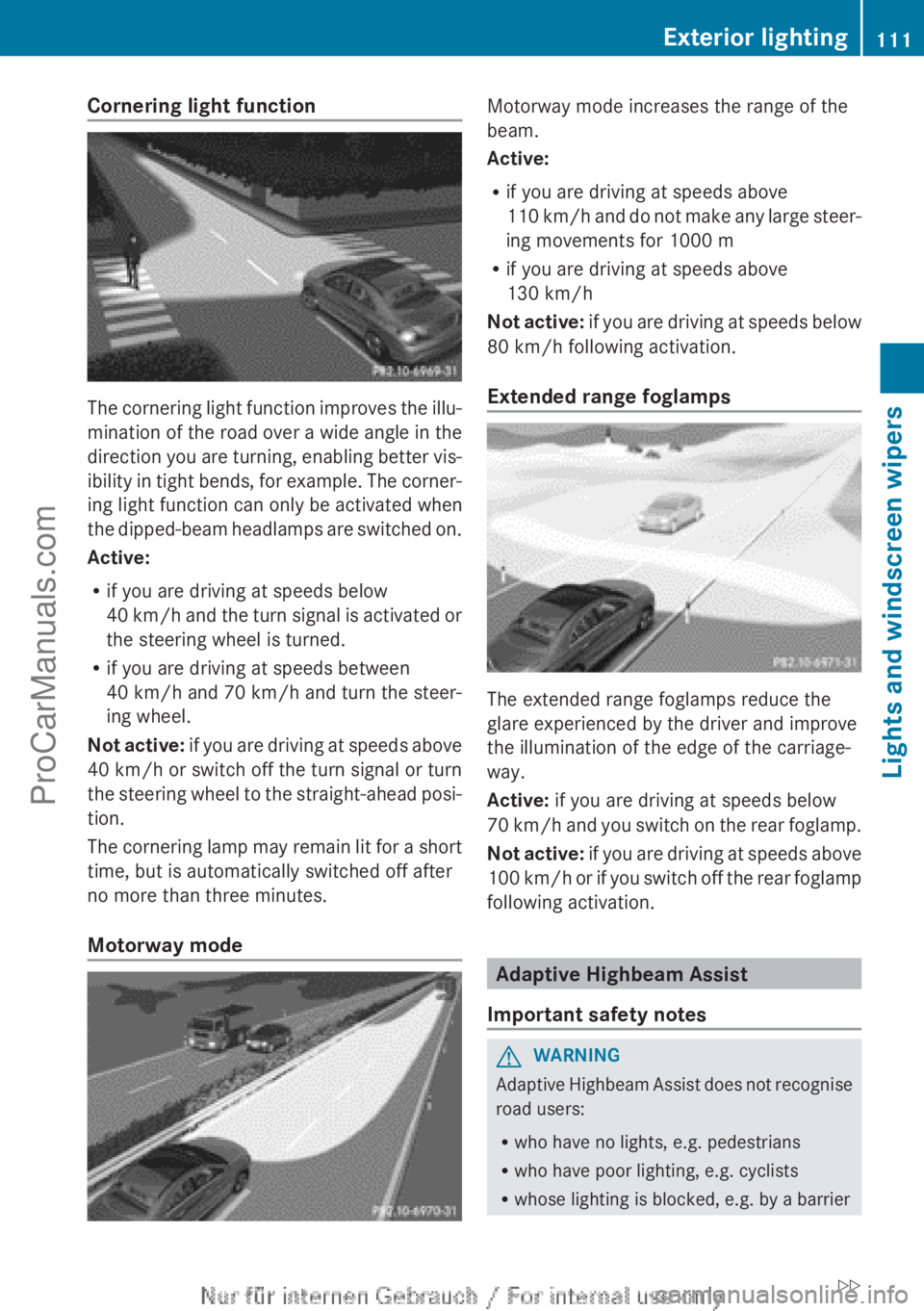
Cornering light function
The cornering light function improves the illu-
mination of the road over a wide angle in the
direction you are turning, enabling better vis-
ibility in tight bends, for example. The corner-
ing light function can only be activated when
the dipped-beam headlamps are switched on.
Active:
R if you are driving at speeds below
40 km/h and the turn signal is activated or
the steering wheel is turned.
R if you are driving at speeds between
40 km/h and 70 km/h and turn the steer-
ing wheel.
Not active: if you are driving at speeds above
40 km/h or switch off the turn signal or turn
the steering wheel to the straight-ahead posi-
tion.
The cornering lamp may remain lit for a short
time, but is automatically switched off after
no more than three minutes.
Motorway mode
Motorway mode increases the range of the
beam.
Active:
R if you are driving at speeds above
110 km/h and do not make any large steer-
ing movements for 1000 m
R if you are driving at speeds above
130 km/h
Not active: if you are driving at speeds below
80 km/h following activation.
Extended range foglamps
The extended range foglamps reduce the
glare experienced by the driver and improve
the illumination of the edge of the carriage-
way.
Active: if you are driving at speeds below
70 km/h and you switch on the rear foglamp.
Not active: if you are driving at speeds above
100 km/h or if you switch off the rear foglamp
following activation.
Adaptive Highbeam Assist
Important safety notes
GWARNING
Adaptive Highbeam Assist does not recognise
road users:
R who have no lights, e.g. pedestrians
R who have poor lighting, e.g. cyclists
R whose lighting is blocked, e.g. by a barrier
Exterior lighting111Lights and windscreen wipersZProCarManuals.com
Page 126 of 352
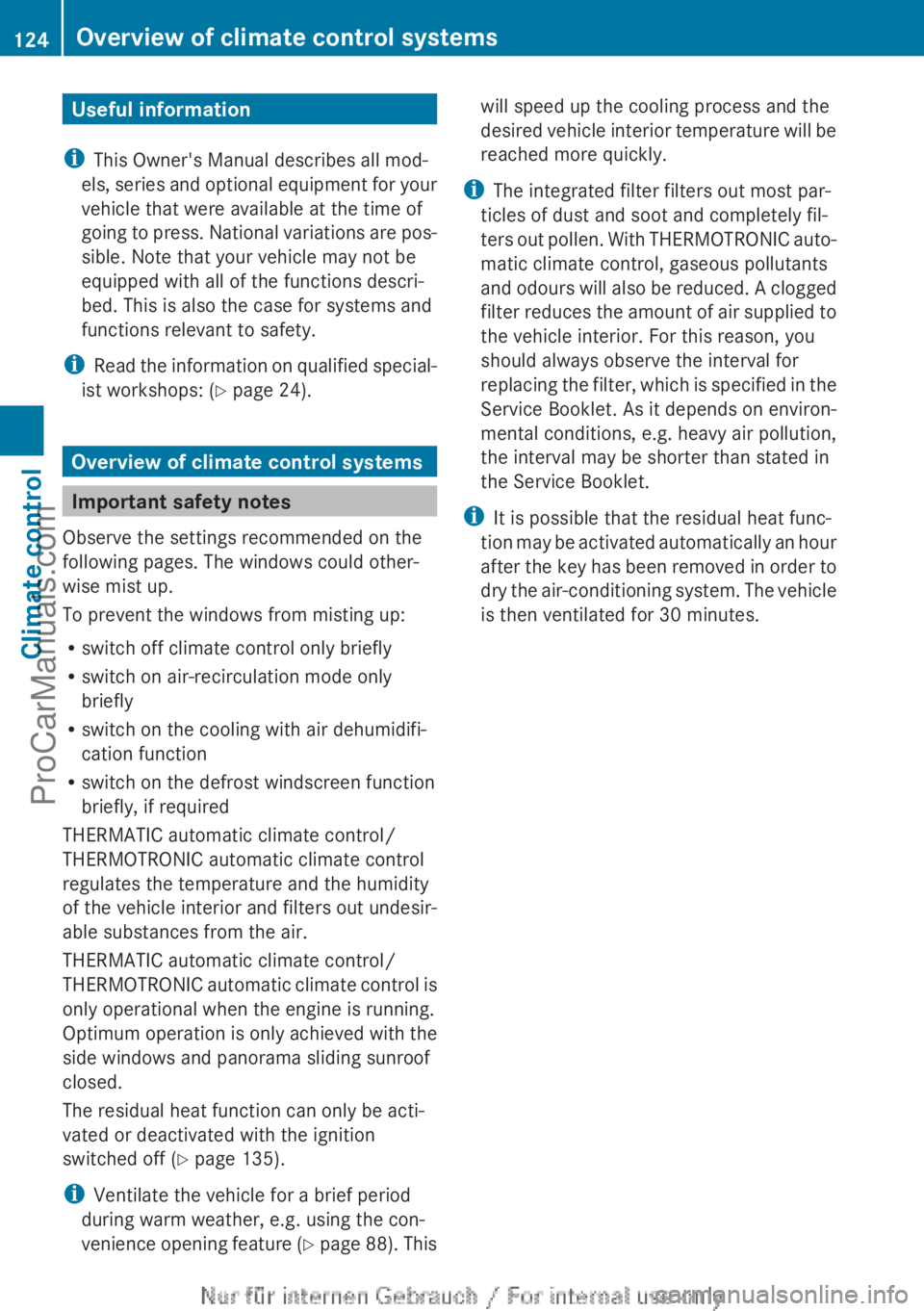
Useful information
i This Owner's Manual describes all mod-
els, series and optional equipment for your
vehicle that were available at the time of
going to press. National variations are pos-
sible. Note that your vehicle may not be
equipped with all of the functions descri-
bed. This is also the case for systems and
functions relevant to safety.
i Read the information on qualified special-
ist workshops: ( Y page 24).
Overview of climate control systems
Important safety notes
Observe the settings recommended on the
following pages. The windows could other-
wise mist up.
To prevent the windows from misting up:
R switch off climate control only briefly
R switch on air-recirculation mode only
briefly
R switch on the cooling with air dehumidifi-
cation function
R switch on the defrost windscreen function
briefly, if required
THERMATIC automatic climate control/
THERMOTRONIC automatic climate control
regulates the temperature and the humidity
of the vehicle interior and filters out undesir-
able substances from the air.
THERMATIC automatic climate control/
THERMOTRONIC automatic climate control is
only operational when the engine is running.
Optimum operation is only achieved with the
side windows and panorama sliding sunroof
closed.
The residual heat function can only be acti-
vated or deactivated with the ignition
switched off ( Y page 135).
i Ventilate the vehicle for a brief period
during warm weather, e.g. using the con-
venience opening feature (Y page 88). This
will speed up the cooling process and the
desired vehicle interior temperature will be
reached more quickly.
i The integrated filter filters out most par-
ticles of dust and soot and completely fil-
ters out pollen. With THERMOTRONIC auto-
matic climate control, gaseous pollutants
and odours will also be reduced. A clogged
filter reduces the amount of air supplied to
the vehicle interior. For this reason, you
should always observe the interval for
replacing the filter, which is specified in the
Service Booklet. As it depends on environ-
mental conditions, e.g. heavy air pollution,
the interval may be shorter than stated in
the Service Booklet.
i It is possible that the residual heat func-
tion may be activated automatically an hour
after the key has been removed in order to
dry the air-conditioning system. The vehicle
is then ventilated for 30 minutes.124Overview of climate control systemsClimate control
ProCarManuals.com