2013 MERCEDES-BENZ CLA-CLASS battery
[x] Cancel search: batteryPage 234 of 352

Display messagesPossible causes/consequences and M Solutions!
Parking brake inop‐
erativeThe yellow ! warning lamp lights up. The red ! indicator
lamp flashes for about ten seconds after the electric parking brake
has been applied or released. It then goes out or remains lit.
The electric parking brake is malfunctioning, e.g. because of over-
voltage or undervoltage.XRectify the cause of the overvoltage or undervoltage, e.g. by
charging the battery or restarting the engine.XApply or release the electric parking brake.
If it remains impossible to apply or release the electric parking
brake:
XSwitch off the ignition and turn it back on.XApply or release the electric parking brake.
If the electric parking brake still cannot be released:
XConsult a qualified specialist workshop.The display message is only shown while the vehicle is in motion.
The red ! indicator lamp flashes and the yellow ! warning
lamp is lit.
It is not possible to apply the electric parking brake manually.XMove the transmission selector lever to P.XVisit a qualified specialist workshop.!
Turn on the igni‐
tion to release
the parking brakeThe red ! indicator lamp lights up.
You attempted to release the electric parking brake while the igni-
tion was switched off.XTurn the key to position 1 in the ignition lock.J
Brake immediatelyVehicles with manual transmission: a malfunction has occurred
while the HOLD function was activated.
A tone may also sound at regular intervals. If you attempt to lock
the vehicle, the tone becomes louder.
You cannot start the engine.XPaying attention to the traffic situation, immediately depress the
brake pedal firmly and hold until the display message disap-
pears.XSecure the vehicle against rolling away ( Y page 162).
You can restart the engine.232Display messagesOn-board computer and displays
ProCarManuals.com
Page 243 of 352

Display messagesPossible causes/consequences and M Solutions?
Coolant Stop car,
turn engine offThe coolant is too hot.
A warning tone also sounds.GWARNING
Never drive with an overheated engine. Driving when your engine
is overheated can cause some fluids which may have leaked into
the engine compartment to catch fire.
Steam from an overheated engine can cause serious burns, which
can occur just by opening the bonnet.
There is a risk of injury.
XStop the vehicle immediately, paying attention to road and traf-
fic conditions, and switch off the engine.XSecure the vehicle against rolling away ( Y page 162).XWait until the engine has cooled down.XMake sure that the air supply to the engine radiator is not
blocked, e.g. by frozen slush.XDo not start the engine again until the display message goes out
and the coolant temperature is below 120 †. The engine may
otherwise be damaged.XPay attention to the coolant temperature display.XIf the temperature increases again, visit a qualified specialist
workshop immediately.
Under normal operating conditions and with the specified coolant
level, the coolant temperature may rise to 120 †.
#The battery is not being charged.
A warning tone also sounds.
Possible causes:
R faulty alternator
R torn poly-V-belt
R a malfunction in the electronicsXStop the vehicle immediately, paying attention to road and traf-
fic conditions, and switch off the engine.XOpen the bonnet.XCheck whether the poly-V-belt is torn.
If the poly-V-belt is torn:
! Do not continue driving. The engine could otherwise overheat.
XConsult a qualified specialist workshop.
If the poly-V-belt is OK:
XVisit a qualified specialist workshop immediately.Display messages241On-board computer and displaysZProCarManuals.com
Page 252 of 352
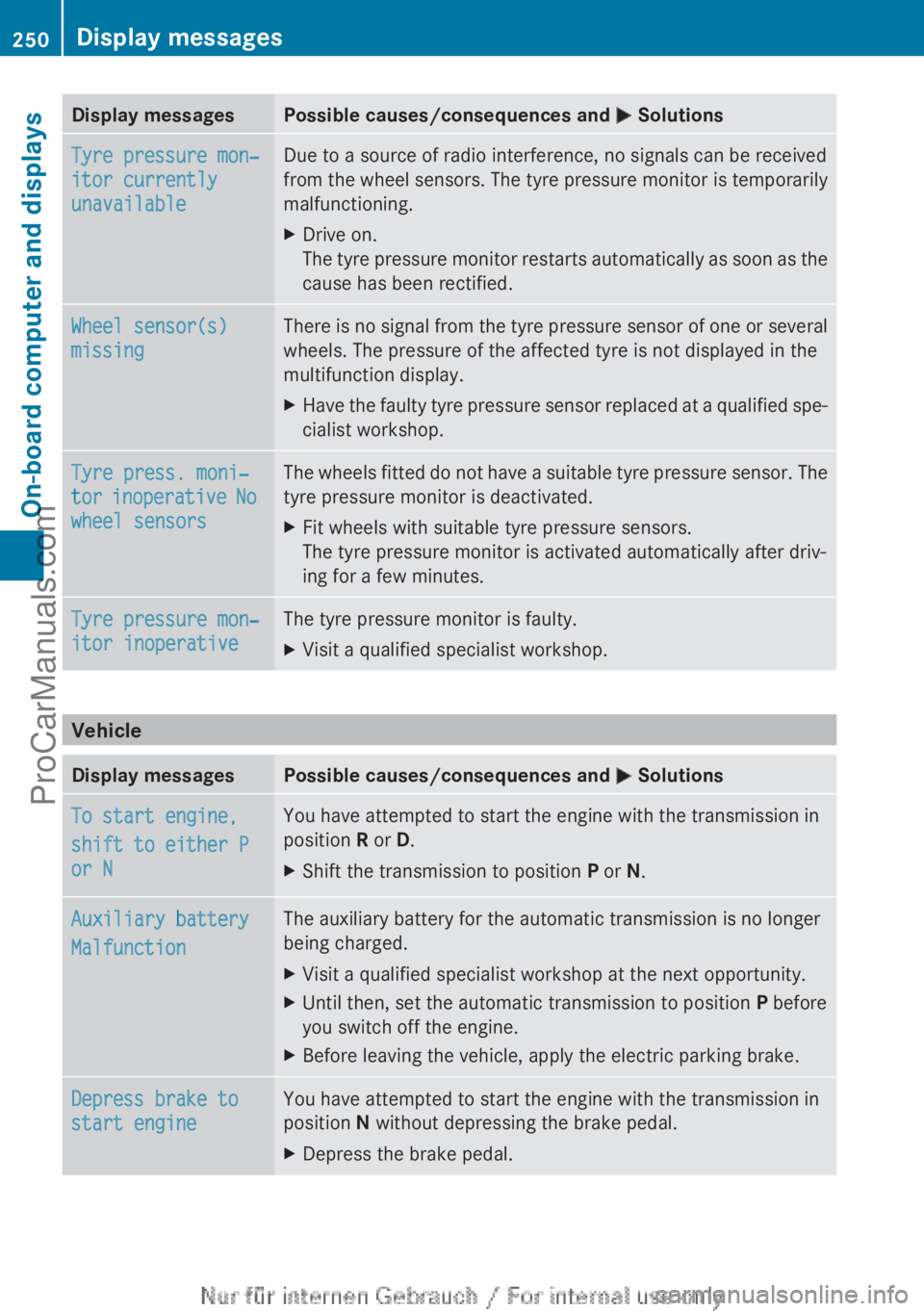
Display messagesPossible causes/consequences and M SolutionsTyre pressure mon‐
itor currently
unavailableDue to a source of radio interference, no signals can be received
from the wheel sensors. The tyre pressure monitor is temporarily
malfunctioning.XDrive on.
The tyre pressure monitor restarts automatically as soon as the
cause has been rectified.Wheel sensor(s)
missingThere is no signal from the tyre pressure sensor of one or several
wheels. The pressure of the affected tyre is not displayed in the
multifunction display.XHave the faulty tyre pressure sensor replaced at a qualified spe-
cialist workshop.Tyre press. moni‐
tor inoperative No
wheel sensorsThe wheels fitted do not have a suitable tyre pressure sensor. The
tyre pressure monitor is deactivated.XFit wheels with suitable tyre pressure sensors.
The tyre pressure monitor is activated automatically after driv-
ing for a few minutes.Tyre pressure mon‐
itor inoperativeThe tyre pressure monitor is faulty.XVisit a qualified specialist workshop.
Vehicle
Display messagesPossible causes/consequences and M SolutionsTo start engine,
shift to either P
or NYou have attempted to start the engine with the transmission in
position R or D.XShift the transmission to position P or N.Auxiliary battery
MalfunctionThe auxiliary battery for the automatic transmission is no longer
being charged.XVisit a qualified specialist workshop at the next opportunity.XUntil then, set the automatic transmission to position P before
you switch off the engine.XBefore leaving the vehicle, apply the electric parking brake.Depress brake to
start engineYou have attempted to start the engine with the transmission in
position N without depressing the brake pedal.XDepress the brake pedal.250Display messagesOn-board computer and displays
ProCarManuals.com
Page 255 of 352
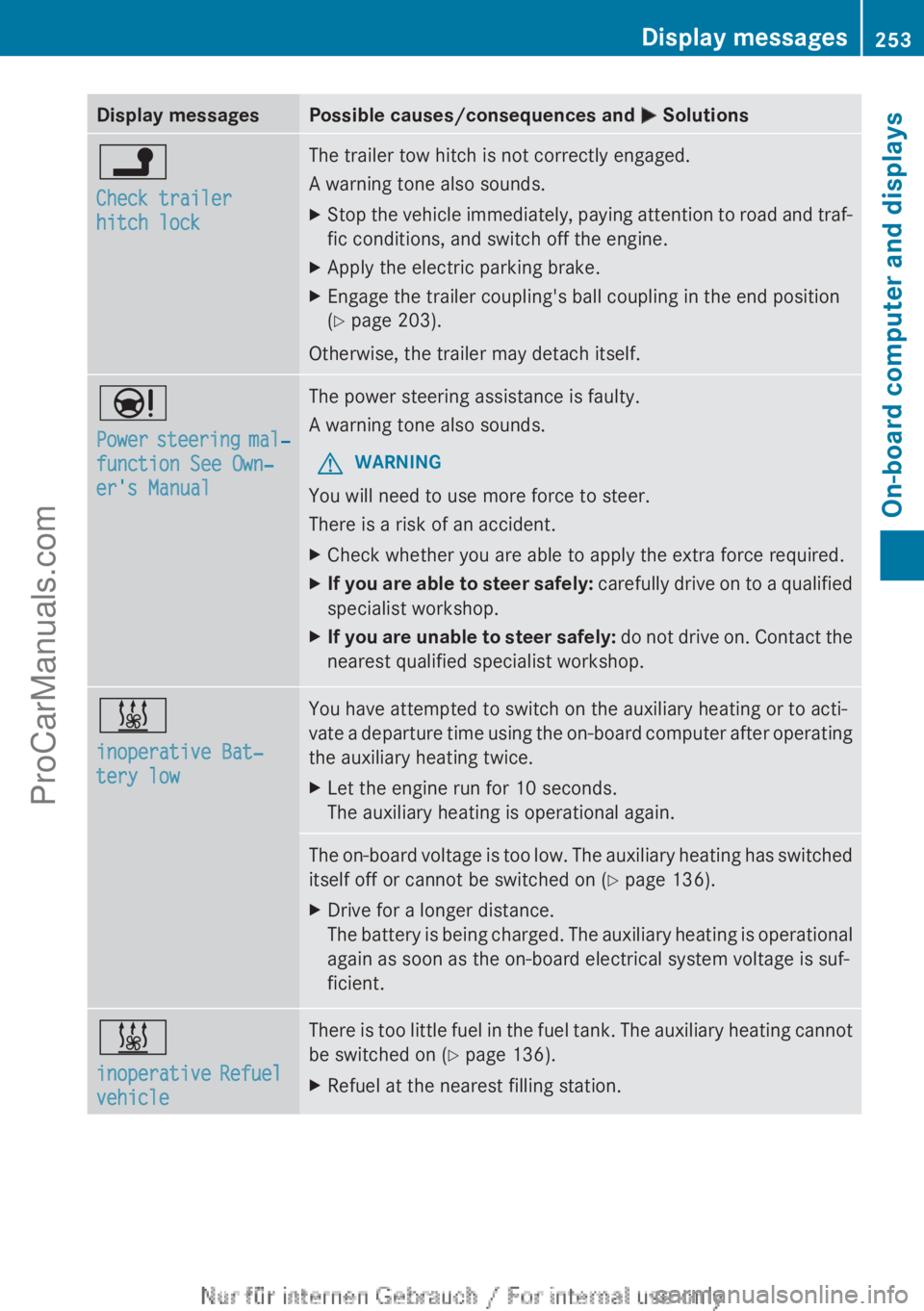
Display messagesPossible causes/consequences and M Solutionsj
Check trailer
hitch lockThe trailer tow hitch is not correctly engaged.
A warning tone also sounds.XStop the vehicle immediately, paying attention to road and traf-
fic conditions, and switch off the engine.XApply the electric parking brake.XEngage the trailer coupling's ball coupling in the end position
( Y page 203).
Otherwise, the trailer may detach itself.
Ð
Power steering mal‐
function See Own‐
er's ManualThe power steering assistance is faulty.
A warning tone also sounds.GWARNING
You will need to use more force to steer.
There is a risk of an accident.
XCheck whether you are able to apply the extra force required.XIf you are able to steer safely: carefully drive on to a qualified
specialist workshop.XIf you are unable to steer safely: do not drive on. Contact the
nearest qualified specialist workshop.&
inoperative Bat‐
tery lowYou have attempted to switch on the auxiliary heating or to acti-
vate a departure time using the on-board computer after operating
the auxiliary heating twice.XLet the engine run for 10 seconds.
The auxiliary heating is operational again.The on-board voltage is too low. The auxiliary heating has switched
itself off or cannot be switched on ( Y page 136).XDrive for a longer distance.
The battery is being charged. The auxiliary heating is operational
again as soon as the on-board electrical system voltage is suf-
ficient.&
inoperative Refuel
vehicleThere is too little fuel in the fuel tank. The auxiliary heating cannot
be switched on ( Y page 136).XRefuel at the nearest filling station.Display messages253On-board computer and displaysZProCarManuals.com
Page 279 of 352
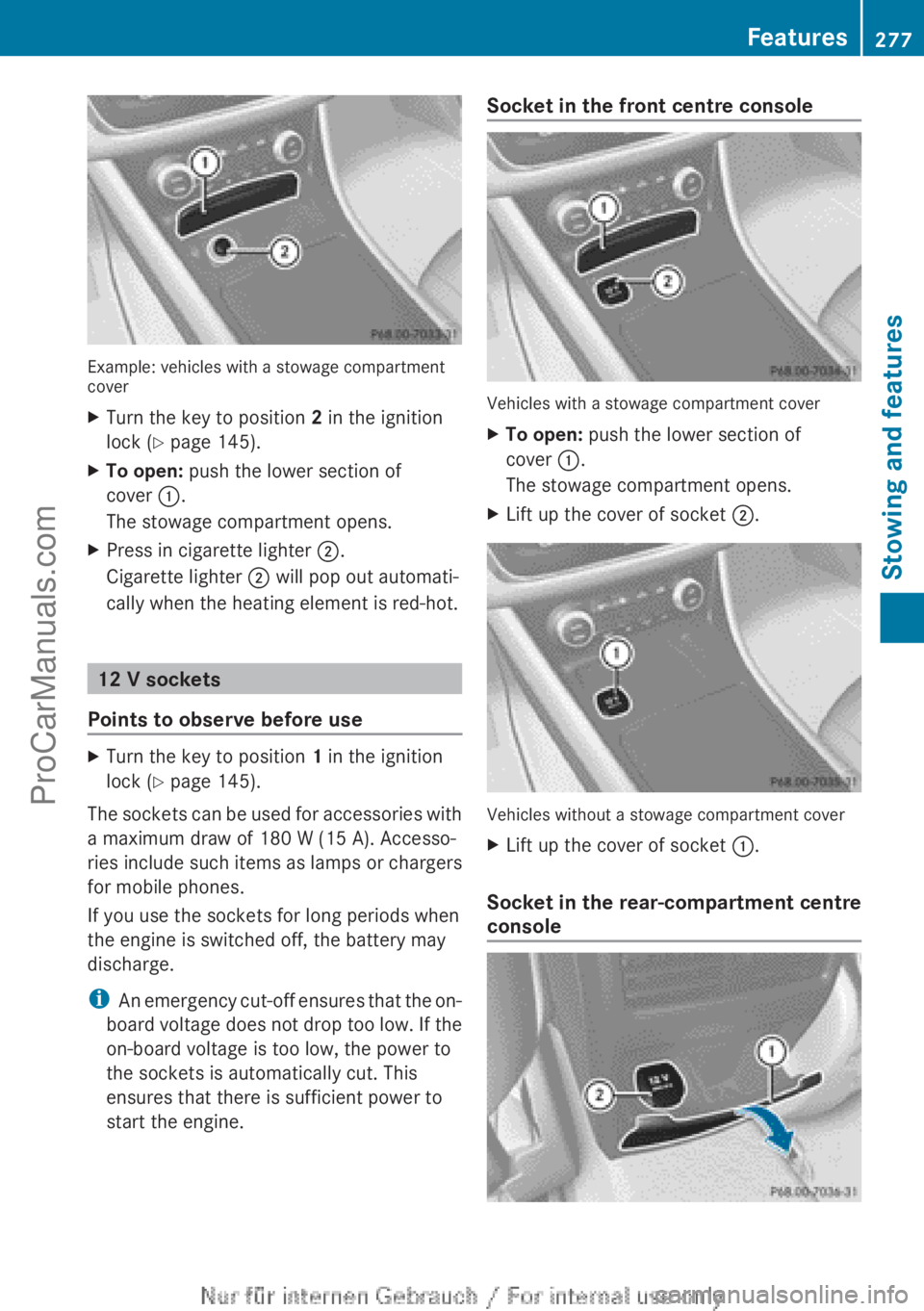
Example: vehicles with a stowage compartment
cover
XTurn the key to position 2 in the ignition
lock ( Y page 145).XTo open: push the lower section of
cover :.
The stowage compartment opens.XPress in cigarette lighter ;.
Cigarette lighter ; will pop out automati-
cally when the heating element is red-hot.
12 V sockets
Points to observe before use
XTurn the key to position 1 in the ignition
lock ( Y page 145).
The sockets can be used for accessories with
a maximum draw of 180 W (15 A). Accesso-
ries include such items as lamps or chargers
for mobile phones.
If you use the sockets for long periods when
the engine is switched off, the battery may
discharge.
i An emergency cut-off ensures that the on-
board voltage does not drop too low. If the
on-board voltage is too low, the power to
the sockets is automatically cut. This
ensures that there is sufficient power to
start the engine.
Socket in the front centre console
Vehicles with a stowage compartment cover
XTo open: push the lower section of
cover :.
The stowage compartment opens.XLift up the cover of socket ;.
Vehicles without a stowage compartment cover
XLift up the cover of socket :.
Socket in the rear-compartment centre
console
Features277Stowing and featuresZProCarManuals.com
Page 289 of 352

Information on the type of service and service
intervals (see separate Service Booklet).
You can obtain further information from any
Mercedes-Benz Service Centre.
i The ASSYST PLUS service interval display
does not show any information on the
engine oil level. Observe the notes on the
engine oil level ( Y page 284).
The multifunction display shows a service
message for a few seconds, e.g.:
R Service A in .. days
R Service A due
R Service A overdue by .. days
Depending on the operating conditions of the
vehicle, the remaining time or distance until
the next service due date is displayed.
The letter indicates which service is due. A
stands for a minor service and B for a major
service. A number or another letter may be
displayed after the letter. This figure indicates
any necessary additional maintenance work
to be performed.
If you notify a qualified specialist workshop of
this display, you will receive a statement on
the associated costs.
The ASSYST PLUS service interval display
does not take into account any periods of
time during which the battery is disconnec-
ted.
Maintaining the time-dependent service
schedule:XNote down the service due date displayed
in the multifunction display before discon-
necting the battery.
or
XAfter reconnecting the battery, subtract
the battery disconnection periods from the
service date shown on the display.
Hiding a service message
XPress % or a .Displaying service messagesXSwitch the ignition on.XUsing = or ; , select the Service
menu.XPress 9 or : to select the ASSYST
PLUS submenu and press a to confirm.
The service due date appears in the multi-
function display.
Information about Service
Resetting the ASSYST PLUS service inter-
val display
! If the ASSYST PLUS service interval dis-
play has been inadvertently reset, this set-
ting can be corrected at a qualified special-
ist workshop.
Have service work carried out as described
in the Service Booklet. This may otherwise
lead to increased wear and damage to the
major assemblies or the vehicle.
A qualified specialist workshop, e.g. a
Mercedes-Benz Service Centre, will reset the
ASSYST PLUS service interval display after
the service work has been carried out. You
can also obtain further information on main-
tenance work, for example.
Special service requirements
The prescribed service interval is based on
normal operation of the vehicle. Service work
will need to be performed more often if the
vehicle is operated under arduous conditions
or increased loads, for example:
R regular city driving with frequent intermedi-
ate stops
R if the vehicle is primarily used to travel
short distances
R for frequent operation in mountainous ter-
rain or on poor road surfaces
R if the engine is often left idling for long peri-
ods
In these or similar operating conditions, have
the air filter, engine oil and oil filter, for exam-
ple, changed more frequently. The tyres must
Service287Maintenance and careZProCarManuals.com
Page 291 of 352
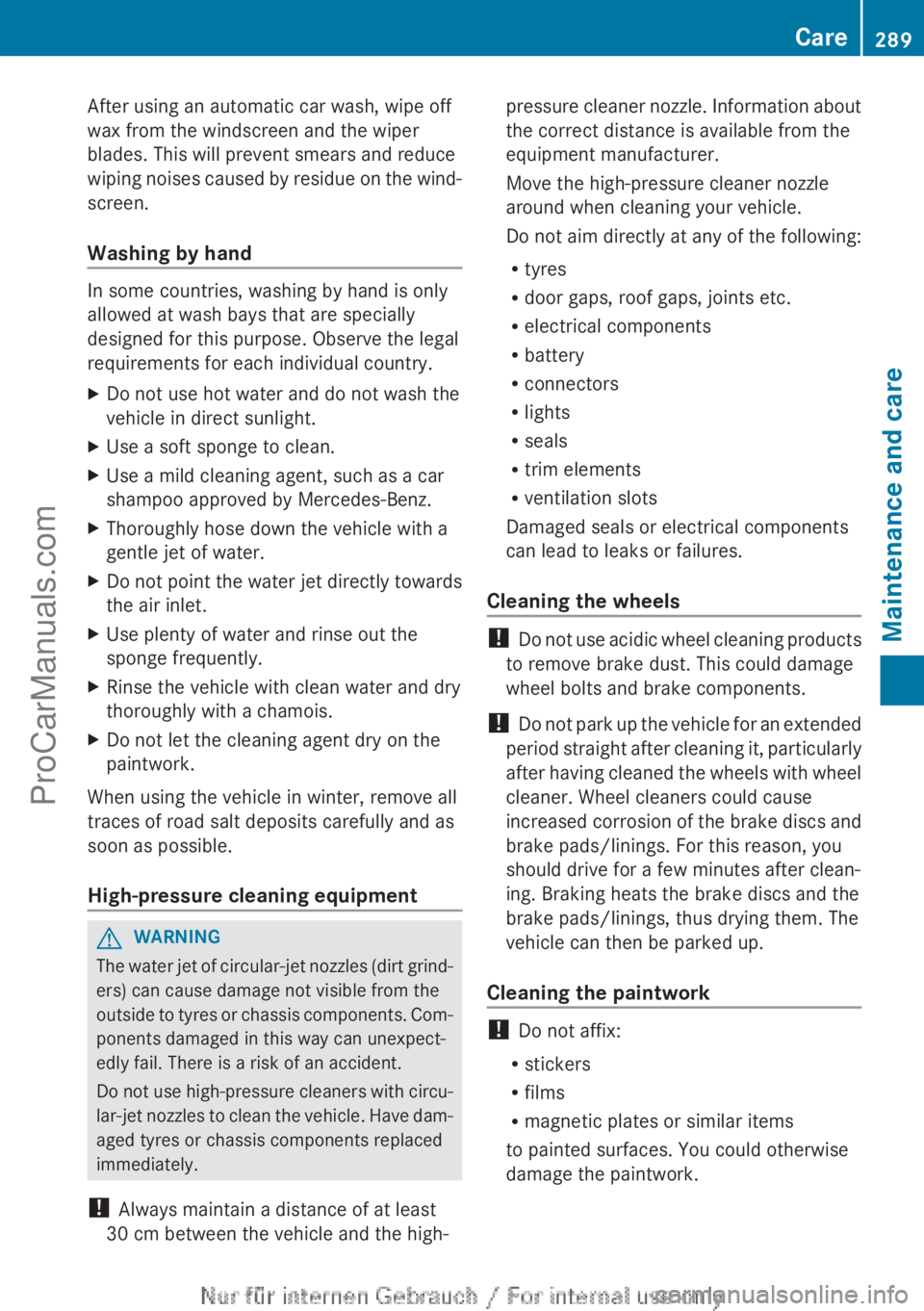
After using an automatic car wash, wipe off
wax from the windscreen and the wiper
blades. This will prevent smears and reduce
wiping noises caused by residue on the wind-
screen.
Washing by hand
In some countries, washing by hand is only
allowed at wash bays that are specially
designed for this purpose. Observe the legal
requirements for each individual country.
XDo not use hot water and do not wash the
vehicle in direct sunlight.XUse a soft sponge to clean.XUse a mild cleaning agent, such as a car
shampoo approved by Mercedes-Benz.XThoroughly hose down the vehicle with a
gentle jet of water.XDo not point the water jet directly towards
the air inlet.XUse plenty of water and rinse out the
sponge frequently.XRinse the vehicle with clean water and dry
thoroughly with a chamois.XDo not let the cleaning agent dry on the
paintwork.
When using the vehicle in winter, remove all
traces of road salt deposits carefully and as
soon as possible.
High-pressure cleaning equipment
GWARNING
The water jet of circular-jet nozzles (dirt grind-
ers) can cause damage not visible from the
outside to tyres or chassis components. Com-
ponents damaged in this way can unexpect-
edly fail. There is a risk of an accident.
Do not use high-pressure cleaners with circu-
lar-jet nozzles to clean the vehicle. Have dam-
aged tyres or chassis components replaced
immediately.
! Always maintain a distance of at least
30 cm between the vehicle and the high-
pressure cleaner nozzle. Information about
the correct distance is available from the
equipment manufacturer.
Move the high-pressure cleaner nozzle
around when cleaning your vehicle.
Do not aim directly at any of the following:
R tyres
R door gaps, roof gaps, joints etc.
R electrical components
R battery
R connectors
R lights
R seals
R trim elements
R ventilation slots
Damaged seals or electrical components
can lead to leaks or failures.
Cleaning the wheels
! Do not use acidic wheel cleaning products
to remove brake dust. This could damage
wheel bolts and brake components.
! Do not park up the vehicle for an extended
period straight after cleaning it, particularly
after having cleaned the wheels with wheel
cleaner. Wheel cleaners could cause
increased corrosion of the brake discs and
brake pads/linings. For this reason, you
should drive for a few minutes after clean-
ing. Braking heats the brake discs and the
brake pads/linings, thus drying them. The
vehicle can then be parked up.
Cleaning the paintwork
! Do not affix:
R stickers
R films
R magnetic plates or similar items
to painted surfaces. You could otherwise
damage the paintwork.
Care289Maintenance and careZProCarManuals.com
Page 297 of 352

Useful information ............................296
Where will I find...? ...........................296
Flat tyre ............................................. 298
Battery (vehicle) ................................ 302
Jump-starting .................................... 306
Towing and tow-starting ..................308
Electrical fuses ................................. 312295Breakdown assistanceProCarManuals.com