2013 MERCEDES-BENZ CLA-CLASS tyre pressure
[x] Cancel search: tyre pressurePage 175 of 352

Rdrive slower than the stored speed without
kickdown
R set a new speed or
R call up the last speed stored again
The SPEEDTRONIC passive message in the
multifunction display disappears.
Permanent SPEEDTRONIC
You can use the on-board computer to limit
the speed permanently to a value between
160 km/h (e.g. for driving on winter tyres) and
the maximum speed ( Y page 223).
Shortly before the stored speed is reached, it
appears in the multifunction display.
Permanent SPEEDTRONIC remains active,
even if variable SPEEDTRONIC is deactivated.
You cannot exceed the stored limit speed,
even if you depress the accelerator pedal
beyond the pressure point (kickdown).
DISTRONIC PLUS
General notes
DISTRONIC PLUS regulates the speed and
automatically helps you maintain the dis-
tance to the vehicle detected in front. Vehi-
cles are detected with the aid of the radar
sensor system. DISTRONIC PLUS brakes
automatically so that the set speed is not
exceeded.
Change into a lower gear in good time on long
and steep downhill gradients. Take particular
note of this when driving a laden vehicle. By
doing so, you will make use of the braking
effect of the engine. This relieves the load on
the brake system and prevents the brakes
from overheating and wearing too quickly.
If DISTRONIC PLUS detects that there is a risk
of a collision, you will be warned visually and
acoustically. Without your intervention, DIS-
TRONIC PLUS cannot prevent a collision. An
intermittent warning tone will then sound and
the distance warning lamp will light up in the
instrument cluster. Brake immediately to
increase the distance to the vehicle driving in
front, or take evasive action, provided it is
safe to do so.
DISTRONIC PLUS operates in the range
between 0 km/h and 200 km/h.
Do not use DISTRONIC PLUS while driving on
roads with steep gradients.
Important safety notesGWARNING
DISTRONIC PLUS does not react to:
R people or animals
R stationary obstacles on the road, e.g. stop-
ped or parked vehicles
R oncoming and crossing traffic
As a result, DISTRONIC PLUS may neither give
warnings nor intervene in such situations.
There is a risk of an accident.
Always pay careful attention to the traffic sit-
uation and be ready to brake.
GWARNING
DISTRONIC PLUS cannot always clearly iden-
tify other road users and complex traffic sit-
uations.
In such cases, DISTRONIC PLUS may:
R give an unnecessary warning and then
brake the vehicle
R neither give a warning nor intervene
R accelerate unexpectedly
There is a risk of an accident.
Continue to drive carefully and be ready to
brake, in particular when warned to do so by
DISTRONIC PLUS.
GWARNING
DISTRONIC PLUS brakes your vehicle with up
to 50% of the maximum possible deceleration.
If this deceleration is not sufficient, DIS-
TRONIC PLUS alerts you with a visual and
acoustic warning. There is a risk of an acci-
dent.
Driving systems173Driving and parkingZProCarManuals.com
Page 189 of 352

Parking tips:
R on narrow roads, drive as closely as possi-
ble past the parking space.
R parking spaces that are littered or over-
grown might be identified or measured
incorrectly.
R parking spaces that are partially occupied
by trailer drawbars might not be identified
as such or be measured incorrectly.
R snowfall or heavy rain may lead to a parking
space being measured inaccurately.
R pay attention to the PARKTRONIC
( Y page 184) warning messages during the
parking procedure.
R at any time, you can intervene in the steer-
ing procedure to correct it. Active Parking
Assist will then be cancelled.
R when transporting a load which protrudes
from your vehicle, you should not use
Active Parking Assist.
R never use Active Parking Assist when snow
chains are fitted.
R make sure that the tyre pressures are
always correct. This has a direct influence
on the parking characteristics of the vehi-
cle.
Use Active Parking Assist for parking spaces:
R that are parallel or at right-angles to the
direction of travel
R that are on straight roads, not bends
R that are on the same level as the road, e.g.
not on the pavement
Detecting parking spaces
Objects located above the height range of
Active Parking Assist will not be detected
when the parking space is measured. These
are not taken into account when the parking
procedure is calculated, e.g. overhanging
loads, tail sections or loading ramps of goods
vehicles.
GWARNING
If objects are located above the detection
range, Active Parking Assist may start to steer
into the parking space too soon. As a result,
you could cause a collision. There is a risk of
an accident.
If objects are located above the detection
range, stop the vehicle and switch Active
Parking Assist off.
For further information on the detection
range ( Y page 183).
Active Parking Assist does not support you
parking in spaces at right angles to the direc-
tion of travel if:
R two parking spaces are located directly
next to one another
R the parking space is directly next to a low
obstacle such as a low kerb stone
R you forward park
Active Parking Assist does not support you
parking in spaces that are parallel or at right
angles to the direction of travel if:
R the parking space is on a kerb stone
R the parking space appears to be blocked,
for example by foliage or grass paving
blocks
R the range of movement is too small
R the parking space is bordered by an obsta-
cle which is not clearly defined such as a
tree or a trailer
Example: detected parking space for a vehicle with
automatic transmission
:Detected parking space on the left;Parking symbol=Detected parking space on the rightDriving systems187Driving and parkingZProCarManuals.com
Page 204 of 352

To avoid hazardous situations:
R make sure to check the noseweight before
each journey.
R use a drawbar noseweight as close as pos-
sible to the maximum noseweight.
R do not exceed the maximum permissible
noseweight.
R do not use a noseweight lower than the
minimum permissible trailer drawbar nose-
weight.
You can use carrier systems, e.g. bicycle
racks or load-bearing implements, on the ball
coupling. The maximum noseweight of
75 kg applies when using carrier systems on
the ball coupling.
When reversing the vehicle towards the
trailer, make sure there is nobody between
the trailer and the vehicle.
Couple and uncouple the trailer carefully. If
you do not couple the trailer to the towing
vehicle correctly, the trailer could become
detached.
Make sure that the following values are not
exceeded:
R the permissible trailer drawbar noseweight
R the permissible trailer load
R the permissible rear axle load of the towing
vehicle
R the maximum permissible gross vehicle
weight of both the towing vehicle and the
trailer
The applicable permissible values, which
must not be exceeded, can be found:
R in your vehicle documents
R on the identification plates of the trailer tow
hitch and the trailer
R on the vehicle identification plate
If the values differ, the lowest value applies.
You will find the values approved by the man-
ufacturer on the vehicle identification plates
and those for the towing vehicle in the "Tech-
nical data" section.When towing a trailer, your vehicle's handling
characteristics will be different in comparison
to when driving without a trailer.
The vehicle/trailer combination:
R is heavier
R is restricted in its acceleration and gradi-
ent-climbing capability
R has an increased braking distance
R is affected more by strong crosswinds
R demands more sensitive steering
R has a larger turning circle
This can impair the vehicle's handling char-
acteristics. Adapt your style of driving accord-
ingly. Maintain a safe distance. Drive care-
fully.
When towing a trailer, always adjust your
speed to the current road and weather con-
ditions. Do not exceed the maximum permis-
sible speed for your vehicle/trailer combina-
tion.
General notes
! Use a drawbar noseweight as close as
possible to the maximum permissible nose-
weight. Do not use a noseweight of less
than 50 kg, otherwise the trailer may come
loose.
Note that the payload and the rear axle load
are reduced by the actual payload.
XWhen towing a trailer, set the tyre pressure
on the rear axle of the towing vehicle for a
maximum load; see the tyre pressure table
in the fuel filler flap ( Y page 319).
You will find fitting dimensions and loads in
the "Technical data" section ( Y page 344).
The actual noseweight may not though be
higher than the value which is given:
R on the type plate of the trailer tow hitch and
R on the type plate of the trailer
The lowest weight applies.
Please note that when towing a trailer, PARK-
TRONIC ( Y page 182) and Blind Spot Assist
202Towing a trailerDriving and parking
ProCarManuals.com
Page 221 of 352

XPress the a button.
The current selection is displayed.XTo activate/deactivate: press the a
button again.
When ATTENTION ASSIST ( Y page 195) is
deactivated, the é symbol appears in
the multifunction display in the assistance
graphics display.
Activating/deactivating Blind Spot
Assist
XPress the = or ; button on the steer-
ing wheel to select the Assist menu.XPress 9 or : to select Blind Spot
Asst. .XPress the a button.
The current selection is displayed.XTo activate/deactivate: press the a
button again.
For further information about Blind Spot
Assist, see ( Y page 197).
When the Blind Spot Assist: Sensors
deactivated message is shown, the radar
sensors are deactivated.
XSwitch on the radar sensor system
( Y page 223).
Activating/deactivating Lane Keeping
Assist
XPress the = or ; button on the steer-
ing wheel to select the Assist menu.XPress 9 or : on the steering wheel
to select Lane Keeping Assist .XPress the a button.
The current selection is displayed.XPress a to confirm.XPress the : or 9 button to set Off,
Standard or Adaptive .XPress the a button to save the setting.
When Lane Keeping Assist ( Y page 199) is
activated, the multifunction display in theassistance graphic shows the lane mark-
ings in green.
Service menu
In the Serv menu, you have the following
options:
R Calling up display messages in message
memory ( Y page 226)
R Restarting the tyre pressure loss warning
system ( Y page 321)
R Calling up the service due date
( Y page 286)
Settings menu
Introduction
In the Settings menu, you have the following
options:
R change the instrument cluster settings
R change the light settings
R change the vehicle settings
R change the auxiliary heating settings
( Y page 223)
R change the convenience settings
R restore the factory settings
Menus and submenus219On-board computer and displaysZProCarManuals.com
Page 250 of 352
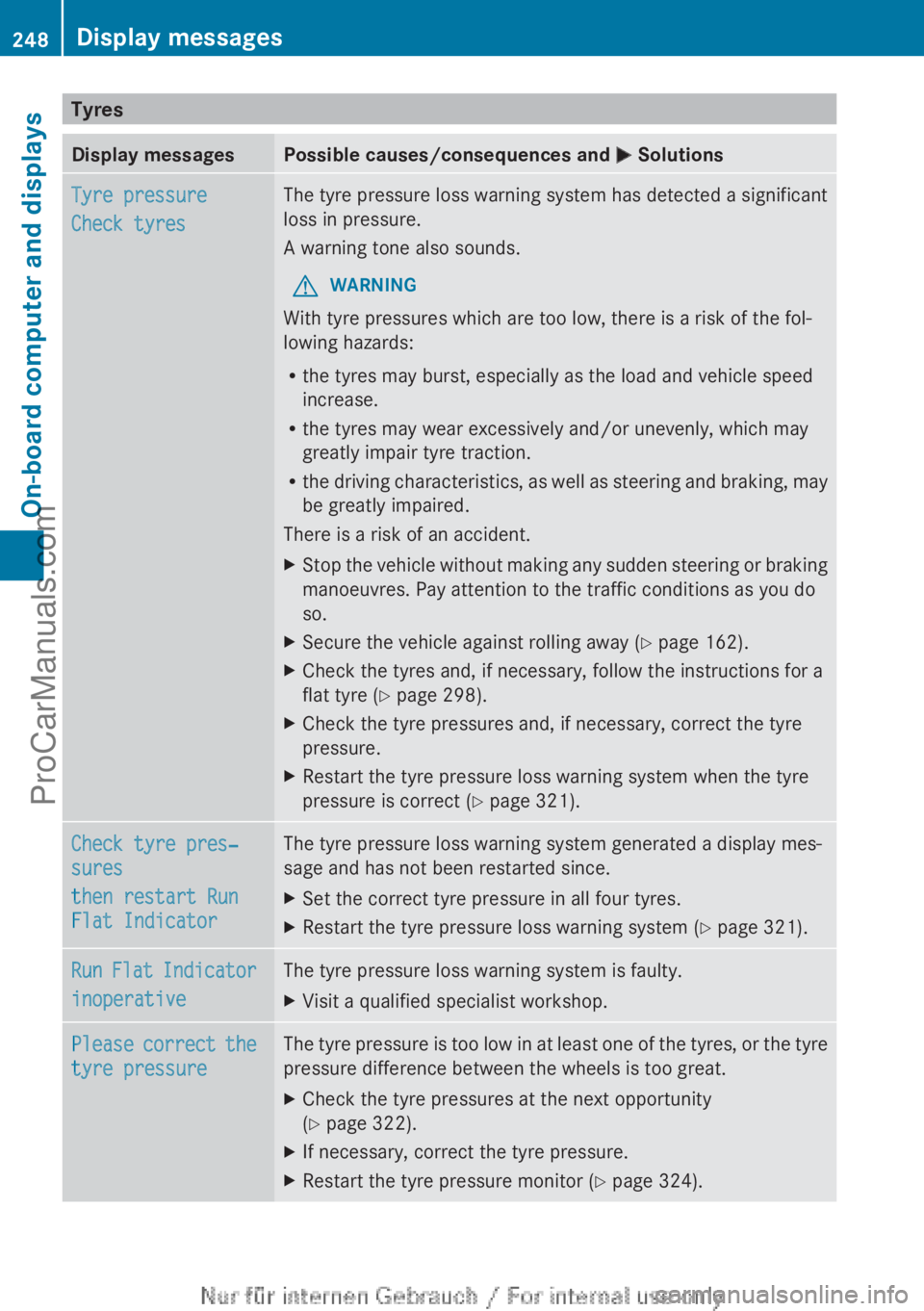
TyresDisplay messagesPossible causes/consequences and M SolutionsTyre pressure
Check tyresThe tyre pressure loss warning system has detected a significant
loss in pressure.
A warning tone also sounds.GWARNING
With tyre pressures which are too low, there is a risk of the fol-
lowing hazards:
R the tyres may burst, especially as the load and vehicle speed
increase.
R the tyres may wear excessively and/or unevenly, which may
greatly impair tyre traction.
R the driving characteristics, as well as steering and braking, may
be greatly impaired.
There is a risk of an accident.
XStop the vehicle without making any sudden steering or braking
manoeuvres. Pay attention to the traffic conditions as you do
so.XSecure the vehicle against rolling away ( Y page 162).XCheck the tyres and, if necessary, follow the instructions for a
flat tyre ( Y page 298).XCheck the tyre pressures and, if necessary, correct the tyre
pressure.XRestart the tyre pressure loss warning system when the tyre
pressure is correct ( Y page 321).Check tyre pres‐
sures
then restart Run
Flat IndicatorThe tyre pressure loss warning system generated a display mes-
sage and has not been restarted since.XSet the correct tyre pressure in all four tyres.XRestart the tyre pressure loss warning system ( Y page 321).Run Flat Indicator
inoperativeThe tyre pressure loss warning system is faulty.XVisit a qualified specialist workshop.Please correct the
tyre pressureThe tyre pressure is too low in at least one of the tyres, or the tyre
pressure difference between the wheels is too great.XCheck the tyre pressures at the next opportunity
( Y page 322).XIf necessary, correct the tyre pressure.XRestart the tyre pressure monitor ( Y page 324).248Display messagesOn-board computer and displays
ProCarManuals.com
Page 251 of 352
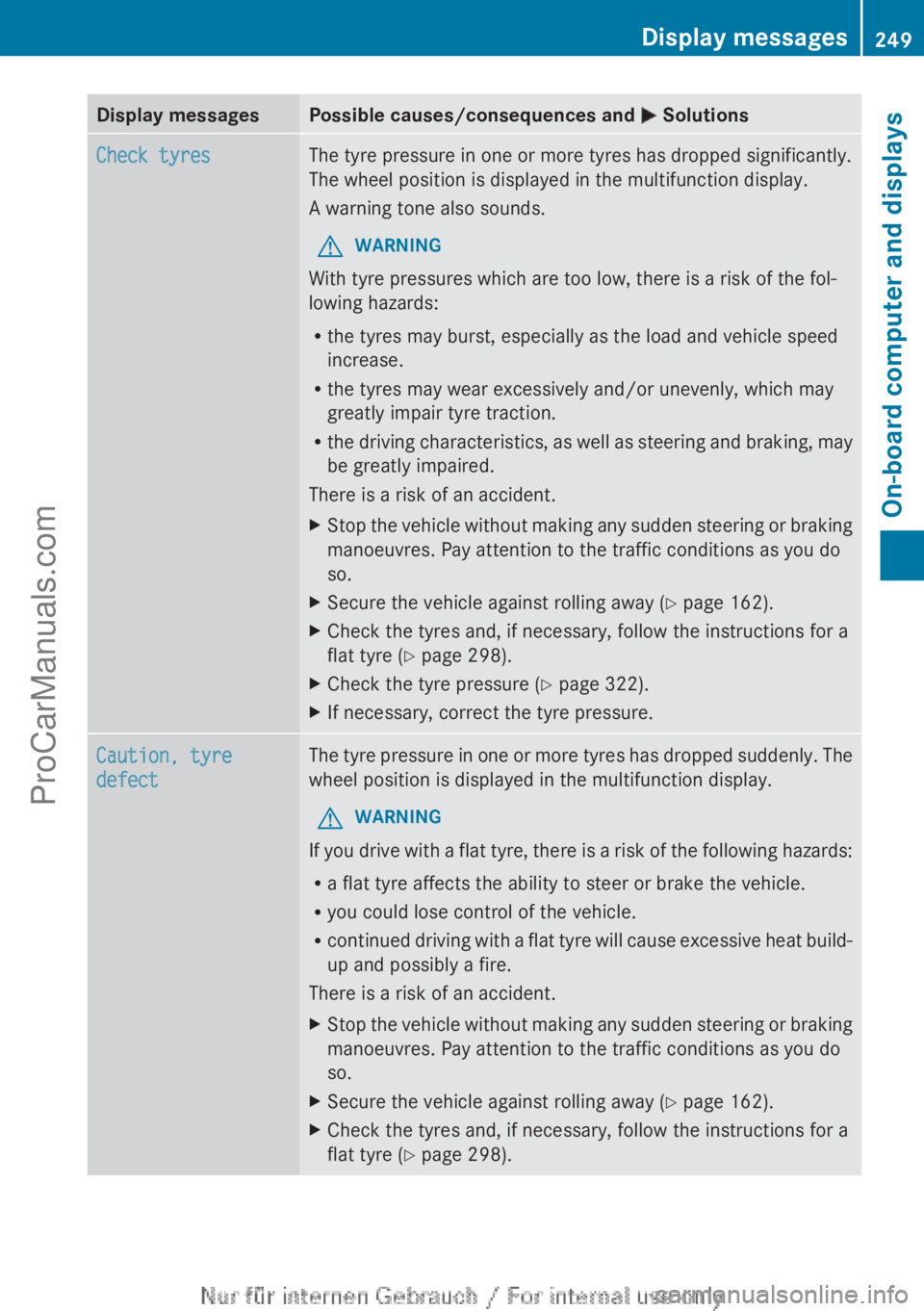
Display messagesPossible causes/consequences and M SolutionsCheck tyresThe tyre pressure in one or more tyres has dropped significantly.
The wheel position is displayed in the multifunction display.
A warning tone also sounds.GWARNING
With tyre pressures which are too low, there is a risk of the fol-
lowing hazards:
R the tyres may burst, especially as the load and vehicle speed
increase.
R the tyres may wear excessively and/or unevenly, which may
greatly impair tyre traction.
R the driving characteristics, as well as steering and braking, may
be greatly impaired.
There is a risk of an accident.
XStop the vehicle without making any sudden steering or braking
manoeuvres. Pay attention to the traffic conditions as you do
so.XSecure the vehicle against rolling away ( Y page 162).XCheck the tyres and, if necessary, follow the instructions for a
flat tyre ( Y page 298).XCheck the tyre pressure ( Y page 322).XIf necessary, correct the tyre pressure.Caution, tyre
defectThe tyre pressure in one or more tyres has dropped suddenly. The
wheel position is displayed in the multifunction display.GWARNING
If you drive with a flat tyre, there is a risk of the following hazards:
R a flat tyre affects the ability to steer or brake the vehicle.
R you could lose control of the vehicle.
R continued driving with a flat tyre will cause excessive heat build-
up and possibly a fire.
There is a risk of an accident.
XStop the vehicle without making any sudden steering or braking
manoeuvres. Pay attention to the traffic conditions as you do
so.XSecure the vehicle against rolling away ( Y page 162).XCheck the tyres and, if necessary, follow the instructions for a
flat tyre ( Y page 298).Display messages249On-board computer and displaysZProCarManuals.com
Page 252 of 352
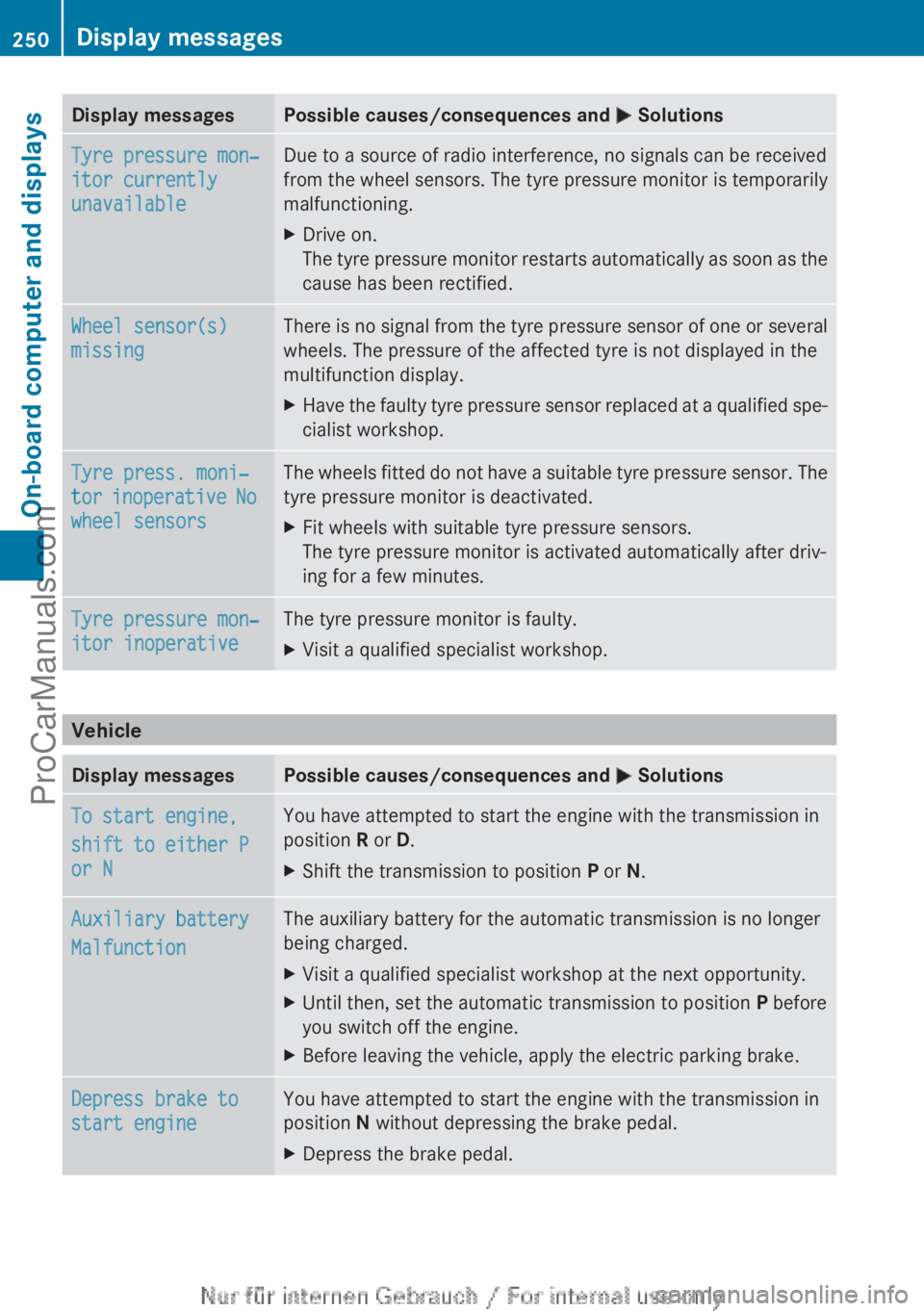
Display messagesPossible causes/consequences and M SolutionsTyre pressure mon‐
itor currently
unavailableDue to a source of radio interference, no signals can be received
from the wheel sensors. The tyre pressure monitor is temporarily
malfunctioning.XDrive on.
The tyre pressure monitor restarts automatically as soon as the
cause has been rectified.Wheel sensor(s)
missingThere is no signal from the tyre pressure sensor of one or several
wheels. The pressure of the affected tyre is not displayed in the
multifunction display.XHave the faulty tyre pressure sensor replaced at a qualified spe-
cialist workshop.Tyre press. moni‐
tor inoperative No
wheel sensorsThe wheels fitted do not have a suitable tyre pressure sensor. The
tyre pressure monitor is deactivated.XFit wheels with suitable tyre pressure sensors.
The tyre pressure monitor is activated automatically after driv-
ing for a few minutes.Tyre pressure mon‐
itor inoperativeThe tyre pressure monitor is faulty.XVisit a qualified specialist workshop.
Vehicle
Display messagesPossible causes/consequences and M SolutionsTo start engine,
shift to either P
or NYou have attempted to start the engine with the transmission in
position R or D.XShift the transmission to position P or N.Auxiliary battery
MalfunctionThe auxiliary battery for the automatic transmission is no longer
being charged.XVisit a qualified specialist workshop at the next opportunity.XUntil then, set the automatic transmission to position P before
you switch off the engine.XBefore leaving the vehicle, apply the electric parking brake.Depress brake to
start engineYou have attempted to start the engine with the transmission in
position N without depressing the brake pedal.XDepress the brake pedal.250Display messagesOn-board computer and displays
ProCarManuals.com
Page 267 of 352
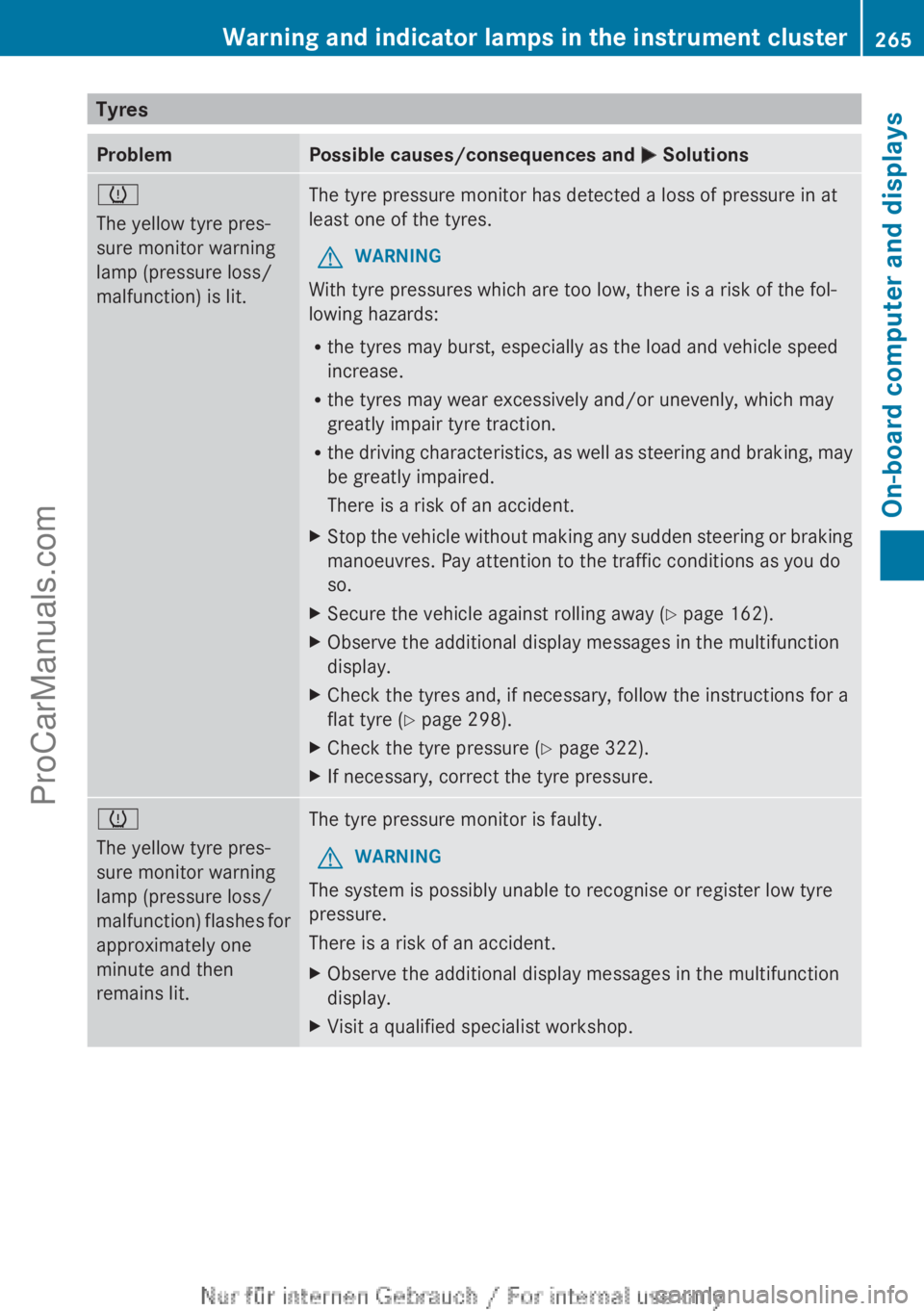
TyresProblemPossible causes/consequences and M Solutionsh
The yellow tyre pres-
sure monitor warning
lamp (pressure loss/
malfunction) is lit.The tyre pressure monitor has detected a loss of pressure in at
least one of the tyres.GWARNING
With tyre pressures which are too low, there is a risk of the fol-
lowing hazards:
R the tyres may burst, especially as the load and vehicle speed
increase.
R the tyres may wear excessively and/or unevenly, which may
greatly impair tyre traction.
R the driving characteristics, as well as steering and braking, may
be greatly impaired.
There is a risk of an accident.
XStop the vehicle without making any sudden steering or braking
manoeuvres. Pay attention to the traffic conditions as you do
so.XSecure the vehicle against rolling away ( Y page 162).XObserve the additional display messages in the multifunction
display.XCheck the tyres and, if necessary, follow the instructions for a
flat tyre ( Y page 298).XCheck the tyre pressure ( Y page 322).XIf necessary, correct the tyre pressure.h
The yellow tyre pres-
sure monitor warning
lamp (pressure loss/
malfunction) flashes for
approximately one
minute and then
remains lit.The tyre pressure monitor is faulty.GWARNING
The system is possibly unable to recognise or register low tyre
pressure.
There is a risk of an accident.
XObserve the additional display messages in the multifunction
display.XVisit a qualified specialist workshop.Warning and indicator lamps in the instrument cluster265On-board computer and displaysZProCarManuals.com