2013 MAZDA MODEL CX-9 phone
[x] Cancel search: phonePage 407 of 598

Black plate (407,1)
Bluetooth® Audio
Applicable Bluetooth®specification
Ver. 2.0 or higher
Response profile
lA2DP (Advanced Audio Distribution
Profile) Ver. 1.0/1.2
lAVRCP (Audio/Video Remote Control
Profile) Ver. 1.0/1.3/1.4
A2DP is a profile which transmits only
audio to the Bluetooth
®unit. If your
Bluetooth®audio device corresponds only
to A2DP, but not AVRCP, you cannot
operate it using the control panel of the
vehicle's audio system. In this case, the
Bluetooth
®audio device can be operated
by controlling the device itself, the same
as when a portable audio system without
the Bluetooth
®communication function is
connected to the AUX terminal.
Function A2DPA2DP·AVRCP
Ve r.
1.0Ve r.
1.3Ve r.
1.4
Playback―XXX
Pause―XXX
File (Track)
up/down―XXX
Reverse――XX
Fast-forward――XX
Text display――XX
Folder up/down―――X
Repeat―――X
Shuffle―――X
Scan―――X
X: Available
―: Not available
NOTElTo make sure that your Bluetooth®audio
device is Ver. 1.0, 1.3 or 1.4, refer to the
Owner's Manual for the Bluetooth
®audio
device.
lThe battery consumption of Bluetooth®
audio devices is higher while Bluetooth®is
connected.
lIf a general mobile phone device is USB
connected during music playback over the
Bluetooth
®connection, the Bluetooth®
connection is disconnected. For this reason,
you cannot have music playback over a
Bluetooth
®connection and music playback
using a USB connection at the same time.
lThe system may not operate normally
depending on the Bluetooth®audio device.
qHow to Use the Bluetooth®
Audio System
Switching to Bluetooth®audio mode
To listen to music or voice audio recorded
to a Bluetooth
®audio device, switch to
the Bluetooth®audio mode to operate the
audio device using the audio system
control panel. Any Bluetooth
®audio
device must be programmed to the
vehicle's Bluetooth
®unit before it can be
used.
Refer to Bluetooth® Preparation on page
6-120.
1. Switch the ignition to ACC or ON.
2. Turn on the Bluetooth
®audio device's
power.
Make sure that the“
”symbol is
displayed in the audio unit's display.
NOTE
Some Bluetooth®audio devices need a certain
amount of time before the“
”symbol is
displayed in the audio unit's display.
Interior Comfort
Bluetooth®
6-143
CX-9_8CM9-EA-12I_Edition1 Page407
Thursday, September 13 2012 2:38 PM
Form No.8CM9-EA-12I
Page 411 of 598

Black plate (411,1)
Troubleshooting
Bluetooth®does not operate under the following conditions. Check whether the following
conditions apply to your Bluetooth®device:lThe device is not being operated correctly.lThe device is not connected to the Bluetooth®unit equipped on the vehicle.lThe device's battery is weak.lA device which interferes with radio wave reception has been placed in the vehicle.lThe ignition switch has been turned off.
If none of the above conditions apply, refer to the following to see if any of the problem
symptoms correspond to your device.
If the problem cannot be resolved, consult an Authorized Mazda Dealer or Mazda
Bluetooth
®Hands-Free Customer Service.
Mazda Bluetooth®Hands-Free Customer Service
If you have any problems with Bluetooth
®, contact with our toll-free customer service
center.
lU.S.A.
Phone: 800-430-0153 (Toll-free)
Web: www.MazdaUSA.com/bluetooth
lCanada
Phone: 800-430-0153 (Toll-free)
Web: www.mazdahandsfree.ca
lMexico
Center of Attention to Client (CAC)
Phone: 01-800-01-MAZDA (Toll-free)
Web: www.mazdamexico.com.mx
Interior Comfort
Bluetooth®
6-147
CX-9_8CM9-EA-12I_Edition1 Page411
Thursday, September 13 2012 2:38 PM
Form No.8CM9-EA-12I
Page 413 of 598
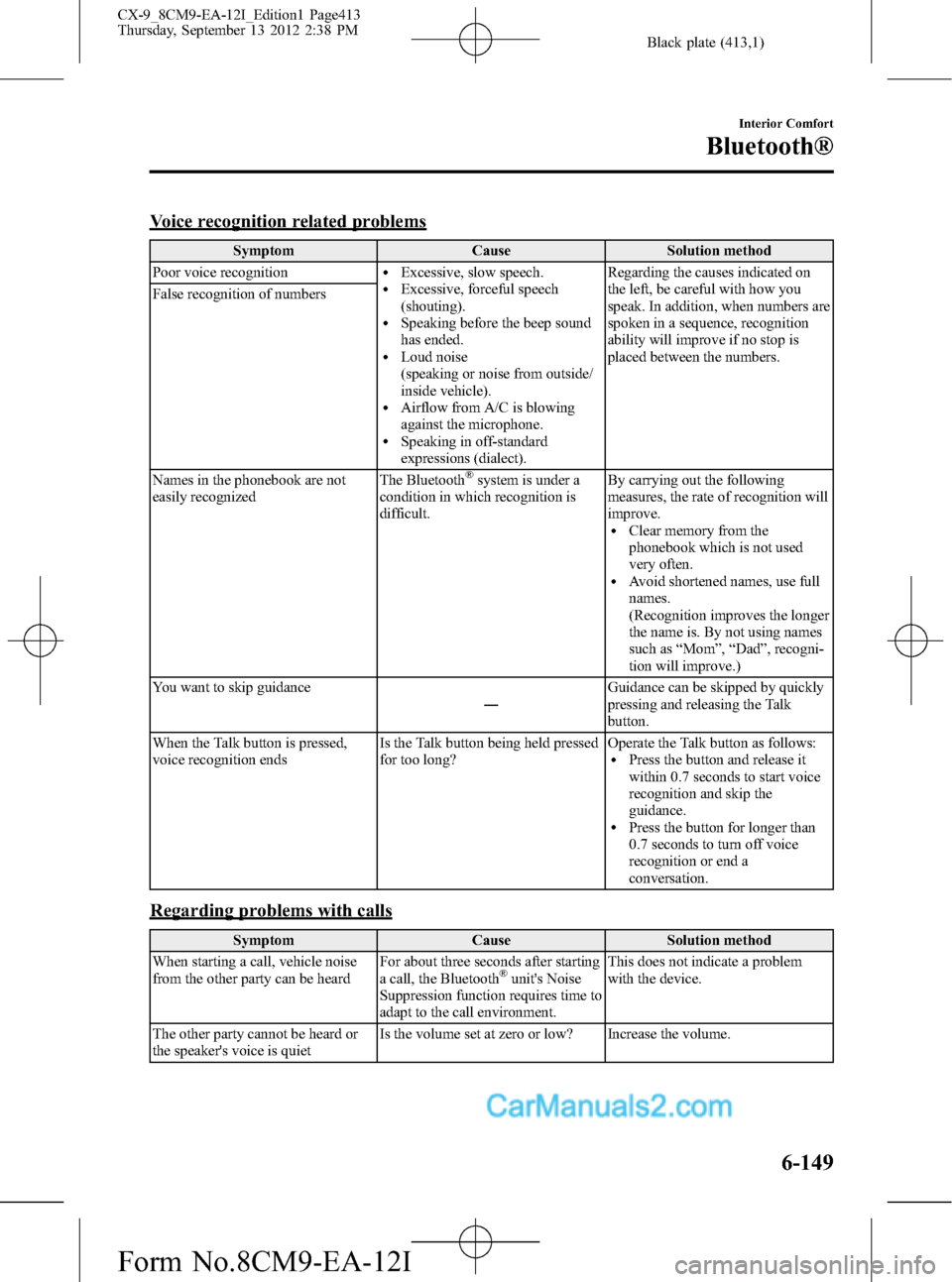
Black plate (413,1)
Voice recognition related problems
Symptom Cause Solution method
Poor voice recognition
lExcessive, slow speech.lExcessive, forceful speech
(shouting).
lSpeaking before the beep sound
has ended.
lLoud noise
(speaking or noise from outside/
inside vehicle).
lAirflow from A/C is blowing
against the microphone.
lSpeaking in off-standard
expressions (dialect).Regarding the causes indicated on
the left, be careful with how you
speak. In addition, when numbers are
spoken in a sequence, recognition
ability will improve if no stop is
placed between the numbers. False recognition of numbers
Names in the phonebook are not
easily recognizedThe Bluetooth
®system is under a
condition in which recognition is
difficult.By carrying out the following
measures, the rate of recognition will
improve.
lClear memory from the
phonebook which is not used
very often.
lAvoid shortened names, use full
names.
(Recognition improves the longer
the name is. By not using names
such as“Mom”,“Dad”, recogni-
tion will improve.)
You want to skip guidance
―Guidance can be skipped by quickly
pressing and releasing the Talk
button.
When the Talk button is pressed,
voice recognition endsIs the Talk button being held pressed
for too long?Operate the Talk button as follows:
lPress the button and release it
within 0.7 seconds to start voice
recognition and skip the
guidance.
lPress the button for longer than
0.7 seconds to turn off voice
recognition or end a
conversation.
Regarding problems with calls
Symptom Cause Solution method
When starting a call, vehicle noise
from the other party can be heardFor about three seconds after starting
a call, the Bluetooth
®unit's Noise
Suppression function requires time to
adapt to the call environment.This does not indicate a problem
with the device.
The other party cannot be heard or
the speaker's voice is quietIs the volume set at zero or low? Increase the volume.
Interior Comfort
Bluetooth®
6-149
CX-9_8CM9-EA-12I_Edition1 Page413
Thursday, September 13 2012 2:38 PM
Form No.8CM9-EA-12I
Page 414 of 598

Black plate (414,1)
Other problems
Symptom Cause Solution method
The indication for the remaining
battery is different between the
vehicle and the deviceThe indication method is different
between the vehicle and the device.―
When a call is made from the
vehicle, the telephone number is
updated in the incoming/outgoing
call record but the name does not
appearHas the number been registered into
the phonebook?If the number has been registered
into the phonebook, the
incoming/outgoing call record is
updated by the name in the
phonebook when the engine is
restarted.
The cell phone does not synchronize
with the vehicle regarding the
incoming/outgoing call recordSome types of cell phones do not
synchronize automatically.Operate the cell phone for
synchronization.
It takes a long time to complete the
function for changing the languageA maximum of 60 seconds is
required.―
6-150
Interior Comfort
Bluetooth®
CX-9_8CM9-EA-12I_Edition1 Page414
Thursday, September 13 2012 2:38 PM
Form No.8CM9-EA-12I
Page 535 of 598

Black plate (535,1)
9
Customer Information and Reporting
Safety Defects
Important consumer information including warranties and add-on equipment.
Customer Assistance ............................... 9-2
Customer Assistance (U.S.A.) ............ 9-2
Customer Assistance (Canada) ........... 9-7
Customer Assistance (Puerto Rico) ... 9-10
Customer Assistance (Mexico) ......... 9-11
Mazda Importer/Distributors ............... 9-13
Importer/Distributor .......................... 9-13
Distributor in Each Area ................... 9-13
Warranty ................................................ 9-15
Warranties for Your Mazda ............... 9-15
Outside the United States and
Canada .............................................. 9-16
Outside the United States .................. 9-17
Outside Canada ................................. 9-18
Registering Your Vehicle in A Foreign
Country (Except United States and
Canada) ............................................. 9-19
Add-On Non-Genuine Parts and
Accessories ....................................... 9-20
Cell Phones ............................................. 9-21
Cell Phones Warning ......................... 9-21
Event Data Recorder ............................. 9-22
Event Data Recorder ......................... 9-22
Uniform Tire Quality Grading System
(UTQGS) ................................................ 9-23
Uniform Tire Quality Grading System
(UTQGS) .......................................... 9-23Tire Information (except Canada) ....... 9-25
Tire Labeling ..................................... 9-25
Location of the Tire Label
(Placard) ............................................ 9-31
Tire Maintenance .............................. 9-34
Vehicle Loading ................................ 9-37
Steps for Determining the Correct Load
Limit ................................................. 9-44
Reporting Safety Defects ....................... 9-45
Reporting Safety Defects (U.S.A.) .... 9-45
Reporting Safety Defects (Canada) ... 9-46
Service Publications .............................. 9-47
Service Publications .......................... 9-47
9-1
CX-9_8CM9-EA-12I_Edition1 Page535
Thursday, September 13 2012 2:40 PM
Form No.8CM9-EA-12I
Page 536 of 598

Black plate (536,1)
Customer Assistance (U.S.A.)
Your complete and permanent satisfaction is our business. We are here to serve you. All
Authorized Mazda Dealers have the knowledge and the tools to keep your Mazda vehicle
in top condition.
If you have any questions or recommendations for improvement regarding the service of
your Mazda vehicle or servicing by Mazda Dealer personnel, we recommend that you take
the following steps:
NOTE
If it becomes necessary to have the components or wiring system for the supplementary restraint
system modified to accommodate a person with certain medical conditions in accordance with a
certified physician, contact an Authorized Mazda Dealer.
qSTEP 1: Contact Your Mazda Dealer
Discuss the matter with an Authorized Mazda Dealer. This is the quickest and best way to
address the issue.
lIf your concern has not been resolved by the CUSTOMER RELATIONS, SALES,
SERVICE, or PARTS MANAGER, then please contact the GENERAL MANAGER of
the dealership or the OWNER.
lIf it becomes necessary to have the components or wiring system for the supplementary
restraint system modified to accommodate a person with certain medical conditions in
accordance with a certified physician, go to STEP 2.
qSTEP 2: Contact Mazda North American Operations
If for any reason you feel the need for further assistance after contacting your dealership
management or it becomes necessary to have the components or wiring system for the
supplementary restraint system modified to accommodate a person with certain medical
conditions in accordance with a certified physician, you can reach Mazda North American
Operations by one of the following ways.
Log on: at www.mazdaUSA.com
Answers to many questions, including how to locate or contact a local Mazda dealership in
the U.S., can be found here.
E-mail: click on“Contact Us”located on the“Inside Mazda”tab, or at the bottom of the
page at www.mazdaUSA.com
By phone at: 1 (800) 222-5500
9-2
Customer Information and Reporting Safety Defects
Customer Assistance
CX-9_8CM9-EA-12I_Edition1 Page536
Thursday, September 13 2012 2:40 PM
Form No.8CM9-EA-12I
Page 537 of 598

Black plate (537,1)
By letter at:
Attn: Customer Assistance
Mazda North American Operations
7755 Irvine Center Drive
Irvine, CA 92618-2922
P.O. Box 19734
Irvine, CA 92623-9734
In order to serve you efficiently and effectively, please help us by providing the following
information:
1. Your name, address, and telephone number
2. Year and model of vehicle
3. Vehicle Identification Number (17 digits, noted on your registration or title or located on
the upper driver's side corner of the dash)
4. Purchase date and current mileage
5. Your dealer's name and location
6. Your question(s)
If you live outside the U.S.A., please contact your nearest Mazda Distributor.
qSTEP 3: Contact Better Business Bureau (BBB)
Mazda North American Operations realizes that mutual agreement on some issues may not
be possible. As a final step to ensure that your concerns are being fairly considered, Mazda
North American Operations has agreed to participate in a dispute settlement program
administered by the Better Business Bureau (BBB) system, at no cost to you the consumer.
BBB AUTO LINE works with consumers and the manufacturer in an attempt to reach a
mutually acceptable resolution of any warranty related concerns. If the BBB is not able to
facilitate a settlement they will provide an informal hearing before an arbitrator.
You are required to resort to BBB AUTO LINE before exercising rights or seeking
remedies under the Federal Magnuson-Moss Warranty Act, 15 U.S.C. § 2301 et seq. To the
extent permitted by the applicable state“Lemon Law”, you are also required to resort to
BBB AUTO LINE before exercising any rights or seeking remedies under the“Lemon
Law”. If you choose to seek remedies that are not created by the Magnuson-Moss Warranty
Act or the applicable state“Lemon Law”, you are not required to first use BBB AUTO
LINE.
Customer Information and Reporting Safety Defects
Customer Assistance
9-3
CX-9_8CM9-EA-12I_Edition1 Page537
Thursday, September 13 2012 2:40 PM
Form No.8CM9-EA-12I
Page 541 of 598

Black plate (541,1)
Customer Assistance (Canada)
qSatisfaction Review Process
Your complete and permanent satisfaction is of primary concern to Mazda. All Authorized
Mazda Dealers have both the knowledge and tools to keep your Mazda in top condition. In
our experience, any questions, problems, or complaints regarding the operation of your
Mazda or any other general service transactions are most effectively resolved by your
dealer. If the cause of your dissatisfaction cannot adequately be addressed by normal
dealership procedures, we recommend that you take the following steps:
qSTEP 1: Contact the Mazda Dealer
Discuss the matter with a member of dealership management. If the Service Manager has
already reviewed your concerns, contact the owner of the dealership or its General
Manager.
qSTEP 2: Contact the Mazda Regional Office
If you feel that you still require assistance, ask the dealer Service Manager to arrange for
you to meet the local Mazda Service Representative. If more expedient, contact Mazda
Canada Inc.Regional Office nearest you for such arrangements. Regional Office address
and phone numbers are shown (page 9-9).
qSTEP 3: Contact the Mazda Customer Relations Department
If still not substantially satisfied, contact the Customer Relations Department, Mazda
Canada Inc., 55 Vogell Road, Richmond Hill, Ontario, L4B 3K5 Canada TEL: 1 (800)
263-4680.
Provide the Department with the following information:
1. Your name, address and telephone number
2. Year and model of vehicle
3. Vehicle Identification Number (VIN). Refer to the“Vehicle Identification Labels”page
of section 10 of this manual for the location of the VIN.
4. Purchase date
5. Present odometer reading
6. Your dealer's name and location
7. The nature of your problem and/or cause of dissatisfaction
The Department, in cooperation with the local Mazda Service Representative, will review
the case to determine if everything possible has been done to ensure your satisfaction.
Customer Information and Reporting Safety Defects
Customer Assistance
9-7
CX-9_8CM9-EA-12I_Edition1 Page541
Thursday, September 13 2012 2:40 PM
Form No.8CM9-EA-12I