2013 MAZDA MODEL CX-9 ignition
[x] Cancel search: ignitionPage 249 of 598

Black plate (249,1)
Windshield Wipers and
Washer
The ignition must be switched ON.
WARNING
Use only windshield washer fluid or
plain water in the reservoir:
Using radiator antifreeze as washer
fluid is dangerous. If sprayed on the
windshield, it will dirty the
windshield, affect your visibility, and
could result in an accident.
Only use windshield washer fluid
mixed with anti-freeze protection in
freezing weather conditions:
Using windshield washer fluid
without anti-freeze protection in
freezing weather conditions is
dangerous as it could freeze on the
windshield and block your vision
which could cause an accident.
In addition, make sure the
windshield is sufficiently warmed
using the defroster before spraying
the washer fluid.NOTE
Because heavy ice and snow can jam the wiper
blades, the wiper motor is protected from
motor breakdown, overheating and possible
fire by a circuit breaker. This mechanism will
automatically stop operation of the blades, but
only for about 5 minutes.
If this happens, turn off the wiper switch and
park off the right-of-way, and remove the snow
and ice.
After 5 minutes, turn on the switch and the
blades should operate normally. If they do not
resume functioning, consult an Authorized
Mazda Dealer as soon as possible. Drive to
the side of the road and park off the right-of-
way. Wait until the weather clears before trying
to drive with the wipers inoperative.
qWindshield Wipers
Turn the wipers on by pressing the lever
up or down.
With INT position
Driving Your Mazda
Switches and Controls
5-73
CX-9_8CM9-EA-12I_Edition1 Page249
Thursday, September 13 2012 2:36 PM
Form No.8CM9-EA-12I
Page 252 of 598

Black plate (252,1)
ØWhen the wiper lever is in the
AUTO position and the ignition is
switched ON, the wipers may
move automatically in the
following cases:
ØIf the windshield above the rain
sensor is touched or wiped with
a cloth.
ØIf the windshield is struck with
a hand or other object from
either outside or inside the
vehicle.
Keep hands and scrapers clear of
the windshield when the wiper
lever is in the AUTO position and
the ignition is switched ON as
fingers could be pinched or the
wipers and wiper blades damaged
when the wipers activate
automatically.
If you are going to clean the
windshield, be sure the wipers are
turned off completely―this is
particularly important when
clearing ice and snow―when it is
most likely that the engine is left
running.NOTE
lSwitching the auto-wiper lever from the
OFF to the AUTO position while driving at
a vehicle speed of 4 km/h (2 mph) or higher
(or after driving the vehicle) activates the
windshield wipers once, after which they
operate according to the rainfall amount.
lThe auto-wiper control may not operate
when the rain sensor temperature is about
_
10 °C (14 °F) or lower, or about 85 °C
(185 °F) or higher.
lIf the windshield is coated with water
repellent, the rain sensor may not be able to
sense the amount of rainfall correctly and
auto-wiper control may not operate
properly.
lIf dirt or foreign matter (Such as ice or
matter containing salt water) adheres to the
windshield above the rain sensor or if the
windshield is iced, it could cause the wipers
to move automatically. However, if the
wipers cannot remove this ice, dirt or
foreign matter, the auto-wiper control will
stop operation. In this case, set the wiper
lever to the low speed position or high
speed position for manual operation, or
remove the ice, dirt or foreign matter by
hand to restore the auto-wiper operation.
lIf the auto-wiper lever is left in the AUTO
position, the wipers could operate
automatically from the effect of strong light
sources, electromagnetic waves, or infrared
light because the rain sensor uses an
optical sensor. It is recommended that the
auto-wiper lever be switched to the OFF
position other than when driving the vehicle
under rainy conditions.
5-76
Driving Your Mazda
Switches and Controls
CX-9_8CM9-EA-12I_Edition1 Page252
Thursday, September 13 2012 2:36 PM
Form No.8CM9-EA-12I
Page 253 of 598
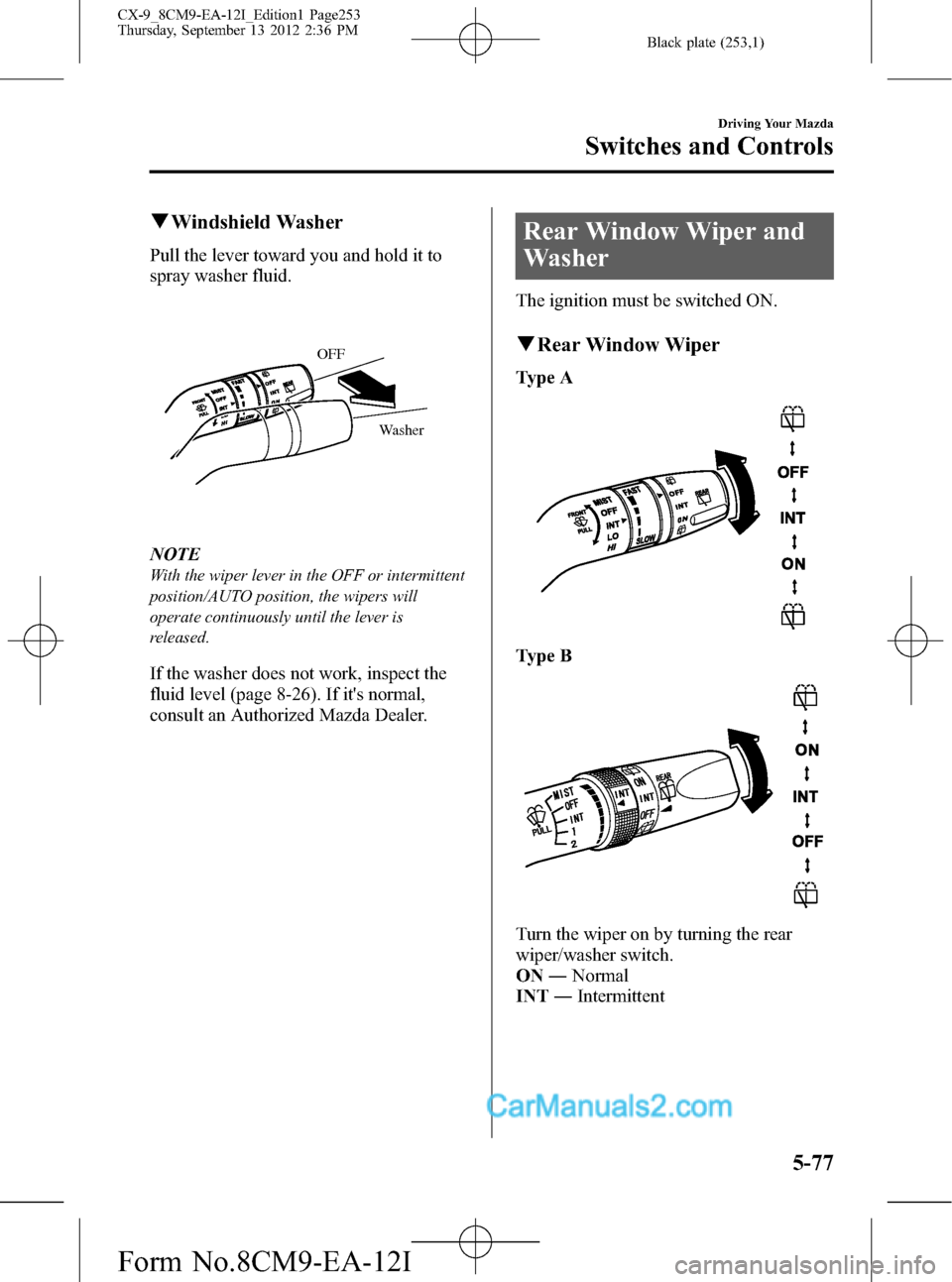
Black plate (253,1)
qWindshield Washer
Pull the lever toward you and hold it to
spray washer fluid.
Washer OFF
NOTE
With the wiper lever in the OFF or intermittent
position/AUTO position, the wipers will
operate continuously until the lever is
released.
If the washer does not work, inspect the
fluid level (page 8-26). If it's normal,
consult an Authorized Mazda Dealer.
Rear Window Wiper and
Washer
The ignition must be switched ON.
qRear Window Wiper
Type A
Type B
Turn the wiper on by turning the rear
wiper/washer switch.
ON―Normal
INT―Intermittent
Driving Your Mazda
Switches and Controls
5-77
CX-9_8CM9-EA-12I_Edition1 Page253
Thursday, September 13 2012 2:36 PM
Form No.8CM9-EA-12I
Page 254 of 598

Black plate (254,1)
qRear Window Washer
To spray washer fluid, turn the rear wiper/
washer switch to the
position. After
the switch is released, the washer will
stop.
If the washer does not work, inspect the
fluid level (page 8-26). If it's normal and
the washer still does not work, consult an
Authorized Mazda Dealer.
Rear Window Defroster
The rear window defroster clears frost,
fog, and thin ice from the rear window.
The ignition must be switched ON.
Press the switch to turn on the rear
window defroster. The rear window
defroster operates for about 15 minutes
and turns off automatically.
The indicator light illuminates during
operation.
The defroster operation can be confirmed
by the indicator in the display.
To turn off the rear window defroster
before the 15 minutes has elapsed, press
the switch again.
Indicator light
CAUTION
Do not use sharp instruments or
window cleaners with abrasives to
clean the inside of the rear window
surface. They may damage the
defroster grid inside the window.
NOTE
This defroster is not designed for melting snow.
If there is an accumulation of snow on the rear
window, remove it before using the defroster.
5-78
Driving Your Mazda
Switches and Controls
CX-9_8CM9-EA-12I_Edition1 Page254
Thursday, September 13 2012 2:36 PM
Form No.8CM9-EA-12I
Page 255 of 598

Black plate (255,1)
qMirror Defrosterí
To turn on the mirror defrosters, switch
the ignition ON and press the rear window
defroster switch (page 5-78).
Horn
To sound the horn, press themark on
the steering wheel.
Driving Your Mazda
Switches and Controls
5-79íSome models. CX-9_8CM9-EA-12I_Edition1 Page255
Thursday, September 13 2012 2:36 PM
Form No.8CM9-EA-12I
Page 266 of 598

Black plate (266,1)
Operating Tips
qOperating the Climate Control
System
Operate the climate control system with
the engine running.
NOTE
To prevent the battery from being discharged,
do not leave the fan control dial on for a long
period of time with the ignition switched ON
when the engine is not running.
qClearing the Air Inlet
Clear all obstructions such as leaves,
snow and ice from the hood and the air
inlet in the cowl grille to improve the
system efficiency.
qFoggy Windows
The windows may fog up easily in humid
weather. Use the climate control system to
defog the windows.
To help defog the windows, operate the
air conditioner to dehumidify the air.
NOTE
The air conditioner may be used along with the
heater to dehumidify the air.
qOutside/Recirculated Air Position
Use the outside air position in normal
conditions. The recirculated air position
should be used only when driving on
dusty roads or for quick cooling of the
interior.
qParking in Direct Sunlight
If the vehicle has been parked in direct
sunlight during hot weather, open the
windows to let warm air escape, then run
the climate control system.
qNot Using for a Long Period
Run the air conditioner about 10 minutes
at least once a month to keep internal
parts lubricated.
qCheck the Refrigerant before the
Weather Gets Hot
Have the air conditioner checked before
the weather gets hot. Lack of refrigerant
may make the air conditioner less
efficient. Consult an Authorized Mazda
Dealer for refrigerant inspection.
The air conditioner is filled with
HFC134a (R134a), a refrigerant that will
not damage the ozone layer.
If the air conditioner is low on refrigerant
or has a malfunction, consult an
Authorized Mazda Dealer.
qReplacement of the Cabin Air Filter
Your vehicle is equipped with an air filter
for the air conditioner. It is necessary to
change the filter periodically as indicated
in scheduled maintenance (page 8-4).
Consult an Authorized Mazda Dealer for
replacement of the cabin air filter.
6-2
Interior Comfort
Climate Control System
CX-9_8CM9-EA-12I_Edition1 Page266
Thursday, September 13 2012 2:36 PM
Form No.8CM9-EA-12I
Page 296 of 598
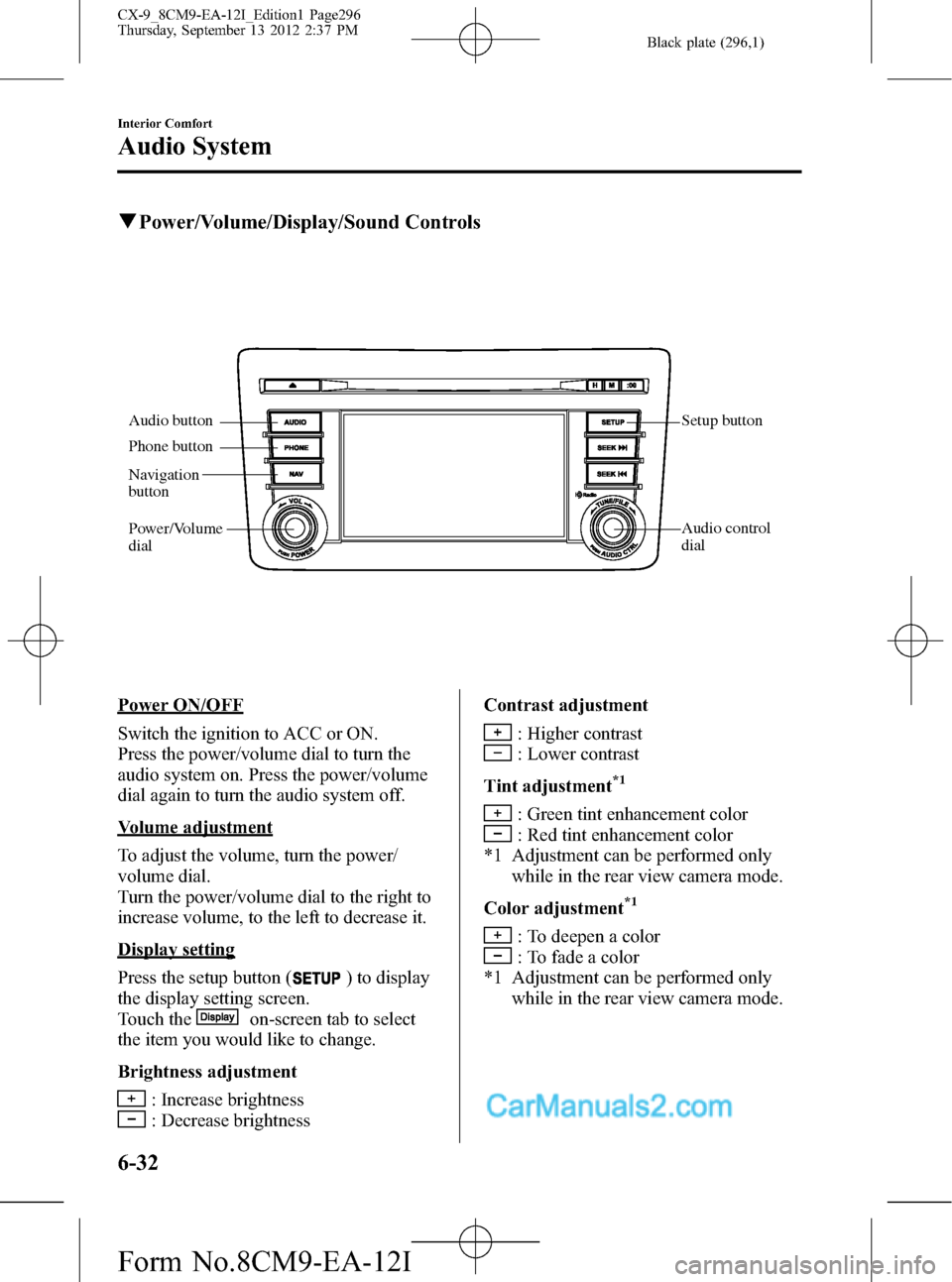
Black plate (296,1)
qPower/Volume/Display/Sound Controls
Audio button Setup button
Audio control
dial
Phone button
Navigation
button
Power/Volume
dial
Power ON/OFF
Switch the ignition to ACC or ON.
Press the power/volume dial to turn the
audio system on. Press the power/volume
dial again to turn the audio system off.
Volume adjustment
To adjust the volume, turn the power/
volume dial.
Turn the power/volume dial to the right to
increase volume, to the left to decrease it.
Display setting
Press the setup button (
) to display
the display setting screen.
Touch the
on-screen tab to select
the item you would like to change.
Brightness adjustment
: Increase brightness
: Decrease brightnessContrast adjustment
: Higher contrast
: Lower contrast
Tint adjustment
*1
: Green tint enhancement color
: Red tint enhancement color
*1 Adjustment can be performed only
while in the rear view camera mode.
Color adjustment
*1
: To deepen a color
: To fade a color
*1 Adjustment can be performed only
while in the rear view camera mode.
6-32
Interior Comfort
Audio System
CX-9_8CM9-EA-12I_Edition1 Page296
Thursday, September 13 2012 2:37 PM
Form No.8CM9-EA-12I
Page 306 of 598

Black plate (306,1)
If the user contract content is changed,
“Subscription Updated”is displayed.
When the firmware is updated, the
“Updating Receiver”is displayed.
Updating could take as long as a few
minutes depending on the geographical
area. When the unit is in an initialized
state, channel 184 is displayed after the
display indicates“Updating Receiver”.
NOTE
Do not perform the following operation while
“Updating Channels XXX %”,
“Updating Receiver”is displayed. Otherwise,
the updating procedure will be canceled.
lTurning off the audio powerlSwitching to other modeslSwitching the ignition off
When the SIRIUS mode is switched to
another mode, or when the power is
turned off, the present channel which is
being received is stored as the last
channel.
Channel up
Turn the manual tuning dial to the right or
press the seek up button (
).
Channel down
Turn the manual tuning dial to the left or
press the seek down button (
).
NOTE
The channel is continuously switched to the
next or previous channel while the seek tuning
button (
,) is continuously pressed.
Unsubscribed channel
When a channel which has been preset
becomes unsubscribed or the current
channel being listened to becomes
unsubscribed, the following is displayed:
“Call 888-539-SIRIUS”
“to subscribe”NOTE
When the subscription contract is canceled, all
of the channels including channel 184 appear
as unsubscribed.
Preset channel programming
1. Select the desired channel to be
programmed.
2. Long-press any of the preset on-screen
buttons.
NOTE
Six stations can be stored in each bank,
SIRIUS1, SIRIUS2 and SIRIUS3 for
convenient access to your favorite stations.
Preset channel call-up
Touch the preset on-screen button for the
channel which you want to select.
NOTE
In the initial setting, all channels are preset to
184.
Selection from channel list
Receivable channels can be displayed on
the channel list screen. You can easily
select the channel you want to listen from
the list. Each category can be also
displayed.
1. Touch the
on-screen button.
2. Touch the channel you want to listen
from the list.
NOTE
Currently available channels (including
parental locked channels) are all displayed in
the list.
(Select from category list)
1. Touch the
on-screen
button on the channel list screen.
6-42
Interior Comfort
Audio System
CX-9_8CM9-EA-12I_Edition1 Page306
Thursday, September 13 2012 2:37 PM
Form No.8CM9-EA-12I