2013 MAZDA MODEL CX-5 lights
[x] Cancel search: lightsPage 201 of 488

Black plate (201,1)
lIf the vehicle is driven on a road with less traffic and few vehicles that the radar sensors can
detect, the system may pause (The BSM OFF indicator light in the instrument panel flashes).
However, it does not indicate a malfunction.
lThe following conditions may affect the visibility of the BSM warning lights on the outside mirror,
making it difficult to confirm the illumination of the lights:
lIce or snow adheres to the surface of the outside mirrors.lThe door window glass is tinted.
qBSM Warning Light
The blind spot monitoring system alerts the driver to the presence of another vehicle in an
adjacent lane using the BSM warning lights and the warning beep while the system is
operational.
BSM warning light
Equipped on the left and right door mirrors.
This warning light illuminates for a few seconds when the ignition is switched ON.
If the BSM system detects a vehicle in the detection area while the vehicle is driven at a
speed of about 32 km/h (20 mph) or more, the BSM warning light illuminates on the side
of the vehicle where the rear on-coming vehicle is detected.
NOTE
lIf ice or snow adhere to the outer mirror surface, the BSM warning light may not be visible.lIf the door window glass is tinted, it may affect the visibility of the BSM warning light, making it
difficult to confirm the illumination of the light.
When Driving
Blind Spot Monitoring (BSM) System
4-77
CX-5_8CA5-EA-11L_Edition3 Page201
Friday, June 22 2012 3:45 PM
Form No.8CA5-EA-11L
Page 215 of 488

Black plate (215,1)
5Interior Features
Use of various features for ride comfort, including air-conditioning and audio
system.
Climate Control System ............................................................... 5-2
Operating Tips ........................................................................... 5-2
Vent Operation .......................................................................... 5-3
Manual Type ............................................................................. 5-5
Fully Automatic Type ............................................................... 5-9
Audio System ............................................................................... 5-13
Antenna
í................................................................................ 5-13
Operating Tips for Audio System ........................................... 5-13
Audio Set (Type A) ................................................................. 5-25
Audio Set (Type B) ................................................................. 5-35
Audio Control Switch Operation ............................................ 5-56
AUX/USB/iPod mode
í.......................................................... 5-58
Bluetooth® .................................................................................. 5-77
Bluetooth®
í........................................................................... 5-77
Bluetooth® Hands-Free .......................................................... 5-83
Bluetooth® Audio ................................................................... 5-88
Troubleshooting ...................................................................... 5-91
Interior Equipment ..................................................................... 5-95
Sunvisors ................................................................................. 5-95
Interior Lights ......................................................................... 5-96
Clock ....................................................................................... 5-98
Accessory Sockets .................................................................. 5-99
Cup Holder ............................................................................ 5-101
Bottle Holder ......................................................................... 5-102
Storage Compartments .......................................................... 5-102
5-1íSome models.
CX-5_8CA5-EA-11L_Edition3 Page215
Friday, June 22 2012 3:46 PM
Form No.8CA5-EA-11L
Page 250 of 488

Black plate (250,1)
qPower/Volume/Display/Sound Controls
Setup button
Audio control dial Audio button
Phone button
Navigation button
Power/Volume dial
Power ON/OFF
Switch the ignition to ACC or ON.
Press the power/volume dial to turn the
audio system on. Press the power/volume
dial again to turn the audio system off.
Volume adjustment
To adjust the volume, turn the power/
volume dial.
Turn the power/volume dial to the right to
increase volume, to the left to decrease it.
Display setting
Press the setup button (
) to display
the display setting screen.
Touch the
on-screen tab to select
the item you would like to change.
Brightness adjustment
: Increase brightness
: Decrease brightness
Contrast adjustment
: Higher contrast
: Lower contrastTint adjustment
*1
: Green tint enhancement color
: Red tint enhancement color
*1 Adjustment can be performed only
while in the rear view camera mode.
Color adjustment
*1
: To deepen a color
: To fade a color
*1 Adjustment can be performed only
while in the rear view camera mode.
Daytime/nighttime screen setting
The daytime or nighttime screen can be
selected even if the headlights are
illuminated or turned off (when bright
screen is required at night or dark screen
is required at noon).
: Daytime screen setting
: Nighttime screen setting
: Switches screen automatically
according to headlight illumination
condition
Display OFF
The display can be turned off. Touch the
on-screen button to turn the
display off.
5-36
Interior Features
Audio System
CX-5_8CA5-EA-11L_Edition3 Page250
Friday, June 22 2012 3:46 PM
Form No.8CA5-EA-11L
Page 310 of 488

Black plate (310,1)
Interior Lights
Overhead Lights
Switch
PositionOverhead Lights
Light off
lLight is on when any door is openlLight is on or off when the
illuminated entry system is on
Light on
Front Map Lights
When the overhead light switch is in the
door or off position, press the lens to
illuminate the front map lights, and then
press the lens again to turn them off.
NOTE
The front map lights will not turn off even if the
lens is pressed in the following cases:
lThe overhead light switch is ON.lThe overhead light switch is in the door
position with the door open.
lThe illuminated entry system is on.
Rear Map Lights
When the overhead light switch is in the
door or off position, press the lens to
illuminate the rear map light, and then
press the lens again to turn it off.
NOTElThe rear map light illuminates/turns off
when you turn the overhead light switch on
or off.
lThe rear map light will not turn off even if
the lens is pressed in the following cases:
lThe overhead light switch is ON.lThe overhead light switch is in the door
position with the door open.
lThe illuminated entry system is on.
5-96
Interior Features
Interior Equipment
CX-5_8CA5-EA-11L_Edition3 Page310
Friday, June 22 2012 3:47 PM
Form No.8CA5-EA-11L
Page 311 of 488

Black plate (311,1)
Luggage Compartment Lights
Switch
PositionLuggage Compartment Light
Light off
Light on when the liftgate is open
qIlluminated Entry System
When the illuminated entry system
operates, the overhead light (switch is in
the DOOR position) turn on for:
lAbout 30 seconds after the driver's
door is unlocked and the ignition is
switched off.
lAbout 15 seconds after all doors are
closed and the ignition is switched off.
lAbout 5 seconds after all doors are
closed and the ignition is switched off
when key is out of the vehicle.
lIlluminates for about 15 seconds when
the ignition is returned from ACC to
OFF.
The light also turns off when:
lThe ignition is switched on and all
doors are closed.
lThe driver's door is locked.NOTE
lBattery saver
If any door or the liftgate is left opened, the
light goes out after about 30 minutes to
save the battery.
lThe operation of the illuminated entry
system can be changed.
Refer to Personalization Features on page
9-9.
Interior Features
Interior Equipment
5-97
CX-5_8CA5-EA-11L_Edition3 Page311
Friday, June 22 2012 3:47 PM
Form No.8CA5-EA-11L
Page 327 of 488

Black plate (327,1)
qSchedule 2
Maintenance IntervalNumber of months or kilometers (miles), whichever comes first
Months 4 8 12 16 20 24 28 32 36 40 44 48
×1000 km 8 16 24 32 40 48 56 64 72 80 88 96
×1000 miles 5 10 15 20 25 30 35 40 45 50 55 60
ENGINE
Drive belts I
Engine oilPuerto Rico Replace every 5,000 km (3,000 miles) or 3 months
OthersRRRRRRRRRRRR
Engine oil filterRRRRRRRRRRRR
COOLING SYSTEM
Engine coolantFL22 type
*1Replace at first 192,000 km (120,000 miles) or 10 years; after
that, every 96,000 km (60,000 miles) or 5 years
OthersReplace at first 96,000 km (60,000 miles) or 4 years; after that,
every 2 years
Engine coolant levelIIIIIIIIIIII
FUEL SYSTEM
Air filterPuerto Rico R R
Others R
Fuel lines and hoses
*2II
Hoses and tubes for emission*2I
IGNITION SYSTEM
Spark plugs Replace every 120,000 km (75,000 miles)
ELECTRICAL SYSTEM
Function of all lightsIIIIIIIIIIII
CHASSIS and BODY
Brake lines, hoses and connections I I
Brake and clutch fluid levelIIIIIIIIIIII
Disc brakesIIII
Tire (Rotation) Rotate every 8,000 km (5,000 miles)
Tire inflation pressure and tire wearIIIIIIIIIIII
Steering operation and linkages I I
Front and rear suspension, ball joints and wheel
bearing axial playII
Rear differential oil
*3*4
Transfer oil*4
Driveshaft dust boots I I
Bolts and nuts on chassis and body T T
Exhaust system and heat shields Inspect every 72,000 km (45,000 miles) or 5 years
All locks and hingesLLLLLLLLLLLL
Washer fluid levelIIIIIIIIIIII
Maintenance and Care
Scheduled Maintenance
6-7
CX-5_8CA5-EA-11L_Edition3 Page327
Friday, June 22 2012 3:47 PM
Form No.8CA5-EA-11L
Page 332 of 488
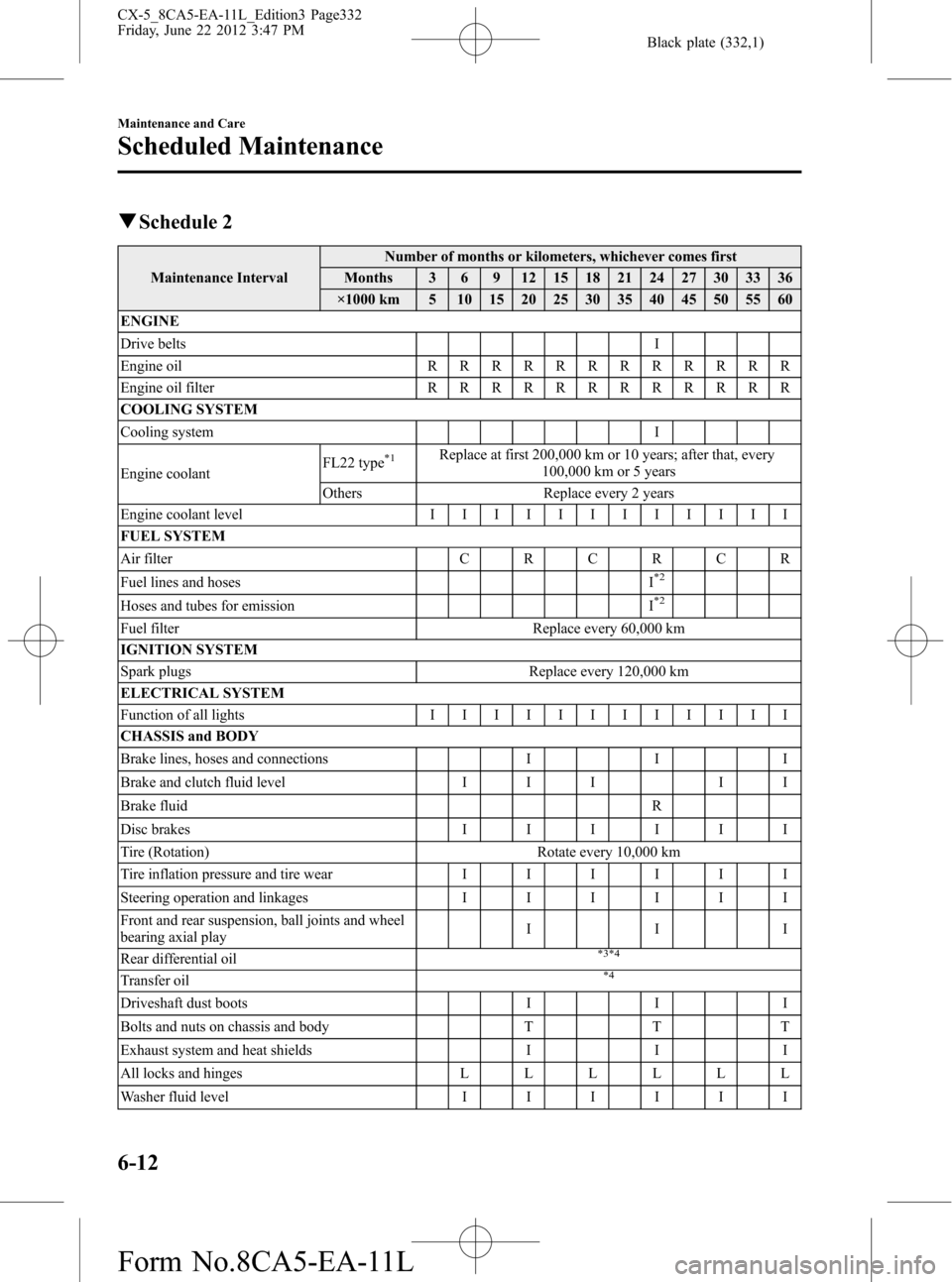
Black plate (332,1)
qSchedule 2
Maintenance IntervalNumber of months or kilometers, whichever comes first
Months 3 6 9 12 15 18 21 24 27 30 33 36
×1000 km 5 10 15 20 25 30 35 40 45 50 55 60
ENGINE
Drive belts I
Engine oilRRRRRRRRRRRR
Engine oil filterRRRRRRRRRRRR
COOLING SYSTEM
Cooling system I
Engine coolantFL22 type
*1Replace at first 200,000 km or 10 years; after that, every
100,000 km or 5 years
Others Replace every 2 years
Engine coolant levelIIIIIIIIIIII
FUEL SYSTEM
Air filterCRCRCR
Fuel lines and hoses I
*2
Hoses and tubes for emission I*2
Fuel filter Replace every 60,000 km
IGNITION SYSTEM
Spark plugs Replace every 120,000 km
ELECTRICAL SYSTEM
Function of all lightsIIIIIIIIIIII
CHASSIS and BODY
Brake lines, hoses and connections I I I
Brake and clutch fluid level I I I I I
Brake fluid R
Disc brakesIIIIII
Tire (Rotation) Rotate every 10,000 km
Tire inflation pressure and tire wearIIIIII
Steering operation and linkagesIIIIII
Front and rear suspension, ball joints and wheel
bearing axial playIII
Rear differential oil
*3*4
Transfer oil*4
Driveshaft dust boots I I I
Bolts and nuts on chassis and body T T T
Exhaust system and heat shields I I I
All locks and hingesLLLLLL
Washer fluid levelIIIIII
6-12
Maintenance and Care
Scheduled Maintenance
CX-5_8CA5-EA-11L_Edition3 Page332
Friday, June 22 2012 3:47 PM
Form No.8CA5-EA-11L
Page 334 of 488
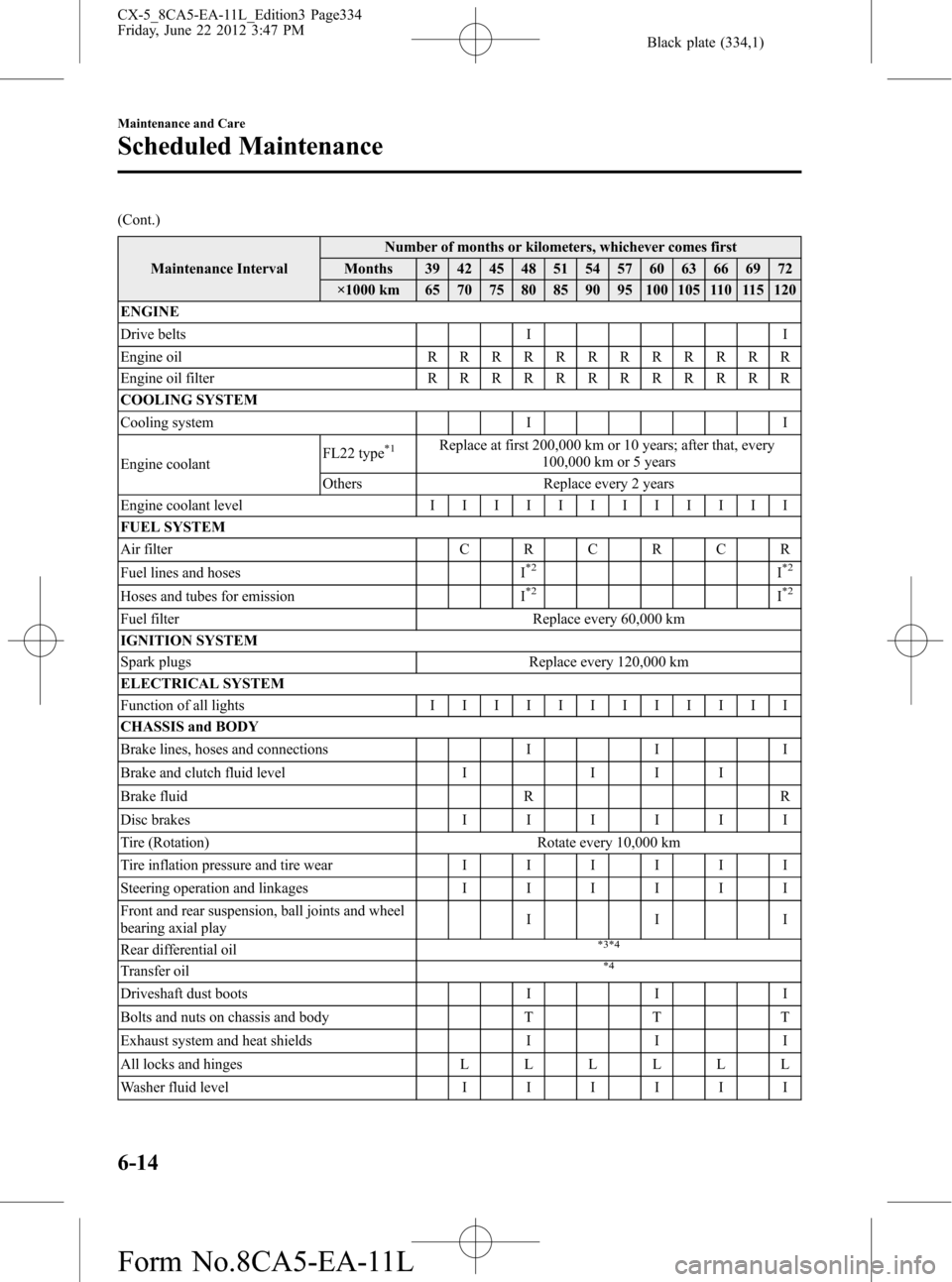
Black plate (334,1)
(Cont.)
Maintenance IntervalNumber of months or kilometers, whichever comes first
Months 39 42 45 48 51 54 57 60 63 66 69 72
×1000 km 65 70 75 80 85 90 95 100 105 110 115 120
ENGINE
Drive belts I I
Engine oilRRRRRRRRRRRR
Engine oil filterRRRRRRRRRRRR
COOLING SYSTEM
Cooling system I I
Engine coolantFL22 type
*1Replace at first 200,000 km or 10 years; after that, every
100,000 km or 5 years
Others Replace every 2 years
Engine coolant levelIIIIIIIIIIII
FUEL SYSTEM
Air filterCRCRCR
Fuel lines and hoses I
*2I*2
Hoses and tubes for emission I*2I*2
Fuel filter Replace every 60,000 km
IGNITION SYSTEM
Spark plugs Replace every 120,000 km
ELECTRICAL SYSTEM
Function of all lightsIIIIIIIIIIII
CHASSIS and BODY
Brake lines, hoses and connections I I I
Brake and clutch fluid level I I I I
Brake fluid R R
Disc brakesIIIIII
Tire (Rotation) Rotate every 10,000 km
Tire inflation pressure and tire wearIIIIII
Steering operation and linkagesIIIIII
Front and rear suspension, ball joints and wheel
bearing axial playIII
Rear differential oil
*3*4
Transfer oil*4
Driveshaft dust boots I I I
Bolts and nuts on chassis and body T T T
Exhaust system and heat shields I I I
All locks and hingesLLLLLL
Washer fluid levelIIIIII
6-14
Maintenance and Care
Scheduled Maintenance
CX-5_8CA5-EA-11L_Edition3 Page334
Friday, June 22 2012 3:47 PM
Form No.8CA5-EA-11L