2013 MAZDA MODEL CX-5 set clock
[x] Cancel search: set clockPage 215 of 488

Black plate (215,1)
5Interior Features
Use of various features for ride comfort, including air-conditioning and audio
system.
Climate Control System ............................................................... 5-2
Operating Tips ........................................................................... 5-2
Vent Operation .......................................................................... 5-3
Manual Type ............................................................................. 5-5
Fully Automatic Type ............................................................... 5-9
Audio System ............................................................................... 5-13
Antenna
í................................................................................ 5-13
Operating Tips for Audio System ........................................... 5-13
Audio Set (Type A) ................................................................. 5-25
Audio Set (Type B) ................................................................. 5-35
Audio Control Switch Operation ............................................ 5-56
AUX/USB/iPod mode
í.......................................................... 5-58
Bluetooth® .................................................................................. 5-77
Bluetooth®
í........................................................................... 5-77
Bluetooth® Hands-Free .......................................................... 5-83
Bluetooth® Audio ................................................................... 5-88
Troubleshooting ...................................................................... 5-91
Interior Equipment ..................................................................... 5-95
Sunvisors ................................................................................. 5-95
Interior Lights ......................................................................... 5-96
Clock ....................................................................................... 5-98
Accessory Sockets .................................................................. 5-99
Cup Holder ............................................................................ 5-101
Bottle Holder ......................................................................... 5-102
Storage Compartments .......................................................... 5-102
5-1íSome models.
CX-5_8CA5-EA-11L_Edition3 Page215
Friday, June 22 2012 3:46 PM
Form No.8CA5-EA-11L
Page 219 of 488

Black plate (219,1)
Manual Type
Temperature control dial
Air intake selector
(recirculated air
position)Air intake selector
(outside air position)
A/C switch
Rear window defroster switchFan control dialMode selector dial
qControl Switches
Temperature control dial
This dial controls temperature. Turn it
clockwise for hot and counterclockwise
for cold.
NOTE
When the mode is set toorwith the fan
control dial in a position other than 0 and the
temperature control dial in the maximum cold
position, the air intake selector switches to the
recirculated air mode and the A/C turns on
automatically.
If A/C is not desired, press the A/C switch to
turn it off.
Fan control dial
This dial allows variable fan speeds.
0―Fan off
1―Low speed
2―Medium low speed
3―Medium high speed
4―High speed
Mode selector dial
Turn the mode selector dial to select
airflow mode (page 5-4).
NOTE
lThe mode selector dial can be set at the
intermediate positions (
) between each
mode. Set the dial to an intermediate
position if you want to split the airflow
between the two modes.
lFor example, when the mode selector dial is
at the
position between theand
positions, airflow from the floor vent is less
than that of the
position.
A/C switch
Press the A/C switch to turn the air
conditioner on. The indicator light on the
switch will illuminate when the fan
control dial is set at position 1, 2, 3, or 4.
Press the switch once again to turn the air
conditioner off.
Interior Features
Climate Control System
5-5
CX-5_8CA5-EA-11L_Edition3 Page219
Friday, June 22 2012 3:46 PM
Form No.8CA5-EA-11L
Page 224 of 488

Black plate (224,1)
Temperature control dial
This dial controls temperature. Turn it
clockwise for hot and counterclockwise
for cold.
lWhen the DUAL switch is off:
Turn the driver temperature control dial
to control the temperature throughout
the entire cabin.
lWhen the DUAL switch is on:
Turn the driver or front passenger
temperature control dial to
independently control the temperature
on each side of the cabin.
NOTE
lThe system changes to the individual
operation mode (DUAL switch indicator
light illuminated) by turning the front
passenger temperature control dial even
when the DUAL switch is off, which allows
individual control of the set temperature for
the driver and front passenger.
lThe temperature units for the temperature
setting display can be changed in
conjunction with the temperature units for
the outside temperature display. Refer to
Outside Temperature Display on page 4-12.
Fan control dial
The fan has seven speeds. The selected
speed will be displayed.
Mode selector switch
The desired airflow mode can be selected
(page 5-4).NOTE
lWith the airflow mode set to the
position and the temperature control dial
set at a medium temperature, heated air is
directed to the feet and air at a comparably
lower temperature will flow through the
central, left and right vents.
lTo set the air vent to, press the
windshield defroster switch.
lIn theorposition, the air
conditioner is automatically turned on and
the outside air mode is automatically
selected to defrost the windshield. In the
orposition, the outside air mode
cannot be changed to the recirculated air
mode.
A/C switch
Pressing the A/C switch while the AUTO
switch is turned on will turn off the air
conditioning (cooling/dehumidifying
functions).
The air conditioning can be turned on and
off by pressing the A/C switch while the
fan control dial is on.
NOTE
lThe air conditioning operates when the A/C
switch is pressed even if the fan is off.
lThe air conditioner may not function when
the outside temperature approaches 0 °C
(32 °F). (Indicator light remains on even
when system is off.)
Air intake selector
Outside or recirculated air positions can
be selected. Press the switch to select
outside/recirculated air positions.
Recirculated air position (
)
Use this position when going through
tunnels, driving in congested traffic (high
engine exhaust areas) or when quick
cooling is desired.
5-10
Interior Features
Climate Control System
CX-5_8CA5-EA-11L_Edition3 Page224
Friday, June 22 2012 3:46 PM
Form No.8CA5-EA-11L
Page 244 of 488
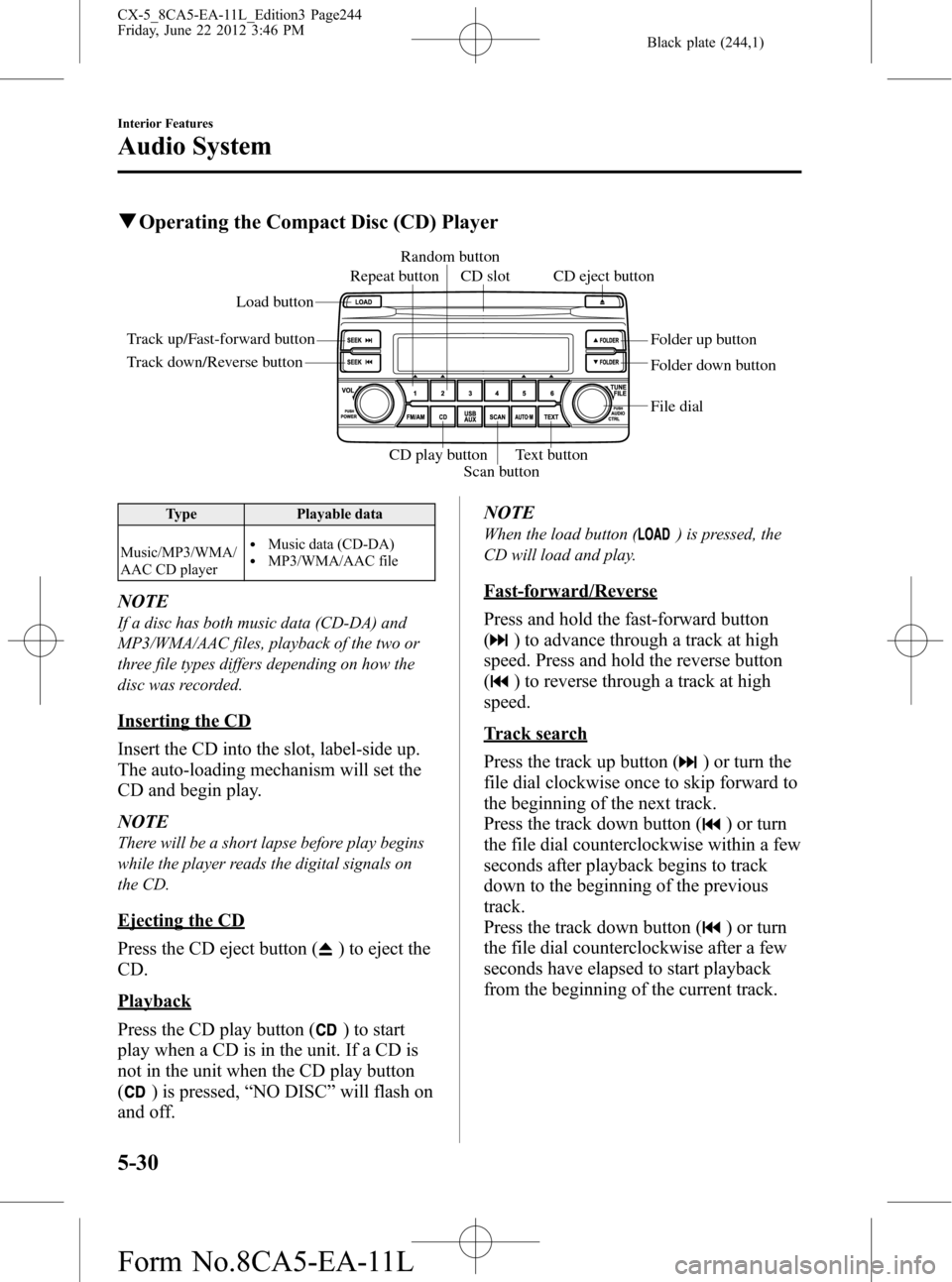
Black plate (244,1)
qOperating the Compact Disc (CD) Player
Track up/Fast-forward buttonLoad button
Track down/Reverse buttonFolder up button
Folder down button
Text button
Scan button CD play buttonCD eject button Repeat buttonRandom button
CD slot
File dial
Type Playable data
Music/MP3/WMA/
AAC CD player
lMusic data (CD-DA)lMP3/WMA/AAC file
NOTE
If a disc has both music data (CD-DA) and
MP3/WMA/AAC files, playback of the two or
three file types differs depending on how the
disc was recorded.
Inserting the CD
Insert the CD into the slot, label-side up.
The auto-loading mechanism will set the
CD and begin play.
NOTE
There will be a short lapse before play begins
while the player reads the digital signals on
the CD.
Ejecting the CD
Press the CD eject button (
) to eject the
CD.
Playback
Press the CD play button (
) to start
play when a CD is in the unit. If a CD is
not in the unit when the CD play button
(
) is pressed,“NO DISC”will flash on
and off.NOTE
When the load button () is pressed, the
CD will load and play.
Fast-forward/Reverse
Press and hold the fast-forward button
(
) to advance through a track at high
speed. Press and hold the reverse button
(
) to reverse through a track at high
speed.
Track search
Press the track up button (
) or turn the
file dial clockwise once to skip forward to
the beginning of the next track.
Press the track down button (
) or turn
the file dial counterclockwise within a few
seconds after playback begins to track
down to the beginning of the previous
track.
Press the track down button (
) or turn
the file dial counterclockwise after a few
seconds have elapsed to start playback
from the beginning of the current track.
5-30
Interior Features
Audio System
CX-5_8CA5-EA-11L_Edition3 Page244
Friday, June 22 2012 3:46 PM
Form No.8CA5-EA-11L
Page 312 of 488

Black plate (312,1)
Clock
The time is displayed when the ignition is
switched to ACC or ON.
With Fully Automatic Type Climate
Control System
Clock
With Manual Type Climate Control
System
Clock
Time setting
1. Switch the ignition ACC or ON.
2. Adjust the time using the time setting
buttons (
,).
The hours advance while the time
setting button (
) is pressed.
The minutes advance while the time
setting button (
) is pressed.
Time resetting
1. Switch the ignition to ACC or ON.
2. Press the :00 button.
3. When the button is pressed, the time
will be reset as follows:
(Example)
12:01―12:29→12:00
12:30―12:59→1:00
NOTE
When the :00 button is pressed, the seconds
will start at“00”.
5-98
Interior Features
Interior Equipment
CX-5_8CA5-EA-11L_Edition3 Page312
Friday, June 22 2012 3:47 PM
Form No.8CA5-EA-11L
Page 391 of 488

Black plate (391,1)
3. Turn the spare tire hold-down bolt
counterclockwise.
Spare tire hold-down bolt
To secure the spare tire
Store the spare tire in the reverse order of
removal. After storing, verify that the
spare tire is stored securely.
Changing a Flat Tire
NOTE
If the following occurs while driving, it could
indicate a flat tire.
lSteering becomes difficult.lThe vehicle begins to vibrate excessively.lThe vehicle pulls in one direction.
If you have a flat tire, drive slowly to a
level spot that is well off the road and out
of the way of traffic to change the tire.
Stopping in traffic or on the shoulder of a
busy road is dangerous.
WARNING
Be sure to follow the directions for
changing a tire:
Changing a tire is dangerous if not
done properly. The vehicle can slip off
the jack and seriously injure
someone. No person should place
any portion of their body under a
vehicle that is supported by a jack.
Never allow anyone inside a vehicle
supported by a jack:
Allowing someone to remain in a
vehicle supported by a jack is
dangerous. The occupant could cause
the vehicle to fall resulting in serious
injury.
NOTE
Make sure the jack is well lubricated before
using it.
1. Park on a level surface off the right-of-
way and firmly set the parking brake.
2. Put a vehicle with an automatic
transaxle in Park (P), a manual
transaxle in Reverse (R) or 1, and turn
off the engine.
3. Turn on the hazard warning flasher.
If Trouble Arises
Flat Tire
7-7
CX-5_8CA5-EA-11L_Edition3 Page391
Friday, June 22 2012 3:48 PM
Form No.8CA5-EA-11L