2013 MAZDA MODEL CX-5 alarm
[x] Cancel search: alarmPage 78 of 488

Black plate (78,1)
NOTElThe system can be set to unlock all doors by
performing a single operation.
Refer to Personalization Features on page
9-9.
Use the following procedure to change the
setting.
1 Switch the ignition off and close all of the
doors and the liftgate.
2 Open the driver's door.
3 Within 30 seconds of opening the driver's
door, press and hold the UNLOCK button
on the key for 5 seconds or longer.
When you hear the lock/unlock operation
sound for the doors, the system switches to
the new setting. After this, if you want to
continue changing the setting, the system
switches through the sequence of available
settings and sounds the lock/unlock
operation sound each time you press the
UNLOCK button on the key.
4 The setting change is completed by doing
any one of the following:
lSwitch the ignition to ACC or ON.lClose the driver's door.lOpen the liftgate.lThe key is not operated for 10 seconds.lThe key LOCK button is pressed.lA request switch or the electric liftgate
opener is pressed.
l(Auto re-lock function)
After unlocking with the key, all doors and
the liftgate will automatically lock if any of
the following operations are not performed
within about 60 seconds. If your vehicle has
a theft-deterrent system, the hazard
warning lights will flash for confirmation.
The time required for the doors to lock
automatically can be changed.
Refer to Personalization Features on page
9-9.
lA door or the liftgate is opened.lThe push button start is switched to any
position other than off.
l(With theft-deterrent system)
When the doors are unlocked by pressing
the unlock button on the key while the theft-
deterrent system is turned off, the hazard
warning lights will flash twice to indicate
that the system is turned off.
Panic button
If you witness from a distance someone
attempting to break into or damage your
vehicle, pressing the panic button will
activate the vehicle's alarm.
NOTE
The panic button will work whether any door
or the liftgate is open or closed.
(Turning on the alarm)
Pressing the panic button for 1 second or
more will trigger the alarm for about 2
minutes and 30 seconds, and the
following will occur:
lThe horn sounds intermittently.lThe hazard warning lights flash.
(Turning off the alarm)
The alarm stops by pressing any button on
the key.
3-6
Before Driving
Keys
CX-5_8CA5-EA-11L_Edition3 Page78
Friday, June 22 2012 3:44 PM
Form No.8CA5-EA-11L
Page 109 of 488

Black plate (109,1)
Theft-Deterrent Systemí
If the theft deterrent system detects an
inappropriate entry into the vehicle, which
could result in the vehicle or its contents
being stolen, the alarm alerts the
surrounding area of an abnormality by
sounding the horn and flashing the hazard
warning lights.
The system will not function unless it's
properly armed. So when you leave the
vehicle, follow the arming procedure
correctly.
qOperation
System triggering conditions
The horn sounds intermittently and the
hazard warning lights flash for about 30
seconds when the system is triggered by
any one of the following:
lUnlocking a door with the door lock
switch or an inside door-lock knob.
lForcing open a door, the hood or the
liftgate.
lOpening the hood by operating the
hood release handle.
lSwitching the ignition ON without
using the push button start.
If the system is triggered again, the lights
and horn will activate until the driver's
door or the liftgate is unlocked with the
auxiliary key or with the transmitter.
(With advanced key)
The lights and horn can also be
deactivated by pressing the request switch
on a door.
NOTE
If the battery goes dead while the theft-
deterrent system is armed, the horn will
activate and the hazard warning lights will
flash when the battery is charged or replaced.
qHow to Arm the System
1. Close the windows and the moonroofí
securely.
2. Press the push button start off.
3. Make sure the hood, the doors, and the
liftgate are closed.
4. Press the lock button on the transmitter
or lock the driver's door from the
outside with the auxiliary key.
The hazard warning lights will flash
once.
The following method will also arm the
theft-deterrent system:
Press the door-lock switch“
”while
any door is open and then close all of
the doors.
(With the advanced keyless function)
Press a request switch.
The security indicator light in the
instrument panel flashes twice per
second for 20 seconds.
Refer to Warning/Indicator Lights on
page 4-15.
5. After 20 seconds, the system is fully
armed.
Before Driving
Security System
3-37íSome models. CX-5_8CA5-EA-11L_Edition3 Page109
Friday, June 22 2012 3:45 PM
Form No.8CA5-EA-11L
Page 110 of 488

Black plate (110,1)
NOTElThe theft deterrent system can also be
armed by activating the auto relock
function with all the doors, the liftgate and
the hood closed.
Refer to Transmitter on page 3-4.
lThe system will disarm if one of the
following operations takes place within 20
seconds after pressing the lock button:
lUnlocking a door.lAny door or the liftgate is opened.lThe hood is opened.lThe ignition is switched on.l(With the advanced keyless function)
Press the electric liftgate opener while
the key is being carried.
To rearm the system, do the arming
procedure again.
lWhen the doors are locked by pressing the
lock button on the transmitter or using the
auxiliary key while the theft-deterrent
system is armed, the hazard warning lights
will flash once to indicate that the system is
armed.
qTo Turn Off an Armed System
An armed system can be turned off using
any one of the following methods:
lUnlock the driver's door with the
auxiliary key.
lPress the unlock button on the
transmitter.
lSwitch the ignition ON.l(With the advanced keyless function)
Press a request switch on the doors.
The hazard warning lights will flash
twice.
NOTE
When the doors are unlocked by pressing the
unlock button on the transmitter or using the
auxiliary key while the theft-deterrent system is
turned off, the hazard warning lights will flash
twice to indicate that the system is turned off.
qTo Stop the Alarm
A triggered alarm can be turned off using
any one of the following methods:
lUnlock the driver's door with the
auxiliary key.
lPress the unlock button on the
transmitter.
lThe engine is started with the push
button start.
l(With the advanced keyless function)lPress a request switch on the doors.lPress the electric liftgate opener
while the key is being carried.
The hazard warning lights will flash
twice.
qTheft-Deterrent Labels
A label indicating that your vehicle is
equipped with a Theft-Deterrent System is
in the glove compartment.
Mazda recommends that you affix it to the
lower rear corner of a front door window.
3-38
Before Driving
Security System
CX-5_8CA5-EA-11L_Edition3 Page110
Friday, June 22 2012 3:45 PM
Form No.8CA5-EA-11L
Page 440 of 488

Black plate (440,1)
Add-On Non-Genuine Parts and Accessories
Non-genuine parts and accessories for Mazda vehicles can be found in stores.
These may fit your vehicle, but they are not approved by Mazda for use with Mazda
vehicles. When you install non-genuine parts or accessories, they could affect your
vehicle's performance or safety systems; the Mazda warranty doesn't cover this. Before you
install any non-genuine parts or accessories, consult an Authorized Mazda Dealer.
WARNING
Always consult an Authorized Mazda Dealer before you install non-genuine parts or
accessories:
Installation of non-genuine parts or accessories is dangerous. Improperly designed
parts or accessories could seriously affect your vehicle's performance or safety
systems. This could cause you to have an accident or increase your chances of
injuries in an accident.
Be very careful in choosing and installing add-on electrical equipment, such as
mobile telephones, two-way radios, stereo systems, and car alarm systems:
Incorrectly choosing or installing improper add-on equipment or choosing an
improper installer is dangerous. Essential systems could be damaged, causing engine
stalling, air-bag (SRS) activation, ABS/TCS/DSC inactivation, or a fire in the vehicle.
Mazda assumes no responsibility for death, injury, or expenses that may result from the
installation of add-on non-genuine parts or accessories.
8-20
Customer Information and Reporting Safety Defects
Warranty
CX-5_8CA5-EA-11L_Edition3 Page440
Friday, June 22 2012 3:48 PM
Form No.8CA5-EA-11L
Page 480 of 488
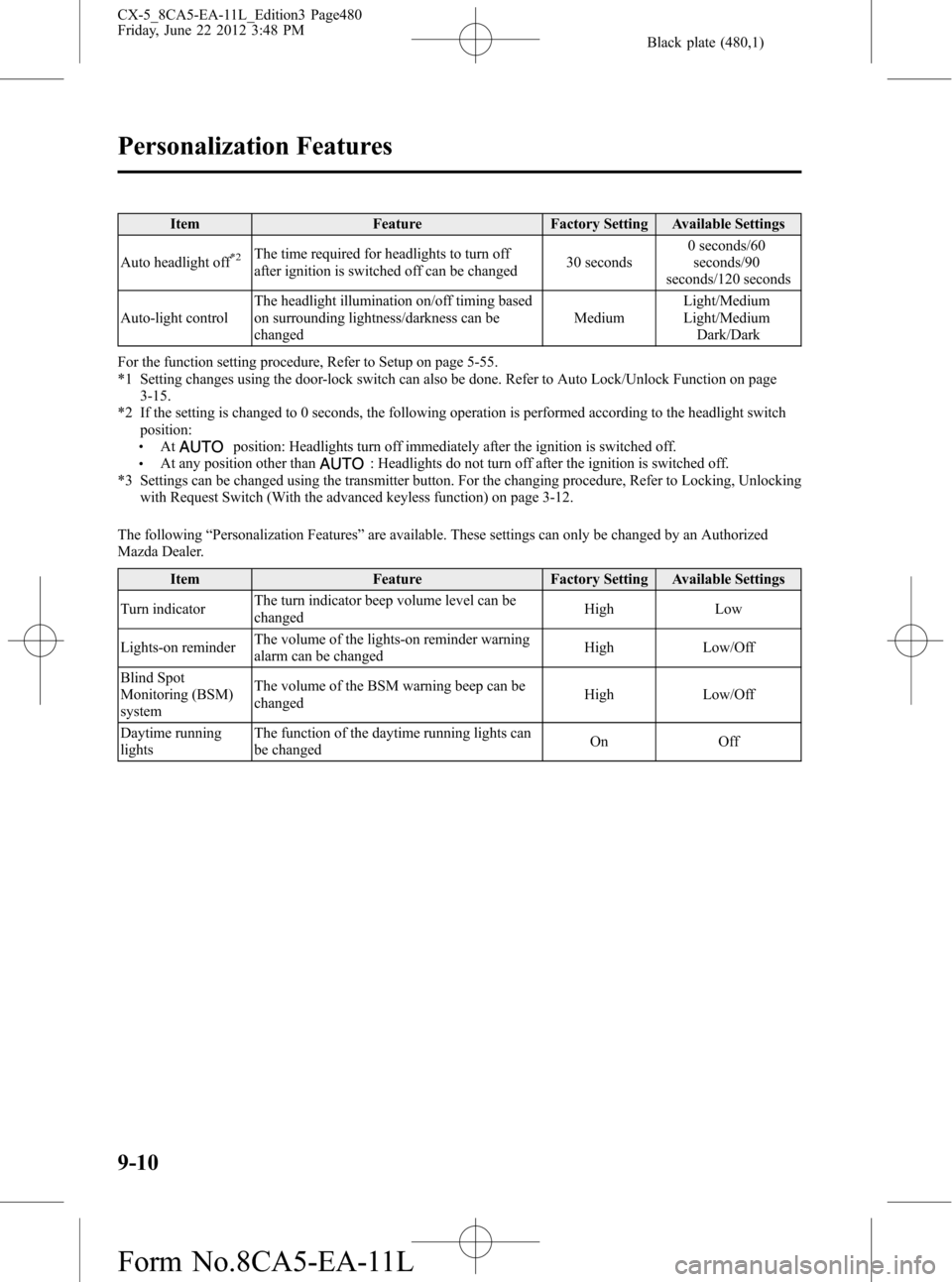
Black plate (480,1)
Item Feature Factory Setting Available Settings
Auto headlight off
*2The time required for headlights to turn off
after ignition is switched off can be changed30 seconds0 seconds/60
seconds/90
seconds/120 seconds
Auto-light controlThe headlight illumination on/off timing based
on surrounding lightness/darkness can be
changedMediumLight/Medium
Light/Medium
Dark/Dark
For the function setting procedure, Refer to Setup on page 5-55.
*1 Setting changes using the door-lock switch can also be done. Refer to Auto Lock/Unlock Function on page
3-15.
*2 If the setting is changed to 0 seconds, the following operation is performed according to the headlight switch
position:
lAtposition: Headlights turn off immediately after the ignition is switched off.lAt any position other than: Headlights do not turn off after the ignition is switched off.
*3 Settings can be changed using the transmitter button. For the changing procedure, Refer to Locking, Unlocking
with Request Switch (With the advanced keyless function) on page 3-12.
The following“Personalization Features”are available. These settings can only be changed by an Authorized
Mazda Dealer.
Item Feature Factory Setting Available Settings
Turn indicatorThe turn indicator beep volume level can be
changedHigh Low
Lights-on reminderThe volume of the lights-on reminder warning
alarm can be changedHigh Low/Off
Blind Spot
Monitoring (BSM)
systemThe volume of the BSM warning beep can be
changedHigh Low/Off
Daytime running
lightsThe function of the daytime running lights can
be changedOn Off
9-10
Personalization Features
CX-5_8CA5-EA-11L_Edition3 Page480
Friday, June 22 2012 3:48 PM
Form No.8CA5-EA-11L