2013 LINCOLN MKZ lock
[x] Cancel search: lockPage 4 of 474

Introduction
About This Manual..................................7
Symbols Glossary
....................................7
Data Recording........................................9
California Proposition 65
.....................11
Perchlorate...............................................12
Lincoln Credit
...........................................12
Replacement Parts Recommendation..............................12
Special Notices
.......................................13
Mobile Communications Equipment............................................13
Export Unique Options........................14
Child Safety
General Information.............................15
Child Seat Positioning
..........................17
Booster Seats
..........................................18
Installing Child Seats
............................21
Child Safety Locks................................29
Safety Belts
Principle of Operation..........................31
Fastening the Safety Belts................32
Safety Belt Height Adjustment.......36
Safety Belt Warning Lamp and Indicator Chime.................................37
Safety Belt Minder
................................38
Child Restraint and Safety Belt Maintenance......................................40
Personal Safety System ™
Personal Safety System ™
.................41Supplementary Restraints
System
Principle of Operation
.........................42
Driver and Passenger Airbags..........44
Knee Airbag............................................45
Front Passenger Sensing System..................................................45
Side Airbags
...........................................48
Side Curtain Airbags
............................49
Crash Sensors and Airbag Indicator................................................51
Airbag Disposal
......................................52
Keys and Remote Controls
General Information on Radio Frequencies........................................53
Remote Control
.....................................54
Replacing a Lost Key or Remote Control
..................................................57
MyKey®
Principle of Operation.........................58
Creating a MyKey..................................59
Clearing All MyKeys.............................59
Checking MyKey System Status...................................................60
Using MyKey With Remote Start Systems
...............................................60
MyKey Troubleshooting
.......................61
Locks
Locking and Unlocking.......................62
Keyless Entry..........................................68
Interior Luggage Compartment Release
.................................................70
1
Table of Contents
Page 6 of 474
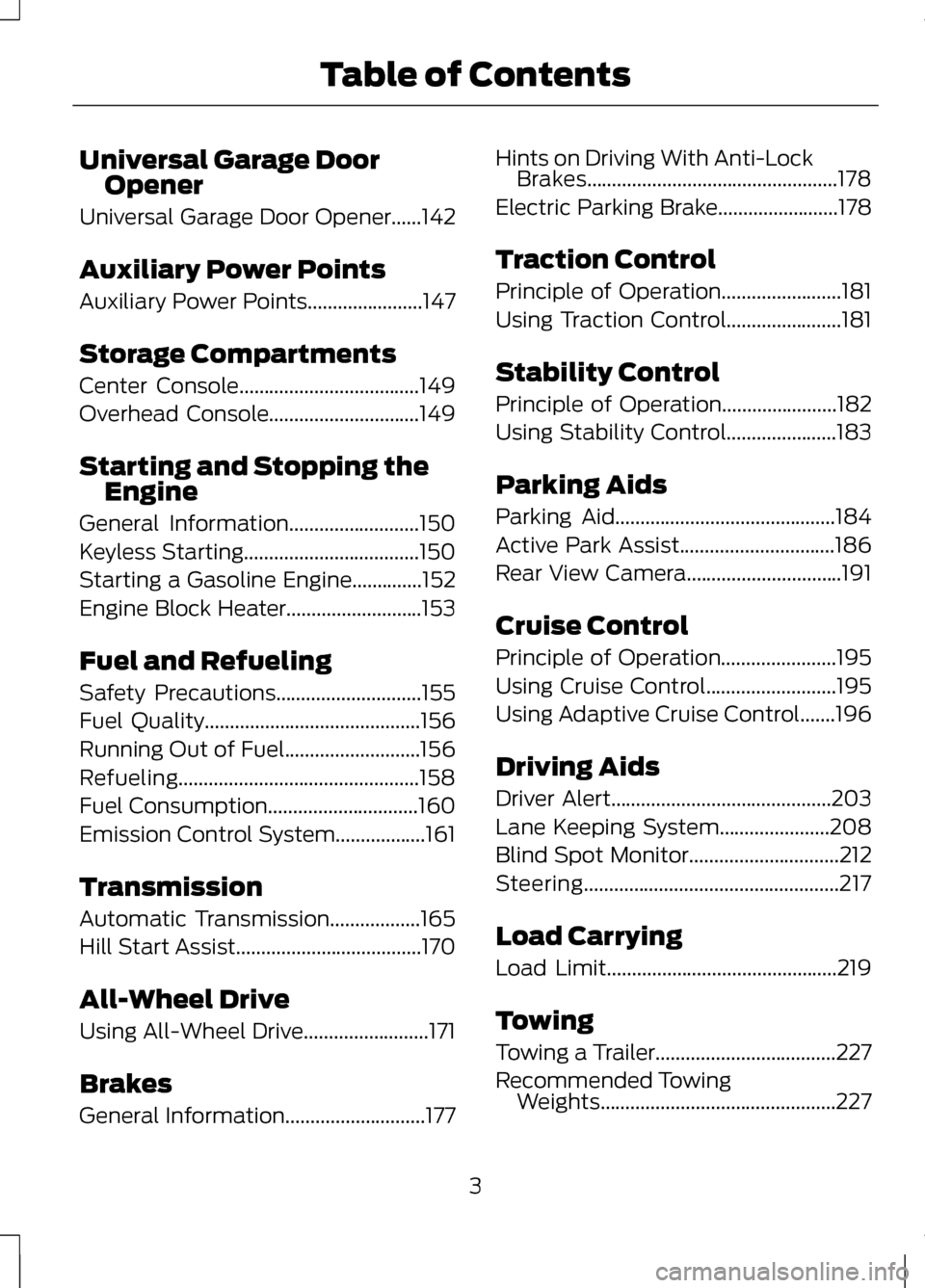
Universal Garage Door
Opener
Universal Garage Door Opener......142
Auxiliary Power Points
Auxiliary Power Points.......................147
Storage Compartments
Center Console....................................149
Overhead Console..............................149
Starting and Stopping the Engine
General Information
..........................150
Keyless Starting...................................150
Starting a Gasoline Engine..............152
Engine Block Heater
...........................153
Fuel and Refueling
Safety Precautions
.............................155
Fuel Quality
...........................................156
Running Out of Fuel...........................156
Refueling................................................158
Fuel Consumption
..............................160
Emission Control System..................161
Transmission
Automatic Transmission
..................165
Hill Start Assist
.....................................170
All-Wheel Drive
Using All-Wheel Drive.........................171
Brakes
General Information............................177 Hints on Driving With Anti-Lock
Brakes..................................................178
Electric Parking Brake
........................178
Traction Control
Principle of Operation
........................181
Using Traction Control.......................181
Stability Control
Principle of Operation.......................182
Using Stability Control......................183
Parking Aids
Parking Aid
............................................184
Active Park Assist...............................186
Rear View Camera...............................191
Cruise Control
Principle of Operation.......................195
Using Cruise Control..........................195
Using Adaptive Cruise Control
.......196
Driving Aids
Driver Alert............................................203
Lane Keeping System......................208
Blind Spot Monitor..............................212
Steering...................................................217
Load Carrying
Load Limit..............................................219
Towing
Towing a Trailer
....................................227
Recommended Towing Weights...............................................227
3
Table of Contents
Page 10 of 474

ABOUT THIS MANUAL
Thank you for choosing Lincoln. We
recommend that you take some time
to get to know your vehicle by reading
this manual. The more that you know
about it, the greater the safety and
pleasure you will get from driving it.
WARNING
Always drive with due care and
attention when using and
operating the controls and features
on your vehicle. Note:
This manual describes product
features and options available
throughout the range, sometimes even
before they are generally available. It
may describe options not fitted to your
vehicle.
Note: Some of the illustrations in this
manual may be used for different
models, so may appear different to
your vehicle. However, the essential
information in the illustrations is
always correct.
Note: Always use and operate your
vehicle in line with all applicable laws
and regulations.
Note: Pass on this manual when
selling your vehicle. It is an integral part
of the vehicle.
This manual may qualify the location
of a component as left-hand side or
right-hand side. The side is
determined when facing forward in
the seat. Right-hand side
A
Left-hand side
B
Protecting the Environment
You must play your part in protecting
the environment. Correct vehicle
usage and the authorized disposal of
waste, cleaning and lubrication
materials are significant steps toward
this aim.
SYMBOLS GLOSSARY
These are some of the symbols you
may see on your vehicle. Safety alert
See Owner's Manual
Anti-lock braking system
Avoid smoking, flames or
sparks
7
IntroductionE154903
Page 11 of 474

Battery
Battery acid
Brake fluid - non petroleum
based
Brake system
Cabin air filter
Check fuel cap
Child safety door lock or
unlock
Child seat lower anchor
Child seat tether anchor
Cruise control
Do not open when hot
Engine air filter
Engine coolant
Engine coolant temperature Engine oil
Explosive gas
Fan warning
Fasten safety belt
Front airbag
Front fog lamps
Fuel pump reset
Fuse compartment
Hazard warning flashers
Heated rear window
Heated windshield
Interior luggage
compartment release
Jack
Lighting control
8
Introduction E71340 E91392
Page 12 of 474
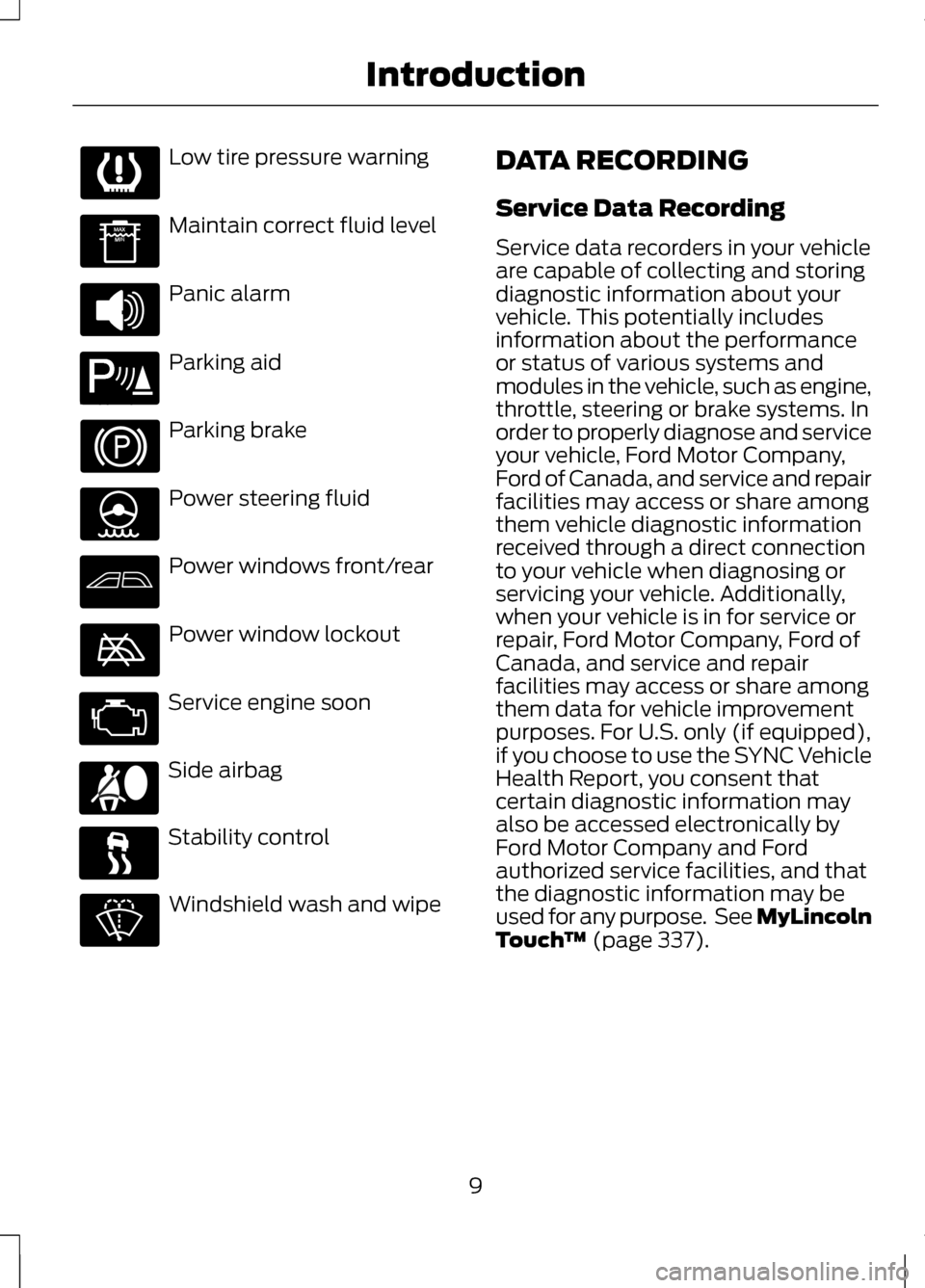
Low tire pressure warning
Maintain correct fluid level
Panic alarm
Parking aid
Parking brake
Power steering fluid
Power windows front/rear
Power window lockout
Service engine soon
Side airbag
Stability control
Windshield wash and wipe DATA RECORDING
Service Data Recording
Service data recorders in your vehicle
are capable of collecting and storing
diagnostic information about your
vehicle. This potentially includes
information about the performance
or status of various systems and
modules in the vehicle, such as engine,
throttle, steering or brake systems. In
order to properly diagnose and service
your vehicle, Ford Motor Company,
Ford of Canada, and service and repair
facilities may access or share among
them vehicle diagnostic information
received through a direct connection
to your vehicle when diagnosing or
servicing your vehicle. Additionally,
when your vehicle is in for service or
repair, Ford Motor Company, Ford of
Canada, and service and repair
facilities may access or share among
them data for vehicle improvement
purposes. For U.S. only (if equipped),
if you choose to use the SYNC Vehicle
Health Report, you consent that
certain diagnostic information may
also be accessed electronically by
Ford Motor Company and Ford
authorized service facilities, and that
the diagnostic information may be
used for any purpose. See MyLincoln
Touch
™ (page 337).
9
Introduction E139213
Page 24 of 474

If the booster seat slides on your
vehicle seat, placing a rubberized
mesh sold as shelf or carpet liner
under the booster seat may improve
this condition. Do not introduce any
item thicker than this under the
booster seat. Check with the booster
seat manufacturer's instructions.
INSTALLING CHILD SEATS
Child Seats
Use a child safety seat (sometimes
called an infant carrier, convertible
seat, or toddler seat) for infants,
toddlers, or children weighing 40
pounds (18 kilograms) or less
(generally age four or younger). Using Lap and Shoulder Belts WARNINGS
Airbags can kill or injure a child
in a child seat. NEVER place a
rear-facing child seat in front of an
active airbag. If you must use a
forward-facing child seat in the front
seat, move the seat all the way back. Children 12 and under should be
properly restrained in the rear
seat whenever possible. Depending on where you secure
a child restraint, and depending
on the child restraint design, you may
block access to certain safety belt
buckle assemblies and LATCH lower
anchors, rendering those features
potentially unusable. To avoid risk of
injury, occupants should only use
seating positions where they are able
to be properly restrained. 21
Child SafetyE142597 E142594
Page 25 of 474

When installing a child safety seat
with combination lap and shoulder
belts:
•
Use the correct safety belt buckle
for that seating position.
• Insert the belt tongue into the
proper buckle until you hear a snap
and feel it latch. Make sure the
tongue is securely fastened in the
buckle.
• Keep the buckle release button
pointing up and away from the
safety seat, with the tongue
between the child seat and the
release button, to prevent
accidental unbuckling.
• Place your vehicle seat back in the
upright position.
• Put the safety belt in the
automatic locking mode. See Step
5. This vehicle does not require the
use of a locking clip.
Perform the following steps when
installing the child seat with
combination lap and shoulder belts:
Note: Although the child seat
illustrated is a forward facing child
seat, the steps are the same for
installing a rear facing child seat. Standard safety belts 1. Position the child safety seat in a
seat with a combination lap and
shoulder belt. 2. After positioning the child safety
seat in the proper seating position,
pull down on the shoulder belt and
then grasp the shoulder belt and
lap belt together behind the belt
tongue.
22
Child SafetyE142528 E142529
Page 26 of 474

3.
While holding the shoulder and lap
belt portions together, route the
tongue through the child seat
according to the child seat
manufacturer's instructions. Be
sure the belt webbing is not
twisted. 4. Insert the belt tongue into the
proper buckle (the buckle closest
to the direction the tongue is
coming from) for that seating
position until you hear a snap and
feel the latch engage. Make sure
the tongue is latched securely by
pulling on it. 5. To put the retractor in the
automatic locking mode, grasp the
shoulder portion of the belt and
pull downward until all of the belt
is pulled out.
Note: The automatic locking mode is
available on the front passenger and
rear seats.
6. Allow the belt to retract to remove
slack. The belt will click as it
retracts to indicate it is in the
automatic locking mode.
7. Try to pull the belt out of the retractor to make sure the
retractor is in the automatic
locking mode (you should not be
able to pull more belt out). If the
retractor is not locked, unbuckle
the belt and repeat Steps 5 and 6. 23
Child SafetyE142530 E142531 E142875 E142533