2013 LINCOLN MKZ key
[x] Cancel search: keyPage 205 of 474

Action
Cause
Clean the grille surface in front of the
radar or remove the object causing the obstruction.
The surface of the radar in the grille is
dirty or obstructed in some way.
Wait a short time. It may take several
minutes for the radar to detect that it is no longer obstructed
The surface of the radar in the grille is
clean but the message remains in the display.
Do not use the system in these condi-tion because it may not detect, warn, or respond to potential collisions.
Heavy rain or snow is interfering with
the radar signals.
Do not use the system in these condi-tion because it may not detect, warn, or respond to potential collisions.
Swirling water, or snow or ice on the
surface of the road may interfere with the radar signals.
Wait a short time or switch to normalcruise control.
You are in a desert or remote area with
no other vehicles and no roadside objects.
Due to the nature of radar technology,
it is possible to get a blockage warning
and not be blocked. This can happen,
for example, when driving in sparse
rural or desert environments. A false
blocked condition will either self clear
or clear after a key cycle.
Switching to Normal Cruise
Control WARNING
Normal cruise control will not
brake due to slower vehicles.
Always be aware of which mode is
selected and apply the brakes when
necessary. You can manually change from
adaptive cruise control to normal
cruise control through the information
display.
The cruise control indicator
light will replace the adaptive
cruise control indicator light
if normal cruise control is selected.
The gap setting will not be displayed,
the system will not automatically
respond to lead vehicles and
automatic braking will not be
activated. The system will default to
adaptive cruise control when the
engine is started.
202
Cruise ControlE71340
Page 208 of 474

This system is designed to alert the
driver of certain collision risks. A radar
detects if your vehicle is rapidly
approaching another vehicle traveling
in the same direction as yours.
If it is, a red warning light illuminates
and an audible warning chime sounds.
The brake support system assists the
driver in reducing the collision speed
by charging the brakes. If the risk of
collision further increases after the
warning light illuminates, the brake
support prepares the brake system
for rapid braking. This may be
apparent to the driver. The system
does not automatically activate the
brakes but, if the brake pedal is
pressed, full force braking is applied
even if the brake pedal is lightly
pressed.
Using the Collision Warning
System
WARNING
The collision warning system
’s
brake support can only help
reduce the speed at which a collision
occurs if the driver applies the
vehicle ’s brakes. The brake pedal
must be pressed just like any typical
braking situation. The warning system and chime can
be turned on and off separately; the
warning system sensitivity can be
adjusted to one of three possible
settings by using the information
display control. See General
Information (page 100).
Note: If the system cannot be turned
off in a vehicle equipped with MyKey®,
See Principle of Operation (page 58).
Note: If collision warnings are
perceived as being too frequent or
disturbing then the warning sensitivity
can be reduced, though the
manufacturer recommends using the
highest sensitivity setting where
possible. Setting lower sensitivity
would lead to fewer and later system
warnings. See
General Information
(page 100).
Blocked Sensors 205
Driving AidsE156131 E145632
Page 211 of 474

These systems have a range of modes
which you can choose from in order
to customize your ideal driving
experience:
•
Comfort – Provides a more relaxed
driving experience. Steering effort
is decreased, suspension
movement is more fluid. Comfort
mode is ideal when enhanced
traveling comfort is desired.
• Normal – Delivers a balanced
combination of comfortable,
controlled ride and confident
handling and powerful yet quiet
powertrain sound. This mode
provides an engaging drive
experience and a direct connection
to the road without sacrificing any
of the composure demanded from
a luxury vehicle. Unwanted noises
from the powertrain are cancelled
while desired sounds are shaped
to deliver a smooth powerful note.
This setting is ideal for everyday
use and daily driving.
• Sport – Provides a sportier driving
experience. Suspension stiffens,
with an emphasis on handling and
control. The engine responds more
directly to your inputs and takes
on a more powerful tone. Sport
mode is intended to be used during
more spirited driving.
You can configure which of the
Adaptive Drive modes is active when
the vehicle is in D (Drive) or in S
(Sport). The configuration is retained
until modified from the main menu on
the information display. See General
Information (page 100). LANE KEEPING SYSTEM WARNING
The system is designed to aid the
driver. It is not intended to
replace the driver ’s attention and
judgment. The driver is still
responsible to drive with due care and
attention. Note:
The system needs to be
activated by the driver at each key
cycle.
Note: The system works above 40
mph (64 km/h).
Note: The system works as long as one
lane marking can be detected by the
camera.
Note: If the camera is blocked or if the
windshield is damaged, the system
may not function.
Note: When Aid mode is on and the
system detects no driver steering
activity for a short continuous period
of time, the system alerts the driver to
put their hands on the steering wheel.
The system may detect a light
grip/touch on the steering wheel as
hands off driving.
The system detects unintentional
drifting toward the outside of the lane
and alerts and/or aids the driver to
stay in the lane through the steering
system and instrument cluster display.
The system automatically detects and
tracks the road lane markings using a
camera that is mounted behind the
interior rear view mirror.
208
Driving Aids
Page 212 of 474

Switching the System On and
Off
Note:
The system defaults to off each
time the vehicle is started, unless a
MyKey® is detected. If a MyKey® is
detected, the system is defaulted to
on and the Alert mode is automatically
selected.
Note: If a MyKey® is detected,
pressing the button will not affect the
on/off status of the system. Only the
Mode, Sensitivity and Intensity settings
can be changed when a MyKey® is
present. To turn the system on, press
the button located on the left
steering wheel stalk. The
button must be pressed each time the
vehicle is started. The system can be
turned off by pressing the button
again.
System Settings
The system has three optional setting
menus available. To view or adjust
them, select Settings > Vehicle
Settings > Driver Assist > Lane
Keeping Sys in the left-hand
instrument cluster display using the
OK button on the steering wheel. The
last-known selection for each of these
settings is stored by the system. You
do not need to readjust your settings
each time you turn on the system.
Mode: This setting allows the driver
to select which of the system features
will be enabled and turned on when
the button is pressed. •
Alert only – Provides a steering
wheel vibration when an
unintended lane departure is
detected.
• Aid only – Provides a steering input
toward the lane center when an
unintended lane departure is
detected.
• Both Alert + Aid
Intensity:
This setting affects the
intensity of the steering wheel
vibration used for the alert and alert
+ aid modes. This setting does not
impact the aid mode.
• Low
• Medium
• High
System Display When the system is turned on, an
overhead graphic of a vehicle with
lane markings will be displayed in the
left-hand instrument cluster display.
If the aid mode is selected when the
system is turned on, a separate white
icon will also appear in the instrument
cluster.
209
Driving Aids E151660
Page 218 of 474
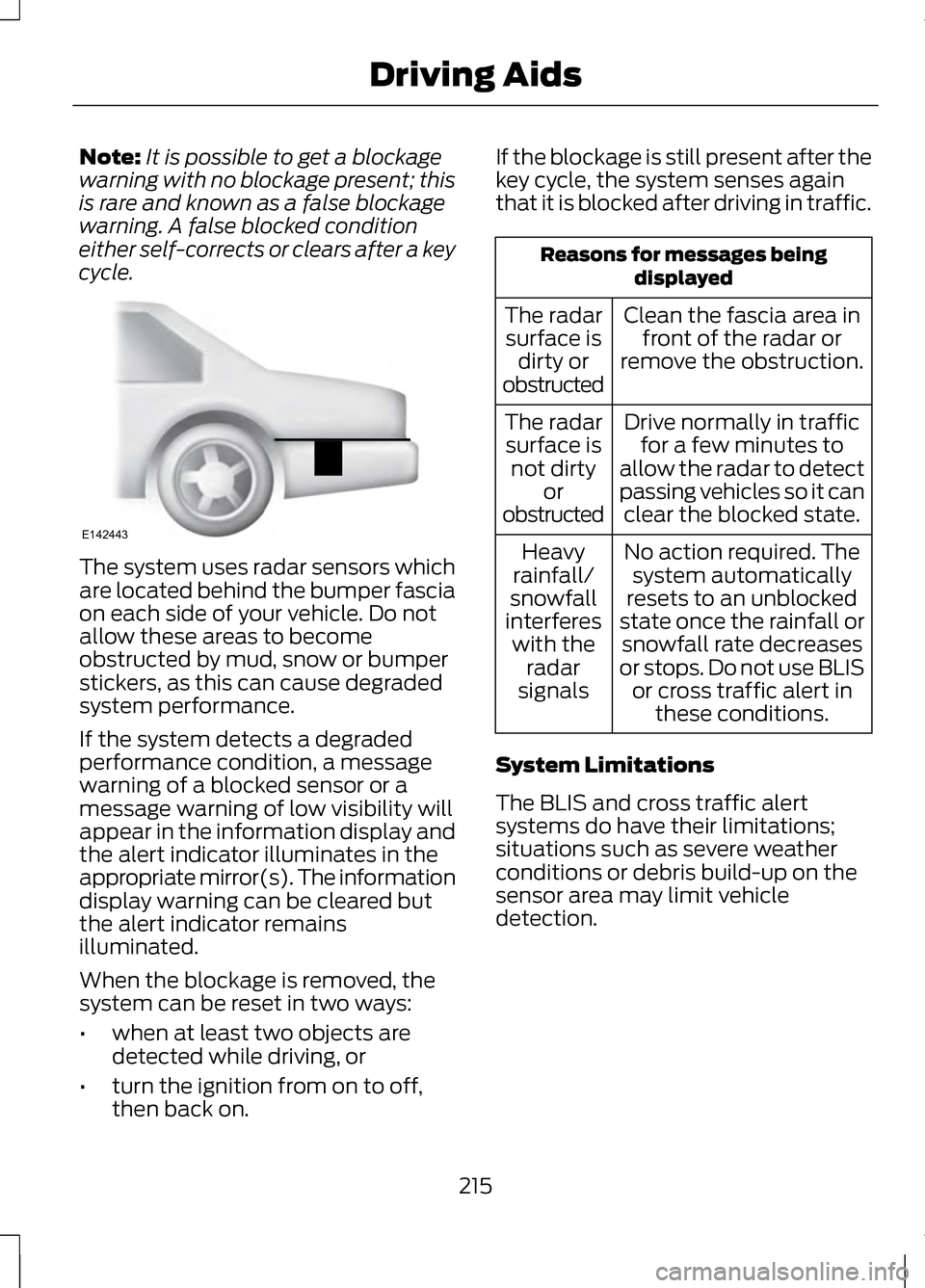
Note:
It is possible to get a blockage
warning with no blockage present; this
is rare and known as a false blockage
warning. A false blocked condition
either self-corrects or clears after a key
cycle. The system uses radar sensors which
are located behind the bumper fascia
on each side of your vehicle. Do not
allow these areas to become
obstructed by mud, snow or bumper
stickers, as this can cause degraded
system performance.
If the system detects a degraded
performance condition, a message
warning of a blocked sensor or a
message warning of low visibility will
appear in the information display and
the alert indicator illuminates in the
appropriate mirror(s). The information
display warning can be cleared but
the alert indicator remains
illuminated.
When the blockage is removed, the
system can be reset in two ways:
•
when at least two objects are
detected while driving, or
• turn the ignition from on to off,
then back on. If the blockage is still present after the
key cycle, the system senses again
that it is blocked after driving in traffic. Reasons for messages being
displayed
Clean the fascia area in front of the radar or
remove the obstruction.
The radar
surface is dirty or
obstructed
Drive normally in trafficfor a few minutes to
allow the radar to detect
passing vehicles so it can clear the blocked state.
The radar
surface is not dirty or
obstructed
No action required. Thesystem automatically
resets to an unblocked
state once the rainfall or snowfall rate decreases
or stops. Do not use BLIS or cross traffic alert in these conditions.
Heavy
rainfall/
snowfall
interferes with the radar
signals
System Limitations
The BLIS and cross traffic alert
systems do have their limitations;
situations such as severe weather
conditions or debris build-up on the
sensor area may limit vehicle
detection.
215
Driving AidsE142443
Page 219 of 474

The following are other situations that
may limit the BLIS:
•
Certain maneuvering of vehicles
entering and exiting the blind zone.
• Vehicles passing through the blind
zone at very fast rates.
• When several vehicles forming a
convoy pass through the blind
zone.
The following are other situations that
may limit the cross traffic alert
system:
• Adjacently parked vehicles or
objects obstructing the sensors.
• Approaching vehicles passing at
speeds greater than 15 mph (24
km/h).
• Driving in reverse faster than 5
mph (8 km/h).
• Backing out of an angled parking
spot.
False Alerts
Note: If a trailer is connected to the
vehicle the BLIS system may detect the
trailer causing a false alert. You may
want to turn the BLIS off manually.
There may be certain instances when
either the BLIS or cross traffic alert
systems illuminate the alert indicator
with no vehicle in the coverage zone;
this is known as a false alert. Some
amount of false alerts are normal;
they are temporary and self-correct. System Errors
If either system senses a problem with
the left or right sensor, the BLIS
telltale will illuminate and a message
will appear in the information display.
All other system faults will only be
displayed by a message in the
information display.
Switching the Systems Off and On
One or both systems can be switched
off temporarily by using the
information display control. See
General Information (page 100).
When the BLIS is switched off, you will
not receive alerts and a telltale
illuminates in the information display.
Note: The CTA system always
switches on whenever the ignition is
switched on. However, the BLIS system
will remember the last selected on or
off setting.
One or both systems cannot be
switched off when MyKey is used. See
General Information
(page 337).
One or both systems can also be
switched off permanently at your
authorized dealer. Once switched off,
switching it back on must also be
done at your authorized dealer.
216
Driving Aids
Page 241 of 474

ROADSIDE ASSISTANCE
Vehicles Sold In The U.S.:
Getting Roadside Assistance
To fully assist you should you have a
vehicle concern Ford Motor Company
offers a complimentary roadside
assistance program. This program is
separate from the New Vehicle
Limited Warranty. The service is
available:
•
24-hours, seven days a week.
• for the coverage period listed on
the Roadside Assistance Card
included in your Owner's Manual
portfolio.
Roadside assistance will cover:
• a flat tire change with a good spare
(except vehicles that have been
supplied with a tire inflation kit).
• battery jump start.
• lock-out assistance (key
replacement cost is the customer's
responsibility).
• fuel delivery — Independent
Service Contractors, if not
prohibited by state, local or
municipal law shall deliver up to
2.0 gallons (7.5L) of gasoline or
5.0 gallons (18.9L) of diesel fuel
to a disabled vehicle. Fuel delivery
service is limited to two no-charge
occurrences within a 12-month
period. •
winch out — available within 100
feet (30.5 meters) of a paved or
county maintained road, no
recoveries.
• towing — Ford and Lincoln eligible
vehicles towed to an authorized
dealer within 35 miles (56 km) of
the disablement location or to the
nearest authorized dealer. If a
member requests to be towed to
an authorized dealer more than 35
miles (56 km) from the
disablement location, the member
shall be responsible for any
mileage costs in excess of 35 miles
(56 km).
Trailers shall be covered up to $200
if the disabled eligible vehicle requires
service at the nearest authorized
dealer. If the trailer is disabled, but the
towing vehicle is operational, the
trailer does not qualify for any
roadside services.
Vehicles Sold In The U.S. :
Using Roadside Assistance
Complete the roadside assistance
identification card and place it in your
wallet for quick reference. This card
is found in the owner's information
portfolio in the glove compartment.
U.S. Lincoln vehicle customers who
require Roadside Assistance, call
1-800-521-4140.
238
Roadside Emergencies
Page 266 of 474

GENERAL INFORMATION
Have your vehicle serviced regularly
to help maintain its roadworthiness
and resale value. There is a large
network of Ford authorized dealers
that are there to help you with their
professional servicing expertise. We
believe that their specially trained
technicians are best qualified to
service your vehicle properly and
expertly. They are supported by a wide
range of highly specialized tools
developed specifically for servicing
your vehicle.
To help you service your vehicle, we
provide scheduled maintenance
information which makes tracking
routine service easy. See Scheduled
Maintenance (page 440).
If your vehicle requires professional
service, your authorized dealer can
provide the necessary parts and
service. Check your warranty
information to find out which parts
and services are covered.
Use only recommended fuels,
lubricants, fluids and service parts
conforming to specifications.
Motorcraft® parts are designed and
built to provide the best performance
in your vehicle.
Precautions
• Do not work on a hot engine.
• Make sure that nothing gets
caught in moving parts. •
Do not work on a vehicle with the
engine running in an enclosed
space, unless you are sure you
have enough ventilation.
• Keep all open flames and other
burning material (such as
cigarettes) away from the battery
and all fuel related parts.
Working with the Engine Off
1. Set the parking brake and shift to P (Park).
2. Turn off the engine and remove the
key (if equipped).
3. Block the wheels.
Working with the Engine On WARNING
To reduce the risk of vehicle
damage and/or personal burn
injuries, do not start your engine with
the air cleaner removed and do not
remove it while the engine is running. 1. Set the parking brake and shift to
P (Park).
2. Block the wheels
263
Maintenance