Page 373 of 474
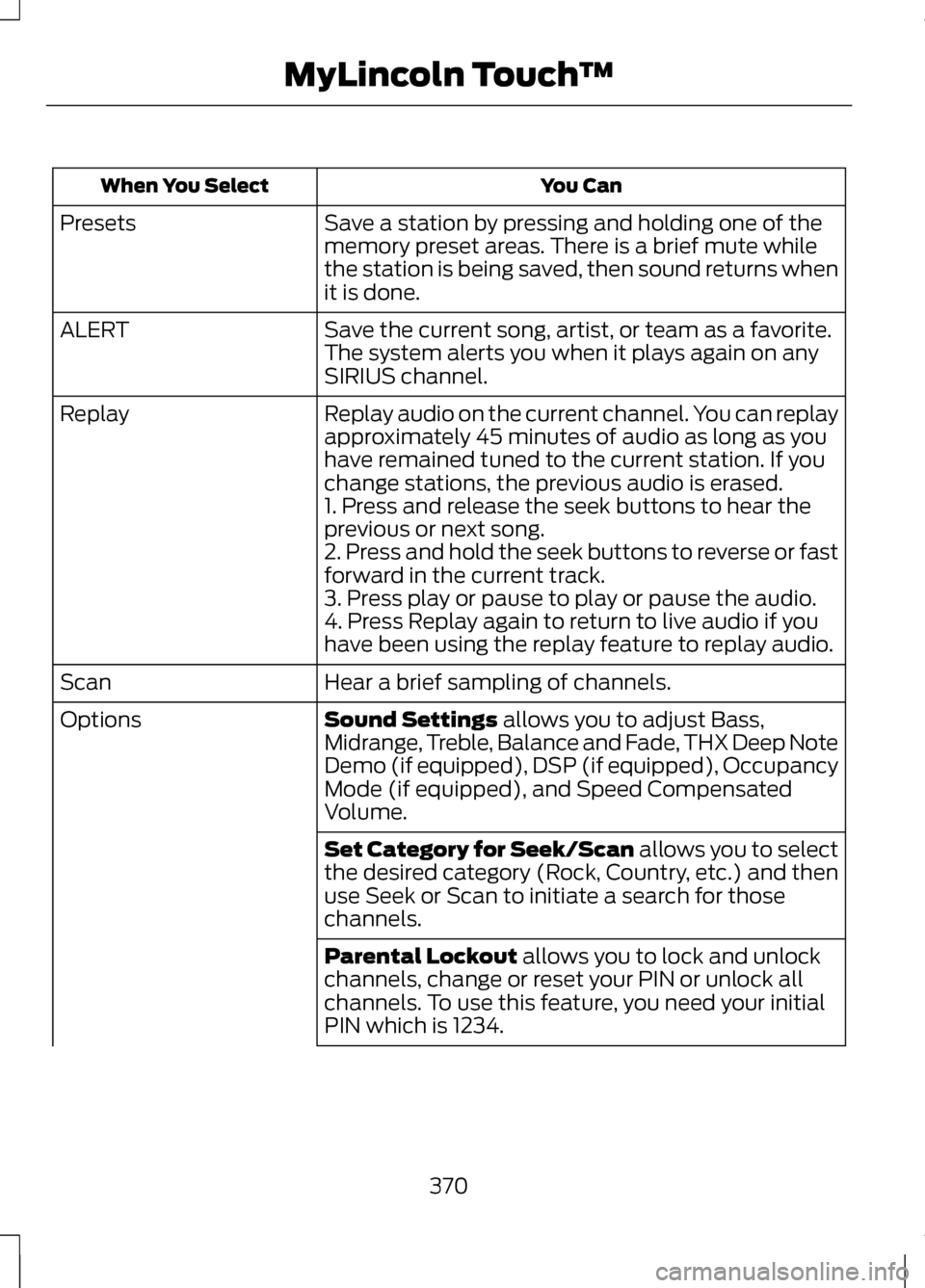
You Can
When You Select
Save a station by pressing and holding one of the
memory preset areas. There is a brief mute while
the station is being saved, then sound returns when
it is done.
Presets
Save the current song, artist, or team as a favorite.
The system alerts you when it plays again on any
SIRIUS channel.
ALERT
Replay audio on the current channel. You can replay
approximately 45 minutes of audio as long as you
have remained tuned to the current station. If you
change stations, the previous audio is erased.
Replay
1. Press and release the seek buttons to hear the
previous or next song.
2. Press and hold the seek buttons to reverse or fast
forward in the current track.
3. Press play or pause to play or pause the audio.
4. Press Replay again to return to live audio if you
have been using the replay feature to replay audio.
Hear a brief sampling of channels.
Scan
Sound Settings allows you to adjust Bass,
Midrange, Treble, Balance and Fade, THX Deep Note
Demo (if equipped), DSP (if equipped), Occupancy
Mode (if equipped), and Speed Compensated
Volume.
Options
Set Category for Seek/Scan
allows you to select
the desired category (Rock, Country, etc.) and then
use Seek or Scan to initiate a search for those
channels.
Parental Lockout
allows you to lock and unlock
channels, change or reset your PIN or unlock all
channels. To use this feature, you need your initial
PIN which is 1234.
370
MyLincoln Touch
™
Page 376 of 474

Troubleshooting Tips
Action
Cause
Radio Display
None. This message
should disappear shortly.
Radio requires more than
two seconds to produce
audio for the selected
channel.
Acquiring...
If this message does not
clear shortly, or with an
ignition key cycle, your
receiver may have a fault.
See your authorized
dealer for service.
Internal module or
system failure present.
Sat Fault/SIRIUS System
Failure.
Tune to another channel
or choose another preset.
Channel no longer avail-
able.
Invalid Channel.
Contact SIRIUS at 1-888-
539-7474 to subscribe to
the channel, or tune to
another channel.
Subscription not avail-
able for this channel.
Unsubscribed Channel.
The signal is currently
being blocked. When you
move into an open area,
the signal should return.
Loss of signal from the
SIRIUS satellite or
SIRIUS tower to the
vehicle antenna.
No Signal.
None. The process may
take up to three minutes.
Update of channel
programming in progress.
Updating.
Contact SIRIUS at 1-888-
539-7474 to reactivate
or resolve subscription
issues.
Satellite service has been
deactivated by SIRIUS
satellite radio.
Call SIRIUS
1-888-539-7474.
Using the channel guide,
unlock or unskip the
channels.
All the channels in the
selected category are
skipped or locked.
No Channels Available.
None.
SIRIUS has updated the
channels available for
your vehicle.
Subscription Updated.
373
MyLincoln Touch
™
Page 377 of 474
SIRIUS Satellite Radio Voice
Commands
If you are listening to SIRIUS
satellite radio, press the voice
button on the steering wheel
controls. When prompted, say any of
the following commands. If you are not listening to SIRIUS
satellite radio, press the voice button
and, after the tone, say "SIRIUS", then
any of the following commands."SIRIUS"
"SAT 2 preset <#>"
"<0-223>"
"SAT 3"
""
"SAT 3 preset <#>"
"Preset <#>"
"SIRIUS off"
"SAT"
"SIRIUS on"
"SAT preset <#>"
"Sports game"*
"SAT 1"
"Tune"**
"SAT 1 Preset <#>"
"Help"
"SAT 2"
* Late availability. If you have said "Sports game", refer to the following "Sports
game" chart.
** If you have said "Tune", refer to the following "Tune" chart. "SPORTS GAME"
"Tune to the game" "Tune to the game"
"Tune to the game" "Tune to the game" "Help"
374
MyLincoln Touch
™E142599
Page 378 of 474
"TUNE"
"<0-223>"
"" "Preset <#>" "SAT"
"SAT 1"
"SAT 1 preset <#>" "SAT 2"
"SAT 2 preset <#>" "SAT 3"
"SAT 3 preset <#>" "Help"
CD Press the lower left corner of
the touchscreen, then select
the CD tab.
You Can
When You Select
Choose to repeat the currently playing track, all
tracks on the disc or turn the feature off if already
on.
Repeat
Play the tracks or entire albums in random order, or
turn the feature off if already on.
Shuffle
Hear a brief sampling of all available tracks.
Scan
See disc information.
More Info
375
MyLincoln Touch
™E142611
Page 444 of 474

Protecting Your Investment
Maintenance is an investment that
pays dividends in the form of
improved reliability, durability and
resale value. To maintain the proper
performance of your vehicle and its
emission control systems, make sure
you have scheduled maintenance
performed at the designated intervals.
Your vehicle is equipped with the
Intelligent Oil-Life Monitor® system,
which displays a message in the
information display at the proper oil
change interval. This interval may be
up to one year or 10000 miles (16000
kilometers).
When ENGINE OIL CHANGE DUE or
OIL CHANGE REQUIRED appears in
the information display, it is time for
an oil change. Make sure you perform
the oil change within two weeks or
500 miles (800 kilometers) of the
ENGINE OIL CHANGE DUE or OIL
CHANGE REQUIRED message
appearing. Make sure you reset the
Intelligent Oil-Life Monitor® after
each oil change. See Engine Oil
Check (page 267).
If your information display resets
prematurely or becomes inoperative,
you should perform the oil change
interval at six months or 5000 miles
(8000 kilometers) from your last oil
change. Never exceed one year or
10000 miles (16000 kilometers)
between oil change intervals. Your vehicle is very sophisticated and
built with multiple, complex,
performance systems. Every
manufacturer develops these systems
using different specifications and
performance features. That is why it
is important to rely upon your
dealership to properly diagnose and
repair your vehicle.
Ford Motor Company has
recommended maintenance intervals
for various parts and component
systems based upon engineering
testing. Ford Motor Company relies
upon this testing to determine the
most appropriate mileage for
replacement of oils and fluids to
protect your vehicle at the lowest
overall cost to you and recommends
against maintenance schedules that
deviate from the scheduled
maintenance information.
We strongly recommend the use of
only genuine Ford, Motorcraft® or
Ford-authorized re-manufactured
replacement parts engineered for your
vehicle.
Additives and Chemicals
This owner's manual and the Ford
Workshop Manual list the
recommended additives and
chemicals for your vehicle. We do not
recommend using chemicals or
additives not approved by us as part
of your vehicle
’s normal maintenance.
Please consult your warranty
information.
441
Scheduled Maintenance
Page 449 of 474

At every oil change interval as indicated by the information display
*
Inspect the tires, tire wear and measure the tread depth.
Inspect the wheels and related components for abnormal noise, wear, loose-
ness or drag.
* Do not exceed one year or 10000 miles (16000 kilometers) between service
intervals.
** Reset the Intelligent Oil-Life Monitor after engine oil and filter changes. See
Engine Oil Check (page 267). Other Maintenance Items
1
Replace cabin air filter.
Every 20000 miles
(32000 km)
Replace engine air filter.
Every 30000 miles
(48000 km)
Change engine coolant.2
At 100000 miles
(160000 km)
Replace spark plugs.
Every 100000 miles
(160000 km) Inspect accessory drive belt(s). 3
Change automatic transmission fluid.
Every 150000 miles
(240000 km)
Replace accessory drive belt(s). 4
1 Perform these maintenance items within 3000 miles (4800 kilometers) of
the last engine oil and filter change. Do not exceed the designated distance for
the interval.
2 Initial replacement at six years or 100000 miles (160000 kilometers), then
every three years or 50000 miles (80000 kilometers).
3 After initial inspection, inspect every other oil change until replaced.
4 If not replaced within the last 100000 miles (160000 kilometers).
446
Scheduled Maintenance
Page 454 of 474

Special Operating Conditions
If you operate your vehicle primarily
in any of the following conditions, you
need to perform extra maintenance
as indicated. If you operate your
vehicle
occasionally under any of
these conditions, it is not necessary
to perform the extra maintenance. For
specific recommendations, see your
dealership service advisor or
technician. Perform the services shown in the
following tables when specified or
within 3000 miles (4800 kilometers)
of the OIL CHANGE REQUIRED
message appearing in the information
display.
•
Example 1: The OIL CHANGE
REQUIRED message comes on at
28751 miles (46270 kilometers).
Perform the 30000 mile (48000
kilometer) automatic transmission
fluid replacement.
• Example 2
: The OIL CHANGE
REQUIRED message has not come
on, but the odometer reads 30000
miles (48000 kilometers) (for
example, the Intelligent Oil-Life
Monitor® was reset at 25000
miles [40000 kilometers]).
Perform the engine air filter
replacement.
451
Scheduled MaintenanceE146852
Repair Order #:Distance:
Engine hours (optional): Multi-point inspection (recommended): Signature:
Dealer stamp
Page 456 of 474
Operating in dusty or sandy conditions (such as unpaved or dusty roads)
Change engine oil and filter. *
Every 5000 miles (8000
km) or six months
Perform multi-point inspection.
Change automatic transmission fluid.
Every 30000 miles
(48000 km)
* Reset your Intelligent Oil-Life Monitor after engine oil and filter changes. See
Engine Oil Check (page 267). Exclusive use of E85 (flex fuel vehicles only)
If ran exclusively on E85, fill the fuel tank full with
regular unleaded fuel.
Every oil change
Special Operating Condition Log 453
Scheduled MaintenanceE146852
Repair Order #:Distance:
Engine hours (optional): Multi-point inspection (recommended): Signature:
Dealer stamp