2013 LINCOLN MKZ reset
[x] Cancel search: resetPage 142 of 474

The heated seats only operate when
the ignition is on.
•
Press the heated seat
symbol/button to cycle through
the various heat settings and off.
Warmer settings are indicated by
more indicator lights.
• Press again to deactivate.
The heated seat module resets at
every ignition run cycle. While the
ignition is on, activating the high or low
heated seat switch enables heating
mode. When activated, they will turn
off automatically when the engine is
turned off.
VENTILATED SEATS (IF
EQUIPPED)
The cooled seats will only function
when the engine is running.
To operate the cooled seats: Press the cooled seat symbol to cycle
through the various cooling settings
and off. Cooler settings are indicated
by more indicator lights.
If the engine falls below 350 rpms
while the cooled seats are on, the
feature will turn itself off and will need
to be reactivated.
Heated and cooled seat air
filter replacement (if
equipped)
The climate controlled seat system
includes air filters that must be
replaced periodically.
The filters are located under each
front seat and can be accessed from
the second row foot-well area. Move
the front seats all the way forward
and to the full up positions to ease
access.
139
SeatsE146322 E146309 E146319
Page 155 of 474

Once your vehicle has started, it
remains running until you press the
start button, even if it does not detect
a valid key. If you open and close a
door while your vehicle is running, the
system searches for a valid key. You
cannot start your vehicle if it does not
detect a valid key within 20 seconds.
Automatic Engine Shutdown
Your vehicle is equipped with a
feature that automatically shuts down
the engine if it has been idling for an
extended period of time. The ignition
also turns off in order to save battery
power. Before the engine shuts down,
a message appears in the information
display showing a timer counting
down from 30 seconds. If you do not
intervene within 30 seconds, the
engine shuts down. Another message
appears in the information display to
inform you that the engine has shut
down in order to save fuel. Start your
vehicle as you normally do.
Automatic Engine Shutdown
Override
Note:
You cannot permanently switch
off the automatic engine shutdown
feature. When it is temporarily
switched off, it turns on at the next
ignition cycle.
The engine shutdown can be stopped,
or the timer reset, at any point before
the 30 second countdown has expired
by doing any of the following: • • You can reset the timer by
interacting with your vehicle (such
as pressing the brake pedal or
accelerator pedal).
• • You can temporarily switch off the shutdown feature any time the
ignition is on (for the current
ignition cycle only). Use the
information display to do so. See
Information Displays (page 100).
• • During the countdown before engine shutdown, you are
prompted to press OK or RESET
(depending on your type of
information display) to temporarily
switch the feature off (for the
current ignition cycle only).
STARTING A GASOLINE
ENGINE
After you start the engine, the idle
speed increases to warm up the
engine. If the engine idle speed does
not slow down automatically, have
your vehicle checked by your
authorized dealer.
Before starting the engine, check the
following:
• Make sure all occupants have
fastened their safety belts.
• Make sure the headlamps and
electrical accessories are off.
• Make sure the parking brake is on.
• Put the transmission in position P.
Note: Do not touch the accelerator
pedal.
1. Fully press the brake pedal.
152
Starting and Stopping the Engine
Page 163 of 474

4. Insert either the fuel fill nozzle or
the fuel fill funnel provided with
the vehicle several times to allow
the inlet to close properly. This will
dislodge any debris preventing the
inlet from sealing.
If this action corrects the problem, the
message may not reset immediately.
It may take several driving cycles for
the message to turn off. A driving
cycle consists of an engine start-up
(after four or more hours with the
engine off) followed by city or
highway driving. Continuing to drive
with the message on may cause the
service engine soon lamp to turn on
as well.
FUEL CONSUMPTION
Note: The amount of usable fuel in the
empty reserve varies and should not be
relied upon to increase driving range.
When refueling your vehicle after the
fuel gauge indicates empty, you might
not be able to refuel the full amount of
the advertised capacity of the fuel tank
due to the empty reserve still present
in the tank.
Empty reserve is the amount of fuel
remaining in the tank after the fuel
gauge indicates empty. Do not rely on
this fuel for driving. The usable
capacity of the fuel tank is the amount
of fuel that can be put into the tank
after the gauge indicates empty. The
advertised capacity is the total fuel
tank size – it is the combined usable
capacity plus the empty reserve. Filling the Tank
For consistent results when filling the
fuel tank:
•
Turn the ignition off before fueling;
an inaccurate reading results if the
engine is left running.
• Use the same fill rate
(low-medium-high) each time the
tank is filled.
• Allow no more than two automatic
click-offs when filling.
Results are most accurate when the
filling method is consistent.
Calculating Fuel Economy
Do not measure fuel economy during
the first 1000 miles (1600 kilometers)
of driving (this is your engine ’s
break-in period); a more accurate
measurement is obtained after 2000
miles - 3000 miles (3200 kilometers
- 4800 kilometers). Also, fuel
expense, frequency of fill ups or fuel
gauge readings are not accurate ways
to measure fuel economy.
1. Fill the fuel tank completely and record the initial odometer reading.
2. Each time you fill the tank, record the amount of fuel added.
3. After at least three to five tank fill ups, fill the fuel tank and record
the current odometer reading.
4. Subtract your initial odometer reading from the current odometer
reading.
160
Fuel and Refueling
Page 196 of 474

Active guidelines are only shown with
fixed guidelines. To use active
guidelines, turn the steering wheel to
point the guidelines toward an
intended path. If the steering wheel
position is changed while reversing,
the vehicle might deviate from the
original intended path.
The fixed and active guidelines fade
in and out depending on the steering
wheel position. The active guidelines
are not shown when the steering
wheel position is straight.
Always use caution while reversing.
Objects in the red zone are closest to
your vehicle and objects in the green
zone are farther away. Objects are
getting closer to your vehicle as they
move from the green zone to the
yellow or red zones. Use the side view
mirrors and rear view mirror to get
better coverage on both sides and rear
of the vehicle.
Selectable settings for this feature are
ACTIVE + FIXED, FIXED and OFF.
Visual Park Aid Alert
Note:
Visual park alert is only available
when the transmission is in R
(Reverse).
Note: The reverse sensing system is
not effective at speeds above 3 mph
(5 km/h) and may not detect certain
angular or moving objects. The system uses red, yellow and green
highlights which appear on top of the
video image when an object is
detected by the reverse sensing
system. The alert highlights the
closest object detected. The reverse
sensing alert can be disabled and if
visual park aid alert is enabled,
highlighted areas are still displayed.
Selectable settings for this feature are
ON and OFF.
Manual Zoom
WARNING
When manual zoom is on, the
full area behind the vehicle is not
shown. Be aware of your surroundings
when using the manual zoom feature. Note:
Manual zoom is only available
when the transmission is in R
(Reverse).
Note: When manual zoom is enabled,
only the centerline is shown.
This allows you to get a closer view of
an object behind the vehicle. The
zoomed image keeps the bumper in
the image to provide a reference. The
zoom is only active while the
transmission is in R (Reverse). When
the transmission is shifted out of R
(Reverse), the feature automatically
turns off and must be reset when it is
used again.
193
Parking Aids
Page 200 of 474

The current gap setting and SET will
also display.
Setting a Speed
1. Accelerate to the desired speed.
2. Press and release
SET+. The
vehicle speed will be stored in the
memory.
3. The information display will show a green indicator light, current gap
setting and desired set speed.
4. Take your foot off the accelerator pedal. 5. A lead vehicle graphic will
illuminate if there is a vehicle
detected in front of you.
Note: When adaptive cruise control is
active, the set speed displayed in the
information display may vary slightly
from the speedometer. Following a Vehicle WARNINGS
When following a vehicle in front
of you, the vehicle will not
decelerate automatically to a stop,
nor will the vehicle always decelerate
quickly enough to avoid a collision
without driver intervention. Always
apply the brakes when necessary.
Failing to do so may result in a
collision, serious injury or death. Adaptive cruise control only
warns of vehicles detected by
the radar sensor. In some cases there
may be no warning or the warning
may be delayed. The driver should
always apply the brakes when
necessary. Failing to do so may result
in a collision, serious injury or death. Note:
The brakes may emit a sound
when they are being modulated by the
adaptive cruise control system.
When a vehicle ahead of you enters
the same lane or a slower vehicle is
ahead in the same lane, the vehicle
speed will adjust automatically to
maintain a preset gap distance. The
distance setting is adjustable.
The lead vehicle graphic will be
illuminated.
The vehicle will maintain a constant
distance between the vehicle ahead
until:
• the vehicle in front of you
accelerates to a speed above the
set speed
• the vehicle in front of you moves
out of your lane or out of view
197
Cruise ControlE82311 E82312
Page 207 of 474

Alertness level is fine, no rest required.
Alertness level is critical, indicating
that a rest should be taken as soon as
safely possible.
The status bar will travel from left to
right as the calculated alertness level
decreases. As the rest icon is
approached the color turns from
green to yellow and then finally red
when a rest break should be taken.
•
Green - No rest required.
• Yellow - First (temporary) warning.
• Red - Second warning.
Note: If you have recently received a
warning; you should consider resting,
even if the current assessment is with
the typical range.
Note: The alertness level will be
shown in grey if the camera sensor
cannot track the road lane markings or
if the vehicle speed drops below
approximately 40 mph (65 km/h). Resetting the System
You can reset the system by either:
•
Switching the ignition off and on.
• Stopping the vehicle and then
opening and closing the driver ’s
door.
COLLISION WARNING SYSTEM
(If Equipped) WARNINGS
This system is designed to be a
supplementary driving aid. It is
not intended to replace the driver ’s
attention, and judgment, or the need
to apply the brakes. This system does
NOT activate the brakes
automatically. Failure to press the
brake pedal to activate the brakes
may result in a collision. The collision warning system
with brake support cannot help
prevent all collisions. Do not rely on
this system to replace driver judgment
and the need to maintain distance
and speed. Note:
The system does not detect,
warn or respond to potential collisions
with vehicles to the rear or sides of the
vehicle.
Note: The collision warning system is
active at speeds above approximately
5 mph (8 km/h). 204
Driving AidsE131358 E131359 E156130
Page 218 of 474
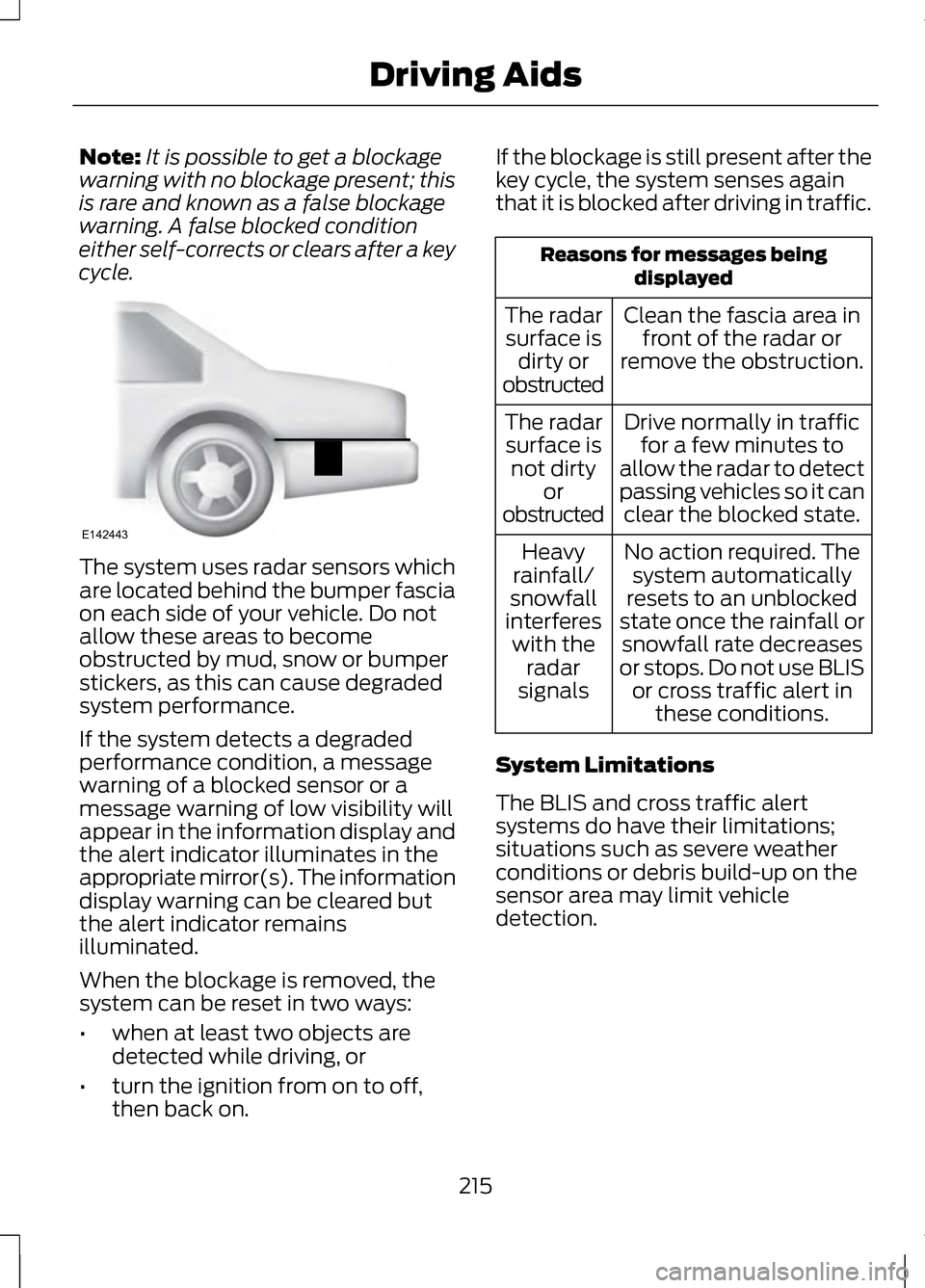
Note:
It is possible to get a blockage
warning with no blockage present; this
is rare and known as a false blockage
warning. A false blocked condition
either self-corrects or clears after a key
cycle. The system uses radar sensors which
are located behind the bumper fascia
on each side of your vehicle. Do not
allow these areas to become
obstructed by mud, snow or bumper
stickers, as this can cause degraded
system performance.
If the system detects a degraded
performance condition, a message
warning of a blocked sensor or a
message warning of low visibility will
appear in the information display and
the alert indicator illuminates in the
appropriate mirror(s). The information
display warning can be cleared but
the alert indicator remains
illuminated.
When the blockage is removed, the
system can be reset in two ways:
•
when at least two objects are
detected while driving, or
• turn the ignition from on to off,
then back on. If the blockage is still present after the
key cycle, the system senses again
that it is blocked after driving in traffic. Reasons for messages being
displayed
Clean the fascia area in front of the radar or
remove the obstruction.
The radar
surface is dirty or
obstructed
Drive normally in trafficfor a few minutes to
allow the radar to detect
passing vehicles so it can clear the blocked state.
The radar
surface is not dirty or
obstructed
No action required. Thesystem automatically
resets to an unblocked
state once the rainfall or snowfall rate decreases
or stops. Do not use BLIS or cross traffic alert in these conditions.
Heavy
rainfall/
snowfall
interferes with the radar
signals
System Limitations
The BLIS and cross traffic alert
systems do have their limitations;
situations such as severe weather
conditions or debris build-up on the
sensor area may limit vehicle
detection.
215
Driving AidsE142443
Page 220 of 474

STEERING
Electric Power Steering
WARNING
Obtain immediate service if a
system error is detected. You
may not notice any difference in the
feel of your steering, but a serious
condition may exist. Failure to do so
may result in loss of steering control. Note:
Your vehicle is equipped with an
electric power-assisted steering
system. There is no fluid reservoir to
check or fill.
The electric power steering system
has diagnostic checks that
continuously monitor the system to
ensure proper operation of the
electronic system. When an electronic
error is detected, a message will be
displayed in the information display.
If this happens, stop the vehicle in a
safe place, and turn off the engine.
After at least 10 seconds, reset the
system by restarting the engine, and
watch the information display for a
steering message. If a steering
message returns, or returns while
driving, take the vehicle to your dealer
to have it checked. If your vehicle loses electrical power
while you are driving (or if the ignition
is turned off), you can steer the
vehicle manually, but it takes more
effort. Extreme continuous steering
may increase the effort it takes for you
to steer. This occurs to prevent
internal overheating and permanent
damage to your steering system. If this
should occur, you will neither lose the
ability to steer the vehicle manually
nor will it cause permanent damage.
Typical steering and driving
maneuvers will allow the system to
cool and steering assist will return to
normal.
Steering Tips
If the steering wanders or pulls, check
for:
•
an improperly inflated tire
• uneven tire wear
• loose or worn suspension
components
• loose or worn steering
components
• improper vehicle alignment
A high crown in the road or high
crosswinds may also make the
steering seem to wander or pull.
217
Driving Aids