2013 LINCOLN MKZ traction control
[x] Cancel search: traction controlPage 6 of 474
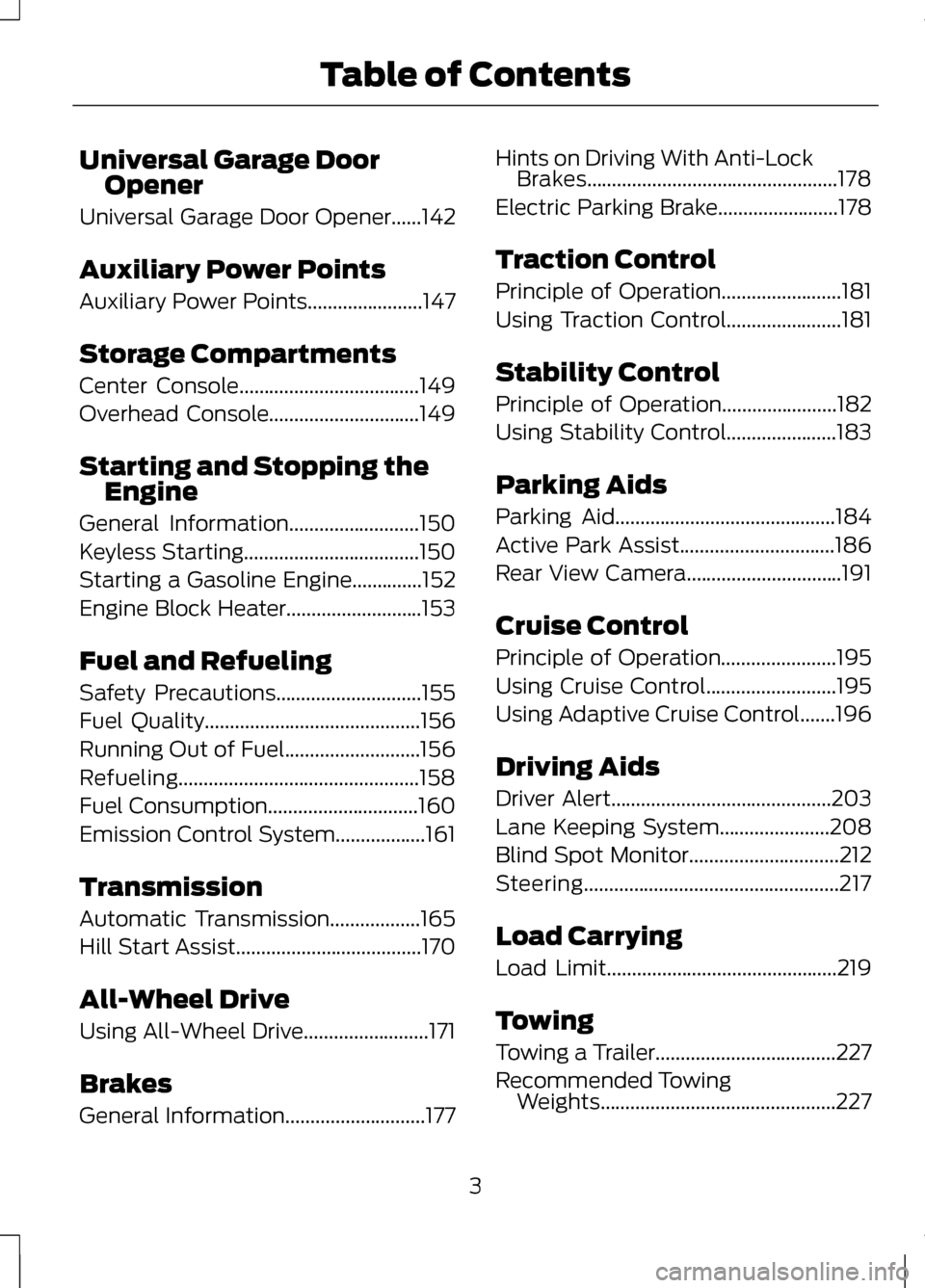
Universal Garage Door
Opener
Universal Garage Door Opener......142
Auxiliary Power Points
Auxiliary Power Points.......................147
Storage Compartments
Center Console....................................149
Overhead Console..............................149
Starting and Stopping the Engine
General Information
..........................150
Keyless Starting...................................150
Starting a Gasoline Engine..............152
Engine Block Heater
...........................153
Fuel and Refueling
Safety Precautions
.............................155
Fuel Quality
...........................................156
Running Out of Fuel...........................156
Refueling................................................158
Fuel Consumption
..............................160
Emission Control System..................161
Transmission
Automatic Transmission
..................165
Hill Start Assist
.....................................170
All-Wheel Drive
Using All-Wheel Drive.........................171
Brakes
General Information............................177 Hints on Driving With Anti-Lock
Brakes..................................................178
Electric Parking Brake
........................178
Traction Control
Principle of Operation
........................181
Using Traction Control.......................181
Stability Control
Principle of Operation.......................182
Using Stability Control......................183
Parking Aids
Parking Aid
............................................184
Active Park Assist...............................186
Rear View Camera...............................191
Cruise Control
Principle of Operation.......................195
Using Cruise Control..........................195
Using Adaptive Cruise Control
.......196
Driving Aids
Driver Alert............................................203
Lane Keeping System......................208
Blind Spot Monitor..............................212
Steering...................................................217
Load Carrying
Load Limit..............................................219
Towing
Towing a Trailer
....................................227
Recommended Towing Weights...............................................227
3
Table of Contents
Page 105 of 474

Driver Assist
—
On / Off
Traction Control
—
On (default on key cycle) /
Off
Blindspot
High / Normal / Low
Sensitivity
Collision Warn
—
On (default on key cycle) /
Off
Cross Traffic
—
Adaptive / Normal
Cruise Control
—
On (default on key cycle) /
Off
Driver Alert
—
On (default on key cycle) /
Off
Driver Alert Display
Alert / Aid / Alert +Aid
Mode
Lane keeping Sys
High / Normal / Low
Intensity
—
On (default on key cycle) /
Off
Front Park Aid
—
On (default on key cycle) /
Off
Rear Park Aid
Settings In this mode, you can
configure different driver
setting choices.
Note:
Some items are optional and
may not appear.
102
Information DisplaysE100023
Page 107 of 474

Settings (cont’
d)
Auto
Climate Control
Remote Start
Vehicle
(cont’ d)
Last Settings
Auto
Seats and
Steering Wheel
Off
5 / 10 / 15 minutes
Duration
On / Off
System
On / Off
Remote Open
Windows
On / Off
Remote Close
On / Off
Courtesy Wipe
Wipers
On / Off
Rain Sensing
—
Hold OK to
Create MyKey
Create MyKey
MyKey
—
Always On / User
Selectable
911 Assist
—
Always On / User
Selectable
Traction Control
—
Choose desired
speed or off
Max Speed
—
Choose desired
speed or off
Speed Minder
—
On / Off
Volume Limiter
—
On / Off
Do Not Disturb
—
Hold OK to Clear
All MyKeys
Clear MyKeys
—
Choose your
applicable setting
Language
Display
104
Information Displays
Page 110 of 474

AdvanceTrac®
Action
Message
Displays when the system detects a malfunction dueto a blocked sensor.
Service AdvanceTrac
Displayed when the traction control has been disabledor enabled by the driver.
AdvanceTrac Off On
Airbag Action
Message
Displays when the system detects a malfunction dueto a blocked sensor.
Occupant Sensor
BLOCKED Remove Objects Near
Passenger Seat
Alarm Action
Message
Displays when the alarm has been triggered due to
unauthorized entry. See Anti-Theft Alarm (page 73).
Vehicle Alarm to Stop
Alarm, Start Vehicle
Automatic Engine Shutdown Action
Message
Displays when the engine is getting ready to shut off.
Engine Shuts Off in
XX Seconds
Displays when the engine has shut off to help increase fuel economy.
Engine Shut Off for
Fuel Economy
Displays when the engine is getting ready to shut off.
You can press OK on the left steering wheel button to override the shut down.
Engine Shuts Off in
XX Seconds Press Ok to Override
107
Information Displays
Page 118 of 474

MyKey
Action
Message
Displayed during key programming when MyKey cannot be programmed.
MyKey Not Created
Displays when MyKey is active.
MyKey Active Drive
Safely
Displays when starting the vehicle and MyKey is in useand the MyKey speed limit is on.
Speed Limited to XX
MPH/km/h
Displays when a MyKey is in use and the MyKey speed
limit is on and the vehicle speed is approaching 80 mph (130 km/h).
Near Vehicle Top
Speed
Displays when a MyKey is in use and the MyKey speed limit is reached.
Vehicle at Top Speed
of MyKey Setting
Displays when MyKey is active.
Check Speed Drive
Safely
Displays when a MyKey is in use and Belt-Minder is activated.
Buckle Up to Unmute
Audio
Displays when a MyKey is in use and AdvanceTrac is activated.
AdvanceTrac On -
MyKey Setting
Displays when a MyKey is in use and Traction control is activated.
Traction Control On -
MyKey Setting
Displays when a MyKey is in use and park aid is activ- ated.
MyKey Park Aid
Cannot be Deactiv- ated
Displayed when the lane keeping aid is on per MyKey settings.
Lane Keeping Alert On
MyKey Setting
115
Information Displays
Page 122 of 474

Traction Control
Action
Message
Displays when the traction control system has been
switched off or on. See Using Traction Control (page 181).
Traction Control Off /
Traction Control On
Displays when a spinout has occurred and the hazardare activated.
Spinout Detected
Hazards Activated
Transmission Action
Message
See your authorized dealer.
Transmission
Malfunction Service Now
The transmission is overheating and needs to cool.Stop in a safe place as soon as it’ s possible.
Transmission Over-
heating Stop Safely
The transmission has overheated and needs to cool.Stop in a safe place as soon as it’ s possible.
Transmission Over-
temperature Stop Safely
See your authorized dealer.
Transmission Service
Required
Transmission is getting hot. Stop to let it cool.
Transmission Too Hot
Press Brake
Displays when the transmission has overheated and
has limited functionality. See
Automatic Transmis-
sion (page 165).
Transmission Limited
Function See Manual
Transmission is too cold. Wait for it to warm up beforeyou drive.
Transmission
Warming Up Please Wait
Displays as a reminder to shift into park.
Transmission Not in
Park
Displays when the transmission has adjusted the shift strategy.
Transmission
Adjusted
119
Information Displays
Page 177 of 474

Avoid excessive speed because
vehicle momentum can work against
you and cause the vehicle to become
stuck to the point that assistance may
be required from another vehicle.
Remember, you may be able to back
out the way you came if you proceed
with caution.
Mud and Water
If you must drive through high water,
drive slowly. Traction or brake
capability may be limited.
When driving through water,
determine the depth; avoid water
higher than the bottom of the wheel
rims (for cars) or the bottom of the
hubs (for trucks) (if possible) and
proceed slowly. If the ignition system
gets wet, the vehicle may stall.
Once through water, always try the
brakes. Wet brakes do not stop the
vehicle as effectively as dry brakes.
Drying can be improved by moving
your vehicle slowly while applying
light pressure on the brake pedal. Be cautious of sudden changes in
vehicle speed or direction when you
are driving in mud. Even AWD vehicles
can lose traction in slick mud. As when
you are driving over sand, apply the
accelerator slowly and avoid spinning
your wheels. If the vehicle does slide,
steer in the direction of the slide until
you regain control of the vehicle.
After driving through mud, clean off
residue stuck to rotating driveshafts
and tires. Excess mud stuck on tires
and rotating driveshafts causes an
imbalance that could damage drive
components.
Note:
Driving through deep water may
damage the transmission.
If the front or rear axle is submerged
in water, the axle lubricant and AWD
PTU (Power Transfer Unit) lubricant
should be checked and changed if
necessary. “Tread Lightly
” is an educational
program designed to increase public
awareness of land-use regulations
and responsibilities in our nations
wilderness areas. Ford Motor
Company joins the U.S. Forest Service
and the Bureau of Land Management
in encouraging you to help preserve
our national forest and other public
and private lands by “treading lightly.”
174
All-Wheel Drive (If Equipped)E142667 E143950
Page 178 of 474

Driving on Hilly or Sloping Terrain
Note:
Avoid driving crosswise or
turning on steep slopes or hills. A
danger lies in losing traction, slipping
sideways and possibly rolling over.
Whenever driving on a hill, determine
beforehand the route you will use. Do
not drive over the crest of a hill without
seeing what conditions are on the other
side. Do not drive in reverse over a hill
without the aid of an observer.
Although natural obstacles may make
it necessary to travel diagonally up or
down a hill or steep incline, you should
always try to drive straight up or
straight down.
When climbing a steep slope or hill,
start in a lower gear rather than
downshifting to a lower gear from a
higher gear once the ascent has
started. This reduces strain on the
engine and the possibility of stalling.
If you do stall out, do not try to
turnaround because you might roll
over. It is better to back down to a
safe location.
Apply just enough power to the
wheels to climb the hill. Too much
power will cause the tires to slip, spin
or lose traction, resulting in loss of
vehicle control. Descend a hill in the same gear you
would use to climb up the hill to avoid
excessive brake application and brake
overheating. Do not descend in
neutral; instead, disengage overdrive
or manually shift to a lower gear.
When descending a steep hill, avoid
sudden hard braking as you could lose
control. The front wheels have to be
turning in order to steer the vehicle.
Your vehicle has anti-lock brakes,
therefore apply the brakes steadily.
Do not
“pump” the brakes.
Driving on Snow and Ice WARNING
If you are driving in slippery
conditions that require tire
chains or cables, then it is critical that
you drive cautiously. Keep speeds
down, allow for longer stopping
distances and avoid aggressive
steering to reduce the chances of a
loss of vehicle control which can lead
to serious injury or death. If the rear
end of the vehicle slides while
cornering, steer in the direction of the
slide until you regain control of the
vehicle. 175
All-Wheel Drive (If Equipped)E143949