2013 LINCOLN MKZ manual transmission
[x] Cancel search: manual transmissionPage 196 of 474

Active guidelines are only shown with
fixed guidelines. To use active
guidelines, turn the steering wheel to
point the guidelines toward an
intended path. If the steering wheel
position is changed while reversing,
the vehicle might deviate from the
original intended path.
The fixed and active guidelines fade
in and out depending on the steering
wheel position. The active guidelines
are not shown when the steering
wheel position is straight.
Always use caution while reversing.
Objects in the red zone are closest to
your vehicle and objects in the green
zone are farther away. Objects are
getting closer to your vehicle as they
move from the green zone to the
yellow or red zones. Use the side view
mirrors and rear view mirror to get
better coverage on both sides and rear
of the vehicle.
Selectable settings for this feature are
ACTIVE + FIXED, FIXED and OFF.
Visual Park Aid Alert
Note:
Visual park alert is only available
when the transmission is in R
(Reverse).
Note: The reverse sensing system is
not effective at speeds above 3 mph
(5 km/h) and may not detect certain
angular or moving objects. The system uses red, yellow and green
highlights which appear on top of the
video image when an object is
detected by the reverse sensing
system. The alert highlights the
closest object detected. The reverse
sensing alert can be disabled and if
visual park aid alert is enabled,
highlighted areas are still displayed.
Selectable settings for this feature are
ON and OFF.
Manual Zoom
WARNING
When manual zoom is on, the
full area behind the vehicle is not
shown. Be aware of your surroundings
when using the manual zoom feature. Note:
Manual zoom is only available
when the transmission is in R
(Reverse).
Note: When manual zoom is enabled,
only the centerline is shown.
This allows you to get a closer view of
an object behind the vehicle. The
zoomed image keeps the bumper in
the image to provide a reference. The
zoom is only active while the
transmission is in R (Reverse). When
the transmission is shifted out of R
(Reverse), the feature automatically
turns off and must be reset when it is
used again.
193
Parking Aids
Page 197 of 474

Selectable settings for this feature are
OFF, Level 1, Level 2 or Level 3. Press
the up and down arrows to change
the view. The selection level appears
between the buttons (i.e. Level 1). The
default setting for the manual zoom
is OFF.
Rear Camera Delay
When shifting the transmission out of
R (Reverse) and into any gear other
than P (Park), the camera image
remains in the display until the vehicle
speed reaches 5 mph (8 km/h). This
occurs when the rear camera delay
feature is on, or until a radio button is
selected.
Selectable settings for this feature are
ON and OFF. The default setting for
the rear camera delay is OFF.
194
Parking Aids
Page 230 of 474

TOWING A TRAILER
WARNINGS
Do not exceed the GVWR or the
GAWR specified on the
certification label. Towing trailers beyond the
maximum recommended gross
trailer weight exceeds the limit of the
vehicle and could result in engine
damage, transmission damage,
structural damage, loss of vehicle
control, vehicle rollover and personal
injury. Note:
There may be electrical items
such as fuses or relays that can affect
trailer towing operation. See Fuses
(page 251).
Weight, not volume designates your
vehicle's load capacity. You cannot
necessarily use all available space
when loading a vehicle.
Towing a trailer places an additional
load on your vehicle's engine,
transmission, axle, brakes, tires and
suspension. Inspect these
components periodically during, and
after, any towing operation.
Load Placement
To help minimize how trailer
movement affects the vehicle when
driving:
• Load the heaviest items closest to
the trailer floor.
• Load the heaviest items in the
center of the left and right side
trailer tires. •
Load the heaviest items above the
trailer axles or just slightly forward
toward the trailer tongue. Do not
allow the final trailer tongue
weight to go above or below
10-15% of the loaded trailer
weight.
• Select a tow bar with the correct
rise or drop. When both the loaded
vehicle and trailer are connected,
the trailer frame should be level,
or slightly angled down toward the
vehicle, when viewed from the
side.
When driving with a trailer or payload,
a slight takeoff vibration or shudder
may be present due to the increased
payload weight. Additional
information regarding proper trailer
loading and setting your vehicle up for
towing is located in another chapter
of this manual. See Load Limit (page
219). You can also find the information
in the
RV & Trailer Towing Guide,
available at your authorized dealer.
RECOMMENDED TOWING
WEIGHTS
Note: Do not exceed the trailer weight
for your vehicle configuration listed in
the chart below.
Note: Be sure to take into
consideration trailer frontal area. Do
not exceed 20 feet 2
(1.86 meters 2
).
Note: For high altitude operation,
reduce the gross combined weight by
2% per 1000 feet (300 meters)
starting at the 1000 foot (300 meter)
elevation point.
227
Towing
Page 235 of 474

We recommend using a wheel lift and
dollies or flatbed equipment. Do not
tow with a slingbelt. Ford Motor
Company has not approved a
slingbelt towing procedure. If towed
incorrectly, or by any other means,
vehicle damage may occur.
Ford Motor Company produces a
towing manual for all authorized tow
truck operators. Have your tow truck
operator refer to this manual for
proper hook-up and towing
procedures for your vehicle.
It is acceptable to tow a front-wheel
drive (FWD) vehicle from the front if
using proper wheel lift equipment to
raise the front wheels off the ground.
The rear wheels can remain on the
ground when towed in this fashion.
FWD vehicles can also be towed from
the rear using wheel lift equipment;
however, the front wheels must be
placed on a dolly to prevent damage
to the transmission.
It is required to tow an all-wheel drive
(AWD) vehicle with a wheel lift and
dollies or flatbed equipment, with all
the wheels off the ground, to prevent
damage to the transmission, AWD
system or vehicle.
TOWING THE VEHICLE ON
FOUR WHEELS
Emergency Towing
You can flat-tow (all wheels on the
ground, regardless of the
powertrain/transmission
configuration) your disabled vehicle
(without access to wheel dollies,
car-hauling trailer, or flatbed transport
vehicle) under the following
conditions:
•
Your vehicle is facing forward so
you tow it in a forward direction.
• You place the transmission in
position N. If you cannot place the
transmission in position N, you
may need to override it. See
Transmission
(page 165).
• Maximum speed is 35 mph (56
km/h).
• Maximum distance is 50 miles (80
kilometers).
Recreational Towing
Note: Put your climate control system
in recirculated air mode to prevent
exhaust fumes from entering the
vehicle. See
Climate Control (page
126).
Follow these guidelines if you have a
need for recreational (RV) towing. An
example of recreational towing would
be towing your vehicle behind a
motorhome. These guidelines are to
make sure you do not damage the
transmission during towing.
232
Towing
Page 388 of 474

PHONE
Hands-free calling is one of the main
features of SYNC. Once your phone is
paired, you can access many options
using the touchscreen or voice
commands. While the system
supports a variety of features, many
are dependent on your cellular
phone's functionality.
At a minimum, most cellular phones
with Bluetooth wireless technology
support the following functions:
•
Answering an incoming call
• Ending a call
• Using privacy mode
• Dialing a number
• Redialing
• Call waiting notification
• Caller ID.
Other features such as text messaging
using Bluetooth and automatic
phonebook download are
phone-dependent features. To check
your phone's compatibility, see your
phone's user manual and visit
www.SYNCMyRide.com,
www.SYNCMyRide.ca or
www.syncmaroute.ca. Pairing Your Phone for the First
Time WARNING
Driving while distracted can
result in loss of vehicle control,
accident and injury. Ford strongly
recommends that drivers use extreme
caution when using any device that
may take their focus off the road. Your
primary responsibility is the safe
operation of the vehicle. We
recommend against the use of any
handheld device while driving,
encourage the use of voice-operated
systems when possible and that you
become aware of applicable state
and local laws that may affect use of
electronic devices while driving. The first thing you must do to use
SYNC's phone features is to pair your
Bluetooth-enabled cellular phone
with SYNC. This allows you to use
your phone in a hands-free manner.
Note:
Make sure the vehicle ignition
and radio are turned on and that the
transmission is in position P.
1. Touch Add Phone in the upper left
corner of the touchscreen.
2. Make sure that Bluetooth is set to On
and that your cellular phone is
in the proper mode. See your
phone's user guide if necessary.
385
MyLincoln Touch
™
Page 462 of 474
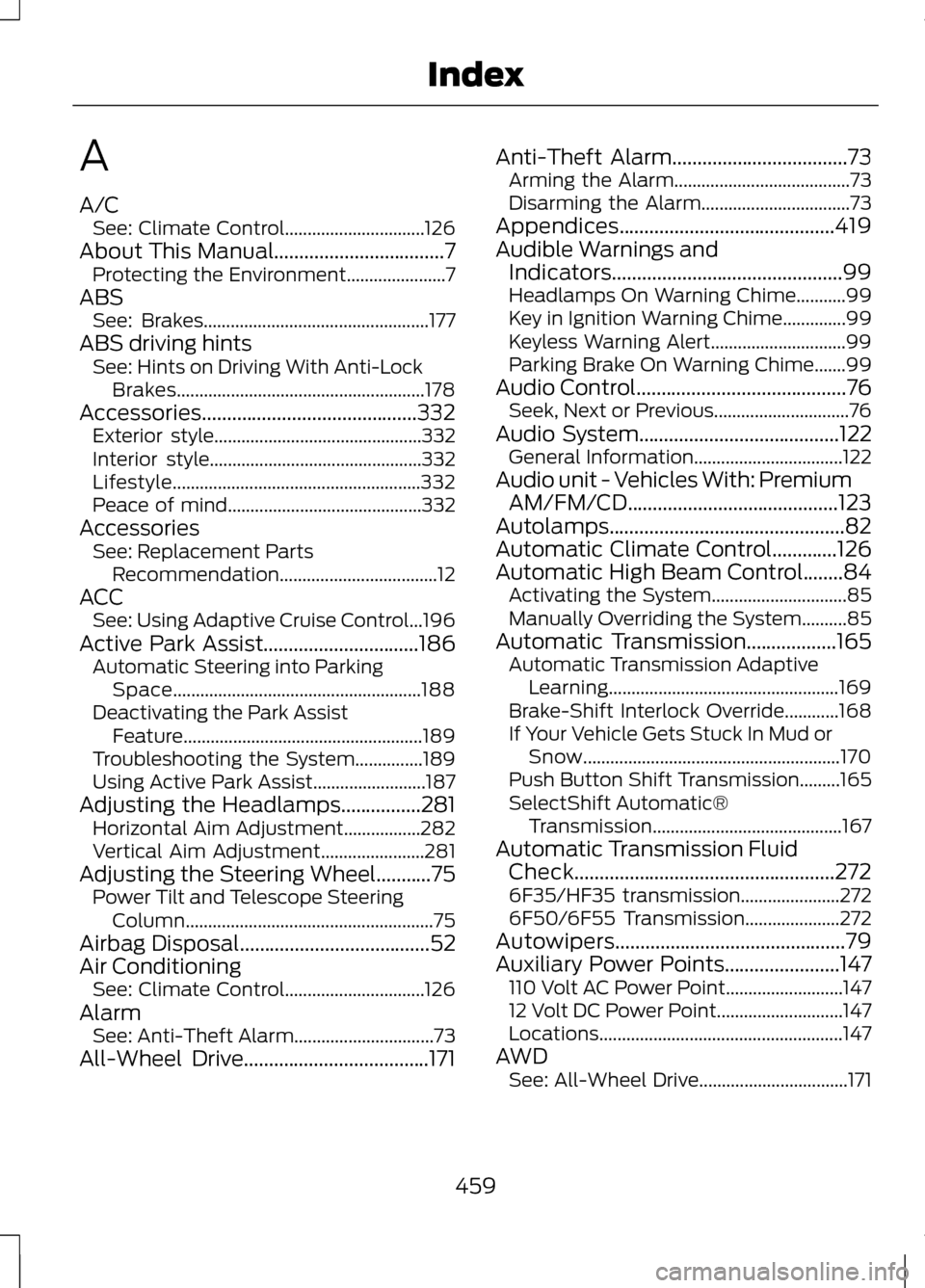
A
A/C
See: Climate Control...............................126
About This Manual..................................7
Protecting the Environment......................7
ABS See: Brakes.................................................. 177
ABS driving hints See: Hints on Driving With Anti-Lock
Brakes....................................................... 178
Accessories...........................................332 Exterior style.............................................. 332
Interior style............................................... 332
Lifestyle....................................................... 332
Peace of mind........................................... 332
Accessories See: Replacement Parts
Recommendation...................................12
ACC See: Using Adaptive Cruise Control...196
Active Park Assist...............................186 Automatic Steering into Parking
Space....................................................... 188
Deactivating the Park Assist Feature..................................................... 189
Troubleshooting the System...............189
Using Active Park Assist.........................187
Adjusting the Headlamps
................281
Horizontal Aim Adjustment.................282
Vertical Aim Adjustment.......................281
Adjusting the Steering Wheel...........75 Power Tilt and Telescope Steering
Column....................................................... 75
Airbag Disposal
......................................52
Air Conditioning See: Climate Control...............................126
Alarm See: Anti-Theft Alarm...............................73
All-Wheel Drive
.....................................171 Anti-Theft Alarm...................................73
Arming the Alarm.......................................73
Disarming the Alarm.................................73
Appendices...........................................419
Audible Warnings and Indicators..............................................99
Headlamps On Warning Chime...........99
Key in Ignition Warning Chime ..............99
Keyless Warning Alert..............................99
Parking Brake On Warning Chime.......99
Audio Control..........................................76 Seek, Next or Previous..............................76
Audio System........................................122 General Information.................................122
Audio unit - Vehicles With: Premium AM/FM/CD..........................................123
Autolamps...............................................82
Automatic Climate Control.............126
Automatic High Beam Control
........84
Activating the System..............................85
Manually Overriding the System..........85
Automatic Transmission..................165 Automatic Transmission Adaptive
Learning................................................... 169
Brake-Shift Interlock Override............168
If Your Vehicle Gets Stuck In Mud or Snow......................................................... 170
Push Button Shift Transmission.........165
SelectShift Automatic® Transmission.......................................... 167
Automatic Transmission Fluid Check....................................................272
6F35/HF35 transmission......................272
6F50/6F55 Transmission.....................272
Autowipers..............................................79
Auxiliary Power Points.......................147 110 Volt AC Power Point..........................147
12 Volt DC Power Point............................147
Locations...................................................... 147
AWD See: All-Wheel Drive.................................171
459
Index