2013 LINCOLN MKZ HYBRID sport mode
[x] Cancel search: sport modePage 115 of 475

Information
Displays a number of different system tutorials.
Use the up or down arrows to scroll through the
tutorials. Then press OK to view.
Tutorial
Warnings
Displays the associated driver alert graphic.
Driver Alert
MyKeys (Number of MyKeys programmed)
MyKey
MyKey Miles (km) (Distance traveled using a
programmed MyKey)
Admin Keys (Number of admin keys)
All active warnings will display first if applicable.
The system check menu may appear different
based upon equipment options and current
vehicle status. Use the up or down arrow buttons
to scroll through the list.
System
Check
Settings In this mode, you can
configure different driver
setting choices.
Note:
Some items are optional and
may not appear. Settings
Menu level 5
Menu level 4
Menu level 3
Menu level 2
—
On / Off
Traction Control
Driver Assist
Sport / Normal /Comfort
Handling in D
Drive Control
Normal / Sport
Handling in S
—
On (default on key
cycle) / Off
Blindspot
High / Normal /Low
Sensitivity
Collision Warn
On / Off
Distance Alert
113
MKZ (CC9) Information DisplaysE100023
Page 128 of 475

Action
Message
Displayed when the kit needs service. See yourauthorized dealer.
Service Tire Mobility
Kit
Displays to indicate that the vehicle is still in Transport
or Factory mode. This may not allow some features tooperate properly. See your authorized dealer.
Transport / Factory
Mode
Informs the driver that the powertrain needs servicedue to a powertrain malfunction.
See Manual
MyKey Action
Message
Displayed during key programming when MyKey cannot be programmed.
MyKey Not Created
Displays when MyKey is active.
MyKey Active Drive
Safely
Displays when starting the vehicle and MyKey is in useand the MyKey speed limit is on.
Speed Limited to XX
MPH/km/h
Displays when a MyKey is in use and the MyKey speed
limit is on and the vehicle speed is approaching 80 mph (130 km/h).
Near Vehicle Top
Speed
Displays when a MyKey is in use and the MyKey speed limit is reached.
Vehicle at Top Speed
of MyKey Setting
Displays when MyKey is active.
Check Speed Drive
Safely
Displays when a MyKey is in use and Belt-Minder is activated.
Buckle Up to Unmute
Audio
Displays when a MyKey is in use and AdvanceTrac is activated.
AdvanceTrac On -
MyKey Setting
126
MKZ (CC9) Information Displays
Page 237 of 475

•
Comfort – Provides a more relaxed
driving experience, maximizing
comfort. Steering effort is
decreased and suspension
movement is more fluid. Comfort
mode is ideal when enhanced
traveling comfort is desired.
• Normal – Delivers a balanced
combination of comfortable,
controlled ride and confident
handling. This mode provides an
engaging drive experience and a
direct connection to the road
without sacrificing any of the
composure demanded from a
luxury vehicle.
• Sport – Provides a sportier driving
experience. Suspension stiffens,
with an emphasis on handling and
control. The engine responds more
directly to your inputs and takes
on a more powerful tone. Sport
mode is intended to be used during
more spirited driving.
Using Lincoln Drive Control
You can configure which of the Drive
Control modes are active when the
vehicle is in D (Drive) or in S (Sport).
The configuration is retained until
modified from the main menu on the
information display.
To change the vehicle ’s Drive Control
settings from the main menu on the
information display:
1. Choose Settings.
2. Choose Driver Assist.
3. Choose Vehicle. 4.
Select the shift position you would
like to configure, either
D or S.
5. Choose from Comfort, Normal, or Sport modes as your preferred
setting in
D.
6. Choose from Normal or Sport
modes as your preferred setting in
S.
Note: Lincoln Drive Control has
diagnostic checks that continuously
monitor the system to ensure proper
operation. Certain types of system
errors will gray out the mode selections
within the information display,
preventing you from changing states
when the gear position is changed.
Other types of errors will produce a
temporary message that states Drive
Control Malfunction. If either condition
persists for multiple key cycles, take
your vehicle to an authorized dealer to
have it checked.
235
MKZ (CC9) Driving Aids
Page 247 of 475
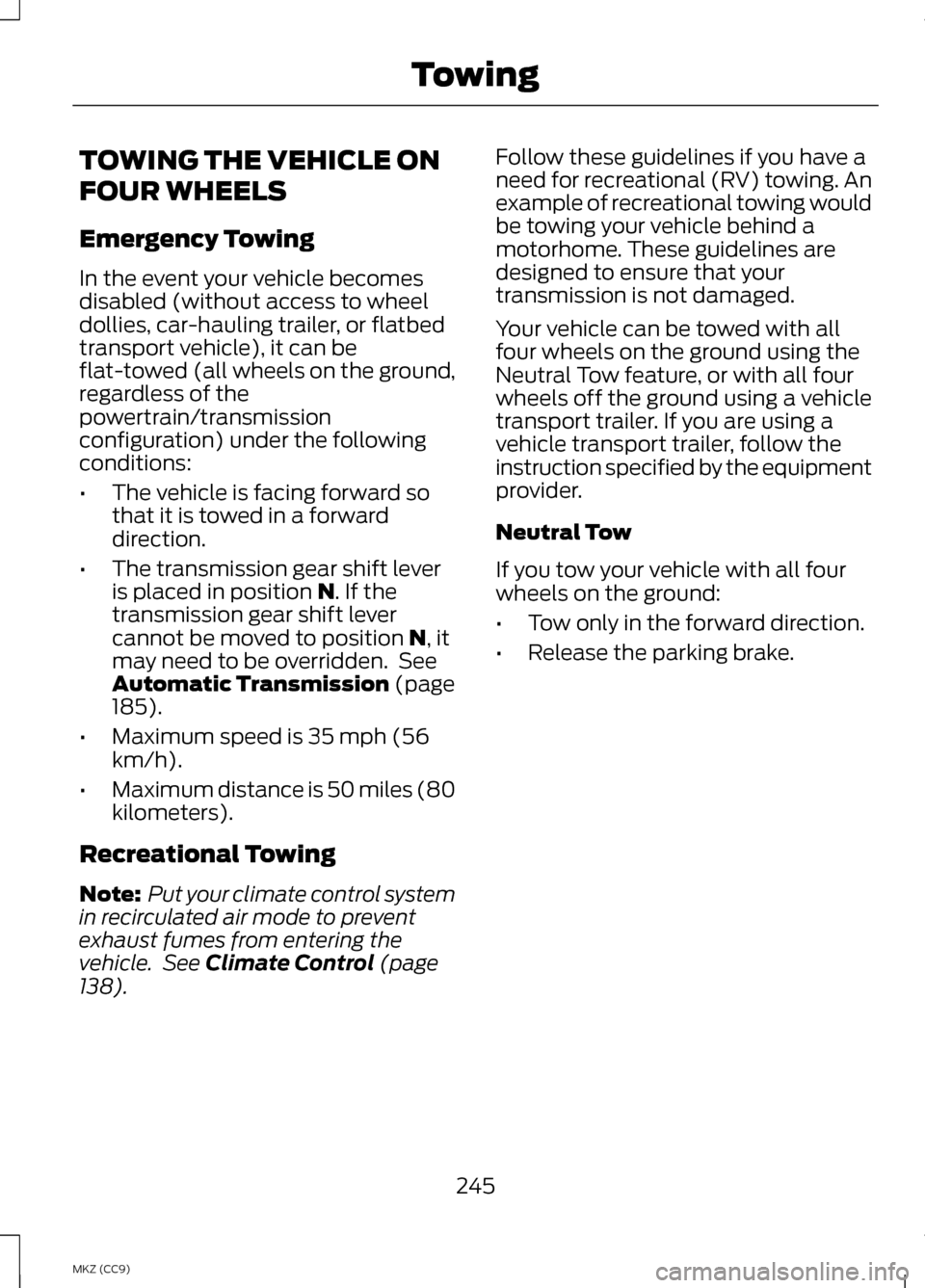
TOWING THE VEHICLE ON
FOUR WHEELS
Emergency Towing
In the event your vehicle becomes
disabled (without access to wheel
dollies, car-hauling trailer, or flatbed
transport vehicle), it can be
flat-towed (all wheels on the ground,
regardless of the
powertrain/transmission
configuration) under the following
conditions:
•
The vehicle is facing forward so
that it is towed in a forward
direction.
• The transmission gear shift lever
is placed in position N. If the
transmission gear shift lever
cannot be moved to position
N, it
may need to be overridden. See
Automatic Transmission
(page
185).
• Maximum speed is 35 mph (56
km/h).
• Maximum distance is 50 miles (80
kilometers).
Recreational Towing
Note: Put your climate control system
in recirculated air mode to prevent
exhaust fumes from entering the
vehicle. See
Climate Control (page
138). Follow these guidelines if you have a
need for recreational (RV) towing. An
example of recreational towing would
be towing your vehicle behind a
motorhome. These guidelines are
designed to ensure that your
transmission is not damaged.
Your vehicle can be towed with all
four wheels on the ground using the
Neutral Tow feature, or with all four
wheels off the ground using a vehicle
transport trailer. If you are using a
vehicle transport trailer, follow the
instruction specified by the equipment
provider.
Neutral Tow
If you tow your vehicle with all four
wheels on the ground:
•
Tow only in the forward direction.
• Release the parking brake.
245
MKZ (CC9) Towing
Page 349 of 475

•
Do not leave playing devices in
your vehicle during extreme
conditions as it could cause them
damage. See your device's user
guide for further information.
• For your safety, some SYNC
functions are speed-dependent.
Their use is limited to when your
vehicle is traveling at speeds under
3 mph (5 km/h).
Make sure that you review your
device's manual before using it with
SYNC. Speed-restricted Features
Some features of this system may be
too difficult to use while your vehicle
is moving so they are restricted from
use unless your vehicle is stationary.
•
Screens crowded with information,
such as Point of Interest reviews
and ratings, SIRIUS Travel Link
sports scores, movie times or ski
conditions.
• Any action that requires you to use
a keyboard is restricted, such as
entering a navigation destination
or editing information.
• All lists are limited so the user can
view fewer entries (such as phone
contacts or recent phone call
entries).
See the following chart for more
specific examples. Restricted features
Pairing a Bluetooth phone
Cellular Phone
Adding phonebook contacts or uploading phone-
book contacts (from a USB)
List entries are limited for phone contacts and
recent phone call entries
Editing the keypad code
System Functionality
Enabling Valet Mode
Editing settings while the rear view camera or active
park assist are active
Editing wireless settings
Wi-Fi and Wireless
Editing the list of wireless networks
347
MKZ (CC9) MyLincoln Touch
™
Page 371 of 475
![LINCOLN MKZ HYBRID 2013 Owners Manual Sample commands
"Play [album] <name>" **
"Play [artist] <name>" **
"Play [genre] <name>" **
"Play [playlist] <name>" **
"Play [song] <name>" **
"Play <name>"
"Play <name (song or album)> by <artist na LINCOLN MKZ HYBRID 2013 Owners Manual Sample commands
"Play [album] <name>" **
"Play [artist] <name>" **
"Play [genre] <name>" **
"Play [playlist] <name>" **
"Play [song] <name>" **
"Play <name>"
"Play <name (song or album)> by <artist na](/manual-img/15/6991/w960_6991-370.png)
Sample commands
"Play [album]
"Play [artist]
"Play [genre]
"Play [playlist]
"Play [song]
"Play
"Play
"Sirius <0-223>" *
"Sports games" *
* This command is only usable if you
have an active subscription to Sirius
satellite radio.
** The commands that have [ ] around
the word means that the word is
optional. For example, if you say, "Play
Metallica", this is the same as the
voice command, "Play [artist]
AM/FM Radio Touch the AM or FM tab to
listen to the radio.
To change between AM and FM
presets, just touch the
AM or FM tab. Memory Presets
Save a station by pressing and holding
one of the memory preset areas.
There is a brief mute while the radio
saves the station. Sound returns when
finished.
HD Radio
Touch this button to turn HD Radio
on. The light on the button illuminates
when the feature is on. HD Radio
allows you to receive radio broadcasts
digitally, where available, providing
free, crystal-clear sound. See HD
Radio information later in this chapter.
Scan
Touch this button to go to the next
strong AM or FM radio station. The
light on the button illuminates when
the feature is on.
Options
Sound Settings
Touch this button to adjust settings
for:
•
Bass
• Midrange
• Treble
• Balance and Fade
• THX Deep Note Demo
• DSP (Digital Signal processing)
• Occupancy Mode
• Speed Compensated Volume.
Note: Your vehicle may not have all
these sound settings.
369
MKZ (CC9) MyLincoln Touch
™E142611
Page 378 of 475
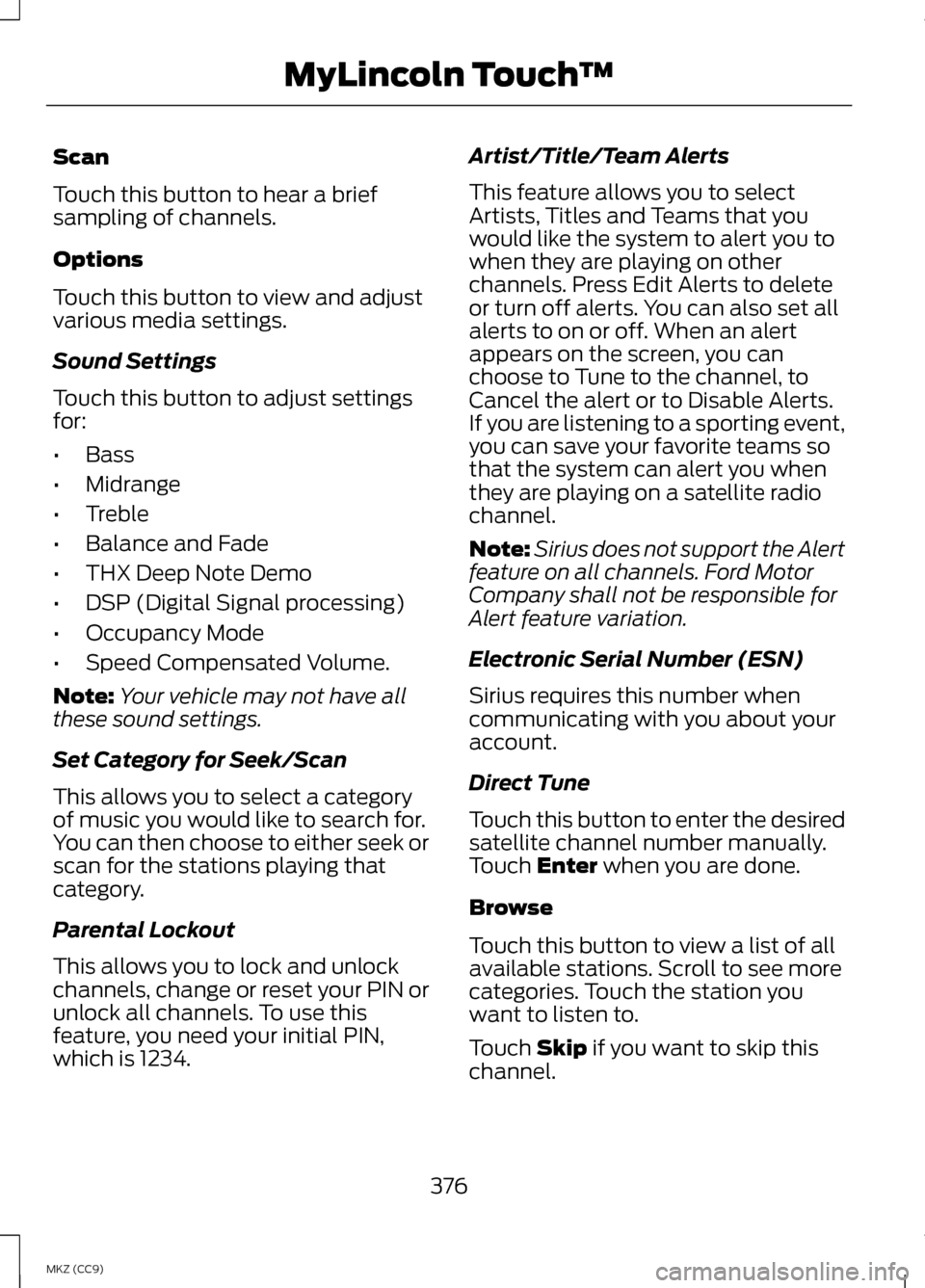
Scan
Touch this button to hear a brief
sampling of channels.
Options
Touch this button to view and adjust
various media settings.
Sound Settings
Touch this button to adjust settings
for:
•
Bass
• Midrange
• Treble
• Balance and Fade
• THX Deep Note Demo
• DSP (Digital Signal processing)
• Occupancy Mode
• Speed Compensated Volume.
Note: Your vehicle may not have all
these sound settings.
Set Category for Seek/Scan
This allows you to select a category
of music you would like to search for.
You can then choose to either seek or
scan for the stations playing that
category.
Parental Lockout
This allows you to lock and unlock
channels, change or reset your PIN or
unlock all channels. To use this
feature, you need your initial PIN,
which is 1234. Artist/Title/Team Alerts
This feature allows you to select
Artists, Titles and Teams that you
would like the system to alert you to
when they are playing on other
channels. Press Edit Alerts to delete
or turn off alerts. You can also set all
alerts to on or off. When an alert
appears on the screen, you can
choose to Tune to the channel, to
Cancel the alert or to Disable Alerts.
If you are listening to a sporting event,
you can save your favorite teams so
that the system can alert you when
they are playing on a satellite radio
channel.
Note:
Sirius does not support the Alert
feature on all channels. Ford Motor
Company shall not be responsible for
Alert feature variation.
Electronic Serial Number (ESN)
Sirius requires this number when
communicating with you about your
account.
Direct Tune
Touch this button to enter the desired
satellite channel number manually.
Touch Enter when you are done.
Browse
Touch this button to view a list of all
available stations. Scroll to see more
categories. Touch the station you
want to listen to.
Touch
Skip if you want to skip this
channel.
376
MKZ (CC9) MyLincoln Touch
™