2013 LINCOLN MKZ HYBRID warning light
[x] Cancel search: warning lightPage 43 of 475

The Personal Safety System provides
an improved overall level of frontal
crash protection to front seat
occupants and is designed to help
further reduce the risk of
airbag-related injuries. The system is
able to analyze different occupant
conditions and crash severity before
activating the appropriate safety
devices to help better protect a range
of occupants in a variety of frontal
crash situations.
Your vehicle's Personal Safety System
consists of:
•
Driver and passenger dual-stage
airbag supplemental restraints.
• Front outboard safety belts with
pretensioners, energy
management retractors (first row
only), and safety belt usage
sensors.
• Driver ’s seat position sensor.
• Front passenger sensing system.
• Passenger airbag off and on
indicator lamp.
• Front crash severity sensors.
• Restraints control module with
impact and safing sensors.
• Restraint system warning light and
backup tone.
• The electrical wiring for the
airbags, crash sensor(s), safety
belt pretensioners, front safety belt
usage sensors, driver seat position
sensor, front passenger sensing
system, and indicator lights. How Does the Personal Safety
System Work?
The Personal Safety System can
adapt the deployment strategy of
your vehicle
’s safety devices
according to crash severity and
occupant conditions. A collection of
crash and occupant sensors provides
information to the restraints control
module. During a crash, the restraints
control module may activate the
safety belt pretensioners and may
activate either one or both stages of
the dual-stage airbag supplemental
restraints based on crash severity and
occupant conditions.
41
MKZ (CC9) Personal Safety System
™
Page 46 of 475

Proper Driver and Front
Passenger Seating Adjustment
WARNING
National Highway Traffic Safety
Administration (NHTSA)
recommends a minimum distance of
at least 10 inches (25 centimeters)
between an occupant’ s chest and the
driver airbag module. To properly position yourself away
from the airbag:
•
Move your seat to the rear as far
as you can while still reaching the
pedals comfortably.
• Recline the seat slightly (one or
two degrees) from the upright
position.
After all occupants have adjusted
their seats and put on safety belts, it
is very important that they continue
to sit properly. A properly seated
occupant sits upright, leaning against
the seat back, and centered on the
seat cushion, with their feet
comfortably extended on the floor.
Sitting improperly can increase the
chance of injury in a crash event. For
example, if an occupant slouches, lies
down, turns sideways, sits forward,
leans forward or sideways, or puts one
or both feet up, the chance of injury
during a crash is greatly increased. Children and Airbags WARNING
Airbags can kill or injure a child
in a child seat. Never place a
rear-facing child seat in front of an
active airbag. If you must use a
forward-facing child seat in the front
seat, move the seat upon which the
child seat is installed all the way back. Children must always be properly
restrained. Accident statistics suggest
that children are safer when properly
restrained in the rear seating positions
than in the front seating position.
Failure to follow these instructions
may increase the risk of injury in a
crash.
KNEE AIRBAG
A driver
’s and passenger ’s knee airbag
is located under or within the
instrument panel. During a crash, the
restraints control module may
activate the driver ’s and passenger ’s
knee airbag (individually or both)
based on crash severity and
respective occupant conditions. Under
44
MKZ (CC9) Supplementary Restraints SystemE142846
Page 49 of 475

Passenger airbag
Passenger airbag status
indicator
Occupant
ON: Unlit Enabled
OFF: Unlit
Adult
ON: Lit
Note: When the passenger airbag
status indicator OFF light is illuminated,
the passenger (seat mounted) side
airbag may be disabled to avoid the
risk of airbag deployment injuries.
After all occupants have adjusted
their seats and put on safety belts, it
is very important that they continue
to sit properly. A properly seated
occupant sits upright, leaning against
the seat back, and centered on the
seat cushion, with their feet
comfortably extended on the floor.
Sitting improperly can increase the
chance of injury in a crash event. For
example, if an occupant slouches, lies
down, turns sideways, sits forward,
leans forward or sideways, or puts one
or both feet up, the chance of injury
during a crash is greatly increased.
The conditions listed above may
cause the weight of a properly seated
occupant to be incorrectly interpreted
by the front passenger sensing
system. The person in the front
passenger seat may appear heavier
or lighter due to the conditions
described in the list above. To know if the front
passenger sensing system is
operating properly, See
Crash Sensors and Airbag
Indicator (page 50). Do not attempt to repair or service the
system. Take your vehicle
immediately to an authorized dealer.
If it is necessary to modify an
advanced front airbag system to
accommodate a person with
disabilities, contact the Ford
Customer Relationship Center. See
Getting the Services You Need
(page
258).
SIDE AIRBAGS WARNINGS
Do not place objects or mount
equipment on or near the airbag
cover, on the side of the seatbacks (of
the front seats), or in front seat areas
that may come into contact with a
deploying airbag. Failure to follow
these instructions may increase the
risk of personal injury in the event of
a crash. Do not use accessory seat
covers. The use of accessory
seat covers may prevent the
deployment of the side airbags and
increase the risk of injury in an
accident.
47
MKZ (CC9) Supplementary Restraints System
Page 52 of 475

The design and development of the
side curtain airbags included
recommended testing procedures
that were developed by a group of
automotive safety experts known as
the Side Airbag Technical Working
Group. These recommended testing
procedures help reduce the risk of
injuries related to the deployment of
side curtain airbags.
CRASH SENSORS AND
AIRBAG INDICATOR
WARNING
Modifying or adding equipment
to the front end of the vehicle
(including frame, bumper, front end
body structure and tow hooks) may
affect the performance of the airbag
system, increasing the risk of injury.
Do not modify the front end of the
vehicle. Your vehicle has a collection of crash
and occupant sensors which provide
information to the restraints control
module. The restraints control module
deploys (activates) the front safety
belt pretensioners, driver airbag,
passenger airbag, knee airbag(s), seat
mounted side airbags, side curtain
airbags and optional rear inflatable
safety belts. Based on the type of
crash (frontal impact or side impact),
the restraints control module will
deploy the appropriate safety devices. The restraints control module also
monitors the readiness of the above
safety devices plus the crash and
occupant sensors. The readiness of
the safety system is indicated by a
warning indicator light in the
instrument cluster or by a backup tone
if the warning light is not working.
Routine maintenance of the airbag is
not required.
A difficulty with the system is
indicated by one or more of the
following:
The readiness light will not
illuminate immediately after
the ignition is turned on.
• The readiness light will either flash
or stay lit.
• A series of five beeps will be heard.
The tone pattern will repeat
periodically until the problem, the
light or both are repaired.
If any of these things happen, even
intermittently, have the supplemental
restraint system serviced at an
authorized dealer immediately. Unless
serviced, the system may not function
properly in the event of a crash.
The safety belt pretensioners and the
front airbag supplemental restraint
system are designed to activate when
the vehicle sustains frontal
deceleration sufficient to cause the
restraints control module to deploy a
safety device.
50
MKZ (CC9) Supplementary Restraints System
Page 69 of 475
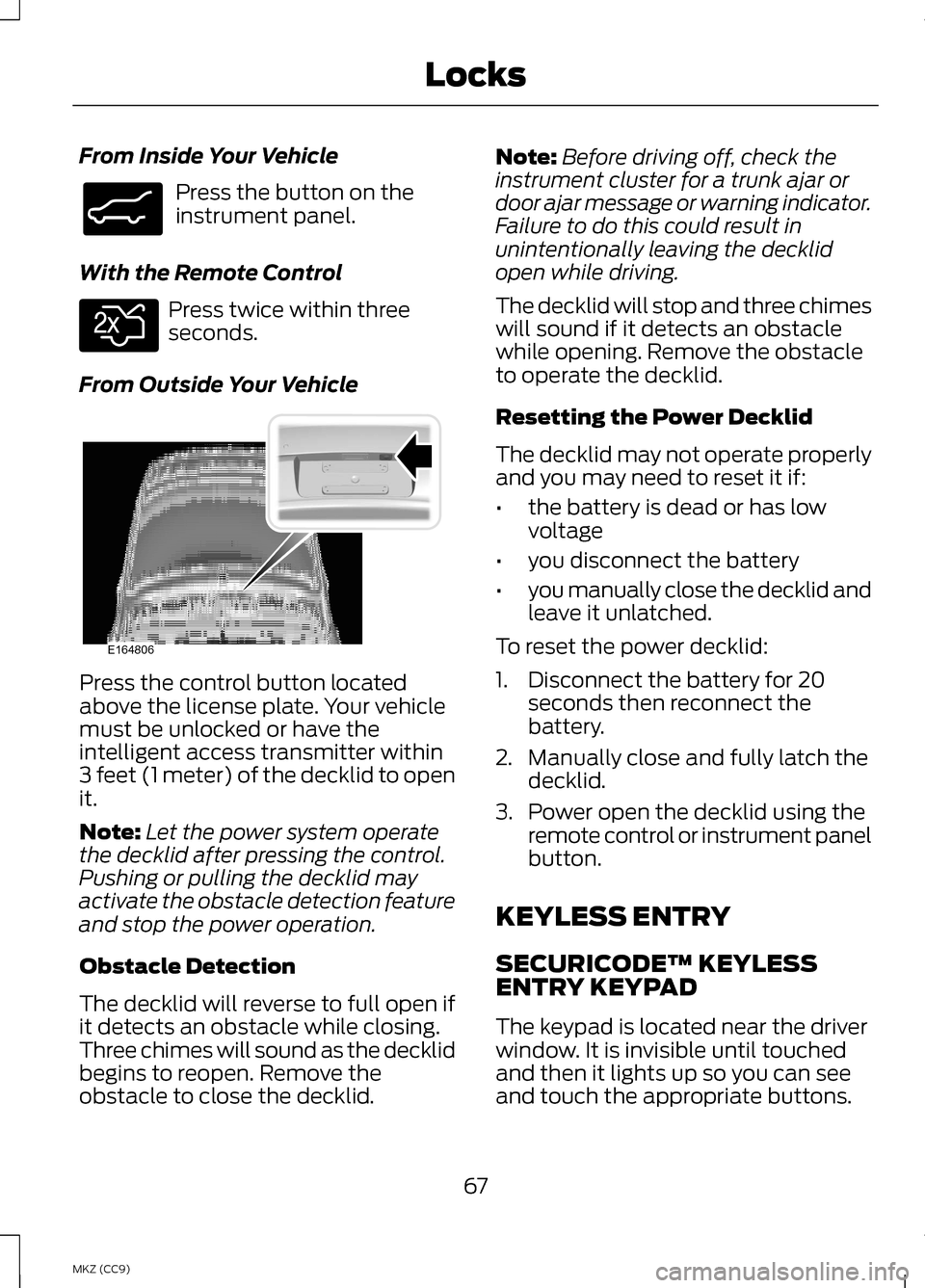
From Inside Your Vehicle
Press the button on the
instrument panel.
With the Remote Control Press twice within three
seconds.
From Outside Your Vehicle Press the control button located
above the license plate. Your vehicle
must be unlocked or have the
intelligent access transmitter within
3 feet (1 meter) of the decklid to open
it.
Note:
Let the power system operate
the decklid after pressing the control.
Pushing or pulling the decklid may
activate the obstacle detection feature
and stop the power operation.
Obstacle Detection
The decklid will reverse to full open if
it detects an obstacle while closing.
Three chimes will sound as the decklid
begins to reopen. Remove the
obstacle to close the decklid. Note:
Before driving off, check the
instrument cluster for a trunk ajar or
door ajar message or warning indicator.
Failure to do this could result in
unintentionally leaving the decklid
open while driving.
The decklid will stop and three chimes
will sound if it detects an obstacle
while opening. Remove the obstacle
to operate the decklid.
Resetting the Power Decklid
The decklid may not operate properly
and you may need to reset it if:
• the battery is dead or has low
voltage
• you disconnect the battery
• you manually close the decklid and
leave it unlatched.
To reset the power decklid:
1. Disconnect the battery for 20 seconds then reconnect the
battery.
2. Manually close and fully latch the decklid.
3. Power open the decklid using the remote control or instrument panel
button.
KEYLESS ENTRY
SECURICODE™ KEYLESS
ENTRY KEYPAD
The keypad is located near the driver
window. It is invisible until touched
and then it lights up so you can see
and touch the appropriate buttons.
67
MKZ (CC9) LocksE138633 E138630 E164806
Page 85 of 475

The headlamps will remain on for a
period of time after you switch the
ignition off. You can adjust the time
delay using the information display
controls. See Information Displays
(page 103).
Note: If you switch autolamps on in
conjunction with autowipers, low beam
headlamps will illuminate
automatically when the rain sensor
activates the windshield wipers
continuously.
INSTRUMENT LIGHTING
DIMMER
Note: If you disconnect and connect
the battery, or fully discharge and
charge the battery, the illuminated
components will switch to the
maximum setting. Press repeatedly or press
and hold to dim.
A
Press repeatedly or press
and hold to brighten.
B HEADLAMP EXIT DELAY
After you switch the ignition off, you
can switch the headlamps on by
pulling the direction indicator lever
toward you. You will hear a short tone.
The headlamps will switch off
automatically after three minutes with
any door open or 30 seconds after the
last door has been closed. You can
cancel this feature by pulling the
direction indicator toward you again
or switching the ignition on.
DAYTIME RUNNING LAMPS
(IF EQUIPPED)
WARNING
Always remember to switch your
headlamps on in low light
situations or during inclement
weather. The system does not
activate the tail lamps and may not
provide adequate lighting during these
conditions. Failure to activate your
headlamps under these conditions
may result in a collision. The system switches the signature
lamps on in day light conditions.
To switch the system on, switch the
ignition on, and switch the lighting
control to the off, autolamp, or
parking lamp position.
83
MKZ (CC9) LightingAB
E165337
Page 90 of 475

POWER WINDOWS
WARNINGS
Do not leave children
unattended in your vehicle and
do not let them play with the power
windows. They may seriously injure
themselves. When closing the power
windows, you should verify they
are free of obstructions and make sure
that children and pets are not in the
proximity of the window openings. Note:
Window operation may stop or
delay during low battery conditions and
engine re-cranking. It will resume after
the engine starts. Note:
You may hear a pulsing noise
when just one of the windows are open.
Lower the opposite window slightly to
reduce this noise.
Press the switch to open the window.
Lift the switch to close the window. One-Touch Down
Press the switch fully and release it.
Press again or lift it to stop the
window.
One-Touch Up
Lift the switch fully and release it.
Press or lift it again to stop the
window.
Bounce-Back
The window will stop automatically
while closing. It will reverse some
distance if there is an obstacle in the
way.
Overriding the Bounce-Back
Feature
WARNING
When you override the
bounce-back feature, the
window will not reverse if it detects
an obstacle. Take care when closing
the windows to avoid personal injury
or damage to your vehicle. Pull up the window switch and hold
within two seconds of the window
reaching the bounce-back position.
The window will travel up with no
bounce-back protection. The window
will stop if you release the switch
before the window closes fully.
88
MKZ (CC9) Windows and MirrorsE146043
Page 93 of 475

The image of the approaching vehicle
is small and near the inboard edge of
the main mirror when it is at a
distance. The image becomes larger
and begins to move outboard across
the main mirror as the vehicle
approaches (A). The image will
transition from the main mirror and
begin to appear in the blind spot
mirror as the vehicle approaches (B).
The vehicle will transition to your
peripheral field of view as it leaves the
blind spot mirror (C).
Blind Spot Monitor (If Equipped)
See Blind Spot Monitor (page 225). INTERIOR MIRROR WARNING
Do not adjust the mirror when
your vehicle is moving.
Note:
Do not clean the housing or
glass of any mirror with harsh
abrasives, fuel or other petroleum or
ammonia-based cleaning products.
You can adjust the interior mirror to
your preference. Some mirrors also
have a second pivot point. This lets
you move the mirror head up or down
and from side to side.
Auto-Dimming Mirror
Note: Do not block the sensors on the
front and back of the mirror. Mirror
performance may be affected. A rear
center passenger or raised rear center
head restraint may also block light
from reaching the sensor.
The mirror will dim automatically to
reduce glare when bright lights are
detected from behind your vehicle. It
will automatically return to normal
reflection when you select reverse
gear to make sure you have a clear
view when backing up.
91
MKZ (CC9) Windows and MirrorsA
B
C
E138665