Page 8 of 453
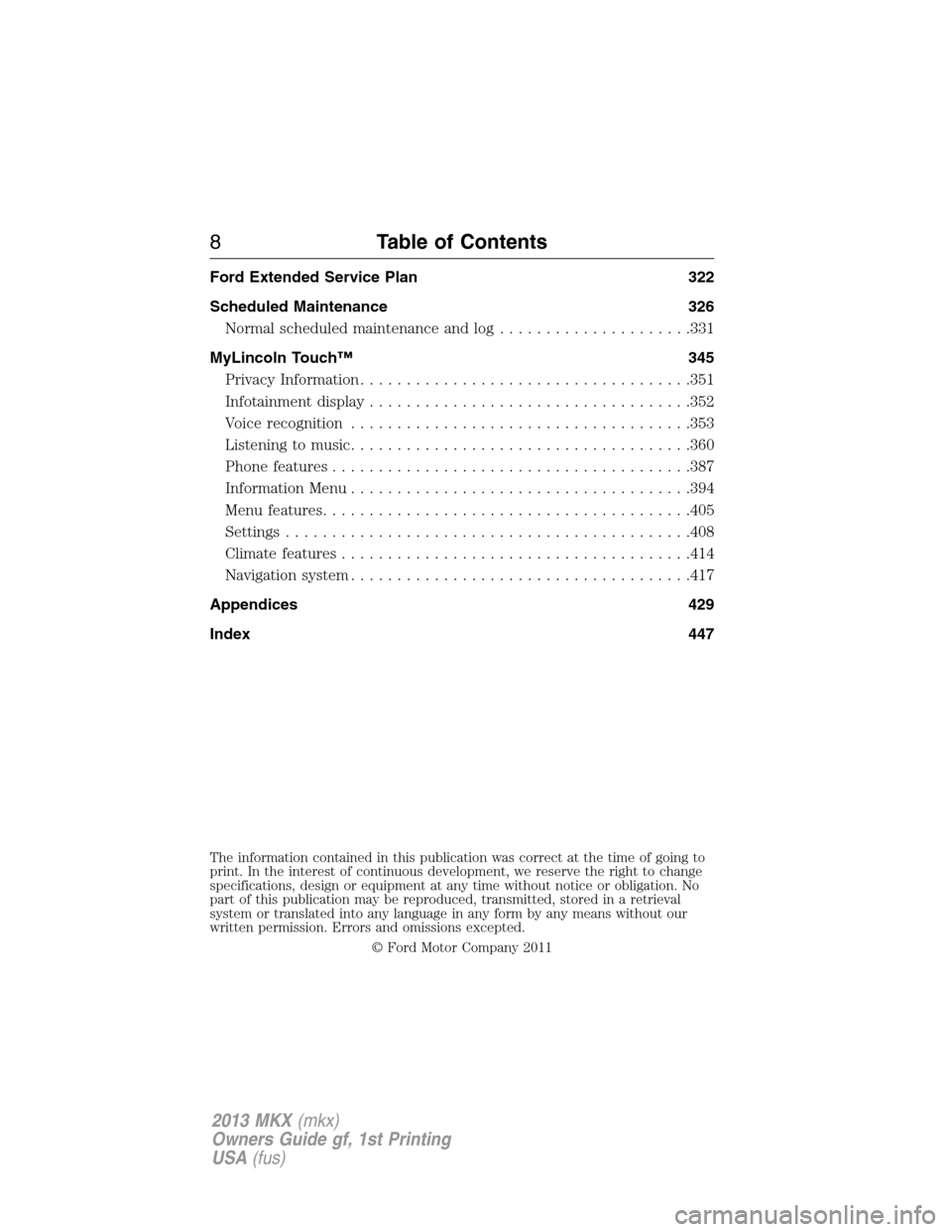
Ford Extended Service Plan 322
Scheduled Maintenance 326
Normal scheduled maintenance and log.....................331
MyLincoln Touch™ 345
Privacy Information....................................351
Infotainment display...................................352
Voice recognition.....................................353
Listening to music.....................................360
Phone features.......................................387
Information Menu.....................................394
Menu features........................................405
Settings............................................408
Climate features......................................414
Navigation system.....................................417
Appendices 429
Index 447
The information contained in this publication was correct at the time of going to
print. In the interest of continuous development, we reserve the right to change
specifications, design or equipment at any time without notice or obligation. No
part of this publication may be reproduced, transmitted, stored in a retrieval
system or translated into any language in any form by any means without our
written permission. Errors and omissions excepted.
© Ford Motor Company 2011
8Table of Contents
2013 MKX(mkx)
Owners Guide gf, 1st Printing
USA(fus)
Page 111 of 453

Driver Assist
Cross Traffic On (default on key cycle) / Off
Cruise Control Adaptive or Normal
Rear Park Aid On (default on key cycle) / Off
Trailer Sway On (default on key cycle) / Off
Vehicle
Autolamp Delay Off or number of seconds
Easy Entry/Exit On / Off
Fuel DTE Calculation Normal, Towing
Locks Autolock, On / Off
Autounlock On / Off
Remote
UnlockingAll doors / Driver’s door
Menu ControlStandard / Memory On (SeeMenu controllater in
this section)
Oil Life Reset Set to XXX %
Power Liftgate Enable / Disable
Remote StartClimate Control
(using this
feature allows
you to select
different climate
control modes
when the vehicle
is started using
the remote start
feature)Heater – A/C Auto / Last
Settings
Steering Wheel Auto Heated /
Off
Front Defrost Auto / Off
Rear Defrost Auto / Off
Driver Seat Auto / Off
Passenger Seat Auto / Off
Duration 5 / 10 /15 minutes
Quiet Start On / Off
System Enable / Disable
Windows Remote Open On / Off
Information Displays111
2013 MKX(mkx)
Owners Guide gf, 1st Printing
USA(fus)
Page 130 of 453

For additional cabin air filter information, or to replace the filter, see an
authorized dealer.
REMOTE START CLIMATE OPERATION (IF EQUIPPED)
The climate control system adjusts the cabin temperature during remote
start.
You cannot adjust the system during remote start operation. Turn the
ignition on to return the system to its previous settings. You can now
make adjustments. You will need to turn certain vehicle-dependent
features back on, such as:
•Heated seats.
•Cooled seats.
•Heated steering wheel.
•Heated mirrors.
•Rear defroster.
You can adjust the settings using the information display controls. See
theInformation Displayschapter.
Automatic Climate Systems
In hot weather, the system is set to 72°F (22°C). Cooled seats are set to
high (if available and selected to AUTO in the message center).
In moderate weather, the system either heats or cools (based on previous
settings). The rear defroster, heated mirrors and heated/cooled seats are
not automatically turned on.
In cold weather, the system is set to 72°F (22°C). The heated seats are
set to high (if available and selected to AUTO in the message center).
The rear defroster and heated mirrors are automatically turned on.
130Climate Control
2013 MKX(mkx)
Owners Guide gf, 1st Printing
USA(fus)
Page 137 of 453

To operate the heated seats:
Press the heated seat symbol to cycle through the various
heat settings and off. Warmer settings are indicated by
more indicator lights.
If the engine falls below 350 RPMs while the heated seats are on, the
feature will turn itself off and will need to be reactivated.
Cooled seats
The cooled seats will only function when the engine is running.
To operate the cooled seats:
Press the cooled seat symbol to cycle through the various
cooling settings and off. Cooler settings are indicated by
more indicator lights.
If the engine falls below 350 RPMs while the cooled seats are on, the
feature will turn itself off and will need to be reactivated.
Heated and cooled seat air filter replacement (if equipped)
The climate controlled seat system includes air filters that must be
replaced periodically. Refer toScheduled maintenance information.
The filters are located under each front seat and can be accessed from
the 2nd row foot-well area. Move the front seats all the way forward and
to the full up positions to ease access.
To remove an air filter:
1. Turn the vehicle off.
2. Push up on the outside rigid edge
of the filter and rotate toward the
front of the vehicle once tabs are
released, then remove the filter.
A/C
Seats137
2013 MKX(mkx)
Owners Guide gf, 1st Printing
USA(fus)
Page 345 of 453

INTRODUCTION
WARNING:Driving while distracted can result in loss of vehicle
control, accident and injury. Ford strongly recommends that
drivers use extreme caution when using any device or feature that may
take their focus off the road. Your primary responsibility is the safe
operation of the vehicle. We recommend against the use of any
handheld device while driving, encourage the use of voice-operated
systems when possible and that you become aware of applicable state
and local laws that may affect use of electronic devices while driving.
Note:Some features are not available while the vehicle is moving.
This system uses a four-corner strategy to provide quick access to
vehicle features and settings. The comprehensive touchscreen provides
easy interaction with your cellular phone, multimedia, climate control
and navigation system. The corners display any active modes within
those menus, such as your phone being connected or the climate
temperature.
Press to select any of the following:
•Clock
•Sound
•Settings
•Display
•Vehicle
•Help
Press to select any of the following:
•SYNC Services
•Notifications
•SYNC Apps
•SIRIUS Travel Link
•Calendar
MyLincoln Touch™345
2013 MKX(mkx)
Owners Guide gf, 1st Printing
USA(fus)
Page 353 of 453

Navigation
Climate
You can make selections from the menu by using the OK button or
touching the screen. If you make a selection by touching the screen, the
selection menu expands and you are allowed different options.
•Press the up and down arrows to scroll through the modes.
•Press the right arrow to enter the mode.
•Press the left or right arrows to make adjustments within the chosen
mode.
•Press OK to confirm your selection.
Note:If your vehicle is not equipped with navigation, Compass appears
in the display instead of Navigation. If you press the right arrow to go
into the Compass menu, you can see the compass graphic. The compass
displays the direction in which the vehicle is traveling, not “true”
direction (i.e. if the vehicle is traveling west, the middle of the compass
graphic displays west; north displays to the left of west though its “true”
direction is to the right of west.)
USING YOUR VOICE RECOGNITION SYSTEM
This system helps you control many features using voice commands. This
allows you to keep your hands on the wheel and focus on what is in front
of you. The system provides feedback through audible tones, prompts,
questions and spoken confirmations depending on the situation and the
chosen level of interaction (voice settings).
The system also asks short questions (confirmation prompts) when it is
not sure of your request or when there are multiple possible responses to
your request.
When using voice commands, words and icons may also appear in the
lower left status bar indicating the status of the voice session (i.e.,
listening, success, failed, paused or try again).
MyLincoln Touch™353
2013 MKX(mkx)
Owners Guide gf, 1st Printing
USA(fus)
Page 355 of 453

What Can I Say?
To access the available voice commands for the current session, do one
of the following:
•During a voice session, press the lower left status bar of the screen,
OR
•Say “What can I say?” for an on-screen listing of the possible voice
commands associated with your current voice session, OR
•Press the voice icon; after the tone, say “Help” for an audible list of
possible voice commands.
To Access a List of Available Commands
•Press Menu > Help > Voice Command List, OR
•Press the voice icon; after the tone, speak your command clearly (if
available):
Voice command list
“List of Commands”
“Phone List of Commands ”
“Radio List of Commands”
“CD List of Commands”
“Navigation List of Commands”*
“Travel Link List of Commands”*
“Sirius Satellite List of Commands”*
“Audio List of Commands”
“USB List of Commands”
“SD Card List of Commands”
“Bluetooth Audio List of Commands”
“Browse List of Commands”
“Climate Control List of Commands”
“Voice Settings List of Commands”
“Voice Instructions List of Commands”
“Help”
*If equipped
MyLincoln Touch™355
2013 MKX(mkx)
Owners Guide gf, 1st Printing
USA(fus)
Page 414 of 453

TOUCHSCREEN CLIMATE CONTROLS
Press the lower right corner on the touchscreen to access your
climate control features. Depending on your vehicle line and
option package, your climate screen may look different than
what is shown here.
A.Power:Touch to turn the system on and off. Outside air cannot enter
the vehicle when the system is off.
B.Passenger settings:
•Touch DUAL to turn on the passenger side temperature control.
•Touch the red or blue arrow to increase or decrease the temperature.
•Touch the heated seat icon to control the heated seat (if equipped).
•Touch the cooled seat icon to control the cooled seat (if equipped).
C.Fan speed:Touch + to increase or – to decrease fan speed.
D.Recirculated air:Touch to turn the recirculated air on or off which:
•May reduce the amount of time needed to cool down the interior.
•May help reduce odors from reaching the interior.
•Engages automatically when MAX A/C is selected.
•May be engaged manually in any airflow mode except defrost.
•May turn off in all airflow modes except MAX A/C to reduce fog
potential.
A
IHG
C
BK
J
FED
414MyLincoln Touch™
2013 MKX(mkx)
Owners Guide gf, 1st Printing
USA(fus)