2013 Lexus IS300h phone
[x] Cancel search: phonePage 384 of 415
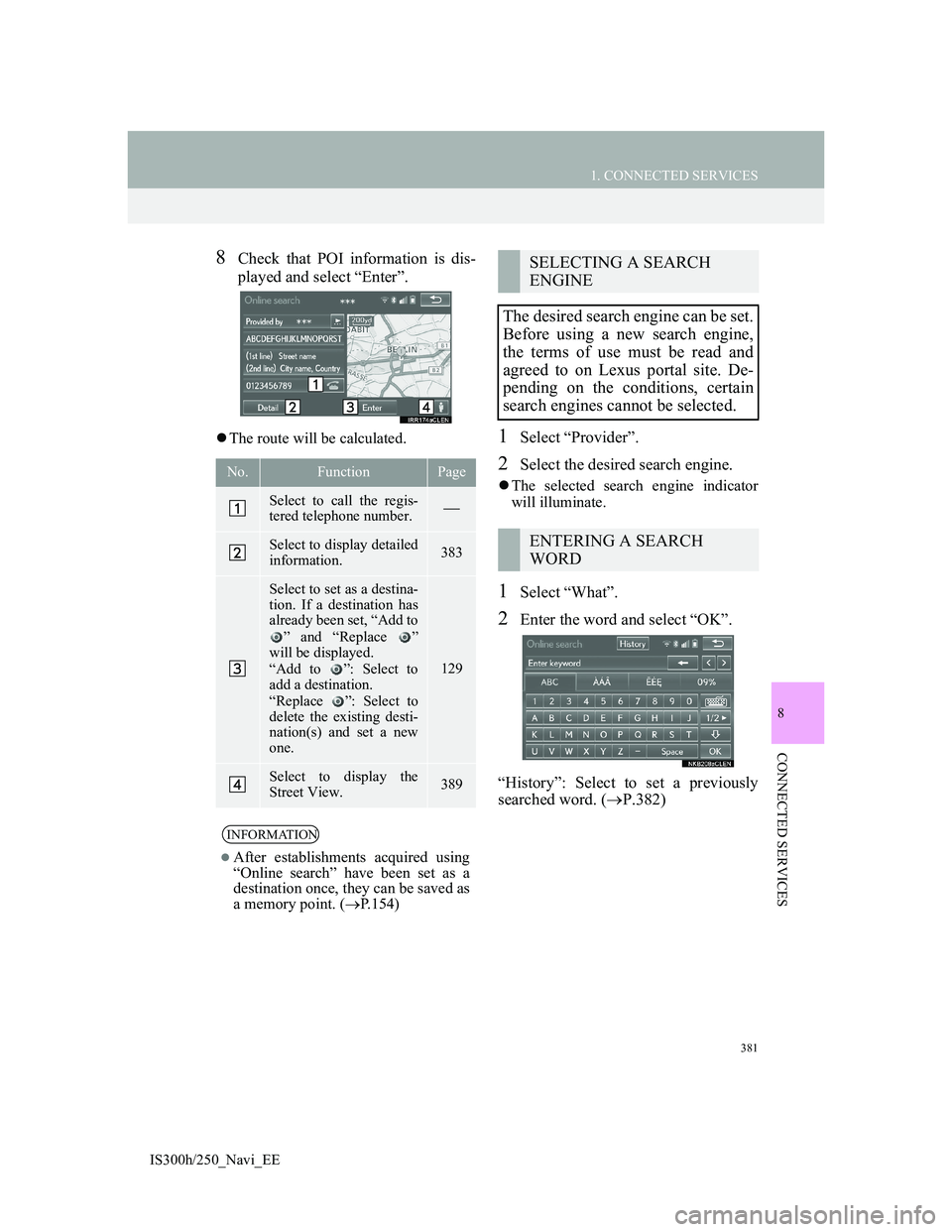
381
1. CONNECTED SERVICES
8
CONNECTED SERVICES
IS300h/250_Navi_EE
8Check that POI information is dis-
played and select “Enter”.
The route will be calculated.1Select “Provider”.
2Select the desired search engine.
The selected search engine indicator
will illuminate.
1Select “What”.
2Enter the word and select “OK”.
“History”: Select to set a previously
searched word. (P.382)
No.FunctionPage
Select to call the regis-
tered telephone number.
Select to display detailed
information. 383
Select to set as a destina-
tion. If a destination has
already been set, “Add to
” and “Replace ”
will be displayed.
“Add to ”: Select to
add a destination.
“Replace ”: Select to
delete the existing desti-
nation(s) and set a new
one.
129
Select to display the
Street View.389
INFORMATION
After establishments acquired using
“Online search” have been set as a
destination once, they can be saved as
a memory point. (P.154)
SELECTING A SEARCH
ENGINE
The desired search engine can be set.
Before using a new search engine,
the terms of use must be read and
agreed to on Lexus portal site. De-
pending on the conditions, certain
search engines cannot be selected.
ENTERING A SEARCH
WORD
Page 388 of 415

385
1. CONNECTED SERVICES
IS300h/250_Navi_EE
8
CONNECTED SERVICES
4. IMPORTING MEMORY POINTS AND STORED ROUTES
1Select “My memory”.
2Select “Memory points”.
POIs and routes searched on Lexus
portal site can be downloaded to the
navigation system and set as a desti-
nation or saved as memory points.
There are 2 methods to download
POIs and routes to the navigation
system:
(a) After saving the POIs and routes
at Lexus portal site, they can be
downloaded via the internet.
(b) After saving the POIs and routes
at Lexus portal site, download
them to a USB memory.
The POIs and routes can then be
downloaded via the USB memo-
ry.
When downloading POIs and routes
to the navigation system, both proce-
dures are performed in the vehicle.
For details about POI and route
searches on Lexus portal site and
downloading POIs and routes to a
USB memory, refer to www.my.lex-
us.eu.
REGISTERING AN
EXTERNAL POINT AS A
MEMORY POINT AND
ROUTES FROM THE
INTERNET
To access Lexus portal site via the
internet, the cellular phone or Wi-
Fi
® must already be registered with
the navigation system. (P.378)
Page 402 of 415

399
IS300h/250_Navi_EE
B
Bluetooth®.............................................. 48
Profiles................................................. 52
Registering a Bluetooth
® phone .......... 50
Bluetooth® audio .................................. 232
Connecting......................................... 236
Control screen/panel .......................... 232
Listening ............................................ 236
Bluetooth
® phone.................................. 322
Basic operation .................................. 323
Phonebook ......................................... 326
Selling or disposing of the vehicle .... 327
Speech command system................... 325
Telephone switch/microphone .......... 324
Troubleshooting................................. 367
Bluetooth
® settings ................................. 54
Bluetooth® setup screen ...................... 55
Detailed Bluetooth® settings ............... 62
Setting internet connection .................. 64
C
Calibration ............................................ 171
Call ....................................................... 328
Call history ........................................ 329
Dial pad ............................................. 333
Favourites list .................................... 329
Off hook switch................................. 334
Phonebook......................................... 331
SOS ................................................... 334
Calling on the Bluetooth
® phone ......... 328
Camera display ....... 45, 286, 290, 293, 303
CD......................................................... 207
Control screen/panel ......................... 207
Playing an audio CD ......................... 211
Playing an MP3/WMA/AAC disc .... 212
Cellular phone ...................................... 322
Command list........................................ 280
Compass ................................................. 97
Connected services ............................... 374
Before using connected services ....... 376
Connected service settings ................ 393
Importing memory points and
stored routes .................................. 385
Online search .................................... 379
Contacts ........................................ 331, 354
“Coordinates” ....................................... 126
Current position ...................................... 94
Page 403 of 415

400
ALPHABETICAL INDEX
IS300h/250_Navi_EE
D
DAB ...................................................... 200
Day mode ................................................ 45
Dealer setting .......................................... 85
Deleting destinations............................. 144
Deleting personal data............................. 80
“Destination” screen ............................. 114
Destination search ................................. 116
“Address” .......................................... 118
“Coordinates” .................................... 126
Home ................................................. 117
“Intersection”..................................... 124
“Map” ................................................ 122
“Memory”.......................................... 122
“Motorway ent./exit” ......................... 125
“POI” ................................................. 121
“POI near cursor” .............................. 127
“Previous” ......................................... 123
Quick access ...................................... 118
Search area ........................................ 117
“Telephone no.”................................. 126
“UK Postal code” or
“NL Postal code” ........................... 128Detour ................................................... 145
Dial pad ................................................ 333
Disc slot ................................................ 194
DSP ....................................................... 196
Dual map ................................................ 97
DVD ..................................................... 213
Control screen/panel ......................... 214
DVD options ..................................... 217
DVD player and disc ............................ 258
Page 407 of 415
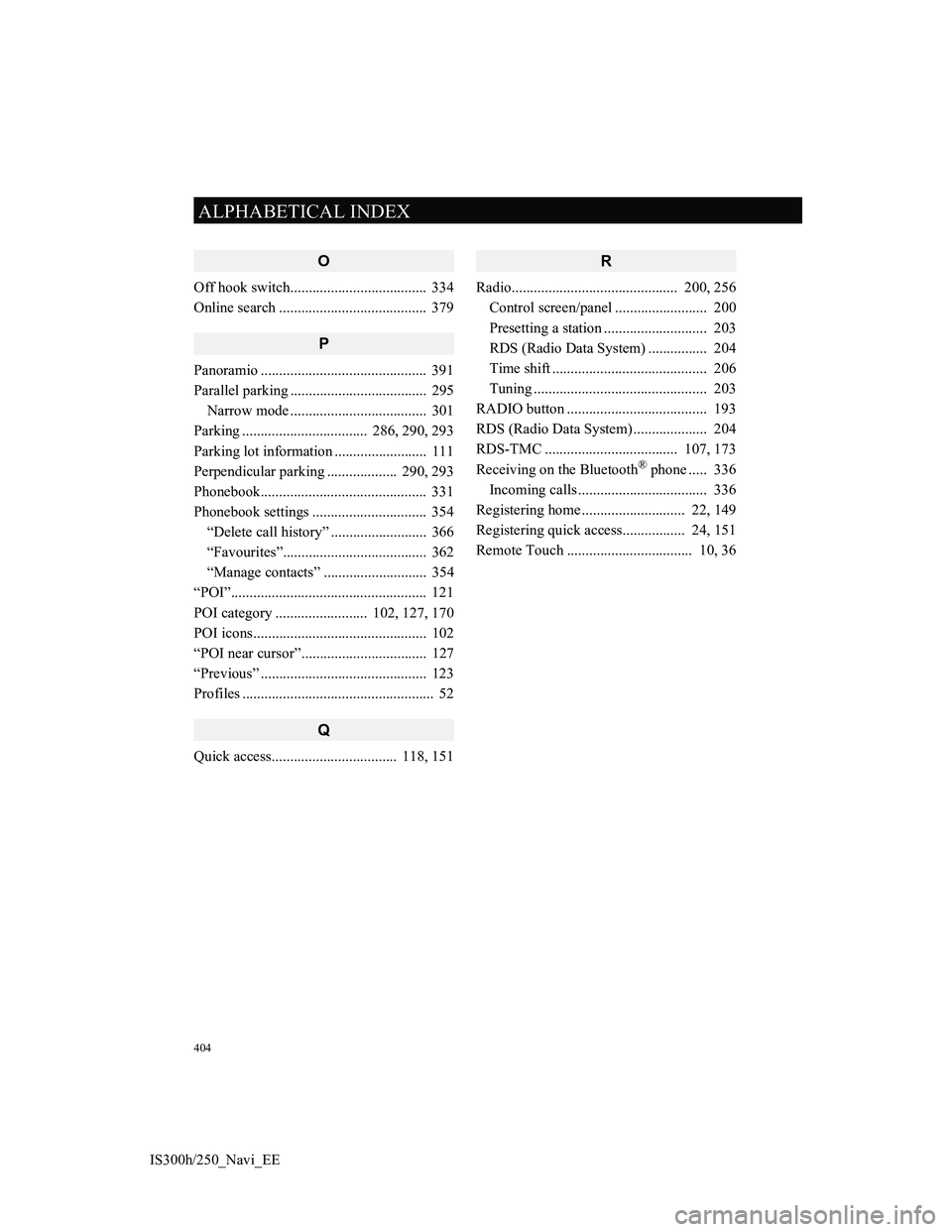
404
ALPHABETICAL INDEX
IS300h/250_Navi_EE
O
Off hook switch..................................... 334
Online search ........................................ 379
P
Panoramio ............................................. 391
Parallel parking ..................................... 295
Narrow mode ..................................... 301
Parking .................................. 286, 290, 293
Parking lot information ......................... 111
Perpendicular parking ................... 290, 293
Phonebook............................................. 331
Phonebook settings ............................... 354
“Delete call history” .......................... 366
“Favourites”....................................... 362
“Manage contacts” ............................ 354
“POI”..................................................... 121
POI category ......................... 102, 127, 170
POI icons............................................... 102
“POI near cursor”.................................. 127
“Previous” ............................................. 123
Profiles .................................................... 52
Q
Quick access.................................. 118, 151
R
Radio............................................. 200, 256
Control screen/panel ......................... 200
Presetting a station ............................ 203
RDS (Radio Data System) ................ 204
Time shift .......................................... 206
Tuning ............................................... 203
RADIO button ...................................... 193
RDS (Radio Data System) .................... 204
RDS-TMC .................................... 107, 173
Receiving on the Bluetooth
® phone ..... 336
Incoming calls ................................... 336
Registering home ............................ 22, 149
Registering quick access................. 24, 151
Remote Touch .................................. 10, 36
Page 409 of 415
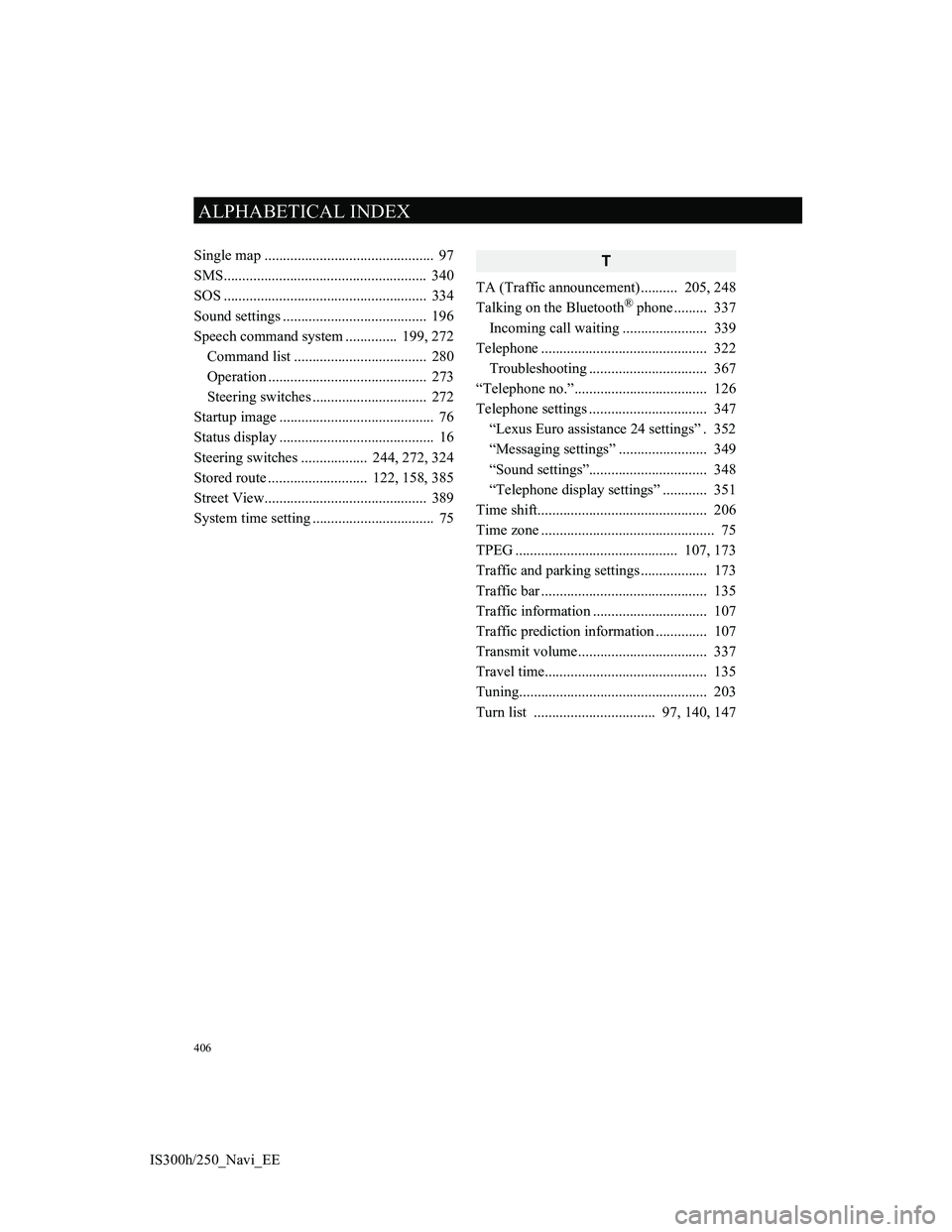
406
ALPHABETICAL INDEX
IS300h/250_Navi_EESingle map .............................................. 97
SMS....................................................... 340
SOS ....................................................... 334
Sound settings ....................................... 196
Speech command system .............. 199, 272
Command list .................................... 280
Operation ........................................... 273
Steering switches ............................... 272
Startup image .......................................... 76
Status display .......................................... 16
Steering switches .................. 244, 272, 324
Stored route ........................... 122, 158, 385
Street View............................................ 389
System time setting ................................. 75
T
TA (Traffic announcement).......... 205, 248
Talking on the Bluetooth® phone ......... 337
Incoming call waiting ....................... 339
Telephone ............................................. 322
Troubleshooting ................................ 367
“Telephone no.”.................................... 126
Telephone settings ................................ 347
“Lexus Euro assistance 24 settings” . 352
“Messaging settings” ........................ 349
“Sound settings”................................ 348
“Telephone display settings” ............ 351
Time shift.............................................. 206
Time zone ............................................... 75
TPEG ............................................ 107, 173
Traffic and parking settings .................. 173
Traffic bar ............................................. 135
Traffic information ............................... 107
Traffic prediction information .............. 107
Transmit volume................................... 337
Travel time............................................ 135
Tuning................................................... 203
Turn list ................................. 97, 140, 147